Best Cloud Storage Providers 2025
Best Cloud Storage Providers 2025 – This is a list of all the cloud storages that we’ve reviewed here at Cloudstorageinfo.org. Countless hours of extensive testing resulted in this one shortlist. When writing the reviews we’ve considered all the needs of a personal cloud storage user. Features such as file sharing, syncing, retrieving, security and privacy, were all checked in every single review. We’ve also paid attention to the prices and support that are part of every cloud storage. The rankings go from the best to the worst, top to the bottom.
You can read more about the first 10 cloud storages at the bottom of the post which are our favorites. They are all great cloud storage providers, all unique in their own way. We use them on a daily basis and are happy with them.
Below that, we’ve also written a detailed description of how every cloud storage review is conducted and what is checked with every provider. This makes for a handy list of things you should check when picking a cloud storage.
Best 5 Cloud Storage Providers
 | pCloud 4.6/5 ★★★★★ | 5-10 000 GB 10 GB Free | ❌Sync Folder | Read Review |
 | Sync.com 4.6/5 ★★★★★ | 5-6000 GB 5 GB Free | ✔️Sync Folder | Read Review |
 | Icedrive 4.5/5 ★★★★★ | 10-10 000 GB 10 GB Free | ✔️Sync Folder | Read Review |
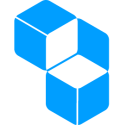 | Cubbit 4.5/5 ★★★★★ | 1-8000 GB 1 GB Free | ✔️Sync Folder | Read Review |
 | Mega 4.2/5 ★★★★✩ | 15-16000 GB 15 GB Free | ✔️Sync Folder | Read Review |
Recommended
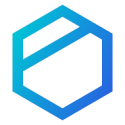 | Tresorit 4.2/5 ★★★★✩ | 3-2500 GB 3 GB Free | ✔️Sync Folder | Read Review |
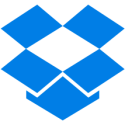 | Dropbox 4.2/5 ★★★★✩ | 2-3000 GB 2 GB Free | ✔️Sync Folder | Read Review |
 | Koofr 4.0/5 ★★★★✩ | 2-10000 GB 2 GB Free | ✔️Sync Folder | Read Review |
 | Google Drive 4.0/5 ★★★★✩ | 15-30000 GB 15 GB Free | ✔️Sync Folder | Read Review |
 | OneDrive 3.9/5 ★★★★✩ | 5-2000 GB 5 GB Free | ✔️Sync Folder | Read Review |
 | Internxt 3.5/5 ★★★★✩ | 2-2000 GB 10 GB Free | ✔️Sync Folder | Read Review |
 | Box 3.5/5 ★★★★✩ | 10-100 GB 10 GB Free | ✔️Sync Folder | Read Review |
 | SecureSafe 3.5/5 ★★★★✩ | 0.1-100 GB 100 MB Free | ✔️Sync Folder | Read Review |
Not Recommended
 | Woelkli 3.4/5 ★★★✩✩ | 1-500 GB 1 GB Free | ✔️Sync Folder | Read Review |
 | OpenDrive 3.2/5 ★★★✩✩ | 5-Unlimited GB 5 GB Free | ✔️Sync Folder | Read Review |
 | Jottacloud 3.2/5 ★★★✩✩ | 5-Unlimited GB 5 GB Free | ✔️Sync Folder | Read Review |
 | Jumpshare 3.2/5 ★★★✩✩ | 2-1000 GB 2 GB Free | ❌Sync Folder | Read Review |
 | iCloud 3.1/5 ★★★✩✩ | 5-2000 GB 5 GB Free | ❌Sync Folder | Read Review |
 | SugarSync 2.9/5 ★★★✩✩ | 100-1000 GB 0 GB Free | ✔️Sync Folder | Read Review |
 | Yandex.Disk 2.9/5 ★★★✩✩ | 10-3000 GB 10 GB Free | ❌Sync Folder | Read Review |
 | Amazon Drive 2.7/5 ★★★✩✩ | 5-30000 GB 5 GB Free | ✔️Sync Folder | Read Review |
 | MiMedia 2.6/5 ★★★✩✩ | 10-2000 GB 10 GB Free | ❌Sync Folder | Read Review |
 | 4Sync 2.6/5 ★★★✩✩ | 1000 GB 0 GB Free | ✔️Sync Folder | Read Review |
Avoid At All Costs
 | Degoo 2.3/5 ★★✩✩✩ | 100-10000 GB 100 GB Free | ❌Sync Folder | Read Review |
 | MediaFire 2.0/5 ★★✩✩✩ | 10-1000 GB 10 GB Free | ❌Sync Folder | Read Review |
 | Blomp 2.0/5 ★★✩✩✩ | 20-10000 GB 20 GB Free | ❌Sync Folder | Read Review |
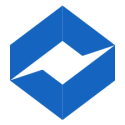 | ThunderDrive 1.8/5 ★★✩✩✩ | 500-2000 GB 0 GB Free | ❌Sync Folder | Read Review |
Best Cloud Storage Provider #1: pCloud
 | 4.6/5 ★★★★★ |
| PRICING & PLANS ★★★★★★★★★★ | 10.0/10 |
| EASE OF USE ★★★★★★★★★✩ | 9.0/10 |
| FILE SYNCING ★★★★★★★★★★ | 10.0/10 |
| FILE SHARING ★★★★★★★★★✩ | 8.5/10 |
| RETRIEVING FILES ★★★★★★★★★✩ | 8.5/10 |
| SECURITY ★★★★★★★★★★ | 9.5/10 |
| SUPPORT ★★★★★★★★★✩ | 8.5/10 |
| ADDITIONAL FEATURES ★★★★★★★★★✩ | 9.0/10 |
PROS
- Up to 10 GB of free storage
- Amazing syncing solutions
- Unlimited transfer speeds
- Easy to use
- Unlimited file sizes
- Client-side encryption
- Innovative lifetime plans
- US & EU Servers
- Desktop folder backup included
CONS
- No client-side encryption in the free plan
- No dedicated live chat/phone support
pCloud is a great cloud service that takes pride in offering the highest protection available with unlimited download and upload speeds. While it had some bumps in history it has improved a lot to the point where I can even say that it’s one of the top cloud services. It’s a product that I would recommend to anyone searching for excellent cloud storage. The security is top-notch, there’s no limit to download speeds or the size of your files. The backup feature is there as well, but it’s not one of the features that they take pride in. It’s still quite useful and will satisfy your basic needs.
It’s also important to mention that you can backup your WordPress website and your social media accounts (Facebook, Instagram, and Picassa). Backing up other cloud storages is also available (Dropbox, OneDrive, Google Drive). There is a number of other features available to you – Check them in a detailed review here.
One of the best things about pCloud is that they don’t use the storage of your PC to host files. With pCloud Drive, you have access to the files that are actually in the cloud. You can always “favourite” your files and that way store them for offline usage.
pCloud has 10.000.000+ users and that base continues to grow daily.
Read the full pCloud cloud storage review to know more about this cloud storage service provider.
Best Cloud Storage Provider #2: Sync.com
 | 4.6/5 ★★★★★ |
| PRICING & PLANS ★★★★★★★★★★ | 9.5/10 |
| EASE OF USE ★★★★★★★★★✩ | 9.0/10 |
| FILE SYNCING ★★★★★★★★★✩ | 9.0/10 |
| FILE SHARING ★★★★★★★★★★ | 9.5/10 |
| RETRIEVING FILES ★★★★★★★★★★ | 9.5/10 |
| SECURITY ★★★★★★★★★★ | 10.0/10 |
| SUPPORT ★★★★★★★★✩✩ | 8.0/10 |
| ADDITIONAL FEATURES ★★★★★★★★★✩ | 8.5/10 |
PROS
- Zero-Knowledge platform
- Not subject to US Patriot Act
- Client-side encryption
- 30-day money back guarantee
- Easy to use, modern platform
- Great syncing, sharing and file retrieving options
- Unlimited bandwidth
CONS
- No live chat/phone support for individuals
Sync is definitely one of the cloud storages you should take into consideration if you’re searching for one. It takes pride by it’s “Zero-knowledge” easy to use and modern platform. They take good care of your privacy and ensure that your files are saved safely. Apart from that they offer great syncing and sharing options which get even better if you decide to upgrade to the Pro version. Their prices and plans are very competitive, one of the best on the market. The support is also quite good with an excellent FAQ base and quick response team.
Read the full Sync.com cloud storage review to know more about this cloud storage service provider.
Best Cloud Storage Provider #3: Icedrive
 | 4.5/5 ★★★★★ |
| PRICING & PLANS ★★★★★★★★★★ | 9.8/10 |
| EASE OF USE ★★★★★★★★★✩ | 9.1/10 |
| FILE SYNCING ★★★★★★★★★✩ | 9.0/10 |
| FILE SHARING ★★★★★★★★✩✩ | 8.4/10 |
| RETRIEVING FILES ★★★★★★★★★★ | 9.8/10 |
| SECURITY ★★★★★★★★★★ | 9.5/10 |
| SUPPORT ★★★★★★★★✩✩ | 7.5/10 |
| ADDITIONAL FEATURES ★★★★★★★★★✩ | 8.5/10 |
PROS
- Great pricing options
- Interesting lifetime plans
- Modern and minimalistic user interface
- Twofish client-side encryption
- Responsive support
- Great Android & iOS mobile applications
- Two-factor authentication
- Crypto payments on lifetime plans
CONS
- No selective sync
- No block-level sync
Icedrive is a UK-based cloud storage provider that stands out on the market due to their modern solutions and the Twofish client-side encryption. Despite having client-side encryption it retains all the aspects that makes a cloud storage useful such as video streaming, photo and document previewing. They’re also quite competitive in regards to prices, with additional lifetime cloud storage plans.
Read the full Icedrive cloud storage review to know more about this cloud storage service provider.
Best Cloud Storage Provider #4: Cubbit
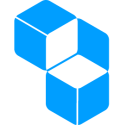 | 4.5/5 ★★★★★ |
| PRICING & PLANS ★★★★★★★★★✩ | 8.5/10 |
| EASE OF USE ★★★★★★★★★✩ | 9.0/10 |
| FILE SYNCING ★★★★★★★★★★ | 9.5/10 |
| FILE SHARING ★★★★★★✩✩✩✩ | 6.0/10 |
| SECURITY ★★★★★★★★★★ | 9.5/10 |
| SUPPORT ★★★★★★★★★✩ | 9.0/10 |
PROS
- Distributed secure cloud storage
- One-time payment cloud storage
- Expandable cloud storage with hard drives
- Aims to reduce the CO2 imprint
- Easy to set up and use
- Up to 4 Cubbit accounts with one cell
- Zero knowledge privacy
- Client-side encryption
- Extensive support options
CONS
- Many of the features are still in development
- Limited advanced sharing capabilities
- No trash bin or file versioning
- No mobile applications (on roadmap)
[wpcd_coupon id=15420]
Cubbit is an Italian cloud storage provider that uses a distributed network of cells all across the world to provide its service. It provides zero-knowledge privacy through its unique 256-bit AES client-side encryption which grants that very much-needed security. They offer a variety of different plans and cells. Buying the cell once means you’ll get a set amount of cloud storage space (expandable with hard drives) and removes the need for a subscription model (one-time payment).
Read the full Cubbit cloud storage review here.
Best Cloud Storage Provider #5: MEGA
 | 4.2/5 ★★★★✩ |
| PRICING & PLANS ★★★★★★★★★✩ | 8.5/10 |
| EASE OF USE ★★★★★★★★★✩ | 9.0/10 |
| FILE SYNCING ★★★★★★★★★✩ | 8.5/10 |
| FILE SHARING ★★★★★★★★★✩ | 8.5/10 |
| RETRIEVING FILES ★★★★★★★★✩✩ | 8.0/10 |
| SECURITY ★★★★★★★★★✩ | 9.4/10 |
| SUPPORT ★★★★★★★★✩✩ | 7.5/10 |
| ADDITIONAL FEATURES ★★★★★★★★★✩ | 8.5/10 |
PROS
- Free 15 GB of storage
- Excellent security & client-side encryption
- Well made sync client
- Useful mobile application
- Allows FTP connection
CONS
- Slow speeds at peak hours
- Limited support options
MEGA is one of the best cloud storage providers who managed to be included in the top 10 list of the most efficient cloud storage systems that ever exist. In fact, it managed to get the 5th spot for the best cloud storage service providers in the industry. MEGA cloud storage got an overall performance rating of 85% across various key performance indicators including privacy and security, speed, additional features, as well as the file syncing functionality and file sharing capability.
In terms of security and privacy measures being implemented by this best cloud storage provider, I can assure you that it is also top-notch just like what the rest of the best cloud storage systems in the industry are offering. In fact, it uses a client-side encryption system wherein no other person besides you can gain access to your account along with all the data, files and folders in it. This is because you are obliged to manage your own encryption keys.
This basically means that before files and folders are sent to the MEGA cloud storage, your files and folders are encrypted first through your local computer. Technically speaking, we can call it as User-Controlled Encryption (UCE). Cybersecurity experts call this feature as the zero-knowledge encryption. On top of that, a Two-Factor Authentication is also in place for added security to your MEGA Cloud Storage account. It is also following the rules laid out by the GDPR.
Just like any other best cloud storage provider, MEGA supports all the major computer operating systems. This means that the best cloud storage system is functional with Windows, Mac, and Linux OS. Another good thing with this best cloud storage service provider is that there is no file size limit whenever you upload a file or folder. However, it has no imaginary drive just like some of the best cloud storage service providers. This means that all of the synced files and folders will take up the equivalent amount of space in your local hard disk drive.
You should also understand that due to its use of the client-side encryption, MEGA can only perform a file-level synchronization procedure. It currently does not support block-level sync which allows faster uploading of files and folders to the cloud. But the good news is that it can still perform selective sync on top of the full sync procedures of this best cloud storage provider.
In terms of file sharing, I’m happy to announce that MEGA Cloud Storage has the capability to create a download link in order to share files with other people even if they don’t have a MEGA Cloud Storage account. If you have a MEGA Pro subscription plan, you can modify the download link to include password protection and an expiry date option.
Another remarkable thing about this particular best cloud storage provider is that it has the capability to create an upload link. Any person who has access to that particular link can upload files easily even if they don’t have a MEGA Cloud Storage account. Since privacy is of utmost importance, people who have access to the upload link will never be able to see that contents of the folder that is connected to the file and folder upload link. This particular feature is not available in all best cloud storage service providers. It is somehow a unique feature of MEGA Cloud Storage.
By default, you can store unlimited file versions for 30 days. You can increase the length of time to store various file versions by upgrading your subscription plan. You can also use the trash bin to restore accidentally deleted files.
One notable feature of this best cloud storage service provider is that it has its own encrypted chat system. Such additional feature is called the MEGAchat. You can use this feature to encrypt private communications such as chat, calls, voice chats, and video calls. The video chat system can connect a maximum of 6 persons while the voice chat system can accommodate 20 different people at the same time. On top of that, it has its own mobile application system. I’m also excited to announce that MEGA Cloud Storage allows FTP connection.
Read the full MEGA cloud storage review to know more about this cloud storage service provider.
Best Cloud Storage Provider #6: Tresorit
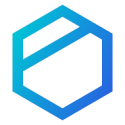 | 4.2/5 ★★★★✩ |
| PRICING & PLANS ★★★★★✩✩✩✩✩ | 4.5/10 |
| EASE OF USE ★★★★★★★★★✩ | 8.5/10 |
| FILE SYNCING ★★★★★★★★★★ | 9.5/10 |
| FILE SHARING ★★★★★★★★★★ | 9.5/10 |
| RETRIEVING FILES ★★★★★★★★★✩ | 9.0/10 |
| SECURITY ★★★★★★★★★✩ | 9.4/10 |
| SUPPORT ★★★★★★★★★✩ | 9.0/10 |
| ADDITIONAL FEATURES ★★★★★★★★★✩ | 8.5/10 |
PROS
- 14-day trial of paid plans
- Swiss privacy laws & Client-side encryption
- Amazing down/upload speeds
- Good sharing options
- Well made applications
- Great organisation of your files
CONS
- Limited free storage
- Quite expensive
Tresorit landed 6th on the list of the top 10 best cloud storage providers. While it acquired a performance rating of 85%, it was still placed below MEGA Cloud Storage because of the limited and expensive price structure of Tresorit. As a matter of fact, the premium subscription plan of Tresorit costs €9.99 per month for 500 GB cloud storage space that can be used on 5 devices. This pricing is way too much than what the top cloud storage providers are charging.
This is why in terms of pricing and plans, it only got a 45% rating which is way below than the average rating of its top competitors. Luckily, there are lots of integrations and features that Tresorit cloud storage can actually offer.
For Windows computer operating system users, you can enjoy the Microsoft Outlook integration with Tresorit cloud storage. This means that it is easier to share files through e-mail privately and securely because of the plugin. This best cloud storage provider also has a mobile application you can efficiently use. In fact, Tresorit can be used on Android, iOS, Windows Phone, as well as in Blackberry mobile devices. Another cool thing about the mobile application is that you can activate the feature that allows you to automatically upload and sync photos from your mobile device to the servers and data centres of this best cloud storage service provider.
I’m also very confident to recommend Tresorit when we talk about encryption, privacy and data security. This is because I know that this best cloud storage system uses an end-to-end encryption system. It means that whatever data, file or folder you send to the cloud storage provider, it is initially encrypted first on your local computer. In this manner, there is no way for someone else to break the data encryption implemented since they don’t have the encryption key. Not even Tresorit can access your files since they will not be able to read it without you giving out your private key.
Such form of data encryption is called a client-side encryption system. It is based on the foundational concept of zero-knowledge encryption functionality. It also has a 2-step verification process for enhanced account security. On top of that, I’m happy to announce that this best cloud storage service provider fully complies with all the terms and conditions set forth in the GDPR and HIPAA. Tresorit also currently possesses an ISO 27001 information security certification. It also currently uses a 256-bit AES data encryption aside from the client-side encryption mentioned above.
Another exciting thing that this best cloud storage provider can offer is the presence of an imaginary drive. This means that it will never take up space in your local hard disk drive or in the solid-state drive of your local computer. Everything you have stored in the cloud storage will just be mirrored back to all devices wherein you attached and linked your Tresorit account. You can save lots of space especially if you have a limited amount of data that can be stored in your local hard disk drive.
Aside from that, you don’t need to worry about the probability of hard disk drive failure. No data sent to the cloud storage will be lost since Tresorit is using an imaginary drive. All your files are safely kept inside the servers and data centres of the Tresorit cloud storage.
There is currently a 5 GB file size upload limit for the premium subscription plan of this best cloud storage provider. At the same time, the file size limit for the shared link is pegged at 2 GB for the premium subscription plan. The good news is that you can create unlimited shared links with the premium price plan. This best cloud storage system also uses unlimited bandwidth in both the upload and download of files and folders. You just need to remember that the actual speed will vary depending on how close or how far are you from the proximity of the data centres and servers of the Tresorit cloud storage.
Another cool thing with regards to Tresorit cloud storage is that it has a “File Request” capability. It is the counterpart of the upload link functionality of MEGA cloud storage. With the premium subscription plan, you can also get access to the file versioning system of Tresorit cloud storage. In fact, you can recover a maximum of 10 file versions for 3 months. If you want to make the file versions unlimited, you just have to upgrade to the Solo subscription plan.
Best Cloud Storage Provider #7: Dropbox
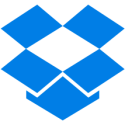 | 4.2/5 ★★★★✩ |
| PRICING & PLANS ★★★★★★★★✩✩ | 7.5/10 |
| EASE OF USE ★★★★★★★★★✩ | 9.0/10 |
| FILE SYNCING ★★★★★★★★★✩ | 9.0/10 |
| FILE SHARING ★★★★★★★★✩✩ | 7.5/10 |
| RETRIEVING FILES ★★★★★★★★★✩ | 9.0/10 |
| SECURITY ★★★★★✩✩✩✩✩ | 5.0/10 |
| SUPPORT ★★★★★★★★★★ | 9.5/10 |
| ADDITIONAL FEATURES ★★★★★★★★★★ | 10.0/10 |
PROS
- Easy to use
- Quality sync options
- Good file retrieving options
- Diverse sharing options
- A wide range of support options
- A huge app library of integrated services such as Zoom, Slack, Trello,…
- Additional services like the password manager, HelloSign,…
CONS
- Semi-expensive
- No backup feature
- Many features locked behind paid plans
- No client-side encryption
- Prone to Patriot and CLOUD Act
Dropbox is included in the list of the best cloud storage providers in the data storage industry. In fact, it scored 79% in terms of its overall performance based on 8 different aspects of a cloud storage service. If not for the breach in information security that happened in 2012, Dropbox will actually be able to score higher on its overall performance. However, let’s not be prejudiced about our assumptions with regards to Dropbox as a cloud storage system. It is still one of the best in the cloud storage industry. As a matter of fact, it got 95% rating in terms of its efficiency of retrieving files using the cloud storage platform.
With this particular best cloud storage provider, you will actually be able to retrieve unlimited file versions within a period of 30 days for the Dropbox Basic subscription plan as well as for the Dropbox Plus subscription plan. If you want to increase the duration of time wherein all of the versions of a specific file are kept safely in the cloud storage system, you need to get the Dropbox Professional subscription plan. With the Professional subscription plan of Dropbox, you will be able to store unlimited file versions for a period of 180 days.
On top of all of that, you can also take advantage of the Dropbox rewind feature. This means that you can go back and time and undo all the changes done to a specific document file or folder. This saves you a lot of time and effort since you will be able to restore an entire folder containing lots of documents to its original state at any point in time using the Dropbox Rewind feature. You don’t have to undo all of the changes manually anymore. Moreover, Dropbox also has an accessible trash bin.
Dropbox is also one of the best cloud storage service providers that have a high file size limit for all of its uploads. As a matter of fact, you can upload a maximum of 50 GB file or folder using the web user interface of Dropbox. Aside from that, there is actually no file size limit if you upload a file or folder through the desktop client version as well as in the mobile application system.
Furthermore, I’m also excited to tell you that this particular best cloud storage provider is equipped with block-level sync capability. Such functionality can actually speed up the syncing of files and folders that have been previously stored in the cloud. The block-level sync capability reduces the amount of time that a particular file or folder is synced since it will only search and upload the edited blocks of the files or folders.
Dropbox uses 256-bit AES encryption which is a military-grade encryption. While data is being transmitted to the cloud, Dropbox also uses the SSL/TLS encryption. It also has Two-Factor Authentication system to prevent unauthorized access. However, there is no client-side encryption as of the moment that uses the concept of zero-knowledge encryption. Because of this, it is susceptible to massive surveillance of the US government through the PATRIOT Act as well as the CLOUD Act. I highly advise you to store files and folders that are actually not confidential in nature because of this possible issue.
Read the full Dropbox Review to know more about this particular best cloud storage provider.
Best Cloud Storage Provider #8: Koofr
 | 4.0/5 ★★★★✩ |
| PRICING & PLANS ★★★★★★★★✩✩ | 8.0/10 |
| EASE OF USE ★★★★★★★★★✩ | 9.0/10 |
| FILE SYNCING ★★★★★★★★✩✩ | 7.5/10 |
| FILE SHARING ★★★★★★★★★★ | 9.5/10 |
| RETRIEVING FILES ★★★★★★★✩✩✩ | 7.0/10 |
| SECURITY ★★★★★★★✩✩✩ | 7.0/10 |
| SUPPORT ★★★★★★★✩✩✩ | 7.0/10 |
| ADDITIONAL FEATURES ★★★★★★★★★★ | 9.5/10 |
PROS
- A variety of pricing plans
- Easy to use with useful interface
- Amazing sharing capabilities
- GDPR compliant
- Integration with Google Drive, Dropbox and OneDrive
- Detailed monitoring
CONS
- Syncing desktop client slightly complicated
- No block-level sync
- Short trash file retention with the free plan
- No client-side encryption
- No live chat/direct calls
Koofr managed to land in the 8th place for the best cloud storage providers in the data storage industry. This can be attributed to the fact that it got 81% overall performance rating across 8 different key performance measurements for cloud storage systems. In terms of ease of use, file sharing, and additional features, Koofr cloud storage got an excellent performance rating ranging from 90% to 95%.
In terms of privacy and security, this best cloud storage provider is also performing very well. As a matter of fact, it uses 256-bit AES data encryption on its servers and data centres whenever your files and folders are stored in the cloud storage platform. Even during the actual transmission of files and folders into this best cloud storage service provider, the data is protected from any potential breach of privacy since Koofr cloud storage uses an SSL encryption on top of the TLS data encryption.
I can assure you that your files, folders, and other forms of data are secured and are kept private at all times since this best cloud storage provider does not allow any 3rd party tracking tools such as Google Analytics. On top of that, Koofr cloud storage is fully compliant with existing data privacy laws such as the GDPR and the HIPAA. On top of that, all of the data centres of Koofr cloud storage in Germany have been issued with ISO 27001 information security management certifications.
Another commendable thing about this particular best cloud storage service provider is that all of the files or folders that you upload on the cloud storage platform will actually be sent to 3 different servers and data centre. This is a security protocol placed by Koofr cloud storage in case one of the data centres is compromised, destroyed, or sabotaged. In this manner, your files, folders, and all forms of data you uploaded will still be recoverable and no data loss will occur because of this file recovery security measure.
While this best cloud storage provider currently has no client-side encryption that allows zero-knowledge encryption capability, you still don’t need to worry. You can actually integrate the Rclone command-line tool system which enables client-side encryption for advanced users of Koofr cloud storage. It is tricky to set that up so the Rclone integration for zero-knowledge encryption is only recommended for tech-savvy users of cloud storage platforms. If you are just an average user, then the Two-Factor Authentication should be enough to protect the privacy and security of your cloud storage account.
One cool feature of this best cloud storage service provider is that it can be integrated with other cloud storage systems such as OneDrive, Google Drive, and Dropbox. In this manner, you can also create backup copies of files and folders that were previously stored in these 3 cloud storage platforms. If you really are concerned with data and file recovery procedures just in case something happens, then I would really recommend Koofr cloud storage for you.
What excites me more about the cloud storage integration feature of Koofr is that it also allows you to manage the files and folders that you uploaded in Google Drive, Dropbox, or OneDrive. This means that even if you are just currently signed in to your Koofr account, you will still be able to gain access to the 3 aforementioned cloud storage companies. In the same manner, you can edit, delete, preview, and share files and folder from the integrated cloud storage platforms using your Koofr cloud storage account. This feature will actually save you lots of time and effort in managing multiple cloud storage service providers.
You can also monitor all of your activities inside this best cloud storage provide through its own activity page. This will ensure that you won’t miss any detail or any event that happened inside your Koofr cloud storage account. You will be notified by the system for every little thing that you have done with your cloud storage account.
Through the Koofr duplicate finder of Koofr EXP, you will also be able to find duplicate files in a folder. The save to Koofr feature is also very useful in easily storing images, text files, web pages, as well as relevant links directly to your Koofr cloud storage account. This feature is available as a Google Chrome extension or a Mozilla Firefox add-on.
Koofr cloud storage uses unlimited bandwidth in transferring files and folders to and from the cloud storage system. It also does not limit file sizes whenever uploading and downloading to and from the cloud storage platform. This best cloud storage provider also has a trash bin wherein you can retrieve and restore deleted files for a maximum of 7 days. While the duration of the restoration capability of Koofr is lesser than most of the best cloud storage service providers in the list, the feature is till useful for average cloud storage users. Aside from that, you can also take advantage of the file version system capability of Koofr. You can get as much as 5 versions of the files that you have previously edited.
This best cloud storage system also has a mobile application system for iOS, Android, and even Windows Phone. You can activate the automatic upload of photos and videos from your mobile phone to the cloud storage platform.
Best Cloud Storage Provider #9: Google Drive
 | 4.0/5 ★★★★✩ |
| PRICING & PLANS ★★★★★★★★★✩ | 9.0/10 |
| EASE OF USE ★★★★★★★★★✩ | 9.0/10 |
| FILE SYNCING ★★★★★✩✩✩✩✩ | 5.0/10 |
| FILE SHARING ★★★★★★★✩✩✩ | 6.5/10 |
| RETRIEVING FILES ★★★★★★★★★✩ | 9.0/10 |
| SECURITY ★★★★★★★✩✩✩ | 7.0/10 |
| SUPPORT ★★★★★★★★★★ | 9.5/10 |
| ADDITIONAL FEATURES ★★★★★★★★★✩ | 8.5/10 |
PROS
- Integrated Google Apps
- Free 15 GB storage
- Easy to use
- Great 3rd party programs
CONS
- No client-side encryption
- Lacks certain team features
- Basic synchronisation client
- Up/download speeds could be better
- Limited sharing settings
One good reason why Google Drive is included in the list of the best cloud storage providers is that it can easily be integrated with all forms and types of Google Apps. In fact, even if it only has an overall performance rating of 79%, it managed to get the 9th spot for the best cloud storage service providers. This matters because Google is currently the most widely used search engine in the entire world. It has 86% of the total market share for the use of web search engines. This is the reason why the capability to integrate with Google Apps is very important in today’s generation.
In terms of privacy and security, Google Drive is actually performing efficiently. As a matter of fact, the servers and data centres of this best cloud storage service provider uses 128-bit AES encryption. While I admit that the 256-bit AES is way much stronger and more powerful, the 128-bit AES encryption has never been successfully broken even by hackers aided by supercomputers. This data encryption and security measure should be enough to thwart off any potential cyberattack. During the process of data transmission from your local computer to the cloud storage platform, your files are actually also encrypted using an SSL encryption.
On top of that, before your files and folders are sent to the cloud storage system, they are encrypted locally in your computer or mobile device using the TLS encryption. This is the reason why there is no need to worry even if this particular best cloud storage system uses the lower version of AES encryption. You also have to take note that there is also currently no client-side encryption capability for this cloud storage platform. Luckily, you can activate the Two-Step Verification system for Google Drive.
Data privacy is somewhat dubious despite the numerous compliances. It complies with the provisions stated in the GDPR, PIPEDA and even in the HIPAA. On top of that, Google Drive boasts its various accreditations and certifications such as the ISO 27001, SOC 1, and FedRAMP. The problem comes with government interventions which Google Drive is prone to (based in the US).
I’m also delighted to announce that this best cloud storage platform has a very strong online customer support system since it is created and engineered by Google. Based on our assessment, Google Drive has garnered 95% performance rating with regards to its online customer support system.
The file versioning system of this best cloud storage platform is also very good. As a matter of fact, it can store as much as 100 file versions for a maximum of 30 days. However, please take note that if it reaches the 100 file versions first even if it wasn’t able to reach the 30-day limit, it will start deleting previous versions of the file to accommodate the newest file version. You also have the power and authority which one of the file versions are you going to keep and save permanently.
Google Drive also has a mobile application system designed for Android and iOS users. You have the ability to activate the feature that allows you to take and shoot a picture from the phone’s camera and directly upload it to the cloud storage platform. This best cloud storage provider also allows you to upload and back up files, folders, Microsoft Office documents, PDF files, photos, music and videos directly from your mobile phone. There is also currently existing client applications designed for Windows Phone and BlackBerry.
Read the full Google Drive cloud storage review to know more about this best cloud storage provider.
Best Cloud Storage Provider #10: OneDrive
 | 3.9/5 ★★★★✩ |
| PRICING & PLANS ★★★★★★★★✩✩ | 7.5/10 |
| EASE OF USE ★★★★★★★★★✩ | 9.0/10 |
| FILE SYNCING ★★★★★★★★★✩ | 8.5/10 |
| FILE SHARING ★★★★★★★✩✩✩ | 7.3/10 |
| RETRIEVING FILES ★★★★★★★★★✩ | 8.5/10 |
| SECURITY ★★★★★★✩✩✩✩ | 6.0/10 |
| SUPPORT ★★★★★★★✩✩✩ | 7.0/10 |
| ADDITIONAL FEATURES ★★★★★★★★✩✩ | 8.0/10 |
PROS
- Free student and teacher version
- Integration with Microsoft programs
- Responsive interface
- On-demand file sync feature
CONS
- Limited sharing options
- No client-side encryption
- Can’t “Sync any folder”
- Low max file size
OneDrive managed to get the 10th spot for the best cloud storage providers in this list. This is possible since it got an average of 77% rating across 8 key performance indicators that we consistently used to measure the performance of the cloud storage systems that are publicly available. OneDrive managed to get 90% for its ease of use, 85% for both file syncing and file retrieval, and 80% for the additional features.
What I like most about this particular best cloud storage provider is that it has an imaginary drive to start with. There is an option wherein the files and folders stored in OneDrive cloud storage does not take up space in your local hard disk drive. This feature is made possible through the On-demand feature of OneDrive. In this manner, you have the power to command the cloud storage platform to upload your files to the cloud without saving it in your local hard disk drive. This is a great feature for those people wanting to save up lots of space in their local hard disk drives. Even if you delete the file in the sync folder of OneDrive, it will still be available in the cloud. It does not delete the whole thing.
This best cloud storage service provider also allows you to upload a file or folder with a maximum file size of 15 GB. If you think about it, it is really a high file size upload limit. In fact, even a movie recorded at 1080p HD format has an average file size of only 2 GB. This means that you can upload even 7 full HD movies all at once should you wish it. With this comparison alone, I can definitely say that you can’t reach the file size limit if you intend to store documents, images, audio files, as well as short video clips.
Just like most of the best cloud storage providers in this list, Dropbox also uses the most efficient 256-bit AES encryption system. It also uses the TLS encryption while data is being transferred from the local computer to the cloud storage system. It is also fully compliant with the provisions that have been introduced in various data privacy laws such as the GDPR and the HIPAA. OneDrive also has a Two-Factor Authentication system. On top of that, OneDrive has a unique data security feature called the “Personal Vault.”
OneDrive also has a block-level sync functionality which is a very cool feature of most of the best cloud storage providers. This means that there is a reduced upload time and synchronization for files and folders that have been edited. On top of that, this best cloud storage system can store unlimited file versions for a period of 30 days. Furthermore, it is also possible to edit document files such as Microsoft Word, Microsoft Excel, and Microsoft PowerPoint while using the web user interface of OneDrive. You should also be aware that previewing all major files is also possible with OneDrive. This includes PDF files, Microsoft Office documents, photos, videos, and even audio files.

How We Came Up With The Best Cloud Storage Providers
This list of cloud storage providers didn’t just fall from the sky. I didn’t check the most popular options, the most advertised solutions, the most used cloud storages out there, and simply decided to plaster some of them together to make this list. No, this list came from countless hours of extensive research and reviews. Every single cloud service on this list has been given an evaluation, reviewed and compared with a set of parameters that are suited to the industry that we call cloud computing today.
All of the reviews are constantly updated whenever changes are made to these services. As such, this list is being updated as well. A cloud storage that is on the 7th place today might be taking the 4th slot in a few months if they achieve progress with the development of their service.
In any case, every cloud storage is put against a list of features:
- Pricing & Plans
- Ease of use
- File syncing
- File sharing
- Retrieving files
- Security
- Online support
- Additional features
Pricing & Subscription Plans
The pricing and subscription plans of a specific cloud storage service provider must be fully scrutinized and be taken into consideration whenever making and compiling a list of the best cloud storage providers in the computer data storage industry. This must actually be done very carefully. No matter how good the cloud storage provider is, if the service is deemed unaffordable by the public then there is no much use to it. The people will just choose a different cloud storage service provider even if it means choosing a cloud storage system that will be of lower quality.
Moreover, you must always remember that most people are choosing the concept of affordability over the concept of quality. This is the reason why we have observed that there is indeed a higher demand for the use of the cloud storage systems of the most affordable cloud storage service providers than the competitors who are charging a relatively higher price.
People also respond positively if they can use the services and platforms of various cloud storage providers free of charge. Based on our analysis, people tend to subscribe to the services being offered to them if they can test the cloud storage systems first even without clicking the purchase button yet. If they are happy with the performance of the system of a particular cloud storage service provider, then there is really a higher chance that people will extend their use of such cloud storage system and will happily pay for it.

Because of this, you need to look if there is indeed a permanent free subscription plan the best cloud storage provider can give to customers and clients. This procedure must be carefully done when assessing the cloud storage system. You must also be able to compare the subscription plans of various best cloud storage providers in terms of the amount of cloud storage space that is entirely free.
Aside from the things mentioned above, you should include in the assessment whether or not a particular cloud storage service provider has lifetime cloud storage subscription plans available. It is very important that you analyze if that option is available since there are a lot of customers, clients, and service subscribers who don’t want to spend a lot of money repeatedly. They want a cloud storage system wherein they only need to pay once and use it for a lifetime. Most customers and service subscribers don’t want to have monthly bills. They don’t even want yearly bills as a matter of fact. This is the reason, why we should disclose to the public the availability of the best lifetime cloud storage plans of a particular cloud storage service provider.

You must also investigate whether or not there is a limited free trial option of the advanced subscription plans that were embedded with advanced features in a particular best cloud storage provider. You must also further explore whether a particular best cloud storage provider has a way of increasing the amount of free cloud storage space by promoting the cloud storage system to other people as well. This type of offer can actually be done by giving the subscribers a chance of promoting the service through referring friends through e-mail and social media, as well as by downloading the desktop client of the cloud storage provider.
Ease of Use
Ease of use is another major factor in assessing the credibility and reliability of the best cloud storage service providers that are included in the list. You must explore the various account registration options available in the best cloud storage platforms.You must know all the possibilities. Try to see if there is a one-click button registration system in a particular cloud storage system by integrating an existing Facebook account, G-Mail account or even a Twitter account in the process of account registration.
On top of this, you must also determine whether or not the required details during the process of account registration is not invasive with regards to the data privacy rights of each and every person wanting to sign up for an account. There are times when a particular cloud storage service provider asks for your credit card details or other types of bank details right away even if you are just trying to open a free trial account or a permanent fee subscription plan.
There are also worst cases wherein some cloud storage service providers are blocking your registration if you don’t give your phone number or your complete name. If that is the case, then I suggest that you stay away from the cloud storage service providers who are explicitly doing that type of data gathering maneuver. It is such an inconvenience in the part of customers, clients, and potential service subscribers if they don’t approve your account registration if you don’t give up some of the confidential details of your persona.

Another thing that you should look into is the user interface of a particular best cloud storage service provider. The cloud storage system must be easy to use and navigate in order for customers and service subscribers to be able to use it efficiently and effectively. You should look into the details of the user interface such as the various menu options. You should also examine whether it has multiple types of views such as the list view and the thumbnail view. On top of that, you should also consider whether or not the cloud storage system runs smoothly and loads fast whenever you click a menu option. It is important to note that since nobody wants a slow and inefficient system.
You should also look into the capability of the various best cloud storage service providers to preview different types of files. You must examine whether documents, images, videos, and audio files can be previewed individually in the cloud storage system. You should also look into the editing capabilities of a particular cloud storage service platform. This means that the cloud storage service provider can allow its users to edit a specific document file.
File Syncing
File Syncing is also a very important factor when ranking the capabilities and overall subscriber experience for a particular cloud storage service provider. There are lots of things to consider when looking into the file-syncing capabilities of a particular best cloud storage service provider. First and foremost, you must look into the cloud storage space consumption of the cloud storage system. Not all cloud storage platforms are created equal. Some of them have a higher form of technology. As a matter of fact, some of the best cloud storage service providers act as an imaginary or virtual drive. But not all of the cloud storage providers possess this kind of technology.
If a cloud storage system has an imaginary drive, then it will not take up additional space and will not add to your cloud storage space consumption whenever a file or document is shared with you by another cloud storage system user. It will only consume space on your part if you are the person who originally uploaded a particular file to the cloud. Such is the case of pCloud, one of the best cloud storage services available. However, you must be aware that most of the cloud storage service providers are using a sync folder that is located somewhere in your desktop computer or laptop.
There is an implication if the best cloud storage service providers are using the sync folder system. This means that whatever file you put in the sync folder will automatically be sync in all your devices connected to your cloud storage account. It will consume cloud storage space individually in all of your devices such as a desktop computer, laptop, tablet, and smartphone on top of the space consumed in your cloud storage account.

You must look for other capabilities as well such as the selective sync option which allows you to only select the individual files or folders that should be synced in the cloud or should be synced in your devices. You must also examine if there is a “sync any folder” option in the cloud storage system of a particular cloud storage service provider.
On top of all of these things, you should also compute for the data transfer speeds when uploading to the cloud and when downloading from the cloud. Most service subscribers are looking into this detail. Nobody wants a cloud storage system that uploads and downloads files in a slow manner. Aside from that, you should be able to know the exact file size limit when uploading files to the cloud. Various best cloud storage service providers have also different file size limits during the uploading of files.
File Sharing
You must also try to analyze the file-sharing capabilities of a particular cloud storage service provider. Look into the possibility of creating upload links and download links when sharing files with other people. Aside from that, you should look at the monthly bandwidth limit if there is any.
Moreover, you should also consider and try to look for folder-sharing capabilities. Not all best cloud storage service providers have the capability to share an entire folder in an instant so it is very important for us to disclose any information regarding this added capability. If the cloud storage provider has this functionality, then you must examine the advanced menu options attached to it. You should look for any sign of a submenu wherein you can assign and even change the level of permissions that the person whom you shared the folder with has access to.
There are usually 2 main submenu options with respect to the level of permissions. You can either assign the person to a view-only option or you could give the person full access instead. This means that if a person has full access to the shared folder, then he or she can easily view and edit any type of document that is stored in the shared folder.

Retrieving Files
As mentioned earlier, you need to look into the capabilities of the best cloud storage service provider with regards to the file versioning system it is currently implementing. If you have tested and analyzed numerous cloud storage providers, then you already know that the file versioning capability of one cloud storage system can be very different from another one. The best cloud storage service providers usually have different limitations with regards to their own file versioning systems.
Some cloud storage providers base their limitations on the length of time a file version can be recovered. Other cloud storage platforms base their limitations on the number of file versions that can be stored and be retrieved at any point in time. There are also cloud storage service providers that base their limits on both the length of time and number of file versions the particular cloud storage platform can store conveniently. Sometimes, there are also cloud storage providers that offer advanced file versioning features such as the pCloud Rewind.
As also mentioned earlier, you need to look into the limits of the trash bin wherein deleted files are sent. This is because the best cloud storage service providers have various default options with integrated trash bins. There are trash bins in various cloud storage systems where deleted files remain there forever as long as you don’t click the “delete permanently” option. There are also trash bins wherein deleted files become permanently deleted if it reached the maximum number of days that it can be kept in the cloud storage system.

Security
There are lots of things to consider with regards to the privacy and security of the best cloud storage service providers. First and foremost, you need to look into what kind of data encryption system the cloud storage provider is currently using. It is very important what data encryption is being used because it ultimately determines the level of security the cloud storage system is receiving. We all know for a fact that there are at least 5 data encryption types and methods that currently exist in the industry as of today.
Each of the data encryption types and methods has different levels of security. They have different key sizes and different block sizes. They also have different rounds of data transformation as well. Each of these factors contributes to the strength and reliability of the encryption method. This is the reason why whenever we create substantial reviews for various cloud storage service providers, we always mention the type or method of data encryption they are using.
We always prefer to see the data encryption method such as the Advanced Encryption Standard (AES). It is currently the data encryption method with no known vulnerability. Many have tried to break this data encryption system but no one succeeded even with the aid of the mightiest and the most powerful supercomputers that currently exist. In both theory and practice, the AES encryption system is unbreakable. This is the rationale behind giving a higher score for the best cloud storage service providers who are using the AES encryption system. An increase in score is also given if the type of AES encryption system used is the 256-bit key size.

As mentioned also earlier, we give a higher score for the best cloud storage service providers who are using client-side encryption technology. This means that the user or the service subscriber is the only person who has access to the private encryption key. It is the same person who will be creating the private encryption key in the first place.
Such private encryption key will never be stored in the local computer and will also be never stored in the data centers and servers of the best cloud storage service providers. There is no way for an employee of the cloud storage service provider to illegally access and decrypt your files as they don’t have the private encryption key which is needed in order to decode the encrypted files.
Even hackers who try to steal your information coming from the cloud can’t be able to read your files in a sensible manner because they also don’t have the private encryption key. Moreover, even if there are legal remedies to allow government agencies to scrutinize your confidential files, they still can’t decode and decrypt your files without the private encryption key. This is the reason why we could actually say that the client-side encryption is the best encryption technology ever created on top of the AES encryption method. Such system is founded in the concept of zero-knowledge encryption capability.
As to the security of the web user interface, you must also look for the availability of a multi-factor authentication system such as the two-factor authentication capability. This particular feature increases the reliability and credibility of the cloud storage systems from cyber threats such as hacking and social engineering. Furthermore, you should also be able to take note of whether or not the cloud storage service provider is using the TLS/SSL protocol during the process of data transmission.
Privacy
We should take into consideration the various data privacy laws that are being followed by the best cloud storage service providers. To tell you honestly, there are lots of data privacy laws and confidentiality agreements wherein the cloud storage providers can participate in. First and foremost, they can comply with the rules and regulations set forth by the GDPR or the General Data Protection Regulation. Second, the best cloud storage providers can follow the provisions of the HIPAA or the Health Insurance Portability and Accountability Act of 1996.
Third, companies offering cloud storage services can abide by the rules of the EU–US Privacy Shield as well as by the data privacy regulations enumerated in the Swiss-US Privacy Shield. Fourth, the best cloud storage platforms can also comply with the International Safe Harbor Privacy Principles. Fifth, the best cloud storage systems can also follow the HITECH Act or the Health Information Technology for Economic and Clinical Health Act. Moreover, the best cloud storage service providers can comply with the provisions of the Sarbanes–Oxley Act, California Consumer Privacy Act, Gramm–Leach–Bliley Act (GLBA), and the Family Educational Rights and Privacy Act (FERPA).

Online Support
No matter how great the features of the best cloud storage service providers are, if you don’t know how to efficiently and effectively use them, then those advanced features are just wasted. This is the reason why there should always be a great customer online support system available. It should always be available in order to help the users and the service subscribers troubleshoot the cloud storage system if an error accidentally happens. The customer online support system should also be always available in order to address the specific questions and queries of the service subscribers that need clarifications.
Because of these things, you need to assess whether or not the cloud storage service providers have a complete set of user manuals and a comprehensive frequently asked questions (FAQ) page. If possible, try to find out if there are tutorial videos on the official website of the cloud storage provider.
On top of that, you need to find out whether the best cloud storage service provider has a phone support system that allows users of the cloud storage platform to place a call whenever needed. In the absence of the phone support system, there must be an e-mail customer support system that will help in addressing technical issues and responding to various queries. It would also be best for cloud storage service providers to have a live chat support system for fast and efficient response to technical problems.

Additional Features
As to additional features, you must look into the mobile applications of the best cloud storage service providers. The mobile applications must be compatible with both the Android operating system and the IOS. Furthermore, you must assess what other unique selling points and advanced features the cloud storage provider can offer the user. The cloud storage systems with lots of additional features tend to rank higher in the list of the best cloud storage service providers.

Conclusion
All of the cloud storages have been put against the criteria listed above and tested in their own environments. I have tried to be as objective as possible and include all the relevant information but now it’s up to you to pick the cloud storage most suited to you. I hope you found my Top 10 cloud storage providers list useful!
Do you agree with our “Best Cloud Storage Providers” list? Let us know what is your favourite cloud storage in the comments section down below!

Hi. This is Raymond.
Is the information in the article of ‘Best Cloud Storage Providers 2023’ list updated?
I was wondering because latest comment is written in 2020.
Yeah, it is!
Hello there, thanks for sharing such a very detailed and informative review on cloud storage providers, I understand that a post as comprehensive as this requires a lot of conscious, calculated and deliberate effort have been put, in bringing this together, before now I am used to google drive and iCloud, I didn’t know other cloud storage providers exist, but now I know better, I’m about building my website for my business and certainly I would need a cloud storage provider. Which is your number one recommendation amongst these you’ve mentioned above?
Hello Jomata,
I don’t believe I have a single favourite as each of the first 5 have their own advantages. Check the individual reviews and choose the one most suited for you.
Dejan
Hello! I learned a lot about cloud storage from this site. I honestly was familiar with only a couple providers from cloud storage like Google drive which is connected to all google services. Dropbox is a very popular and have great with storage, emailing, OneDrive is an OK provider I used it a lot back when I was substitute teaching in the past but what I can remember about it is OneDrive was always down and running funny. I can say in the future I will be using cloud storage and its providers more!
Hi, thanks for providing all of these cloud storage providers in one place. I really needed it. I run a website that shares files with site visitors and we encountered some challenges. We noticed that after some time, after a month or so our cloud storage service link stops working. We have made a complaint to support but didn’t get it resolved. We are looking for a cloud storage service that we can upload and leave the product until we choose to delete it. We are looking for something not expensive and good.
I really didn’t know about the pCloud but will give it a try. Thanks for the reviews.
Hello Temidayo,
Sharing links should indeed stay up indefinitely with every cloud storage or until something happens. There are a few options:
– There was an expiry date set on them (unlikely)
– You accidentally deleted the sharing link (unlikely)
– There’s an actual malfunction with the way sharing links operate within that cloud storage.
But yeah feel free to give pCloud a good, problems like that shouldn’t occur.
Dejan
I have an account with One Drive, it was forced to me when I bought a PC with Microsoft operating system installed on it. Also, I have accounts in other cloud storage services like DropBox and Google Drive. Previously, I’m already contented with their free services as I do not want to incur unnecessary expenses but recently I realized that I indeed need to get a premium cloud storage subscription. The free ones are no longer enough in terms of capacity as I am selling music and video files here in my internet cafe.
I’d like to ask, why is it that your primary recommendation is pCloud when it is not the highest in terms of storage gigabytes given? It only has 500 GB as compared to DropBox which has 2,000 GB.
Hello Gomer,
This article only has prices of specific plans related to the cloud storages in question listed in the table. If you check the individual reviews you will notice that pCloud also offers a 2TB cloud storage plan. Dropbox also recently changed their pricing plans forcing many Dropbox users to search for alternative solutions due to the higher prices.
Let me know if you have any more questions.
Dejan
Hi! This sounds terrible, but I thought ICloud was the only storage available to me. What a great informative article! I see that iCloud lacks sharing, but my main concern is the privacy. Which storage is the best for privacy, pCloud or Sync.com?
Again, thanks for opening my eyes to what is available out there. Great article!
Hello Bonnie,
Both pCloud and Sync.com take care of your files but I believe Sync.com takes the edge. They store your files in Canada which is better than the U.S. in regards to government interventions. Sync.com is also GDPR, PIPEDA and HIPAA compliant. With pCloud you have the option of client-side encryption with their Crypto plan. With Sync.com you’re granted client-side encryption everywhere due to their zero-knowledge structure. But then pCloud has developed certain features further than Sync.com has which is why they kind of even out when you look at the complete picture. But they’re definitely both very secure options and great cloud storage picks.
Dejan
Great work on the reviews.
I have questions regarding privacy. Privacy is the most important issue for me. I would rather pay more for a service and know that my files are not going to viewed by anyone. In this regard, I trust Microsoft Onedrive more than Dropbox. Dropbox has a reputation for mining data from its subscribers.
I was surprised to see apple iCloud and Amazon Storage low on the list. I would tend to trust the largest providers, so long as their privacy agreement is guaranteeing privacy.
Hello Aaron,
I understand your need for privacy. Unfortunately, both Dropbox and OneDrive lack the real privacy you’re after in my opinion. They both encrypt your files on the go and on rest but they also hold the keys to decrypt them. Microsoft privacy policy also states that they have the right to access your data in order to better provide their services. Likewise, they will provide information and data to the government based on warrants. As such, it is my suggestion to look for cloud storage that offers client-side encryption or nowadays more commonly used zero-knowledge principle. Only in that case are your files truly protected from anyone that would want to take a peak.
Both iCloud and Amazon fail to provide the level of privacy I mentioned above. I would suggest you take a look at pCloud, Sync.com or Tresorit.
Dejan
Technology simply develops and we develop with it. Besides, when cloud storage is available, it would really be archaic to settle for less and go for hardware storage again. This list has got the very best of the websites that offer free cloud storage and that to me is awesome. Though I was using Dropbox before I got to know about pCloud. They are all relatively cheap but pCloud is my choice here based on the storage capacity it offers. Thanks
This is a fantastic comparison chart – btw. I have Dropbox and Google Cloud (including desktop apps). The one thing that tends to drive me crazy is when they sync, they add more clutter to my computer’s hard drive and it’s confusing to me when I go into the settings in an attempt to set it to add not my files back onto my computer during sync.
That said, I must admit to not hearing of pCloud before. It makes me wonder why with 20 gigs of storage a month or 500 gigs for $4.99… why anyone would consider any other deal. I’m going to check out pCloud and probably sign up today. Thanks for this chart. It is a tremendous help. The hard work you’ve put into this is very appreciated!
Hal
This is a very good post and I have to say that it is nice to learn about all these cloud-based storage platforms. Since I have started working online, I think it will be very good for me to get an online platform where I will be storing my data. From your list here, I think that the best place for e to store should be Pcloud. I have gone to read your full review on it and I think it is perfect for me. The subscription fees are really cool and it seems it also offers a mouthwatering lifetime account. That is pretty good. Thank you for this.
Oh, this is very nice to read. I didn’t know that there are so many cloud storages like this. Currently, I make use of Google Drive free storage system and this is because the application comes with most android phones. I think I need to switch seeing that there are other better options out there right now. pCloud looks to be my go-to for now especially because of the amount o space it gives on lifetime access. That’s outrageous. I have to try that.
Wow, it’s quite a long list. I have always used Google Drive, so I can only comment on my experience with Google Drive. Google Drive is highly integrated and easy to upload and retrieve information anytime, even much easier to quickly upload a file as a reference while you presenting. But you know what they say, “you only know if you have the best by trying something new”. I never even knew that there are so many cloud storage providers.
First of all, I must really commend your efforts for the great job you’ve done in putting this together, it’s a long 10 lists of best cloud storage providers, this is not something you can see just anywhere. I’m very familiar with pCloud and I’ve been using it for a while, I never knew there are other amazing ones like the rest In this article, what actually made me settle for pCloud is the aspect of security. This is a useful article, it’s nice of you to share it.
Some of the best cloud storage providers you have here on your list. There is aa great level of development in technology and no one goes around having their data saved in hard drives or even flash drives anymore. There has been quite some credible site which provides cloud storage and I am pleased to see some of my favourites on the list. I’m interested in quite a number of them because of their storage space, and most importantly the fee which is relatively cheap to afford. For me, I’ll always go with pCloud, its been my best so far.
Hi,
Thanks so much for this article on the best cloud storage providers. I really enjoyed reading it and learned a lot. I have been wanting to allocate my data to cloud storage for some time now. I have only really been aware of the options: Dropbox and Google Drive. It’s great to see other (even better) options as well.
Keep up the great work!
Thank you for the information, I have been looking for a new cloud provider. The Market I thought was very limited to Google drive, one drive, and Icloud. I am glad to find different options here, I do have one questions though. If I went with the free plan on Pcloud, Does it have enough storage for like Pictures and Photos, or is it one of those 1GB free things? I’m Just curious because I wanted something for personal use, but I don’t really like the bigger companies, there are a lot of stories of people being hacked lately.
Hello Jonathan,
You have 10GB of free cloud storage from the start with pCloud that you can use for pictures, documents,… pCloud is a very safe option to go with so I wouldn’t worry about being hacked. You can also go with their Crypto plan if you want to go the extra mile.
I use Sync for many years and happy with it. It saves all file versions for unlimited time and keep deleted files for unlimited time even for free accounts. Use my referal code (******) and get extra free storage.
Dejan, great work here. Your reviews are to the point and very helpful, especially your take on some of the newer names. I need storage of 8TB – 15TB on an ongoing basis and after looking for the last several months I’m beginning to despair. As you point out there are some very solid names offering smaller capacity, but I have not been able to find reliable vendors who offer what I need, i.e., larger storage capacity without having to worry about files sizes and 10TB caps. Perhaps there is just not enough money in that segment of the storage business. Does anything come to mind that might be worth pursuing? Keep up the great work! Regards, Cal
Hello Cal,
The only cloud storage that comes to my mind with that capacity within the limits of personal use is Jottacloud but then again they lack in other areas. It does indeed seem there’s not enough money to be made by offering large capacities of storage. After all, most people are satisfied with 1-3TB of cloud storage. Offering more would just not make sense financially. You could try going with an external hard drive and cloud backup instead if you don’t need the sharing & other cloud storage features.
Dejan
Hi,
Thanks for a relevant and up-to-date article. I have been up on this subject now for many hours. It took me quite some time to realise that if I accidentally delete files or folders from an online storage service such as Google Drive, or OneDrive, the files/folders will also be deleted from our computers and phones in the sync folders (at least I believe this to be true)! In other words, this sounds to me like a no-go solution for backing up family photos over the years or so.
However, online backup seems to be just… well, backup. I can’t seem to find a service that backs up my family’s data from various computers/phones and lets us share them in the cloud (for example, one can’t view photos online using sync.com), but without deleting the files from the local drives if deleted accidentally online.
I think this is what all of us want! Do you know of any such solution? I am thinking JottaCloud, as that is a mix of the two, but the reviews are not favorable. Or does pCloud have an “archiving” function or so, just like JottaCloud has? Thanks!
Hello Petter,
Thanks for coming by! What you could also do is choose a cloud service that offers both solutions within their program such as Backblaze. I personally haven’t tested it out completely but reviews on backups will follow in the near future. Backblaze is considered one of the more prominent solutions in that department where you need both of the worlds at the same time. If you only want backup though feel free to go for a full backup solution such as iDrive etc.
Although to go back to your first point. All deleted files go to the trash bin with most of the cloud storage (check specific reviews for that). So if somebody accidentally deletes something you will have a set amount of time in which you can retrieve those files without a problem. Again, check the reviews for specific retrieval times.
Let me know if you have any more questions!
Dejan
This is an excellent review of different cloud storage providers. It seems that author has chosen the most important criteria to analyze storage performance: file sharing, synchronizing, security, retrieval, and privacy. For those of us who are using clouds for years, it is an excellent opportunity to look at the alternative solutions and maybe to try different providers. For the beginners, it provides objective data and helps to make a proper solution. For many years, I am using Dropbox, Box, Google Drive, iCloud, OneDrive. It is not the first time, I came across pCloud, it seems I have to try it as my alternative cloud storage solution.
I’m currently using Microsoft’s One drive and Google’s Drive for my offline storage. Reason being I’m a Windows and gmail user so the free storage is what I’m using. While it’s working fine, I’m quite concerned about the government ties to these big corporations and was finding a good backup for my more personal files. The pCloud looks like a good alternative based on your review. I’ll be sure to check it out.
Hello Isaac,
Let me know how it works out for you and if you have any questions! I’ll be happy to help.
Dejan
These days, all data is stored online. The ones I use myself are Google Drive and Dropbox. However, it does make me a little uneasy that neither of them has a backup feature. I assumed that was just being done for me. I’ll have to look into some of the others. I know you recommended PCloud as your #1 but do any of them have a higher focus on security to prevent your data from being compromised?
Hello Camden,
The ones I would put forward as the best security options are Sync.com, pCloud and Tresorit. Whichever you choose from these 3 will be a good overall choice. Let me know if you need any help.
Dejan
I find your review very informative. I have been looking for a system to use between my office and I think I will take your recommendation and try out pcloud and google drive. Do you have any recommendation for networking perhaps like vmware or logmein? I also need a service that will allow me to remote into the clients we use in my office.
Hello Rob,
Unfortunatelly I have no experience with networking softwares like vmware or logmein. I personally use TeamViewer to remote into other PC’s and I am generally satisfied with it. Don’t know any other alternatives though as I’ve never needed one.
Dejan
One of the services that you listed is the One Drive and you said that it has very little sharing and retrieving capabilities. I find that if you have compatible devices you can easily retrieve things from device to device, and if the people you want to share something with have the same program then the sharing acts much like Google Drive.
Hello Katie,
When I said that OneDrive offers limited sharing&retrieving; options I meant something else than what you thought I meant. Regarding the sharing – You can share files with your friends through social media, email or by creating the link. I said the options were limited because it doesn’t offer any advanced features like passworded links, expiry date links,…
OneDrive doesn’t really offer a versioning system which is why I said it has limited retrieving options. A versioning system is very useful because it allows you to go back to a previous version of your document and retrieve it. OneDrive doesn’t offer that.
The things you mentioned are all true. Synchronisation between devices works fine, although it does take up space on your devices to save the files. pCloud , for example, doesn’t do that. Files synced across your devices don’t take up any space.
Hopefully, that clears up a few things.
Dejan
Great cloud storage list. I have seen some solutions I didn’t know about.
I am using some of the options presented in the review list above (Dropbox, Google Drive, OneDrive, iCloud) – I am using all of the major ecosystems or should I say clouds.
What I would like to ask is, which is the best of these services for backup purposes primarily?
Hello Marios,
None of the options you listed above focus on backing up your files. In fact, all of the cloud storages on the list above focus on cloud storage, not cloud backup. The difference between the two is that cloud storages offer you space online to which you can then manually upload files. Those files are then available to you at any time anywhere. If we’re speaking about cloud backup we’re talking about backing up certain files within your devices while still keeping them in the devices. In case something happens to your device you don’t have to worry about your files because they’re stored online.
Some of the major backup clouds are BackBlaze, iDrive, Carbonite,…
I’ll be doing reviews on these services soon as well.
Dejan
These days it’s becoming increasingly difficult to not have to use SOME TYPE of cloud storage. It brings you a lot of features such as being able to access your files anywhere at any time and more. I can appreciate this best cloud storage list because I’ve never considered purchasing cloud storage and have always opted for something like Google Drive that doesn’t cost me anything. Thanks for your thorough reviews, I will definitely keep these in mind when I will be in need of a bigger cloud storage and it will be time to make a purchase.
Which cloud storage would you suggest that is cheap and provides me with about 2 TB of cloud storage?
Hello Elisabeth,
It’s true that more and more people are getting into cloud storage every year. I would suggest you one of the first two cloud storages (pCloud and Sync.com) in this list. They’re the most useful and secure options to pick from at this very moment. They also provide a 2 TB cloud storage plan for a decent price, when compared with other cloud storage providers.
Let me know if you have any questions!
Dejan
Hey there
Thanks for writing such an informative article!
I have always been skeptical of using cloud storage! I worry that my data will be loss or at worst, be hacked or hijacked by others!
You have provided some great reviews of some great products! This review may has changed my mind! I will definitely be looking in to pCloud! This seemed like a great option!
Regards
Hailey
Hello Hailey,
It’s all about picking the right cloud storage that makes sure it protects your privacy and your files. The first 2 offer client-side encryption , which is basically a zero-knowledge principle. You’re the only one that has access to your files.
pCloud is indeed one of the top options you can go with at the moment. It offers a variety of features with good protection. You can also go with their Crypto plan which encrypts your files client-side, meaning nobody will be able to access those files.
If you have any questions, don’t hesitate to ask!
Dejan
I use Dropbox both as an employee for the company I work for and for personal use as well. The best feature for me was it allowed me to sync my work from multiple locations. This was a big plus for me since it allowed me to have backup copies of my work accessible from anywhere I go. Great recommendation, thanks for the reviews.
Hello Joey,
Dropbox is most certainly useful with a number of features. For businesses and personal usage. The only questionable thing that I already mentioned above is privacy.
Thank you for stopping by.
Dejan