Best Encryption Software Of 2025
There are actually many reasons I could think of why we need to get the best encryption software available in the data security industry. First and foremost, we now actually create and store data digitally. This means we heavily rely on computer systems in order to create valuable data and information whether it is for business or for private use. As a matter of fact, approximately 50% of the world’s total population has access to computers which can be used to create document files and process various file types such as pictures, videos, and audio files.
Aside from that, around 3.8 billion people in this world has access and own smartphones which are capable of doing the same functions of a typical computer. That is approximately 48.10% of the total human population in the planet as we have more 7.9 billion people in this world as of the year 2021. This basically means that there are lots of data and digital information that are being created and processed day by day. Because of such predicament, it is expected that we actually communicate with other people as well as send and receive information digitally on a regular basis. It is a part of our lives. This is the reason why internet has been created in the first place.
Instead of storing digital information through USB flash drives, memory cards, CDs, DVDs, and external hard disk drives we now use the internet to send data and information to other people quickly. It could actually be through a simple attachment of files in an e-mail or as advanced as creating a shared link to a certain file or folder using a cloud storage service provider. Such advancements brought to us by technology has also caused some serious concerns about privacy and data security.

As a matter of fact, even if cloud storage service providers provide 256-bit AES encryption on its servers, the encryption keys are still stored in the servers themselves. This basically means that the encryption keys can be hacked by cybercriminals for their own agenda. On top of that, most cloud storage service providers don’t have client-side encryption and doesn’t follow zero-knowledge privacy principles.
It means that data and information you tried to keep safe in the cloud storage can actually be viewed and accessed by the key employees of the cloud storage service providers. On top of that, various government and intelligence gathering agencies can actually spy on anyone by issuing a search warrant. This can actually happen most especially when the cloud storage service provider operates in one of the countries that form part of the “Fourteen Eyes” Alliance of various powerful governments all over the world.
This is the reason why it would never be enough just to have 256-bit AES encryption on the servers of cloud storage. It would also not be enough just to have SSL encryption during data transmission from your local desktop computer, laptop or any other mobile device directly to the cloud storage platform. It can still be compromised with the absence of client-side encryption. Of course, there are a few exceptions. We are not saying that all of the cloud storage platforms available don’t have client-side encryption. If you are interested in getting the best cloud storage providers that have client-side encryption, we have compiled and have written a separate article for that matter.
Based on the analysis of more than 30 cloud storage service providers, I have found out that only 5 of them has actually a client-side encryption embedded on its system. This is the reason why most of the people still choose to use the best encryption software available before even sending a file to a cloud storage platform. This is one of the main reasons why we are talking about encryption software application programs.
| # | Service | Rating | Description | Paid Plan | Go To |
|---|---|---|---|---|---|
| 1 | AxCrypt | AxCrypt is one of the most reliable encryption software programs that has over 20 million users all over the world. It currently uses 256-bit AES encryption along with HMAC SHA-512 for data authentication. 4096-bit RSA encryption is also being used. AxCrypt also has filename encryption as well as Secure Delete feature. | $4.56/year | Go To AxCrypt | |
| 2 | Boxcryptor | Boxcryptor is an efficient and effective encryption software program that has more than 500,000 users all over the world. It uses 256-bit AES encryption on top of its 4096-bit RSA encrypted handshake. Boxcryptor also has Two-Factor Authentication and Filename encryption. It also has cloud storage platform integration and Whisply Integration. | $48.00/year | Go To Boxcryptor | |
| 3 | Cryptomator | Cryptomator is a free encryption software application program that has 256-bit AES encryption as well as filename encryption. It is GDPR data privacy law compliant and has passed the independent security audits by Cure53 & Tim McLean. It also has cloud storage platform integration. | $0.00/month | Go To Cryptomator | |
| 4 | Folder Lock | Folder Lock is an encryption software program developed by NewSoftwares LLC in 2004. It currently has more than 55 million users across the entire globe. It uses 256-bit AES encryption that implements an on-the-fly encryption. It has a secure backup feature, Protect USB feature, File Shredder & Clean History feature, and Password Wallet feature. | $39.95/License | Go To Folder Lock | |
| 5 | NordLocker | NordLocker is a new encryption software program that has been launched by Nord Security in 2019. It uses 256-bit AES encryption in partnership with 4096-bit RSA encryption. NorLocker also makes use of Argon2 & Elliptic-curve cryptography (ECC). It has file sharing capability on top of its filename encryption technology. It has automatic backup feature through its NordLocker cloud storage. | $7.99/month | Go To NordLocker | |
| 6 | VeraCrypt | VeraCrypt is a free encryption software application program that uses multiple encryption algorithms. In fact, it uses 256-bit AES, Twofish, Camellia, Serpent & Kuznyechik encryption systems. These encryption algorithms can also be used simultaneously to provide better data protection. It also implements RAM-only storage of encryption keys. | $0.00/year | Go To VeraCrypt | |
| 7 | Encrypto | Encrypto is a free encryption software created by MacPaw Inc. in 2015. It currently uses 256-bit AES encryption but has no on-the-fly encryption capability. It implements client-side encryption and zero-knowledge privacy. While it is easy to use, it has no advanced features to boast about. | $0.00/month | Go To Encrypto |
Aside from sending and receiving files to and from the internet through a cloud storage platform, there are still other means of transferring data and information from one person to another. As a matter of fact, you can personally hand over a sensitive data and information through the use of memory cards, external hard disk drives and USB flash drives as these are also forms of data storage devices. The most important thing that you should know about these data storage devices is that they don’t have a built-in encryption.
Once a person gain access to one of these data storage devices that contains critical information, breach of data privacy is bound to happen. This is the reason why we need to created encrypted lockers or encrypted folders first before storing any of the confidential files and folders in the offline data storage devices. It can only be possible with the help of the best encryption software programs available.
Aside from that, files stored in the local hard disk drive of your computer can actually be compromised too. This is possible if your laptop or computer has been lost or has been stolen. Once they get physical access to your computer, not even your computer password can save you from breach of confidential information. On top of that, any person who you share your desktop computer or laptop with can actually scan all the document files, pictures, videos, and audio files stored in your computer. This is the reason why you need a second layer of data protection through a data encryption software program.
Aside from knowing the importance of various encryption software application programs in the data security industry, it is also very important to know the various key performance indicators (KPIs) that needs to be considered before even selecting the best encryption software service available in the market. This is the reason at the end of this article, we have dedicated a section that discusses all of the key performance indicators that need to be looked into. Such KPIs include but is not limited to the strength of privacy and security measures, ease of use, affordability of the subscription plans, availability of advanced features, as well as level and quality of online customer support service. As previously mentioned, these will be discussed in great detail at the end of this article.
Having known the basic key performance indicators used in order to rank such encryption programs, it is now time to reveal the top 7 best encryption software programs in the information security industry.
Top 7 Best Encryption Programs In 2021
All of the encryption software application programs in this particular list were actually subjected to the key performance indicators (KPIs) cited above in order to be able to come up with the ranking.
Best Encryption Software Program # 1: AxCrypt
AxCrypt
$4.56/yearPros
- 256-bit AES encryption & 128-bit AES encryption
- 4096-bit RSA encryption
- HMAC SHA-512 for data authentication
- Filename encryption
- Open-source & independent security audits are allowed
- Has File Wipe / Secure Delete
- Has password generator
- Key sharing are allowed
- cloud storage integration
Cons
- 128-bit AES encryption only in Free AxCrypt account
- Features can only be unlocked in Premium & Business subscription
AxCrypt is on top of the list of the best encryption software programs in the cybersecurity industry. This has been possible due to various factors such as the strength of privacy and security measures the software program is implementing. As a matter of fact, this encryption software application program is currently using the 256-bit AES encryption. Even up to today, this type of data encryption has never been breached. There were several attempts but hackers never succeeded. It is quite impossible to hack a 256-bit AES encryption both in theory and in practice. This is still the case even if the hacking attempt is aided by the fastest supercomputers of today’s generation.
On top of that, the subscription plans of this best encryption software application program are very affordable. As a matter of fact, the premium monthly subscription plan of AxCrypt only costs $4.56 per month. This can be lowered down to $3.63 per month if you get the annual premium subscription plan by paying $43.56 upfront as part of your subscription for the next 12 months.
While you can actually enjoy free use of AxCrypt encryption software program for a lifetime, it is still recommended to buy a paid subscription plan in order to activate the 256-bit AES encryption. This is primarily due to the fact that free AxCrypt subscription only uses the 128-bit AES encryption. This type of data encryption should be enough to protect the confidentiality and secrecy of your files but it is still best to have the 256-bit AES encryption since it is the golden standard in terms of information protection.
Another thing that proves the competence of AxCrypt as an encryption software tool is that it currently has more than 20 million users all over the world. Many people are trusting AxCrypt since it also uses the 4096-bit RSA encryption as well as HMAC SHA-512 for data authentication. Aside from that, it is also equipped with the capability to activate the filename encryption. It is also very nice to know that AxCrypt as an encryption software is open-source in nature. This basically means that any person who possesses tremendous knowledge with regards to information security and data protection policies will be able to conduct independent security audits easily.
Another interesting feature of AxCrypt is the File Wipe which is actually a form of “Secure Delete” capability among encryption software application programs in the industry. This type of feature allows the unencrypted version of a file to be completely deleted from the computer system as well as in the local hard disk drive without any trace. Aside from that, AxCrypt basically has client-side encryption which allows zero-knowledge privacy to happen.
AxCrypt also has a key sharing feature. It acts just like a file sharing feature that is available in other encryption software programs. On top of that, AxCrypt also has password generator feature for you to be able to create a very strong password for your encrypted folder. I also found out that it has the capability to automatically detect the desktop client versions of various cloud storage platforms installed in a computer. This basically means that cloud storage platform integration is possible. Moreover, this encryption software program is easy to use and has online customer support system that is commendable.
Read the full AxCrypt Review to learn more about this encryption software application program.
Best Encryption Software Program # 2: Boxcryptor
Boxcryptor
$48.00/yearBoxcryptor is 2nd on the list of the best encryption software application programs that you shouldn’t miss. This is basically due to the fact that it uses 256-bit AES encryption in order to encrypt your files locally before even sending those files to a cloud storage service provider. Aside from that, this particular encryption software application program is known for using 4096-bit RSA encrypted handshake as part of its security measures. Another good thing about Boxcryptor is that is capable of implementing zero-knowledge privacy through its client-side encryption.
This basically meansthat you are responsible for your encryption keys so be sure not to lose it. You are the only person who will be able to access your encrypted folder through a password protection feature. Not even the developers of Boxcryptor will be able to view your encrypted files and encrypted folders since they don’t have access to your private encryption keys. On top of that, this encryption software program is equipped with Two-Factor Authentication whenever accessing your account.
This best encryption software program is also very affordable. As a matter of fact, you only need to pay $48.00 annually in order to be able to use this encryption software program in a manner that is hassle-free. This type of subscription plan allows you to use the Boxcryptor encryption software program in unlimited number of devices. With the annual subscription plan, I can also integrate Boxcryptor in unlimited number of cloud storage service providers. On top of that, the Whisply integration comes in handy as part of its file-sharing capabilities.
Aside from the 256-bit AES encryption, Boxcryptor is also equipped with filename encryption. This basically means that not even the expert hackers will be able to have a clue with regards to the content of the files you have encrypted since the filename will be unreadable on their part because of the filename encryption. They will also not be able to guess the possible file type that is contained because of such filename encryption.
Boxcryptor is also known to have a high level of online customer support system since you can send an e-mail directly at support@boxcryptor.com. On top of that it also has a forum page as well as user manuals and frequently asked questions (FAQs) page. It also has troubleshooting guides which is very convenient for anyone who might experience some technical difficulties. This encryption software application program is also very easy to use.
Read the full Boxcryptor Review to learn more about this encryption software program.
Best Encryption Software Program # 3: Cryptomator
Cryptomator
$0.00/monthPros
- 256-bit AES encryption
- Filename encryption
- cloud storage platform integration
- Zero knowledge Privacy & Client-Side encryption
- Passed independent security audits by Cure53 & Tim McLean
- GDPR data privacy law compliant
- Free lifetime subscription plan for desktop client version
- Has mobile application program for Android & iOS
- Easy to use
Cons
- Limited online customer support
Cryptomator ranked 3rd in the list of the best encryption software application programs available in the data security industry. Many people are actually impressed with this encryption software program since it uses the unparalleled power of the 256-bit AES encryption. Aside from that, Cryptomator is also known to be an encryption program that is GDPR data privacy law compliant. It is also interesting to know that Cryptomator actually passed all the independent security audits conducted by Cure53 & Tim McLean.
Another thing that attracts customers and service subscribers to use this encryption software program lies on its affordability. This is due to the fact that people can use the desktop client version of Cryptomator absolutely for free. The only time that you need to pay for a subscription is if you intend to install this particular encryption software program to your mobile devices such as tablets and smartphones. Even if you intend to pay for a subscription the price is still very affordable. As a matter of fact, you only need to make a one-time payment of $9.99 for purchasing the Android version and you only need to make a one-time payment of $8.99 for purchasing the iOS version of Cryptomator.
Cryptomator is also being appreciated by the cybersecurity industry since it offers client-side encryption which respects the concept of zero-knowledge privacy. This means that you will be responsible of holding your private encryption key. The developers of the software program won’t have any access to your encrypted files and encrypted folders. This is one of the reasons why it is better to encrypt your files and folders locally through creating a Cryptomator Vault before sending those files and folder to a cloud storage service provider.
In this manner, breach of data privacy is impossible to happen even if the servers of the cloud storage service providers are compromised. Even if the 256-bit AES encryption protection of the servers of the cloud storage service providers are theoretically broken, hackers can’t still decrypt the contents of the Cryptomator vault that you have created and uploaded to the cloud. Moreover, I also found out that Cryptomator can automatically detect the desktop client versions of various cloud storage providers that are installed on your computer.
Another security feature of Cryptomator is the filename encryption. This basically hides and masks the true filenames of all files you have stored in the Cryptomator Vault. Even in the data privacy measures of a particular cloud storage provider is breached, hackers can’t still guess the contents of the files since the labels are also encrypted. It is a sort of double protection of the part of the encryption software users.
While this encryption software application program has limited advanced features and limited online customer support, it is still very easy to use.
Best Encryption Software Program # 4: Folder Lock
Folder Lock
$39.95/LicensePros
- 256-bit AES encryption
- On-the-fly encryption
- Zero knowledge Privacy & Client-Side encryption
- Has Secure Backup feature (cloud storage platform)
- Has Protect USB feature
- Has File Shredder & Clean History feature
- Has Password Wallet feature
- One-time purchase fee
- Has free trial
Cons
- No filename encryption
- No desktop client version for Mac & Linux
Folder Lock is 4th in the list of the best encryption software application programs based on the assessments made using various key performance indicators (KPIs). To start with, many people are attracted to Folder Lock because of the affordability of its subscription price. As a matter of fact, you only need to pay a one-time fee of $39.95 to buy a software license of this particular encryption software program. After that, you can use the encryption software tool for a lifetime.
Another thing that is quite remarkable in this encryption software application program is that it is equipped with 256-bit AES encryption. It is a type of data protection that can’t be compromised because the encryption keys are generated and stored offline. This basically means that Folder Lock is capable of introducing the client-side encryption that empowers the concept of zero-knowledge privacy. Aside from that, Folder Lock is attractive since this encryption software application program is actually very easy to use. This can partly be attributed to the fact that it uses on-the-fly type of data encryption.
As of this moment, there are now more than 55 million users of Folder Lock in the entire world. This is a clear sign that many people are trusting Folder Lock as an encryption software tool. Users of this encryption software application program include government agencies, banks, and educational institutions all over the world.
Another interesting capability that Folder Lock has is the secure backup feature. This is a type of capability that allows online backup through the use of the private cloud storage platform owned by the company itself. It also has a Protect USB feature which allows creation of an encrypted locker within a USB flash drive or any other external hard disk drive. Aside from that, this encryption software tool also has a file shredder feature as well as clean history feature. Moreover, it also has a password wallet feature which you can conveniently use. This encryption program is also very easy to use based on experience.
Read the full Folder Lock Review to learn more about this encryption software application program.
Best Encryption Software Program # 5: NordLocker
NordLocker is 5th in the list of the best encryption software programs that are publicly available in the market today. This ranking has been brought about by various factors and key performance indicators that have been used in order to assess the capabilities of this particular encryption software program. First and foremost, NordLocker has been included in the list since it has the capability to activate the 256-bit AES encryption. On top of that, such data protection system has been complimented with 4096-bit RSA encryption. Another interesting that has been observed in this particular encryption software application program is that it also uses the Argon2 hashing algorithm on top of the Elliptic-curve cryptography (ECC) system.
Aside from that, NordLocker is also known for having on-the-fly encryption through NordLocker FS. This basically means that you don’t have to manually decrypt and encrypt once again the files and folders that you have previously stored in the encrypted locker. Once you open the encrypted locker of NordLocker, all of the files and folders are automatically decrypted. Once you close the encrypted locker, all of the files and folders will automatically be encrypted once again. No user intervention is needed. Aside from that, NordLocker is very capable of introducing the client-side encryption approach on its system. This means that the concepts related to zero-knowledge privacy is also well respected.
Aside from all of these data security features that have been cited above, NordLocker has also the most coveted filename encryption technology. This means that hackers can’t actually read the contents of a specific file or a specific folder that has been stored in the encrypted locker. In the same manner, they can’t also read the exact name of a particular file or folder since it is also scrambled and encrypted.
One great feature that NordLocker has is the NordLocker Cloud. This is basically a cloud storage platform that NordLocker actually owns. Fore premium service subscribers, an astounding 500 GB worth of free cloud storage space is being freely given as part of the subscription package. Because of the NordLocker Cloud, file sharing capability is also established. Aside from that, all of the contents of the encrypted locker that has been created and stored in the NordLocker Cloud will also be automatically be backed up in the cloud storage platform. This is part of the automatic backup feature of NordLocker.
NordLocker also has affordable subscription plans. To get the best deal out of your subscription package, I personally suggest that you get the annual premium subscription of this particular encryption software application program since it only costs $47.88 each year. This means that if you amortize the cost in the next 12 months, the effective cost rate would only be at $3.99 each month. I also found out that on the average, NordLocker has a decent online customer support system. With the exception of some software bugs, this encryption software application program is also easy to use.
Read the full NordLocker Review to learn more about this encryption software application program.
Best Encryption Software Program # 6: VeraCrypt
VeraCrypt
$0.00/yearPros
- 256-bit AES, Twofish, Camellia, Serpent & Kuznyechik encryption
- SHA-512, SHA-256, Whirlpool & Streebog hashing algorithms
- Client-Side Encryption & Zero-Knowledge Privacy
- Cascading Encryption Algorithms
- RAM-only storage of encryption keys
- Free encryption software application program
Cons
- No filename encryption
- No built-in cloud storage integration
- Lacks additional features
- Setting up & using the encryption software program is harder
- Online customer support can be improved
VeraCrypt is 6th on the list of the best encryption software application programs available in the data security industry as of the moment. But this is something very controversial. As a matter of fact, VeraCrypt should ranked at the top spot if only privacy and security measures being implemented are the only criteria for ranking the encryption software application programs in the industry. This can be attributed to the fact that VeraCrypt is the only encryption software program available out there that uses multiple type of data encryption algorithms and systems.
Based on research, VeraCrypt does not rely on 256-bit AES encryption alone. In fact, it is also capable of creating an encrypted folder using other encryption systems such as the Twofish, Camellia, Serpent and Kuznyechik. But the story doesn’t just end there. VeraCrypt is also known for having the capability to implement a cascading encryption system. This means that two or more encryption algorithms can be used simultaneously in order to create a foolproof type of encryption program that is entirely unbreakable. No hacker or any supercomputer will be able to break the first level encryption. Just imagine how 3 different encryption algorithms are used all at the same time.
Aside from all of that, VeraCrypt is also known for having flexible hashing algorithm programs. This is due to the fact that you can actually manually select the type of hashing algorithm program that will be used. The selection includes SHA-256 and SHA-512 along with Whirlpool and Streebog. Aside from that, it is also very interesting to know that encryption keys are stored offline through the Random-Access Memory (RAM) of the computer. This means that once the computer is shut down or restated, the encryption keys will automatically be wiped off from the computer. This is sort of protection against the possibility of being affected of cold book attacks.
Just like the rest of the other encryption software application programs available, VeraCrypt is also capable of having zero-knowledge privacy through its client-side encryption. However, it doesn’t have filename encryption which is an advanced feature in some encryption software programs in the information security industry. Another good thing about VeraCrypt is that you can use it absolutely for free. You don’t have to pay for a subscription.
While VeraCrypt scored very high on privacy and security as well as scored high in terms of price affordability, we can never deny that it lacks advanced features. On top of that, online customer support system is also very much limited as of the moment. Based on personal experience, it is also quite hard to use this encryption software application program since there are more than 15 steps you need to follow in order to create an encrypted file container. The process is quite lengthy and tiresome.
Read the full VeraCrypt Review to learn more about this encryption software application program.
Best Encryption Software Program # 7: Encrypto
Encrypto is 7th on the list of the best encryption software application programs that you can easily avail of. One of the attractive things about Encrypto is that it is an encryption software application program that is entirely free. All you have to do is to download the desktop client version to your laptop or desktop computer and use it unlimitedly without paying for any fee. Aside from that, this encryption software program is also very easy to use.
The best thing about Encrypto is that it uses the 256-bit AES encryption. This data privacy protection system is conducted client-side which means that zero-knowledge privacy can actually be achieved. Protecting the privacy of your files and folders can be assured with the help of this encryption software program. However, I was able to observe that it doesn’t currently have on-the-fly encryption system. This means that you need to actually manually decrypt the encrypted file whenever you want to access it and you also need to manually encrypt it again on order to be able to activate the 256-bit AES encryption.
While Encrypto has its good sides, it still has lots of things to improve on. First and foremost, it doesn’t have a built-in cloud storage integration. On top of that, it also doesn’t have file sharing capability. Unlike the majority of encryption software programs in the industry, it doesn’t have the filename encryption. Moreover, it can’t be used in mobile devices as there are no mobile application programs for Android and iOS that are available. This further proves that Encrypto lacks advanced features which are available in other encryption software programs. The good thing here is that the online customer support system is quite satisfactory.
Read the full Encrypto Review to learn more about this encryption software application program.
5 Key Performance Indicators (KPIs) for Best Encryption Software Selection
There were actually 5 different Key Performance Indicators (KPIs) that were used in order to evaluate each and every encryption software program available in the industry. First and foremost, we looked at the affordability of the subscription plans. Second, we looked into the privacy and security measures being implemented by the encryption program. Third, we looked into the availability of the advanced features. Fourth, we looked into the quality of online customer support system. Fifth but definitely not the least, we measured how easy or how hard the encryption software application program can be used.
1. Affordability of the Subscription Plans
First and foremost, you need to know what are the types of subscription plans available. You have to classify the subscription whether it is monthly, quarterly, annually, or one-time payment only. Once you have identified them, you need to compare the prices with existing competitors. Another thing that is important to know is the availability of a free trial. Aside from that, you need to know if a particular encryption software program offers money-back guarantee. Another thing that should be explored is the flexibility of the payment methods.
The types of allowed types of payment options must be revealed. You need to know if debit cards as well credit cards are accepted as forms of payment. On top of that, you need to know if direct bank transfers are also allowed in paying for a subscription plan. Moreover, you also need to know if Google Pay and Amazon Pay can be used to purchase a subscription or software license of an encryption software application program. It is also preferred if payments processed through PayPal are accepted. For maximum privacy protection, it would also be of high value if an encryption software product can be bought using major cryptocurrencies such as Bitcoin and Ethereum.
In the analysis of the affordability of the subscription plans of an encryption software program, it is also very important to consider the number of devices that can be simultaneously supported. Aside from that, it is also very critical to note the capacity of the encrypted vault or encrypted folder in storing various types of data and information. In this regard, it is also very important to assess the amount of storage space that the encrypted vault or encrypted folder can accommodate.
Another thing that can actually affect the affordability of a particular encryption software program is the availability of a referral program. It would really be appreciated if a referral program exists since it can actually defray the cost of the subscription. When you invite more people to join you to use such encryption software program, the higher amount of subsidy you can actually get in purchasing a subscription plan.

2. Ease of Use of The Best Encryption Software Program
It is also very important to learn and discover whether or not a particular encryption software application program is easy to use. There is no sense in getting a very secure encryption software program if it is very hard to use. At the end of the day, it is people who needs data protection so it would really be a big consideration if the encryption system is easy to use. You basically need to know if the graphic user interface of the encryption software application program is easy to navigate and easy to operate. Aside from that, you also need to know if it is easy to create an encrypted vault or an encrypted folder using a particular encryption software application program.
Another thing that you should consider is the ease of signing up for an account in a particular encryption software service. You also need to know whether or not there are certain shortcuts in account creation. This means that you need to look for any sign of Facebook or Google account integration whenever registering for an account in an encryption software.
It will also be very helpful if you try to know the types of computer operating systems that are supported by the desktop client versions of a particular encryption software application program. This basically means that you need to find out if Windows, Mac, and Linux computer operating systems are supported. Based on experience, there are other encryption software providers that supports Windows OS only. There are also other encryption software application programs that supports both Windows and MacOS. But the best ones are actually supporting all 3 major computer operating systems. This means that Windows, Mac, and Linux OS are all supported at the same time.
Aside from that, you also need to know if there are mobile application programs available and if they are supported by the encryption system. This means that you need to research whether or not Android and iOS versions of the encryption software application program is available. Moreover, it will also be helpful to find out whether or not the encryption software program supports web browser extensions for easier access. Furthermore, another thing that needs to be considered is the ease of logging into your encryption software program account.

3. Privacy & Security of The Best Encryption Software Program
The first thing you need to consider in assessing the privacy and security capabilities of an encryption software application program is the type of data encryption it uses. You need to know whether or not the encryption software program uses the 256-bit AES encryption. It is very important to know since it is the only type of encryption system that combines both the speed and the level of encryption that people need. As a matter of fact, the 256-bit AES encryption is the type of data protection system that is being used by reputable financial institutions, private corporations, as well as by various government agencies all over the world.
While Twofish encryption is also a very secure type of data encryption, it doesn’t currently possess the processing speed of 256-bit AES encryption. As a matter of fact, the 256-bit AES encryption only undergoes 14 rounds of data transformation while the Twofish encryption undergoes 16 rounds of data encryption. Both types of encryption are very secure and are considered to be impenetrable. They both can’t be hacked through brute-force attacks with the use of supercomputers. However, only 256-bit AES encryption is viable since it is way much faster than Twofish encryption.
Another thing that need to be considered is the availability of client-side encryption. This basically means that the encryption keys must be created and stored offline. End-to-end encryption must be present in order to prevent the possibility of breach in information security. This means that there will be no way for the developers of the encryption software program to access all of the files and folders that you have previously encrypted using their own encryption software program. It is only in this particular scenario wherein zero-knowledge privacy is actually achieved. This is one thing that is not usually found in most cloud storage service providers. That is why encryption software application programs exist in the first place as they help in addressing such deficiency in security measures.

Aside from that, it is also very important to know whether or not the encryption software application program has a filename encryption capability. This is a type of technology that actually encrypts the names and labels of a particular file or particular folder that has been previously encrypted. While hackers can’t read the exact content of the file or the exact content of the folder, they can still browse the labels of the folders and file names if they aren’t encrypted too. This is the reason why filename encryption is very vital. In this way, no hacker can guess and deduce the type of information enclosed in a specific encrypted file or encrypted folder.
Another thing that you should assess is the availability of on-the-fly encryption. This is a type of technology wherein the encryption and decryption processes become automatic. You can actually determine whether or not an encryption software application program has the on-the-fly encryption capability if the files you store directly in an encrypted vault or an encrypted folder is automatically protected using 256-bit AES encryption. In the same manner, if the encryption software application program has the on-the-fly encryption capability, you don’t need to manually encrypt the file or folder once again whenever you close it. It will revert back to encrypted status once you close the encrypted vault or encrypted folder.
Another thing that you should consider is the capability of the encryption software program to encrypt an entire local hard disk drive or an entire external hard disk drive. On top of that, you should also consider if the encryption software program can actually encrypt a USB flash drive. Aside from that, you will know if it has such kind of capability if you can store an encrypted vault or encrypted folder in an external hard disk drive or USB flash drive without installing the encryption software application program itself in the data storage device itself. Moreover, you also need to research if the encryption software application program upholds the provisions and policies stated in various data privacy laws in different jurisdictions and countries all over the world.
4. Availability of Advanced Features of the Best Encryption Software Program
Aside from the key performance indicators mentioned above, you also need to look for advanced features such as the file sharing capability of the encryption software application program. You also need to assess whether or not it has an automatic cloud backup feature. Aside from that, you also need to know whether or not it has a file shredding capability or the secure delete feature. Moreover, it would also be helpful to know if the encryption software program has a file lock or folder lock feature that makes files and folders invisible to the naked eye. You also need to assess whether or not the encryption software program can be easily integrated with cloud storage providers.
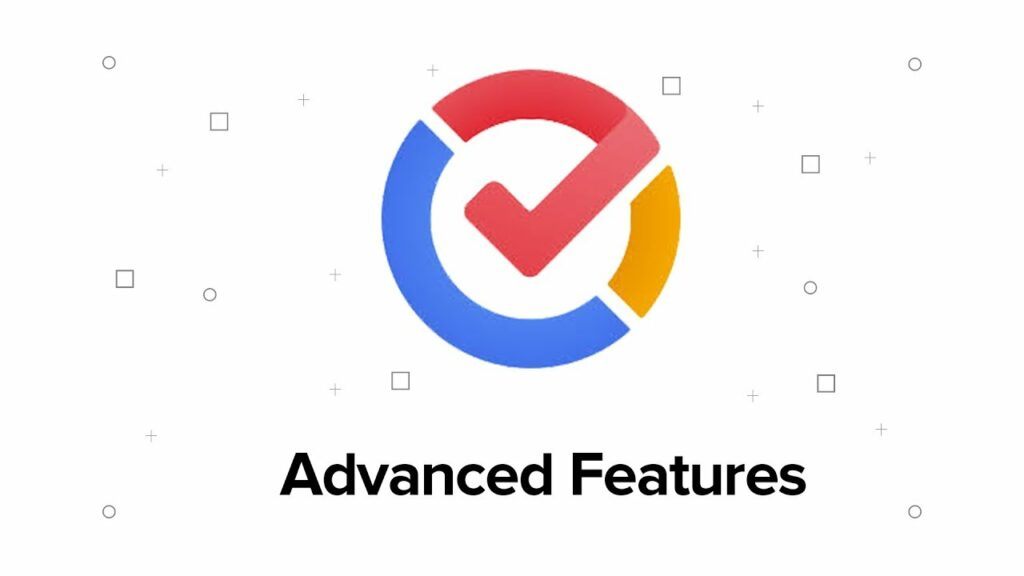
5. Online Customer Support of the Best Encryption Software Program
You need to know if there is a user manual available on top of the frequently asked questions (FAQs) page in the website of the encryption software program. Aside from that, you also need to know if there is e-mail customer support, live chat support, phone customer support as well as ticket customer support system available. Moreover, you also need to know if there is a forum page available.

What are your thoughts on the Best Encryption Software ? Let us know down below!
