
Most Secure Cloud Storage
When searching for the most secure cloud storage, I’ve taken a closer look at all of the available cloud storage service providers and studied them intently. At the end of my research, I came to the conclusion of declaring the top 4 most secure cloud storage service providers that can be found on this particular list. When deciding which is the best cloud storage, I’ve paid attention to multiple factors that make a particular cloud storage secure or not. Let me explain them to you.
First and foremost, you need to look at the physical security being implemented in the data centers and servers of the various cloud storage systems in the data storage industry. Second, you need to look at the type and strength of encryption that a particular secure cloud storage system is using to protect the information found on its servers and data centers. Third, you need to understand and scrutinize the compliance of a particular secure cloud storage service to various data privacy laws that are usually being taken into consideration.
Fourth, you need to look at the redundancy measures and protocols that have been installed to protect your files, folders, and information from data loss as a result of hard disk drive malfunction, ransomware, malware, and even other cyber attacks conducted by vicious groups. Fifth, you need to look at other privacy measures that have been integrated in the information security policies of various secure cloud storage service providers. All of the aforementioned features of the most secure cloud storage service providers should be examined, researched and looked into with great depth in order to be able to find the most appropriate cloud storage systems to be included in the list of the most secure cloud storage providers.
Skip this and find out which is the most secure cloud storage.
Most Secure Cloud Storage Feature #1: Data Center Physical Security
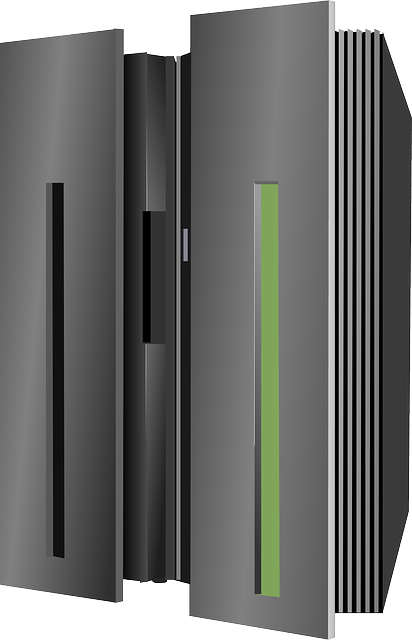
Most secure cloud storage service providers must ensure the physical protection of their servers and data centers. As a matter of fact, the data centers must usually protected with security teams that are constantly monitoring physical movements of people within and outside the perimeter fence of the data storage facility. The security team is then aided effectively by the installation of high-definition CCTV cameras in strategic places within the vicinity of the data center. The CCTV cameras can actually record images and videos in real-time 24/7.
If you have been reading news and research studies lately, you will see and understand that data is considered to be the new oil. Data is even more valuable than gold, silver, precious metals, and even tradable commodities such as oil. Through data mining and data analysis, many insights can be derived to give certain groups of people advantage over others. This is the reason why in recent years, more and more physical intrusions are being reported in data centers as well as in other types of data storage facilities. While hacking and other cyber threats can be done remotely, illegally accessing and stealing information within the data center has been way more convenient for certain groups of people especially those involved in surveillance, espionage and data selling.
Aside from the security team that constantly monitors all online and offline activities within the vicinity, most secure cloud storage companies implements a multi-level restricted access policy. This means that not all employees can gain access to the mot protected sections and areas of the data center. Only a handful of people have full access to the data storage facility. This method can actually be done by installing biometric locks with fingerprint recognition on top of an alpha-numeric keypad wherein employees will type their own unique passcode as an identifier.
On certain areas of the data center facility, a biometric eye scanner with an iris recognition system or retina recognition system can also be installed. It is a preferred method of biometric security since it is harder to fake than fingerprints which can be easily lifted from a person without them knowing. Metal detectors are also installed within the data storage facility to ensure that no guns and no sharp knives can pass through undetected. Having weapons inside the data center can cause panic and chaos within the data storage facility.
There are also multiple security measures within the data centers that prevent the servers from failing. One of them, for example, is a cooling system which sets the temperature to a low temperature. The cooling system actually enables longer lifespan of the servers. It also prevents unnecessary fires and short circuits from happening due to overheating. Fires can destroy and burn down the servers and the data center. Damage to lives and properties can also happen without an efficient and effective cooling system around.
Most Secure Cloud Storage Feature #2: Data Encryption
There is practically no limit to how well most secure cloud storage systems can protect your files. In fact, secure cloud storage platform make sure that your files are encrypted while in transit and while at rest on their servers. The encryption keys that are generated while protecting your data are also encrypted. However, you should be aware that different cloud storage service providers use different data encryption systems. The level of information security depends on the type of data encryption a certain secure cloud storage company is actually implementing.
There are basically 5 types of data encryption systems that can be implemented by a secure cloud storage service. Earlier methods of securing data include the DES (Data Encryption Standard) encryption and the Triple DES encryption. In recent years, we have seen the rise in the usage of modern data encryption systems such as the Twofish, Blowfish, and the popular AES data encryption.
Most secure cloud storage systems primarily use and implement the AES data encryption due to the high level of information security it can give. The AES encryption became very popular because it does not slow down the download speed and the upload speed of the most secure cloud storage systems that exists in the industry. Generally speaking, both the 128-bit AES encryption and the 256-bit AES data encryption are declared as the golden standards for modern-day data encryption.
The 128-bit AES encryption uses 128-bit keys that encrypt the data from plaintext to ciphertext 10 times. On the other hand, the 256-bit AES is considered to be a military-grade data encryption system because it uses 256-bit keys and undergoes data transformation from plaintext to ciphertext in 14 rounds. Because of this data transformation processes, it is impossible to crack the code of encryption even if hackers are aided by powerful supercomputers.
There’s also one security measure called “client-side encryption” which means that secure cloud storage providers don’t actually have the encryption keys and that you’re the only one that can access them and your files. Not even employees and even owners of cloud storage platforms can decrypt your files in the cloud if there is a client-side encryption previously activated. This is one of the security measures that you should definitely look for in most secure cloud storage platforms.
However, you just have to be vigilant and be extra careful in storing your private keys with a client-side encryption protocol. Once you lose them, you also lose every file, folder, and information you stored on the cloud.
Most Secure Cloud Storage Feature #3: Compliances and Certificates
There are multiple compliances and certifications that most secure cloud storage providers can obtain. In order to get these certificates, they must undergo intense scrutiny and rigorous verification from a third party that ensures everything is done according to the specified regulations of certain data privacy laws.
A cloud storage provider can’t just say that he is certified or owns a compliance certificate. Everything needs to be verified especially we are dealing with information security in here. If cloud storage companies falsely claim that they have been certified even if they are not, they could actually face a million-dollar lawsuit and penalty. Aside from that, they will lose the trust and confidence of their previous customers and clients.

HIPAA Compliance
One of the honorable mentions under compliance certificates is the HIPAA compliance. It regulates how the cloud storage treats sensitive patient data. Every company that deals with patient data must be part of a cloud system that is HIPAA compliant in order to prevent data privacy issues. This law has been signed in 1996 in the Unites States of America in order to give rules and regulations involving data privacy to companies and organizations in the healthcare industry. Discrimination of certain persons possessing certain kinds of illnesses can be prevalent if there is no specific data privacy law for the healthcare industry established. This is one of the reasons why HIPAA is important.
GDPR
The GDPR was originally designed to address the data privacy issues in countries under the European Union as well as in the European Economic Area. It also gives guidelines on how to properly handle data transfer from a country inside the European Union to a certain country outside of its jurisdiction. This data privacy law has been signed in 2016 but only implemented properly starting 2018.
In recent years, the GDPR data privacy law has become a model in crafting various data privacy laws all over the world. As a matter of fact, most of the provisions of the GDPR have been integrated in other data privacy laws of other countries such as Japan, South Korea, Kenya, Brazil and even Argentina. To a certain extent, the GDPR of the European Union has also been adopted in the United States of America through the California Consumer Privacy Act (CCPA) that has been signed as a data privacy law in 2018.
Most Secure Cloud Storage Feature #4: Redundancy Systems
Most secure cloud storage services usually use redundancy systems as well as implement redundant data collection and storage policies. This is done in order to prevent the possibility of having corrupted set of data and lessen the likelihood of having data loss in the future.
There are many reasons why redundancy systems must be implemented. As we all know it, you can’t stop a hard drive from going haywire sooner or later. A hard drive is a mechanical device that breaks down at some point, and the same goes for servers that store your data in the cloud. The question is, “What happens when they do?”
Most secure cloud storage platforms have redundancy systems in place which prevent data loss in case of mechanical failure. Your data is saved multiple times on different servers that are usually located in various locations. The data can be backed up from two to five times. There is also a redundancy policy wherein it integrates data parity and data redundancy at the same time. The RAID (Redundant Array of Inexpensive Disks) system, for example, is a perfect implementation of a data redundancy system. This is the reason why data redundancy measure is another important factor which you must look at before picking your most secure cloud storage.
Most Secure Cloud Storage Feature #5: Privacy
You need to look at other privacy measures being implemented by most secure cloud storage platforms. At the end of the day, customers and clients of cloud storage companies are concerned with data privacy and information security. Nobody wants to have their private information and private business details exposed to the entire world carelessly. In fact, nobody wants to become a victim of breach of data privacy. Generally speaking, nobody really wants to have a breach in confidential information.
This always was, and I believe still is the most significant debate in the cloud computing world. How do you know that the data you just put on their servers isn’t looked at by some administrator on their side? How can you trust them with important business documents or personal files containing your credit card details and so forth?
The truth is that you just have to research the cloud storage well enough and figure out what is it that they actually do with your data when you upload it. In this case, I’ll do that for you, but don’t let that stop you from doing some digging yourself.
The words that are commonly used nowadays are “Client-side encryption” and “Zero-knowledge privacy“. They are somewhat connected to each other. I already explained Zero-knowledge encryption in this article so I’ll keep it short here. It is all about how they handle your passwords and encryption keys. With the use of various software programs, it is possible to create a system where they have no access to your passwords and encryption keys. That way you’re protected by a maximum standard. Even if there’s a breach in their system, you’re safe because they weren’t able to open your files in the first place. This is important and a feature that you should definitely search for in secure cloud storage systems.
In case client-side encryption is not available, you should research and read intently the privacy policy page of the cloud storage companies. In recent years, they really have been creative in inserting compromising statements inside their own privacy policies. Once they inserted certain provisions and you still managed to use the cloud storage, your information security might be at risk. This is the reason why it is wise to read the privacy policies of secure cloud storage systems very carefully.

Most Secure Cloud Storage #1: Sync.com
 | 4.6/5 ★★★★★ |
| PRICING & PLANS ★★★★★★★★★★ | 9.5/10 |
| EASE OF USE ★★★★★★★★★✩ | 9.0/10 |
| FILE SYNCING ★★★★★★★★★✩ | 9.0/10 |
| FILE SHARING ★★★★★★★★★★ | 9.5/10 |
| RETRIEVING FILES ★★★★★★★★★★ | 9.5/10 |
| SECURITY ★★★★★★★★★★ | 10.0/10 |
| SUPPORT ★★★★★★★★✩✩ | 8.0/10 |
| ADDITIONAL FEATURES ★★★★★★★★★✩ | 8.5/10 |
PROS
- Zero-Knowledge platform
- Not subject to US Patriot Act
- Client-side encryption
- 30-day money back guarantee
- Easy to use, modern platform
- Great syncing, sharing and file retrieving options
- Unlimited bandwidth
CONS
- No live chat/phone support for individuals
Sync.com is a Canadian cloud storage that is based on the whole “Zero-knowledge” principle. Their servers are well protected in access-controlled environments.
Your data is protected with end-to-end, client-side encryption on all your files, in transit and at rest. Your data is protected with 2048 bit RSA, 256 bit AES, SSL and TLS encryption. And as it is built on a “zero-knowledge” principle you’re the only one that has access to your encryption keys.
They also have HIPAA compliance, alongside other Canada-based compliances (PIPEDA, PIPA, FIPPA, ATIPPA, PHIPA). All of their servers are situated in Canada which means they’re not subject to the US Patriot Act.
You can also enable additional security measures such as Two-factor verification, automatic logout and password hints.
Check out the full review on Sync.com here or go directly to Sync.com here.
Most Secure Cloud Storage #2: pCloud
 | 4.6/5 ★★★★★ |
| PRICING & PLANS ★★★★★★★★★★ | 10.0/10 |
| EASE OF USE ★★★★★★★★★✩ | 9.0/10 |
| FILE SYNCING ★★★★★★★★★★ | 10.0/10 |
| FILE SHARING ★★★★★★★★★✩ | 8.5/10 |
| RETRIEVING FILES ★★★★★★★★★✩ | 8.5/10 |
| SECURITY ★★★★★★★★★★ | 9.5/10 |
| SUPPORT ★★★★★★★★★✩ | 8.5/10 |
| ADDITIONAL FEATURES ★★★★★★★★★✩ | 9.0/10 |
PROS
- Up to 10 GB of free storage
- Amazing syncing solutions
- Unlimited transfer speeds
- Easy to use
- Unlimited file sizes
- Client-side encryption
- Innovative lifetime plans
- US & EU Servers
- Desktop folder backup included
CONS
- No client-side encryption in the free plan
- No dedicated live chat/phone support
With pCloud, your files are stored on at least three servers simultaneously. pCloud uses TLS/SSL encryption, applied when information is transferred from your device to the pCloud servers. They also offer client-side encryption which is called pCloud Crypto. It comes at a monthly fee, but it certainly does the job – It basically creates that “Zero-knowledge encryption” that I’ve been talking about. This gives you the option to additionally encrypt certain files or all of them.
pCloud also offers a number of different features that you might not see at Sync.com. If you’re willing to pay that additional cost for the pCloud Crypto, it’s definitely worth checking out!
Check out the full review of pCloud here or go directly to pCloud here.
Most Secure Cloud Storage #3: Icedrive
 | 4.5/5 ★★★★★ |
| PRICING & PLANS ★★★★★★★★★★ | 9.8/10 |
| EASE OF USE ★★★★★★★★★✩ | 9.1/10 |
| FILE SYNCING ★★★★★★★★★✩ | 9.0/10 |
| FILE SHARING ★★★★★★★★✩✩ | 8.4/10 |
| RETRIEVING FILES ★★★★★★★★★★ | 9.8/10 |
| SECURITY ★★★★★★★★★★ | 9.5/10 |
| SUPPORT ★★★★★★★★✩✩ | 7.5/10 |
| ADDITIONAL FEATURES ★★★★★★★★★✩ | 8.5/10 |
PROS
- Great pricing options
- Interesting lifetime plans
- Modern and minimalistic user interface
- Twofish client-side encryption
- Responsive support
- Great Android & iOS mobile applications
- Two-factor authentication
- Crypto payments on lifetime plans
CONS
- No selective sync
- No block-level sync
Icedrive uses the so-called Twofish client-side encryption to secure your files. Your files are encrypted both while in transit and while on their servers. All the encryption keys are generated client-side and never passed on to their servers which means that only you have access to your files.
Check out the full review of Icedrive here or go directly to Icedrive here.
Most Secure Cloud Storage #4: Cubbit
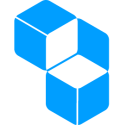 | 4.5/5 ★★★★★ |
| PRICING & PLANS ★★★★★★★★★✩ | 8.5/10 |
| EASE OF USE ★★★★★★★★★✩ | 9.0/10 |
| FILE SYNCING ★★★★★★★★★★ | 9.5/10 |
| FILE SHARING ★★★★★★✩✩✩✩ | 6.0/10 |
| SECURITY ★★★★★★★★★★ | 9.5/10 |
| SUPPORT ★★★★★★★★★✩ | 9.0/10 |
PROS
- Distributed secure cloud storage
- One-time payment cloud storage
- Expandable cloud storage with hard drives
- Aims to reduce the CO2 imprint
- Easy to set up and use
- Up to 4 Cubbit accounts with one cell
- Zero knowledge privacy
- Client-side encryption
- Extensive support options
CONS
- Many of the features are still in development
- Limited advanced sharing capabilities
- No trash bin or file versioning
- No mobile applications (on roadmap)
[wpcd_coupon id=15420]
Cubbit is a cloud storage that provides zero-knowledge privacy through its unique system of distributed cells across the world. There’s no data center that can go down as it happened with the OVH servers which caused millions of websites to go down and lose their data. Instead, users hold physical cells in their homes and provide stability to the network. The data you store in the cloud through Cubbit isn’t actually on your cell but is instead spread out across multiple cells across the world with a 1,5x redundancy protocol. If a number of cells disconnect from the network, that triggers a protocol that copies the so-called chunks to new cells which ensure that data is never lost.
Check out the full review of Cubbit here or go directly to Cubbit here.
Most Secure Cloud Storage #5: MEGA
 | 4.2/5 ★★★★✩ |
| PRICING & PLANS ★★★★★★★★★✩ | 8.5/10 |
| EASE OF USE ★★★★★★★★★✩ | 9.0/10 |
| FILE SYNCING ★★★★★★★★★✩ | 8.5/10 |
| FILE SHARING ★★★★★★★★★✩ | 8.5/10 |
| RETRIEVING FILES ★★★★★★★★✩✩ | 8.0/10 |
| SECURITY ★★★★★★★★★✩ | 9.4/10 |
| SUPPORT ★★★★★★★★✩✩ | 7.5/10 |
| ADDITIONAL FEATURES ★★★★★★★★★✩ | 8.5/10 |
PROS
- Free 15 GB of storage
- Excellent security & client-side encryption
- Well made sync client
- Useful mobile application
- Allows FTP connection
CONS
- Slow speeds at peak hours
- Limited support options
Mega is known for its good security protocol. It uses AES encryption to secure files. In addition to that, they use the “Zero-knowledge privacy” which means that they don’t keep any of your passwords or master keys, only you have access to them. The only way to recover your lost password is the master key which you receive upon registration. This makes Mega one of the more secure cloud services on the market.
Check out the full review of Mega here or go directly to Mega here.
Most Secure Cloud Storage #6: Internxt
 | 3.5/5 ★★★★✩ |
| PRICING & PLANS ★★★★★★★★✩✩ | 8.0/10 |
| EASE OF USE ★★★★★★★✩✩✩ | 6.5/10 |
| FILE SYNCING ★★★★★✩✩✩✩✩ | 5.0/10 |
| FILE SHARING ★★★★★✩✩✩✩✩ | 5.0/10 |
| RETRIEVING FILES ★★★★★✩✩✩✩✩ | 5.0/10 |
| SECURITY ★★★★★★★★★★ | 9.5/10 |
| SUPPORT ★★★★★★★★★✩ | 8.5/10 |
| ADDITIONAL FEATURES ★★★★★★★✩✩✩ | 8.0/10 |
PROS
- Up to 10 GB of free storage, decent pricing plans
- Sharing files via links (including password protection)
- Zero-knowledge privacy & client-side encryption
- GDPR compliant with a focus on user privacy
- Open-source project
- Nifty features (Send, Password Checker, Virus Scanner)
CONS
- Needs further polishing with some bugs still present
- 1 GB file size limit for interacting via the browser
- Limited browser file previews & edits
- Limited synchronisation features with further polishing required (no block-level sync)
- Limited advanced sharing features (no folder permissions, no upload-only links,…)
- No file versioning system
Internxt utilizes the AES 256 client-side encryption which is applied to all files both in transit and while at rest. This, in combination with other security features, allows Internxt to market itself as zero-knowledge cloud storage. They have also released all of the code running their service on GitHub as open source, allowing anyone to go over it. User files are stored across servers in the EU, utilizing sufficient redundancy protocols to protect against hardware failure or natural disasters.
Check out the full review of Internxt here or go directly to Internxt here.
Do you agree with my “Most Secure Cloud Storage” list? Let me know what is your favorite cloud storage in the comments section down below!

Hi Dejan,
I’m from Brazil and I was looking for recommendations outside my country of secure clouds where I could attach my files, photos and documents. Your text is outstanding.
I have favored your site and will always read it. Helped me a lot.
Thank you very much and may God bless you.
Check out Filen, I think that it is decent option in this topic and overall: filen.io
Please, make a review of it
Yes, filen.io should be very safe. And why is no mention about tresorit.com?
NOT SAFE! i had an accout 1 year ago, i moved files and folder from a place to another, and when i moved back, ( because it didnt moved where i wanteds to) all the files were dissappear!!! i checked all folders, trash, no way!
if u can loose files this way, means it is not reliable at all!! that’s the worse thing. Try before say it’s good
I was wondering how secure Apple’s iCloud is.
Hello Dejan,
my compliments – that’s a real great site you have!!! Thank you so much for your service!
Sorry that I have to write some critical remarks: No man can be sure that his data is secure on any US american server at all, as you thoroughly describe in your paragraph about the US patriot act. You have to take in account that surely the NSA is capable of hacking all encryption methods which are currently sold on the market (or have some built-in backdoors), and the patriot act tells us that all US american authorities are empowered by law to get all data they want to have from any server in the US.
Therefore, pCloud is not rightly top in the shop – they use a big data center in Dallas to host their customer data. (https://www.pcloud.com/de/company/certification.html – look at “Datenzentren/Data Centers”). This would be a very important point in judging cloud services for anyone outside the US and I would appreciate it very much if and when you could take this in account with your next round of tests.
Sincerely yours
Hello Domay,
Thank you very much on providing feedback in regards to my website, much appreciated. I am aware of the fact pCloud stores all of the data on servers located in the US and I’ve mentioned that in the pCloud review. However, I am yet to be persuaded that client-side encryption is something NSA is capable of hacking through. As such, I listed pCloud as viable cloud storage, even in the security department. But mainly it’s all the other features they offer that convinced me to put them on the top. Remember that security and privacy aren’t the only parameters I take into account when compiling that list.
I am also fully aware of the Patriot and CLOUD act that enable US government authorities to pretty much look into everyone’s data. However, I agree that I should put forward that fact, even more, when it comes to the pCloud review. I’ll make sure to point it out more next time I touch the review.
Once again, thank you for the feedback and perhaps you could send me some articles in regards to NSA being able to hack the so-called “client-side encryption”. If that was true then no cloud storage is technically safe. NSA and other US government authorities have been known to care little about jurisdiction in regards to other countries (caught tapping Angela Merkel,…).
And if you found my website useful, share it onwards. Much appreciated! 🙂
Kind regards,
Dejan
Hi, Dejan,
Thanks for the great analysis of the factors making a good cloud storage. It is true that a secure cloud storage is great for sensitive data as well as photos/videos.
Which of these sites offer an app with an automatic backup feature for photos and videos -just like Dropbox or Google Drive- for safe storage?
Hello Marios,
If you opt-in for any of the cloud storages listed above you can upload sensitive data with no worries of it being abused in any way or lost somewhere on their servers. It’s good for photos/videos as well although you can check the following articles for that: Best Online Cloud Storage For Photos and Best Online Cloud Storage For Videos & Movies.
pCloud, Sync.com and Mega all provide you with the automatic backup feature for photos and videos just like Dropbox or Google Drive.
Dejan
Very interesting. I had no idea that temperature would affect the life of the servers. What temperature do they usually set them at, if you don’t mind me asking? I really like the idea of client side encryption. Are there any fail safes or ways to recover encryption keys if they are lost by the party who controls them?
Hello Kyle,
Google recommends the temperature in the server room to be 26.7°C (80°F). American Society for this area (ASHRAE) on the other side recommends 18°C-27°C (64.4°F-80.6°F). It’s obvious that there is still no common ground for this and it varies from case to case.
If you take for example Sync.com (that uses client-side encryption), they allow you the option to enable password recovery. If you have that option turned off it’s not possible to retrieve your password and with that your files. It’s a security measure that you should decide on.
Dejan
Hey there,
It says Sync.com is not subject to the US patriot act because the company servers reside in Canada. When choosing a company for cloud storage, what are the pros and cons of choosing a company that is within your own country?
I live in Canada, and was wondering if it’s better for me to store my info within the country? I’d rather not send all my information down to the US unless maybe there are advantages to doing so?
Any help would be greatly appreciated!
Thanks
Hello Isaya,
In 2001 George W. Bush implemented the US Patriot act with the U.S. Congress in reply to the terrorist attacks. It basically gave additional power to the U.S. law enforcement agencies in regards with monitoring, wiretapping, controlling, supervising the border, bank transactions, information transmissions and so on “in order to combat terrorism”. This also influenced cloud storages. Cloud companies situated in U.S. are required to reveal your information and files to the law enforcement agencies when required to do so.
Sync.com has their servers situated in Canada which means they’re not subject to the U.S. Patriot Act. It essentially means that the U.S. isn’t able to access your private information or files.
The advantage of choosing a cloud service that has servers situated in the country you live in is simple – Connection and speed. I don’t believe there are any disadvantages of choosing a company situated within your own country. You will experience higher up/download speeds. There are no advantages of storing your information in the U.S.
Hopefully that helps!
Dejan
Great article, I think I will suggest the Sync.com cloud storage to a friend of mine, it has promising pros. But I have a few worries about the upload and download speed for people outside US and Canada because my friend is neither in the US nor in Canada.
But, of course, the 30-day money back guarantee will cover that, if the speed does not suit him.
Hello John,
Sync.com cloud storage is free to use with 5 GB of storage so your friend can test it out as much as he wants. If he needs more storage he can decide to upgrade at a later date. Let me know if you have any questions.
Dejan
I’m extremely interested in these cloud storage features. I’m a person that has multiple external hard drives because of the fact that they stop working over time even with very little use. My very first hard drive had lost so many memories and documents because it stopped working in such away that no one retrieve the lost data. Which was devastating and so frustrating for me. I love the idea that cloud storage has so many back ups and that they are so secure.
Hello Desiree,
It’s really interesting how far someone can go in making sure his files are safe. Somebody from work has a large collection of photos that are very important to him and he really goes out of his way to make sure everything is safe. First, he backs up his hard drive with an external drive and then backs up that external drive to 2 online backup cloud services. If you ask me that is way above the platform, but hey if he can sleep better because of it, why not.
I would advise you have a look at one of the cloud storages posted above. They’re all very suitable for what you need. You could also swing more into the cloud backup area if you won’t need the files daily.
Let me know if you run into any problems.
Dejan
This post came at the perfect time. I am in the market for cloud storage. After a flood destroyed my external hard drive, I decided that local physical storage is not always ideal. I appreciate the comparison of these cloud storage options and honestly, I never heard of these. The only one I really ever heard of was carbonite, but I wasn’t sold on it so I continued my search.
Fair enough Dani.
Let me know if you run into any problems. I’ll be happy to assist.
Dejan
I didn’t know that some of these cloud storage providers even exist.Thank you for pointing them out to me. I will always do a research about a cloud company before I get started with them.
I have a lot of information that I don’t disclose to anyone but I was afraid about storing it in the cloud because I didn’t have enough confidence in them but as from today l now know where to start from.
I think I’ll go with pCloud since I really want a cloud storage that is secure and has a lot of features at the same time. Thanks for the article!
Hello Lorrinc,
I am glad that you got something out of this article about secure cloud storage. If you have any question don’t hesitate to ask.
Dejan
This is very wonderful information that has taught me about how privacy and client side encryption really are features that I should be looking for in a secure cloud storage. I really believe that when the time is right, I will look for Sync.com. Really any of these choices are good ones.
The security features – client side encryption and zero knowledge are worth every competitive price to secure our privacy and should always be important criteria. Thank you very much for your thorough descriptions and an easy to read article.
I guess I’m going to take my stuff off of Dropbox now!!
Hello Steve,
Dropbox surely isn’t the best for storing your sensitive documents due to the fact that they don’t offer client-side encryption and the number of successful attacks on their cloud storage. If you really wanted to stick with Dropbox I would suggest you encrypt your files before you even put them in the cloud.
In your case, I would transfer to Sync.com or pCloud if you want some more features.
Dejan
I’m excited to read about cloud storage. I have personally used cloud storage in mobile phone and the documents are still safe. I get to learn important factors upon selecting a cloud storage and I think I would prefer it more than the hard disks which can break down anytime. At least safety of the files and documents is guaranteed with cloud storage more than any other storage out there.
I wonder if you still recommend cloud storage like “Drobox” and “Google” storages. Do you think that they can a better option?
Hello there,
It is quite useful to have the cloud storage on your smartphone, isn’t it? I mostly use it to open up documents that I worked on during work on my PC. Safety of your files and documents is guaranteed if you’re using a cloud storage that takes the necessary steps to ensure that safety. Many cloud storages don’t protect your files properly in terms of anti-hack protection and in terms of privacy.
Regarding Dropbox and Google Drive – They’re both decent cloud storages that I still do recommend, however, there are plenty of better cloud services out there. I would like to point out Sync.com and pCloud – Both are far more secure and take care of your privacy better than Dropbox or Google Drive does. Each of these cloud storages has some unique features so you should check the individual reviews here at Cloudstorageinfo.org to find out which is the most suitable for you. You can also check the Top 10 Cloud Storages List here.
Hopefully, that was helpful and thank you for stopping by.
Dejan
This is very interesting. when people talk about cloud storage what comes to my mind first is Dropbox, but it’s great to know there are other cloud storage services out there that are even better. I believe the cloud system is the future: I find cloud programs to be very useful, like adobe’s creative cloud, which comes with the programs plus a small storage space. I found this article very useful and very well presented for those looking for safe and secure cloud storage options and don’t know where to start.
Hello Christy,
It is quite astonishing how everyone knows what Dropbox is and a lot of people are using it. I blame the simplicity of Dropbox for that, not so much the features or the privacy that they do or don’t offer.
I agree, the cloud is the future and sooner or later everyone will be using it. Thanks for stopping by and I am glad you enjoyed the article!
Dejan
Hey there,
Thanks for this article man. I am almost out of space on my laptop but I am so afraid to upload anything to the cloud systems.
I was always scared that other people could hack into it and get my stuff easily. Cloud just sounds fragile.
Hopefully, I can trust your “best secure cloud storage” article. I am going to try out the Sync.com and see what it is like.
Thanks for the link.
Cheers!
-Crystal
Hello Crystal,
I completely understand your point of view. It’s hard to trust your files to a cloud storage that you don’t know much about. That’s why you should always do a little bit of research before you jump into decisions too quickly. If you would like to learn more about Sync.com just check my review on it.
Hopefully, that was helpful and thank you for stopping by!
Dejan
I have Dropbox but I never thought about a cooling system for the servers not to fail. Very important point!
I also use Mega and I love having 50GB FREE, but I am usually working on my iPad, which means Dropbox, not Mega, is always there as an option when I am saving or accessing files. Maybe there’s a way to fix that, I don’t know.
Now that I know that mega is more secure than Dropbox, I will start utilizing it more.
Thanks for sharing!
Mike
Hello Mike,
Dropbox has certainly had some issues in the past, regarding the safety of your files. It’s been hacked multiple times and they don’t provide the level of security that these 3 cloud storages do. Client-side encryption is one of the best ways to ensure the privacy of your files and you should definitely look for it in a cloud storage.
Thanks for stopping by and I am glad you got something out of this article!
Dejan