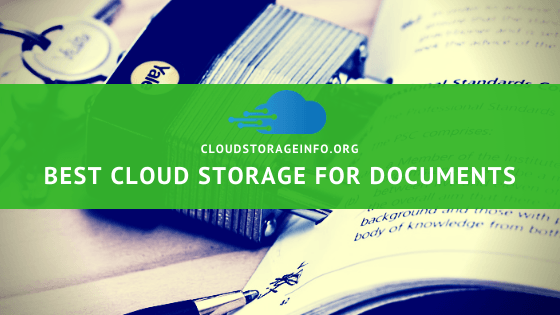
Best Cloud Storage For Documents
Nowadays, we use cloud storage to store photo collections, video recordings, various song albums and documents that are usually important to us in many ways. Documents such as work spreadsheets, legal agreements, job contracts, meeting notes, student sketches, reports or even a personal diary are all so relevant that we can’t afford to lose them. You just can’t afford to lose them as it would probably lead to a heart attack and eventually getting stuck in the bar on the end of the block, coming home at 4 a.m. On a more serious note, I am sure things like that happened to you in the past as they did to me. You started working on an assignment, wrote half of the thing, forgot to save it, and your computer froze. That must be one of the most terrifying moments followed by anger and realisation that you have to do it all over again. That’s why it’s important to find the best cloud storage for documents and let it work for you. That’s what I’ll talk about in this article.
If you would like to skip the important things you should consider when searching for the best cloud storage for documents and find out which is the best just scroll down.
Why Should I Get A Cloud Storage For Documents
Many people are still sceptical of cloud storage and what it can do for you. Every good cloud storage aims to provide a quality service that will save you time, spare you the trouble of transferring your files and make them accessible wherever you are. Is that all? Certainly not, you’re given many collaboration tools that allow you to work with your coworkers on projects, a sharing system that will enable you to send documents to your business partners, protecting against hardware failure and more. Here’s a list of things you should look for when searching for the best cloud storage for documents.
Pay Attention To The Following Features
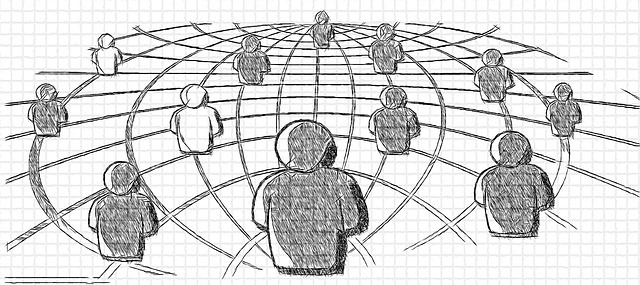
Collaboration
Cloud storage should act as an extension of your limited abilities to work with your coworkers as a team. If you’re a small business owner or just part of a team, consider getting your whole crew hooked up to a single cloud storage. Here’s a full-blown article on the advantages of using a cloud storage within your business. The same can be applied to students. Working on the same file at the same time from 2 different locations has been until recently considered impossible. I guess you could have said the same for the “Moon landing” if we were in 1493 drinking tea on a ship sailing around the world with Christopher Columbus. Choosing cloud storage that offers quality collaboration tools will lead to increased productivity and easier handling of projects.

Security & Privacy
None of the other features are important if this one isn’t fulfilled properly. If the cloud storage can’t guarantee you the absolute safety of your files, it’s not worth your time. Pay attention to their privacy policy and the safety measures they take to secure your files completely. That includes hardware malfunction protection, data encryption, redundancy systems, data centre physical protection and unauthorised access protection. If you would like to read more about secure cloud storages check this article.
The popular term that is used nowadays in the cloud storage industry is Zero-knowledge privacy and client-side encryption. Both are the maximum security measures you should search for in cloud storage.
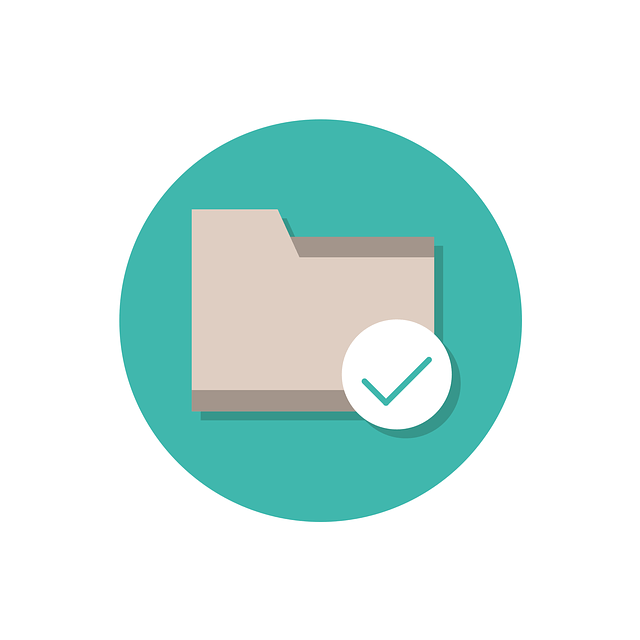
Advanced Directory System
It’s essential that your cloud storage doesn’t interfere with your native directory system which is either based on Windows, macOS or Linux. You should be able to transfer and sync your existing directory tree across your devices without any changes or problems. How can you test this? Simply download the sync client provided by the cloud storage and copy an existing directory tree to it. Then check it out in the web browser and confirm that everything is where it should be.

Advanced Sharing Options
Whether you’re working on a project with your coworker or would just like to send the latest version of your seminar to your friend, it’s vital that you have the necessary tools to do so. Cloud storages provide different sharing options. Most of them allow you to create a sharing link, send the file through email or create a shared folder which both parties can edit. Here are a few advanced features that you should consider:
- Setting up a password to your sharing link
- Setting an expiration date on your sharing link
- Inviting people to your folders and assigning different permissions (Edit, view, download,…)
You should also pay attention to bandwidth limit if you plan to share massive amounts of documents.
Recovery & Versioning System
It’s important that you go for cloud storage that saves versions of your documents. That way you can go back to any version and recover it if you mess something up. It’s quite handy and can save your skin many times if used properly. Different cloud providers offer various plans. Some provide a limit on versions number while others limit the time that the version is saved for. Just a small detail that you should check when picking your cloud storage for documents.

Trash Option
It’s simple. You need to be able to recover deleted files. You either deleted them accidentally or perhaps want to use them again. Cloud storages provide different times on how long they keep the data in the trash bin. It ranges from 30 days all the way up to unlimited. I have to mention that specific cloud storages don’t even have a trash bin so pay attention to that.
Office Integration
It’s no secret that most of use the Office tools made by Microsoft such as Word, Excel, Powerpoint, etc. By picking cloud storage that is deeply integrated with these tools, you can edit these documents directly on the web browser without downloading them to your computer or using the cloud storage client. Useful but not that important as you will most probably install the cloud storage client and edit the documents directly on your desktop and not in the browser.
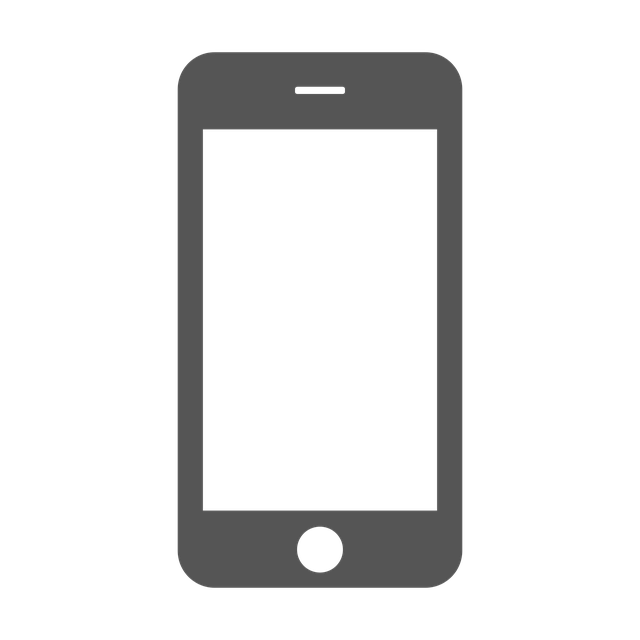
Responsive Mobile Application
The purpose of cloud storage is to make your documents available at any time wherever you are. A proper mobile application will take care of your most advanced needs. It needs to be responsive and allow you to continue doing your work unhindered. That means previewing your documents, sharing them directly from your mobile and more. It’s a handy feature to have when you’re moments away from an exam or a project presentation and need to take a final peek at your documents.
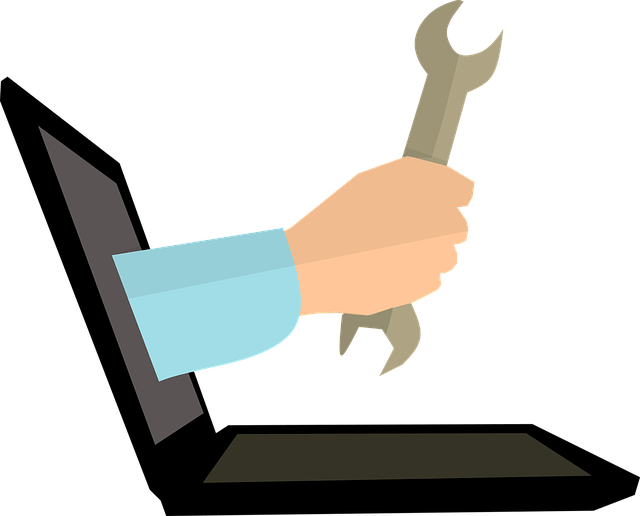
Fast Support
The best cloud storage makes sure that you don’t run into any bugs or problems. But there’s always something that you don’t know, or you just run into a bug because it’s impossible to fix everything. Now, proper storage makes sure you have the appropriate support when you run into these problems. That can include an extensive FAQ base, forums, email contact, live chat or a direct phone line. Just pay attention to what they offer when signing up for cloud storage.
Best Cloud Storage For Documents
I’ve taken a look at all of the available cloud storage providers and went through extensive research with every one of them. When deciding which is the best, I’ve considered all of the features mentioned above and came up with these five options that are in my opinion the best cloud storage providers for documents.
#1 pCloud
 | 4.6/5 ★★★★★ |
| PRICING & PLANS ★★★★★★★★★★ | 10.0/10 |
| EASE OF USE ★★★★★★★★★✩ | 9.0/10 |
| FILE SYNCING ★★★★★★★★★★ | 10.0/10 |
| FILE SHARING ★★★★★★★★★✩ | 8.5/10 |
| RETRIEVING FILES ★★★★★★★★★✩ | 8.5/10 |
| SECURITY ★★★★★★★★★★ | 9.5/10 |
| SUPPORT ★★★★★★★★★✩ | 8.5/10 |
| ADDITIONAL FEATURES ★★★★★★★★★✩ | 9.0/10 |
PROS
- Up to 10 GB of free storage
- Amazing syncing solutions
- Unlimited transfer speeds
- Easy to use
- Unlimited file sizes
- Client-side encryption
- Innovative lifetime plans
- US & EU Servers
- Desktop folder backup included
CONS
- No client-side encryption in the free plan
- No dedicated live chat/phone support
pCloud is currently on the top of our cloud storage list. It’s there due to its usefulness and advanced security measures. You are able to get client-side encryption directly on the cloud if you pickup pCloud Crypto. Your files are kept in secure locations, copied multiple times to prevent data loss. You are able to transfer the folder tree from your computer without problems and share your files with some advanced sharing options like password protected sharing links, expiration date links and creating shared folders with different admin permissions.
File versions and deleted files are stored from 30 to 180 days. They also offer an advanced Rewind feature which lets you go back in time with your account up to 360 days. It’s possible to preview Office and PDF documents directly in the browser.
They also offer a plugin for your browser which allows you to save images and copy text into documents directly in the browser.
pCloud is, in my opinion, one of the best cloud storages for documents as it offers fast and easy to use environment with many handy tools at your disposal. It also offers lifetime cloud storage plans.
Check the full review of pCloud here.
#2 Sync.com
 | 4.6/5 ★★★★★ |
| PRICING & PLANS ★★★★★★★★★★ | 9.5/10 |
| EASE OF USE ★★★★★★★★★✩ | 9.0/10 |
| FILE SYNCING ★★★★★★★★★✩ | 9.0/10 |
| FILE SHARING ★★★★★★★★★★ | 9.5/10 |
| RETRIEVING FILES ★★★★★★★★★★ | 9.5/10 |
| SECURITY ★★★★★★★★★★ | 10.0/10 |
| SUPPORT ★★★★★★★★✩✩ | 8.0/10 |
| ADDITIONAL FEATURES ★★★★★★★★★✩ | 8.5/10 |
PROS
- Zero-Knowledge platform
- Not subject to US Patriot Act
- Client-side encryption
- 30-day money back guarantee
- Easy to use, modern platform
- Great syncing, sharing and file retrieving options
- Unlimited bandwidth
CONS
- No live chat/phone support for individuals
Sync.com is a cloud storage provider based in Canada. The whole system is based on a zero-knowledge principle which ensures the highest level of security and privacy. Sync.com encrypts all your files client-side and you’re the only one that has access to the encryption keys. That means that not even the personnel at Sync.com can access your files.
File versions and deleted files are stored for 30 days in the free version, for 120 days with the Personal plan and 365 days with the Pro Solo plan.
Check the full review of Sync.com here.
#3 Icedrive
 | 4.5/5 ★★★★★ |
| PRICING & PLANS ★★★★★★★★★★ | 9.8/10 |
| EASE OF USE ★★★★★★★★★✩ | 9.1/10 |
| FILE SYNCING ★★★★★★★★★✩ | 9.0/10 |
| FILE SHARING ★★★★★★★★✩✩ | 8.4/10 |
| RETRIEVING FILES ★★★★★★★★★★ | 9.8/10 |
| SECURITY ★★★★★★★★★★ | 9.5/10 |
| SUPPORT ★★★★★★★★✩✩ | 7.5/10 |
| ADDITIONAL FEATURES ★★★★★★★★★✩ | 8.5/10 |
PROS
- Great pricing options
- Interesting lifetime plans
- Modern and minimalistic user interface
- Twofish client-side encryption
- Responsive support
- Great Android & iOS mobile applications
- Two-factor authentication
- Crypto payments on lifetime plans
CONS
- No selective sync
- No block-level sync
Icedrive is a cloud storage provider from Wales, UK. They offer the so-called Twofish client-side encryption which ensures your files are kept securely and with maximum privacy. All the encryption keys stay with you and are never passed on to their servers. That way only you have access to your files and nobody else.
File versions and deleted files stay with you indefinitely which is a great feature.
Check the full review of Icedrive here.
#4 Google Drive
 | 4.0/5 ★★★★✩ |
| PRICING & PLANS ★★★★★★★★★✩ | 9.0/10 |
| EASE OF USE ★★★★★★★★★✩ | 9.0/10 |
| FILE SYNCING ★★★★★✩✩✩✩✩ | 5.0/10 |
| FILE SHARING ★★★★★★★✩✩✩ | 6.5/10 |
| RETRIEVING FILES ★★★★★★★★★✩ | 9.0/10 |
| SECURITY ★★★★★★★✩✩✩ | 7.0/10 |
| SUPPORT ★★★★★★★★★★ | 9.5/10 |
| ADDITIONAL FEATURES ★★★★★★★★★✩ | 8.5/10 |
PROS
- Integrated Google Apps
- Free 15 GB storage
- Easy to use
- Great 3rd party programs
CONS
- No client-side encryption
- Lacks certain team features
- Basic synchronisation client
- Up/download speeds could be better
- Limited sharing settings
Google Drive is an easy to use cloud storage that is meant for documents and smaller files. Its usefulness comes from the integration with all the other Google services. Applications like Google Docs, Sheets, Slides, Forms, Drawings and more are all integrated into Google Drive. There aren’t many collaboration features but you can fix that hole by using their sharing features with advanced permission models.
Versioning system for documents is very good as you’re able to see what changes were made overtime on a live document. Files in trash stay there indefinitely. Support with Google Drive won’t be a problem – Extensive forum, email support, live chat or a live call.
Google Drive is all-around cloud storage best suited for documents so make use of it.
Check the full review of Google Drive here.
#5 OneDrive
 | 3.9/5 ★★★★✩ |
| PRICING & PLANS ★★★★★★★★✩✩ | 7.5/10 |
| EASE OF USE ★★★★★★★★★✩ | 9.0/10 |
| FILE SYNCING ★★★★★★★★★✩ | 8.5/10 |
| FILE SHARING ★★★★★★★✩✩✩ | 7.3/10 |
| RETRIEVING FILES ★★★★★★★★★✩ | 8.5/10 |
| SECURITY ★★★★★★✩✩✩✩ | 6.0/10 |
| SUPPORT ★★★★★★★✩✩✩ | 7.0/10 |
| ADDITIONAL FEATURES ★★★★★★★★✩✩ | 8.0/10 |
PROS
- Free student and teacher version
- Integration with Microsoft programs
- Responsive interface
- On-demand file sync feature
CONS
- Limited sharing options
- No client-side encryption
- Can’t “Sync any folder”
- Low max file size
The biggest thing with OneDrive is that you’re able to receive 1TB of free cloud storage if you’re a student or a teacher. They also offer great integration with all of the Office products, it’s a Microsoft service after all. Sharing options are a bit limited but will still satisfy the average user. Files stay in the recycle bin for 30 days after which they removed permanently. Unfortunately, they don’t offer a real versioning system which is a huge downside.
Check the full review of OneDrive here.
#6 Box
 | 3.5/5 ★★★★✩ |
| PRICING & PLANS ★★★✩✩✩✩✩✩✩ | 3.0/10 |
| EASE OF USE ★★★★★★★★✩✩ | 7.5/10 |
| FILE SYNCING ★★★★★★✩✩✩✩ | 6.0/10 |
| FILE SHARING ★★★★★★★★✩✩ | 7.5/10 |
| RETRIEVING FILES ★★★★★★★✩✩✩ | 7.0/10 |
| SECURITY ★★★★★★✩✩✩✩ | 6.0/10 |
| SUPPORT ★★★★★★★★★★ | 10.0/10 |
| ADDITIONAL FEATURES ★★★★★★★★★✩ | 8.5/10 |
PROS
- Free 10 GB storage
- Integration with Office, Google Docs, etc.
- Great 3rd party programs
CONS
- No file versioning in the free plan
- 250 MB file limit in the free plan
- No client-side encryption
- Very limited pricing options
Box is another example of great integration with Google documents and advanced sharing tools which come in handy when sharing with larger audiences or your coworkers. You are able to modify all of the Office documents directly in the browser which is great. Box is more known in the business world due to the uncompetitive prices for personal users which is one of the reasons people prefer Google Drive.
Deleted files stay in the trash bin for 30 days and you are able to get the past 10 revisions of documents with the pro plan. Box offers an extensive forum community with active members and a live chat with professionals on the other side of the screen.
Check the full review of Box here.
#7 Dropbox
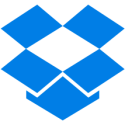 | 4.2/5 ★★★★✩ |
| PRICING & PLANS ★★★★★★★★✩✩ | 7.5/10 |
| EASE OF USE ★★★★★★★★★✩ | 9.0/10 |
| FILE SYNCING ★★★★★★★★★✩ | 9.0/10 |
| FILE SHARING ★★★★★★★★✩✩ | 7.5/10 |
| RETRIEVING FILES ★★★★★★★★★✩ | 9.0/10 |
| SECURITY ★★★★★✩✩✩✩✩ | 5.0/10 |
| SUPPORT ★★★★★★★★★★ | 9.5/10 |
| ADDITIONAL FEATURES ★★★★★★★★★★ | 10.0/10 |
PROS
- Easy to use
- Quality sync options
- Good file retrieving options
- Diverse sharing options
- A wide range of support options
- A huge app library of integrated services such as Zoom, Slack, Trello,…
- Additional services like the password manager, HelloSign,…
CONS
- Semi-expensive
- No backup feature
- Many features locked behind paid plans
- No client-side encryption
- Prone to Patriot and CLOUD Act
Dropbox as cloud storage became so popular due to its simplicity and great collaboration tools. The Paper feature allows you to edit the same document in two different locations at the same time. That’s, in my opinion, one of the best collaboration tools out there and if collaboration is what you’re looking for, Dropbox is the answer.
Check the full review of Dropbox here.
What are your thoughts on the best cloud storage for documents? Let me know in the comments section down below!

I am very pleased to have come across your post here because I have been wondering and a little bit concerned actually about this very subject, because not only would it be a complete nightmare to lose my documents but I also have a website that isn’t fully backed up, I do have something called dropbox but I keep getting an error message saying update the backup but I’m not sure how to do it, however, my PC is a Chromebook and I have been told that it is automatically being stored in the cloud, could you let me know if this is correct please.
Hello Russ,
You will have to contact the creators of whichever plugin you’re using to back up your website I am afraid.
My IT friend installed Dropbox in my laptop before. Then, I realized that he created an account in my laptop using his referral for him to gain additional space. Dropbox offers 500MB space per refferal for basic account. Until now I am using Dropbox. I just want to ask if sync.com storage offers something? Do they have any promotions?
Hey!
Sync.com gives you 1GB of free permanent storage if you referr a friend to their cloud storage. You can do that up to 20 times (20GB referral limit).
Dejan
I’ve been searching for a new storage option for my office work and I had no real idea there were so many free choices out there – I thought pretty much that Drop Box was the lot (as far as free went!).
I can’t believe that Google have their very own cloud platform – I had heard of Google Drive before but I didn’t realise that it was a cloud storage (I thought it was a word processing Google service!). I have a Google account – how do I log into Drive?
It’s very simple. Just go to the following link and use your google account to sign in. No registration process is required since they have all of their systems connected into one unified service. Quite nifty if I may say so myself.
I have used googledrive and dropbox before, I think I prefer googledrive since I use my google account a lot. It does seem primitive compares to some of the others, though.
pCloud seems like the way to go, in this case. The free plan seems to get a lot done for you. I don’t see any others with a “rewind” feature, do you think cloud storage should have this as a standard?
Hello Gabriella,
The rewind feature of pCloud is basically an improved versioning system. It allows you to go to a certain point back in time and manage the files that were present in your cloud at that time which is honestly quite useful. Other cloud storages solve this issue with simple versioning systems that save previous versions of the files. I think this is a cool feature that is certainly useful but I doubt it will expand to other cloud storages. It would be great if it did but we can only hope.
Dejan
Hi Dejan,
Thank you for providing so many detailed comparisons in the one article, based on your own real life experiences with storing documents.
After reading your article, I now realise that my backup process is very limited. I don’t really have one.
I use one laptop on a daily basis. Most of the services I use are cloud based, so I don’t actually worry about them, because I assume that they have backups, hardware redundancy built in and the like eg online gmail mail.
I have a number of websites, however my webhost backs them up each night and they are using a cloud system behind the scenes, so I don’t actually worry about them.
I do not think that I have anything on my laptop, that if the laptop ‘died’, and I obtained a new laptop, that I could not rebuild from scratch, it would just be a lot of trouble and a lot of time would be lost.
I would lose notes, pdf files and audios, but because most of them were got online in the first place, I would be able to retrieve them again. However not my notes.
Is there a fairly basic cloud storage system that I could use that would be free, safe and secure that I could use? No need for collaboration, just there should my laptop decide to ‘go’.
Best,
David
Hello David,
If you’re looking for a low space cloud storage that offers security&safety; alongside all the other features I would check Sync.com. I imagine the 5GB they offer for free will satisfy your needs. They use client-side encryption based on a zero-knowledge principle which is pretty much the best you can get right now in terms of safety.
Let me know if you run into any problems.
Dejan
Ah! This is definitely something that I need to start getting into more, considering the fact that I spend a ton of time on my PC and know the feeling of losing something important!
I have the iCloud app on my mobile device, but I never really looked into it much. However, luckily once I had to upgrade my phone to the next after it broke, I found out that it saved everything from my previous one without me even knowing!
And since I am on Windows 10, I realized I have the One Drive app there but I never opened it, until now and I skimmed through the PDF there. I will definitely look more into it though!
Google Drive is one that I used often when I was in school and I really like that one because it is very easy to use and you can store just about anything there.
I also just looked on there and I see the option to sync your computer files to the Drive, so this is another that I will look into!
My question is, for someone like me who mainly just saves images which I then use for blog posts, do you think there would be any major benefit to me going for the pCloud?
Hello Arie,
Every cloud storage has something unique to it. iCloud is deeply integrated with all the iOS devices and I wouldn’t advise it to anyone that doesn’t own an iOS device. There are simply much better options out there. OneDrive is great for students and teachers since they offer a free 1TB cloud storage for them. But then again, they have limited sharing&retrieving; options. Google Drive as you mentioned is very simple to use and is great because of its integration with Google Docs. pCloud, on the other hand, offers you security & privacy on top of all of the other features. The same can be said for Sync.com. If you value your privacy then yes, you should consider switching to pCloud.
Dejan
Thanks for this article.
I have been concerned, especially regarding security, about using cloud storage. I have to admit to avoiding it rather than embracing it.
You have highlighted pretty much all my fears and added a few I had not thought of, like recovering deleted files.
In the end, I can see that by following your check, I can ensure that my files are accessible, safe and organised how I want them. (So often systems have their own rigid means of organising that does not suit the way I work.
I use Dropbox for transferring files from my phone to my pc, but I will have a need for sharing videos and documents with others that require some security.
Can you explain what you mean by “client-side” security, please? Is that where the encryption is on the pc or laptop you are using at the time?
Does that require special discrete software?
I do like the lifetime offer. I do not like committing to monthly payments.
Seriously, thanks for a great article, it has also made me a lot more confident with utilising Cloud Storage. Bookmarked for February and the new project.
Hello HappyB,
With client-side encryption, the data gets encrypted locally before transmitting to the cloud. That means that only you are able to view and access those files. Even the cloud administrators have no way of looking into your files.
There are multiple encryption softwares that will allow you to encrypt your files, however certain cloud storages offer client-side encryption on default already. Sync.com offers it by default and pCloud offers it if you go with their Crypto plan.
Currently, only pCloud offers the lifetime option.
Dejan
Your site has great content. You are incredibly thorough with your reviews and the services themselves as well are spot on. Cloud based is the way to go in this modern day. We are seeing a huge need for collaboration across all industries and this is a simple step each business can take to create seamless interactions within their business. What cloud storage would you recommend if I am mostly uploading videos?
Hello Janna,
I would recommend you read my article about cloud storage for videos&movies;. I’ve outlined all the “perks” you should be searching in a cloud storage there. One of them is certainly cloud upload and download speeds as you’ll be dealing with larger chunks of data.
Dejan
There is so much we do on computers these days it would be impossible without the cloud, but….
I would be concerned about the safety of storage with personal files. Can the cloud be hacked into? It is essentially just storing your data on somebody else’s server.
Other than that, it’s a great technological advancement.
I don’t work in an office or cubicle so I don’t really have a need to use a cloud service for work, just personal stuff.
Hello Jo,
It all depends on the cloud storage you’re using and what security measures they’re taking to ensure the safety of your files. I would suggest you go with a cloud storage that encrypts your files locally (client-side encryption) and is based on a zero-knowledge principle. There’s also an option of encrypting your files yourself with a help of a program you installed locally.
I’ve outlined most of the security concerns in this article so feel free to check that out.
Dejan
I have only used google drive and dropbox out of the 5 you mentioned, and right now I use google drive for just about everything and love it.
Just today I was working on a document and just finished it and was proofreading it when all of a sudden the power went out. Luckily since I was using google drive everything was there because it automatically saves stuff every few seconds which is really nice.
Which one is your favourite?
Hello Michael,
I like Dropbox because of its collaboration features but I don’t think it’s the best option out there. My favourites are currently pCloud and Sync.com. Security and privacy are very important factors which is why I rank these services on the top.
Dejan
Thanks for all the info on the best cloud storage options. I have been using various forms of cloud storage in one way or another for quite some time. I had not realized how many options there were though and how specific each is so the list of what to look for is much appreciated! Google Drive has always been my goto but I may have to take a look at some of the others now as well 🙂 Have you had success with each of the suggested cloud storage options?
Hello,
I’ve tried all of the cloud storages listed above and I would recommend the use of them all with the top one being my favourite. I am personally using pCloud as my main cloud storage for documents and I am generally satisfied. I took their lifetime plan to avoid the monthly payments and I am happy so far.
Dejan