Dropbox vs Google Drive vs OneDrive
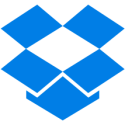 | 4.2/5 ★★★★✩ |
| PRICING & PLANS ★★★★★★★★✩✩ | 7.5/10 |
| EASE OF USE ★★★★★★★★★✩ | 9.0/10 |
| FILE SYNCING ★★★★★★★★★✩ | 9.0/10 |
| FILE SHARING ★★★★★★★★✩✩ | 7.5/10 |
| RETRIEVING FILES ★★★★★★★★★✩ | 9.0/10 |
| SECURITY ★★★★★✩✩✩✩✩ | 5.0/10 |
| SUPPORT ★★★★★★★★★★ | 9.5/10 |
| ADDITIONAL FEATURES ★★★★★★★★★★ | 10.0/10 |
PROS
- Easy to use
- Quality sync options
- Good file retrieving options
- Diverse sharing options
- A wide range of support options
- A huge app library of integrated services such as Zoom, Slack, Trello,…
- Additional services like the password manager, HelloSign,…
CONS
- Semi-expensive
- No backup feature
- Many features locked behind paid plans
- No client-side encryption
- Prone to Patriot and CLOUD Act
 | 4.0/5 ★★★★✩ |
| PRICING & PLANS ★★★★★★★★★✩ | 9.0/10 |
| EASE OF USE ★★★★★★★★★✩ | 9.0/10 |
| FILE SYNCING ★★★★★✩✩✩✩✩ | 5.0/10 |
| FILE SHARING ★★★★★★★✩✩✩ | 6.5/10 |
| RETRIEVING FILES ★★★★★★★★★✩ | 9.0/10 |
| SECURITY ★★★★★★★✩✩✩ | 7.0/10 |
| SUPPORT ★★★★★★★★★★ | 9.5/10 |
| ADDITIONAL FEATURES ★★★★★★★★★✩ | 8.5/10 |
PROS
- Integrated Google Apps
- Free 15 GB storage
- Easy to use
- Great 3rd party programs
CONS
- No client-side encryption
- Lacks certain team features
- Basic synchronisation client
- Up/download speeds could be better
- Limited sharing settings
 | 3.9/5 ★★★★✩ |
| PRICING & PLANS ★★★★★★★★✩✩ | 7.5/10 |
| EASE OF USE ★★★★★★★★★✩ | 9.0/10 |
| FILE SYNCING ★★★★★★★★★✩ | 8.5/10 |
| FILE SHARING ★★★★★★★✩✩✩ | 7.3/10 |
| RETRIEVING FILES ★★★★★★★★★✩ | 8.5/10 |
| SECURITY ★★★★★★✩✩✩✩ | 6.0/10 |
| SUPPORT ★★★★★★★✩✩✩ | 7.0/10 |
| ADDITIONAL FEATURES ★★★★★★★★✩✩ | 8.0/10 |
PROS
- Free student and teacher version
- Integration with Microsoft programs
- Responsive interface
- On-demand file sync feature
CONS
- Limited sharing options
- No client-side encryption
- Can’t “Sync any folder”
- Low max file size
In case you haven’t noticed, Dropbox, Google Drive as well as OneDrive have all made its way to the top 10 best cloud storage providers based on our comprehensive review of more than 30 cloud storage platforms available in the data storage industry. As a matter of fact, Dropbox placed 7th on the list which is then followed by Google Drive at the 8th spot. OneDrive on the other hand, came a little bit behind at the 9th place in the lists of the best cloud storage service providers in the industry.
This is where the confusion begins. At a first glance, it may seem that all of the 3 cloud storage systems have little difference in terms of quality and performance since they have been ranked consecutively. At any point in time, the rankings of these 3 cloud storage platforms can switch depending on the upgrades or enhancements that the developers of these cloud storage services have implemented. This is the reason why we need to look deeper into this matter by comparing the Dropbox, Google Drive, as well as OneDrive side by side. It will eliminate all forms of confusion and at the same time it will make you more discerning in picking the right cloud storage service provider for your data storage needs.
In order to do that, we will use the same 8 key performance indicators that has been used in assessing each of the cloud storage systems. In this in-depth comparison article, we will discuss thoroughly each of the key performance indicators and we will then choose the winner for a particular category. In this way, we will not just base our purchase decision on the overall performance but also in the individual key performance indicator that we are talking about.
8 Key Performance Indicators Used in Evaluating Cloud Storage Systems
Listed below are the 8 Key Performance Indicators that we will be using during the evaluation and in the process of comparing the cloud storage providers we have mentioned above.
The first part of our comparison will tackle about the pricing structure and the availability of the subscription plans of Dropbox, Google Drive as well as OneDrive. We will analyze and compare the accessibility of free trial for the various subscription plans of each of the cloud storage service providers. Aside from that, we will also compare and contrast the affordability of each of the subscription plans. We will also try to know if there is a lifetime cloud storage subscription plans available. In the second part of our comparison, we will discuss the ease of use of OneDrive, Dropbox and Google Drive. This include but is not limited to the ease of registration as well as the as well as the responsiveness of the graphic user interface.
The 3rd part of our comparison will lay out all of the things that should be discussed about file syncing. Questions regarding the file size limits with regards to the uploading and downloading of files will be answered. This is also the part of the article wherein we will thoroughly compare the upload speeds of Dropbox, OneDrive, as well as Google Drive.

Aside from that, it is in this portion wherein we will discuss the availability of the imaginary drive systems of cloud storage service providers being discussed in this article. Moreover, it is also in this section wherein we will thoroughly discuss whether or not the block-level file syncing system is available or not. On top of that, we will also take into consideration the availability of the “selective sync”, as well as the “sync any folder” features of the cloud storage systems.
The 4th portion of our comparison of Google Drive, OneDrive as well as Dropbox will entail details regarding the file sharing capabilities of these cloud storage service providers. We will also discuss the folder sharing capabilities of the cloud storage platforms and the features associated with it. The bandwidth limit of the upload and download links of the shared folder you have created will also be determined.
Jump to:
Pricing & Plans
Ease of use
File syncing
File sharing
Retrieving files
Security
Online support
Additional features
Conclusion
File retrieval is also one of the key performance indicators that will be discussed in this article. The availability of the file versioning systems of Google Drive, Dropbox, as well as OneDrive will also be studied in this particular cloud storage comparison article. As a matter of fact, we will try to know the limitations of the file versioning systems as some cloud storage platforms. Some cloud storage service providers base their file version limitations to the number of file versions made. On the other hand, some cloud storage platforms may limit the allowable file versions based on the length of time.
On top of that, it is in the file retrieval section where will discuss the download speeds of the cloud storage platforms of Google Drive, Dropbox, and OneDrive. We will compare how fast or how slow the download speeds are based on the type of file being downloaded. Moreover, we will evaluate whether or not the trash bin is available in these cloud storage service providers.

The security measures being implemented by each of the cloud storage platforms mentioned above will also be compared. As a matter of fact, it will comprise the 6th section of this comparison article. It is in this portion wherein we will know more about the type of data encryption that the cloud storage service providers are using. We will also try to uncover whether or not the cloud storage system is using the client-side encryption which fosters the concept of zero-knowledge privacy.
Aside from that, well also try to assess whether or not the multi-factor authentication system of a particular cloud storage service provider is in place or not. Moreover, we will also try to find more about the data privacy laws wherein the cloud storage platforms being compared are complying to. It is also important for us to actually evaluate whether or not Google Drive, Dropbox, as well as OneDrive is vulnerable to the possible effects of the PATRIOT Act as well as the CLOUD Act.

Another way to compare cloud storage systems is to assess the strength of the online customer support systems they provide to their customers. This basically means that we need to look into the availability of the user manuals and setup guides for each of the cloud storage platforms. We also need to assess how useful and how comprehensive the content on the frequently asked questions (FAQs) are.
On top of that, it is also important that we look into the availability of the e-mail customer support system of each of the cloud storage service providers. We should also never forget to see whether or not the live chat support system is available. Moreover, we need to take into consideration the availability of a phone support system whenever it is available.
The 8th key performance indicator that we should look into is the availability of the additional features. We have to understand that each of the cloud storage platforms has its own unique selling proposition that it displays in the market. Because of this, we really have to be aware of what the additional features are.
Pricing & Plans
I’m happy to tell you that Google Drive as well as Dropbox and OneDrive have free lifetime subscription plans. However, they are quite limited which might not be enough to cater all of your data storage needs. Based on my research, I have found out that Google Drive offers as much as 15 GB worth of cloud storage space absolutely free. On the other hand, I have found out that OneDrive only offers 5 GB worth of free lifetime cloud storage space. If you try to analyze that, you will be able to comprehend that Google Drive offers thrice the amount of free cloud storage space than OneDrive.
If you have no plans of purchasing a subscription plan from a reliable cloud storage service provider and if you only intend to use the free cloud storage space, then I would definitely tell you to stay away from Dropbox. This is primarily due to the fact that Dropbox only offers 2 GB worth of free cloud storage space. Because of this, it is very easy to say that Google Drive is the sure winner with regards to free lifetime cloud storage space. If you think about it, Google Drive offers free cloud storage space that is more than 7 times the amount that Dropbox provides. I would definitely get the one with the highest amount of free cloud storage space. It is a no-brainer decision.
In theory, 15 GB worth of cloud storage space should be enough if you only intend to store document files in the cloud storage platform. However, an average cloud storage user also stores pictures, videos as well as audio files. This means that the free lifetime cloud storage space will never be enough. This is the reason why we still need to explore the paid subscription plans that cloud storage service providers are offering.
- Free cloud storage space winner: Google Drive
You need to understand that the paid subscription plans of Google Drive, Dropbox, as well as OneDrive vary. This is primarily due to the fact that they have designed the cloud storage space availability very differently. As a matter of fact, Dropbox doesn’t have a paid subscription plan for cloud storage space that is less than 2,000 GB. It is very opposite if you look at the pricing structure of both Google Drive and OneDrive.
If you are planning to get a cloud storage space amounting to 100 GB, then I suggest that you get either OneDrive or GoogleDrive. Obviously, Dropbox has dropped out from this particular category. Needless to say, we are left with just 2 choices. If you are in the American Region, you will be able to find out that both GoogleDrive and OneDrive offer 100 GB worth of cloud storage space for $1.99 per month. However, you need to pay €1.99 to get the 100 GB subscription plan of Google Drive if you are residing in Europe. This spells the difference between the cost as that would mean approximately $2.37 per month to get the 100 GB subscription of GoogleDrive in Europe.
- 100 GB cloud storage space (monthly) winner: OneDrive
If you just need 1,000 GB worth of cloud storage space, then I have to tell you that OneDrive is the sure winner. This is primarily because it is the only service provider among the 3 cloud storage systems that have created an offer for 1 TB cloud storage space. It will cost you $6.99 per month or at a discounted yearly price of $69.99 for 1,000 GB cloud storage space.
- 1000 GB cloud storage space (monthly) winner: OneDrive
The next point of comparison would be at 2,000 GB worth of cloud storage space. This is primarily because Dropbox and Google Drive both have 2,000 GB cloud storage space offer. The only difference is the cost associated with it. Google Drive lets you purchase a 2,000 GB monthly subscription plan for $9.99 per month if you are in the American Region. On the other hand, Dropbox would offer the same cloud storage space in the same geographical region for $11.99 a month.
If you shift to the annual subscription plan, you will learn that it would cost you $118.80 each year to be able to enjoy 2,000 GB cloud storage space from Dropbox. Needless to say, it would also cost less if you choose the annual subscription plan for Google Drive. If you are in Europe, the prices would be the same for both cloud storage service providers except that the denomination would be quoted in Euros.
- 2000 GB cloud storage space winner: Google Drive
I also checked the availability of the free trial option of the 3 cloud storage service providers being compared. Both OneDrive and Dropbox offer a free trial as there are additional features that come with the subscription package.
- Free trial availability winner: OneDrive & Dropbox
I also found out that Google Drive, OneDrive, as well as Dropbox offer credit card payments. However, only Dropbox and OneDrive offer payment options through PayPal.
It is true that OneDrive is one step ahead of Dropbox and Google Drive with regards to the free trial as well as the 1000 GB cloud storage space category. However, with regards to the free lifetime cloud storage space as well as the 2,000 GB cloud storage space category, Google Drive is the sure winner. This is why I’m declaring Google Drive as the overall champion with regards to the pricing & subscription plans category.
- Overall Pricing & Subscription Plans category winner: Google Drive
Ease of use
Based on my assessment, it is very easy to sign up for an account for all of the 3 cloud storage platforms. All that is required is that you type a valid e-mail address and create a password for your account. The process is fast and hassle-free. However, I have to tell you that Google Drive still stands out since almost everyone in the planet that are active on the internet already have a Google account. This means that you don’t need to create a Google Drive account. You just have to input your Google account log-in credentials to be able to use the cloud storage platform of Google Drive conveniently. On top of that, I also found out that you can use your existing Google account in order to create a Dropbox account easily.
- Ease of account creation winner: Google Drive
| Microsoft Integration | Google Integration | |
|---|---|---|
| Google Drive | No | Yes |
| Dropbox | Yes | Yes |
| OneDrive | Yes | No |
I looked into the graphic user interface of Google Drive, Dropbox, and OneDrive and explored its capabilities. I have found out that all of the 3 cloud storage providers allow you to preview document files, pictures, videos, as well as audio files while inside the graphic user interface. The only difference is that Dropbox is the only cloud storage platform among the 3 choices wherein both Microsoft Office & Google Integration are available. I recently discovered that Google Drive only has integration with Google application programs while OneDrive only has Microsoft Office integration.
- Application program integration winner: Dropbox
| Android | iOS | Windows | |
|---|---|---|---|
| Google Drive | Yes | Yes | No |
| OneDrive | Yes | Yes | Yes |
| Dropbox | Yes | Yes | No |
With regards to compatibility with various mobile operating systems, I have found out that OneDrive is the most flexible among the 3 cloud storage systems that we are comparing. As a matter of fact, OneDrive has an existing mobile application program for mobile devices that use Windows OS. This is of course on top of the mobile application programs for Android and iOS that are available on Dropbox, Google Drive, and OneDrive.
- Mobile application program compatibility winner: OneDrive
Each of the cloud storage providers mentioned above has its own specialty with regards to the ease of use category. But I strongly believe that Google Drive has still the biggest advantage among the 3 cloud storage service providers being reviewed. This is the reason why will declare Google Drive as the overall winner with regards to the ease of use category.
- Ease of use category overall winner: Google Drive
File syncing
One interesting aspect of the cloud storage service providers we are comparing is the maximum file size whenever uploading a file or folder to the cloud storage platform. All of them vary in its upload file size capacity. As a matter of fact, I found out that the maximum upload file size for OneDrive is 15 GB regardless if you use the desktop client version or the web user interface. On the other hand, the maximum upload file size for Dropbox is at 50 GB when you use the web user interface.
Aside from that, you should know that once you use the desktop client version of Dropbox, the maximum file size becomes unlimited.
| Upload File Size Limit – Desktop Client | Upload File Size Limit – Web Interface | |
|---|---|---|
| Google Drive | 100 MB [Documents], Others 15TB | 50 MB – 100 MB |
| Dropbox | Unlimited | 50 GB |
| OneDrive | 15 GB | 15 GB |
Besides, you will only be able to upload a document file in Google Drive with a maximum file size between 50 MB to 100 MB. There are indications that the file upload limit for pictures, videos and audio files on Google Drive is pegged at 15 TB. This is the reason why I have to declare Dropbox as the sure winner for the maximum upload file size category.
Maximum upload file size winner: Dropbox
Another thing that we should compare with regards to file syncing is the availability of the imaginary drive capability. Dropbox and OneDrive possess the imaginary drive capability on its cloud storage platform. This technology is very helpful in reducing the hard disk drive space consumption on your local mobile device or computer.
| Imaginary Drive | |
|---|---|
| Google Drive | No |
| OneDrive | Yes |
| Dropbox | Yes |
While it is true that there is a way to activate the imaginary drive mechanism in Google Drive, it is only available through Google Team Drive which is a separate subscription offer. Definitely, it is more expensive than the regular subscription plans since the target market for Google Team Drive is a group of users that share the cloud storage space. This is the reason why OneDrive and Dropbox are the winners in this category.
Imaginary drive technology winner: OneDrive & Dropbox
| Block-Level File Sync | |
|---|---|
| Google Drive | No |
| Dropbox | Yes |
| OneDrive | Yes |
I also have found out that both Dropbox and OneDrive have the block-level sync capability. This basically means that it would be faster to upload and further synchronize the changes made to the file that has already been stored in the cloud previously. Google Drive doesn’t have it.
- Block-level file sync capability winner: Dropbox & OneDrive
Another thing that we should be looking into when comparing cloud storage service providers is the upload speed for each of the file types that are being uploaded to the cloud. This include but is not limited to a RAR file, PDF file, Word document file, PNG file, MP3 file, as well as an MP4 file.


Based on all of the assessments made on the subcategories, I can strongly say that OneDrive is the overall winner with regards to the efficiency of the upload speeds. Whether I want to upload a RAR file, an MP3 file, an MP4 file, or a PNG file, OneDrive is literally the fastest cloud storage platform I can use. It is also the most efficient cloud storage system if I want to upload a Word Document file using the web user interface.
- Upload speed category winner: OneDrive
Since OneDrive is the best cloud storage platform with regards to imaginary drive capability, block-level file sync technology, as well as with the upload speed efficiency, then OneDrive is the sure winner for the file syncing category.
File sync category overall winner: OneDrive
File sharing
During the course of my exploration with the 3 cloud storage service providers that we are comparing, I have found out that Dropbox, OneDrive and Google Drive can easily create links for shared files and shared folders. This capability allows people who has access to the link to download files from the cloud easily. I can also set a link password protection system as well as install link expiration dates on the shared links created via OneDrive and Dropbox. However, these additional features and customization of the shared links are not available in Google Drive.
You can also customize the shared folder permissions of the 3 cloud storage service providers we are comparing above. We can also assign specific people that are allowed to view or edit the contents of the shared file or the shared folder. On top of that, we can also set the default shared folder or shared file permission settings to allow anyone who has access to the link to view its contents.
| Shared Links | Shared Link Password Protection | Shared Link Expiration Dates | Customize Shared Link / Folder Settings | |
|---|---|---|---|---|
| Google Drive | Yes | No | No | Yes |
| Dropbox | Yes | Yes | Yes | Yes |
| OneDrive | Yes | Yes | Yes | Yes |
There are also no clear guidelines with regards to the bandwidth limits to downloading shared files or folders using Google Drive as well as OneDrive. In the case of Dropbox, the bandwidth limits with regards to the shared links is very specific. I have found out that for free Dropbox accounts, the bandwidth limit is 20 GB every single day. On the other hand, the bandwidth limit for the Dropbox Pro accounts is set at 200 GB daily. Aside from that, I also found out that the free Dropbox accounts can only accommodate a maximum of 100,000 downloads each single day. The good news is that the maximum number of daily downloads for the shared links is unlimited on the Dropbox Pro accounts.
File sharing category overall winner: OneDrive
Retrieving files
Another thing that we should look into is the file retrieval capabilities of the cloud storage platforms. This is the reason why I studied the availability of file versioning system, as well as the availability of the trash bin and the availability of the rewind feature of the cloud storage systems.
During the course of my research, I have found out that Dropbox, Google Drive as well as OneDrive have file versioning systems. However, the capacity of the file versioning systems of these cloud storage service providers vary. For Google Drive, OneDrive, as well as the Dropbox Basic and the Dropbox Plus subscriptions, I can retrieve older file versions up to a maximum of 30 days. On the other hand, Dropbox Professional allows me to retrieve older file versions up to a maximum of 180 days. This means that Dropbox has an unfair advantage over Google Drive and OneDrive with regards to the file versioning capability.
File versioning system winner: Dropbox
| File Versioning System | Trash Bin | Rewind Feature | |
|---|---|---|---|
| Google Drive | 30 days | 30 days | No |
| Dropbox | 30 days | 30 days | No |
| OneDrive | 30 days | 30 days | No |
| Dropbox Professional | 180 days | 30+ days | Yes |
On top of the file versioning system capability, I also recently found out that all of the 3 cloud storage service providers have a trash bin wherein deleted files are sent to. Dropbox can extend the lifespan of the deleted files in the trash bin beyond 30 days if you have the Dropbox Professional account.
Trash bin availability winner: Dropbox
Dropbox has a Rewind feature wherein all of the contents of your Dropbox cloud storage account will be restored to its versions and settings from a specific period of time in the past. This means that even if I commit huge mistakes within your cloud storage account such as file or folder deletion, as well as accidental alteration of the files, it can still be fixed. The Dropbox Rewind feature is only available for users on paid plans. Google Drive and OneDrive don’t have this feature.
Rewind capability winner: Dropbox
Because Dropbox dominated all the file versioning sytem, trash bin capability, as well as Rewind Feature, it is the sure winner for the overall file retrieval category.
Overall File Retrieval Category Winner: Dropbox
Security
In terms of privacy and security, both Dropbox and OneDrive use the 256-bit AES encryption. As of the moment, this type of data encryption is the highest form of data protection you can actually get. As a matter of fact, banks, government agencies and military organizations utilize this form of data encryption to secure confidential files. On the other hand, Google Drive uses the 128-bit AES encryption.
Server data encryption winner: Dropbox and OneDrive
| Server Data Encryption | Data Transmission Encryption | Client-Side Encryption | Multi-Factor Authentication | |
|---|---|---|---|---|
| Google Drive | 128-bit AES | SSL/TLS | No | Yes |
| Dropbox | 256-bit AES | SSL/TLS | No | Yes |
| OneDrive | 256-bit AES | SSL/TLS | No | Yes |
All of the 3 cloud storage service providers mentioned above are using SSL/TLS encryption during the course of data transmission.
Data transmission encryption winner: Google Drive, OneDrive & Dropbox
If you are looking for a cloud storage service provider that has a client-side encryption, then I have bad news for you. Dropbox, OneDrive as well as Google Drive doesn’t possess such capability. They have not embraced the concept of zero-knowledge privacy which allow the users of a particular cloud storage platform to manage and store their own encryption keys locally. Without this type of capability, Google Drive, Dropbox as well as OneDrive will store the encryption keys of your cloud storage account in their servers. At any point in time, the cloud storage service providers have full access to the contents of your cloud storage which could possibly compromise your data privacy and information security.
Client-side encryption winner: None
Aside from the availability of data encryption systems, it is also very important to look into the availability of multi-factor authentication systems. I checked it out and found out that Google Drive, Dropbox and OneDrive both all have Two-factor authentication protocols as part of the multi-factor authentication systems. In the case of OneDrive, the two-factor authentication will require you to type a specific code coming from a text message. With Dropbox, you can use the text message or the Google Authenticator.
Multi-factor authentication system category winner: Dropbox
| GDPR | HIPAA | FedRAMP | SOC1 | ISO 27001 | |
|---|---|---|---|---|---|
| Google Drive | Yes | Yes | Yes | Yes | Yes |
| Dropbox | Yes | Yes | No | No | No |
| OneDrive | Yes | Yes | No | No | No |
I also researched about the compliances of the cloud storage service providers to certain data privacy laws and found out a lot of things. First and foremost, I discovered that Google Drive, Dropbox, as well as OneDrive all adhere to the rules and regulations that have been laid out in the GDPR as well as HIPAA data privacy laws. On the other hand, I have found out that Google Drive also has compliance certificates such as FedRAMP, SOC1, as well as ISO 27001. Due to this, I have to declare Google Drive as the winner for the data privacy law compliance category.
Data privacy law compliance category: Google Drive
After considering everything about privacy and security, I reached the conclusion that Google Drive still dominates the category. Even if it only uses 128-bit AES data encryption, Google Drive is still by far the cloud storage service provider with lots of data privacy compliance certificates. On top of that, no one has ever breached the 128-bit AES encryption which means that this form of data encryption is still more than enough to secure and protect confidential files stored in my cloud storage account.
Privacy & security category overall winner: Google Drive
Online support
| Live Chat | Phone | Forum | Help Center | ||
|---|---|---|---|---|---|
| Google Drive | Yes | Yes | Yes | Yes | Yes |
| Dropbox | Yes | Yes | Yes | Yes | Yes |
| OneDrive | Yes | No | No | No | Yes |
In terms of online customer support, I have found out that both Dropbox and Google Drive offer efficient services. As a matter of fact, Google Drive allows you contact a specialist through live chat, phone call as well and e-mail. There is also a Google Drive Help Forum available on top of the “submit user feedback” feature. On the other hand, Dropbox has its own Dropbox Help Center as well as its own forum page on top of its live chat system and e-mail customer support system. Phone calls are for business users only. Based on experience, the customer support system of OneDrive doesn’t help much as the responses are quite generic and don’t help in solving the problem.
Customer support category winner: Google Drive & Dropbox
Additional features
| Additional Features | |
|---|---|
| Google Drive | Gmail, Google Photos, Google Drive apps |
| Dropbox | Dropbox Paper, Dropbox Transfer, Dropbox HelloSign, Dropbox Passwords, Dropbox Capture, Dropbox App Center |
| OneDrive | Office 365 – Education |
In terms of additional features, I found out that all of the 3 cloud storage platforms have their own mobile application systems. Aside from that, I also discovered that Google Drive has a built-in integration with Gmail and Google photos on top of the other Google Drive apps. On the other hand, OneDrive has a built-in integration with Office 365 – Education. Dropbox beats them both however with it’s own native applications and their app center which offers integrations with various services such as Slack, Trello, AutoCAD,…
Additional features category winner: Dropbox
Conclusion
Well then, this one was massive. All of the three providers have their advantages and it’s best you decide which areas are most important to you and pick your favourite. The cloud storage world doesn’t revolve only around these three providers though, in fact, there are better alternatives out there. Check our complete list below.
Hopefully, we’ve gone through everything that you wanted to know about the comparison Dropbox vs Google Drive vs OneDrive. If you have any more questions, feel free to ask in the comments section down below and I’ll answer shortly!
