 | 2.9/5 ★★★✩✩ |
| PRICING & PLANS ★★★★★★★✩✩✩ | 6.5/10 |
| EASE OF USE ★★★★★★★★✩✩ | 8.0/10 |
| FILE SYNCING ★★★★★★★★✩✩ | 7.5/10 |
| FILE SHARING ★★★★✩✩✩✩✩✩ | 4.0/10 |
| RETRIEVING FILES ★★★★★★★✩✩✩ | 7.0/10 |
| SECURITY ★★✩✩✩✩✩✩✩✩ | 2.0/10 |
| SUPPORT ★★★★✩✩✩✩✩✩ | 4.0/10 |
| ADDITIONAL FEATURES ★★★★★★★✩✩✩ | 7.0/10 |
PROS
- Easy to use
- Office integration
- Good prices
- Protected from U.S. government agencies
- Desktop screenshot tool
CONS
- Limited sharing options
- Speeds may wary outside Europe
- Unknown security
- No client-side encryption
- Limited support
Yandex.Disk Review
Yandex.Disk or shall we call it, the Russian Google is one of the cloud storage options you can pick from. It’s decent cloud storage which competes with the western companies quite well. Yandex Disk pricing & plans come into the mid-class when compared with other cloud storages. It certainly lacks in many areas such as the missing sharing options, unknown security and very limited support. If you’ve checked this Yandex.Disk review to see if the U.S. government agencies can access your files – they probably can’t. In that case, you’ve come to the right place. Otherwise, don’t stop here and check our Best Cloud Storage Providers list.
Read the full Yandex.Disk review down below.
Yandex.Disk Alternatives
 | pCloud 4.6/5 ★★★★★ | 5-10 000 GB 10 GB Free | ❌Sync Folder | Read Review |
 | Sync.com 4.6/5 ★★★★★ | 5-6000 GB 5 GB Free | ✔️Sync Folder | Read Review |
 | Icedrive 4.5/5 ★★★★★ | 10-10 000 GB 10 GB Free | ✔️Sync Folder | Read Review |
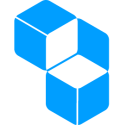 | Cubbit 4.5/5 ★★★★★ | 1-8000 GB 1 GB Free | ✔️Sync Folder | Read Review |
 | Mega 4.2/5 ★★★★✩ | 15-16000 GB 15 GB Free | ✔️Sync Folder | Read Review |
Jump to:
Pricing & Plans
Who is it for?
Ease of use
File syncing
File sharing
Retrieving files
Security
Online support
Additional features
Conclusion
Yandex.Disk Features
| Pricing & Plans | |
| Free storage | |
| Free trial | |
| Lifetime plans | |
| Payment methods | Credit card |
| Ease of use | |
| Open in-browser | |
| Edit in-browser | |
| Mobile apps | |
| WebDAV | |
| File syncing | |
| Supported systems | |
| Imaginary drive | |
| Sync folder | |
| Block-level file sync | |
| Selective sync | |
| Sync any folder | |
| File sharing | |
| Share download links | |
| Link password protection | |
| Link expiration dates | |
| Link branding | |
| Link download limits | |
| Link stats | |
| Share upload links | |
| Share folders | |
| Set folder permissions | |
| Retrieving files | |
| File versioning system | |
| Trash bin | |
| Rewind feature | |
| Security | |
| Server location | |
| HIPAA Compliance | |
| Encryption protocol | |
| At-rest encryption | |
| In-transit encryption | |
| Client-side encryption | |
| Zero-knowledge privacy | |
| Two-factor authentication | |
| Online support | |
| FAQ base | |
| Forums | |
| E-mail support | |
| Live chat support | |
| Phone support | |
Yandex Disk Pricing & Plans
Yandex.Disk has a few pricing plans that you can choose from. You don’t really gain any additional features if you upgrade, apart from the increased storage. In case you choose to go yearly, you will save 17% on each plan.
| Plan | Pricing | Storage |
| Yandex.Disk Free | Free | 10 GB |
| Free + 100 GB | $2.00 / month $20.40 / year | 100 GB |
| Free + 1000 GB | $10.00 / month $99.6 / year | 1000 GB |
| Free + 3000 GB | $30.00 / month $300.00 / year | 3000 GB |
Upgrading to a non-free plan will also grant you access to:
- Enhanced changelog for files
- No ads
- Priority support
- Unlimited downloads from public links
Yandex.Disk offers no lifetime cloud storage plans nor is it cheap when compared with other cheap cloud storage providers that have better features.
Who is it for?
Yandex is a company situated in Russia, you can call it the Russian Google, which it really is. It operates the largest search engine in Russia with about 60% market share in that country. If you’re searching for a decent cloud storage service that limits U.S. government agencies from accessing your files, then Yandex.Disk is for you. Though they’re not the prime example of secure cloud storage since they haven’t revealed how they handle security & privacy. Keep in mind that the download speeds are the best in Europe and might vary in the other parts of the world.
Ease of use
If you already own a Yandex account you’re pretty much set to start using Yandex.Disk. If not, then just make an account which takes a minute or two.
The interface itself looks decent and is actually quite useful. You can search through your folders like you would on your PC, or you can click on various additional tabs like “Photo”, “Shared access”, “History” and “Trash”. It’s also very responsive.
You can choose from 3 different views of your storage. The navigating itself it’s quite easy once you get the hang of things.
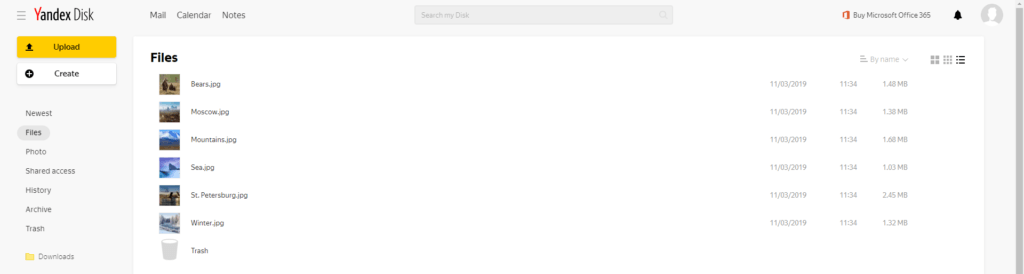
File previews & edits
You can also modify Office and preview PDF documents directly from the browser since they implemented Office 365 within their cloud storage.
Listening to music, previewing images and watching movies is also all possible directly from the browser.
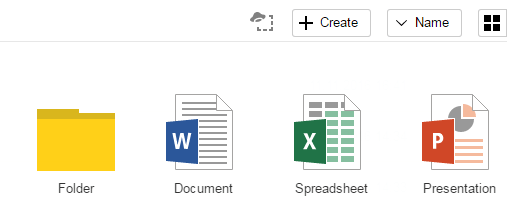
File syncing
Yandex.Disk client is available for installation on Windows, macOS and Linux systems.
The synchronization between devices was done incredibly fast. The moment I started uploading from my computer to the internet, the synchronization began on all other devices at the same time. The upload and download times are decent, but nothing out of the ordinary. It depends on where on the globe you’re situated since Yandex comes from Russia and has its servers situated in Russian and Finland. You can’t limit transfer speeds like you can with most other cloud storages.
The files are stored in the cloud (which saves up storage) but if you want to make them available for use you can store them on your computer (which does take up space). This is essentially the Yandex.Disk version of selective sync.
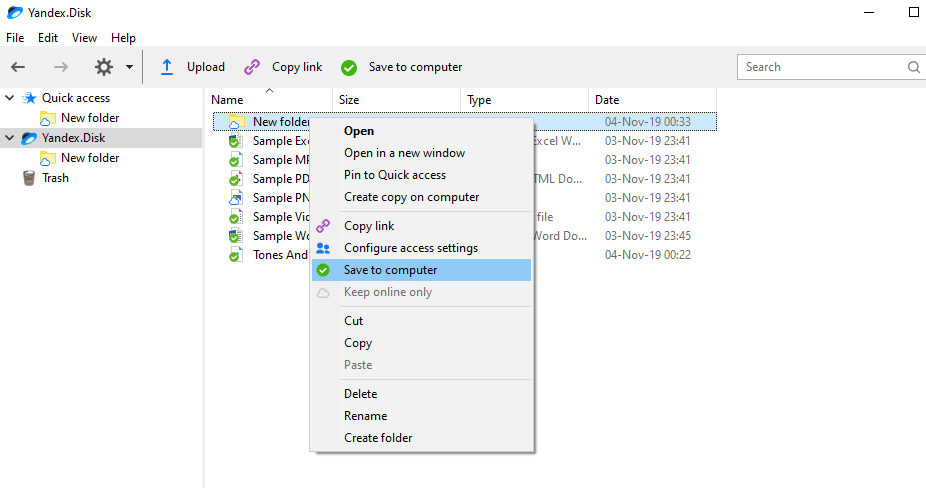
The maximum file size on Yandex.Disk is 50 GB. You’re recommended to use their desktop client to upload files larger than 10 GB.
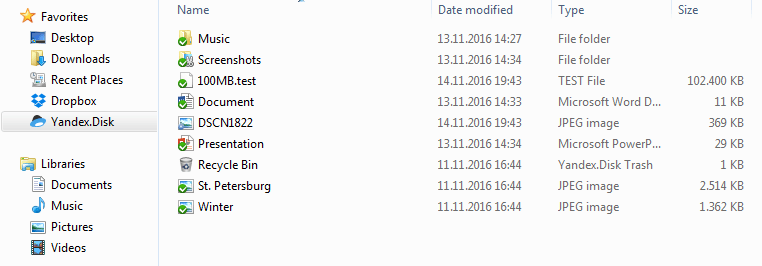
There is also an interesting feature integrated into the desktop application which allows you to take screenshots, which can potentially remove the need of having an additional application like Gyazo.
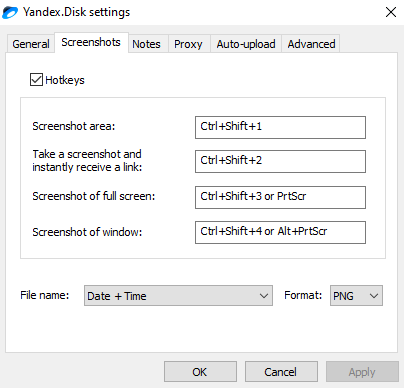
Yandex.Disk does not make use of block-level sync which would speed up the upload of files that are already in the cloud (updating documents, images,…). Likewise, Yandex.Disk doesn’t give you the option to sync any folder on your computer. If you want a folder synced to the cloud you will have to move it to the imaginary drive. There are also no cloud backup features present with Yandex.
File sharing
Sharing files with Yandex can be quite interesting. It doesn’t offer many options like password protected files or setting up expiry dates and such. You can share your files by creating a link which you can then share with your friends via email, social media or even create QR code.
Your friend or co-worker doesn’t need an account at Yandex.Disk to view the files. He will need it for editing word documents online, though. Well, he can always just download the file, edit it on his computer and send it back to you. The first option is a lot easier, though.
There’s also an option for you to turn off the link which stops anyone from opening it in the future.
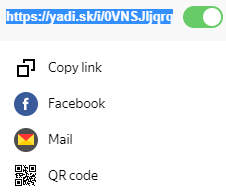
It’s also possible to share a folder with specific people and assign them two levels of permissions:
- Full access: Allows edit & view
- Read-only: Allows view only
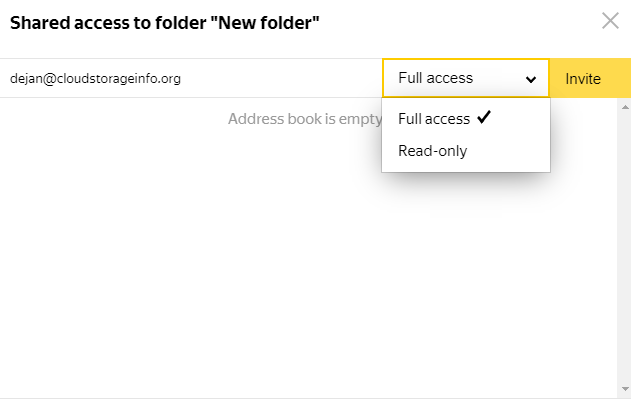
Retrieving files
Files that you delete will be stored in your trash for 30 days after which they are automatically removed from the server. Once that happens you can’t retrieve them anymore. Files in the trash still take up storage, so if you’re looking to free up some space, you’ll probably remove them from the trash manually.
Versions of your files are kept for 14 days in the free plan and up to 90 days with any of the paid plans.
Security
Yandex.Disk has its servers located in Russia and Finland.
Yandex.Disk is very shady about its security. They haven’t responded to my e-mails neither have posted any information on their website about it. They haven’t provided any information about whether the files are encrypted on the server or what protection they’re using. If you’re very conscious about that you have every right to avoid Yandex from this standpoint. We can only guess how they protect our files. They also haven’t published any information in regards to compliances (such as GDPR or HIPAA compliance).
They most certainly don’t provide client-side encryption and zero-knowledge privacy which would mean that only you have access to your files and personal information (unlike pCloud and Sync.com). That combined with their attitude to not disclose any information about security makes me very suspicious which is why I would at this point recommend you to look at our Top 10 Cloud Storage Providers and find a cloud storage provider that is secure and takes care of your privacy.
You can enable two-step authentication though which increases the security of your account by another factor.
Online support
If have any problems will the cloud storage, your best chance is to search through their FAQ base. There’s quite a bit of information there, but I can’t guarantee that you will find what you need.
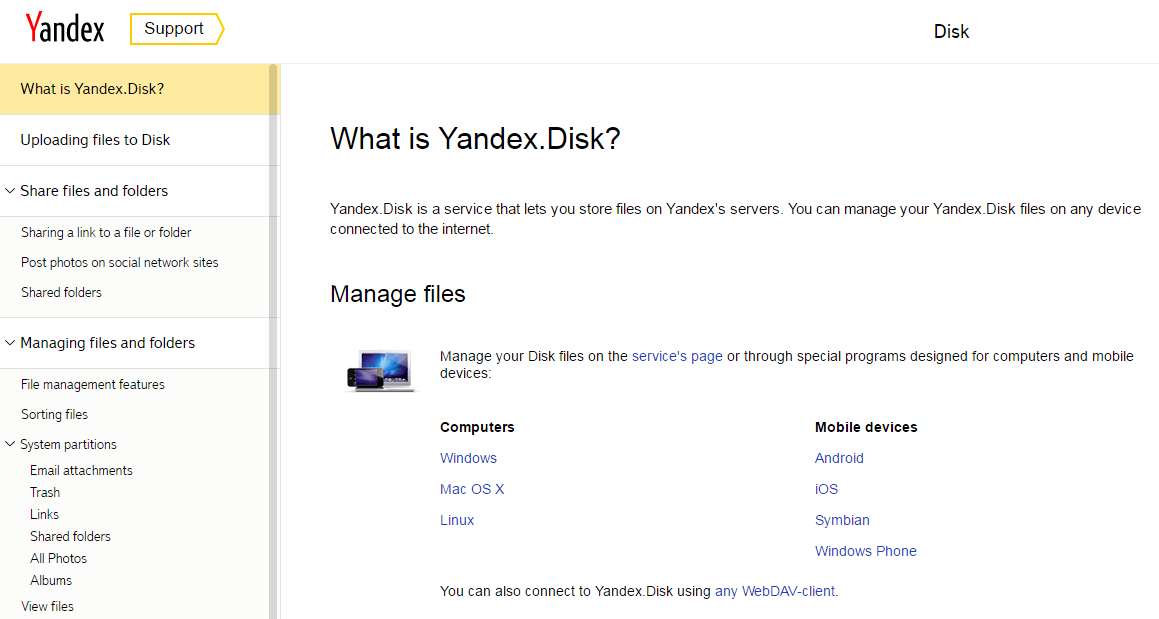
The contact options are very limited, even their contact page is in Russian for some reason. They probably just forgot to translate it.
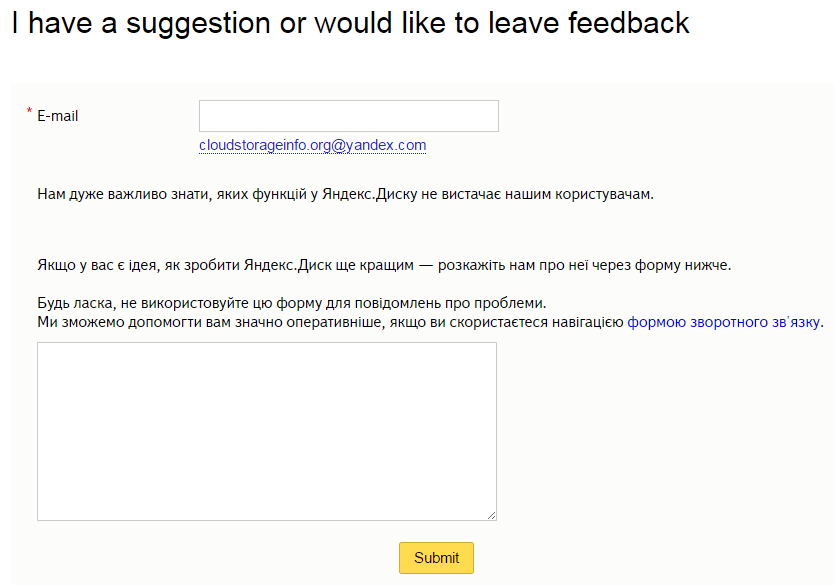
Users with paid plans receive priority support. There’s no option to talk to them via live chat or call them directly.
Additional features
Integrated Word, Excel and Powerpoint
Like many other cloud storages, they implemented this feature so that you don’t have to download all those documents to your computer just to edit them. Instead, you can just edit them online. Quite a useful feature to be honest.
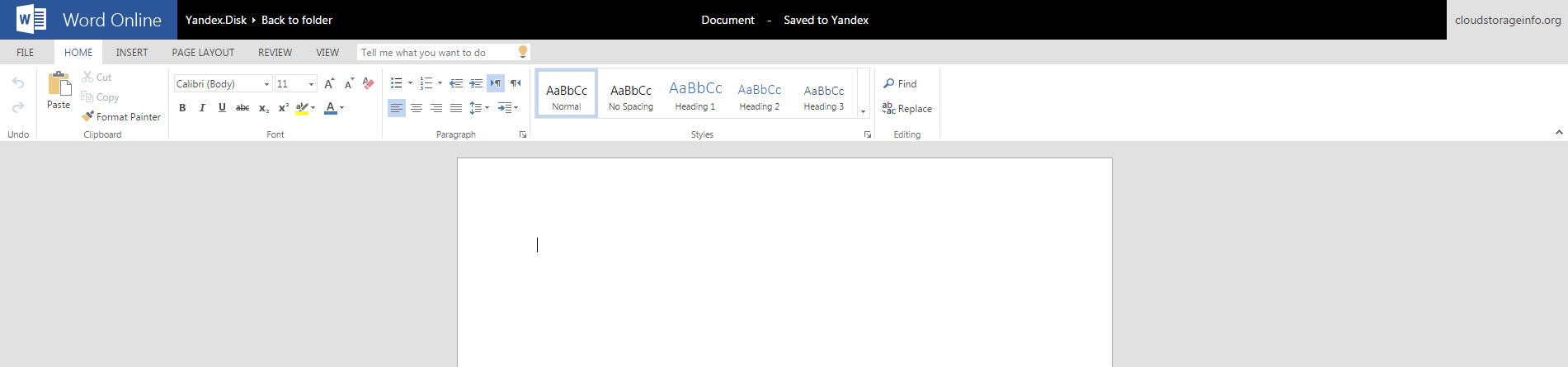
Smart TV app for LG
If you have an LG Smart TV television you can view your Yandex.Disk photos and videos via the special Yandex.Disk for Smart TV app. To use the app you just need to go LG app store, download it and login with your username and password.
Mobile Application
You can install Yandex.Disk on Android and iOS. The application feels very smooth on my iPhone 6s. It’s nothing special but it does its job.
You can activate the automatic upload of your photos if you want them backed up, which is quite useful. There’s also an option to make some of your files available to you even when you’re offline, which will take some of your phone’s storage.
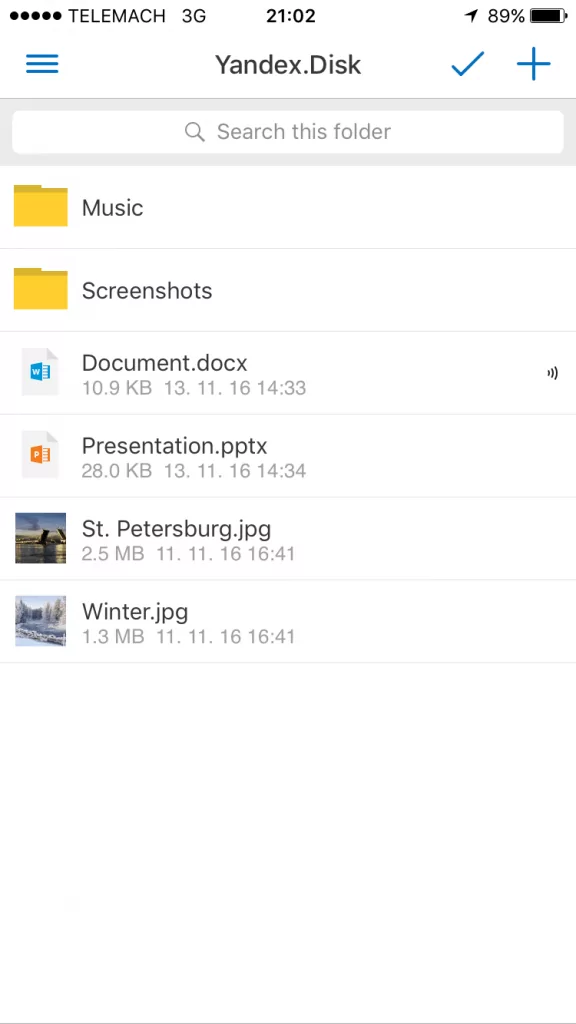
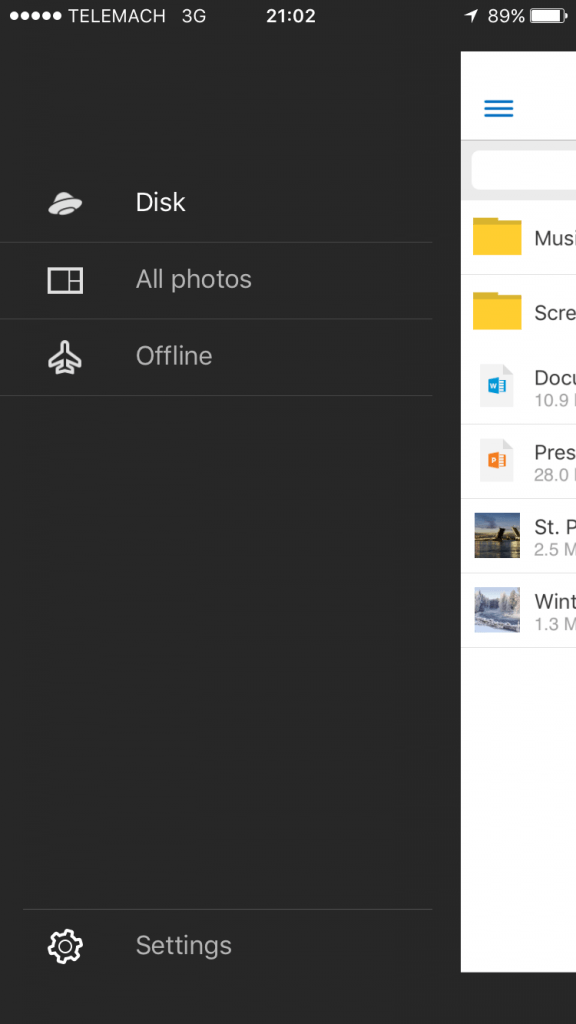
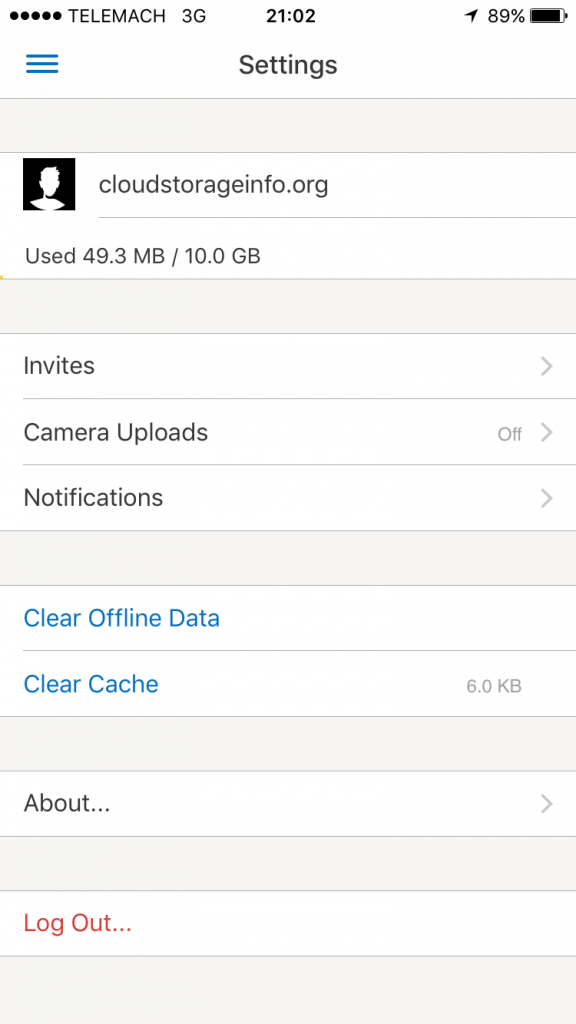
Conclusion
Yandex.Disk is a generally decent cloud service. The pricing & plans are mid-range when compared with other cloud services. It is most certainly not without faults. It lacks certain syncing options (block-level sync & sync any folder) and is very limited when it comes to file sharing. The unknown security really bugs me and makes me wary of Yandex.Disk. The support is also not at a level you would expect from a big company like Yandex. Apart from that, it’s a quality service that has it’s servers in Russia and Finland which means none of the western agencies will have access to your files. Taking a look at the wider picture, it’s obvious that there are better cloud storage services out there. Go check a few, this is not the one you should settle with.
Hopefully, we’ve gone through everything that you wanted to know about Yandex.Disk within this Yandex.Disk review. If you have any unanswered questions feel free to ask them in the comments section down below and I’ll answer them shortly!





Thanks for this article.
I’ve been using Yandex for some time with no problems.
However, given the concerns about security, I encrypt confidential files locally using Cryptomator, before the “vault” gets uploaded to Yandex Disk.
Thanks for sharing the site with us.
I head the name of Yandex disk before but I’ve never used it in the past or knew what exactly it was.
Anyways, this was a great article and really informative. I like their lower pricing plan for such storage capacity. I also appreciate the fact that they don’t come from any of the western countries and still manage to maintain such a quality product.
Hi,
I am using Yandex Disk for about 3 years. I think it has decent features for the users with minimal requirements.
Would love to hear your opinion about another russian cloud storage: cloud.mail.ru
Thanks.
Hello Vladimir,
I have no experience with that cloud storage as it is completely Russian with no English translation. I would love to check it out for you but I am afraid that would be a bit hard since I don’t know Russian :/.
Dejan
1TB only 30 USD/YEAR . Another thing, it have Fully English version.
Hi Dejan, fantastic review rundowns by the way! keep up the good work!
I feel that yandisk’s upload speeds are incredible and way better than pclouds. pCloud seems to have much slower upload and download speeds recently to the point its hard to use. I was hugely surprised by the speedy transfer service and application detailedness of yandisk and feel they deserve greater accreditation on that part. the only sketchy thing is security, but beyond that it is one of the best cloud storages i have personally used. (i only the 1tb service on onedrive, and free services on dropbox, box, pcloud, icloud, mega)
But this was one of the free services that really surprised me in terms of quality. outstanding.
Im. currently narrowing down to just my onedrive, yandisk and dropbox. I wish pcloud had faster upload speeds because i seriously love their virtual mounted disk system which does not take up space on your laptop.
Hi Randall,
When I was running the speed tests pCloud came on top, but that obviously depends on where you live.
If I am not mistaken you’re coming from Singapore and I am not sure what kind of coverage pCloud has there. But I am glad Yandex works for you.
I have a few issues with Yandex as I’ve mentioned in the review above – Security is the biggest one. Overall, I still think it’s a good cloud service, but there are better options out there.
Thank you for stopping by and let me know if you need any help.
Dejan
It is no longer possible to use referral system, but Yandex gives 32GB more storage until July 3, 2017 if you enable uploading files from your app on Android or iOS.
Hello Michael,
Thank you for the heads up. I will update the post shortly.
Dejan
At present, I have not been using any cloud services as of yet as I start to look into what is available. I’m not sure if the sharing aspect would cause any problems to me at this point as I don’t know to what degree I’ll use cloud storage. I guess the main thing I would need to think about is the security aspect and whether that makes any difference or not for my useage.
Top 10 Cloud Storage Providers 2016
Check this link and hopefully you’ll have an easier time deciding what to pick.
Dejan
How can data stored on external party servers be 100% secure? Binfer is a better way to share data securely. It does not store data on the cloud. About cloudless sharing.
While I understand that you tried to promote Binfer here I don’t agree with you at all. If you are using a cloud storage with end-to-end encryption and that your files are encrypted as well, either by you or directly by them – which pCloud offers, there’s practically no way that your data gets stolen. I’ve never heard of Binfer before, but from the first look, their website looks awfully outdated. I’ll have a deeper look into it.
This looks like a decent option for cloud storage but I didn’t see any mention of security. Are your files encrypted on here or are they easily accessible by others? Overall the pricing plans are similar to other cloud storage platforms I’ve seen but the others included higher levels of security with each pricing plan.
-Jessica
Hello Camden,
This is actually something that I forgot to mention in the review and is actually very important. The review is up to date now. Yandex.Disk is very shady about it’s security. They haven’t responded to my e-mails neither have posted any information on their website about it. They haven’t provided any information about whether the files are encrypted on the server or what protection they’re using. If you’re very concious about that you have every right to avoid Yandex from this standpoint. We can only guess on how they protect our files.
Dejan
yandex i heard about it before it is a search engine, but i didnt know that has disc cloud too. As i understood it is a very good thing and i will give it a try. And wow 10 gb free no one does that nowadays , and also other levels arent as much expensive.
Hello there,
Yeh, it’s basically the Russian Google like I mentioned in the review. The prices are decent and the whole service is quite alright. There are better options that you can pick from. Check my top 10 list here. Thank you for stopping by.
Deja
Hello Dejan, thats exactly a storage place i’m looking for, though I have a question about File sharing. For example, I’d like to share photos with my family, that is quite big, does yandex limit amount of downloaded files?
I know that many cloud disk limit that, so it cant be abused for illegal content.
Chris 🙂
Hello Chris,
They haven’t specified an exact amount of transfers that prevent people from downloading the files. I managed to find this on their FAQ page:
If a shared file has been downloaded many times during a single day, additional downloading might be restricted.
I have also contacted them through email for additional information and am waiting for their response. When I receive their answer I’ll get back to you.
Dejan