Sync.com vs Dropbox – The Game Of Clouds
Sync.com Vs Dropbox: The latter is a giant that is probably the first cloud company that comes up to your mind when thinking about cloud storage. Sync.com, on the other hand, is a quality alternative that excels when it comes to privacy and security – the one thing that is becoming more and more alarming with the advancement of modern-day technology. We’ll be comparing Sync.com and Dropbox in this article but feel free to check the separate reviews: Sync.com vs Dropbox.
 | 4.6/5 ★★★★★ |
| PRICING & PLANS ★★★★★★★★★★ | 9.5/10 |
| EASE OF USE ★★★★★★★★★✩ | 9.0/10 |
| FILE SYNCING ★★★★★★★★★✩ | 9.0/10 |
| FILE SHARING ★★★★★★★★★★ | 9.5/10 |
| RETRIEVING FILES ★★★★★★★★★★ | 9.5/10 |
| SECURITY ★★★★★★★★★★ | 10.0/10 |
| SUPPORT ★★★★★★★★✩✩ | 8.0/10 |
| ADDITIONAL FEATURES ★★★★★★★★★✩ | 8.5/10 |
PROS
- Zero-Knowledge platform
- Not subject to US Patriot Act
- Client-side encryption
- 30-day money back guarantee
- Easy to use, modern platform
- Great syncing, sharing and file retrieving options
- Unlimited bandwidth
CONS
- No live chat/phone support for individuals
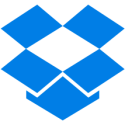 | 4.2/5 ★★★★✩ |
| PRICING & PLANS ★★★★★★★★✩✩ | 7.5/10 |
| EASE OF USE ★★★★★★★★★✩ | 9.0/10 |
| FILE SYNCING ★★★★★★★★★✩ | 9.0/10 |
| FILE SHARING ★★★★★★★★✩✩ | 7.5/10 |
| RETRIEVING FILES ★★★★★★★★★✩ | 9.0/10 |
| SECURITY ★★★★★✩✩✩✩✩ | 5.0/10 |
| SUPPORT ★★★★★★★★★★ | 9.5/10 |
| ADDITIONAL FEATURES ★★★★★★★★★★ | 10.0/10 |
PROS
- Easy to use
- Quality sync options
- Good file retrieving options
- Diverse sharing options
- A wide range of support options
- A huge app library of integrated services such as Zoom, Slack, Trello,…
- Additional services like the password manager, HelloSign,…
CONS
- Semi-expensive
- No backup feature
- Many features locked behind paid plans
- No client-side encryption
- Prone to Patriot and CLOUD Act
Jump to:
Pricing & Plans
Ease of use
File syncing
File sharing
Retrieving files
Security
Online support
Additional features
Conclusion
Pricing & Plans
Sync.com
Sync.com offers a very simple structure when it comes to plans. You can go with their free version that offers 5 GB of free storage. In addition to that, you can increase that free space by inviting your friends to join Sync.com. Each referral will bring you an additional 1 GB.
They also offer a 30-day money-back guarantee so you’re free to request a refund if something is not to your liking.
Personal Plans
| Plan | Free | Solo | Solo Professional |
|---|---|---|---|
| Storage | 5GB | 2TB | 6TB |
| Data transfer | 5GB | Unlimited | Unlimited |
| File versions & recovery | 30 days | 180 days | 365 days |
| Account rewind | No | Yes | Yes |
| Advanced share controls | No | Yes | Yes |
| Restrict downloads | No | Yes | Yes |
| Sharing links | 3 | Unlimited | Unlimited |
| Team shared folders | 3 | Unlimited | Unlimited |
| File requests | No | Yes | Yes |
| Document previews | No | Yes | Yes |
| Offline access | Yes | Yes | Yes |
Business Plans
| Plan | Teams Standard | Teams Unlimited |
|---|---|---|
| Storage | 1 TB / user | Unlimited |
| Users | 2+ | 2+ |
| Data transfer | Unlimited | Unlimited |
| HIPAA compliance | Yes | Yes |
| File versions & recovery | 180 days | 365 days |
| Administration tools for teams | Yes | Yes |
| Priority email support | Yes | Yes |
| VIP response time | No | Yes |
| On-demand business hour phone support | No | Yes |
Dropbox
Dropbox offers quite a few different pricing plans. Most of the users go for the free one and then upgrade to Dropbox Plus if they need additional storage. Dropbox Professional provides you with more control and additional features. After that, we’re left with the Family and other Work plans that are meant for businesses of different sizes. Remember that you can opt-in for yearly payments and that way save 17% on all plans. Another thing worth mentioning is that VAT still needs to be applied to all business plans.
Home Plans
| Plan | Basic | Plus | Family |
|---|---|---|---|
| Storage | 2 GB | 2000 GB | Share 2000 GB |
| Users | 1 | 1 | Up to 6 |
| File recovery and versioning | 30 days | 30 days | 30 days |
| Rewind | No | Yes | Yes |
| Remote device wipe | No | Yes | Yes |
| Dropbox Passwords | No | Yes | Yes |
| Dropbox Vault | No | Yes | Yes |
| Dropbox Transfer | Up to 100 MB per transfer | Up to 2 GB per transfer | Up to 2 GB per transfer |
| Smart Sync | No | Yes | Yes |
| Priority email support | No | Yes | Yes |
Work Plans
| Professional | Standard | Advanced | |
|---|---|---|---|
| Storage | 3000 GB | 5000 GB | As much space as needed |
| Users | 1 | 3+ | 3+ |
| File recovery and versioning | 180 days | 180 days | 180 days |
| Rewind | Yes | Yes | Yes |
| Dropbox Passwords | Yes | No | No |
| Dropbox Vault | Yes | No | No |
| Document Watermarking | Yes | Yes | Yes |
| Account transfer tool | No | Yes | Yes |
| HIPAA compliance | No | Yes | Yes |
| Device approvals | No | No | Yes |
| Dropbox Transfer | Up to 100 GB per transfer | Up to 2 GB per transfer | Up to 100 GB per transfer |
| Branded sharing | Yes | Yes | Yes |
| Team management tools | No | Yes | Yes |
| Live chat support | Yes | Yes | Yes |
| Phone support during business hours | No | Yes | Yes |
Sync.com Vs Dropbox Round 1 Thoughts
It’s clear without a doubt that Sync.com offers a more advantageous pricing structure. In addition to receiving more storage for less money, you also receive all the possible features with the cheaper plan. Dropbox, on the other hand, requires an additional upgrade to unlock those more advanced options that are with Sync.com available with either of the options.
Pricing & Plans Winner: Sync.com
Ease of use
Sync.com
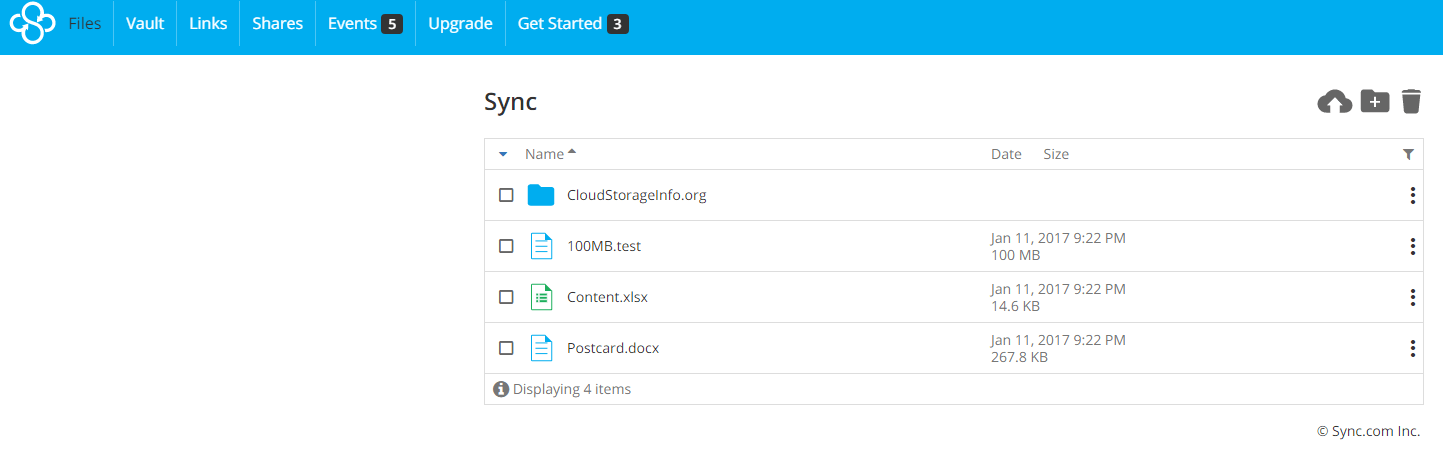
Sync.com uses a very intuitive and easy to use modern interface with a few non-classic options. The interface feels very responsive and generally useful when it comes to available options such as renaming, managing links, mass selection,… The upload and download speeds are average but still acceptable. They obviously vary on your location so take into account that they have their servers located in Canada.
It features a few special things that you can’t find in other cloud storages such as the vault. The vault is a place for you to store the files you don’t want to be synced across all your devices. It’s just a nice little feature for files that you don’t need every day.
Dropbox
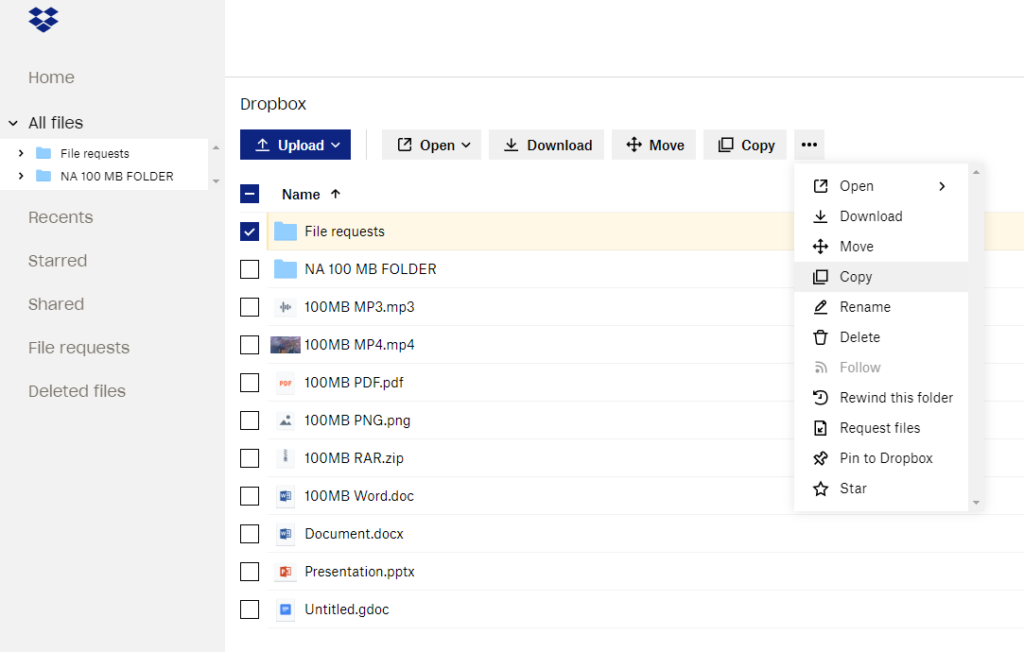
Dropbox became so popular in the first place because of its simplicity which can be seen in the design. While this was a big thing a few years ago it’s nothing out of the ordinary. Other cloud storages have implemented similar designs which more or less rendered that feature to something that is a standard and nothing special.
That being said Dropbox is very easy to use and has a responsive interface.
Sync.com Vs Dropbox Round 2 Thoughts
Both Sync.com and Dropbox have designed a useful interface that is responsive and offers a variety of features. I can’t say one is better than the other. At the end of the day it just comes down to the subjective opinion of different people but you can’t go wrong with either of them when it comes to interface, design and ease of use.
Ease Of Use Winner: Both
File syncing
Sync.com
The synchronisation between different devices is accomplished with the Sync.com applications that are available on Windows and Mac. A Linux client is something that remains on their long-term roadmap.
Once you install the application you’ll be able to access all your data that is saved in the cloud as if it were another drive. Syncing speeds across all devices are very fast and don’t represent an issue. Unfortunately, Sync.com client doesn’t offer the so-called Smart Sync that allows you to access your data on the desktop without taking up any space. You’re also not able to sync any folder on your computer. You will have to move the folders into that imaginary drive to have it synced across all your devices.
You’re able to access all the files even when you’re offline.
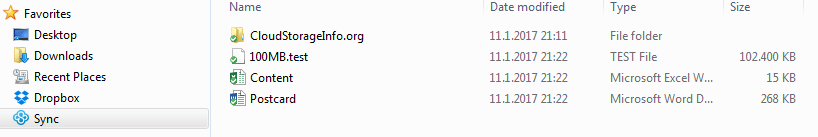
Dropbox
Dropbox client is available to install on Windows, Mac and Linux.
Similar to Sync.com Dropbox creates a drive to which you can then save your files. These files are then synchronised across all your devices. The syncing speeds between your devices are very fast.
Dropbox, on the other hand, offers Smart Sync which enables you to access data on your desktop without taking up any space which is a great thing to have. Having said that you will have to go for their Professional plan which is quite expensive when compared to other cloud storage providers which is really a shame. A feature like that should be available at a more affordable price. Similar to Sync.com, Dropbox doesn’t offer the ability to sync any folder. Files are available even when offline.
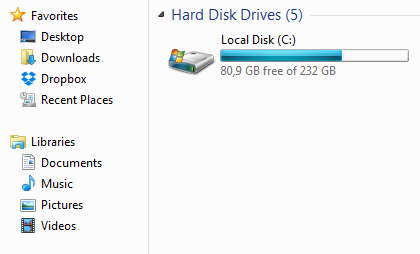
Sync.com Vs Dropbox Round 3 Thoughts
Both of the cloud storages provide a quality service when it comes to sync. Having said that, Dropbox comes on top due to the availability on Linux and the Smart Sync (which is only available in the Professional plan). If you’re planning to go with the free plan or expand to the next pricing there is no real difference when it comes to sync.
File Syncing Winner: Dropbox
File sharing
Sync.com
File sharing with Sync.com is really advanced and offers multiple options. You can share your files by creating links that you can share with your friends or coworkers like in any other cloud storage. But the important part when it comes to links is what other options you have.
Free Plan:
- Send links to files and folders.
- Set a password.
Paid Plans:
- Set an expiry date.
- Create link labels.
- Set a download limit.
- Enable notifications when there’s an activity with the link.
- Set the link to preview only.
- Unlimited bandwidth with no file size limits.
- Allow people to send files to you through Sync.com without having a Sync account.
- Custom branding of the link (available for Solo Professional and Teams Unlimited plans).
You’re also able to enable enhanced privacy links which are based on a zero-knowledge principle.
Free plans have a 5 GB bandwidth limit on sharing links. There is no bandwidth limit with paid plans which is great. Your colleagues don’t need a Sync.com account to download from your links. At any point, you can terminate the download link.
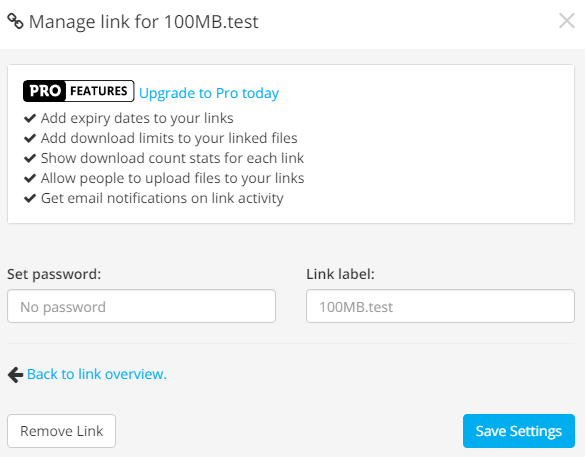
Dropbox
Dropbox uses the same principle as all the other cloud storages. You’re able to share files and folders by creating download links. You have a few options when it comes to the links:
- Who has access (Only invited people or anyone with the link)
- Add an expiry date on your link (Professional)
- Disable downloads, making the shared filew view-only (Professional)
- Password-protected links (Work Plans Only)
- Document Watermarking (Work Plans Only)
- Branded sharing (Work Plans Only)
- Link traffic analysis (Work Plans Only)
Dropbox introduced limits to the sharing links:
Free accounts:
- 20 GB per day: The total amount of traffic that all of your links and file requests combined can generate
- 100,000 downloads per day: The total number of downloads that all of your links combined can generate
Pro accounts:
- About 200 GB per day: The total amount of traffic that all of your links and file requests combined can generate
- There’s no daily limit to the number of downloads that your links can generate
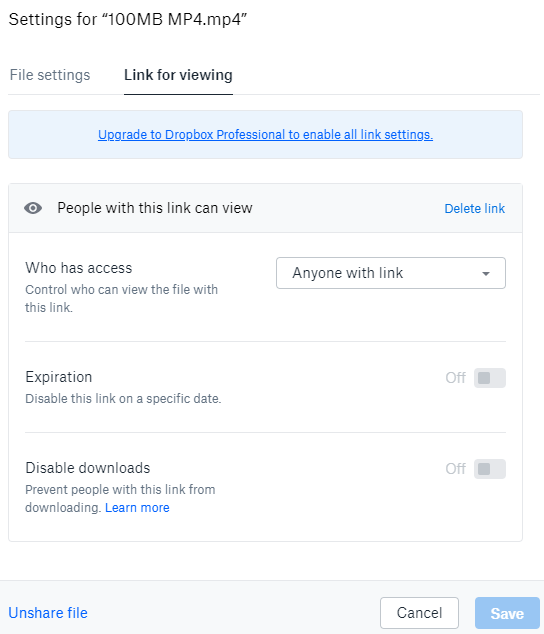
It’s also possible to request files from other Dropbox users via their File requests feature which comes with a deadline setting if you’re a paid user.
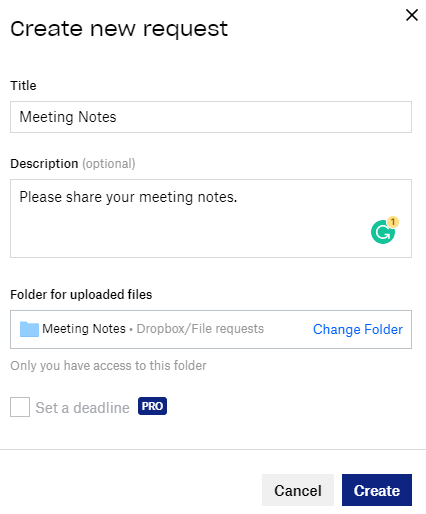
Sync.com Vs Dropbox Round 4 Thoughts
Sync.com comes out on top with ease when it comes to sharing. It offers more features in the free version and even more features in the pro version than Dropbox does. It won’t matter much to you if you only rarely use the share feature but it’s definitely something to think about.
File Sharing Winner: Sync.com
Retrieving files
Sync.com
Retrieving files with Sync.com is very simple. Just click on the “Toggle deleted files” icon and you’ll see all the files you’ve deleted. From there you can then restore them or delete them permanently. Deleted files stay in the trash for 30 days with the free version and 180 days or 365 days with the paid version.
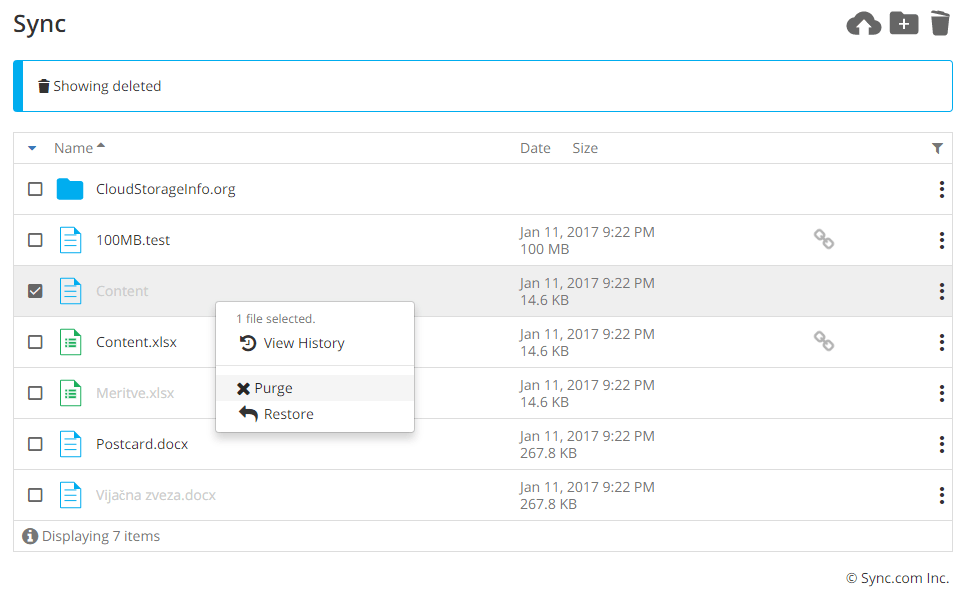
File versioning system works on the same principle. Versions of your files are stored for 30 days with the free plan and 180 days or 365 days with the paid plans.
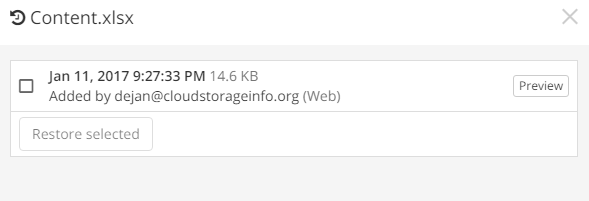
Sync.com also offers the Rewind feature that allows you to revert your account to a point in history. This comes in useful in case of ransomware attacks where a complete reset is required. To get this sorted, just contact their support team and they’ll give you a hand. It’s available only for users on paid plans.
Dropbox
Dropbox offers a similar file retrieving and versioning system to Sync.com with one big difference. Your files can be restored for 30 days with the Home Plans and for 180 days with all Work Plans.

The Dropbox Rewind feature is available for all paid plans, for 30 days for Home Plans and 180 days for Work Plans.
Sync.com Vs Dropbox Round 5 Thoughts
There’s not much difference when it comes to the actual system and how things work when we compare Sync.com and Dropbox. Both provide a versioning and retrieving system with Sync.com coming on top by providing an indefinite option for the Pro users.
Retrieving Files Winner: Sync.com
Security
Sync.com
Security and privacy are the most important aspects when it comes to cloud storage. This is where Sync.com excels and really goes out of the way to provide the maximum security & privacy for the users.
Sync.com uses the so-called zero-knowledge principle which guarantees absolute privacy and security. That is done by encrypting all the files client-side and keeping all the encryption keys client-side. That means that Sync.com has no access to your files.
Their servers are located in Canada (Toronto and Ontario). Sync.com uses 2048 bit RSA, 256 bit AES, SSL and TLS encryption. Sync.com is also not subject to the US patriot act. Sync.com is also GDPR compliant.
HIPAA Compliance:
Sync.com is also HIPAA compliant which means it’s suitable for companies and firms that are dealing with sensitive patient information. Every institution that is dealing with such information must be part of a network or cloud that is HIPAA compliant.
Additional security:
To make your account even more secure, you can enable Password Hints, Two-Factor Authentication, Automatic Logout. In addition to that, your password can’t be recovered by anyone, not even yourself. This can be bypassed by enabling Password Recovery in the settings before you lose it, or by changing your password in the desktop application.
Dropbox
Dropbox files are encrypted using 256-bit Advanced Encryption Standard (AES). Dropbox uses Secure Sockets Layer (SSL)/Transport Layer Security (TLS) to protect data in transit between Dropbox apps and their servers; it’s designed to create a secure tunnel protected by 128-bit or higher Advanced Encryption Standard (AES) encryption.
Two-step verification is available for an extra layer of security to log in. You can choose to receive security codes by text message or via any Time-Based One-Time Password (TOTP) apps, such as Google Authenticator.
I have to point out that Dropbox was hacked back in 2012 which resulted in a leak of 68M encrypted passwords and emails. The issue has been patched immediately but who says it can’t happen again.
Sync.com Vs Dropbox Round 6 Thoughts
One of the most important things with cloud storage is the privacy and security that comes with it. If the cloud storage can’t guarantee that it’s more or less useless. Sync.com goes above and beyond to do just that which in my eyes makes it a clear winner. The zero-knowledge principle is something that all cloud storages should follow.
Security Winner: Sync.com
Online support
Sync.com
Sync.com has created an FAQ base which is being updated regularly. If you can’t find an answer to your question there you can get in contact with Sync.com support through email. Phone call support is reserved for users with the Teams Unlimited plan.
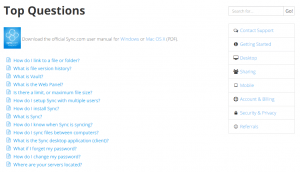
Dropbox
Dropbox has created an FAQ base which contains quite a few answers. In addition to that, they have a full-blown forum where people post issues and solutions to different problems. If you don’t find the answer there you can contact Dropbox support via email, live chat or Twitter support. Their Pro plans feature priority email and chat support. Phone support is available for Standard and Advanced plans.
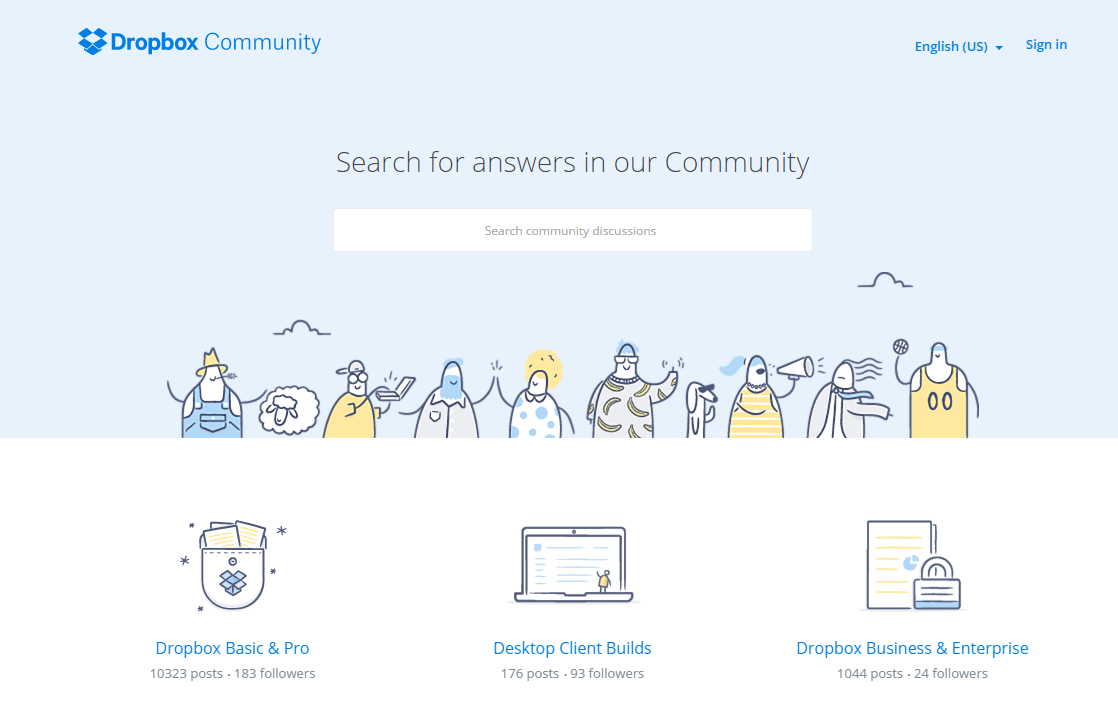
Sync.com Vs Dropbox Round 7 Thoughts
It’s clear that Dropbox has been around for a longer period of time and has developed its support program to a further extent. Dropbox also has a larger user base which means that there is a higher chance that another user already had the problem you’re currently having. That means you can most probably find the answer to your question on their forums or simply by “Googling”.
Online Support Winner: Dropbox
Additional features
Mobile Application
Sync.com
Sync.com mobile application is available on Android and iOS systems.
They have recently upgraded their application with the much-needed features. You can now access your files directly in the application, share them through advanced links, access the vault and enable automatic camera upload for photos and videos. Setting files for offline use is also an option.
You can also play music, view images, videos and documents directly in the application. All-in-all they’ve done a very good job with the application.
Dropbox
Dropbox supports iOS, Windows Phone and Android systems.
The Dropbox mobile application allows you to access your files anywhere you are. It feels the same as if I would be browsing on my computer. It also adds an additional feature to upload your photos automatically. I guess you could call that one way to backup your photos. Overall it’s a nice looking interface, and the whole application is well made.
Conclusion
Sync.com Vs Dropbox: We’ve gone through most if not all important topics when it comes to cloud storage. If we go back section by section:
- Sync.com provides better value for money without a doubt.
- Both options are very simple to use.
- File syncing is better with Dropbox (although very expensive).
- File sharing is much more advanced with Sync.com.
- Files will stay in the trash bin for a longer period of time with Sync.com.
- You will be much safer if you choose to go with Sync.com.
- You will have better support options with Dropbox.
In my opinion, the better cloud storage is Sync.com. The security & privacy it provides is an incentive enough even if we ignore all the other benefits.
Winner: Sync.com
Hopefully, we’ve gone through everything that you wanted to know about the comparison Sync.com Vs Dropbox. If you have any more questions, feel free to ask in the comments section down below and I’ll answer shortly!

I haven’t heard of Sync before! You’re right, it’s always Dropbox that comes to mind. But I didn’t realize it was hacked a few years back! Security and privacy is obviously important in cloud storage. I will definitely consider Sync On that, hope you can help me understand – what’s the difference of Sync and Dropbox to Google Drive and OneDrive? Thanks.
Hello Raquel,
Well, they all have their own features. I would say that the biggest difference when you compare the 4 cloud storages you mentioned (Sync.com, Dropbox, Google Drive, OneDrive) is that Sync.com is the only one that’s not based in the US. They have all their servers in Canada which means they’re subject to Canadian privacy laws which I explained here. They’re also not subject to the Patriot Act and Cloud Act which enables the US government to look at your files and personal information in the cloud. I would suggest you take a look at the reviews for all the other differences: Sync.com, Dropbox, Google Drive and OneDrive.
Hey Dejan
Great job on comparing the two clouds, I am not much of a technical person but your article made it super easy to understand and gave me all the information I need. Like i said, i am not much of a “techy” but like everyone else i bump into the storage problem a bit more than most. I am constantly trying to delete and move stuff around. I did not know about both, Sync and dropbox (not a techy, don’t judge) but, I am glad that i do now.
I am leaning more toward Sync.com mostly because of the zero-knowledge principle, privacy is key.
I didn’t even realize that Sync existed. Thank you so much for this in-depth comparison of the two. I rarely use Dropbox any more and I see now that its time to switch. The advantage of having more GB for cheaper and a MUCH more secure system are both huge sellers to me. I doubt that I would ever need any more than the free version so this makes a big difference. Thank you, again, for bringing this to our attention.
To be honest, I thought i have no option for storage other than Dropbox. It was pre installed in my android and now I am having problems with deleting documents as the memory is very limited. This is the first time I heard about Sync since it’s from Canada and was not introduced well here in Asia. The price point is very affordable for its feature. It’s even like a bonus having to have free space for referrals but I think the Pro Personal with 500GB storage is well enough for my line of work. What I like best is the unlimited file recovery which means I can always go back to get any item I want to retrieve. Well, this bad case of accidental deleting always happen to me. Thank you for bringing information about Sync. I would really like to try something that will work out for me in a much affordable price.
Hello, I am glad you found the article useful. Let me know if you have any questions!
Thank you for this review. I am intersted in a cloud based company to move my content and files over as my computer is becoming slow and sluggish. You didn’t leave much out including the comparison graphs and information for me so I dont have to shop around fornit myself. Sync seems like a good way to go as Ive used Dropbox before in the past and there seem to be hidden fees that kept creeping up the more I added. I like well informed blog reviews such as your Sync vs. Dropbox review here. Again thank you for the informative post.
Glad you found it useful.
Hi Dejan:
Very insightful comparison guide between Sync and Dropbox. Actually I had never heard of Sync but have used Dropbox. It is good to know that there are alternatives for cloud storage available. Reviewing your pro and cons of both I have decided that Sync sounds like it has the most to offer with its 5 GB of free cloud storage as compared to Dropbox which only has 2 GB of free cloud storage. I also agree that the pricing structure seems better with Sync and they seem to have more perks than Dropbox.
Sandy
I have both a OneDrive account and a DropBox account but both of them are completely full up at the moment – this Sync is well worth looking into by the sound of it!
The one peeve I have with the lesser known cloud spaces is their lack of ability to do fast uploads – how does Sync fair from this point of view? Does it take an age to upload your bigger files etc?
Sync.com is comparrible with the giants if not better so I wouldn’t worry about the upload speeds. Well it will take a while to upload anything large, depending on your upload speed ofcourse – just like with all cloud storage options.
Dejan
I wasn’t aware of Sync before this. It seems really interesting, but there is one major drawback to it for me. The lack of a Linux interface is a major drawback for me.
Which is a shame, cause it seems like it would be great otherwise. Just goes to show that nothing is right for everyone!
Hey Dejan.
Thanks for the detailed comparison. I’ve been looking for an alternative to drop box, now that I’m about to exceed the data limit for their free plan.
I was thinking there must be something cheaper for over 2GB – especially for someone like me that isn’t going to go anywhere near 1,000GB.
Good to see that sync’s starter plan goes to 5GB, so if I do decide to go with them (which I’m seriously considering now) I want have to pay anything at all. And if I do end up going over 5GB, I know it will still be a cheaper solution.
Sounds like its just as good or better in other departments other than pricing too, so its sounding very tempting.
This is a very detailed analysis of both cloud service sites, thank you for this.
I guess it all boils down to what features you need as a user, and on your budget should you decide to shell out for a premium service (which based on your findings, Sync offers better service for the money).
It’s good that write ups like these inform other users about other viable alternatives to big-name services that everyone already knows about.
Hi
I didn’t know about Sync
I am always haveing problem about space in my computer and I have tried Dropbox for free but I have not been paid member there because I think it is to expensive but now I know about Sync and I will try them out and it’s great to know they are cheeper then Dropbox
Thank you very much for your great information about this.
Best regards
Salomon.