
Best Free Cloud Storage In 2025
There are many reasons why you should get the best free cloud storage service provider especially in this age of digital transformation. First and foremost, storing all forms of data and all sorts of information in the cloud solves the limitation faced by traditional data storage options. Second, it allows you to lessen the possibilities of data loss as a result hard disk drive failure of your laptop or desktop computer. Third, storing your most valuable data sets and information in the best free cloud storage provider allows you to preserve the integrity of all your important files.
You will also be able to lessen the detrimental effects that can be caused by various cyberattacks including data corruption through computer viruses, malware, and even ransomware. The reasons cited above are just some of the most compelling reasons why you should research about cloud storage systems and choose the best free cloud storage provider in the data storage industry.

While you are aware how important the free cloud storage platforms are, you also need to know what are the things that you should look for in this best free cloud storage systems that are deemed publicly available. This is the reason why I created this particular post.
In this article, I’m going to discuss the major characteristics that are shared by the best free cloud storage service providers. I’m also going to provide a compiled list of cloud storage platforms that are really free to use. On top of that, towards the end of the post, I’m going to give advice on how to efficiently and effectively use the best free cloud storage systems.
Best Free Cloud Storage Feature #1: Strong Privacy & Security Measures
You should always be cautious in choosing the best free cloud storage provider for your personal data storage needs. Before making any choice, you should look into the various security and privacy measures that are being implemented by various free cloud storage platforms. You need to look at the type of data encryption a particular cloud storage system is implementing. I personally recommend the best free cloud storage platforms that implements the 256-bit AES data encryption. It is one of the strongest forms of data encryption in today’s generation.
I also recommend using cloud storage services that are free of charge provided that they have the client-side encryption capability that adheres to the zero-knowledge encryption functionality. The availability of SSL/TLS encryption during data transmission is also a good sign when we talk about the security systems of the best free cloud storage systems. On top of that, you should also look for multi-factor authentication systems such as the availability of the Two-Factor Authentication system.

If you intend to store confidential files, I urge you to only choose the best free cloud storage systems that are outside the jurisdiction of the “14 Eyes.” This particular group of countries are actually has strict intelligence gathering and surveillance activities in place which are detrimental to the privacy and security of the information you are storing in the cloud. Australia, United Kingdom, Canada, the United States of America, New Zealand, Denmark, Norway, Netherlands, France, Germany, Sweden, Belgium, Spain, and Italy. Avoid all free cloud storage service providers who have most of their servers placed in the countries mentioned above. If it is not possible to do so, then you should be able to choose the best free cloud storage provider that strictly implements the client-side encryption.
Best Free Cloud Storage Feature #2: Fast Upload Speeds & Download Speeds
To tell you the truth, not all best free cloud storage service providers are created equal. This is the reason why you need to test the upload speeds and the download speeds of various free cloud storage systems in the data storage industry. You need to deal with this process no matter how tiring it is in order to assure that you have chosen the right free cloud storage platform for your data storage needs. In fact, I did this process myself so that I can talk to you as an expert in cloud storage systems. My research actually yielded lots of insights that helped me determine the best free cloud storage in the industry.
All of us have various motives in storing various forms of data and information online through the use of a free cloud storage provider. Some of us might want to store important document files in the cloud while some of us want to store lots of pictures and images. There are also some of us who want to backup an entire database of music collection and some of us want to back up video files.
There are even some of us who prefer backing up files and folder through a compressed format. This is actually possible by uploading ZIP files and RAR files. All of us have different motives. Because of this, I strongly urge all of you to test the upload speeds and the download speeds of the best free cloud storage systems depending on your data storage needs and data storage motives.
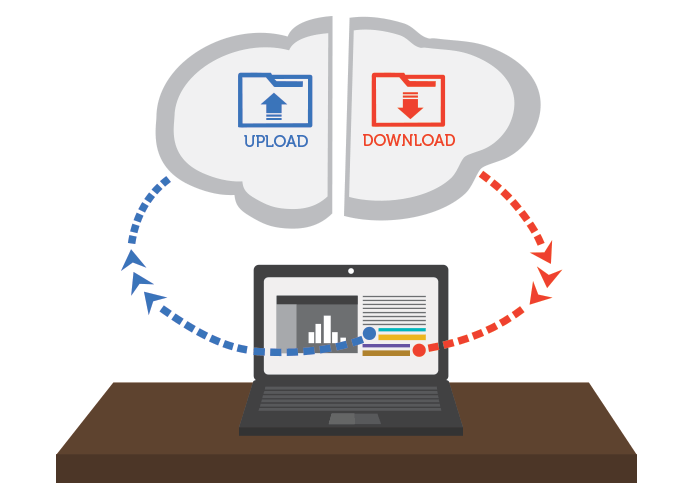
Should you decide to subject a free cloud storage system to a speed test, you need to have individual testing for a PDF file, Microsoft Word Document, Microsoft Excel Document, Microsoft PowerPoint Document, MP3 file, MP4 file, PNG File, as well as RAR file or ZIP file. I also strongly suggest that you should be objective and impartial during the testing phase. Make each of the sample files used in testing various free cloud storage platforms equal in value in terms of file size. I recommend making each of the test files 100 MB in size so that we can easily compare the results of the speed tests of the various best free cloud storage systems using the various file types.
Based on my experience, various cloud storage platforms react differently to various file types in terms of the download speeds and the upload speeds. You will know what I’m talking about if you test all of the free cloud storage systems yourself. On top of that, to make the speed tests more comprehensive, I urge you to test the upload speeds from both the desktop client version and the web user interface of the best free cloud storage service providers. In the same manner, you need to test the download speeds of the different cloud storage systems using the web user interface.
After doing all of these processes, you will now have sufficient data to rank the various free cloud storage platforms based on various categories such the best free cloud storage for documents (PDF, Microsoft Word, Excel, and PowerPoint), the best free cloud storage for photos, the best free cloud storage for music files, the best free cloud storage for videos, and the best free cloud storage for ZIP or RAR files.
Best Free Cloud Storage Feature #3: High Amount of Free Cloud Storage
After taking into consideration the privacy and security, as well as the speed of the best free cloud storage service providers, it is now the time to evaluate the amount of free cloud storage space each of these data storage options are offering. This is important since we all know that the free cloud storage spare are only limited. We can’t put up every file or folder in the cloud because of the cloud storage space limitation. This is one good reason why we have to quantify the amount of free space each of these cloud-based storage systems is offering.
If I intend to store only document files in the free cloud storage, then I think that 5 GB worth of free cloud storage space is enough to satisfy my data storage needs. However, if I intend to store a combination of various file types such as images, videos, music, and document files, then I need at least 10 GB worth of free cloud storage space. It really depends on your motive in storing and backing up files in the cloud.

You should also look for the best cloud storage service providers that offer promos and referral programs to increase your free cloud storage space. Based on my experience, there are lots of cloud storage companies that offer a certain amount of additional free cloud storage space if you can refer other people to sign up for their free cloud storage service. On top of that, there is even a higher incentive for you if you successfully convinced a person to purchase a subscription plan of the particular cloud storage service provider.
So if I were you, I would really take advantage of the referral programs of the best free cloud storage systems in the data storage industry. All you need to do is do your best to convince lots of family and friends to sign up for a particular free cloud storage platform so that you can unlock lots of free cloud storage space. It is a much easier task rather than spending your hard earned money just to buy a subscription plan of a cloud storage system.
Best Free Cloud Storage Feature #4: Fast Upload Speed of RAR & ZIP files
One of the main features of the best free cloud storage is that it has fast upload speed whenever RAR files and ZIP files are being backed up to the cloud. Regardless of whether you upload these types of files using the desktop client version or through the web user interface of the best free cloud storage service provider, the upload speed should be at its fastest point.
The time spent on the uploading process from the local computer to the free cloud storage should not significantly increase. As a matter of fact, the uploading of files should take less amount of time especially because RAR files and ZIP files have undergone data compression before being sent to the cloud. This means that the file size of a RAR file or a ZIP file is lesser than the original file size of a particular folder.
In case you wonder why this actually matters, I have to tell you and further remind you that the cloud storage space of the best free cloud storage providers are limited in nature. This is why data compression such as in the case of RAR files and ZIP files are deemed to be very important. In this way, you can save a huge amount of cloud storage space whenever sending compressed data files to the cloud.

It is also important to use and upload RAR files instead of the regular folder whenever sending various files to the cloud simply because of added privacy and security it can give you. This is because RAR files can be locally encrypted first before being sent to the cloud. As a matter of fact, you can create your own private encryption key through a password to lock and unlock the contents of the RAR file. This is a counterpart of the client-side encryption of the best free cloud storage systems. It serves as a double data protection and information security.
WinRAR used to implement the 128-bit AES data encryption in the past to secure various file types that can be found inside in a particular RAR file. But due to the recent improvements, the data compression and archive tool was able to enhance it security further by the roll-out of the 256-bit AES data encryption system on its platform. This improvement started upon the release of WinRAR 5.0 in combination with the HMAC-SHA256 data authentication system. By sending password-protected and encrypted RAR files to the cloud, you actually exponentially augment and further increase the existing privacy and security measures being provided by the best free cloud storage platforms.
One thing to keep in mind when using encrypted RAR files is that you need to choose a very strong password as your private encryption key. You need to make sure that the password can’t be easily destroyed by brute force attacks and dictionary attacks. Furthermore, it is advised that you pick a password that has a length of 12 characters consisting of both uppercase and lowercase alphabet letters and numbers.
However, if you are someone who is obsessed with data security, I would really recommend maximizing the password length to 127 characters consisting of uppercase and lower case alphabet letters in combination with numbers. This is the only way wherein you can actually claim that it is indeed a client-side private encryption key to start with.
Best Free Cloud Storage #1: pCloud
 | 4.6/5 ★★★★★ |
| PRICING & PLANS ★★★★★★★★★★ | 10.0/10 |
| EASE OF USE ★★★★★★★★★✩ | 9.0/10 |
| FILE SYNCING ★★★★★★★★★★ | 10.0/10 |
| FILE SHARING ★★★★★★★★★✩ | 8.5/10 |
| RETRIEVING FILES ★★★★★★★★★✩ | 8.5/10 |
| SECURITY ★★★★★★★★★★ | 9.5/10 |
| SUPPORT ★★★★★★★★★✩ | 8.5/10 |
| ADDITIONAL FEATURES ★★★★★★★★★✩ | 9.0/10 |
PROS
- Up to 10 GB of free storage
- Amazing syncing solutions
- Unlimited transfer speeds
- Easy to use
- Unlimited file sizes
- Client-side encryption
- Innovative lifetime plans
- US & EU Servers
- Desktop folder backup included
CONS
- No client-side encryption in the free plan
- No dedicated live chat/phone support
The pCloud is one of the best free cloud storage service providers in the data storage industry. As a matter of fact, it ranks first on our list of the best free cloud storage platforms worldwide. This is attributed to a lot of factors such as the amount of the cloud storage space, compatibility with RAR files and ZIP files, upload speeds and download speeds, as well as the privacy and security measures being implemented in the best free cloud storage system.
First and foremost, pCloud offers a 10 GB free cloud storage initially when you personally sign up for an account in this particular best free cloud storage provider. If you think about it, 10 GB worth of free cloud storage space is quite huge especially if you only intend to store various document files such as PDF, Microsoft Word, Microsoft Excel, and Microsoft PowerPoint.
pCloud has actually launched a referral program that will allow you to get an additional 10 GB worth of cloud storage space by inviting friends to sign up for a free account on the best free cloud storage system. Based on the mechanics I’ve read, you can get an additional of 1 GB worth of free cloud storage space for every friend that successfully created and signed up for a free account in pCloud.
However, to prevent abuse of this referral program, you will only be compensated up to a maximum of 10 people you successfully invited in the free version of pCloud. Thus, there is a 10 GB hard limit on the free cloud storage space you will be getting on the referral program. If you add everything, you will be able to get at least 20 GB worth of free cloud storage space from pCloud.

Another interesting thing about pCloud is that it actually launched a contest wherein you will get 1 raffle entry for every successful invite. This will give you a chance of winning an additional 500 GB worth of free cloud storage space that you can use for a lifetime. Since the raffle draw is random, all of the participants of the said contest have an equal chance of winning. But of course, the more raffle entries you have, the more chances of winning the free 500 GB cloud storage space valid for a lifetime.
What I like best about this particular best free cloud storage system is that it has an imaginary disk drive that you can mount on your local computer. This means that whenever you back up and send files to the cloud, your local storage space in your local computer is not actually consumed. It does not take up space in your local hard disk drive. On top of that, pCloud is actually one of the best free cloud storage platforms that implements 256-bit AES data encryption. This is further strengthened by the presence of 2048-bit RSA encryption. It also uses the coveted TLS/SSL encryption when files are being sent to the cloud using this best free cloud storage system.
Read the full pCloud Review to learn more.
Best Free Cloud Storage #2: Sync.com
 | 4.6/5 ★★★★★ |
| PRICING & PLANS ★★★★★★★★★★ | 9.5/10 |
| EASE OF USE ★★★★★★★★★✩ | 9.0/10 |
| FILE SYNCING ★★★★★★★★★✩ | 9.0/10 |
| FILE SHARING ★★★★★★★★★★ | 9.5/10 |
| RETRIEVING FILES ★★★★★★★★★★ | 9.5/10 |
| SECURITY ★★★★★★★★★★ | 10.0/10 |
| SUPPORT ★★★★★★★★✩✩ | 8.0/10 |
| ADDITIONAL FEATURES ★★★★★★★★★✩ | 8.5/10 |
PROS
- Zero-Knowledge platform
- Not subject to US Patriot Act
- Client-side encryption
- 30-day money back guarantee
- Easy to use, modern platform
- Great syncing, sharing and file retrieving options
- Unlimited bandwidth
CONS
- No live chat/phone support for individuals
Sync.com is one of the best free cloud storage service providers that have gained the attention of various cloud storage users in the entire world. As a matter of fact, it ranked 2nd on our list of best free cloud storage platforms in the data storage industry. Sync.com allows you to have 5 GB worth of free cloud storage just by signing up an account with them.
I know that 5 GB worth of free cloud storage space is actually very limited especially when you want to store various file types such as images, audio files, and videos on top of document files. This is the reason why I’m happy to announce that there is actually a quick solution to such limitation. Sync.com actually launched a referral program that will incentivize people who are actively promoting its free cloud storage system. The company created this referral program as a strategy to preserve the integrity and reputation of Sync.com as one of the best free cloud storage platforms in the entire world.
The good thing about this referral program of Sync.com is that it allows you to earn 1 GB worth of free cloud storage space for every person that you invited and signed up for a free account with this best free cloud storage provider. You can invite up to a maximum of 20 persons every month to get an additional of 20 GB worth of free cloud storage space. Upon viewing the new guidelines set by this best free cloud storage platform, you can get as much as 25 GB. So I’m actually assuming that you need to invite a maximum of 25 people every month to get the free cloud storage space of Sync.com.

Upon further clarification coming from one of the online customer support representatives of Sync.com, I actually found out that you can actually request the company to remove the limitation in the referral program. This means that you can actually unlimited free cloud storage space from Sync.com. If you are actually good at convincing people to use the power cloud storage system of Sync.com, you won’t run out of free cloud storage space. It will be self-sustainable in the long run. Imagine if you can consistently convince at least 20 people per month to sign up for the free account of this best free cloud storage service provider. It will allow you to have an additional 240 GB worth of free cloud storage space in a span of 1 year.
Read the full Sync.com Review to learn more.
Best Free Cloud Storage #3: Icedrive
 | 4.5/5 ★★★★★ |
| PRICING & PLANS ★★★★★★★★★★ | 9.8/10 |
| EASE OF USE ★★★★★★★★★✩ | 9.1/10 |
| FILE SYNCING ★★★★★★★★★✩ | 9.0/10 |
| FILE SHARING ★★★★★★★★✩✩ | 8.4/10 |
| RETRIEVING FILES ★★★★★★★★★★ | 9.8/10 |
| SECURITY ★★★★★★★★★★ | 9.5/10 |
| SUPPORT ★★★★★★★★✩✩ | 7.5/10 |
| ADDITIONAL FEATURES ★★★★★★★★★✩ | 8.5/10 |
PROS
- Great pricing options
- Interesting lifetime plans
- Modern and minimalistic user interface
- Twofish client-side encryption
- Responsive support
- Great Android & iOS mobile applications
- Two-factor authentication
- Crypto payments on lifetime plans
CONS
- No selective sync
- No block-level sync
Icedrive is one of the best free cloud storage service providers that can actually fulfill your complex data storage needs. This is primarily due to the fact that Icedrive offers you 10 GB worth of cloud storage space absolutely for free. It will not cost you anything. All you have to do is sign up for an Icedrive account and you should receive your 10 GB free cloud storage in a manner that is hassle-free. You don’t have to do anything at all aside from creating your own Icedrive account for free.
I actually managed to conduct a thorough testing of this particular best free cloud storage provider and it yielding surprising results. The cloud storage system reacts differently to various file types and various modes of uploading files to the cloud.
As a matter of fact, I was able to find out that this best free cloud storage platform is the best data storage option if you want to store music files online using its own desktop client version. It has the 3nd shortest upload time for the 100 MB music file among the 23 different cloud storage systems I tested using the desktop client version. This is because it only took around 43 seconds to upload a 100 MB music file in the MP3 format through the desktop client version.
What is really amazing is that my average local internet speed at the time of testing here in the Philippines is only at 27.52 MBPS. So considering the remoteness of the servers and data centers of Icedrive to the Philippines were the tests were conducted, I can actually say that Icedrive is one of the best-performing free cloud storage systems worldwide. There are only 2 cloud storage systems that can beat the speed for uploading audio files using the desktop client version. First is OneDrive at 34 seconds and pCloud at 37 seconds. I also found out that Icedrive is best suited for storing music files online if you intend to use the desktop client version.

If you really want to upload RAR files or ZIP files to your free Icedrive account, then I suggest that you store the files to the cloud using the web user interface. This is because RAR files and ZIP files performs better if uploaded through the web user interface. As a matter of fact, the 100 MB RAR file only took 39 seconds to be fully uploaded to the cloud using the web user interface with a 27.52 MBPS local internet speed. Only Google Drive at 36 seconds and OneDrive at 35 seconds can beat the speed record of Icedrive in uploading RAR files using the web user interface.
On top of that, my research also showed that using the web user interface, a 100 MB folder will just take 40 seconds to be uploaded. In the same manner, a 100 MB PDF file will be fully uploaded in 42 seconds. Because of these observations, I can definitely also say that Icedrive is one of the best free cloud storage systems for RAR files and ZIP files using the web user interface.
You should also be aware that there is a 3 GB daily bandwidth limit if you use the lifetime 10 GB free cloud storage of Icedrive. Since the bandwidth limit is daily, I’m sure it will not matter much unless you really are transferring 3 GB worth of files every single day. There will also be no client-side encryption if you are just subscribed to the free Icedrive account. So if you really are obsessed with privacy and security, I encourage you to upgrade to one of the paid subscription plans of Icedrive. If you want to stick around and just use the free cloud storage space of Icedrive, then I suggest that you encrypt your RAR files or ZIP files locally by setting up a password before uploading it to the cloud.
Read the full Icedrive Review to learn more.
Best Free Cloud Storage #4: MEGA
 | 4.2/5 ★★★★✩ |
| PRICING & PLANS ★★★★★★★★★✩ | 8.5/10 |
| EASE OF USE ★★★★★★★★★✩ | 9.0/10 |
| FILE SYNCING ★★★★★★★★★✩ | 8.5/10 |
| FILE SHARING ★★★★★★★★★✩ | 8.5/10 |
| RETRIEVING FILES ★★★★★★★★✩✩ | 8.0/10 |
| SECURITY ★★★★★★★★★✩ | 9.4/10 |
| SUPPORT ★★★★★★★★✩✩ | 7.5/10 |
| ADDITIONAL FEATURES ★★★★★★★★★✩ | 8.5/10 |
PROS
- Free 15 GB of storage
- Excellent security & client-side encryption
- Well made sync client
- Useful mobile application
- Allows FTP connection
CONS
- Slow speeds at peak hours
- Limited support options
MEGA is another best free cloud storage service provider that can be used to effectively and efficiently manage and store data. You might actually wonder why it is only 4th in the list of the best free cloud storage systems even if it can offer you as much as 50 GB worth of free cloud storage space upon signing up for an account. There is actually a logical explanation to why it was placed a little lower in the rankings. First and foremost, you need to comply with certain requirements and reach specific standards in order to get the 50 GB worth of free cloud storage space that MEGA is promising to give away.
Of course, it will really catch your attention if you look at the 50 GB free cloud storage promotion. But the truth is, you will only have 15 GB worth of free cloud storage space that will last for a lifetime with this particular best free cloud storage system to start with. All other bonus cloud storage space that MEGA will give does have a limit and expires after certain specific durations of time.
If you want to get an additional 20 GB worth of free cloud storage space, you need to install the MEGAsync to your local computer. It is the desktop client version of MEGA that you can use to sync your files to the cloud easily. However, I need to remind you that after 180 days from the date of the creation of the free MEGA cloud storage account, the 20 GB worth of free cloud storage space expires immediately. The good thing about that is you have at least 6 months to enjoy the additional free cloud storage space. As a result, you will gain access to at least 35 GB worth of cloud storage for free within the 180-day period by installing the desktop client version of MEGA.

On top of that, you free cloud storage space is boosted within the first month of using this best free cloud storage platform. In fact, MEGA launched an Account Registration Bonus which allows you to receive an additional 35 GB worth of free cloud storage space for the first 30 days from the date of account sign-up. This means that you actually have 50 GB worth of free cloud storage space in total upon creation of your MEGA cloud storage account which you can use and enjoy for 30 days.
Moreover, if you install the mobile application of this particular best free cloud storage service provider, you will get an additional 15 GB worth of free cloud storage space for the next 180 days. This means that if you installed both the desktop client version and the mobile application of MEGA, you actually have 50 GB worth of free cloud storage space in the next 6 months from the date of account creation.
If you want the bonus cloud storage to last longer, then I suggest that you invite your family and friends to sign up for an account in MEGA cloud storage. Make sure you do a follow-up since it is not enough that your family and friends and signed up for an account. You need to make sure that they either install the desktop client version of MEGA to their local computers or they install the mobile application system of MEGA in their phones. This is essential in order for you to get 10 GB worth of free cloud storage space that will last for 1 year for every successful invite and referral. This means that if you are able to get at least 10 successful referrals, then you will have a bonus of 100 GB worth of free cloud storage space for 1 year on top of the 15 GB worth of free cloud storage space that never expires.
What I like best about this free cloud storage platform is that it implements a client-side encryption system. This means that you can store confidential files and information in the cloud without worrying much about privacy and security. This particular mode of encryption springs from the concept of zero-knowledge encryption which means that you are the one managing your private encryption key.
Because MEGA has a very strong privacy and security measures, be sure to store your private encryption key in a safe place. I strongly advice you write your private encryption key down in a piece of paper so that you can easily recover your account just in case you forgot your password. You can also use password managers such as 1Password, KeePass, and LastPass to easily log-in to your MEGA cloud storage account. However, I’m more comfortable with storing my private encryption key offline using by writing it down on a piece of paper.
MEGA cloud storage also has a Two-Factor authentication system to serve as additional layer of security. You can use Google Authenticator, Microsoft Authenticator, Authy, or even the Duo Mobile to set up the Two-Factor Authentication system of MEGA cloud storage.
Read the full MEGA Review to learn more.
Best Free Cloud Storage #5: Google Drive
 | 4.0/5 ★★★★✩ |
| PRICING & PLANS ★★★★★★★★★✩ | 9.0/10 |
| EASE OF USE ★★★★★★★★★✩ | 9.0/10 |
| FILE SYNCING ★★★★★✩✩✩✩✩ | 5.0/10 |
| FILE SHARING ★★★★★★★✩✩✩ | 6.5/10 |
| RETRIEVING FILES ★★★★★★★★★✩ | 9.0/10 |
| SECURITY ★★★★★★★✩✩✩ | 7.0/10 |
| SUPPORT ★★★★★★★★★★ | 9.5/10 |
| ADDITIONAL FEATURES ★★★★★★★★★✩ | 8.5/10 |
PROS
- Integrated Google Apps
- Free 15 GB storage
- Easy to use
- Great 3rd party programs
CONS
- No client-side encryption
- Lacks certain team features
- Basic synchronisation client
- Up/download speeds could be better
- Limited sharing settings
Google Drive is also considered to be one of the best free cloud storage service providers in the industry. This is primarily attributed to the fact that Google Drive offers a maximum of 15 GB worth of free cloud storage space for every user who signs up for an account. Considering the amount of free cloud storage space you are getting and the amount of online customer support you will be getting from Google Drive, it is indeed one of the best free cloud storage service there is.
Unlike the other best cloud storage options in this list, there is currently no way to increase the free cloud storage space in 1 account in Google Drive. This is because there is currently no referral program wherein you can invite friends and family to sign up for a Google Drive account. As you can see, Google is already a tech giant in the industry. It does not need to launch promotional programs just to get users. As a matter of fact, Google Drive has already more than 1 billion active users as early as 2018. This further proves that many people are attracted to this particular best free cloud storage platform.
You don’t be sad and frustrated even if there is no referral program in Google Drive. There is a solution to that problem. All you need to do is actually create multiple Google accounts using different e-mail addresses so that you can increase the amount of free cloud storage space. For example, if you sign up for 3 different accounts, they you will be able to get as much as 45 GB worth of free cloud storage in Google Drive. You really don’t have to worry about having multiple accounts since it is totally fine in the part of Google.
However, you need to remember all of the log-in details of the 3 accounts since you will be accessing each of the accounts through the web user interface of Google Drive. It is best to synchronize only 1 of the 3 Google Drive accounts in your local computer to avoid any technical problem in the near future. Besides, I found out that the process of uploading files to the cloud through this best free cloud storage system is faster, easier and more efficient if done with the use of its web user interface.

Since I was able to thoroughly test Google Drive, I’m quite confident to say that it is better to use the web user interface than the desktop client version of this best free cloud storage provider. The results of the tests conducted were quite conclusive. In fact, uploading Microsoft Word document files, uploading audio files in MP3 format, as well as uploading videos in MP4 format is 5 times faster when done through the web user interface of Google Drive.
On top of that, it is 3 times faster to upload RAR files, PDF files, and image files through the use of the web user interface of this particular best free cloud storage platform. In the case of uploading a 100 MB folder containing multiple files of various file types, the upload speed is 25% faster when using the web user interface compared to the desktop client version of Google Drive. Please do also take note that all of the speed tests were conducted here in the Philippines for you to have the right perspective.
Uploading files through the web user interface of Google Drive is pretty impressive in terms of upload speed. In fact, it only took 35 seconds to upload a 100 MB music file through the web user interface. It also took 35 seconds to upload a 100 MB video file. On top of that, it only took 36 seconds to upload a 100 MB RAR file. It also took the same amount of time to upload a 100 MB Microsoft Word document file to the cloud using the web user interface.
Both the 100 MB image file and the 100 MB PDF file took 37 seconds each to be successfully uploaded in the cloud. However, it took 82 seconds to upload a 100 MB folder containing Microsoft Word document files, PDF files, image files, audio files, and video files. The upload speed of the local internet service provider at the time of testing in the Philippines is 27.59 MBPS. If we take this into account, then the fastest time that any file can be uploaded to the cloud using the local internet connection is at 29 seconds for a 100 MB file.
The gap between the fastest upload time that is possible and the actual speed test results are within the normal range. Considering all of these facts, I can truly say that Google Drive is really one of the best free cloud storage platforms in the industry.
Read this Google Drive Review to know more.
Best Free Cloud Storage #6: Box
 | 3.5/5 ★★★★✩ |
| PRICING & PLANS ★★★✩✩✩✩✩✩✩ | 3.0/10 |
| EASE OF USE ★★★★★★★★✩✩ | 7.5/10 |
| FILE SYNCING ★★★★★★✩✩✩✩ | 6.0/10 |
| FILE SHARING ★★★★★★★★✩✩ | 7.5/10 |
| RETRIEVING FILES ★★★★★★★✩✩✩ | 7.0/10 |
| SECURITY ★★★★★★✩✩✩✩ | 6.0/10 |
| SUPPORT ★★★★★★★★★★ | 10.0/10 |
| ADDITIONAL FEATURES ★★★★★★★★★✩ | 8.5/10 |
PROS
- Free 10 GB storage
- Integration with Office, Google Docs, etc.
- Great 3rd party programs
CONS
- No file versioning in the free plan
- 250 MB file limit in the free plan
- No client-side encryption
- Very limited pricing options
Box is considered to be on the 6th place on the list of the best free cloud storage service providers. This ranking is attributed to the fact that Box offers 10 GB worth of free cloud storage space for its users. The good thing about this free cloud storage service is that the cloud storage space acquired when signing up for an account doesn’t expire.
However, just like any other cloud storage platform, the free lifetime subscription plan of Box does have some limitations. First, there is a 250 MB file size limit in uploading files to the cloud with the use of the free Box cloud storage account. This means that you can effectively upload all file types except videos. Basically, the free account of Box cloud storage is not a good video storage option.
Just in case you really want to upload videos, then you have to either cut down the video quality or lessen the video length so that it will still pass the 250 MB file limit. In fact, you need to be sure that the video you are trying to upload should be less than 5 minutes if it is of 720p video quality. In the case of a file with 1080p video quality, you can only upload a video file with approximately 3 minutes in length.
Of course there are certain instances where the video length can be higher than that, but it is the best estimate we can get. So if you really are fond of storing videos online, I suggest that you subscribe to one of the paid subscription plans of the Box cloud storage. This will immediately increase the file size limit to 5 GB.
Just like Google Drive, uploading files to the cloud is faster and more efficient if done through the web user interface of Box cloud storage. In fact, the upload speed it is 4 to 5 times faster using the web user interface as compared to the desktop client version.

On top of that, I also found out that Box cloud storage reacts differently to certain file types. It is better to upload PDF files, Microsoft Word document files as well as image files using the web user interface of Box cloud storage. This is because it only takes 39 seconds to upload a 100 MB Microsoft Word document. On the other hand, the upload time for a 100 MB file PDF file is at 40 seconds only. In the case of image file with a file size of 100 MB, the upload time is around 41 seconds. The internet speed at the time of testing here in the Philippines is at 27.79 MBPS. Moreover, while a 100 MB video file can be uploaded in just 39 seconds, the file size limitation can be an issue in the long run.
100 MB RAR files took at least five times the amount of time to be uploaded in the web user interface of the Box cloud storage. This is the reason why you have to stay away from RAR files if you are using this particular best free cloud storage system. On the other hand, a 100 MB folder containing various file types took twice the amount of time than uploading a specific file type with the same 100 MB file size.
I also found out that the Box cloud storage does not have a file versioning system on its free subscription plan. This is another thing that you should consider. But I think the effect of the absence of a file versioning system on the decision process in the selection of the best free cloud storage platform is very minimal. The good thing is that the Box cloud storage is really a good option in terms of privacy and security. It currently uses the 256-bit AES data encryption. On top of that, Box cloud storage also implements a Two-Factor Authentication system. This best free cloud storage system is also GDPR and HIPAA compliant.
Read the full Box Cloud Storage Review to learn more.
Best Free Cloud Storage #7: OneDrive
 | 3.9/5 ★★★★✩ |
| PRICING & PLANS ★★★★★★★★✩✩ | 7.5/10 |
| EASE OF USE ★★★★★★★★★✩ | 9.0/10 |
| FILE SYNCING ★★★★★★★★★✩ | 8.5/10 |
| FILE SHARING ★★★★★★★✩✩✩ | 7.3/10 |
| RETRIEVING FILES ★★★★★★★★★✩ | 8.5/10 |
| SECURITY ★★★★★★✩✩✩✩ | 6.0/10 |
| SUPPORT ★★★★★★★✩✩✩ | 7.0/10 |
| ADDITIONAL FEATURES ★★★★★★★★✩✩ | 8.0/10 |
PROS
- Free student and teacher version
- Integration with Microsoft programs
- Responsive interface
- On-demand file sync feature
CONS
- Limited sharing options
- No client-side encryption
- Can’t “Sync any folder”
- Low max file size
Microsoft OneDrive is also one of the best free cloud storage service providers that can satisfy your data storage needs. It is currently 7th on the list of the best free cloud storage platforms since it allows you to gain access to 5 GB worth of cloud storage space absolutely for free.
If you really do have lots of files to store in the cloud, then you can actually increase the free cloud storage space up to a maximum of 15 GB using Microsoft OneDrive. All you have to do is to invite family, friends, and even colleagues to sign up for a free OneDrive account. For each successful invite and referral, you will get 500 MB worth of free cloud storage space. This means that you can invite a maximum of 20 people in order to have additional 10 GB worth of cloud storage space for free.
It is easy on invite people to sign up for a free account simply because Microsoft OneDrive allows you to create your own referral link. In fact, you can just easily share the referral link through e-mail and through social media platforms such as Facebook, LinkedIn, Twitter, as well as Sina Weibo.

On top of all of that, Microsoft OneDrive is generous enough to create a free cloud storage program inside its own Microsoft 365 product. This means that if you purchased the Microsoft 365 Personal subscription plan, then you can immediately have as much as 1,000 GB worth of free cloud storage space. It actually serves as a freebie to your Microsoft 365 subscription. Moreover, if you are subscribed to the Microsoft 365 Family subscription plan, then you can automatically have 6,000 GB worth of cloud storage space for free. Since the Microsoft 365 Family subscription plan can be shared with 6 different people, then the free 1,000 GB worth of free cloud storage space is multiplied 6 times over.
I also found out that Microsoft is willing to offer the Microsoft Office 365 subscription plan to both students and educators absolutely for free. In order to qualify for this free cloud storage program, you must first have a valid school e-mail address. If you can give such and information and satisfy such requirement to Microsoft, then you can enjoy your 1,000 GB worth of free cloud storage space easily.
Click here to learn more about the Microsoft 365 – Education program.
What I like best about this free cloud storage platform is that it has the Microsoft OneDrive On-Demand Feature. This particular capability allows you to choose whether the files you are sending to the cloud will be also backed up and sync to your local computer or not. This is really a cool feature since you have the option to choose whether to consume space on your local hard disk drive or not as a result of the syncing process.
If you are conserving data storage space, then you can easily direct the cloud storage platform to keep the files only in the cloud in order to save space in your local hard disk drive. On top of that, if you have files stored in the cloud that have not been synced to your local computer, then you can also direct Microsoft OneDrive to sync it to your local hard disk drive as it will be downloaded.
I also found out that this best free cloud storage service provider has a 15 GB file size limit whenever uploading and downloading files and folders. This means that you can easily upload an entire folder containing multiple file types in just 1 process. I can also really appreciate this best free cloud storage system because of its block-level sync capability. This means that the upload speed will be much faster the next time you upload the same document file that you have edited.
This best free cloud storage platform also has excellent security measures since it uses the 256-bit AES data encryption to protect the files stored in the cloud. On top of that, the TLS encryption is being used whenever files are being transferred from the local computer to the cloud. In this manner, cyber threats such as Man-In-The-Middle (MITM) attacks would be minimized. Microsoft OneDrive is also GDPR data privacy law compliant.
Read the Microsoft OneDrive Review to learn more.
Best Free Cloud Storage #8: Dropbox
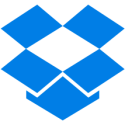 | 4.2/5 ★★★★✩ |
| PRICING & PLANS ★★★★★★★★✩✩ | 7.5/10 |
| EASE OF USE ★★★★★★★★★✩ | 9.0/10 |
| FILE SYNCING ★★★★★★★★★✩ | 9.0/10 |
| FILE SHARING ★★★★★★★★✩✩ | 7.5/10 |
| RETRIEVING FILES ★★★★★★★★★✩ | 9.0/10 |
| SECURITY ★★★★★✩✩✩✩✩ | 5.0/10 |
| SUPPORT ★★★★★★★★★★ | 9.5/10 |
| ADDITIONAL FEATURES ★★★★★★★★★★ | 10.0/10 |
PROS
- Easy to use
- Quality sync options
- Good file retrieving options
- Diverse sharing options
- A wide range of support options
- A huge app library of integrated services such as Zoom, Slack, Trello,…
- Additional services like the password manager, HelloSign,…
CONS
- Semi-expensive
- No backup feature
- Many features locked behind paid plans
- No client-side encryption
- Prone to Patriot and CLOUD Act
Dropbox is a quite popular best free cloud storage platforms among users across the entire world. In fact as of 2020, there are now around 600 million users of Dropbox scattered throughout various geographical regions worldwide. This is one of the reasons why it is included in our list of the best free cloud storage service providers. It was actually launched in the year 2007 which means that this particular cloud storage platform has already 13 years of experience in satisfying people’s need for online-based data storage systems.
Dropbox initially offers 2 GB worth of free cloud storage space for every person that signs up for a free account. While this amount of data storage space seems to be quite small, it is still quite helpful to back up document files with minimal file sizes to the cloud.
If you really do need a higher cloud storage space, then you don’t need to worry. You can actually get as much as 16 GB worth of additional free cloud storage space through the referral program created by Dropbox. The referral system states that you can get 500 MB worth of free cloud storage space for every person that signs up for a free account using your own referral link. This means that you can invite a maximum of 32 people for the referral program and earn additional free cloud storage space from it. In summary, you can actually get as much as 18 GB worth of free cloud storage space in total using Dropbox.
The file size limit is pegged at 50 GB when you are using the web user interface of Dropbox whenever uploading files and folders using your free account. However, the limitation would really not matter since you can only have a maximum of 18 GB worth of free cloud storage space to start with. There is also no known file size limit whenever using the desktop client version of Dropbox to store files to the cloud.

Based on my experience, Dropbox also offers its file versioning system for 30 days if you are using Dropbox Basic subscription plan. This means that you can retrieve unlimited file versions for a 30-day period for the free lifetime cloud storage account. On top of that, the free cloud storage account of Dropbox allows you to share files with other people through shared links with a bandwidth limit of 20 GB per day. This limitation is applied to both the uploading and downloading of files inside the shared link. Moreover, I found out that there is a 10,000 daily download limit for your shared links in your free cloud storage account.
Dropbox is actually using the 256-bit AES encryption that serves as one of the privacy and security measures of this best free cloud storage platform. It is also using the SSL/TLS encryption whenever sending files to the cloud. While it seems that Dropbox is implementing very advanced security features, it experienced a data security breach in 2012 that caused alarm among its users.
This is the reason why I highly suggest that before sending files to the cloud, you need to put inside an encrypted RAR file. This will serve as added privacy measure just in case there will be a breach in data security in the near future. This process is highly recommended for cloud storage platforms that have no client-side encryption. You need to protect your data privacy especially because this free cloud storage system can be vulnerable to the CLOUD Act and the Patriot Act since most of the servers of Dropbox are in the United States of America. Moreover, you can also activate the Two-Factor Authentication system of Dropbox for added privacy and security.
While you can get a vast amount of free cloud storage in Dropbox, I later found out that it takes longer amount of time to upload files using this particular cloud storage platform. However, was really surprised upon seeing the results of the upload speed tests for video files in MP4 format. It actually only took 39 seconds to upload a 100 MB video file using the desktop client version of Dropbox. The same video file also only took 41 seconds to be fully uploaded on the cloud using the web user interface of this best free cloud storage system. The local internet speed at the time of testing here in the Philippines is at 27.83 MBPS. It is actually faster than most of its competitors in the data storage industry. This means that Dropbox is best suited for uploading video files regardless whether you use the desktop client version or the web user interface.
Read the full Dropbox Review to learn more.
Best Free Cloud Storage #9: Koofr
 | 4.0/5 ★★★★✩ |
| PRICING & PLANS ★★★★★★★★✩✩ | 8.0/10 |
| EASE OF USE ★★★★★★★★★✩ | 9.0/10 |
| FILE SYNCING ★★★★★★★★✩✩ | 7.5/10 |
| FILE SHARING ★★★★★★★★★★ | 9.5/10 |
| RETRIEVING FILES ★★★★★★★✩✩✩ | 7.0/10 |
| SECURITY ★★★★★★★✩✩✩ | 7.0/10 |
| SUPPORT ★★★★★★★✩✩✩ | 7.0/10 |
| ADDITIONAL FEATURES ★★★★★★★★★★ | 9.5/10 |
PROS
- A variety of pricing plans
- Easy to use with useful interface
- Amazing sharing capabilities
- GDPR compliant
- Integration with Google Drive, Dropbox and OneDrive
- Detailed monitoring
CONS
- Syncing desktop client slightly complicated
- No block-level sync
- Short trash file retention with the free plan
- No client-side encryption
- No live chat/direct calls
Koofr is one of the best free cloud storage service providers that you can use to store your most important files. This is primarily due to the fact that Koofr initially offers its users 3 GB worth of free cloud storage space that never expires. At first, you might think that this cloud storage system offers a very low amount of free cloud storage space considering how generous its competitors are. However, do not be sad and disappointed because Koofr is actually generous enough to launch a referral system in order for you to get as much as 7 GB worth of additional cloud storage space absolutely for free.
You can actually participate in the referral program of Koofr easily. All you have to do is sign up for a free Koofr account to get the original 3 GB worth of free cloud storage space. Then the cloud storage system automatically creates a unique referral link which you can share with your friends, family, and even strangers in order for them to be able to sign up for their own Koofr cloud storage accounts.
Once the person you invited responded to your invitation and signed up for an account using your unique referral link, you will get an additional 500 MB free cloud storage space. This basically means that you can refer a maximum of 14 people in order to enjoy the maximum 7 GB additional free cloud storage space. On top of that, the person whom you invited and signed up using your referral link will also get 500 MB worth of free cloud storage space. This is how generous Koofr actually is. Moreover, this also means that the person you invited will initially get as much as 3.5 GB worth of free cloud storage space.

Since this best free cloud storage platform does not offer client-side encryption, I suggest that you put all the files you want to upload to the cloud in a folder first. Then you need to convert the folder in a RAR file format that is protected with an encryption key. In this manner, there is zero possibility of having information security breach since the files and the folders in the RAR file are encrypted locally before being sent to the cloud. On top of that, the file sizes of the data being uploaded in the cloud will be less than the original since RAR files uses data compression.
In terms of the upload speed, Koofr actually performs excellently. As a matter of fact, if you use the desktop client version of this best free cloud storage system, the upload speed is between 45 seconds to 50 seconds for a 100 MB file. As a matter of fact, uploading RAR files, image files, and video files using the desktop client version are actually much faster at less than 45 seconds. The upload speed of the local internet service provider at the time of the speed test in the Philippines is 27.57 MBPS. Moreover, the upload speed is a little bit faster with the web user interface of Koofr compared to its desktop client version.
I am also happy to announce that there is no file size limit whenever sending files to the cloud using this best free cloud storage service provider. This means that you will never encounter problems whenever uploading high-definition video files that eat up lots of free cloud storage space. There is also a file versioning system which allows you to have a maximum of 5 versions of a particular file which you can retrieve at any point in time.
Based on my experience and observation, Koofr uses the 256-bit AES data encryption system as one of its data security measures. During data transmission, your files are also being protected and being kept safe using the SSL/TLS encryption. Moreover, I have found out that it prohibits 3rd party tracking tools from accessing your data stored in the cloud as well as your activities inside the cloud storage platform.
You can also be assured of the privacy and security of your files since all of the data centers of Koofr located in Germany have ISO 27001 certifications. As of this moment, Koofr is also following the provisions stated in the HIPAA and the GDPR. These laws are actually created to further strengthen the data privacy protection systems in place.
Read the full Koofr Review to learn more.
Best Free Cloud Storage #10: Tresorit
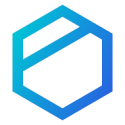 | 4.2/5 ★★★★✩ |
| PRICING & PLANS ★★★★★✩✩✩✩✩ | 4.5/10 |
| EASE OF USE ★★★★★★★★★✩ | 8.5/10 |
| FILE SYNCING ★★★★★★★★★★ | 9.5/10 |
| FILE SHARING ★★★★★★★★★★ | 9.5/10 |
| RETRIEVING FILES ★★★★★★★★★✩ | 9.0/10 |
| SECURITY ★★★★★★★★★✩ | 9.4/10 |
| SUPPORT ★★★★★★★★★✩ | 9.0/10 |
| ADDITIONAL FEATURES ★★★★★★★★★✩ | 8.5/10 |
PROS
- 14-day trial of paid plans
- Swiss privacy laws & Client-side encryption
- Amazing down/upload speeds
- Good sharing options
- Well made applications
- Great organisation of your files
CONS
- Limited free storage
- Quite expensive
Tresorit is 10th on the list of the best free cloud storage service providers because of its overall performance. It managed to get a spot in the top 10 list even if it only offers 3 GB worth of free cloud storage space. You can only use the free cloud storage space in 2 devices. This means that the first device can actually be a desktop computer or a laptop. On the other hand, the second device can actually be a tablet or a mobile phone. Unlike most of the best free cloud storage platforms included in the list, Tresorit does not offer referral programs to its users.
This means that if you really have to pay for a subscription plan if you want a higher amount of cloud storage space. You really don’t need to worry because there is a 14-day free trial for all of its paid subscription plans. You can take advantage of that first before deciding to stick around with the Tresorit cloud storage.
There is also a limitation with regards to uploading files to the cloud using this best free cloud storage platform. The free lifetime cloud storage subscription of Tresorit can only allow you to upload a maximum file size of 500 MB. This means that I can only upload short video files with the free cloud storage account of Tresorit. So, the best advice that I could give is to use the free cloud storage to upload important document files such as Microsoft Word, Microsoft Excel, Microsoft PowerPoint, and PDF files.
If you are fond of storing pictures, then I suggest that you partition your free cloud storage account. I recommend allotting 1.5 GB for important document files, 1 GB for image files, and around 500 MB for music files. In this manner, you can maximize the use of the cloud storage space of Tresorit.

I also suggest that you use the desktop client version of Tresorit for faster uploading of various file types to the cloud. Based on my personal experience and based on my conclusive speed tests, uploading files through the desktop client version is twice faster than compared to the web user interface of Tresorit. Based on the actual speed tests I conducted in the Philippines with an internet speed of 27.59 MBPS, I can upload a 100 MB file in 40 to 45 seconds using the desktop client version depending on the file type.
In the free cloud storage account of Tresorit, you can only create a shared link with a maximum file size of 250 MB. On top of that, you can only create as much as 10 shared links using the Basic subscription plan. These are limitations that you need to live with if you are just using the free version of this particular cloud storage system. However, you really don’t need to be bothered by that if you are just sharing links to document files that use low amount of cloud storage space. The person whom you shared the link with doesn’t need to have a Tresorit account just to download its contents. On top of that, even if the person doesn’t have a Tresorit account, he or she can still upload files to the shared link you established.
Tresorit currently uses the 256-bit AES data encryption on its servers and data centers. It is also one of the most secure cloud storage service providers since it also uses client-side encryption. This means that before your files are sent to the cloud, Tresorit encrypts it locally first through your local desktop computer, laptop, or mobile device. The concept of the end-to-end encryption is very beneficial since you will be the one who will store you own private encryption key. It is inaccessible to everyone else.
Another thing that I like about this best free cloud storage platform is that it is fully compliant with the Swiss Privacy Laws on top of HIPAA and the GDPR. It also received ISO 27001 certification for all of its servers and data centers. This is proof that the privacy and security measures of Tresorit cloud storage are definitely top-notch. The cloud storage company even launched contest to hack their cloud storage system starting in 2014. The good news is that no one succeeded up to this point in time. Not even the best and the brightest minds can break the encryption.
Read the full Tresorit Review to learn more.
Best Free Cloud Storage #11: Jottacloud
 | 3.2/5 ★★★✩✩ |
| PRICING & PLANS ★★★★★★★✩✩✩ | 7.0/10 |
| EASE OF USE ★★★★★★★★✩✩ | 7.5/10 |
| FILE SYNCING ★★★★★★★★✩✩ | 7.5/10 |
| FILE SHARING ★★★★✩✩✩✩✩✩ | 4.0/10 |
| RETRIEVING FILES ★★★★★★★★✩✩ | 7.5/10 |
| SECURITY ★★★★★★★✩✩✩ | 6.5/10 |
| SUPPORT ★★★★★★✩✩✩✩ | 6.0/10 |
| ADDITIONAL FEATURES ★★★★★✩✩✩✩✩ | 5.0/10 |
PROS
- Easy to use
- Mix of cloud backup & storage
- Large storage capacity options
- Two-factor verification
CONS
- No block-level sync
- Very limited sharing options
- No client-side encryption
- Strict policy that they use to enforce subscriptions or close accounts
- Buggy mobile application
Jottacloud is 11th on the list of the best free cloud storage service providers based on its overall performance as a reliable online-based data storage solution. It currently offers 5 GB worth of free cloud storage space which you can use to store document files, pictures, videos, as well as music files. It does not have a referral system to increase free cloud storage space at the moment.
I like Jottacloud simply because it has no file size limit whenever uploading files to the cloud. In terms of privacy and security, Jottacloud is also considered to be one of the best since it uses the 256-bit AES encryption. You can also easily activate the Two-Factor Authentication system for added security.
This best free cloud storage platform is equipped with a file versioning system which can accommodate a maximum of 5 versions of the same file. With Jottacloud, you also have 30 days to retrieve your deleted files that are temporarily kept in the trash bin. This best free cloud storage system actually started in 2008 in Oslo, Norway.
Read the full Jottacloud Review to learn more.
Best Free Cloud Storage #12: iCloud Drive
 | 3.1/5 ★★★✩✩ |
| PRICING & PLANS ★★★★★★★★✩✩ | 8.0/10 |
| EASE OF USE ★★★★★★★★✩✩ | 8.0/10 |
| FILE SYNCING ★★★★★✩✩✩✩✩ | 5.0/10 |
| FILE SHARING ★★★★★★✩✩✩✩ | 5.5/10 |
| RETRIEVING FILES ★★★★✩✩✩✩✩✩ | 4.0/10 |
| SECURITY ★★★★★★✩✩✩✩ | 6.0/10 |
| SUPPORT ★★★★★★★★✩✩ | 7.5/10 |
| ADDITIONAL FEATURES ★★★★★★✩✩✩✩ | 6.0/10 |
PROS
- Great integration with apple devices
- Decent prices
- Good syncing speeds
- Phone call support
CONS
- Not suitable for users without apple devices
- Bare-bones sync desktop client
- No real file versioning system
- Prone to interference from U.S. government
- No email support
If you own technology products that are created by Apple, then I suggest that you take advantage of its own cloud storage system for free. The iCloud Drive basically offers its users 5 GB worth of free cloud storage space. I personally experienced how easy it is to back up and sync my files online using this best free cloud storage system.
However, there is no referral system as of this time since the use of iCloud Drive is exclusive for Apple product users. The only way that you can use this cloud storage system is to create an Apple ID and attach the created account to one of your Apple devices. In this way, you can install the desktop client version of iCloud Drive to your computer that operates in Windows operating system and sign in to your newly created Apple ID.
It is also interesting to know that it has a 50 GB file size limit in terms of uploading files to this best free cloud storage platform. It also has an imaginary drive which can be mounted on your laptop or your local desktop computer. This means that the contents of the iCloud Drive does not consume data storage space from your local hard disk drive. You also have the ability to retrieve files located in the trash bin for a maximum of 30 days from the date of file deletion.
I highly suggest that you use the desktop client version of this best free cloud storage service provider instead of its web user interface. This is because I found out that uploading of files can be 4 to 5 times faster using the desktop client version of iCloud Drive.
Read the full iCloud Drive Review to learn more.
Best Free Cloud Storage #13: Jumpshare
 | 3.2/5 ★★★✩✩ |
| PRICING & PLANS ★★★★★★★✩✩✩ | 6.5/10 |
| EASE OF USE ★★★★★★★★★★ | 9.5/10 |
| FILE SYNCING ★★✩✩✩✩✩✩✩✩ | 2.0/10 |
| FILE SHARING ★★★★★★★★★✩ | 8.5/10 |
| RETRIEVING FILES ★★★★★★★★✩✩ | 7.5/10 |
| SECURITY ★★★★✩✩✩✩✩✩ | 4.0/10 |
| SUPPORT ★★★★★★★✩✩✩ | 7.0/10 |
| ADDITIONAL FEATURES ★★★★★★✩✩✩✩ | 6.0/10 |
PROS
- Easy to use
- Great sharing features
CONS
- Very limited free plan
- On the expensive side
- No sync folder for desktop
- No client-side encryption
- No two-factor authentication
- No Android app
Jumpshare offers 2 GB worth of free cloud storage space which qualifies this particular data storage solution to be included in the list of the best free cloud storage service providers in the industry. However, there is currently no referral program being offered to increase the free cloud storage space.
This best free cloud storage system implements a 250 MB file size limit on all files and folders that are being uploaded to the cloud. You need to purchase a paid subscription plan if you really want to eradicate this particular limit on file sized. With this best free cloud storage platform, you can create shared links to be able to share files to family and friends easily. However, I just need to remind you that in the case of the shared links, there is a 5 GB monthly bandwidth limit.
Your files are protected with the use of the 256-bit AES data encryption on Jumpshare servers. But I also suggest that you convert all your files and folders that you want to send to the cloud into to RAR files first so that you can have added layer of encryption.
Read the full Jumpshare Review to learn more.
Best Free Cloud Storage #14: SugarSync
 | 2.9/5 ★★★✩✩ |
| PRICING & PLANS ★★✩✩✩✩✩✩✩✩ | 2.0/10 |
| EASE OF USE ★★★★★✩✩✩✩✩ | 5.0/10 |
| FILE SYNCING ★★★★★★★★✩✩ | 8.0/10 |
| FILE SHARING ★★★★★✩✩✩✩✩ | 5.0/10 |
| RETRIEVING FILES ★★★★★★★✩✩✩ | 6.5/10 |
| SECURITY ★★★★★★✩✩✩✩ | 6.0/10 |
| SUPPORT ★★★★★★★★★✩ | 8.5/10 |
| ADDITIONAL FEATURES ★★★★★★✩✩✩✩ | 6.0/10 |
PROS
- Great syncing solution
- Fast down/upload speeds
- Good mobile applications
- Generous link bandwidth
- Live chat support
CONS
- Expensive upgrade plans
- No permanent free plan
- Slow browser interface
- No file previews/edits in the browser
- No Linux client
- Limited sharing options
- No client-side encryption
SugarSync is definitely one of the best free cloud storage service providers that you can immediately trust. This particular cloud storage platform basically gives you access to 5 GB worth of free cloud storage within 30 day from the date of sign up.
While this kind of setup is quite limited, I’m happy to announce that you can get additional free cloud storage space by inviting family and friends to sign up for a free trial of one of the paid subscription plans of SugarSync. You can get a maximum of 40 GB worth of free cloud storage space through the referral system created by SugarSync.
Even if the people you invited cancelled the free trial for the paid subscription plan within 30 days from the date of sign up, you still can get a 500 MB worth of free cloud storage space for each successful referral. The good news is that the 500 MB bonus cloud storage space does not expire. You can invite as much as 80 people in order to get the 40 GB maximum free cloud storage space from the referral program.
There is no file size limit whenever uploading and syncing files using the desktop client version of SugarSync. However, I found out that there is currently a 300 MB file size limit whenever sending files to the cloud using the web user interface of this best free cloud storage platform. SugarSync currently uses the 256-bit AES encryption as a means of file protection.
Read the full SugarSync Review to learn more.
Best Free Cloud Storage #15: Yandex.Disk
 | 2.9/5 ★★★✩✩ |
| PRICING & PLANS ★★★★★★★✩✩✩ | 6.5/10 |
| EASE OF USE ★★★★★★★★✩✩ | 8.0/10 |
| FILE SYNCING ★★★★★★★★✩✩ | 7.5/10 |
| FILE SHARING ★★★★✩✩✩✩✩✩ | 4.0/10 |
| RETRIEVING FILES ★★★★★★★✩✩✩ | 7.0/10 |
| SECURITY ★★✩✩✩✩✩✩✩✩ | 2.0/10 |
| SUPPORT ★★★★✩✩✩✩✩✩ | 4.0/10 |
| ADDITIONAL FEATURES ★★★★★★★✩✩✩ | 7.0/10 |
PROS
- Easy to use
- Office integration
- Good prices
- Protected from U.S. government agencies
- Desktop screenshot tool
CONS
- Limited sharing options
- Speeds may wary outside Europe
- Unknown security
- No client-side encryption
- Limited support
Yandex.Disk is 15th on the list of the best free cloud storage service providers. It basically offers you 10 GB worth of free cloud storage space upon sign-up in Yandex.Disk. In the past, Yandex.Disk launched promotional offers that will allow you to increase your cloud storage space for free. However, there are currently no active promos as of this moment.
This best free cloud storage platform allows you to upload a file regardless of its file type as long as it does not exceed 50 GB. I also found out that Yandex.Disk has a file versioning system which allows you to retrieve previous file versions for a maximum of 14 days if you are using the free subscription plan. In case you deleted a file from the cloud storage, you can retrieve it from the trash bin within 30 days upon file deletion.
Because Yandex.Disk is very silent about its privacy and security measures, I suggest that you encrypt your files locally first by converting your files to RAR files. After such file conversion, you need to set up a password for your RAR file so that it will be encrypted using 256-bit AES.
Read the full Yandex.Disk Review to learn more.
Best Free Cloud Storage #16: Degoo
 | 2.3/5 ★★✩✩✩ |
| PRICING & PLANS ★★★★★★★★★★ | 9.5/10 |
| EASE OF USE ★★★★★★★★✩✩ | 7.5/10 |
| FILE SYNCING ★✩✩✩✩✩✩✩✩✩ | 1.0/10 |
| FILE SHARING ★★★✩✩✩✩✩✩✩ | 3.0/10 |
| RETRIEVING FILES ★★★✩✩✩✩✩✩✩ | 2.5/10 |
| SECURITY ★★★★★★★✩✩✩ | 7.0/10 |
| SUPPORT ★★★✩✩✩✩✩✩✩ | 2.5/10 |
| ADDITIONAL FEATURES ★★★★✩✩✩✩✩✩ | 4.0/10 |
PROS
- Free 100 GB storage
- Cheap plans
- Decent web browser experience
- Okay mobile apps
- Zero-knowledge system
CONS
- No desktop applications & no file synchronisation
- Very limited sharing capabilities
- No file versioning system
- Has a record of not responding to e-mails/tickets
- No two factor authentication
Degoo is definitely one of the most intriguing best free cloud storage providers in the industry. This is because it offers 100 GB worth of cloud storage space absolutely for free. All you have to do is sign up for an account and the 100 GB free cloud storage space is yours. On top of that, you can also get a maximum of 500 GB of free extra cloud storage space by referring family and friends to this particular best free cloud storage platform.
According to the agreement, you will be able to get an extra 5 GB of free cloud storage space for every successful referral. This means that you can invite a maximum of 100 people to sign up for a free Degoo account using your referral link. You can also sync your files from a maximum of 3 devices using your free Degoo cloud storage account.
While there is no expiration date on your free cloud storage, you need to at least log-in to your Degoo cloud storage account once every 90 days to that it will not be flagged down by the system as an inactive account.
This best free cloud storage platform uses the 256-bit AES data encryption technology. On top of that, Degoo is also equipped with client-side encryption functionality to prevent any possible breach of data security. On top of that, it also uses the SSL/ TLS encryption during the actual transmission of files from your local computer to the cloud. However, you should be aware that there is currently no desktop client version available for Degoo cloud storage. You really have to use the web user interface to upload and download files.
Read the full Degoo Review to learn more.
Best Free Cloud Storage #17: OpenDrive
 | 3.2/5 ★★★✩✩ |
| PRICING & PLANS ★★★★★★★✩✩✩ | 7.0/10 |
| EASE OF USE ★★✩✩✩✩✩✩✩✩ | 2.0/10 |
| FILE SYNCING ★★★★★★★★✩✩ | 8.0/10 |
| FILE SHARING ★★★★★★★★★✩ | 9.0/10 |
| RETRIEVING FILES ★★★★★★✩✩✩✩ | 6.0/10 |
| SECURITY ★★★★★★★★✩✩ | 8.0/10 |
| SUPPORT ★★★★★★★✩✩✩ | 7.0/10 |
| ADDITIONAL FEATURES ★★★★✩✩✩✩✩✩ | 3.5/10 |
PROS
- Unlimited storage for a low price
- Client-side encryption for premium users
- Extensive sharing features
CONS
- Very limited features in the free plan
- Very buggy interface
- No client-side encryption in the free plan
- Known for having issues with backup
- Fishy refund policy
OpenDrive is one of the best free cloud storage options you should consider whenever you are looking for online-based data storage solutions. I recommend it because it offers 5 GB worth of free cloud storage space when you create and sign-up for an account. You don’t have to pay for anything just to get access to a reliable cloud storage service provider.
As a matter of fact, if you are not contented with just 5 GB worth of free cloud storage space, I highly recommend that you join the referral program of OpenDrive. It basically allows you to gain a maximum of additional 20 GB worth of free cloud storage just by telling your friends and family that they too can also gain access to a free cloud storage account. You will get extra 500 MB free cloud storage space for every person who you refer and ultimately signs up for an OpenDrive account. This is your reward by indirectly promoting OpenDrive as one of the best free cloud storage platforms in the industry.
While it is really good to have this cloud storage system for free, I have to say that it also has some limitations that you should be familiar with. First and foremost, you can only upload a file that does not exceed 100 MB in file size. You need to convert your account to a paid subscription plan should you with to make the maximum file size to be unlimited. Second, you should know that the free account in OpenDrive limits the bandwidth to 1 GB per day. The only way to remove that limit is to pay for a subscription.
Another notable limitation is that the upload and download speed of a free account in OpenDrive is restricted to only 200 KB per second. So to avoid any inconvenience, it is better to shift to a paid subscription plan. The only good news is that despite all of these limitations, the free cloud storage space being offered by OpenDrive does not expire. You can use it for a lifetime.
Read the full OpenDrive Review to learn more.
Best Free Cloud Storage #18: Amazon Drive
 | 2.7/5 ★★★✩✩ |
| PRICING & PLANS ★★★★★★★★✩✩ | 8.0/10 |
| EASE OF USE ★★★★★★★★✩✩ | 7.5/10 |
| FILE SYNCING ★★★★★★★★✩✩ | 8.0/10 |
| FILE SHARING ★★★★✩✩✩✩✩✩ | 4.0/10 |
| RETRIEVING FILES ★★★★✩✩✩✩✩✩ | 4.0/10 |
| SECURITY ★★★✩✩✩✩✩✩✩ | 3.0/10 |
| SUPPORT ★★★★✩✩✩✩✩✩ | 4.0/10 |
| ADDITIONAL FEATURES ★★★★★✩✩✩✩✩ | 5.0/10 |
PROS
- Good variety of plans
- Well made mobile application
- Unlimited photo storage for Amazon Prime
CONS
- Plenty of bugs
- Limited sharing options
- No versioning system
- Security and privacy unknown
- Very limited support
I’m sure that you already have heard about Amazon Drive which is currently one of the best free cloud storage service providers. It is currently at the 18th spot on our list of cloud storage systems that you can access absolutely for free. Amazon Drive currently offers 5 GB worth of free cloud storage space which you can enjoy for a lifetime since there is no expiration date.
Amazon Drive currently has no referral program to expand the free cloud storage space that you are getting. But you don’t need to worry as there are other ways wherein you can still benefit when you choose this cloud-based data storage solution. In fact, if you have an Amazon Prime subscription, you can get unlimited photo storage in Amazon Drive for free. Of course, the length of time that you can enjoy such unlimited photo storage space depends on the length of your paid subscription in Amazon Prime.
Amazon Drive was originally created and launched in March 2011 as one of the many services being offered by Amazon. This best free cloud storage system was also once known to be Amazon Cloud Drive. The parent company of Amazon Drive is currently based in Seattle, Washington in the United States of America.
Read the full Amazon Drive Review to learn more.
Best Free Cloud Storage #19: MiMedia
 | 2.6/5 ★★★✩✩ |
| PRICING & PLANS ★★★★★★★✩✩✩ | 7.0/10 |
| EASE OF USE ★★★★★★✩✩✩✩ | 5.5/10 |
| FILE SYNCING ★★★★✩✩✩✩✩✩ | 4.0/10 |
| FILE SHARING ★★★★★★✩✩✩✩ | 6.0/10 |
| RETRIEVING FILES ★✩✩✩✩✩✩✩✩✩ | 1.0/10 |
| SECURITY ★★★★★★★✩✩✩ | 7.0/10 |
| SUPPORT ★★★★★✩✩✩✩✩ | 5.0/10 |
| ADDITIONAL FEATURES ★★★★★★✩✩✩✩ | 6.0/10 |
PROS
- Simple pricing plans
- Decent mobile application
CONS
- Unfriendly UI
- No sync folder
- No advanced sharing options
- No versioning system
- No trash bin
- No client-side encryption
Despite the unfriendly web user interface of MiMedia, it is still qualify as one of the best free cloud storage solutions in the industry. This is made possible because MiMedia currently offers 10 GB worth of free cloud storage space which you can enjoy for an unlimited amount of time. This means that the free cloud storage account does not expire at all.
However, there are certain things that you should know and be concerned about. First, this best free cloud storage service provider can’t upload RAR files and ZIP files. On top of that, you can’t also upload an entire folder using the web user interface as this particular cloud storage system is not designed for such specific functionality. However, it is possible to upload an entire folder with various file types using the desktop client version of MiMedia. You just need to be sure that there are no duplicate copies of a particular file inside the folder since the cloud storage platform will only save multiple copies of a file only once.
Based on my research, this best free cloud storage system has a 5 GB file size limit whenever uploading files to the cloud. It is definitely one of the cloud storage solutions which have a very large file size limit considering that we are talking about the free account. However, there is currently no file versioning system with this cloud storage platform. On top of that, there is also no trash bin which means that once you delete a file, it is automatically gone and can’t be recovered at all. In terms of privacy and security, MiMedia is known for using the 128-bit SSL encryption during data transmission.
Read the full MiMiedia Review to learn more.
Best Free Cloud Storage #20: MediaFire
 | 2.0/5 ★★✩✩✩ |
| PRICING & PLANS ★★★★★★★✩✩✩ | 7.0/10 |
| EASE OF USE ★★★★★✩✩✩✩✩ | 5.0/10 |
| FILE SYNCING ★✩✩✩✩✩✩✩✩✩ | 1.0/10 |
| FILE SHARING ★★★★★★✩✩✩✩ | 6.0/10 |
| RETRIEVING FILES ★★★★✩✩✩✩✩✩ | 4.0/10 |
| SECURITY ★✩✩✩✩✩✩✩✩✩ | 1.0/10 |
| SUPPORT ★★★★✩✩✩✩✩✩ | 3.5/10 |
| ADDITIONAL FEATURES ★★★★★✩✩✩✩✩ | 4.5/10 |
PROS
- Up to 50 GB of free storage
- Cheap 1000 GB storage
CONS
- Very slow interface
- No desktop client
- Unpolished mobile app
- Slow up/download speeds
- Unclear security protocol
- No file versioning system
- Most features walled behind Pro plan
MediaFire is definitely one of the best free cloud storage service providers since it was able to get more than 150 million users from the date of its creation. The growth of its user base can be traced down to the fact that it offers 10 GB worth of free cloud storage space to start with. On top of that, I also found out that you can earn as much as 40 GB worth of extra free cloud storage space through a combination of referral program and some small tasks that MediaFire will be asking.
You can actually earn 1 GB worth of free cloud storage space for every person that you referred and signed up for an account. You can invite as much as 39 persons to create a free account in order to get extra 39 GB cloud storage space absolutely for free. On top of that, once you install the mobile application program of MediaFire, you will get an additional 200 MB free cloud storage space. Aside from that, you can connect your Facebook and Twitter account to the MediaFire account so that you will be rewarded 200 MB free cloud storage space for each social media platform mentioned above.
You can also promote MediaFire by posting into your Facebook account which will allow you to get additional 200 MB worth of free cloud storage space. Moreover, you can also promote MediaFire to your Twitter followers so that you will be able to get extra 200 MB free cloud storage space. If you sum everything up, you can actually get as much as 50 GB worth of free cloud storage space using MediaFire.
As of this moment, there is 2 GB maximum file size limit on all uploads using this best free cloud storage platform. There is also a trash bin wherein deleted files will be stored. The deleted files will just be inside the trash bin unless you intentionally delete it permanently. There is also no file versioning available with MediaFire.
This best free cloud storage system was originally built and launched on June 2006. It took the company approximately 7 years before it launched its mobile application for iOS on July 2012 and Android on January 2013. However, as of July 2016, MediaFire announced that it will stop running the desktop client version. You can still access MediaFire through the web user interface on top of the mobile application systems.
Read the full MediaFire Review to learn more.
Best Free Cloud Storage #21: Woelkli
 | 3.4/5 ★★★✩✩ |
| PRICING & PLANS ★✩✩✩✩✩✩✩✩✩ | 1.0/10 |
| EASE OF USE ★★★★★★★✩✩✩ | 7.0/10 |
| FILE SYNCING ★★★★★★★★★✩ | 8.5/10 |
| FILE SHARING ★★★★★★★★★✩ | 8.5/10 |
| RETRIEVING FILES ★★★★★★★★✩✩ | 7.5/10 |
| SECURITY ★★★★★★★★★✩ | 8.5/10 |
| SUPPORT ★★★★★★★✩✩✩ | 7.0/10 |
| ADDITIONAL FEATURES ★★★★★★★✩✩✩ | 7.0/10 |
PROS
- Nextcloud Interface
- Switzerland privacy
- Zero-knowledge encryption
- GDPR compliance
- Good sharing options
CONS
- Incredibly expensive
- No file versioning for free users
- Very limited support for free users
- Office tools at additional cost
- Buggy at times
Woelkli is one of the best free cloud storage providers that you shouldn’t miss. It is currently offering people 1 GB worth of free cloud storage space upon creation of an account. However, there is currently no referral program to increase the free cloud storage space.
Woelkli currently uses the 256-bit AES encryption in order to protect the privacy and security of all of your files stored in the cloud. During data transmission, it also uses the 256-bit SSL encryption. All of the data centers of this best free cloud storage platform are located in Switzerland, a country wherein there is high regard for data privacy laws and information security. I also found out that Woelkli follows the provisions stated in the GDPR.
In order to use the desktop client version, you need to download the Nextcloud sync client first since Woelkli does not have its own desktop client sync system.
Read the full Woelkli Review to learn more.
Best Free Cloud Storage #22: 4Sync
 | 2.6/5 ★★★✩✩ |
| PRICING & PLANS ★★★★★★✩✩✩✩ | 6.0/10 |
| EASE OF USE ★★★★★★★✩✩✩ | 7.0/10 |
| FILE SYNCING ★★★★★★★✩✩✩ | 6.5/10 |
| FILE SHARING ★★★★★★★✩✩✩ | 6.5/10 |
| RETRIEVING FILES ★★★★★★✩✩✩✩ | 5.5/10 |
| SECURITY ★★✩✩✩✩✩✩✩✩ | 1.5/10 |
| SUPPORT ★★★★✩✩✩✩✩✩ | 3.5/10 |
| ADDITIONAL FEATURES ★★★★★★✩✩✩✩ | 5.5/10 |
PROS
- Easy to sign up
- Has referral program
- Has Android & IOS mobile apps
- Has Symbian & Blackberry mobile apps
- Support Windows & Mac desktop clients
- Okay sharing options
CONS
- No versioning system
- No client-side encryption
- No two-factor authentication
- No previews for Microsoft Excel, Word & PPT
- No live chat support
- Linux OS not supported
4Sync is one of the best free cloud storage service providers that can actually satisfy huge amounts of data storage needs. As a matter of fact, with this best free cloud storage system, you can actually enjoy 1,000 GB worth of free cloud storage space for 60 days. If you think about it, 1 TB worth of free cloud storage is really hard to come by. I highly suggest that you sign up for an account and give it a try. There’s really no reason to be bothered by the time limit. You can extend the time of usage of the free cloud storage space by referring family and friends to create their own 4Sync cloud storage account.
You can refer an unlimited number of people to sign up for a 4Sync account. As a reward, you will get an additional 1 month free access to your 1 TB worth of free cloud storage space for every person that have signed up for a 4Sync account. On top of that, if that particular person pays for a premium subscription account, you will be able to extend your free cloud storage space usage for another 2 months. 4Sync currently has a 20 GB maximum file size limit.
Read the full 4Sync Review to learn more.
Best Free Cloud Storage #23: Alibaba OSS
Alibaba (Object Storage Service) OSS is one of the most interest best free cloud storage service providers that is worth a try. This particular cloud storage solution offers 5 GB worth of free cloud storage space absolutely for free. This online-based data storage solution is registered under Alibaba Cloud which is a subsidiary of Alibaba Group. The company has been established in 2009. Based on my research, Alibaba OSS actually stores your uploaded files in 3 different servers as a means of data redundancy measure.
Best Free Cloud Storage #24: Syncplicity
Syncplicity was created in 2008 in order to be one of the best free cloud storage service providers in the industry. It was actually founded by 3 former Microsoft employees who ventured in the cloud storage business. As of this moment, this cloud storage system offers 10 GB worth of free cloud storage space for every new user who signs up for an account. Unlike all the other best free cloud storage platforms in this list, Syncplicity has an unlimited file size limit. On top of that, you can also synchronize your files and folders in unlimited number of devices.
You can also take advantage of the real-time file versioning system of Syncplicity for document files. I’m also delighted to know that this best free cloud storage system has a Microsoft 365 integration capability. As of 2017, Syncplicity Inc. was already purchased by Axway. It currently supports both Windows OS and Mac OS.
Best Free Cloud Storage #25: Zoho Docs
Zoho Docs is one of the best free cloud storage service providers that actually originated in India. This cloud storage platform was created by Zoho Inc. You can be assured of the quality of this cloud storage provider since the company has been operating since 1996.Currently speaking, this data storage solutions system is offering 5 GB worth of free cloud storage space for anyone who wishes to sign up for an account. Another thing that you should know is that Zoho Docs has 1 GB file size limit on the free cloud storage account.
This best free cloud storage platform has an impressive privacy and data security measures. As a matter of fact, it has ISO 27001 which is an information security certification. On top of that, it also has a SOC 2 Type II certification. I also found out that during data transmission, your files being uploaded to the cloud are being protected by 2048-bit RSA encryption that espouses the concept of perfect forward secrecy system. Aside from that, it also uses the TLS encryption during the data transmission.
In order to enhance the security of your free cloud storage account in Zoho Docs, you can actually activate the Two-Factor Authentication system easily. This best free cloud storage system has a very impressive data redundancy measure. According to Zoho Docs, they are actually storing multiple copies of your upload files and folders in multiple servers that are scattered in multiple geographical regions.
Best Free Cloud Storage #26: Bitrix24
Bitrix24 is one of the best free cloud storage systems that have lots of functionalities. It isn’t your traditional cloud storage solutions because it can also be used as a project management system and CRM software. As of this moment, Bitrix24 offers 5 GB worth of free cloud storage space to each new user.
This best free cloud storage service provider was actually launched by Bitrix Inc. in 2012. As of this moment, there are now more than 7,000 teams that have trusted Bitrex24 as a CRM system, project management system, and as an integrated cloud storage system. On top of that, there are currently more than 60,000 individuals that are currently subscribed to Bitrix24. The company has its own corporate headquarters in Alexandria, Virginia in the United States of America.
Best Free Cloud Storage #27: TrainBit
Trainbit is 27th on the list of the best free cloud storage service providers. It currently offers 20 GB worth of free cloud storage space for someone who successfully registers for a cloud storage account. It currently has a 200 MB file size limit on uploads made on a free Trainbit account. This particular cloud storage platform has been in the data storage industry since 2006.
However, the company lacks transparency in terms of its product offering. It is also silent with regards to its data privacy and security measures. Should you decide to try this cloud storage system, I highly suggest that you convert your files first to an encrypted RAR file for added protection.
Best Free Cloud Storage #28: Blomp
 | 2.0/5 ★★✩✩✩ |
| PRICING & PLANS ★★★★★★★★✩✩ | 7.5/10 |
| EASE OF USE ★★★★★✩✩✩✩✩ | 5.0/10 |
| FILE SYNCING ★★★★★★★✩✩✩ | 7.0/10 |
| FILE SHARING ★✩✩✩✩✩✩✩✩✩ | 1.0/10 |
| RETRIEVING FILES ★★★★★★★✩✩✩ | 7.0/10 |
| SECURITY ★✩✩✩✩✩✩✩✩✩ | 1.0/10 |
| SUPPORT ★★★✩✩✩✩✩✩✩ | 3.0/10 |
| ADDITIONAL FEATURES ★✩✩✩✩✩✩✩✩✩ | 1.0/10 |
PROS
- Up to 200 GB free lifetime cloud storage
- Affordable subscription plans
CONS
- No 256-bit AES encryption
- No client-side encryption
- No file sharing capabilities
- No file versioning system & trash bin
- Desktop client version doesn’t work
- Cloud storage platform has too many bugs and issues
- Online customer support system is very limited
- No additional features
- Vulnerable to PATRIOT Act & CLOUD Act
Blomp is included in the list of the best free cloud storage providers because it gives 20 GB worth of free cloud storage space without paying for anything. You can also get additional free cloud storage space whenever someone registers for a Blomp account using your unique referral link that the cloud storage system automatically created. As a matter of fact, you can get a bonus of 20 GB worth of free cloud storage space for every person that successfully registered in the Blomp cloud storage.
You will only need to invite 9 persons to maximize the 180 GB bonus cloud storage space. If you total everything, it will lead you to the conclusion that you can get as much as 200 GB worth of free cloud storage space through the combination of signing up and through the referral system. I also found out that there is a 5 GB file size limit with this cloud storage provider. However, according to the online customer support representative of Blomp, you can have unlimited number of 5 GB file chunks during upload which means that there is really no limit to uploading very large files.
As of this moment, Blomp has more than 102,000 users worldwide. On top of that, there are now more than 12 million files that are stored in this data storage solution based on the official records. This particular best free cloud storage platform is fairly new since it only started to exist since 2018.
Best Free Cloud Storage #29: Getspace
Getspace is one of the best free cloud storage platforms that you shouldn’t miss. It is really generous as it can offer you 50 GB worth of free cloud storage space upon signing up for an account. Aside from that, I’m also excited to reveal that if you order an SSD hosting, WordPress hosting, or a Virtual Private Server (VPS) from Getspace, you will receive 100 GB worth of free cloud storage space.
As of this moment, there are now more than 15,000 businesses that have entrusted Getspace with their cloud storage and other web hosting needs. It is definitely worth the try. The cloud storage platform is really promising even if it just started offering its services since 2018.
Best Free Cloud Storage #30: JioCloud
JioCloud offers 2 GB worth of free cloud storage space for every user who signs up for an account. This is the reason why it qualified to be part of the best free cloud storage service list that we have compiled diligently. You can also earn as much as 50 GB additional cloud storage space as a bonus if you refer family and friends to sign up for an account. In order to gain such additional free cloud storage, you just need to invite 5 friends. You will then have additional 10 GB worth of free cloud storage space for each person that you refer. JioCloud was created in 2016 by Reliance Industries Ltd. to satisfy the data storage needs of the people online.

Entering 2023!
Happy New Year to all!
pCloud Seems to be even better right now, having updated servers and speed!
Regardless if you are using a free or Premium account, you can simply experience the highest quality of service!
pCloud Drive, their Desktop app is simply amazing, convenient and helping save storage space.
I can only recommend checking out pCloud.
If you just want to get familiar with a Premium plan, you can always avail of a temporary code for 500GB:
https://www.pcloud.com/pcloud-for-music