 | 4.6/5 ★★★★★ |
| PRICING & PLANS ★★★★★★★★★★ | 9.5/10 |
| EASE OF USE ★★★★★★★★★✩ | 9.0/10 |
| FILE SYNCING ★★★★★★★★★✩ | 9.0/10 |
| FILE SHARING ★★★★★★★★★★ | 9.5/10 |
| RETRIEVING FILES ★★★★★★★★★★ | 9.5/10 |
| SECURITY ★★★★★★★★★★ | 10.0/10 |
| SUPPORT ★★★★★★★★✩✩ | 8.0/10 |
| ADDITIONAL FEATURES ★★★★★★★★★✩ | 8.5/10 |
PROS
- Zero-Knowledge platform
- Not subject to US Patriot Act
- Client-side encryption
- 30-day money back guarantee
- Easy to use, modern platform
- Great syncing, sharing and file retrieving options
- Unlimited bandwidth
CONS
- No live chat/phone support for individuals
Sync.com Review
Sync is one of the cloud storages you should take into consideration if you’re searching for one. It prides itself by it’s “Zero-knowledge” easy to use and modern platform. They take good care of your privacy and ensure that your files are saved safely which is why I’ve decided to research them and write this Sync.com review. Apart from that they offer great syncing and sharing options which get even better if you decide to upgrade to the Pro version. Their prices and plans are very competitive, one of the best on the market. The support is also quite good with an excellent FAQ base and quick response team.
All-in-all Sync.com is a great secure cloud storage alternative to Dropbox.
Read the full Sync.com review down below.
Jump to:
Pricing & Plans
Who is it for?
Ease of use
File syncing
File sharing
Retrieving files
Security
Online support
Additional features
Conclusion
Sync.com Features
| Pricing & Plans | |
| Free storage | |
| Free trial | |
| Lifetime plans | |
| Payment methods | Credit card, PayPal, Bitcoin |
| Ease of use | |
| Open in-browser | |
| Edit in-browser | |
| Mobile apps | |
| WebDAV | |
| File syncing | |
| Supported systems | |
| Imaginary drive | |
| Sync folder | |
| Block-level file sync | |
| Selective sync | |
| Sync any folder | |
| File sharing | |
| Share download links | |
| Link password protection | |
| Link expiration dates | |
| Link branding | |
| Link download limits | |
| Link stats | |
| Share upload links | |
| Share folders | |
| Set folder permissions | |
| Retrieving files | |
| File versioning system | |
| Trash bin | |
| Rewind feature | |
| Security | |
| Server location | |
| HIPAA Compliance | |
| Encryption protocol | |
| At-rest encryption | |
| In-transit encryption | |
| Client-side encryption | |
| Zero-knowledge privacy | |
| Two-factor authentication | |
| Online support | |
| FAQ base | |
| Forums | |
| E-mail support | |
| Live chat support | |
| Phone support | |
Pricing & Plans
Sync.com cloud storage has rather special but attractive plans to offer. They don’t have the option to pay monthly like many other cloud storages. Instead, you pay your premium membership annually. Having said that, you’re given a 30-day money-back guarantee to request a refund if you’re not satisfied with their service or you just don’t need it anymore. When compared to other cloud storages their prices are relatively decent, pretty much the same as what pCloud offers.
The starter plan is free and gives you 5 GB of free cloud storage forever.
Referral program – You can increase your free storage by inviting friends to Sync.com with a referral link. Each time a friend joins you, you and the friend that joined you get an additional 1 GB of free storage.
The limit is 20 referrals, although you can apply to increase that to unlimited. Technically you could have a free 100 GB storage if you brought 95 friends.
Sync.com falls amongst the cheapest cloud storage providers out there.
All pricing plans except the “Solo Professional” and “Teams+ Unlimited” must be paid annually. These two can be paid on a monthly basis.
| Plan | Free | Solo | Solo Professional |
|---|---|---|---|
| Storage | 5GB | 2TB | 6TB |
| Data transfer | 5GB | Unlimited | Unlimited |
| File versions & recovery | 30 days | 180 days | 365 days |
| Account rewind | No | Yes | Yes |
| Advanced share controls | No | Yes | Yes |
| Restrict downloads | No | Yes | Yes |
| Sharing links | 3 | Unlimited | Unlimited |
| Team shared folders | 3 | Unlimited | Unlimited |
| File requests | No | Yes | Yes |
| Document previews | No | Yes | Yes |
| Offline access | Yes | Yes | Yes |
Sync.com also offers business plans and this is what they actually focused on both in terms of marketing and development for the past few years.
| Plan | Teams Standard | Teams+ Unlimited |
| Storage | 1 TB / user | Unlimited |
| Users | 3+ | 3+ |
| Scalable user provisioning | No | Yes |
| Data transfer | Unlimited | Unlimited |
| HIPAA, GDPR, PIPEDA compliance | Yes | Yes |
| File versions & recovery | 180 days | 365 days |
| Administration tools for teams | Yes | Yes |
| Role editor with support for multiple admins | No | Yes |
| Restrict link sharing & folder collaboration | No | Yes |
| Restrict purge (permanent file deletion) | No | Yes |
| Enforce two-factor authentication | No | Yes |
| Priority email support | Yes | Yes |
| VIP response time | No | Yes |
| On-demand business hour phone support | No | Yes |
Who is it for?
Sync.com cloud storage is suitable for anyone really. It’s easy to use, has its modern looks and works as it should. In addition to that your privacy is well protected, and so are your files. You can always stay with the Starter plan for free, but if you want that additional storage and advanced features you’ll have to upgrade to a Pro plan. And keep in mind that you take 0 risks when doing that since they offer a 30-day money-back guarantee.
Ease of use
First of all, I must say that Sync.com doesn’t use the classic interface, the design itself looks more futuristic, but still very simple to use. It’s also very responsive to your commands and just runs smoothly in general. The registration is very simple. Once you get inside you’ll need a minute or two to get used to it and see how it works. It certainly has some features that other cloud storages don’t, which I will address later on in the review.
Download and upload speeds fluctuate depending on where you live so take into account that the servers are situated in Canada.
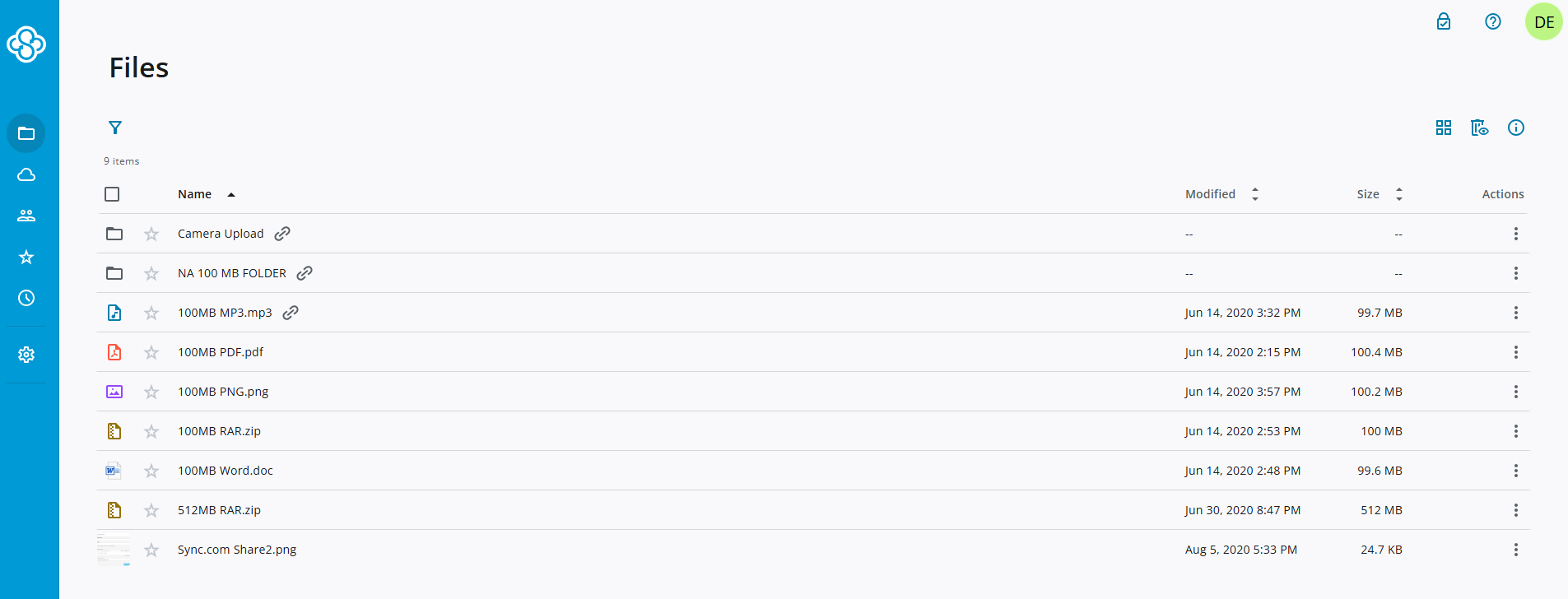
You can now also use the drag & drop feature with Google Chrome, Firefox or Microsoft Edge. Simply drag the local folder to the browser and it will upload it automatically.
File previews & edits
You’re able to preview Office and PDF documents directly in the browser. If you’ll want to edit office documents directly from the browser, that is possible through Office 365 integration but keep in mind that requires an Office 365 license which is not part of the Sync.com plan.
Sync.com also allows you to preview images but doesn’t allow you to watch movies or listen to music directly from the browser.
File syncing
You can install Sync.com cloud application on your Windows or Mac. One feature that a lot of people requested was support for Linux on which I will quote Maxwell from Sync support: “A Linux client is still on our long-term roadmap.” The date of arrival of this feature is still unknown to the public.
Once you install the client on your desktop, it creates a sync folder to which you can then store your files. Sync-ing speeds are quite fast and shouldn’t be an issue. By clicking on the Sync.com icon you’re also able to search through the files that are synced to the servers.
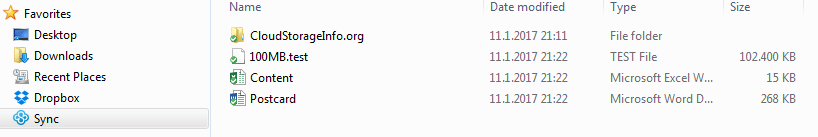
Transfer speeds between you and the cloud are limited to 5 MB/s. You can restrict speeds, bandwidth and decide which folders to sync in the Control Panel, which is always nice if you’re doing something else at the same time and don’t want Sync to throttle you down. The files you sync across your devices are also available to you offline.
There is no file size limit at Sync.com. It is their recommendation to use their desktop app for files larger than 5GB.
They support file de-duplication but can’t support block-level sync that would otherwise shorten upload time of files already present in the cloud (updating process). Block-level sync isn’t possible because of the client-side encryption. In order for it to work, the cloud service needs to gain access to your files which is just not possible with zero-knowledge privacy.
Selective sync is accomplished via advanced options of their desktop client. Simply select which folders you don’t want to be synced to a specific device and they will remain just in the cloud.
Their desktop does not allow you to sync any folder on your computer nor should Sync.com be used as a pure cloud backup provider.
File sharing
You can share your files via two different methods. Either you create a link that you then send to your colleagues, or you create a shared folder, which is then implemented in your friend’s Sync account.
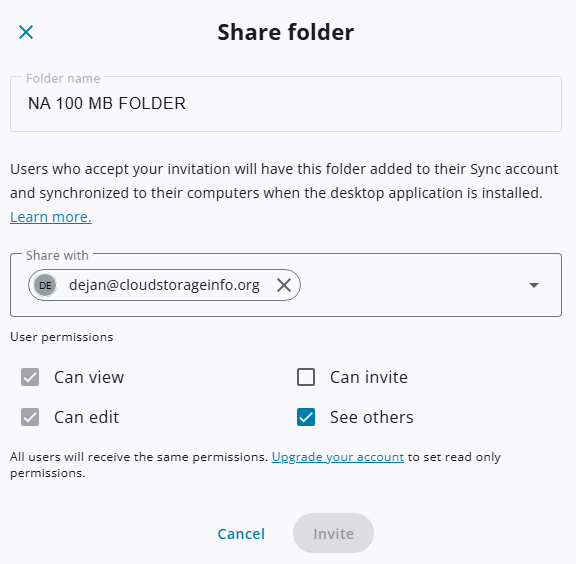
The free users are limited to 5 GB per month in regards to sharing links bandwidth. Data transfer with all other plans is unlimited.
You can also download multiple files as a ZIP file and that way skip the long process of clicking the “Download” button for each file separately.
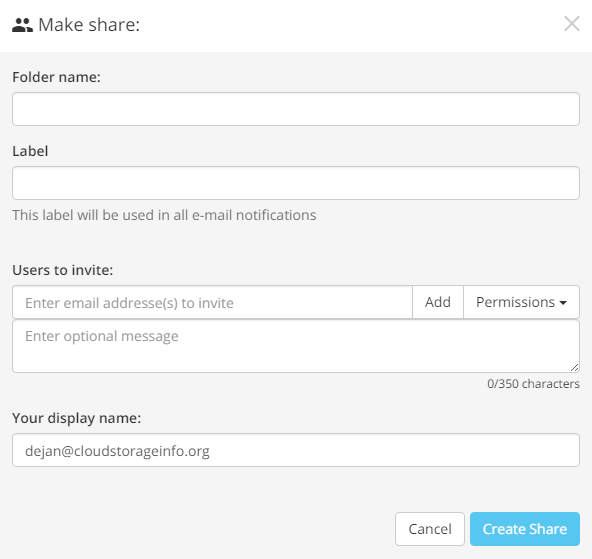
Free Plan:
- Password-protected links
- Enable enhanced privacy (zero-knowledge links)
- Set access permissions (Can Invite, See Others)
Paid plans:
- Set expiry dates
- Create file requests with upload-enabled links
- Set access permissions (Can View, Can Edit)
- Set download limits
- Preview only mode for documents and images
- Enable email notifications
- Download count stats
- Custom branding of the link (available for Solo Professional and Teams+ Unlimited plans)
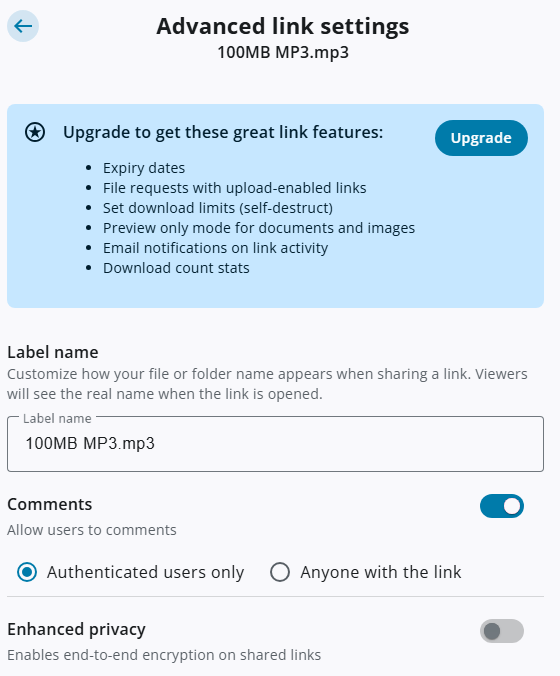
As mentioned above, Sync.com implemented sharing of folders as well. Via the link settings, you can make the link view-only or upload-only which are great features for staying on top of sharing files and receiving them.
Enhanced Privacy Link explained:
You can create links from the website or your desktop application. They also give you the option to create an Enhanced Privacy Link which is best explained by them:
“With enhanced privacy enabled, linked files are only ever decrypted locally, by the web browser – making them zero-knowledge. This feature is fully supported by Chrome (files up to 25GB), Firefox (files up to 500MB in size), Internet Explorer 10+ (files up to 500MB in size) and Microsoft Edge (files up to 500MB in size). This feature is not entirely supported by Safari and some mobile browsers.
While enabling zero-knowledge encryption on links is an excellent way to increase the privacy of a link, it also means that not everybody will be able to open the link. Recipients using Safari or mobile browsers may not be able to open the files contained within a link.
With enhanced privacy disabled, there are no file size limits, and virtually all web browsers (e.g. Safari) are fully supported, however, when the link is viewed by the recipient the data may be streamed through a Sync mem-cache to help with local decryption. Of course, the link is still fully encrypted in transit, and the decrypted link data and encryption keys are never stored by Sync.”
Retrieving files
The retrieving feature is quite useful with Sync. You can recover your deleted files for 30 days in the Free plan. The Solo Basic plan racks that number up to 180 and Solo Professional up to 365 days. The same limits are applied to their two business plans. There is no specific folder where your deleted files are kept; they just become invisible when you delete them. If you want to retrieve a deleted file, you just click on the “Toggle deleted files” button and pick the one you wish to recover.
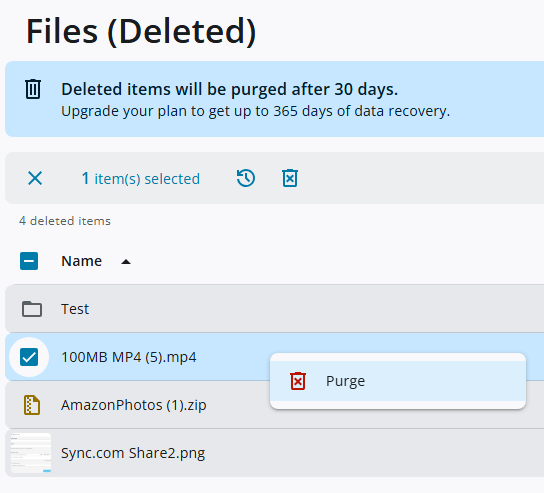
The same numbers apply to their versioning system. 30 days in the Free plan, 180 days with the Solo Basic plan and 365 days with Solo Professional plan. The same limits are applied to their 2 business plans.
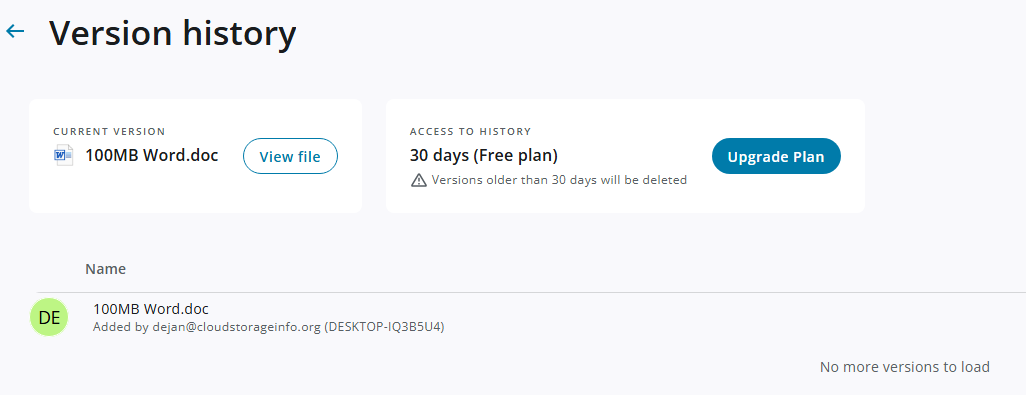
All paid plans also come with a Rewind feature. It requires sending an email to their support team upon which they can rewind your account to a point in history, up to the number of days set by the plan you’re on. This is a nice QoL security feature that comes in useful in case of recovering from a ransomware attack.
Security
Sync.com uses “Zero-Knowledge” platform which guarantees your privacy by encrypting and decrypting your data client-side. Moreover, the encryption keys that are used to encrypt your files aren’t in the hands of Sync.com, but only you. Even the password to your account is unknown to them.
The servers are located in Canada – Toronto and Ontario.
For the tech-savvies: Sync uses 2048 bit RSA, 256 bit AES, SSL and TLS encryption.
Compliances:
Sync.com is also HIPAA compliant which means it’s suitable for companies and firms that are dealing with sensitive patient information. Every institution that is dealing with such information must be part of a network or cloud that is HIPAA compliant.
They’re also compliant with EU GDPR and PIPEDA. Canada has its own set of privacy laws known (PIPEDA being one of them). We have covered all the relevant ones in this article.
Additional security:
To make your account even more secure, you can enable Password Hints, Two-Factor Authentication, Automatic Logout. In addition to that, your password can’t be recovered by anyone, not even yourself. This can be bypassed by enabling Password Recovery in the settings before you lose it, or by changing your password in the desktop application.
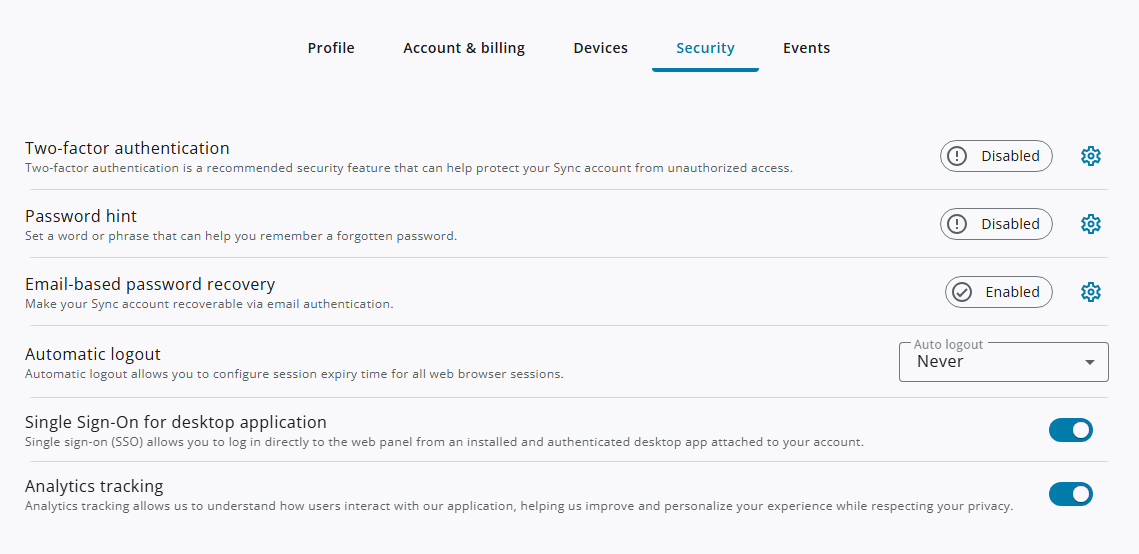
Subpoena:
If Sync receives a subpoena, demanding the data stored on the server the following will happen: The content of the files that you store on their service is encrypted, and only you can decrypt it. Thus they will not be able to decrypt your data. If they’re demanded to disclose your personal information such as your name, e-mail and mailing address they will do so. They will also do anything in their power, within legal boundaries, to inform you that your personal information has been disclosed.
All of this makes Sync.com the most secure cloud storage provider on the web.
Online support
Let me start off by saying that Sync.com has one of the best FAQ bases I have seen in a while. It’s not about the quantity, it’s more about the quality. All of the answers posted there are relevant and I couldn’t help myself, but to praise that. I found the answers to nearly all of the questions I had and I think that’s a great feature to have.
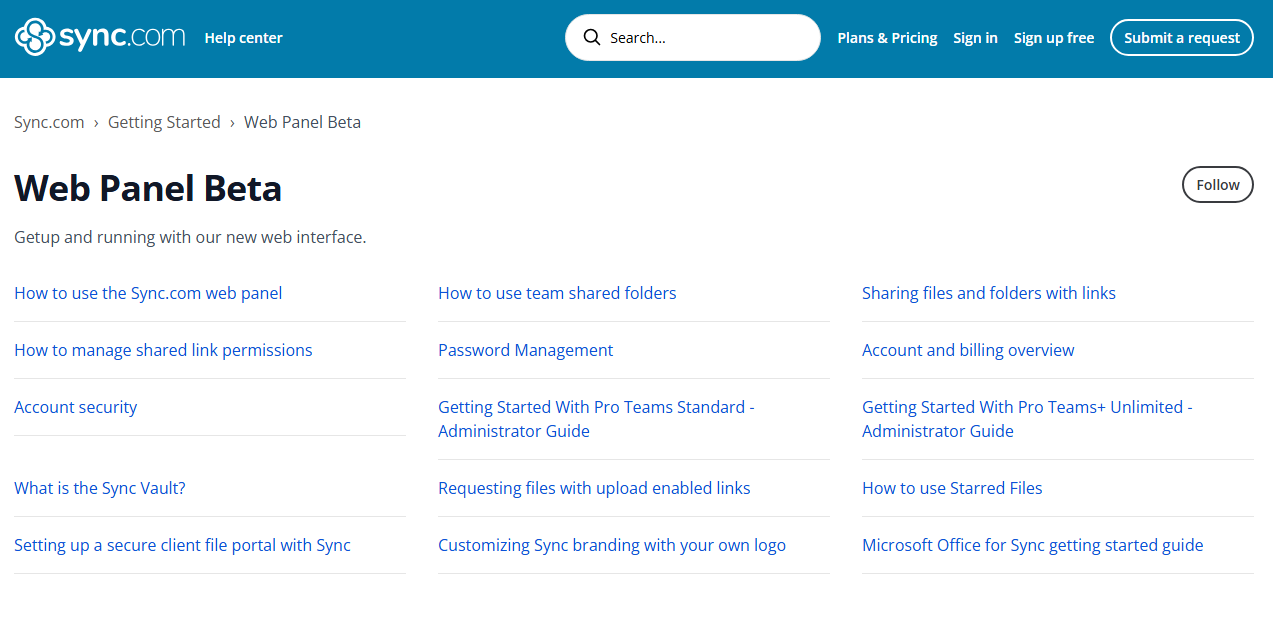
Sync, on the other hand, doesn’t offer any live support, live chat or the ability to call them for individuals. The only way to get in contact with the support is through the mailing service. With that being said they do promise to answer all of the emails as quickly as possible, giving an advantage to Pro and Business users. They responded to my inquiry on the next working day.
Their Teams+ Unlimited plan comes with on-demand business hour phone support which is good.
Additional features
Slack Integration
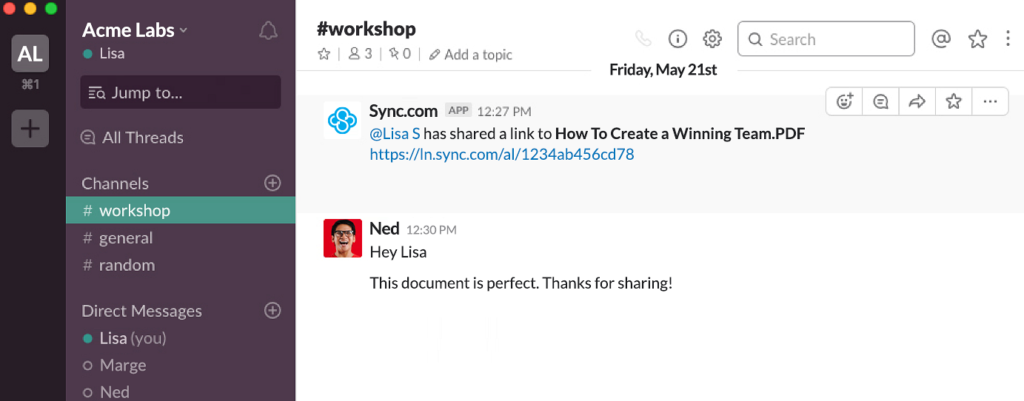
Sync also offers a Slack app which is great for any business-oriented users. Slack is a commonly used collaboration tool and the ability to not leave it to share files with Sync is both a great quality of life improvement as well as security/privacy measure. As there’s no need to copy/paste links anymore you can easily share the files via slack.
Vault
Vault is a part of your storage that you don’t want to be synced across all your computers. Let us say, for example, you don’t want something stored on your computer so that it doesn’t take space, but you don’t use it daily or even weekly. You just want those files to stay on the cloud, accessible everywhere, and yet invisible. Vault is a part of your storage that doesn’t get synced across your devices and can only be accessed through your website or mobile application.
You could say: “Why not just disable syncing on one of the folders and that way make the same thing?” Well, I just think this makes it more organised and neat. A nice feature to have.
Admin tools
As an owner of a business account, you’ll have the highest access and will be able to control everything that’s happening in the cloud within your company. All in all, Sync.com provides very useful tools for smaller businesses and enterprises. It lacks more complex permissions system that would be needed for larger corporations. As long as you stay under 100 people, you will feel no shortage of admin tools.
The billing is also all managed from the administrator account (your employees have nothing to do with it).
Managing multiple employees
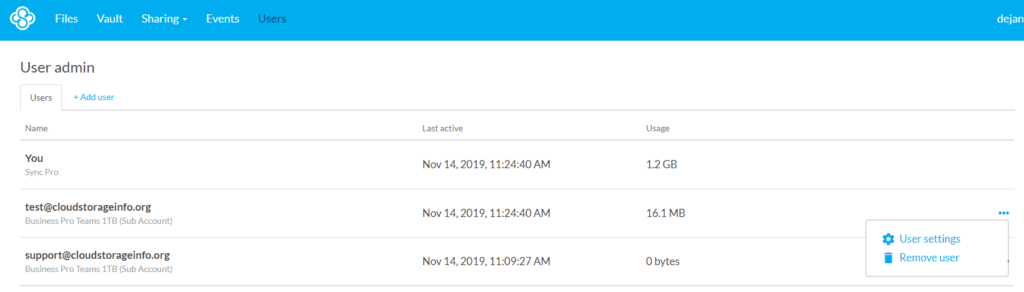
Under the “Users” tab you’ll be able to see any manage all of the accounts connected with your main administrator account.
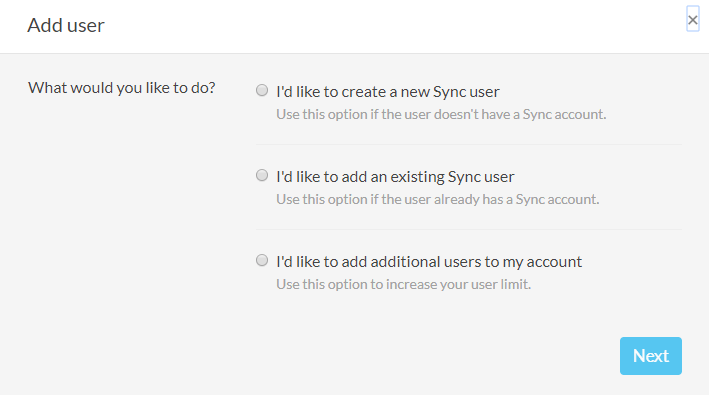
Sync.com allows you to easily set up accounts for your employees. You can either create a new Sync user or add existing users if your employees already own a Sync account.
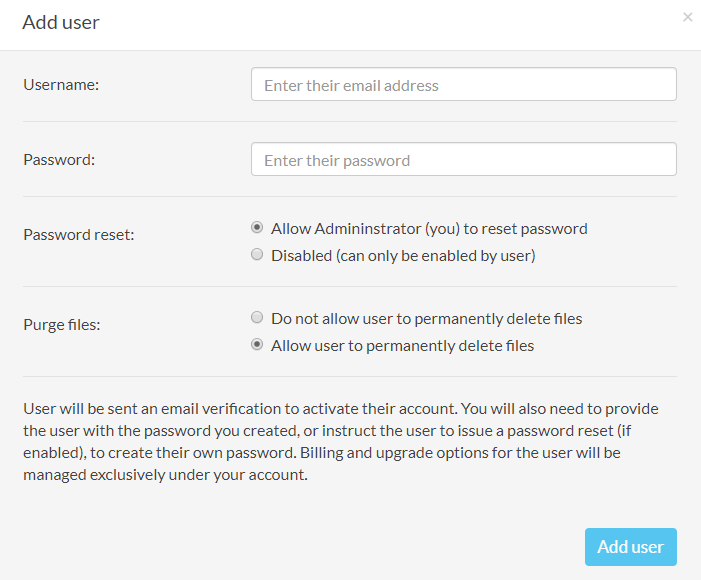
By creating a user or adding one under your main account you will gain full control over their account. You’ll then be able to manage their passwords and maintain ownership of all user accounts which comes in very useful if a person resigns or gets fired. All the data remains with you.
Per-user file permissions
You’ll be able to assign different permissions to your employees to individual folders and files. That way you’ll be able to create groups of people with access to individual folders which will, in turn, increase security and organisation in your company.
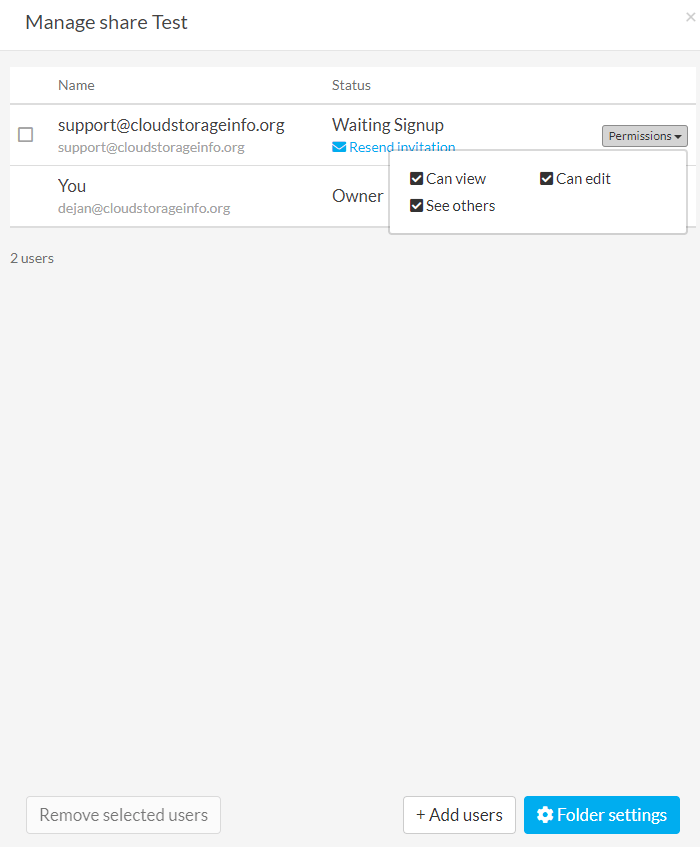
Per-user remote wipe
At any time you’ll be able to delete any files and folders from a user’s computer or device. That comes extremely handy when working with freelancers for example. You allow them access to the files and once they’re done with working a remote wipe cleans up all of the data saved on their computer.
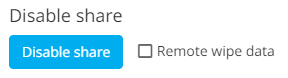
You’ll also be able to destroy an account if a person leaves your company.
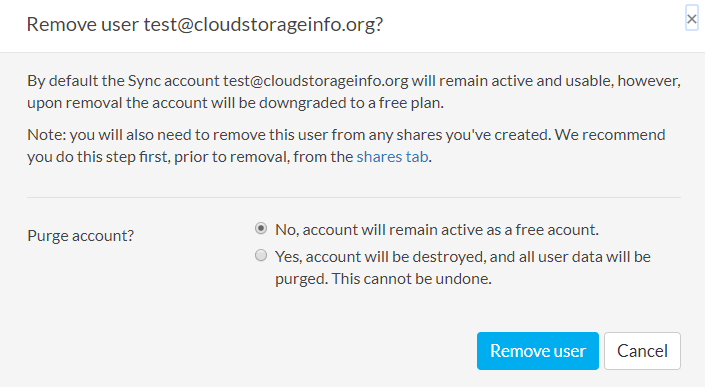
File audit logs
Everything that happens in the cloud is under your supervision. All events such as logins from new devices, new uploads, new folders, new shares and so on are recorded in the “Events” tab. You can also filter the events by folder and date.
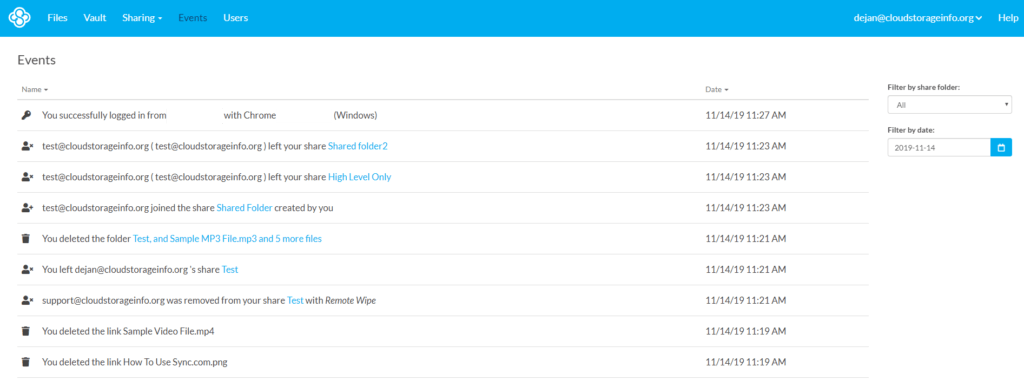
Mobile Application
You can install their Sync mobile app on Android and iOS systems.
I’ve tested the app myself for quite some time, but couldn’t run into any major bugs. They have also recently upgraded their application with much-needed features. You can now access your files directly in the application, share them through advanced links, access the vault and enable automatic camera upload for photos and videos. Setting files for offline use is also an option.
You can also play music, view images, videos and documents directly in the application. All-in-all they’ve done a very good job with the application.
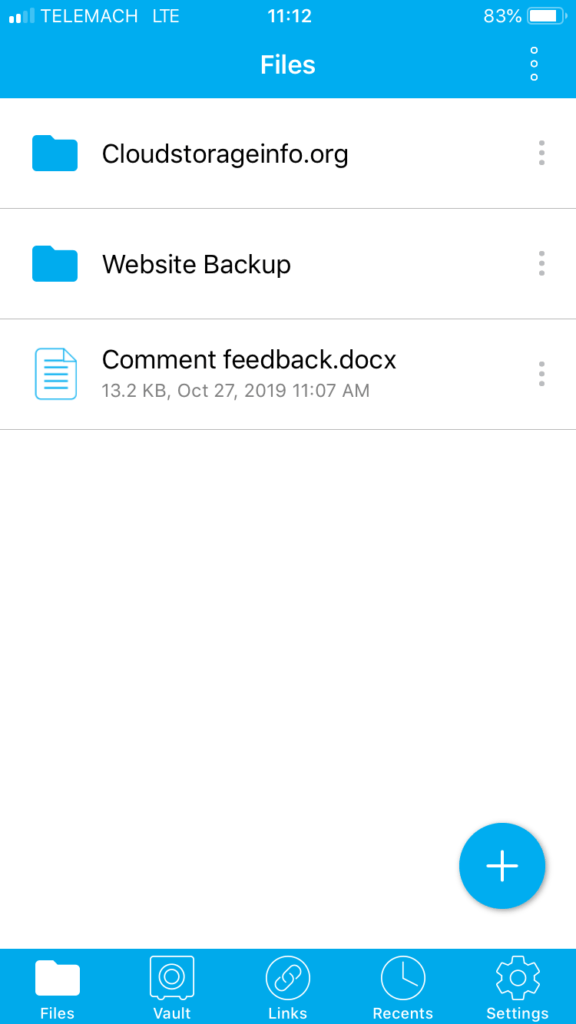
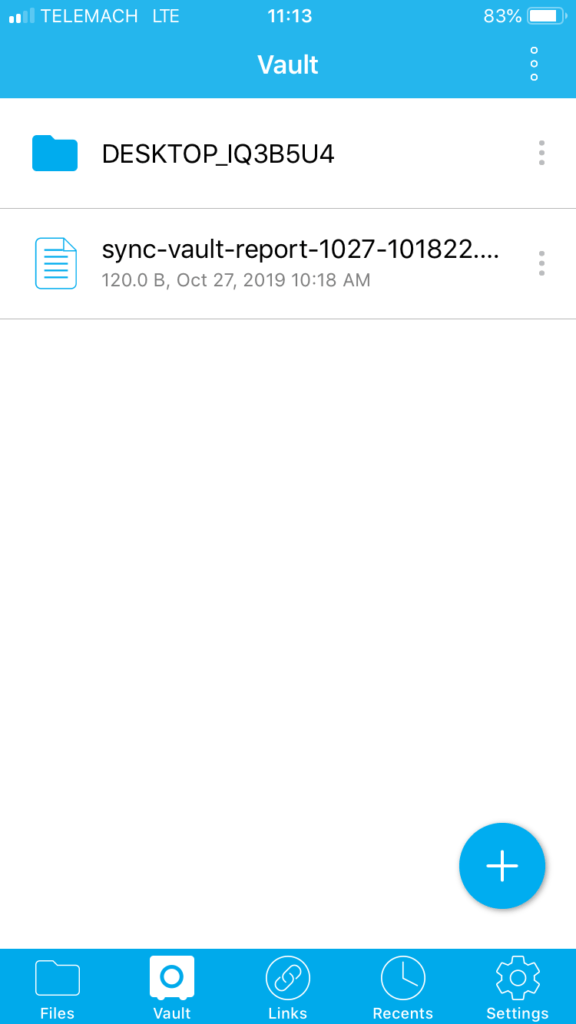
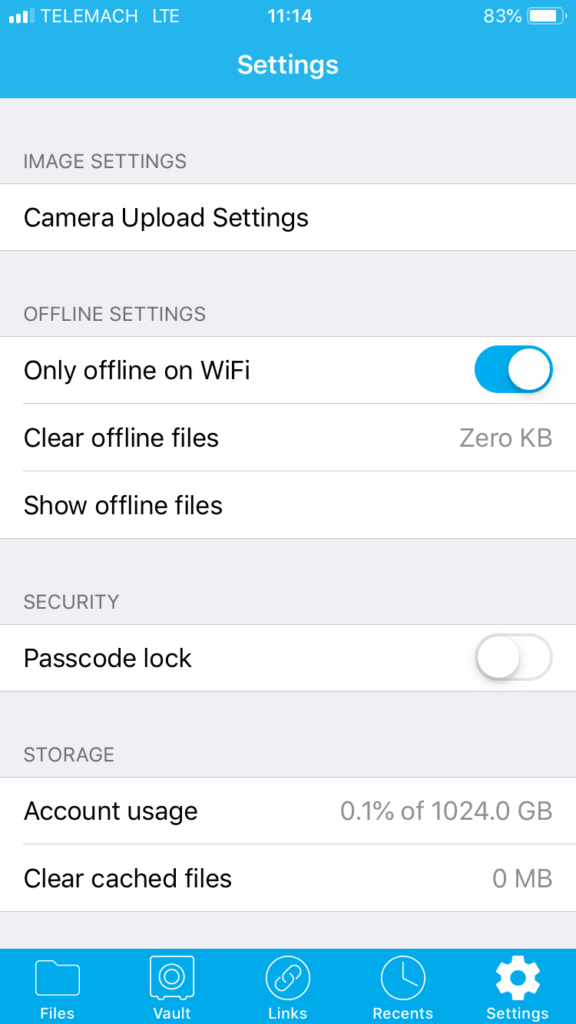
Conclusion
Sync.com is “zero-knowledge“, easy to use, a modern platform with good syncing, sharing options and competitive prices that make this cloud storage one of the best solutions out there. I am a huge fan of the zero-knowledge principle and this is one of the biggest things with this cloud storage. Security and privacy are important and Sync.com is very good with that. It has certainly resolved my need to safely store important documents and files.
I would definitely recommend this cloud storage to anyone out there. Give it a try for free and if needed upgrade later on.
Hopefully, we’ve gone through everything that you wanted to know about Sync.com within this Sync.com review. If you have any unanswered questions feel free to ask them in the comments section down below and I’ll answer them shortly!





Losing one’s Crypto currency to Scam Investment can be a devastating thing to experience, the fact that it is almost impossible to recover a Stolen or lost Crypto coin hurts more than anything. When a person gets scammed of their money while investing in a crypto currency platform the only thing they can think of is how to report the company and get back their money. Most victims of the scam contact their wallet account provider, their bank or the law enforcement, a few end up hiring a lawyer to sue the company but after all this stress they still can’t get their money back. For a fact, I’d state that, anyone who finds he or herself in a position, needing to get back their cryptocurrency from the bogus investment companies, should reach the Agency who are taking it to the chin by helping victims get their crypto currency back to their wallets. Best way to do this is by sending a mail to their support on:- ZATTECHRECOVERY @ GMAIL COM.
All you need is to hire an expert to help you accomplish that. If there’s any need to spy on your partner’s phone. From my experience I lacked evidence to confront my husband on my suspicion on his infidelity, until I came across ETHICALAHCKERS which many commend him of assisting them in their spying mission. So I contacted him and he provided me with access into his phone to view all text messages, call logs, WhatsApp messages and even her location. This evidence helped me move him off my life . I recommend you consult ETHICALHACKERS009 @ gmail.com OR CALL/TEXT +1(716) 318-5536 or whatsapp +14106350697 if you need access to your partner’s phone
Don’t be deceived by different testimonies online that is most likely wrong. I have made use of several recovery options that got me disappointed at the end of the day but I must confess that the tech genius I eventually found is the best out here. It’s better you devise your time to find the valid professional that can help you recover your stolen or lost crypto such as bitcoins rather than falling victim of other amateur hackers that cannot get the job done. {Lisatheo225 @gmail com is the most reliable and authentic blockchain tech expert you can work with to recover what you lost to scammers. They helped me get back on my feet and I’m very grateful for that. Contact their email today to recover your lost coins ASAP.
Right way law recovery services are the recommended company that guides swiftly in every steps needed in getting back trackable transactions from brokers. As a consumer in financial disputes, while taking such steps try documenting everything that was communicated that leads to transactions, and steps you took to address the situation. This documentation will be helpful for records, submitting all relevant documents increases A1 quality to affected account before clarifying and the processing of the maxed amount stolen into affected wallet address. Question for help via Email;
rightwaylawrecoveryservice@gmail.com.
Telegram +1 513 602 3179
WhatsApp +1(336)3942139
Life is all about risk, you have to learn how to embrace it either way it brings because a mistake is meant to be made but the ability to learn from the mistake is what matters. My name is Joseph and I am an engineer by profession. In early 2021, I came across an investment platform which was having a%15 interest rate on any investment made and I invested $550,000 in cryptocurrency hoping to get my %15 interest with the investment I made on the platform. I just want everyone out there to be careful of online investment, They have a way of convincing someone to invest on their platform and immediately after you invest your money, that will be the end. I must say with the development of fraudsters everywhere, they are constantly devising new ways to take people’s money, which is very bad. That is why I offer the most secure and dependable recovery agent you can trust and work with. I was able to recover my lost funds with the help of Saclux Comptech Specialst which I will forever be grateful for. This is their contact information. Email: sacluxcomptechspecialst@
AT engineer DOT com
Viber:+44 7782 645302
Be careful of crypto platforms promising huge returns. They are luring people into fake programs. There is no shame in speaking out, most of us have been there too. We just have to be more careful. I was scammed of 30,450 USD in the middle of last year. I realized it was all scam after i made the third payment. A person from Bitcoin Abuse Forum recommended wize safety recovery and he was very helpful especially in recovering my lost funds, you can contact him via email on Wizesafetyrecovery @ Gmail com. He could help you track them and hopefully recover your lost funds
We use Sync, have for years, and will not be stopping. It is highly effective, and the servers in Canada make the privacy angle extremely attractive. That said, two things remain problematic. The first is that when using Vault, you cannot have the files on one computer while not on others. So, the only option is actually to use selective sync. In our case, we have one computer with a very large drive, and we like to have everything there. If we put it into the Vault, we don’t have everything on that one computer. The only option is not to use Vault, and use selective sync instead for the other computers. That method needs updating on every other computer each time a new file or folder is added anywhere in the system. The second issue is that you cannot sync across a LAN (you CAN do this with DropBox), and we have enquired many times about this, always being told it is something that is being worked on. It has now been “worked on” for about seven or eight years without any change. Being able to sync the files simultaneously via LAN speeds up the syncing as the files or folders are sourced locally. This is the one major flaw that does occasionally cause us frustration with Sync.com overall. The inability to do something on one computer and have it sync across the LAN to another without being uploaded to the cloud then downloaded again on the other computer is a frustrating slowdown of the system — especially if Sync decides to get stuck indexing, which is a common issue with later releases.
Hi Dejan, Does Sync offer E2E encryption and all its privacy features in free plan ? I assume I am enough covered with 5 GB free plan, but I plan to store some sensitive documents. So will complete security and privacy be available in its free tier OR I have to buy paid tiers ??
Hey Kumar, client-side encryption is included in the free plan, as well as all the privacy features. Paid plans open up many advanced settings, not related with the privacy of the service though. Dejan
Hello,
I am hoping someone could help me solve an issue that has been bothering me. I have Syn.com for Business and I cannot manage to sync the web version with the files uploaded using the desktop app. Is there a fix for that? It also happens the other way around. Not every folder on the web version is synced with the desktop app. I have tried to contact Sync many times but they never get back to me. Thanks.
Hey Karem,
That sounds like an issue with Selective Sync – check out this support page, they have a nice video displaying how to enable/disable synchronisation of specific folders in the cloud with your device.
Dejan
“Their desktop does not allow you to sync any folder on your computer though nor should Sync.com be used as a purely cloud backup provider.”
Could you expand more on what you mean by this? I’m looking for a back-up storage cloud because my computer has blue-screened me a few times. I became interested in sync.com after finding out they’re 100% Canadian, as so many clouds aren’t. But this line seemed to suggest that Sync should NOT be used as a back-up… why?
Hello!
Sync is a cloud storage primarily and as such doesn’t offer some of the features that a cloud backup would. To mention a few, the ability to backup specific folders on your computer, the ability to backup your whole computer, to set a backup schedule,… If that’s not what you require though and are happy with copying the folders you wish to have in the cloud to the “Sync folder”, then Sync will do great. I personally don’t use cloud backup providers, more often than not they are either slow in their upload/download speeds, force me to back up my whole computer (which I don’t want) or have trouble retrieving the backed up files.
Dejan
It doesn’t seem like Sync encrypts the files while at rest on the client side. I.e. they are available to anyone who has access to the local client (IT Admin, boss, coworker, spouse etc) . Would be nice to have the option to have the local syncfolder files encrypted at rest on the client.
Oh well back to Cryptomator.
My wife uses sync for her business. I would to setup a local NAS in the office for a local backup of the files on her Sync account for local storage. Are there any NAS storage devices that are compatible with Sync that can be linked to the account to sync the files from the Sybc cloud to a local NAS? I was considering Synology and Qnap.
Unfortunately, Sync.com doesn’t support any NAS devices (nor third-party transfer protocols such as WebDAV or FTP). – This is what they say specifically on their page. I haven’t tried it myself yet though but I wouldn’t take the chance unless you have the option to then return that NAS device.
I have been using Sync.com for 3 years now and I’m quite happy with it.
My only real complaint is the very high CPU usage during indexing / upload.
Is the E2E with zero knowledge encryption really available also on free plan ???
That’s correct, Sync.com has E2E on all their plans, including the free plan.
Hi, this is indeed a very comprehensive review of Sync, I heard about Sync from my friend who wanted me to start using Sync for my cloud storage, I thought he was referring me because he just wanted to get an extra 1gb free storage space but after carefully reading this review I’ve found out that Sync is really worth giving a try but however can I use sync for my business because I think it’s better for personal use, what is your take on that?
Hello Jomata,
Sync.com is suitable for business users as well. They have dedicated business plans for multiple users, a review of which can be found here. Their HIPAA compliance makes them very appealing for health services.
Dejan
Great in-depth review! I currently use Google Drive for my file storage but loved how Sync allows you to refer friends to increase your file storage for FREE getting up to 100GB. That’s awesome. I believe you have to pay to increase your file storage for Google. Question, when you do download your files through sync, can you access the information through an app to view your files on a smartphone or tablet?
Hello Lindsey,
If we are talking about smartphone/tablet apps then yes, of course. You’re able to access, view and edit all the files that are in the cloud.
Dejan
Hi Dejan. I am grateful for all this information and detail that you have shared in this article. I use a Mac and started out using the cloud but recently upgraded because I needed more. I am glad for the cloud facility because I am a musician and after all that work on those creations, I need to feel comfortable that it is stored somewhere secure. This product really offers a lot and I like the referral program. It is easy to use. I like it. The only thing I would prefer would be monthly payment instead of annually. Thanks for this introduction.
Hello, I really want to first appreciate your effort in putting this great website together and writing this article. I can remember a certain period about 6 years ago, I lost all my files and even my backup. If I had a cloud storage then, it would have been safe. Sync is awesome and i thank you for your honest review
Wow! I had no idea this even existed! I am surprised to learn all of the benefits of Sync! I checked it out! As you mentioned, it’s easy and private! Those are the two most important features to me! Thank you so much for posting this review! I am most definitely going to use it!
As much as I truly enjoyed everything I have read about this sync,com, I have a big problem with the support system. I know everything has been well put in place to create a better atmosphere for us to use it. However, I feel a need that they should provide a live help. I would like to know that if an issue were to demand urgent attention, how best can one reacg out to them?
Hello Rodarrick,
Not a lot of cloud storage providers offer the live chat option. With Sync.com you can contact them via the contact form and they will get back to you within a day (tested).
Dejan
This is really interesting and very useful, one thing that is very essential when considering storage providers to use is security, considering the rate at which Intruders and thefts are increasing, it can be very regretful to make use of a poor storage, I like the fact that Sync is very secured. Please, what has this product not having Linux client reduced in its productivity?
Hello
Not sure I understand your question but if you don’t have a Linux system at your home or at work then you can use Sync.com without any issues. If you use Linux though I advise you have a look at Top 10 Cloud Storage Providers 2019 and pick an alternative.
Dejan
I think that Sync has one of the best pricing plans that I’ve seen and a plethora of features that most do not have. I especially like the Privacy and Encryption features. Since only the client has the encryption key it protects most of your data from subpoenas. I am most definitely going to try out the free version and then upgrade in the future.
I have been looking for a good cloud storage site, Sync com looks like it is very solid. Do you know if you are able to switch between the levels during the year, or do you have to wait until your current subscription is over then changing? I do like the 30 day money back guarantee, that’s always a good thing, and although the size is very small, it’s nice to have the option of a free option at least to get started while my needs grow. Thank you for the help!
Hello Travis,
I imagine they will take into account the amount of money you already paid if you choose to upgrade. But if those 30-days are over I doubt you’ll be able to get a refund on that deal if you choose to downgrade. Give it a try with the free option and see how it goes!
Dejan
I greatly appreciate your honest Sync.com review. It seems they passed the test. The only con I can see is that they don’t support linux, but I’m not a linux client so Sync is perfect for me.
Thanks for pointing out it’s not subject to US Patriot Act. This is a game changer for me. Thank you very much for this review.
You’re welcome, if you have any questions send them my way!
Once more a great article Dejan. I am actually now looking for Pro version as I need a larger bandwidth, many of my clients ask me is Sync scam as there are many people who praise this company and so do I. Problems are happening all the time so it once happened to me that I lost the files I stored, support helped me immediately so no one can convince me that there is better alternative than Sync.com.
Interesting, I hadn’t actually heard of Sync’s cloud storage services before. Right now I use Asus, Google and Microsoft cloud storage. I was just looking at Amazon cloud storage yesterday. How would you say Sync cloud storage compares to these other cloud storage providers? Right now I only have 100-150GB of cloud storage to work with, which is fine for now, but I am looking to expand sooner rather than later. Thanks for any tips and have a good weekend.
Hello,
I would suggest you take a look at our Top 10 Cloud Storage Providers list and compare the cloud storage providers you’re interested in there. Right off the bat, I can guarantee that Sync.com (out of the ones you listed) is the one that takes care of your privacy and security the most. Their prices are also the best between all the listed cloud storages. One thing that might be better at OneDrive and Google Drive is that they both integrate their own applications (Microsoft Office & Google Docs) into their cloud storages which makes them an interesting choice from that perspective. But I still stand by my recommendations, check out the list linked above for all the details!
Dejan
Sync is zero knowledge but uses end to end encryption so key can still be hacked from your computer. And although Canada is outside of the Patriot Act, Canada is still a part of the Five Eyes intelligence alliance with the United States, United Kingdom, New Zealand and Australia. Although secure, nothing is 100% safe.
Sync.com uses end to end encryption which means that your files are encrypted on the transit. But it also uses client-side encryption. The data gets encrypted directly on your device before the transit and only you hold the keys to decrypt these files. Of course, nothing is 100% safe which is why you should always be careful about downloading various softwares from the web. Those are the ones that could represent a threat to your files and privacy.
You can check their PDF document on privacy if you wish to know the details: https://www.sync.com/pdf/sync-privacy.pdf
With your score that’s quite high, I trust that this service is legit and not a scam.
Before, I didn’t have any interest in using this kind of storage system in the cloud because in my mind using them will require fast internet and I need to have an ongoing connection with the storage to access the files. But after upgrading my internet connection into something ultra-fast, I started exploring this option. Now, I have this question in my mind and I hope to get an answer from you…
If I save my music and video files using that service, will accessing the file cost me internet data?
Hello Gomer,
It depends on the cloud storage. I mean, watching music and videos on YouTube requires an internet connection and is using up bandwidth if that is what you were referring to. The same goes for cloud storage. You can with most cloud storages save your files for offline usage though which downloads them once on your device. After that, you can watch them without internet as well.
Dejan
Thanks, Dejan
I think I’m gonna try using Sync.com, over the years I wasn’t really into backing up my stuff online until the computer I was using as back up got stolen and I was merely relying on Google drive to store my stuff but I’m quite limited to videos and images only and maybe documents, or maybe I’m just the one who has never really tried to see if there are more to it, in definitely not satisfied like keeping everything that I ever came across. I think I’ll try joint as a free member and see when I have the need for a paid account.
Thanks
A very good, thorough and informative review of sync com service, there are hundreds or thousands of cloud services and file transfer platforms all over the internet and it may be hard for beginners to figure it out. Thankfully people have eventually more and more nonbiased and informative reviews like yours. I will take a further look at your website and its other articles. Thanks for sharing this, it is really helpfull.
Glad you found it useful. Let me know if you have any questions.
The referral limit is only 20 sign ups, that means 25GB for free.
https://www.sync.com/help/how-does-the-referral-program-work/
Hey,
Yeah, that’s correct. I’ve amended the review, thank you! It’s possible to contact their support and apply to get that limit removed though. I have not tried that myself but have been told so by the Sync.com representatives.
Dejan
Hi Dejan,
Thanks for you sharing, my comments for sync.com is that is good especially it is encrypted. However the main draw back is that they don’t have like one drive or dropbox the mobile photos to be sync with sync.com… the presentation after you paste paste your photo from mobile to lap top to upload to sync.com is not good. Not sure why they don’t have button to sync mobile photos to sync ?
Good afternoon Dejan,
I must be honest with you but after reading your detailed post on Sync.com I am kind of in a cloud. I have problems with technical things so this type of information is not easy for me to understand. Let me see if I understood it.
I use my computer for quite a lot of things and I realize its capacity might reach its limits one day. Things which are bulky and not needed every minute of the day, should they go into the cloud to make space?
What I did understand is this zero-knowledge principe, that sounds very good. Security and privacy are ever so important in these modern times, you only have to look around and see what is happening in our world. Anyhow, I think I get the idea and will look into Sync.com.
Thank you for this information, I am learning something new again.
Regards, Taetske
Hello,
There are multiple strategies to using cloud storage depending on “why” you need it. For example, you could be using your cloud storage just for the purpuse of saving your documents online so that you can access them anywhere at any time in which case you can go with the free plan since that gives you enough space. Or you can upload your whole photo & video collection to the cloud so that you have a backup if something ever happens. And you can also watch the movies & photos on the go.
Dejan
Well well well… I was just reading your other post about pCloud and here I find your review of Sync. As I said on the other page, could you maybe do a comparison table? Now that I read about this other cloud storage solution, it would be great to have a comparison table for pCloud, Sync and Dropbox. That would be so helpful to me, and probably to others too, before I can make up my mind! Thanks so much in advance! Nathalie
Hey,
I’ve already made the comparison table between Sync.com and Dropbox. You can find it here. I hope that helps!
Dejan
I think sync-com is worth given a trial, the referral program is quite inviting and worth mentioning. The ease of sharing and storage of files makes it awesome. I think I will give the starter a trial.
Is it available for download on Google Play store?
Thank for a great review which you have taken time out to write.
Hey!
It is most certainly available for download via the Google Play store for all android users.
Thanks!
Dejan
Thank you for this review on Sync’s Cloud Storage. I have been looking for a storage solution myself for photos and videos. We currently have all our files stored on an external hard drive, and all I keep thinking about it “What if something happens to that drive??” All of our memories will be wiped away.
So I’m thinking cloud storage could be a better option. My sister uses Google to store her photos. What would be the difference between something like Google’s storage and Sync’s storage?
Hey Christina!
You should most certainly consider having a backup of your files, especially for something as sensitive as family photos and videos. I presume your sister is using the Google Photos service which is quite nifty since you can store an unlimited amount of photos and videos. Having said that there are quite a few drawbacks and it certainly doesn’t operate like a cloud storage. Only recently they decided to revoke support for certain video formats which makes it impossible for you to store them through their service. In addition to that, Google Photos will compress your photos and videos to save space which will lower the quality of said media files.
I for one would avoid doing that and go for a reliable cloud storage where you can keep all of your files in one place with no degradation in quality. Sync.com is one of these choices where you can’t really go wrong.
Dejan
I like the your presentation and the feedback regarding sync.com. I will like to know if I can load my video files into sync.com and share it on WordPress? If so, will I need a media player or plugin to make it play on the WordPress site? How can I be rest assured that the video files will not be downloadable because of the sync.com security.I will appreciate your kind assistance in this regard.
I use sync.com now since 6 months and I’m really happy with it. I upgraded to the 10TB plan to backup all of my important files on my computer. Its great to have unlimited versions of the files.. because my pc sometimes crashed down with a blue screen and a lot of pictures didnt open again after it. Now I could simply switch back to an older version to get my picture back after. I really can recommend sync. 10/10
Thank you for this great review of Sync com. I can see how they are a great alternative to DropBox I use DropBox at the moment for sharing large image files quickly and easily. I see how they also offer free extra storage if you refer more friends to the program. I like the drag and drop feature to add files. Anything that makes my day quicker and easier is fine by me. It is interesting that only basic information is known by the company and everything else they will struggle to unlock via legal subpoena. Part of me actually wants legal authorities to be able to get access to child pornography files etc so they can shut down this illegal activity once and for all.
Hi, Dejan!
Security is very important for me and my family so I wonder if the “enhanced” security is something that you are paying extra for?
I actually never heard of this cloud sharing service before but I think the price and features seems very competitive.
We have stored mostly local but feel that it would be great with a secure and easy cloud storage that could complement our local storage.
Very thorough review, thanks!
Regards, Jan
Do you consider the fact of Canada be a member of “Five Eyes” as a problem? Should we find a cloud storage service outside that?
Hello,
It’s definitely something to take into consideration. Although I wouldn’t mind that too much, I believe it’s more important you take into account the laws of the specific country and the policy of the cloud storage. Sync.com is not subject to the US Patriot Act and is based on a zero-knowledge principle which means that even if they wanted to retrieve some data from you, they wouldn’t be able to.
Dejan
Hi Dejan,
Boy am I happy to have found this! I used drop box very recently because I was sent something through it. I had to register an account and could only do it on my phone! I’m not super tech savvy but for some reason it didn’t allow me to install it on my Chrome Book. Anyway, I found it not so easy to use and I didn’t like it at all. I have been paying for extra iCloud storage but sync sounds suburb and even better when I read that it works with Chrome. My laptop is already saying that I have an issue with space so I’m definitely going to look at using this and I like the sound of the Vault facilities as well. Thanks for sharing, hopefully I will find this as easy to use as you suggest 🙂
Hey Sandra,
If you haven’t switched already you can use Dropbox online directly in the web browser. You don’t have to install it but it certainly proves much more useful if you do. Sync.com does prove to be a better security option though so if you go with it you won’t regret it.
Dejan
Just so you know, you don’t need to INSTALL Dropbox in order to use it. It can be completely WEB BASED, so if you have a browser that you can use to navigate to their website, you just login and use it ONLINE. No install necessary. Not comparing it to Sync or saying you should use Dropbox, just saying in case you still ever want to use DB for something.
That’s a pretty good referral plan, I must say! And even if I were to become a paying member, it is very affordable! I have a side hustle at home and it requires for me to write articles. I can save them on my laptop but then, it is wise to back up my information, just in case something happens to my computer. Sync sounds like a good alternative to Dropbox too. I will surely look into this. Thanks!
Hey,
That’s true ye. It’s not that costly if you ever need to upgrade and the security & privacy is there. Definitely, something to check out. Let me know if you need help!
Dejan
Hi Dejan,
Thanks for the great review. I have a couple of questions about the integration. There is a Sync folder that is created on the main Windows explorer location. As I am running multiple HDDs and accessing data across all of them, is there a way to selectively sync to specific folders, eg a working document folder on drive x, a working folder on drive y etc, or would I need to set up the folders I want to sync to all the time to have them within the Sync folder in explorer? Also, is there a system on top of this that lets you have the folders within Sync (online) and show within the folder structure but isn’t stored locally, similar to Google Drive? For instance, if all the folders need to be within the Sync folder but you are running a small capacity hdd (main OS drive) with all your working files on larger internal/external drives you would soon be out of space on your main (C) drive.
These are my only concerns before going for a paid option and I am not that experienced other than with Google Drive which we use at work. Mainly looking at Sync because of the privacy. Thanks again
Hello Michael,
Sorry for the late reply!
Sync.com doesn’t offer selective sync meaning that it creates a single folder in a location on your computer that you select to which you then copy all the documents you wish to work on with different devices. pCloud does offer that function though. The same goes for the second thing you mentioned, it will take up your space on the computer. pCloud on the other hand won’t, similar to Google Drive.
Dejan
I just stumble into sync.com yesterday. I have been looking for cloud-based storage for my business and it seem to have same feature as Dropbox, however it does not say unlimited storage like Dropbox. I am concern with storage limitation. I also just found out about google Team Drive, I really like the idea of team drive as the team owns the file not as individual and I am wondering if this feature is available.
Hello Faith,
I’ve made a review on the business side of Sync.com so I would suggest you check that out. But to answer your question, yes – Dropbox provides as much storage as needed for 15€/user/month (minimum 3 users) while Sync.com offers 10TB/user/month for $15. I do believe that Sync.com has a certain appeal though, due to the security&privacy measures they take in order to protect your files. Regardless of which business cloud storage you go with, your main account will be the administrator in your team and you will be able to control and see the files of everybody. You’ll also be able to assign your employees to teams within your cloud where they will be able to share files between each other with no problem. This is not a specific feature for Google Team Drive. Most if not all business cloud storages offer this as this is basically the fundamental feature that gives you an advantage over your competition. Fast collaboration between your co-workers.
Let me know if you run into any more questions.
Dejan
Cloud storages are life savers. I’ve never heard of Sync until this post. It is encouraging that the mobile app is compatible with Android and IOS platforms. I have both so the option to use either device makes it convenient for me to upload or download my files.
Privacy is also very important with all the hacking going on. I’m just not sure how I feel about paying for storage. What I would like is more clarity about on how SYNC differs from Google Drive or Apple iCloud?
Hello Jamie,
I would invite you to read the reviews on Google Drive and iCloud. The main thing with Google Drive is the deep integration with all the Google services such as gmail, Google Docs, etc. It’s extremely useful from that side. Sync however offers local encryption and the “zero-knowledge” principle that can’t be matched by Google Drive or iCloud. I don’t really recommend the usage of iCloud despite having an iPhone myself. It’s just a very limited cloud storage and if you check my review on it you’ll see why.
Dejan
I’m pretty new to storing data that’s used frequently and important in the cloud. Exploring the idea of using sync.com. Do you know if Carbon Copy Cloner or Time Machine can include my Sync.com folder when performing a local HD backup? To pull my sync.com data from the cloud to my local HDD backup?
Thanks!
Hello Aaron,
I haven’t personally tried it but I don’t see why you wouldn’t be able to do that. Once you install the Sync.com application it basically creates an imaginary drive that should look no different than other hard drives within your computer to Carbon Copy Cloner or any other backup service. Let me know how it goes and feel free to ask any other questions.
Dejan
Hi Dejan,
Thank to very much for the very comprehensive review. I am seriously contemplating subscribing to Sync, having had a look at a lot of other options including Dropbox, Google Drive, Amazon Drive, One Drive etc.
One area I couldn’t find information was, if there is a data loss in my Desktop (e.g. hard drive failure), will I lose access to the Sync files. This could happen if the encryption key is stored locally. Can you elaborate on this please.
Hello Sam,
I am really glad that you found the review comprehensive. So, to your question: It really depends on your setup. I’ll presume that you have your operating system installed on the same hard drive as where you store your other data. In that case, you won’t even be able to lunch up your computer properly since your operating system(For example Windows) won’t even load from the hard drive. But do not worry, you can still access your files from ANY device. All you have to do is log in from another device (Another computer or mobile) and you’ll be able to access all of your files. Encryption keys are stored with you and your account, not the device itself. Again, the Sync.com administrators don’t have any access to those, because of the way the whole system is built.
Hopefully, that answers your question and let me know if you have any more 🙂
Dejan
Files are NOT stored in Canada, check the DNS info on their servers, they use AWS (Amazon Web Services),
don’t believe me, check it out for yourself, nslookup the name of the server you connect to,
whois on the IP address, it’s AWS.
read for yourself.
Hello there,
What you said obviously surprised me so I decided to contact Jason from Sync.com. Here’s the answer in his own words:
All files data is stored at our Toronto ON, and Scarborough ON Canada data centre locations.
Why do you AWS in the DNS?
We use Amazon AWS to improve network speed and reliability of our Marketing website and web panel user interface. So our marketing website and some web panel components may be proxied through AWS for faster performance, however, the physical location and physical hardware is always in Canada. All Sync apps, including teh web panel, connect directly to our Toronto ON data centre when transferring file data.
File data is never stored outside of Canada. We mean it when we say all data is stored in Canada. We’re 100% Canadian.
Hopefully, that clears up a few things.
Dejan
There is a 20 user referral limit which you have now reached.
Thank you, Dejan for sharing this review on Sync. This seems to be a very effective option for various businesses having their team spread out geographically across different countries and time zones.
I have been using Dropbox all this while, however, going by your review, I guess Sync is a better alternative. The 30-day money back guarantee is an added advantage to be considered.
Hello Carthik,
The main advantage Sync.com has over Dropbox is the security and privacy of your files. As mentioned above, it uses the zero-knowledge system and client-side encryption – Which are both missing with Dropbox.
And as you mentioned, you can always try them out, perhaps give their advanced plan a go and if they’re not suitable for you, just request a refund.
Dejan
Hi there,
I have been using sugarsync across mac laptops & windows desktops for ~5 years, paid subscription for 250GB. Sugarsync continually frustrates me as it crashes, simply stops working needing restart, and if you replace a laptop, getting the new copy of 250GB in sync is painful.. This laptop replacement has been so bad I am looking for an alternative – thus I found your review.
Questions;
– can I choose any folder tree to put up on sync.com?
– is it as simple as sugarsync (if it worked) to say copy that cloud folder tree down to a new machine?
– can I see what its doing? ie see its file queue?
Dave
Hello Dave,
Here are the answers to your questions:
– Of course. Once you install the Sync.com Drive on your laptop you can upload any folder tree to it and then it will get synced across all your devices. When uploading through the web, you can only upload separate files, not entire folder trees. But as I said previously, you can resolve that by just uploading to your imaginary drive that is created by the Sync.com application.
– Yeah, as I’ve explained – just copy the folder tree to your imaginary drive and it will get synced across all your devices.
– You can see the file queue when files are being uploaded. There’s also an “events” section that keeps logs of all the changes of your files and your account.
Let me know if you have any more questions!
Dejan
Hi, Am considering this storage solution for my boss. I see though that it doesn’t have the office integration which is my only hesitation so far for recommending this to her. We are mac users but have office for mac. What are your thoughts on that? Also making sure we can choose sub-folders for syncing as with dropbox? Do you know if it can back up another online back-up? Say if you wanted to move files from Dropbox to Sync or LiveDrive to Sync?
Thanks for a great article and addressing peoples concerns/questions.
Georgie
Hello Georgie,
Sorry for the late response.
Regarding the office integration – Dropbox, for example, offers that directly in the browser. I am part of many cloud storages, including Dropbox. Even though they offer office integration I don’t really use it. I always access and edit the word and excel documents directly on the imaginary drive provided by Dropbox directly on my computer which is then synced across all my devices. I don’t put much on office integration because I personally don’t find it that useful. I don’t know exactly if Sync.com
If I understood you correctly you are searching for a business cloud storage rather than a personal one? Even if that’s not the case, I think pCloud would be more suitable for your boss. You can backup another online cloud storage easily and you can also choose sub folders for syncing.
Let me know if you have any more questions!
Dejan
I must admit, the pro personal plan is sounding more inviting to me. For one reason only-that is my deleted files are still present even though I do not need them.
I had a bad experience recently whereby I lost a very important folder in my storage. I guess I may have deleted by mistake. Ever since I am 100 times more careful of my files and folders.
With Sync.com having this awesome feature, I think I would have peace of mind.
Just signed up with them right now.
Thanks for the help
Regards
Roopesh
Hello Roopesh,
I am glad you found the cloud storage suitable to your needs. File retrieving is definitely one of the more important aspects of every cloud storage. If you need any help or if you run into any problems feel free to contact me here or through my email and I’ll be happy to help you out.
Thanks for stopping by.
Dejan
On the outside the UI and price are great, but there is a reason why it’s cheaper than most cloud storage providers. I needed to send a large amount of data (60gb) to a client and quickly found out that Sync doesn’t allow users to send entire folders of files, only individual files. That was strike 1. My solution was to wrap the data into a zip file, upload it and send the data that way – I had a few problems with that. I contacted support on a Friday and received a reply Monday afternoon, so their turnaround time is pretty bad in my opinion. That was strike 2. I finally got the file up on the cloud using their desktop app and then sent the data to the client. It worked fine from that point forward but I had a few problems along the way.
Hello Nick,
I am glad you took the time and shared us your opinion. I have a few remarks, though.
You can upload entire folders to Sync by just dragging them into the virtual drive created by their application. You don’t have to go directly to the website to do that.
Regarding the support, I agree that it should be less than 3 days, and on the other hand, it was a weekend so I wouldn’t know how they operate during non-working days. I’ll look into that.
May I suggest you take a look at our Top Cloud Storage Providers list and see if you can find anything suitable for you. Hopefully that helps and thanks for stopping by!
Dejan
Hi Dejan,
Thank you for taking the time to reply to my comment. However, I also have a few remarks of my own.
The problem with relying on Sync’s desktop app is that I can’t share entire folders or large files with others unless they have the app and virtual drive installed on their machine. I need a service that allows me to conveniently send large files to my customers hassle free. I cannot reasonably expect clients to install additional software on their machines and then rely on Sync to make sure that the software works on their end. For a paying customer, email support should be 7 days a week with a maximum 12 hour turn around time. For most businesses there is no such thing as “non-working days”, especially in the tech sector. With all the great and affordable customer support automation available, such as helpscout, there is no excuse for such a slow turnaround time.
I will take a look at the link you provided. Thank you for your help.
Hello again Nick,
You can share entire folders with others and they don’t need an account or the application installed. I personally have tried this right now on the Sync Pro and Sync Business accounts.
In your case, I would just use the application to upload the folder and then create a share link in the browser. I am not sure if you haven’t seen this or what it was that you weren’t able to share an entire folder. Here’s the screenshot that I took of how the sharing link of a folder looks like and how they can download without having an account with Sync. I can see a problem rising up in case the folder has a lot of files. That would mean that the person on the other side has to manually click to download each file. Maybe this is what you were thinking about.
Regarding the support, I agree. With payable plans, it is expected to have at least all 7 days support if not even 24/7.
Let me know if you need assistance with anything!
Dejan
I used to use one something like that called mypcbackup. I understand the benefits with product with the cloud storage, sinking and security as added protection but for such a jump in price from 0 to $50 is quite a jump. It seems like this would be much more useful for people with lots of sensitive information.
Very interesting review.
Sometimes I get stuck only thinking that Dropbox exists. Honestly, only recently did I remember I had MediaFire, have you checked that out?
Anyways, it’s good to see this one, especially the starter membership at 5GB. When you refer a friend, is it unlimited the amount of times that you can gain an extra 1 GB!?
I mean, I don’t see anyone needing more than 2 – 50GB unless you are a business.
Thanks for the article by the way!
Hello Nico,
Yes I’ve checked out MediaFire and here‘s the review if you’re interested. I wasn’t that excited upon it, especially because it doesn’t offer a desktop version.
Regarding the limit on the referrals, I have searched through their forums and their FAQ and found nothing. I also contacted them regarding that and a few other things and they still haven’t responded, which is a bit disappointing. And I do believe there’s a limit otherwise people would abuse the system.
I for example need about 550 GB just for my photo and video collection, so it is needed hehe.
I’ll try to find the exact limit on those referrals. Thanks for stopping by.
Dejan
Hello Nico,
I’ve contacted them and I’ll quote their response regarding the referral program:
“With our 1 GB free rewards program the limit is 20 referrals per month, although you can apply for unlimited on that one as well, so technically no limits as well.”
Hopefully that answers your question.
Dejan
This was a great review on Sync Cloud Storage. I have been reading about Cloud Storage lately, and my first question is how do I know what size I need? Do I just start out with the free and then determine what I need? That way I can see how much I need. Can I store my iPhone information on there as well?
Hello there,
The first question you want to ask yourself is, what am I going to use the cloud storage for? If you’re like me and you need a safe place to store your whole photo collection, then you should get the amount of storage that suits that. If you just need it for a few files then the free version might satisfy you. And yes, that’s what I would recommend to you. Start with a free version, see if you like the cloud service and upgrade later on if you require more space.
You can store information from your mobile through their application. It’s fairly easy to do so.
Hopefully that answers your question.
Dejan
Sync looks interestin 5GB free space and 4,1$ for 500 GB in my opinion it is a good deal. However in my opinion it is the solution suitable for the small and medium companies and for that the price is very low. Do you know if there is any special offer for families? I would really consider that
Hello Rafa,
They do have a business plan available to companies, which is suitable for multiple users and teams.It costs $5 per user/month and is billed annually. You receive 1 TB of storage per user. If you would like to know more about it just go to this link. Hopefully I helped you out.
Dejan
Dejan,
Sync has a whole lot of perks! Sync has so many privacy tools that it is quite certain no one will be able to breach it. With one of these privacy perks being the subpoena, you stated that what one has downloaded is encrypted and no one other than yourself can decrypt it. Good stuff.
With the Mobile apps, this makes their product suitable for many users. Many are always on the go, which makes their mobile devices the way to quickly access their information.
You have stated many other perks of Sync, but I just wanted to state the ones I really like.
Thanks for providing the info!
Hello Roman!
I am glad I was able to help you. If you have any questions just shoot!
Dejan
I’m glad I stumbled upon this article. I find it difficult to use a cloud system since I don’t exclusively have one brand of device, so finding one that can work across multiple platforms is key in my situation.
To put it in perspective: I make use of Windows store, Apple app store and Google play to get my apps. (lol)
Will this system work for me?
Hello Ryan,
Well, if I understand you correctly you wish to use this on multiple platforms and as you described it – Android, iOS and Windows. Sync.com offers support for all of these platforms so you should be fine using it. Hope that answers your question!
Dejan
Sync .com looks like it rates pretty well. I’m not concerned about the download speeds because I am inside the US. I like the Zero-Knowledge platform with this service. i think it is definitely a service worth exploring further especially if an easy platform is something a user would be looking from a cloud service. Do you feel this is a service you would personally explore or would you go with another service you’ve reviewed?
Hello Robert,
The “Zero-Knowledge” platform is definitely an advantage with this cloud storage. I would personally either go with this or pCloud. They are both one of the best cloud storages available on the market, taking pride in offering you complete privacy and best security options for your files. Plus the upgrade plans aren’t expensive.
Thanks for stopping by.
Dejan