Polarbackup Review
Polarbackup is based in London, UK. It’s an affordable cloud backup solution that offers an unlimited cloud backup solution for decent prices. During this Polarbackup review, we will find out if the lower prices come at the cost of their features or are they trying to penetrate into the market with both quality and affordable prices.
Read the full Polarbackup review below.
| # | Service | Rating | Description | Paid Plan | Go To |
|---|---|---|---|---|---|
| 1 | Acronis True Image | Acronis True Image is an online backup software with excellent security & privacy. You can perform scheduled, Hybrid, NAS, external hard drive, server and other backups. The download & upload speeds are decent and you can always rely on their support to give you a hand. 30-day trial period. | €8.33/month 1000 GB | Go to Acronis True Image | |
| 2 | BigMIND | BigMIND is the next-gen cloud backup provided by Zoolz. It has a modern interface with very well developed backup features. It includes scheduled, hybrid, NAS, external hard drive,... backup. The upload and download speeds are incredibly fast which is a bonus in comparison with other cloud backup providers. 1 GB of free backup storage. | €2.99/month 100 GB | Go to BigMIND | |
| 3 | Polarbackup | Polar Backup originates from the UK and aims to provide an affordable complete cloud backup solution. Their lifetime online backup plans certainly make them an interesting choice due to the well developed backup client with client-side encryption included. No free plans. | €4/month Unlimited GB | Go to Polarbackup | |
| 4 | CloudAlly | CloudAlly is not your regular backup service. It focuses on backing up other cloud services such as G Suite, Microsoft 365, OneDrive, Dropbox, Box.com... Keep in mind though that it is business-focused so no plans for personal users. 14-day trial period. | $3 per 10 GB | Go to CloudAlly | |
| 5 | IDrive | IDrive has been around for what seems an eternity now. They basically cover all of the possible backup solutions and for a decent price as well but there seems to be a few technical issues with the service alongside the somewhat poor download & upload speeds. 5 GB of free backup storage. | $4.34/month 2000 GB | Go to IDrive |
Jump to:
Pricing & Plans
Who is it for?
Ease of use
File backup
Speed
File restoration
Security & privacy
Online support
Additional features
Conclusion
Pricing & Plans
Below you can find all the plans available within the Polarbackup. They don’t offer any free permanent plans but they do offer a 15-day free trial. It’s important to note that they offer a 30-day money-back guarantee on all plans so that’s good. Giving you 30 days to opt-out of the service is more than enough time to test the service completely.
Their main and only personal plan revolves around unlimited storage for a single user and a single computer. It’s paid for on a yearly basis and it’s quite affordable when compared with other cloud backup providers. If you need more computers or storage devices you’ll need to dish out some extra cash to enable that:
- $3/month per additional computer
- $3/month per additional storage device
- $1.67/month per 100GB Instant Vault
All of the services are paid for yearly.
Personal Plans
Business Plans
Polarbackup recently also launched their business plans which are quite decent when compared to other cloud backup solutions. It’s possible to also contact them for plans above 5 TB. The below plans come with a 30% discount.
Who is it for?
Polarbackup is perfect for anyone that wants a reliable backup solution. One that you can set up at the start and forget about it. And the unlimited personal plan certainly makes it even more appealing. I recommend making use of their “Vault” feature if you plan to retrieve data from the cloud daily. Without it, you will need to wait a few hours for the data to be retrieved due to the Amazon Glacier Archive that Polarbackup uses. That is completely fine if you plan to use to retrieve files only in cases of emergency though.
Ease of use
During the registration procedure, you’ll need to enter payment information as this service doesn’t offer any free plans. They support credit cards, PayPal, UnionPay and Bank transfer. Once inside you’ll get to see the dashboard that offers the main information such as the number of backed-up computers, users, account status, available storage and account settings.
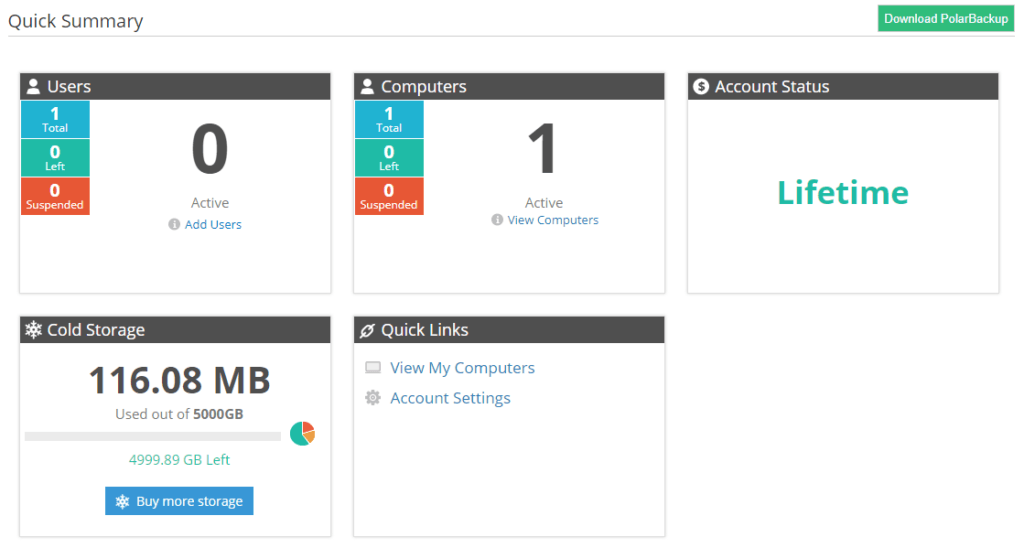
Files that you backup to the cloud will be made available via the “View computers” tab. The interface itself is quite responsive. Here comes the important part. If you wish to download files from the website interface you will have to choose the files you want to download and they’ll be made available to you within the next 3-12 hours. This is what they call the “Cold storage“. The files then need to be downloaded within 24 hours and you can only download up to 1 GB per day this way. This is clearly not the best way to go about this. That’s why they encourage you to download the files via their client where there is no limit to how much data you wish to restore. It’s possible to switch between the list and thumbnail view.
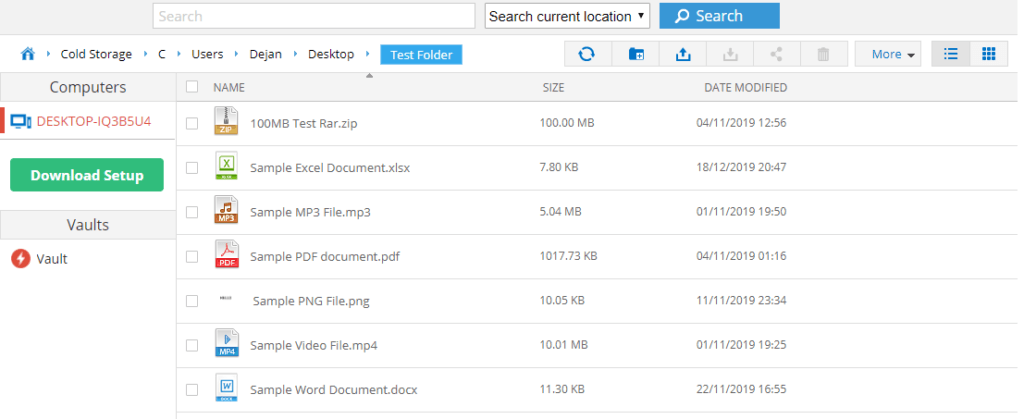
File previews & edits
It’s not possible to preview any documents, videos or music directly via the browser though you can watch images.
File backup
The Polarbackup client is available both on Windows and macOS. The client allows you to backup the computer and all the files inside. There are 2 ways you can backup data. Via the “Smart Selection” that backs up data per file type or you can select specific folders you wish backed up to the cloud. This includes backing up external hard drives & NAS as well, you just navigate to it in the folder structure and back it up. File size limits depend on your plan with the service (explained under Pricing & Plans).
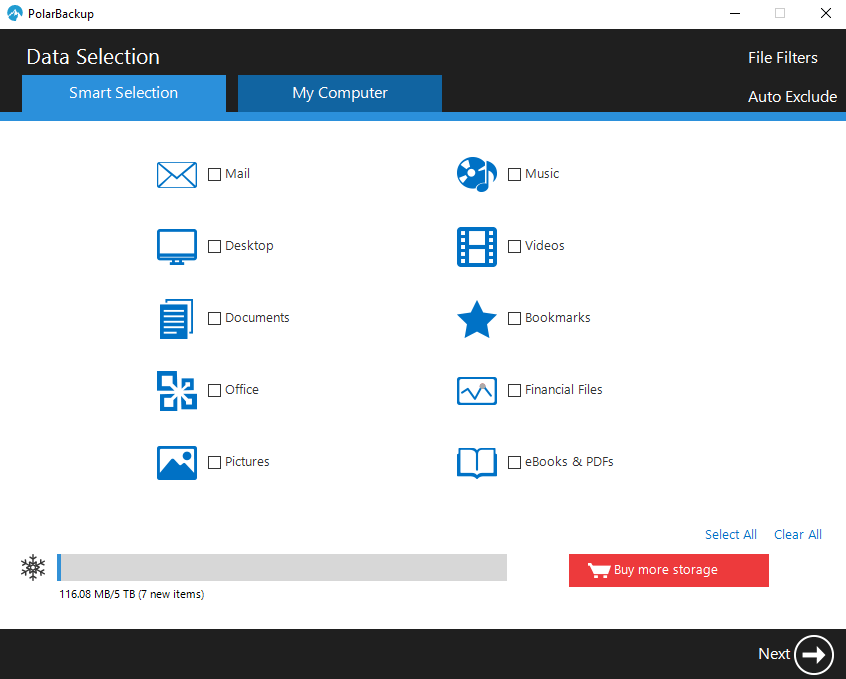
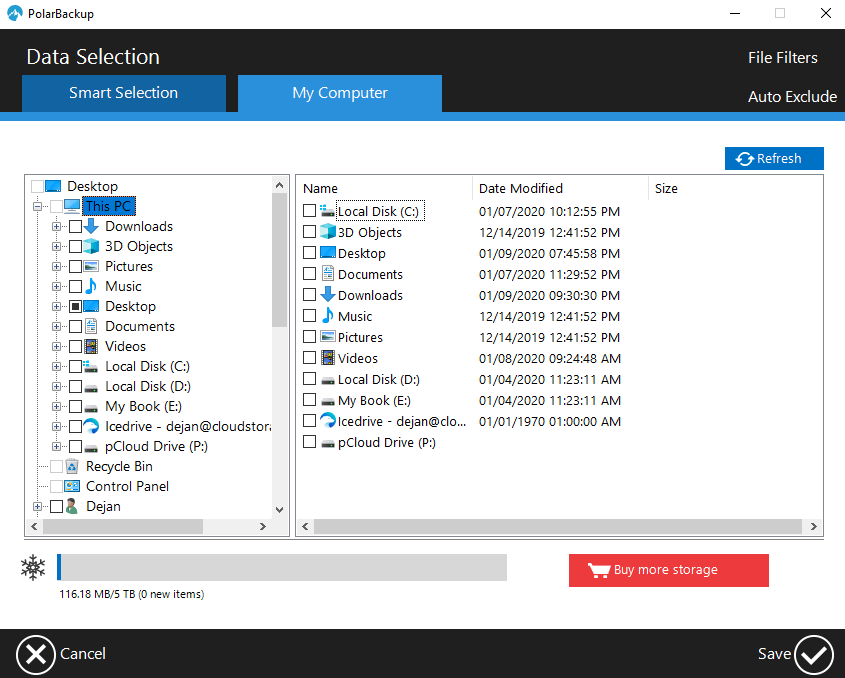
There are quite a few backup settings as well. You can set a schedule that has quite diverse options with the ability to backup per set amount of time or on specific times and specific days. Continuous backup isn’t available though it’s not really needed when you can set the schedule to backup every 5 minutes. Polarbackup does operate based on incremental backup where only new and modified files get uploaded.
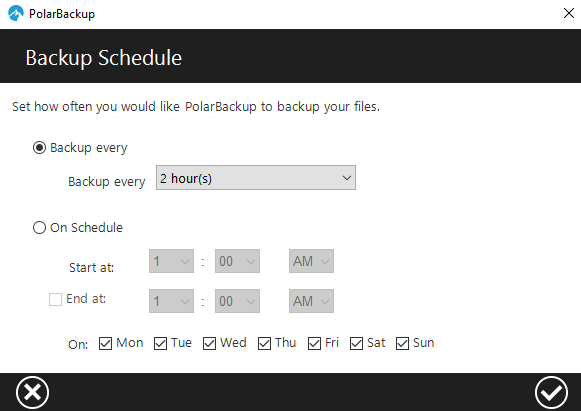
The resource optimization options are interesting as well with the ability to use multithreaded upload (which improves backup speeds) and bandwidth throttling. It’s also possible to use the presentation mode which pauses backups when using CPU & memory resources such as watching movies or playing games.
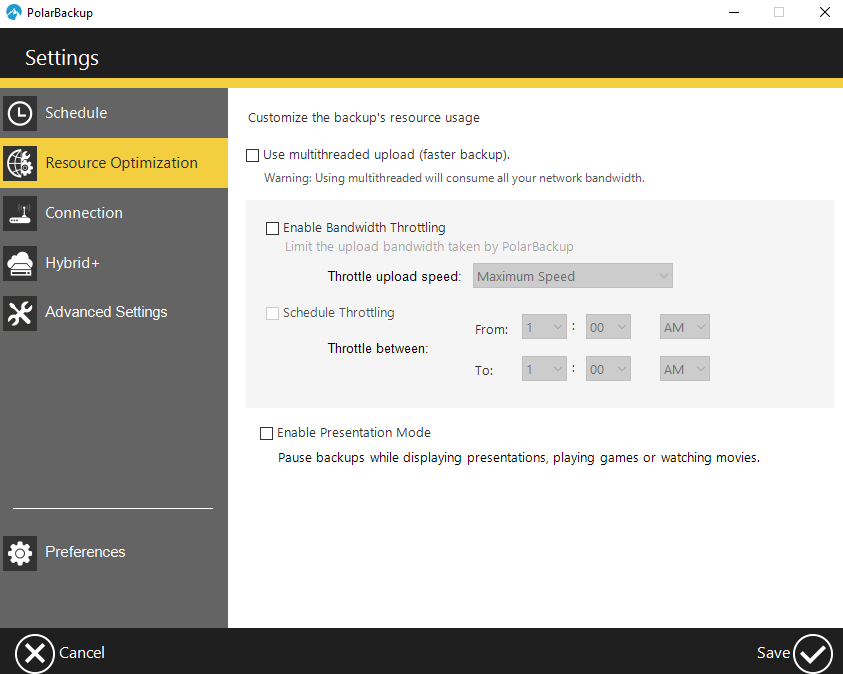
Via the connection options you can choose when the upload should happen based on the connection:
- Wired connection (LAN)
- Wireless connection (Wi-Fi)
- Mobile connection (3G, 4G,…)
You can also decide to use SSL (Secure Socket Layer) which improves the security of the connection (this is off by default) and setup proxy settings.
The Hybrid+ option enables simultaneous backup to both a local drive and the cloud which ensures a faster restore time. The advanced settings then offer even more settings such as the automatic start of the client, setting up which file types should be using block-level file backup technology (which uploads only the portions of files that are changed), setting up image previews,… Polarbackup also supports file deduplication which prevents the uploads of files already present in the cloud.
Polarbackup offers no mobile application.
Speed
The speeds were tested from Ljubljana, Slovenia with the internet provider guaranteeing 150/6 Mbps which translates to 18.75/0.75 MB/s (download/upload). Below you can see the results completed for both download and upload speeds. It’s important to note that it can take from 3 to 12 hours for the download and restore of the files even start. You may be wondering why is that? Polarbackup makes use of the Amazon Glacier Archive (AWS Amazon) which is meant for storing large amounts of data. To keep costs low Amazon S3 Glacier provides 3 file access options (from a few minutes to 48 hours).
If you’re using their “Vault” feature (comes at an extra fee) you can access and restore data instantly without the waiting period.
| 1 GB File | Internet provider (max speeds) | Test 1 | Test 2 | Average |
| Time (download) | 00:00:55 | 00:02:23 | 00:02:30 | 00:02:26 |
| Time (upload) | 00:22:45 | 00:26:20 | 00:26:54 | 00:26:37 |
I am quite happy with the upload and download speeds.
File restoration
When a file gets deleted on your computer it will stay on the cloud where you can retrieve it at any point. Files won’t get deleted automatically from the cloud as that is the purpose of a good backup solution. It’s important to once again point out the retrieval waiting period described above which makes this service slightly inconvenient if you plan to restore files daily.
Polarbackup stores up to 10 versions of your files. Whenever a backup is performed the client checks for changes in the files. If the file gets changed the new version will be uploaded to the cloud, with the old version still being retrievable.
Security & privacy
Polarbackup makes use of the Amazon AWS servers, with all the users data stored in Ohio, USA. They use 256-bit AES encryption to ensure the safety of your files both on transit and while at rest. The files get encrypted on your computer, get transferred over SSL to the servers where they’re encrypted again before they rest on the servers. You can also set your own encryption password which makes all of your files encrypted client-side. Polarbackup doesn’t store your encryption password which means that only you can access those files. Be careful though as if you lose that password you’ll also lose access to all of the files in the cloud permanently.
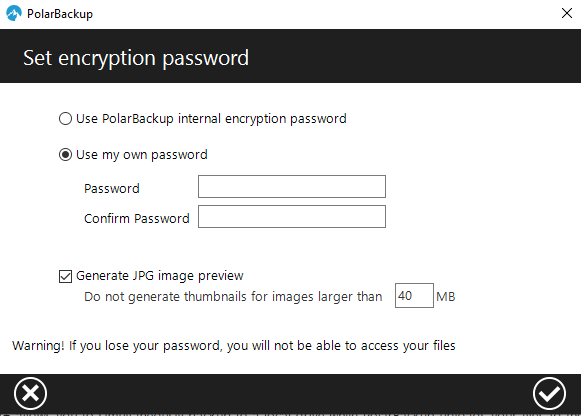
Polarbackup also complies with the GDPR privacy laws and regulations. Their privacy policy explains that they don’t sell or market the email addresses or other personal information of registered users to third parties. They also say that they don’t view your files (which you can prevent anyways by setting up your own encryption password).
Unfortunately, Polarbackup doesn’t provide two-factor authentication.
Online support
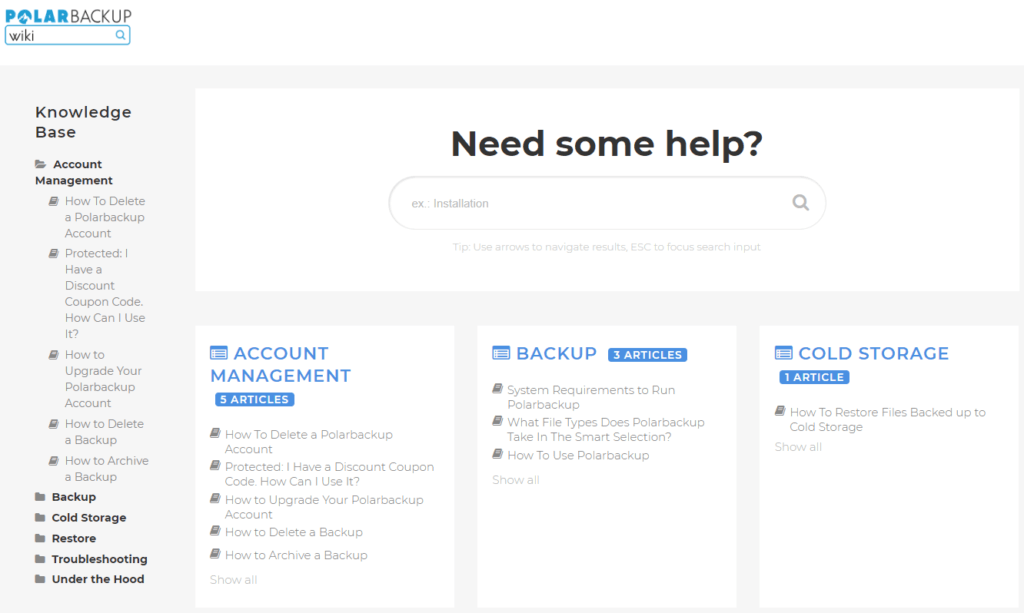
Polarbackup support is available to everyone via e-mails and tickets. They responded to my e-mail within a day when I sent them a couple of questions. You can also contact the sales team (not for technical support) via phone during their business hours (11:00 AM – 7:00 PM EST). On top of that, they also provide a live chat during their business hours. There’s also a short FAQ base that answers a few questions. I would have definitely hoped for a more extensive FAQ base.
Additional features
Vault
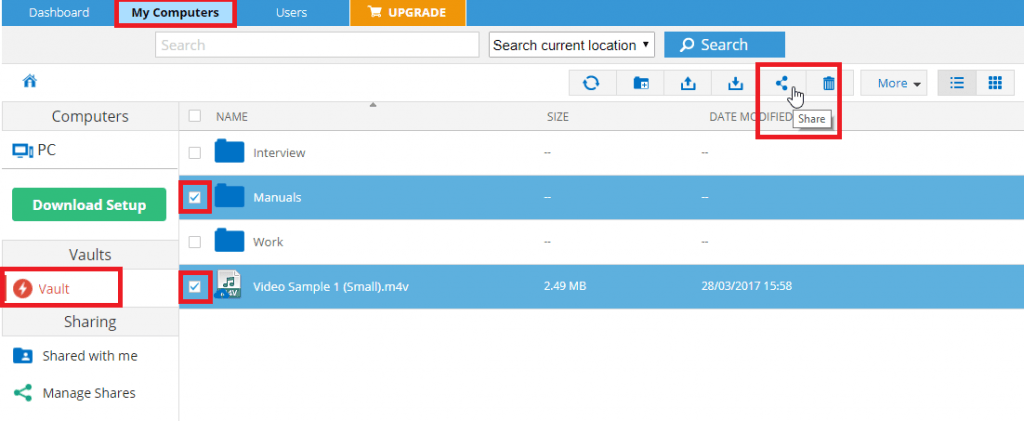
The vault feature allows you to have a cloud storage as well next to the cloud backup. You can also share the files via the vault. Sharing the files is possible by adding users, creating a link or via e-mail. There also a few advanced sharing options available:
- Set a password
- Link exparation
Conclusion
So to more or less sum up Polarbackup: It’s an affordable cloud backup solution that has a well-developed backup client with decent upload and download speeds. You can also use it to backup external hard drives. Mobile application is not available though. File restoration is on point with decent versioning and trash bin system but it does take a while for those files to be restored (unless you store them in the Vault). The 256-bit AES encryption combined with client-side password certainly makes this a secure cloud storage. And they take care of your privacy as well. Online support is also there with the ability to contact them via phone or live chat during business hours.
Polarbackup isn’t that useful for business users though who might want to backup servers as well. I would recommend it for personal usage though so give it a try and if you don’t like it, you can always make use of that 30-day money-back guarantee.
What’s your experience with Polarbackup? Please share it down below. I hope I answered all your questions about Polarbackup within this Polarbackup review. If you have any unanswered questions feel free to ask them in the comments section down below and I’ll answer them shortly!


I got this mail today!
Important Update: Polarbackup Pricing Adjustment
Dear User
We hope this message finds you well. Today, we’re reaching out with an important update that impacts our PolarBackup community, including you.
A Necessary Transition for Sustained Quality
In the face of rising operational costs – from data storage to electricity – maintaining our lifetime plan model has become unsustainable. This challenge compels us to adapt, ensuring we can continue offering you the reliable, secure service you depend on.
EVERYTHING LOST AFTER PAYING FOR A LIFETIME DEAL!!
I purchased a life time Storage solution and had all my family memories there. I went to log in and couldn’t get access. I contacted customer service (Lisa Mason) who told me everything was deleted as I hadn’t logged in for quite some time. The customer service person didn’t seem to care at all that everything of mine was gone. All she wanted to hide behind was “it is stated in our terms and conditions” They got my money and failed to honour their end of the deal. Lifetime storage is LIFETIME, it shouldn’t matter if I never log in again. If I missed a monthly payment or anything else I would understand this outcome. I am so disappointed in the experience and the loss of all my memories. They should really try having some compassion, if someone decided to just delete all their memories I bet they would have an issue as well.
That’s awful. Companies like this are a cancer on the tech landscape. I discovered today that my lifetime account has been removed too.
This is a scam! I bought their lifetime subscription a couple of years ago and then had it running in the background to backup my data. A few days ago I tried login to my account and got the message that the account didn’t exist. Contacting their customer service I got the response that my account was irretrievably deleted without any notification or warning. A LIFETIME SUBSCRIPTION THAT I PAID FOR!
I’m taking legal action now.
Had the same thing happen to me!!
I purchased a life time Storage solution and had all my family memories there. I went to log in and couldn’t get access. I contacted customer service (Lisa Mason) who told me everything was deleted as I hadn’t logged in for quite some time. The customer service person didn’t seem to care at all that everything of mine was gone. All she wanted to hide behind was “it is stated in our terms and conditions” They got my money and failed to honour their end of the deal. Lifetime storage is LIFETIME, it shouldn’t matter if I never log in again. If I missed a monthly payment or anything else I would understand this outcome. I am so disappointed in the experience and the loss of all my memories. They should really try having some compassion, if someone decided to just delete all their memories I bet they would have an issue as well.
Hi
I have a lifetime “personal” plan. Basically it works, but there is some issues, which dont seems odd at first, but later is not that good.
-only one pc. Ofc that seems ok , since the personal plan is 1 pc, but when i reset windows, even if i call the pc the same name, polarbackup sees a new pc, so i have to backup all my files again. I have an labtop from 2015, and i had to reset windows 3 times last year, and alas i upload all my 2tb backup files again 3 times. Every time, even if its the same pc, same name, same user, same c-drive windows10 same email, polarbackup dont care, its a new pc. It will not let the user decides if its the same pc. I think the solution is so simple: is it the same pc? Especuial if unhave yur data secured by a data.password,, its easy rio secide ifits the same pc).
So u can buy a maintenance plan on subscription ( its cheap) where you can have one pc “archived” and then when u upload the files from your pc, polarbackup miracoulous see its the same file, and just make a link. Then when u finished upload , delete the archived pc, and in reality made no upload of data, and tbh its very very fast. The point is as i know , you can not stop the maintenance plan subscription, as it invalidates ur account (;which will be deleted if you dont pay the subscription). I now thinking of making an old pc the master of backup, as my data are on external usb hd, so my mainpc,is not blocked every time i reset windows. The price for maintenance plan is one dollar each month. Wether u think its cheap or think,that its in reality contradict the “life contract” – u decide
Don’t buy any lifetime plan. Polar Backup is DEFINITELY the same lifetime Zoolz plan I purchased less than 2 years ago and not they have simply cancelled it, end of story. I can either move to another Zoolz/Bigmind pay annually plan or was given 2 weeks to retrieve my data. Lifetime plan is a hoax. Buyer beware!
This looks identical to Zoolz.
Hate to see all this good review as I felt the same about their sister company a few years before their true colors came out. Within time they will end their “unlimited backup” as they have done in the past with their other companies and as already showing in the comments above. Not sure if it is the amount of money they make or the number that sign up but as soon as they reach the point then you can kiss your “unlimited” backup plan good bye. It has happened to thousands of us. If they lived up to a lifetime plan that would be great but they will not, so please beware. Google Zoolz to see what they did with their thousands of thousands of “lifetime backups” and it probably won’t be many more years before the same will happen with Polarbackup so beware. Their lifetime is NOT a lifetime. But if you time it right, you might at least get 5 years before they pull the plug. This is a pattern of the owner Muayyad (Mo) Fahed Shehadeh of all these shady companies.