 | 2.0/5 ★★✩✩✩ |
| PRICING & PLANS ★★★★★★★★✩✩ | 7.5/10 |
| EASE OF USE ★★★★★✩✩✩✩✩ | 5.0/10 |
| FILE SYNCING ★★★★★★★✩✩✩ | 7.0/10 |
| FILE SHARING ★✩✩✩✩✩✩✩✩✩ | 1.0/10 |
| RETRIEVING FILES ★★★★★★★✩✩✩ | 7.0/10 |
| SECURITY ★✩✩✩✩✩✩✩✩✩ | 1.0/10 |
| SUPPORT ★★★✩✩✩✩✩✩✩ | 3.0/10 |
| ADDITIONAL FEATURES ★✩✩✩✩✩✩✩✩✩ | 1.0/10 |
PROS
- Up to 200 GB free lifetime cloud storage
- Affordable subscription plans
CONS
- No 256-bit AES encryption
- No client-side encryption
- No file sharing capabilities
- No file versioning system & trash bin
- Desktop client version doesn’t work
- Cloud storage platform has too many bugs and issues
- Online customer support system is very limited
- No additional features
- Vulnerable to PATRIOT Act & CLOUD Act
Blomp Review
Blomp is one of the newest cloud storage providers that have been introduced to the public in the data storage industry. As a matter of fact, this cloud storage platform has been first heard 2 years ago in 2018. Based on the data and records that I have found, this cloud storage system has been designed and developed in the United States of America. Upon further research, I also have confirmed that there are now currently more than 102,000 people in this planet who have become aware of the presence of the Blomp cloud storage platform and use it on a day-to-day basis. You will know more about all of these things once you read the full Blomp Review I have prepared below.
From the solid user base alone, it is estimated that there are now more than 12 million files that have been actively stored in the cloud storage platform. From that number alone, the cloud storage service provider also claims that the files stored in the cloud have been accessed more than 1 million times already. This further proves that files that have been kept on the Blomp cloud storage platform can really be retrieved without any problem.
Since Blomp is relatively new to the cloud storage industry, nothing much is known about its features and capabilities. This is the reason why I have to personally test this cloud storage platform in order to see whether or not it is worthy of your attention.
Read the entire Blomp Review below if you are interested to know more about my recent discoveries about this cloud storage provider.
Blomp Alternatives
 | pCloud 4.6/5 ★★★★★ | 5-10 000 GB 10 GB Free | ❌Sync Folder | Read Review |
 | Sync.com 4.6/5 ★★★★★ | 5-6000 GB 5 GB Free | ✔️Sync Folder | Read Review |
 | Icedrive 4.5/5 ★★★★★ | 10-10 000 GB 10 GB Free | ✔️Sync Folder | Read Review |
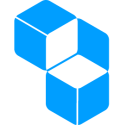 | Cubbit 4.5/5 ★★★★★ | 1-8000 GB 1 GB Free | ✔️Sync Folder | Read Review |
 | Mega 4.2/5 ★★★★✩ | 15-16000 GB 15 GB Free | ✔️Sync Folder | Read Review |
Jump to:
Pricing & Plans
Who is it for?
Ease of use
File syncing
File sharing
Retrieving files
Security
Online support
Additional features
Conclusion
Pricing & Plans
Based on my research, I have found out that Blomp has a very simple pricing structure for all of its subscription plans. As a matter of fact, all of the subscription plans need to be regularly paid every single month. Quarterly and annual subscription plans are not available. The only difference is the amount of cloud storage space that I will be able to get upon purchasing a subscription plan. The higher the price of the monthly subscription plans, the higher the cloud storage space will be.
Check the price table that I have created below in order to know more about the price structure of the subscription plans of Blomp cloud storage.
Aside from the paid subscription plans of Blomp cloud storage, I was also able to find out that I can also open a lifetime free cloud storage account. In this option I will be able to get 20 GB worth of free cloud storage space. I can also invite people to sign up for a free Blomp cloud storage account in order for me to get additional 20 GB cloud storage space. The referral system currently allows me to get as much as 180 GB cloud storage space from 9 people signing for a Blomp account.
Who is it for?
If you just want to get a free cloud storage space without the need for so many advanced features, then Blomp cloud storage may be best for you. The 200 GB free cloud storage space should be enough for your basic data storage needs.
Ease of use
It is quite hard to sign up for a Blomp cloud storage account. First and foremost, to choose one of the subscription plans that are displayed in the main webpage of Blomp’s website. After that, I need to click the “Sign Up” menu button corresponding the subscription plan chosen. It will then redirect me to a page where the registration form will appear. Then I need to type a valid e-mail address and select a password which will be used in order to register for an account with this particular cloud storage service provider.

However, I also need to type my name as well as create a support forum username before the registration procedure can proceed. I also need to check the box allocated for the consent on the provisions of the “Terms & Conditions.” This makes the registration procedure quite complicated. I need to click the “Register” button and then verify my account through e-mail. I encountered a few bugs too during the registration process.

In order to access the web user interface, I just need to type my e-mail address and password and then click the “Log-in” button. The downloadable installer files of the desktop client version of Blomp cloud storage is available both in the dashboard of my account and in the main webpage of Blomp’s website. On top of that, I found out that there are desktop client versions for Windows, Mac, as well as Linux.

File previews & edits
It is very unfortunate that I can’t actually preview document files as well as pictures and videos using the web user interface of Blomp. I can’t also edit document files which is really not a good sign.
File syncing
Since the desktop client version of Blomp has too many bugs and too many issues, it can’t be used in order to sync files from your local computer to the cloud. As a matter of fact, I can’t even open the desktop client version of Blomp for Windows. This is the reason why I resorted to uploading files and folders to the cloud using its web user interface.
Uploading files and folders using the web user interface of Blomp cloud storage platform is relatively easy. All I have to do is access the feature through the “My Files” menu option in the dashboard of the web user interface of the cloud storage platform. Then I just need to click the “Upload Files” button so that I will be redirected to a page where the upload box can be accessed. After that, I just need to immediately drag and drop a specific file or a specific folder in the box provided so that the upload process will start automatically.

Clicking the upload box is another process that I can use as an alternative to the “drag and drop” method. Once I do that, the existing files and folders on your computer will appear on the screen and then I just need to select which one I’m going to actually upload. I also found out that there is a 5 GB upload file size limit for this cloud storage platform. However, you can have as many file chunks as you want which makes the upload file size limit virtually unlimited. On top of that, I have discovered that Blomp has no imaginary drive system available on its cloud storage platform.
File sharing
I’m really quite disappointed upon knowing that Blomp cloud storage has no file sharing capabilities. This means that work collaboration through file sharing would definitely be impossible using this cloud storage provider.
Retrieving files
Retrieving files stored on the cloud is relatively easy. All I have to do is to actually click the download button that can be found on the right side of a particular file stored on the cloud. It is actually not surprising to also learn that I can only download individual files from the cloud. There is currently no option as of this moment that will allow me to download an entire folder using the web user interface of Blomp cloud storage.
On top of that, I recently discovered that Blomp lacks additional features that can usually be found in reliable cloud storage systems. In fact, Blomp has no file versioning system. It also does not have a trash bin.

Security
In terms of privacy and security measures, Blomp cloud storage has actually greatly failed. This is primarily because it does not have 256-bit AES encryption. The developers of the cloud storage platform are very silent with regards to the type of data encryption used. It also does not possess a client-side encryption. On top of that, the privacy policy page of Blomp literally admits that it shares information about its customers and service subscribers to 3rd parties. Moreover, since Blomp is created in the United States of America, the cloud storage system is very susceptible to security vulnerabilities posed by the CLOUD Act as well as the PATRIOT Act.
Online support
The online customer support system of Blomp is quite limited. It does not have user manuals and does not have troubleshooting guides. It also does not have a frequently asked questions (FAQ) page. Aside from that, there is no live chat support nor phone support system available. However, I found out that it has a forum page but the content is still quite limited.

Moreover, I can just send an e-mail to support@blomp.com as part of the customer support system. I can also contact a forum administrator by filling the contact support form.

Additional features
I regret to inform you that there are no additional features available for the Blomp cloud storage platform aside from the mobile application programs for both Android and iOS.
Mobile Application


Conclusion
Blomp cloud storage lacks a lot of feature present in a reliable cloud storage provider. My privacy and information security are also at risk because of the absence of 256-bit AES encryption. It also does not have file sharing capabilities. The customer support system is also very limited. On top of that, the desktop client version of Blomp is not working and has too many bugs that needs to be fixed. I definitely would not recommend Blomp as a cloud storage provider. Finding an alternative cloud storage would be my course of action.
We hope you found our Blomp review useful. If you have any unanswered questions feel free to ask them in the comments section down below and I’ll answer them shortly!

Has any body ever used blompgo? i really love it and have some questions/. Does their Blomp customer service also handle this area? somebody help.
Never thought I’d say this but Blomp is now my main backup solution. I’ve heard so many things about it and I am glad I did not listne.
I used to use Google Drive + Dropbox + external HDDs. Now I just rclone everything straight to Blomp.
BlompGo is really cool too.
i’m super paranoid about cloud stuff so encryption was a must for me.I really searched everywhere and now am settled (just to try!) on Blomp. It looks like it is encrypted and the UI is easy. Still not trusting it 100% but it is doing the job. They have an access scontrol feature, which helps me like it more. Putting it out there for people like me.
I use rclone for everything. Backups, mounts, scripts. I checked their website, and they have a couple of platforms listed and I tried some of them. wanted to write a review for some. This is for Blomp –
A) it supports Rclone, that what matters to me.
B) Speed is decent.
C) I set it up with minimal config.
Good work
this might sound dumb but i’ve tried services that say “bulk download” and they did everything but bulk downloading. If you are looking for this feature, I found a storage called Blomp and they actually do it and it’s easy. makes life easy for me at least.
Was using Goggle drive, which was okay but I have seen so many complaints I decided to change. I do not want to pay, do not want an app, do not want slow and do NOT want complicated. Currently on Blomp, and it’s comfortable. I like that I can use the desktop version without anything else. It has been consistent, and I read a lot of reviews so I am glad most of these are not applicable to me. One small minor tweak – Would love a dark mode.
Needed to migrate stuff off an old AWS S3 bucket. I saw the ‘1 click import’ thing somewhere and they are were not lying.. it really was one click!!
Same story with my Azure backup folder. That feature alone saved me HOURS of manual download + upload. Huge win.
has anybody ACTUALLY tried blomp? I see so much negativity bt it honestly works really well for me! I do see most of these comments being old so has it gotten an update? cause I don’t have any issues!
Hey Tay,
Thank you for your kind words! We’re glad to hear Blomp has been working well for you. Yes, we’re constantly updating and improving the platform so users like you can enjoy a smooth experience. If you ever face any issues or need assistance, our support forum is always active and ready to help. You can also reach us directly anytime at support@blomp.com
.
— Blomp Support
Hey Tay,
Thank you for your kind words! We’re glad to hear Blomp has been working well for you. Yes, we’re constantly updating and improving the platform so users like you can enjoy a smooth experience. If you ever face any issues or need assistance, our support forum is always active and ready to help. You can also reach us directly anytime at support@blomp.com
.
— Blomp Support
I’ll tell you as it is. if you want something extremely simple, and no crazy features, nothing super advanced, Blomp can be your go-to. I think they are doing good, but if you need all the fancy stuff, then it is not. I think for people who want it simple and easy, they can be comfortable with it.
Hey Bev Lauber,
Thank you for sharing your honest feedback! At Blomp, our goal has always been to provide a simple, user-friendly experience that makes storing and accessing files easy and stress-free. If you ever run into any problems or have questions, our support forum is active and our team is always here to help. You can also reach us directly anytime at support@blomp.com
.
— Blomp Support
So was checking blomp reviews before using it why are they so negative??? I tried because it was free but am I honestly using the same platform? first, I read somewhere they are beta so obvi I didn’t expect a bunch of fancy things but it honestly works fine. I saw someone say something about the free storage not working but it worked for me? Invitation worked, upload download works. I asked about their apps and they said they are working on it so the forum looks like it’s working. whats all this negativity ?geez.
Hey Ammad,
Thank you for your honest review, we really appreciate hearing that Blomp has been working well for you. Many of the older reviews came from users who were still figuring out how the platform worked, but our focus has always been to build Blomp on user-friendliness and simplicity. To make sure no one feels stuck, we have a very active support forum where you can ask anything, and our team is always ready to help. You can also reach us directly anytime at support@blomp.com if you have any questions.
— Blomp Support
Been using Blomp for a couple months now, and ngl, I didn’t expect to like it this much. lol all the negativity scared me.
I was just looking for any free cloud storage and saw on Blomp. Got 40GB just for signing up!! lol and then saw you can add more by inviting fiends. Definitely not fancy, but it works and that’s all I care.
Hey Ahmed,
Thank you for your feedback! We’re happy to hear about your positive experience with Blomp and that it’s meeting your needs. A big welcome to you and all your friends you invite. If you or your friends ever have any questions or queries, our support forum is always available, and you can also reach us directly anytime at support@blomp.com
.
— Blomp Support
Needed extra storage for my photos, and Blomp gave me an additional 40GB free! that’s 80 GB freeee!! Uploads work well, though sometimes they slow down but maybe its my wifi? I don’t know by anyway, it works okay for both my phone and laptop. Great option for free storage, and I’ll probably upgrade if I need more space.
Hey Toodle,
Thank you for your feedback! We’re glad to hear that your photo storage needs are being met and that Blomp is working well for you across your devices. We’re continuously working to make Blomp even better for our users, so if you experience any specific issues regarding upload or download speed, please don’t hesitate to get in touch. You can always contact us at support@blomp.com
— Blomp Support
Blomp’s cool.. at least for me. I signed up because I needed a free place so if i am being honest i didn’t care where I was signing up.. as long as it works. Blomp does and I have come to like it. I am thinking of subscriving but they don’t have a phone app so i am going to wait until they do. Anyway, overall, I like it.
Blomp’s cool.. at least for me. I signed up because I needed a free place so if i am being honest i didn’t care where I was signing up.. as long as it works. Blomp does and I have come to like it. I am thinking of subscriving but they don’t have a phone app so i am going to wait until they do. Anyway, overall, I like it.
Hey Sofia,
Thanks for sharing your experience! We’re really happy to hear that Blomp has worked out well for you. We’re always working to make the platform better for our users, so your feedback is super valuable, your suggestion about a mobile app is noted! If you have any other questions or need help with anything, you can reach us anytime at support@blomp.com
— Blomp Support
Blomp keep up the good work. I think you guys are doing a great job being beta. I have been using you for 3 months now, and I like the interface. Your customer support actually does help. Keep up the good work.
“Needed extra storage for my photos, and Blomp gave me an additional 40GB free! that’s 80 GB freeee!! Uploads work well, though sometimes they slow down but maybe its my wifi? I don’t know by anyway, it works okay for both my phone and laptop. Great option for free storage, and I’ll probably upgrade if I need more space.”
Blomp works okay for me! As long as the interface is simple and I am having no issues with my files, I am okay with it. And I got 40GB for free just by signing up. It works well for my documents, photos, and movie clips. I mean, I’d love to see easier file-sharing features, but other than that, no complaints! It takes a wee time to upload larger files, but again, cant complain for free 40GB storage.
Hey Samantha,
Thank you for sharing your feedback. We’re glad to hear that Blomp is working well for you and meeting your storage needs for documents, photos, and movie clips. We continuously strive to make the platform more user-friendly, and if you haven’t yet explored our recent updates, we’ve made several enhancements that make file sharing smoother and more efficient.
We’re also consistently working to optimize upload and download speeds, so if you encounter any specific issues or challenges, please don’t hesitate to reach out. Our support team is always ready to assist. You can reach us anytime at support@blomp.com
— Blomp Support
Blomp as an interior designer – It’s practical for me. The only issue I had was with their feature with sharing stuff but they informed me it’s for safety regulations. I needed a public link byut they don’t do that because of some safety issue. No worries. Makes sense. Customer support was great too since they were quick with their responses.
Thank you for the feedback! We’re glad Blomp fits your workflow as an interior designer, that means a lot to us. We understand the need for public sharing and appreciate your understanding about our safety measures. Also happy to hear our support team was helpful and responsive! We’re always here if you need anything.
Been using Blomp for a couple months now, and ngl, I didn’t expect to like it this much. lol all the negativity scared me.
I was just looking for any free cloud storage and saw on Blomp. Got 40GB just for signing up!! lol and then saw you can add more by inviting fiends. Definitely not fancy, but it works and that’s all I care.
Thanks for giving Blomp a shot. We’re glad we proved the doubts wrong! 40GB to start and more for sharing? Gotta love the perks! We keep it simple on purpose, so it’s great to hear it’s working well for you. Appreciate you being part of the Blomp community!
The fact that it’s impossible to get 2x10TB or 3x10TB and that you have to upgrade to the $99/mo plan once you go 11TB makes blomp a scam… I would give them 0/10
We’re truly sorry you had a frustrating experience and appreciate you sharing your concerns. Our storage plans are designed to be simple and cost-effective, but we understand they may not fit everyone’s needs perfectly. We’re actively working on introducing more flexible options in the future! If you’d like to discuss a customized solution, feel free to reach out at support@blomp.com. We’d love to help.
Hey Em,
Thank you for taking the time to share your review. We understand your concern regarding multiple tiers of the same storage size. Currently, Blomp doesn’t offer the option to purchase 2×10TB or 3×10TB separately. This design is part of our structured pricing model, which is intended to provide clear and consistent options for all users.
We want to assure you that this does not reflect any deceptive practices; we have always been transparent about our plans and pricing. If you have any questions or need further clarification about our offerings, our support team is always happy to assist. You can reach us anytime at support@blomp.com
— Blomp Support
I’ve been using Blomp for a couple months now, and I love that it gives me 40GB for free. It’s great for storing personal files and photos, and I haven’t had any major issues. Would love to see file-sharing options in the future, but for now, it’s a good free cloud storage alternative!
Thanks so much for the kind words! We’re happy to hear Blomp’s been a great fit for your personal files and photos. We hear you on the file-sharing options.. it’s on our radar! Really appreciate you being with us.
Blomp does NOT give 200gb free cloud storage. They give 20gb for each person you refer and when that person joins, they have to login monthly or Blomp will remove that storage. When I did join many years ago, it never said any of that at the joining area. I was never aware of any of it. I fought them and today they informed me they are closing my account against my wishes, giving me less than 2 days notice AND did something such that I can’t copy my files. Basically I will be losing all my files because Blomp, like an angry child, is throwing a temper tantrum. DON’T trust Blomp with your files. I am so sorry I did.
Hey Elaine
We’re sorry for any confusion about our referral program. We’ve always required logins to ensure storage remains active, but we understand if you felt like the messaging may not have been as clear in the past. To better serve our users, we’ve made improvements, and changed the policy—users only need to log in once per year instead of every month to be considered active, and we’ve increased free storage to 40GB from the get go! We promise you, there are many more improvements that we’d love for you to try.
As for account closures, we never delete files without multiple notifications. If you believe your account was closed in error, please contact our support team at support@blomp.com, and we’ll look into it right away.
We value our users so much and are committed to making Blomp better every day. Thank you for your feedback!
Blomp is the most deceitful company I have ever dealt with. They trick you into referring friends but leave out the part that your friends have to login every month. If your friends don’t, they lose their storage and you lose YOUR storage that you received for referring them. So you CAN’T trust them to keep your files safe as they hold them hostage and try to use it to get you to pay for storage. So much for the FREE storage they claim to give. In my case, they also tricked me by saying they put back my storage and it was back for less than ONE day.
Hey there, Blomper.. We’re sorry to hear about your frustration. We’ve always been transparent about our free storage program, and you can find all the details both on our homepage, and support forum. However, I do want to mention our newest updates with you.
For example, our initial requirement of logging in once a month to be considered active has now changed to once a year! A lot of customers have loved this update ever since we rolled it out and we’d like you to experience it too.
We’ve doubled our free plan from 20GB to 40GB to bring even more value to our users. Nope, we did not stop there. You now can invite your friends, and Instead of earning 20GB per invite, you now get 40GB for every friend who signs up!! If you want to give Blomp a try, we promise you we will have our Blomp team help you out with anything you need. You can always reach out to us on support@blomp.com.
BLOMP!
CUBBIT!
BLOMP!
yadda yadda yadda BLOMP! stow fow show
We appreciate your enthusiasm! If you have any specific feedback, we’d love to hear it —whether it’s a feature request, a concern, or just general thoughts about your experience with Blomp. Let us know how we can help! You can reach out to us on support@blomp.com. Your input helps us improve!
Insecure?! Use it for rclone backups. These are client side encrypted, so even if they use FTP and post your files on the interwebs you should be good.
So, IMHO if they have a half-decent backup policy, the service is worth the money.
“Thank you for sharing your thoughts on Blomp. We appreciate users who take security seriously, and we agree that client-side encryption provides an added layer of protection. We are always working to improve our security features and usability.
If you have any specific security concerns or feature requests, we’d love to hear them! Feel free to reach out to our support team on support@blomp.com, and we’ll do our best to assist.”
I subscribed to the 2TB plan 8 months ago to store my movie collection. Blomp has inexcusable problems.
1) Movies often do not upload into the folder I selected and I frequently find them by accident in the most unexpected of places. (I created a separate database to tell me where to find them. – Moving them to where I want them is very hit-and-miss).
2) There is no general search engine that will search all my folders to look for them. (I can search individual folders but not my entire system). This is a problem because I have uploaded hundreds of folders.
3) For the last 2 months I cannot open (or download) anything from a primary folder that contains more than half (1.1 TB) of my uploaded data. (It contains about 200 sub-folders and thousands of files).
4) All of my requests to support for help with this problem go unanswered.
I believe that my experience with BLOMP is relevant and important for any prospective customers. I an supply supporting documents for all of this.
Hey David
Thank you for sharing your experience with Blomp. We completely understand how frustrating those issues must have been, and we sincerely apologize for any inconvenience you faced in 2022. At that time, Blomp was still in its early beta phase, and thanks to valuable feedback lie yours, we’ve since made major improvements.
Here’s what’s changed since then:
✅ Enhanced file organization – making it easier to find and manage your files. (Search functionality is also on our roadmap, along with other exciting updates!)
✅ Optimized handling of large folders – ensuring smooth access, even for high-volume storage.
✅ Dedicated support team and forum – with 24-hour response times for customer queries.
There’s more!
We have increased our free plan.. actually, we’ve doubled it! From 20 GB to 40 GB. Plus, for every successful invite, you get an extra 40 GB – Just like that!
And we do not stop there. We also extended the login requirement as well. You no longer need to log in monthly to stay active. Now, you only need to log in once a year to keep your account active.
We’d love for you to experience these improvements firsthand. If you’re interested, simply reach out to us at support@blomp.com, and we’ll be happy to set things up for you.
We truly appreciate your feedback and hope to welcome you back to Blomp!
– The Blomp Team