 | 4.6/5 ★★★★★ |
| PRICING & PLANS ★★★★★★★★★★ | 10.0/10 |
| EASE OF USE ★★★★★★★★★✩ | 9.0/10 |
| FILE SYNCING ★★★★★★★★★★ | 10.0/10 |
| FILE SHARING ★★★★★★★★★✩ | 8.5/10 |
| RETRIEVING FILES ★★★★★★★★★✩ | 8.5/10 |
| SECURITY ★★★★★★★★★★ | 9.5/10 |
| SUPPORT ★★★★★★★★★✩ | 8.5/10 |
| ADDITIONAL FEATURES ★★★★★★★★★✩ | 9.0/10 |
PROS
- Up to 10 GB of free storage
- Amazing syncing solutions
- Unlimited transfer speeds
- Easy to use
- Unlimited file sizes
- Client-side encryption
- Innovative lifetime plans
- US & EU Servers
- Desktop folder backup included
CONS
- No client-side encryption in the free plan
- No dedicated live chat/phone support
pCloud Review
Looking for reliable and secure cloud storage in 2025? In this updated pCloud review, I break down everything you need to know about one of the top-rated services in the market. From unlimited upload/download speeds to advanced privacy features like zero-knowledge encryption, pCloud offers a unique combination of performance and security. Whether you’re backing up files, syncing folders, or sharing media, this Swiss-based provider delivers top-tier cloud storage with both free and lifetime plans.
It’s also important to mention that you can backup your WordPress website and your social media accounts (Facebook, Instagram and Picassa). Backing up other cloud storages is also available (Dropbox, OneDrive, Google Drive).
One of the best things about pCloud is that they don’t use the storage of your PC to host files. With pCloud Drive, you have access to the files that are actually in the cloud. You can always “favourite” your files and that way store them for offline usage.
Read the full pCloud review down below.
Jump to:
Pricing & Plans
Who is it for?
Ease of use
File syncing
File sharing
Retrieving files
Security
Online support
Additional features
Conclusion
pCloud Features
| Pricing & Plans | |
| Free storage | |
| Free trial | |
| Lifetime plans | |
| Payment methods | Credit card, PayPal, Bitcoin |
| Ease of use | |
| Open in-browser | |
| Edit in-browser | |
| Mobile apps | |
| WebDAV | |
| File syncing | |
| Supported systems | |
| Imaginary drive | |
| Sync folder | |
| Block-level file sync | |
| Selective sync | |
| Sync any folder | |
| File sharing | |
| Share download links | |
| Link password protection | |
| Link expiration dates | |
| Link branding | |
| Link download limits | |
| Link stats | |
| Share upload links | |
| Share folders | |
| Set folder permissions | |
| Retrieving files | |
| File versioning system | |
| Trash bin | |
| Rewind feature | |
| Security | |
| Server location | |
| HIPAA Compliance | |
| Encryption protocol | |
| At-rest encryption | |
| In-transit encryption | |
| Client-side encryption | |
| Zero-knowledge privacy | |
| Two-factor authentication | |
| Online support | |
| FAQ base | |
| Forums | |
| E-mail support | |
| Live chat support | |
| Phone support | |
Pricing & Plans
pCloud offers us some interesting options to pick from. It’s amongst the cheapest cloud storage providers out there while also maintaining quality. If you’re satisfied with your 10 GB mark you can stick with the free plan. After the registration you’ll do a few steps to unlock that free storage such as confirming the e-mail, installing the client,…
It also offers additional Crypto protection that will encrypt your sensitive files additionally. If you would like to get more storage you will just have to upgrade your plan which I think has decent prices.
Download Link Traffic – This is the traffic generated when other people stream/download content from your public download links. Once the limits are surpassed they won’t be able to download from your links anymore, until you either upgrade your plan or the next month begins.
They also offer a 10 days money-back guarantee. In terms of payment methods they offer credit cards, PayPal and Bitcoin.
pCloud also offers lifetime plans. You can pick between 3 plans which include various sizes of lifetime storage for a one-time payment. You can read more about pCloud Lifetime Special & Mega offer here. They also have a lifetime plan for families which includes up to 5 users with separate logins.
Lifetime Plans
Monthly Plans
The prices above are displayed if you pay Yearly. If instead you go for monthly payments, you end up with $4.99/month for 500 GB and $9.99/month for 2000 GB.
If you wish to check out the business side of pCloud click here.
Who is it for?
pCloud is a cloud storage appropriate for any user. Whether you’re a businessman or just an average user you’ll be satisfied with this product. While we can say it’s Dropbox’s little brother I believe that will change sooner or later. It offers a lot of features and is available on almost all platforms.
The backup feature isn’t the best out there, but you can definitely backup your photos and videos from your mobile or even backup Facebook, Instagram and other social platforms. What is interesting as well is that you can backup the Dropbox itself. How ironic is that?
While there are so many good sides to this service, there will always be a bad side. It misses some sharing features (teams and groups) in the free version or even the premium version of the model. You will have to choose the business plan for that.
Apart from that pCloud is a great service that takes pride in assuring it’s users the best security measures that are currently available. I guess I could also mention the pCloud Crypto challenge. The founders of pCloud have given hackers around the world a challenge to hack into their Crypto protection. Nobody managed to pass their protection.
Ease of use
The registration procedure is very straight-forward. You can also use Google or Facebook to sign up.
It is very easy to use, just like Dropbox. The interface is very friendly and looks nice. If you want to upload something you just simply click on the upload button or drag the file inside. The UI itself feels very responsive to our clicks. Switching between list and grid view is also possible.
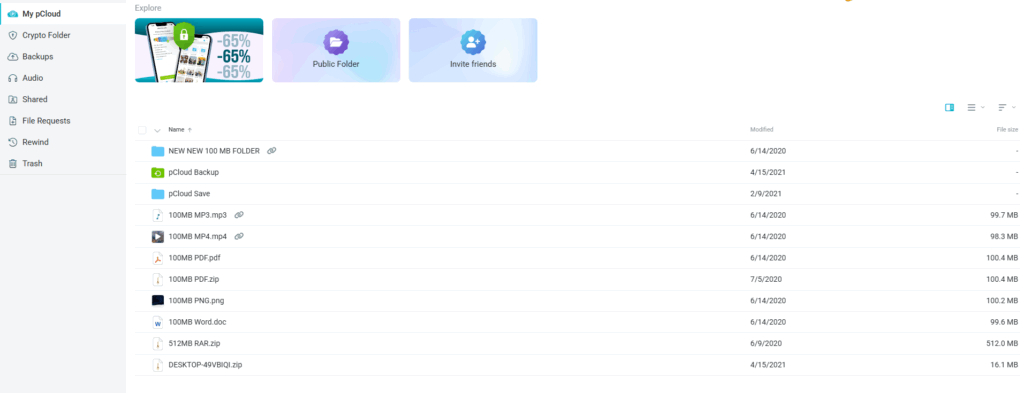
On the left we have the main menu with all the options:
- My pCloud: Displays all the files in their structure.
- Crypto folder: Displays all your files which use client-side encryption.
- Backups: Allows desktop, mobile and third-party backup of Google Drive, Dropbox, Facebook, Instagram and OneDrive.
- Audio: Displays all the sound files in the cloud. Sortable by songs, artists, albums and playlists.
- Shared: Displays all your shares and folders, files shared with you.
- File Requests: Lets you manage file requests.
- Rewind: An advanced pCloud feature that lets you go back in time.
- Trash: Displays all the deleted files and allows you to delete them permanently.
File previews & edits
pCloud allows you to preview Office and PDF documents directly in the dashboard.
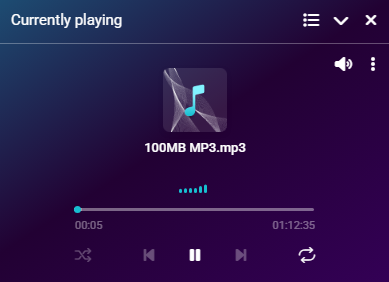
You can also listen to music, preview images and watch videos. pCloud has an integrated player for playing music. It offers all the great features such as shuffling songs, creating, saving and loading playlists. I especially like that I can browse through all the files without interrupting the music at any point, the music player simply drops to the bottom right corner where I can still keep an eye on all the music currently playing.
File syncing
pCloud is available on Windows, Mac and Linux. pCloud Drive is a desktop application that they have developed for their users to make the syncing process easier. It allows you to expand your computer with an additional virtual drive. The main feature of their pCloud Drive is that it doesn’t take up any of your local storage capacity unless you mark specific files or folders for offline usage. This makes it perfect for quite literally expanding your capacity in a way that doesn’t hinder your productivity.
One additional interesting feature that this has to offer is for you to share your files directly from that virtual drive. All the options available in the web browser are accessible from the desktop client as well.
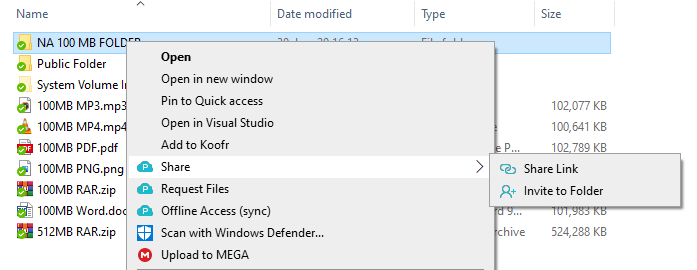
You can also access your pCloud Drive from the taskbar directly from where you can manage your Drive and set it up, however, you want to. You can also sync any folder that is on your device to the cloud.
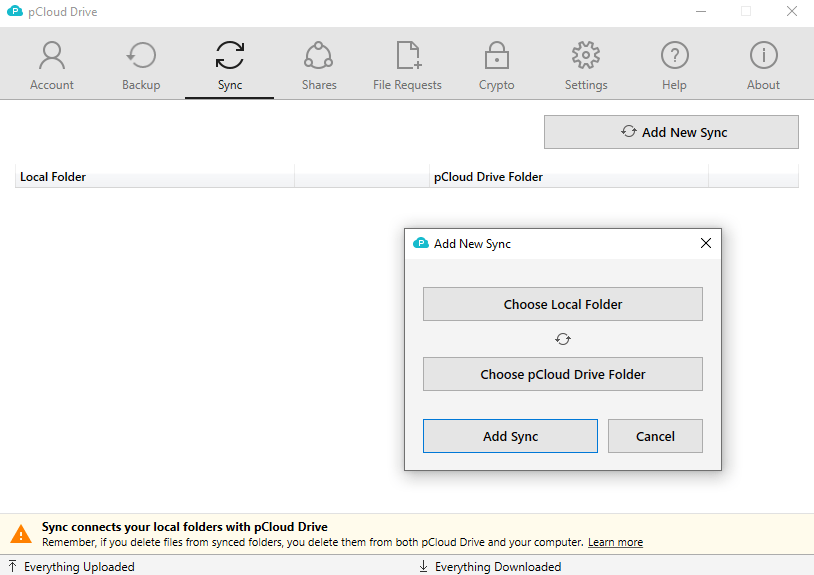
There are no hard limits on file transfer speeds. They entirely depend on your internet provider and your location in comparison to the server locations and proxies. You can limit those speeds though. The “Settings” tab also allows you to manage “LAN Sync” which speeds up synchronisation between devices connected to the same network – This is a great feature for office usage.
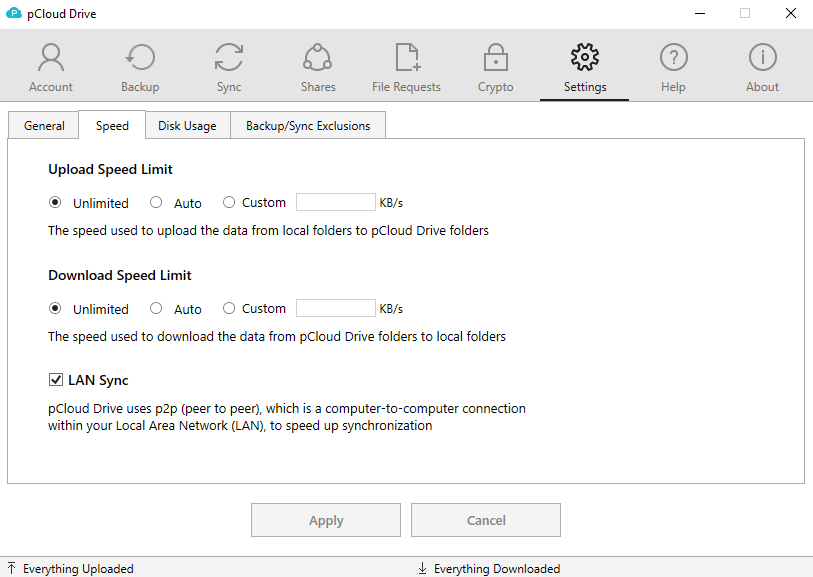
The “Disk Usage” tab allows us to manage the cache stored on our computer. pCloud does implement the “Imaginary Drive” feature but files still need to be downloaded when they’re accessed, for example, Office documents. When that happens the files get stored to the cache. The tab allows us to select the cache location, clear cache, set on-disk cache size and set minimum disk space size.
The app also allows us to upload screenshots to the cloud automatically which is great for sharing them in a quick fashion.
pCloud also introduces no limits on file sizes which is perfect for anyone uploading and syncing larger files.
They also provide block-level sync which shortens upload times of files that are already in the cloud (updating files).
File sharing
Sharing files is one of the primary advantages of cloud storage. Different providers provide various levels of support when it comes to this feature. We can divide sharing with pCloud into 2 main types: Sharing of specific files and sharing folders. What’s the difference? Sharing folders brings you additional options and functionalities. Let’s look at the different ways we can share folders with others:
- Invite to Folder
- Share link
- Request files

Inviting folks to a folder is a great way to collaborate with someone. They’ll need a pCloud account to use this feature. It’s possible to assign 2 different levels of permissions when using this method: “View” and “Edit“. The “View” permission allows them to both view and download the files while the “Edit” one allows them to also change, delete or upload files to the folder.
Once access is given it can be revoked or changed at any point through their “Manage share” UI option. It’s important to know at all times who has access to our folders which is why we give a big thumbs up to this feature.
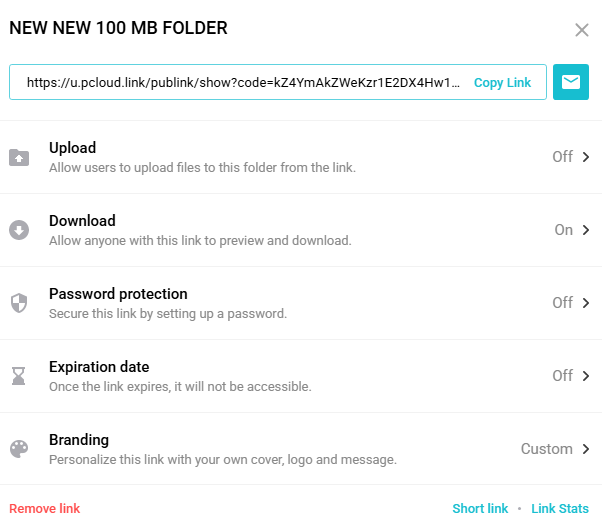
Sharing a link, on the other hand, presents a whole new world in terms of possibilities. Once a link is generated for a specific folder you can share it with your friends, family or coworkers (they won’t need a pCloud account). It’s important to point out that the link can be deleted at any time. Different properties can also be assigned to that specific link:
- Upload – Allow users to upload files to the folder or not. Presents with 3 different options: “Nobody can upload”, “Anyone can upload”, “Only selected users can upload”.
- Password protection [Premium] – Protects the generated link with a password which should then be shared with the people that should gain access to the folder.
- Expiration date [Premium] – It allows us to put a time limit on the link which is great for setting up a link and then easily forgetting about it. Awesome from the security and privacy perspective.
- Branding – Allows for a custom title, description, logo image and background image to be used for the sharing link. Works great and looks professional, especially suitable if you plan to use pCloud as part of your business.
- Short link – Great for sharing on social media such as Twitter where we’re limited with character number.

- Link Stats – Displays the weekly stats for a specific link. Includes the link creation date, total downloads and total traffic.
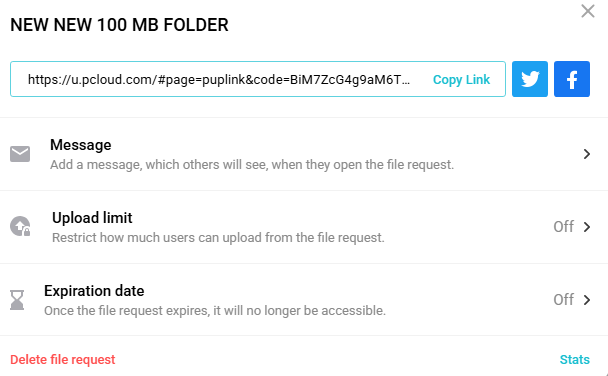
Requesting files is another cool feature that has been made accessible in recent years. Instead of granting any type of view or upload access to a folder you’re just generating a space that people can use to upload files. This is great for gathering any types of documents, birthday wishes, funny videos or pretty much anything else. It’s also possible to set an expiration date and a file size upload limit.
How are things different when sharing a specific file? There is no option to “Request files” or “Inviting people” to collaborate – it wouldn’t make sense to include those two methods here. Instead, we’re left with the “Share Link” option that works in a pretty much the same way as the folder one does with the exception of the “Upload settings” which once again wouldn’t make sense here.
The person receiving the shared files does not need an account to download them. The bandwidth limits are based on your plan and are explained under Pricing & plans. There is no limit on the size of shared folders or files.
Retrieving files
Getting your files back after you have already deleted them is a simple task. Your deleted files are in the free version stored for 15 days. Files are retrievable in the premium versions for up to 30 days. The same timings can be applied for retrieving older versions of your files. You can also delete your backups permanently.
Extended File History
Getting yourself extended file history will allow you to retrieve files and versions for up to 360 days.
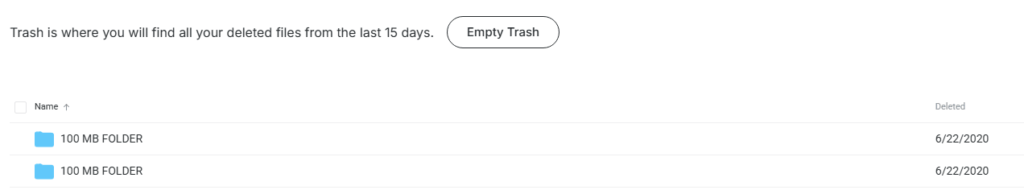
pCloud Rewind
pCloud Rewind is a feature that allows you to go back in time and revert all the changes that were made during that time. Consider this as “visiting” your old account, and you can bring back any file that existed at that point.
- Free – You can browse up to 15 days back.
- Premium & Premium Plus – Downloading and restoring files that you see with Rewind up to 30 days.
- With EFH up to 360 days.
Security
pCloud has their servers (owned by them) located both in US (Texas) and EU (Luxembourg). Upon registration, you’re free to choose where you wish your files stored and they will remain there. No files will be transferred from the chosen location to another without your permission or knowledge. Your files are stored in at least 3 different server locations within highly secured storage areas. Every single file is divided and stored in 15 different racks and servers. The system is live with up to 5 racks/servers down. To guarantee your files’ safety, pCloud uses TLS/SSL encryption, applied when information is transferred from your device to the pCloud servers. You can also optionally subscribe to pCloud Crypto which encrypts your files client-side. That means nobody but yourself is able to access those files, not even the cloud storage administrators or government authorities.
pCloud Crypto is the thing you should pay attention to here. In fact, pCloud is the first cloud storage provider to offer both client-side encryption and server-side encryption. You might ask yourself, what are the advantages of that? Why not simply do client-side encryption across all files and with that disable any sort of access by the government authorities? There’s one big downside. Encrypted files can’t be accessed by anyone. Even the servers and processors don’t understand the data. That way all possible applications such as image previews, playing videos and music directly in the cloud, previewing documents,… aren’t possible.
pCloud uses 256-bit AES encryption for per-file and per-folder keys. For users’ private keys they use 4096-bit RSA.
It is for that reason that pCloud has both the client-side encryption (zero-knowledge) where you can place your important files and the server-side encryption where you can place music, videos and other stuff. That is if you wish to view them directly in the cloud. You can still opt-in to upload everything to your Crypto folder and unlock that whenever you need it.
They’re fully GDPR compliant. They are also compliant under the ISO 9001:2015 – Quality Management Systems (QMS) and ISO 27001:2013 – Information Security Management Systems (ISMS).
pCloud also offers two-factor authentication.
They have no security breaches on their record and it looks like it will stay that way. All of this makes pCloud one of the most secure cloud storage providers in the market.
Online support
pCloud offers an extensive FAQ base with hundreds of questions answered. There’s a high chance that one of the questions you have will be amongst them. If your question isn’t there you can still contact their support team which usually answers the same day, unless you sent the e-mail in late hours. They’re usually very helpful and provide useful feedback. I’ve also observed their support team in action on their social media accounts (Twitter and Facebook) where they are very active and eager to help their users. After contacting them personally they made a great impression on me, proving that they do care about their own customers. What it does sadly lack is the option for you to call them directly if you need technical support.
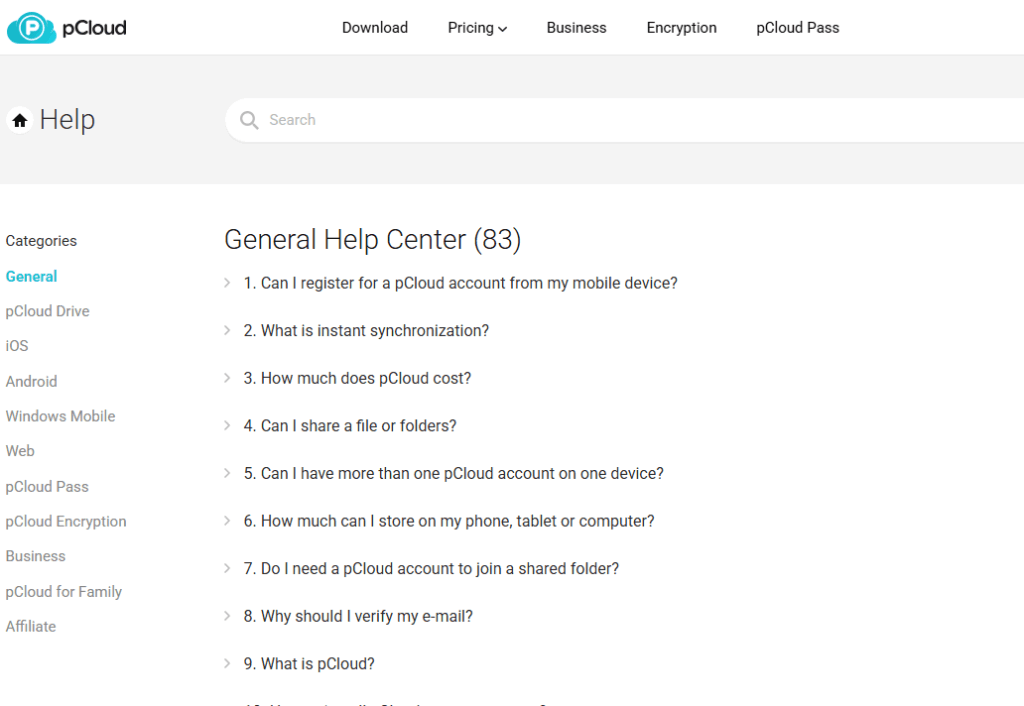
Additional features
Speed
pCloud allows you to manually set your upload and download speed limits in the settings tab. This is very useful in case you’re downloading something else in the meantime. By default these settings are set to unlimited which is a great feature, unfortunately, that’s not the only thing your download and upload speeds depend on. It all comes down to the speeds achievable by your internet provider.
pCloud Save & Remote Upload
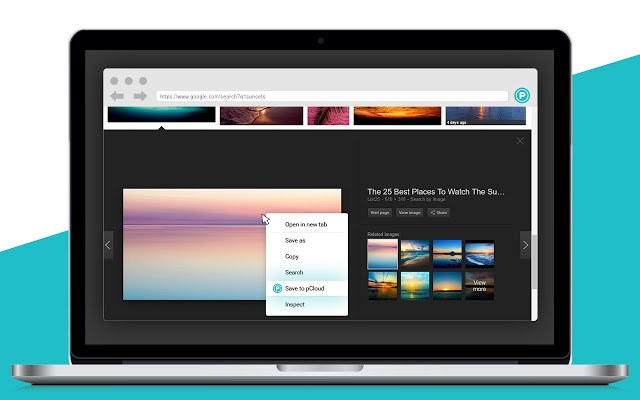
pCloud Save is an extension for Google Chrome, Opera and Firefox. It allows you to save images from the web directly to the cloud. You can also select any paragraph or a bunch of text and save it as a Word document directly to the cloud. I find this tool to be extremely helpful and it just works as explained.
Remote Upload is pretty much the same feature but located directly in the pCloud upload manager. Simply paste the link of a video or an image to the upload manager. Since the file is being downloaded directly to the servers of the provider, it allows you to achieve greater speeds and removes the need to save the files locally first.
Free accounts get 15 GB of one-time Remote Upload traffic while premium users get an unlimited amount.
pCloud File Backup
Using pCloud, it’s possible to backup multiple platforms and third-party services directly within the pCloud dashboard: Google Drive, Dropbox, Facebook, Instagram and OneDrive. Definitely viable if storing data on a single provider isn’t your cup of tea.
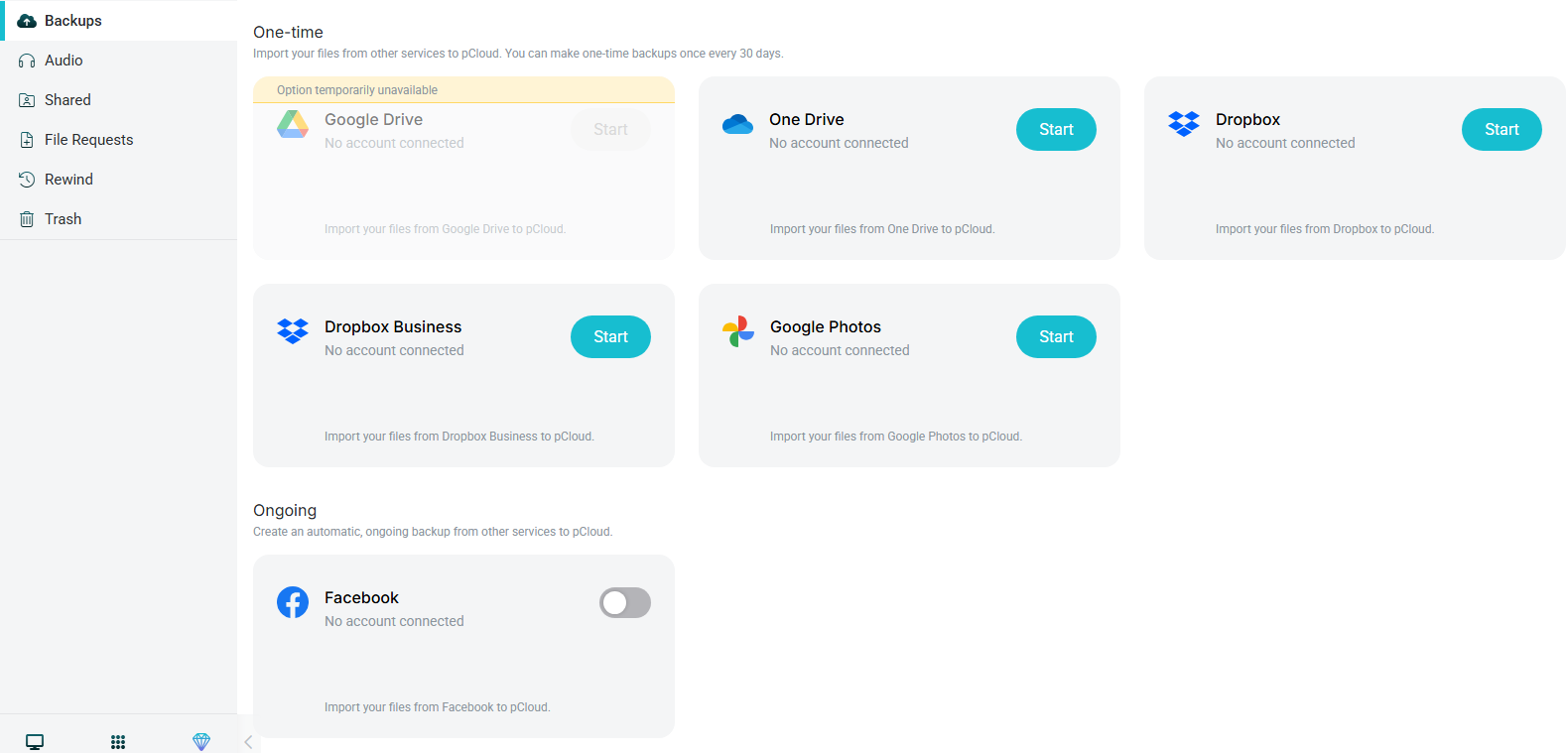
It’s also possible to backup various PC folders (not just a preselected selection that is limited with other backup providers). There are no limits when it comes to file sizes or the speed of uploading the files. The feature works as explained and it includes block-level sync which makes uploading of modified files much quicker. The backup runs continuously in the background and will update to the cloud in real-time (it’s not possible to set up a schedule).
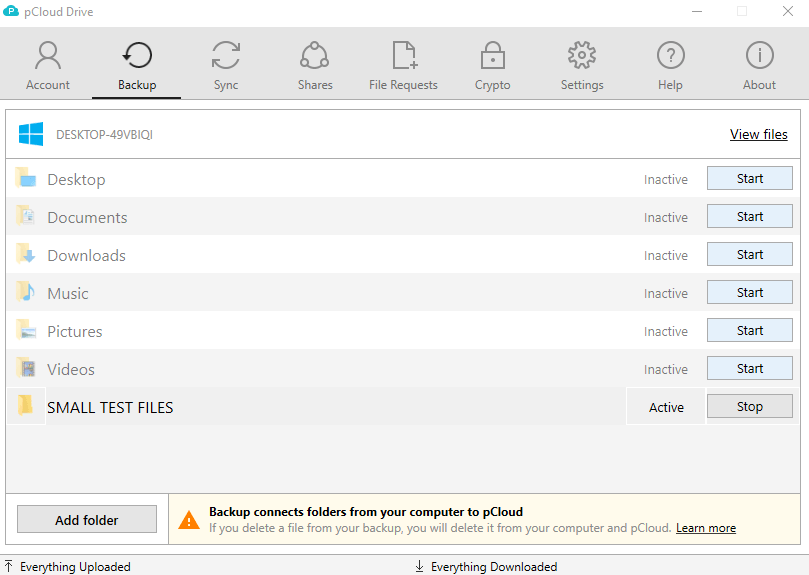
Business plan
When compared to Dropbox it has a few differences. While Dropbox offers features like “Teams” and “Paper” in the free version already, those features come with pCloud if you choose to upgrade to a business plan. To be honest with you I, for example, don’t need those features in my line of work. But I do believe that there’s a lot of you that do.
You can try out the Business plan for 30 days and then decide whether it’s worth upgrading to that. It gives you access to creating your own teams and team-specific folders. You can then create shared folders and allow your workers to comment on the files as they work. All activity is recorded in activity logs from where you can also get older versions of the files. The pCloud Crypto plan comes for free with any Business plan, to make sure your files have the highest level of security.
The full review of the business side of pCloud can be found here.
Mobile application
The pCloud mobile application is available for iOS and Android systems.
The interface itself looks very organised and friendly. The application gives you the ability to automatically backup your photos and videos which is always a good thing. You also have the option to automatically delete photos on your mobile when they’re uploaded to the cloud and that way saving up precious storage.
Apart from that, you can watch videos, preview images, Office and PDF documents and listen to music directly from the app.
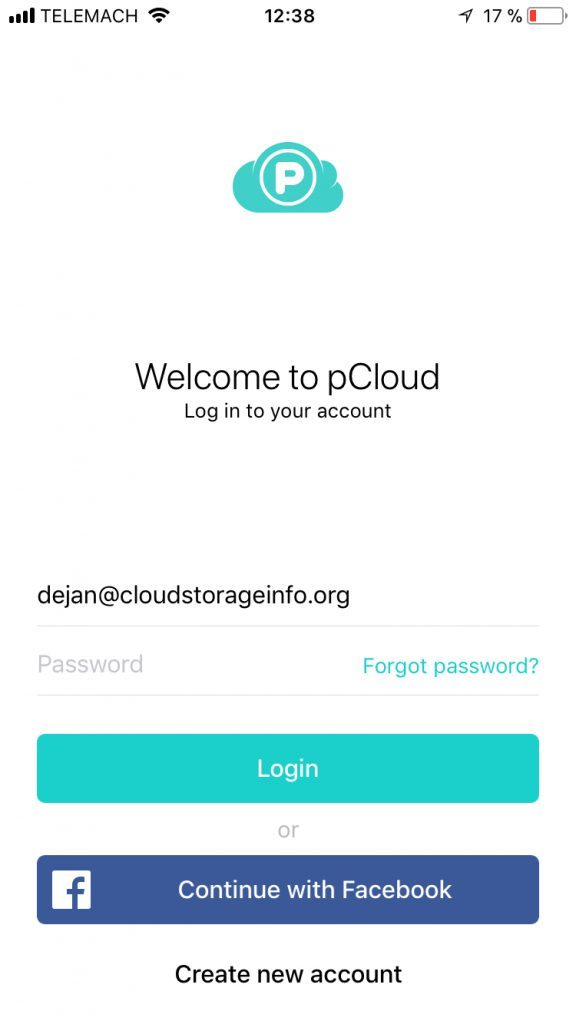
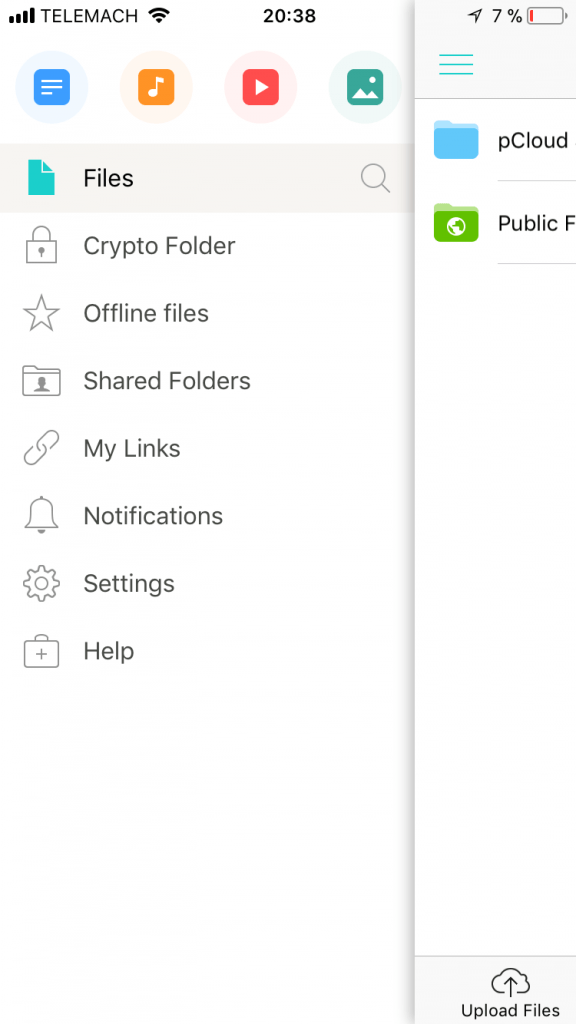
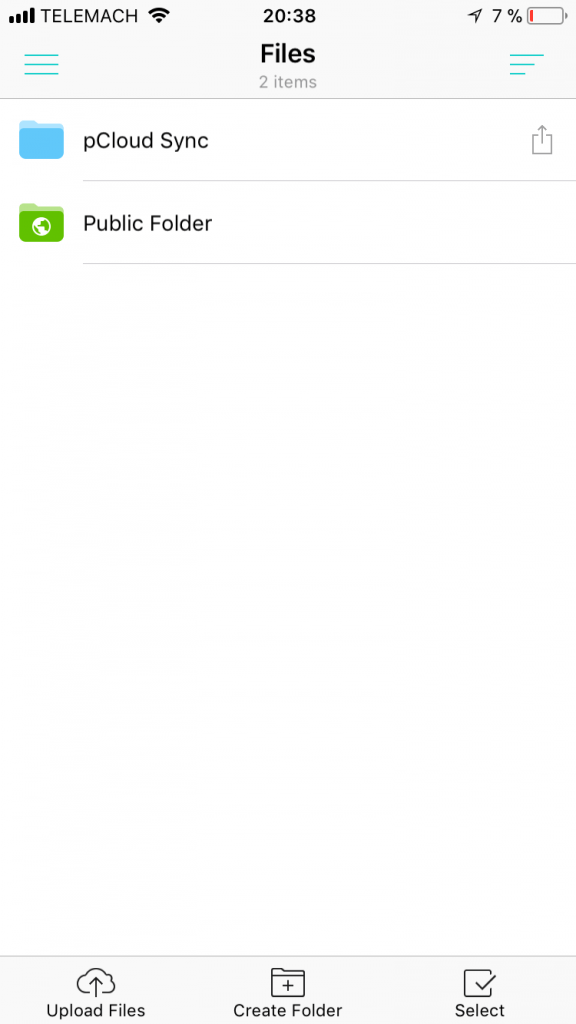
Conclusion
pCloud is a great cloud storage service and it falls onto the first spot as the best cloud storage here at Cloudstorageinfo.org. It came to the market a lot later than Dropbox did and I can guarantee it has come further in many areas such as security & privacy. Your files are kept securely which is what matters in today’s world. It also offers great upload and download speeds, compared to its rivals. The syncing features and their client are simply perfect and deserve the 100 score in that area.
As of 2025, pCloud has expanded its user base to over 20 million worldwide, solidifying its position as a leading cloud storage provider. Hopefully, we discovered all the little things that pCloud has to offer within this pCloud review. You should try it out, it’s free after all.
Hopefully, we’ve gone through everything that you wanted to know about pCloud within this pCloud review. If you have any unanswered questions feel free to ask them in the comments section down below and I’ll answer them shortly!
pCloud Review – Frequently Asked Questions
Is pCloud secure?
Yes, pCloud is one of the most secure cloud storage providers available in 2025. It uses TLS/SSL encryption for all data transfers and offers optional zero-knowledge encryption through its pCloud Encryption (Crypto) feature. It is also ISO 27001:2013 and GDPR compliant.
Is pCloud free?
Yes, pCloud offers a free plan with 10 GB of storage. You can unlock the full 10 GB by completing a few basic tasks like verifying your email and installing the desktop app. Free users also benefit from core features like media playback, file sharing, and limited file versioning.
How does the pCloud lifetime plan work?
The pCloud Lifetime Plan is a one-time purchase that gives you permanent access to 500 GB, 2 TB, or 10 TB of cloud storage. It’s an excellent option for long-term savings, especially if you don’t want recurring subscription fees.
Can I stream music and videos from pCloud?
Yes. pCloud includes a built-in media player that allows you to stream music and watch videos directly from your storage. You can also create playlists and browse files without interrupting playback, making it one of the best options for media storage.
What is pCloud Rewind?
pCloud Rewind allows you to recover your account to a previous state. It’s useful in cases of accidental deletions or ransomware attacks. Free users can rewind up to 15 days, while Premium users get up to 30 days. Extended File History (EFH) extends this to 360 days.
Can I use pCloud to backup my PC or Mac?
Yes, pCloud includes a backup feature that can continuously sync and back up folders from your desktop. It also supports block-level sync for faster incremental updates and can back up third-party services like Dropbox, Google Drive, OneDrive, Facebook, and Instagram.
What platforms does pCloud support?
pCloud is available on Windows, macOS, Linux, Android, iOS, and via browser. The mobile apps are highly rated and support automatic media backups, file previews, and offline access.
How does pCloud compare to Dropbox or Google Drive?
pCloud offers more storage for less money, has a lifetime plan option, and includes features like block-level sync and media streaming. Unlike Dropbox or Google Drive, it allows users to choose between EU or US data storage regions and offers optional zero-knowledge encryption.
Can I collaborate with others using pCloud?
Yes, but collaboration features like team management, shared folders with permissions, and activity tracking are only available on the pCloud Business plan. For casual sharing, public links and folder invites work well.
Does pCloud have any bandwidth or file size limits?
There are no file size limits when uploading, and bandwidth limits apply only to shared links: 500 GB/month for Premium users and 2 TB/month for Premium Plus. You can always check your traffic usage in the dashboard.
Can I access my files offline?
Yes, you can mark any file or folder as a favorite to make it available offline, both on desktop and mobile. This is useful for traveling or working in low-connectivity environments.
Does pCloud support version history?
Yes. pCloud keeps 15 days of file version history for free accounts and 30 days for Premium users. You can extend this to 360 days with the Extended File History (EFH) add-on.
Is pCloud a zero-knowledge provider?
Only partially. Files stored in your main drive are encrypted server-side but accessible for features like previews. Files stored in the pCloud Crypto folder are encrypted client-side with zero knowledge—meaning no one but you can access them, not even pCloud staff.
Where are pCloud’s servers located?
pCloud gives users a choice between servers located in the European Union (Luxembourg) or the United States (Texas). Your data stays in the selected region unless you request a transfer.
Does pCloud have a referral program?
Yes. pCloud offers a referral system where both you and the referred person get bonus storage (usually 1 GB). You can manage and track referrals from within your account dashboard.





SO SLOW most of the time, even with a wide-open unobstructed internet connection. I too bought the lifetime plan a few years ago, and to tell you the truth, I feel like I bought the wrong thing. Besides being slow, the My pCloud site and the pCloud apps suffer dramatically from the lack of visual feedback when selecting an operation (like Delete, Backup, you name it) and it all goes quiet with no — I mean ZERO — acknowledgement of the requested operation. In short you have no idea whatsoever if it’s performing the operation or not. This is pure lazy programming and sloppy design. Do yourself a favor and don’t spend your $$ on pCloud.
Even just one week ago I would give it five stars. I bought pCloud 1TB Lifetime option several years ago and it worked beautifully under Windows 10. Last weekend I upgraded my PC to Windows 11 and reinstalled pCloud. It not only botched the backup, it ERASED almost 400 GB worth of my photo originals!! It’s a dangerous app, clearly not ready for Windows 11. Their Support keeps on ignoring my e-mails.
pCloud “support” has responded later that day (October 8). Their support rep insisted on claiming that the pCloud’s “Backup” feature behaves like a two-way sync – so it’s not what you think a true one-way backup should be! I asked about the difference between their Backup and Sync features and the only non-response was doubled-down: “both Backup and Sync are two-way processes”. Do you see it? It makes pCloud a very dangerous and unreliable platform for online storage purposes. Any change on their server (e.g., software bugs, hackers, disgruntled employees, accidental delete, etc.) WILL be reflected LOCALLY. That’s how an apparent bug in the app has manifested itself in my case: I have irretrievably lost almost 400 GB of my photos from the server AND the LOCAL hard drive in my PC! Stay away from pCloud, avoid it like a plague.
Very good review indeed. Highly recommended.
I have found this promo link which gives you 1GB of extra free space. Checked, it works:
http://tiny.cc/1gbmore
If you want to let acces to others with link, this is the worst cloud. For personal use it is very fast and gives 5GB free for storage
Hello,
Thank you for your feedback. We provide up to 10 GB of free storage and once you complete all the necessary steps (uploading a file, downloading the app to your phone, etc.), you will receive the 10 GB. Do you encounter any difficulties when sharing links with other people? We’re here to help, so if you need help, contact our customer service at support@pcloud.com
pCloud has been very helpful for me and my team.
We use the Business plan now, but previously we had separate Single- user accounts with 2 TB each.
Availing of the Lifetime deals was one of our most cost- effective decisions, saving a lot of money.
With a minor comment on speed results sometimes varying, pCloud has always helped us work on our documents and exchange larger files via share links.
The Desktop App- pCloud Drive is extremely convenient for larger files and file management.
All our documents are structured and ordered well and are always availavble no matter where we go.
Basically our entire digital life is organized effortlessly in the most secure and convenient manner.
Regards,
Constantine Wisebeard
I just bought a 2TB storage from them. Lucky I only bought it for a year. This morning I noticed a project I had edited on a synced directory suddenly reverted back to an old version from earlier in the day. I had done this for years with sync.com without any problems. The only reason I didn’t stay with sync is they refused to take any of my credit cards for some reason, and couldn’t explain why. I’m in Russia but I had foreign cards which work plenty of places (including pCloud), and they new this and told me it shouldn’t be a problem. Even my stepdaughter’s card which is Italian didn’t work. In any case if I could go back to sync I would because now I’m being forced to backup my files on local disks which is ridiculous since that’s the whole idea of having a synced disk in the first place.
Save your self headaches and spend your hard-earned money elsewhere. In my humble opinion, pCloud has unreliable service. I trusted them with my personal and business files but they seem to have no sense of urgency as my important data saved on their drives is unimportant to them. I have not been able to save my files and edit them for the last week or so and pCloud Support asks me to just re-install their app on my computer. It has nothing to do with my device and everything to do with their service as I’m able to save, edit files, copy/paste/upload on my computer, on OneDrive, and on Google Drive without any issues. Tech Support is very slow to respond. I was just lucky to get my stuff move to other clouds before pcloud went kaput.
Hmm… That does not seem to be right, especially considering the high quality of service I have experienced with pCloud Drive on both Linux, Mac and Windows (I am a software engineer myself).
I used to have some concerns which I did address to pCloud, for which I received a nice reward, but so far, pCloud Drive is nothing but amazing, quick and very convenient.
You should check whether those files are still on pCloud: https://my.pcloud.com and also the Trash section, if you have accidentally deleted those if they were a part of a Sync connection.
The support@pcloud.com team has been wonderful. Quick replies, very detail- oriented and very technical. I am not advocating for pCloud, but as a person, who’s trying to start a business of my own, I am a bit tired of seeing defamatory or unrealiable claims.
Many Blessings to All!
Phillip McCrevise
I agree the support from pCloud is terrible. My free account is showing 6 GB locked and I have sent requests to have this unlocked and I keep getting a standard reply. My free account should be showing 10 GB available but continues to show only 4 GB available.
Ed Frazier
Hi guys, i bought 12 days back 10 TB lifetime. First few days upload was good. I was satisfied. Few days later upload dropped to kilobytes. Sometimes ocures upload in MB but usualy it drops to the usual kilobytes in half an hour.
I tested upload one file six times and always upload speed was very low. My speed is 300/300 Mb/s and i have atleast on their speedtest 100 – 250 Mb/s To do this its fucking time consuming and hoping that luckily will achieve my hard paid speed one time per day!
So i think you guys are absolutely right and pCloud are liers.
Also I dont like that the Swiss company fooling their costumers and telling you that your ISP is wrong.
Did you (they) solve this “issue” somehow?
I just purchased the 2tb lifetime from pcloud a few days ago and having exactly the same issue. My upload is about 16mb/s through google and 7mb/s through pclouds website. First day or so I was getting somewhere between 500 kb/s to 2.5 mb/s and now i’m fluctuating between nothing and 500 kb/s. I don’t even expect it to be lighting fast but at least give me a few mb/s and have it be consistent.
I’ve contacted their support about it but I have a feeling it wont be all that helpful. Have you considered trying to get a refund?
Hi there,
Thank you for getting the 2TB Lifetime Deal!
You should now be experiencing significant speed increases, which should also bring better results than your initial use of pCloud, prior to noticing the difficulties.
Our Highly professional engineers keep constant eye on speed- related topics and resolve them in the most timely manner.
Best regards,
pCloud
Hello,
Thank you for sharing your feedback!
Only a very small number of users have experienced temporary speed discrepancies, which have been resolved in a very professional and timely manner. You should already be experiencing significant speed increase, even better than the initial speed results you’ve had.
We kindly suggest contacting the support@pcloud.com to sort out any difficulties you might have. That is always a good approach to resolving situations like this.
Thank you for understanding!
Best,
pCloud
I have tried …but..
I am looking at an upload speed of around 50-100kbps. It took 2h to upload a 0.4GB file. This means it takes 2-3 months of continuous upload to backup my phone. I would love to test all the good features, but at this speed … I simply can’t afford it. Same file needed 1.5min to be uploaded to Google Drive. Surprisingly enough, a 0.2GB file uploaded to my test account on Degoo much faster than on Google.
Hello,
I had some speed difficulties myself, but for a very small period of time.
Contacted the support@pcloud.com team and they resolved the issues extremely quickly. Was suprised to receive such an amazing customer support at that level of involvment and professional attitude. Turned out my ISP had some restriction with the IP Ranges. Maybe you should have done the same? You should now have great speed results anyway, seeing that you’ve posted this by the end of November.
Best regards,
Rafael Mutou
I have been using pCloud for a bit over a year now. While I have no regrets and find the back service useful the service is not great. It is just OK. My beefs with it are:
1. No support of HEIC format. New Samsungs and iPhones all save images as HEIC. There is no way to view them via pCloud web site. This format is not supported.
2. Autosync of files from the phone is primitive. It dumps ALL media files in one pile in the same folder and it can only handle media files; office documents and other formats can not be handled.
3. There have been no feature updates or bug fixes in over a year. This makes me wonder if the development lost their steam. It makes me worried whether it is going to stay as basic as it is now.
“Don’t purchase lifetime plan from pcloud”. Its waste of money.
I purchased 500GB yearly plan and tried to upload files around 260GB data. Uploading successfully completed within 12 Hrs.
I’m using 5G plan and average download speed 800-850mbps /upload speed 135-150mbps. Luxembourg server also almost same speed, even i tested speed with Pcloud site itself, i got 116mbps.
Then i purchased 2TB lifetime plan and tried to upload around 90GB data. its showing the required upload time was more than 20Days.
I tested the same uploading process with my cloud server located in Miami, florida. Both upload & download speed their to Luxembourg 650mbps to 750mbps. Still the uploading speed only 224kbps..
I think, if we purchase lifetime plan they are reducing the upload/download speed.
When I contacted Pcloud support, the issue is not resolved yet. They are still studying same like other users reported.
If anyone plan to buy cloud storage for lifetime, don’t choose pcloud , because you can’t upload your files properly if more than 1GB. From my experience, 1 GB also required more than 1 weeks.
Ice drive [lifetime] is far better than Pcloud, if required yearly plan Mega [mega.nz] is better choice. We will get 2 months free in yearly plan and good upload/download speed.
Note: Sync cloud also good but upload/download speed is little less if compare with other clouds [Pcloud not in this list].
Hello Basil Kuriakose,
We are sorry that you feel this way about pCloud.
Please, note that pCloud doesn’t limit the upload/ download speed and an issue, like yours might take a bit longer to investigate.
We have fixed the speed issue, so please retry if it is all good now.
Best,
pCloud
Hi there,
I used to have some veery minor situations with the speed, but I guess that was due to me not knowing how to use pCloud properly.
Are you using the latest versions today? They are very clean of issues/ bugs and the speed is incredible. Performance overall is increased and I love how latest releases work.
Hi,
Wow, just seeing this review..
I’ve been nothing but happy with pCloud, especially their Lifetime Deals.
Having a reliable service that requires just 1 payment is almost difficult to believe nowadays.
This review seems like a bit defamatory, considering the comparison given with a different cloud service.
pCloud has a very good community and tech support dudes, that always take care of the issues I’ve reported so far.
Best,
Ralphie Jaden
The “Unlimited” option in the upload speeds section is a joke. Sure, it makes it look like there are “no hard limits on file transfer speeds”, but in practice that’s exactly what it looks like. I have been using pCloud for more than 3 years and I very rarely see upload speeds of more than 1MB/s. Last year I added a 500GB external drive to my PC and it took TWO DAYS to sync. And that is not a problem with my internet provider or my location, if that was the case then Ookla (speedtest.net) would report a similar speed while the pCloud app is syncing the files, but that is not the case, it usually reports the full 20MB/s that my internet service provides.
Since I chose the lifetime plan, canceling is not really an option (I wouldn’t get my money back and they wouldn’t lose anything). That makes me wonder if those plans do have hard limits for file transfer speeds (which they won’t tell you, of course)
Hello,
pCloud does not limit the upload/ download speed. The speed is up to your local provider. In case you are experiencing speed issues, please do a test from: https://my.pcloud.com/#page=settings&settings=tab-speedtest and send it over to us at support@pcloud.com for assistance.
Thank you.
Best,
pCloud Team
Hi, Zam Kam.
The similar issue happened here too. When i purchased 500GB pcloud 1 Yr plan and uploaded 260GB data within 12 Hrs.
Then i purchased 2TB lifetime plan, When i tried to upload 90GB data to my cloud then suddenly uploading speed reduced from mbps to kbps.
That means they are reducing the speed for uploading/downloading if lifetime plan. If we contact Pcloud support,they will reply always ‘Their support is working on it’. Last 9 days they are working for me to fix the issue. When i checked other users review also they mentioned the same issue after purchasing lifetime plan.They are also received the similar reply.
There are some Youtubers (like cloudwards, he uploaded lots of videos about pcloud for fake promotion) mentioned in their review that 5GB data upload/download within 10 minutes. I noticed that they are just making paid promotion with free account. There is no issues in free/monthly/ yearly plan.
Hi,
nice review, but I don’t understand why in the feature list, you have
a) “no free trial”, when one can get 5GB free storage. Who need’s a “trial” when one can get the real thing for free? What’s the difference between free trial and unlimited free 5GB with which one can try the whole service?
b) similarly, on the feature list you indicate that pCloud has no sync folder, while in reality any folder can be a sync folder, so that’s plain wrong. Maybe the review needs to be updated?
Hey, thanks for dropping by. To address your two points:
a) We make a difference here between “Free storage” and “Free trial”. pCloud indeed offers permanent free storage as it’s written in the review but it doesn’t offer a free trial. As you’ve mentioned, there would be no point in that (unless the free trial would open up additional features that aren’t accessible to “free users”). We have that written there to allow for easier comparison between different cloud storage providers just by looking at the table.
b) It’s a matter of definitions that we use here on our website. Indeed, any folder on your PC can be synchronised to the cloud and that is indicated on the Feature list by the “Sync any folder” line. Via their desktop app, pCloud creates a virtual drive on your PC that doesn’t take up local storage space (apart from cache). We refer to this kind of system an “Imaginary drive”. When we talk about a “Sync folder”, we’re talking about a system where the cloud storage provider with its app creates a folder on your desktop and synchronizes the data within it with the cloud – and takes up local storage space while doing so.
So overall, I get what you’re saying, but it’s just a matter of definitions that we use here on our website for easier comparison between various cloud storage providers.
Thanks for the reply. Fine I understand the semantics, but the problem is, if anyone looks at the feature list, it looks like pCloud (or for that matter any other provider) is deficient and missing features, when in fact it means it has a superset of the functionality.
This is particularly annoying when you go to a review, and you see alternative providers with a shortened feature list with only 4 items shown. Suddenly you see pCloud has no free trial and no sync folder and because you need folder syncing, you exclude it. Go e.g. to the degoo review, and look how pCloud, which is listed as an alternative to degoo, shows up there. With what’s shown there, I’d never have considered the service.
The proper way to do it would be to have the feature “folder syncing” with sub-features “single folder syncing” and “selective multi folder syncing”.
That way it’s clear that a sync folder (as defined right now) is an inferior subset of the functionality offered by selective folder syncing, but that any service who offers either has folder syncing functionality.
Same holds true for the free trial. It would be better to have the feature list show a point “free use options” with sub-sections “trial only” and “permanent free storage ”
Same yet again with “link download limits”. Why would having limits be a good thing? But in the feature list it’s a big red X looking like a defect. It should be “unlimited download links” with a green checkmark, while services that impose limits should get the red X.
The point is, a review should never show a strength as a weakness or a superset of functionality as a missing feature, and the current nomenclature does both.
As a user, looking at a review, I want to be able to skim through, skip over everything that’s green, and then check on everything red: if something’s red and it’s not of my concern (like e.g. HIPAA compliance), I can ignore it. If I find no red show-stoppers, it’s a service I can consider, provided storage capacity and pricing are OK. With the current way of marking things, this way of working breaks down, because green points could be bad, red points could be good. So now I have to investigate each line item, check how it’s defined, and try to memorize it, as I compare the various services. (BTW: A giant spreadsheet like table with all the features with all services would be a nice way of quickly weeding out service providers, or become aware of smaller players that may otherwise never percolate to the top.)
Sure, thank you for your feedback. We’ll look into revisiting the system at some point in the near future 🙂
@rcfa: Due tomy humble opinion your suggestions are an excellent contribution, thanks and congratulations!
I just cancelled and requested a refund for the 2TB purchase, the experience was TERRIBLE:
1-No way to keep the folder icons on their systems(vital to maintain visual order with lots of files).
2- pcloud drive is useless, no matter how much space you buy, if you make more than one copy of the same file or folder everything can be lost.
3- I bought this to replace the monthly iCloud, and pcloud only serves to make a backup of physical files within the physical space you have, so if you have 500gb of ssd and buy 2tb you can only use 500gb on your computer.
4-copying and pasting large files or dropping them into their bases is not possible, nor do they say that by expanding the cache in their app.
In short, I wanted to send my files from external hard drives to pcloud virtual to play with heavy files and have them in the whole ios ecosystem, and actually there are so many usability problems that in 3 days bye bye, never again.
I noticed that if we purchase 2TB lifetime plan they are reducing the speed for uploading/downloading. If we contact Pcloud support,they will reply always ‘Their support is working on it’. Last 9 days they are working for me to fix the issue. When i checked other users review also they mentioned the same issue after purchasing lifetime plan. They received the similar reply always.
There are some Youtubers uploaded lots of videos about pcloud for fake promotion mentioned in their review that 5GB data upload/download within 10 minutes. I noticed that they are just making paid promotion with free account. There is no issues in free/monthly/ yearly plan.
Note : I purchased 500GB monthly plan before purchasing lifetime. When i used monthly plan, i’m able to upload files with good speed.
So, my suggestion to all other those who are planning to buy pcloud account think more times. There are lot of genuine cloud storages available now.
I am a client of pCloud and do not recommend their platform.
I have regular problems synchronizing and they do not provide:
1. a Download / Upload queue screen
2. a Log file
How is it possible that a synchronizing software does not implement these features?
You have no idea at any time what the software is doing!
There is not way for you to debug anything, because there is no queue or log file.
WTH???
Hi,
We are sorry to hear that you weren’t enjoying using pCloud.
Our support team is available 24/7 to assist you with any issues. The team would have sent a debug version over to you which writes the log file in question. However, the sync issues are usually caused by the type of files or the tree structure in the sync connections that you have and this can get troubleshooted with the Support without any logs to be examined at all. We simply can advise you how to use the sync or backup via our desktop app without any issues, you just need to give us the chance to, through guidance step by step.
If you still require assistance, please contact support@pcloud.com and you will receive a reply within 24 hours.
Thank you for your feedback.
I am not sure why you are lying. They did not send me any “debug version”.
I received this message from pcloud support:
“Unfortunately, there are no logs an you won’t be able to see which file is stuck so the best way to stop all ongoing processes is to Unlink from the Account tab of pCloud Drive. Please note that by unlinking, your sync/backup settings will be reset.”
We have a debug version of our client which can be provided to you, so we can get a log file and investigate. Giving you the upload/download screen won’t help if you have hundreds of files which are syncing at the same time.
Regarding the external hard drive issues, I can see our support team have answered you already, so I will quote it here again if there is a chance you missed it:
“pCloud Drive is designed to allow you to sync your local folders stored on your hard drives. You can try to sync your external folders either, but please do not remove the external drive before you stop the synchronization. Once you add your files for synchronization again, you may see a large number of files waiting to be uploaded/downloaded. pCloud Drive shows how many files are waiting to be uploaded or downloaded, but actually, they do not upload or download. This means that these files are waiting to be checked for any changes made on them and only the changes will be uploaded or downloaded, as well as the files which have not yet been uploaded/downloaded.”
I think there is something unique that sets your review apart. I really appreciate this review and already added your website to my bookmark pages.
I just want a further understanding of this ‘public folder.’ Can you give me some examples on things I can do with this public folder?
Because if I didn’t get this wrong, ‘public folder’ just sounds like a storage either for sharing just like shared folders, or for my website’s resources.
Hey, great to hear you find the review informative!
Every file and folder that’s placed in the “Public Folder” has its own direct link. Via this, you can create a static HTML website by placing HTML-formatted files within the “Public Folder”. It also allows you to embed images anywhere you wish such as on a forum, your website,… The direct links to files are also possible via this. To give you an example, say you want to share a RAR file with everyone that have your “Direct link”. As soon as they click the link, the download will start. If the file is a PDF, for example, they’ll be able to preview it in the website first and then download it.
Dejan
Thank you.
Hmm.. Can you do me a favor and introduce me a website where I can generate HTML-formatted files?
I want the lifetime deal but before I do, I want to use the free-trial and make sure it is worth it.
Thank you in advance.
Hey,
It’s very easy to do through something like https://wordtohtml.net/, for example. You write up the stuff in an editor similar to Word, you do all the pretty formatting and the HTML shows up in the right.
Dejan
Hi Dejan, am I right, if I buy Crypto, I will have encrypted place synchronised on all devices? Thank You
Hey Marek, that’s correct yes!
Unfortunately, this turns out to be not correct. pCloud does not support syncing of files or folders under their Crypto service (ie, with client-side encryption). This is a major failing, in my view.
This is stated in their FAQ, in response to the question “Can I sync my Crypto folder with a local one?”: “No, that is not possible. Due to the technology behind pCloud Crypto, enabling synchronization of your Crypto folder can compromise its security.
“Your style is so unique in comparison to other people I’ve read
stuff from. Thanks for posting when you hav the opportunity,
Guess I will just bookmark this page.”
This is one of the best reviews ever. The pCloud storage offers the best security for your data ever while also offering additional features that makes its use very easy. The article is well drafted and can make a person to jump from anothe cloud storage to pCloud since the article is very elaborate and makes it easy to use the storage. I would like to share the article on social media if it allowed. Thanks for winning me over.
Sure, feel free to share it. Thank you!
pCloud storage seems to be an up and coming service that does what it says it will do. The different areas of help we will need as we build our online businesses are often a bit overwhelming to new business builders.
However, I do think that an eye to the future makes us aware that we need to start paying attention to the services we see along the way and introduce them into our thinking by taking the time to read a good review. This helps create an awareness of your future needs and lets you get started with a mental file about the product and what it does. I usually bookmark and return for a 2nd reading and even a 3rd once the awareness is there as I learn more about what I need.
Thanks for this pCloud information. Sami
Super je sve to Dejane, samo činjenica da ne drži fajlove u kompjuteru već ih sve drži u cloudu, poprilično može da zakomplikuje život. Konkretno, ako se nađeš bez interneta, a zaboravio si recimo da folder staviš na “offline sync”, crno ti se piše 🙂
Tu je Dropboxov selective sync ipak bez premca.
Pozdrav Nemanja,
Jesi u pravu ali ipak Dropboxu fali u više sekcijama kao Security & Privacy. Ja sam odustao od Dropboxa godinama nazad.
Dejan
I’m in early stages of testing, but pCloud seems to offer almost everything I wish for… except price.
It provides a Mac desktop drive and a Windows drive. It works on iPad and Android. It shares seamlessly. Most companies offer clumsy syncing or add annoying structures (folders) if you want try to share a designated part of your own storage. Again, pCloud does this seamlessly. It’s beautifully thought out.
If they made the price more competitive, I’d immediately buy a lifetime half to a full terabyte, but it’s a tough choice when companies like ASUS offer fewer features but 2T for $20. Once the market sorts out, choosing should become easier.
Just thought i would reply to this.
I literally stumbled across Pcloud from a youtube video from “Mr.who’s the boss” in 2017 at that time they were offering 10 GB for free and if you shared with a friend another 10GB. At that time it was a really good deal because I was thinking about how it could beat google drive. I watched over the years the company become more and more established. Lifetime deals definitely caught my attention and I would purchased one then. Fortunatly for me i bought a few new gadgets that offered me 100gb on google drive and later on with the purchase of a galaxy S8 100gb on one drive. At that time there was no crypto folder. Last year, 2019 in summer they launched their crypto folder. I resisted as i was still in my free contract of the other providers. Then i was hacked on my google account. So after the dust settled and I realised crypto was a good idea i waited until the black friday deals/cybermonday and the price was fatnastic. i think i paid £300 for a crypto sotrage and 500gb included. I can say defiently the best purchase i made. i broke it down over 5 years and would be paying £1.15 a week! over the next five years but in one go. Now with inlfation in the uk at 3% thats a great deal, and of course i get that price for life! Great purchase i’ve made. I moving fully away from google and this is the perfect oppurtunity for me know to do so.
I am doing to sign up for a free account to do speed tests. If you can better Dropbox I will buy your 2TB lifetime plan.
Simple.
I am a video producer and will use you to upload up to 100gb files which will then be downloaded by my clients. The file will then be deleted.
Is there a daily ( or monthly) upload limit or it it based only on the total storage that remains?
Hello Jack,
There’s no daily or monthly upload limit but there’s a download link traffic limit as mentioned in the review. With the 2TB lifetime plan you get 2TB of monthly link traffic which means that your clients can download 2TB of data via your links in one month. That’s something you have to calculate and see if it’s sufficient enough for you. You could also try contacting pCloud to have that limit expanded though I imagine it will cost you additionally. Let me know if you have any other questions 🙂
Dejan
I use to love them, until they deleted some of my free accounts because I did not login enough.
Well, it’s written in their policy. If you don’t log into your free account for 6 months your account will be deleted. They also send 2 warning e-mails prior to that. It also can’t happen to paid users, only to free ones. I hate to say this but I could hardly say it’s their fault…
pCloud is an amazing cloud storage service. I have tried many storage providers over the years. I was a paid subscriber of OneDrive, Google Drive, Drop Box. Even I had paid subscriptions on Thunderdrive and Icedrive which are newcomers started this year. And as a guy who tries all cloud storage services I think pCloud is the best and so I have left everyone else now. I only use pCloud now. The upload/download speeds are great. Love its simplicity and at the same time its efficiency. I do all the uploads/downloads via Firefox browser only. Never had an issue till now. I absolutely recommend it!
Hi
I have a pCloud issue in that when I attempt to open an excel file from a pCloud folder using iPad the process commences (spinning icon to show working), then dumps me out of the pCloud iPad app without opening the file. Is this a common problem and how can it be fixed
Regards
Hello Jon,
I have just tested it and it works fine on my end so it should on yours as well. I would try updating or re-installing the app and if that doesn’t work contact pCloud support. If it’s a bug on their end I am sure they will fix it with the next update of the app, just let them know about it!
Dejan
Yes! Thanks for the review! This is what I have been looking for. I have a website that can be used to download and upload videos by other users. However, the limitation is that the storage is very low and if used by other users, it has a very slow speed (seen from many feedbacks that I get from other users).
And of course, when I and other users want to upload their videos, it is very slow.
I will definitely consider this item! Moreover, there is a promo before the new year.
But before, thanks for this very useful review!
Once again, thank you for the awesome post! I guess I could have went through your site before asking about the other Clouds and if they have a lifetime subscription. I see that this one does and it offers a decent amount of storage with that. With this one there appears to be a family plan as well that allows up to five users! That is pretty awesome! With the family plan, does every share the 2TB or does each person get 2TB?
Hey,
No worries I replied to your other comment as well. The Family plan has a total storage of 2 TB that you can share between the family members. You can decide who gets how much and can then control all the accounts from the main administrator one.
Dejan
I am considering using the Black Friday deal, but I do not see a 75% discount. The normal price for an unlimited version is 349.99 USD (Premium Plus 2T) according to the Apple App store for a lifetime plan. Why do I get to see everywhere on social media and on the website that there is a huge discount if I just have to pay 350 USD with black friday? Maybe I overlook something but I see no benefit. Can anybody help me understand the pricing?
Hello Lara,
pCloud values their plans like this:
– €480 for the 500 GB Lifetime plan
– €980 for the 2000 GB Lifetime plan
The actual regular pricing looks like this:
– €175 for the 500 GB Lifetime plan
– €350 for the 2000 GB Lifetime plan
During the pCloud Black Friday 2019 deal the plans look like this (active until 01.12.2019):
– €122.5 for the 500 GB Lifetime plan
– €245 for the 2000 GB Lifetime plan
If you do the calculation, for example: €245/€980*100 you’ll see that €245 is in fact 25% of €980. That’s where the 75% discount comes from. It’s not the actual discount from their regular plans but the discount from the number that they evaluate their plans on. Still, you get a heavy discount even compared to their advertised regular prices: 245/350*100 = 70%. So you get a 30% discount in comparison to their normal plans.
If you were talking about where to get the Black Friday deal, just click on one of the links in the post. Their primary pricing page still contains the standard pricing (not Black Friday pricing).
Dejan
Thank you for this great article. Is pcloud similar to something like Google Drive? Like especially for someone who just needs 10gb, would Google Drive be enough or does pcloud provide any advantages over Google Drive? Thanks for your expertise on cloud storage and I look forward to reading more of your articles in the future. Have a great day!
Hello,
Feel free to check the review on Google Drive here and compare the two. It’s certainly worth checking out pCloud if you care about privacy and security of your files and personal information.
Dejan
Oh, wow, I really like that PCloud offers a lifetime price. I love those lifetime access prices. You pay once, and boom, you’re all set and never have to think about it again. It sounds like this might be a better option for me than what I’m using now. I pay more monthly than they are offering on the monthly payments, and I’m thinking if I try it and like it, I can get lifetime access and be set. Great and thorough review. You really touched on everything.
Glad you found it useful.
20 GB of free storage is not so bad, this is enough to hold quite an amount of data.The purpose of cloud storage I believe, first of all is secure storage. I like that pCloud guarantees this no mater your package plan. It is great to know that there is no limit in the download and upload speeds.
I think their pricing plans are very fair. And the annual payment is more safe, as you will pay and forget about it until the next year. I would really look out for the deals in order to get the best offer.
Thanks for this suggestions.
Great review about pCloud.Although I have heard the first time about this product I really like this. Whoever we are either a professional, businessman or a housewife – most of us face a problem when we see a note on the device – you don’t have enough space on your device and it is annoying. I was getting this type of message in my Dropbox for the last couple of weeks. I think pCloud will definitely gonna help me. And the pricing is reasonable, so I am going with it. Thanks for your review.
pCloud offers some more free storage compared to Dropbox as well so you might not need to pay for the extra storage. Good luck.
Wow what a thorough review! I always appreciate a thorough review, well done. pCloud looks like an excellent product for those who are looking for cloud storage. Cloud storage certainly is a marvel of modern times and competition is always beneficial, so I’m glad to learn of a quality product such as pCloud. I really like the fact that pCloud can effectively backup a WordPress site, very important. pCloud’s pricing looks reasonable and I appreciate that you provided a very straightforward graphic that clearly displays this. Keep up the good work!
I am using Pcloud for a long time now. Always doing its job well. But for some weeks I have serious problems. I never know if files are really saved to the pcloud-drive. Support is not able to fix it till now. For now I would not recommend it for dailly basis.
The 50% offers is not valid anymore.
If you have an indepth knowledge of the company, could you please provide me with a direct email address of their legal team? Most companies worldwide have this. Or a direct phone number. After such huge extensive research about the company, I assume you have this information… as so far ive not seen it anywhere else on the internet. They don’t list it anywhere on the website, as the FAQ section isn’t all that great for any actual depthful questions about technical stuff to do with the running of their software or website. Nor is it listed in their ICANN information, as that data is hidden.
I am afraid I don’t have anything more than what is provided on their contact page:
https://www.pcloud.com/company/contactus.html
Hi Dejan,
I am really interested to understand how pcloud manage the servers.
Do you know if pcloud are managing their own servers ? or subcontracting to a third party ?
Do you know where these servers are located ? I read different information : In the US (Patriot Act applies), in Eastern Europe, in Switzerland.
Thank you in advance
They indeed have servers located in the US as well.
Hi, I’ve looked into your pCloud review, and I’ve also read another one of your articles that covers their service, and I feel they are an option I should take further.
The one confusing point I have is from your price graphic in the article above. It seems to indicate that the Crypto plan is exactly the same as the free plan…but doesn’t offer anything more for the price. Why is that? Have I missed something?
Cheers for your response in advance!
Hey,
The crypto plan offers the so called client-side encryption as additional protection for your files if you need it. That comes in a form of a Crypto folder where you can store such files. Hope that clears it up.
Dejan
Thank you for this review, Dejan. You do mention some comparison facts between pCloud and Dropbox but not enough for me to make a decision… could you maybe do a comparison tables? That would be so helpful to me and probably to others too! Thanks so much in advance! Nathalie
I will consider doing a comparison article between pCloud and Dropbox since that seems to be in high demand. Thanks for the suggestion.
I’m a little late to the party, but I was wondering if there was any way to hide the existence of the encrypted folder.
I don’t believe that’s possible via any features implemented directly into the pCloud client but it should be possible via another route.
There’s a few options posted in this article if it’s any help: https://www.windowscentral.com/how-hide-files-and-folders-windows-10
Don’t know how that’s compatible with the pCloud crypto folder. Let me know if you work it out.
Two questions:
1. I recently signed up for a premium account. It works fine on Chrome, but on my other computer, a win10 computer, it won’t open saying that I have no internet connection (untrue).
2. To backup my win10 computer, I use Acronis True Image. Can I then upload the Acronis file to pcloud for storage? Is there a better way to save complete backups of hard drives?
Hey!
It should definitely work on your other Win10 computer. I imagine you’ve already resolved the issue but if that’s not the case contact pCloud support and they’ll give you a hand.
You can upload the Acronis file to pCloud for storage but all you’re doing is creating double work for yourself. I would in your place go with a backup storage that clones your drive directly to the cloud (I believe Acronis offers this feature as well). Or you can go with a cloud backup service like Backblaze or Carbonite. I don’t clone my whole drives though, I store all my important media & documents in a cloud storage which means I can access them anywhere at any time. Depending on your needs, you could do the same.
Hope that helps.
Dejan
Very good syncing sppeds in Europe, mobile app is easy to use, excelent photo quality and streeming capability. More private than Drobox even witout crypo. More free space also.
Please use this referral code a d help me gaining some more free space: **Censored by the website. Sorry!**
Many thanks!
The size is acceptable, but there are some other services who offer way more storage. But pCloud is special because you also can get a crypto feature for your sensitive files.
And $3.99 is a pretty reasonable price for anyone. Even the premium plus $7.99 is a STEAL and you get 2 TBs of storage space. Pretty decent if you ask me.
Hi Dean
Thanks for letting me know about this. I am always having problems with space on my computer.
Can I use this like a hard drive?
Or I can keep my files safe if my computer crashes? It is a great feeling to know that I can get to them everywhere in the world 🙂
Best regards
Salomon.
Hello,
If you install their client you’ll be basically making a virtual drive within your computer to which you can then upload files. It’s more or less like having another hard drive in your computer. And as you’ve said, your files are then safe if your computer suddenly dies.
Dejan
I must admit the fact that am actually very new when it comes to the cloud storage. Am used to backing up documents on the outdated CDs, flash drive and external memory storage.
I think I need to get acquinted to cloud storage as soon as possible and this article has provided enough information. However, one thing that bothers me is about security of my stored information. How do I make sure that my account is absolutely safe from any online intrusion?
Wishing you all the best
Paul.
Hello Paul,
You have to make sure that you’re either using a cloud storage that ensures your data is safe (which means they encrypt the data for you) or simply encrypt the data you upload yourself. Both of the options are perfectly fine, the latter being more time consuming but if you’re a guy that wants to have everything under control might as well do that. Although you get great security with pCloud or Sync.com.
Dejan
Thank you for the very thorough review of pCloud, Dejan. I hadn’t heard of it before this article, and I’m amazed I haven’t since it has 7.6 mil users. I’m always looking for the least expensive – and most trustworthy – sites to store my media. It seems like a very nice alternative to Dropbox, too (which I’m not a huge fan of).
I’m off to read your review on Sync as well – that looks really interesting! Thanks for this great post.
Hello Jason,
Let me know if you run into any questions or problems. I’ll be more than happy to help.
Dejan
Hi,
Can you please help me, I’m struggling with the client.. it wants to install some kind of extra software, which has no relation in name with the pclould client:
http://prntscr.com/hujjc1
What should I do? If I do not allow to install, then I got an error message, but there are noone on the net who had this extra stuff installed.
Hello,
I’ve sent an email to pCloud inquiring about this and will get back to you once I receive a reply. Doing some quick research on the web, it’s obvious that Eldos Corporation is some kind of company that develops software components for data protection, secure storage, and data transfer. I can’t remember if I had to install it at the start but I am fairly sure it’s safe to install it.
I’ll make sure to get back to you once I receive a reply. I’ll notify you when I post a reply to your email.
Dejan
Here’s a quote from Kelly at pCloud support:
“You need to install EldoS as this is the provider of our drivers, which are essential for the work of pCloud Drive. The installation is secure, nothing to worry about.”
Dejan
I could download the drive instal file, but it gets frozen and doesn’t install. I have MacBook.
In my second. MacBook the i9nstal file it doesn’t even download. you click it it does nothing.
I’d like to switch to a 2T cloud service but if this is the beginning….
Hello Mario,
Did you resolve the issue yet? I had no problems when installing on Windows.
Check out this link: https://www.pcloud.com/how-to-install-pcloud-drive-mac-os.html
If you’re still having problems just contact them directly here: https://www.pcloud.com/company/contactus.html
I am sure they’ll help you resolve the issue.
Dejan
You have to install Fuse 3.7.1 first. I ran into this same issue. Once Fuse was installed, pcloud drive installed without issue.
I enjoy your insight here at pCloud storage – Scam Or Legit and informing people that pCloud is not a scam.
I used some cloud storage in the past but it doesn’t compare to pCloud. When I used a different cloud storage I didn’t get file syncing, file sharing and retrieving files. The benefits of using pCloud storage are obvious.
Some cloud storage company’s out there should have some of these features like pCloud storage. Also, most cloud storage company’s do not even offer client-side protection. Every person’s sensitive files should be encrypted when using cloud storage.
I will try pCloud cloud out to store files and have them properly encrypted. And try the different features on pCloud.
Hello Felisha,
I am glad you see the difference. Let me know if you run into any issues.
Dejan
Hi Dejan,
Great review of pCloud. I’ve never been a fan of cloud services although I use Dropbox for sharing large collections of photos like weddings, family reunions, and large get-togethers with friends and family.
After watching the video of the speed test, I’m seriously considering switching to pCloud.
One of the things I like is the security. My business involves travel and I use a home PC, a laptop, and a cell phone. To store and transfer files amongst them I have a MyCloud 2TB drive. The problem with this set-up is security but with pCloud at a very reasonable price, especially the pCloud Crypto lifetime offer I think this would solve my security concern.
The one feature it lacks is a back-up. MyCloud is synced to all my devices so anything I do offline is automatically transferred as soon as I reconnect to the internet and is available to all the other devices.
Thanks for the great review.
Ed
Hello Ed,
pCloud was not designed as a backup cloud service, more of a cloud storage service. You still can use it as a backup though. Whatever you put into your pCloud Drive on your computer will get synced across all your devices. In addition to that, you can select any folder or file that is stored on your computer to keep it synced across your devices, without putting it inside your pCloud Drive. The difference between cloud backup and cloud sync is that cloud backup just uploads to the cloud servers and you can retrieve it from there at any point. Cloud sync does the same but it also synchronises it with all the devices at the same time. What you described is actually cloud sync and not cloud backup.
Dejan
Dejan,
Thanks for the reply clarifying the confusion. Sounds like pCloud does exactly what I want from it. I will be joining up to try it out and if it works for me, will upgrade for the added security.
Ed
Thank you for your reviews, they are just great!
I have just some additional information to this review
Free users can only recover files from the trash within 24 hours of being deleted.
They indeed are stored for 30 days but to get them after the 24 hours period you need to upgrade your account.
Moreover, regarding the retrieving of files older versions by free users they say:
“you can browse your account’s history up to 30 days in the past. However, you won’t be able to restore or download any of the previous versions of these files, unless you upgrade to either a Premium or a Premium Plus plan.”
Hello Josué,
I’ll be updating the review with your additional information. I knew about this, just forgot to mention it in the review. It certainly is important for all the free users. Thank you for the heads up.
Dejan
I always ZIP important or private files with AES-256 encryption…a password is required to unZIP.
Isn’t that sufficient rather than having to pay a monthly fee for Crypto?
I really appreciate all of your expertise and hard work on the various cloud services reviews.
I bought a lifetime subscription to pCloud and am in the process of uploading all my files.
Hello Cathy,
Regarding the encryption – It really depends on what you wish to achieve or “how safe” you want your files to be. There are a few problems arising in case you’re just ZIPing your files and protecting them with a password:
– A cracker can crack the password or brute force their way in. It will take some time, but he’ll eventually succeed. Passwords are one of the weaker protections there is.
– Anyone can also modify the files (adding files or replacing them) within a password protected ZIP without having the password.
Now, if you are ok with what I’ve written above then ZIP is fine. The ZIP password protection is meant more for when you’re exchanging files with a wider public or a few of your friends and you don’t want everyone to have access to it. It was never meant as a serious 100% protection. You can read more about ZIP-password protected files in this article.
There are other ways of encrypting your files more securely. One of them is obviously pCloud Crypto. There’s the monthly fee but at least you know your files are 100% secure. I can also recommend you the Boxcryptor.com which does pretty much what pCloud Crypto does for free. There are some limitations with the free plan so you’ll have to upgrade if you wish the full version. There are also other ways to just encrypt your files on your computer directly, however not that user-friendly.
Also, thank you for the kind words. I do try to help my readers with choosing the best cloud storage and letting them know about any special deals like pCloud lifetime subscription. You can also subscribe to my newsletter if you wish to be informed about any special deals or news.
Let me know if you have any more questions,
Dejan
Dejan-
Maybe consider doing a review on ‘Multcloud’.
At first I was transferring files from Mediafire (MF) to pCloud (PC) using the ‘remote upload’ feature … copy a link from MF to PC, but it was time consuming and tedious, although the transfer was very fast for each file.
I found Multicloud and at first was just using the free version, two threads and a 2TB limit. I paid for a month of service $7.99 and the transfers are going much faster than the free version (10 threads and no limit).
It creates a tunnel between MF and PC (or whatever clouds that you want) so there is no downloading/uploading and your files are never on any other servers. They use 256 AES encryption during transit. Speed is basically dependent on the two cloud services, since your ISP is not involved. Once the transfer is set up, you can turn off your computer and the transfer will continue. It supports about 30 different cloud services. It can also act as a cloud service aggregate, so you can see all the folders and files on all of your cloud services, especially helpful if someone has multiple small/free accounts.
It definitely removes the dread, wasted time and bandwidth if someone wants to change from one cloud service to another.
Hello again Cathy,
I’ll be definitely looking into Multcloud and creating a review about it in the future. Thanks for the idea, it’s been added to the “TO DO” list.
Thank you for subscribing to the newspaper as well.
Dejan
Hi, Dejan
I didn’t know about this cloud service. I read your great review about the pCloud online storage and I must say that I agree with the things you wrote. I usually don’t trust cloud services but this system has really good security features.The free plan is very suitable for me so that is what I’ll choose. Thank you for introducing this cloud service to me.
Regards
Amir
Hello Amir,
If you wish to further increase your security you should take a look into their Crypto protection which encrypts your files locally and prevents anyone from accessing them. If you would like to know more about client-side encryption just check out this article.
Thank you for stopping by and I am glad I was able to help you out.
Dejan
There are several issues I have with pCloud. The description of the various levels of service on their website isincomplete. Basic service is completely missing (perhaps they’re trying to get out of providing free accounts). I tried inviting myself via another e-mail account to share a folder after I tried with another person’s e-mail address – no results for either. The self help FAQ’s are slim to useless. There is no troubleshooting guide. pCloud does not seem to be aimed at the professional user, only for the hobby user who doesn’t demand a solid and complete tool. Help is only be e-mail and sometimes it takes days to get an answer. That’s not a professional level of support. Why would I upgrade if I lose faith using a faulty tool? The internet is littered with dead angels. Better to try another cloud service first.
Hello Allen,
It’s very odd that you came across this issues. I’ve tried sharing with myself and other people and tested their service completely and never came across a problem like that. You do get priority support if you decide to upgrade to premium, I received a reply from their support the following day with the basic account. In my experience, this is one of the best cloud services available right now. Thank you for sharing your opinion, though.
Dejan
I’ve heard about this service and the people I talk to that use it, absolutely love it. 4.99 a month for the added security is worth it they tell me. I for one haven’t made the plunge yet. I’ve looked at others like dropbox, hubiC bc its free size. I haven’t found one that reviewed this well. I’ll have to give it shot
Hello Robert,
It’s indeed one of the better cloud storages on the market at the moment. You musn’t judge a cloud storage only by the amount of storage you get for what price, you have to take into account everything else. And when comparing pCloud with other cloud storages it came to the top.
Thanks for stopping by.
Dejan
Sounds like a legitimate cloud service. On the free version, I am wondering what tasks you do to keep the service free. And for a normal user with just some occasional photos, would this be plenty for me? I never really know how much space I would need. Are there other cloud services out there that are better?
Hey,
Their service will always remain free for you to use. At the start you have 10 GB of free storage and that will never expire. You can increase your storage to 20 GB for free by doing various tasks like refferring friends, downloading their apps, etc.
Well, if 20 GB is enough for your photos then you’re on the safe side and don’t have to pay anything.
pCloud is actually the highest ranked cloud storage at the moment and I believe is one of the best or even the best one. Check this list for other cloud storages.
Hope that answers your questions.
Dejan
I’ve never tried pCloud before and after reading this I might go and check it out. I’ve used a few cloud services in the last couple of years with Knowhow and Dropbox being a couple of them. One thing that appealed to me straight away is the fact that the prices for the service are actually reasonable compared to some products offering the same services out there.
Hello Joshua,
It’s true, the prices are very competitive and reasonable. They even added a new feature recently where you can modify your own plan and decide on how much storage you actually want. I think that’s brilliant for people that might need more than those 2 TB of storage. Feel free to ask any questions if you have them.
Dejan
I am new to online storage. It’s a little confusing to me. I assume you do this for the protection of all your information. I have been using Google drive. What is the difference between Google drive and pCloud and Dropbox. Would you prefer using one over the other? Thanks for sharing this info. It was very informative to me.
Hello Stephen,
Well, there are many advantages of using cloud storage. As you pointed out, protection, accessibility of your files anywhere and many others. You can check the full list here. In case of pCloud vs. other storages they all have their own pros and cons, however I would pick pCloud as it’s by my opinion the best solution out there. If you would like to know more about them you can look at the each review induvidually.
Hope that helped you out.
Dejan
I have my entire media collection stored on pCloud, streaming works great from there and I never had any issues.
Hello Dane,
Thanks for sharing your experience with us.
Dejan
I’ve always used dropbox simply because I didn’t know this was even an option. It looks like a great product. It’s a little disconcerting that the free plan offers to encryption at all meaning your data probably isn’t secure but if you look at the different pricing plans they’re actually not that expensive at all and would be well worth your money. Even the most expensive one is under $10 a month!
-Jessica
Hello there,
Your files are still protected even in the free plan. I personally use it and I don’t have the encryption plan active. I fully trust them to handle my files correctly. If you want that additional encryption that prevents literally anybody from accessing your files, then you should go for it. If you compare their prices with Dropbox you’ll see that you receive 1 TB more at pCloud for the same price ($9.99). Hopefully this deminishes your doubts. Thank you for stopping by.
Dejan
Really informative review Dejan. What i have to ask is, what do you think is the main plus pCloud has over Dropbox, or over other services like Google Cloud or icloud or microsoft cloud for that matter? Why would a user consider using the underdog over the other already established and probably better integrated services? Why do you think pcloud may win over them in the future?
Hello Antonis,
When compared to Dropbox, pCloud has a tad better prices, better download and upload speeds. When comparing additional features each of them has it’s own advantages. You can really make use of that “Team” feature with Dropbox, while pCloud offers outstanding security plans that outmatch other cloud services.
I also personally interacted with both of the developing teams and had good experience with both of them. pCloud really showed that it cares for it’s users and you can see from everything they do, that they’re trying to improve their service on all ends.
Hope I answered your question and thank you for stopping by.
Dejan
A couple of things that stand out for me are
– like Cubby (now gone) and Sugarsync, you can select any folder for sync rather than organising your work into a specific folder (or using symbolic links).
– when you share information space is not taken up from the recipients space (unlike some providers)
Hello Ken,
Thanks for sharing your thoughts. Both of the things you pointed out are very useful.
Dejan
I’ve been using pcloud for a while now, and personally I don’t find the negatives to be all that big of a deal. I love this service! For someone like me running a business, I feel like I would be having a hard time (well harder than what I’m already having lol) without it, so I’d recommend it.
Hello Jaylin,
Thank you for sharing your experience with us. pCloud is definitely one of the best cloud storages you can pick from.
Dejan
Hey Dejan,
Thanks for introducing me to pCloud. What I like about this is that they offer a good amount of free space and the upgrade is very affordable also. But most important still is the security and the fact that your file uploads are not limited which is the case with most other places.
Thanks for sharing, I’ll be sure to check this out.
Cheers,
Anh
Hello Anh,
Thank you for stopping by. pCloud is definitely a top choice if you need somewhere to save your files. I am glad that I was able to help you.
Dejan
I hope not to sound ignorant but must admit this site is news flash. It educates me on my search for building slide registry archive, a safety deposit box for portfolios. I’m grateful for this encounter to become aware of pCloud properties.
Is there any latitude for building a slide registry? I want to build an archive of storing Fine Artist’s imagery for annual art installations & various contests, with administrative qualities. I’ll study this site more thoroughly to find out.
Hello there,
Yes, you can do that on pCloud with no problem. Granted that you chose the right amount of storage that you will need, there is no boundries to what you can do. You can create folders and put your images in just like on your hard drive. Plus you can access them anywhere. Thanks for stopping by.
Dejan
I really need to pay more attention to cloud storage services, and after reading your review of this pCloud storage, i think i really should look at getting this.
I really like that its easy to use like drop box, and it wont eat up the storage of my PC – does the free version have any requirements to “have to” upgrade to premium?
Thanks for sharing this Dejan!
Hello Marley,
Thank you for stopping by, and to answer your question, no it doesn’t. You can use the free version for as long as you want and if 10-20 GB is enough for you, then you’ve found your perfect cloud storage.
Dejan
Great detailed review. I love reviews like these that clearly lay out all of the information. I do have one question because you seem to know alot about cloud storage. I do a ton of file sharing of videos and images. How much space would you suggest for something like this?
Hello Guy,
Well as you know it yourself videos and images, videos especially take a lot of space. You can have a 5 GB HD video in just a few minutes. If you would really want to upload loads of videos I would go for the 1 TB storage. I myself use cloud storage to upload all my images and videos and I would say that’s probably the best size, depending on the amount of stuff you upload. pCloud offers a great deal – 2 TB for 9.99$, which is quite good when compared to other cloud services. Hope this helped and thanks for stopping by.
Dejan
The biggest worry is security. I am very sceptical about using cloud storage and I don’t really know why, my age I suppose, very suspicious of new things.
I will not use the icloud on my computer because I have a vision in my mind of my files being bandied around the ether with those clever enough, able to download them without my knowledge. After all, if 40,000 people can have their bank accounts invaded with millions of pounds stolen (Tescos Bank UK), then it’s obvious there are many clever and criminal minds out there working on how to take stuff off the internet that doesn’t belong to them.
I know i probably sound paranoid but still, I would need convincing to trust that my work, which has taken years and much capital, for me to produce, will not be infiltrated.
I definitely need more space and other means of storage but…. do I risk it? Great review. Ches
Hello Ches,
Thank you for stopping by and I must say that I understand you completely. Everybody should be careful about where they’re storing their files that are more or less significant in your life. I can’t imagine losing my photo collection or perhaps get some of the important projects that I work on, stolen from me.
I can’t promise you anything, I can only speak out of experience and knowledge that I have about cloud storage. pCloud is by far one of the safest cloud storages that you can pick from. If you’re extra paranoid you can even get yourself the Crypto program for additional protection. I trust them to handle my data the way I want them to be handled and that is really all I can offer.
There are many benefits if you decide to use cloud storage – check them out here.
Hopefully I was able to give you some insight into what I think about pCloud. What I wrote doesn’t support all the cloud services, since there are some who don’t invest in protecting your files. You can’t go wrong with pCloud though.
Dejan
Hi Ches, a couple of things you can consider for your most important files
1. pay the extra for crypto which does client side encryption (pCloud currently have a deal on for crypto)
2. Look at Axcrypt (www.axantum.com) – which is what I currently use. Because pCloud can be accessed through a virtual drive (P:) it makes it quite easy. I encrypt my files and then copy them to their final resting place where they get sync’d with pCloud. If I ever need to access them I use the ‘P:’ drive (seamless) or download them. Slightly less convenient but good levels of security.
For the likes of music, photos and videos I trust to pCloud security since that means they are all available to me directly through a mobile device.
Very good review. I like the table and videos you added, helps more when things are visual. I hadn’t heard of pcloud before, I only recently started using Dropbox actually. This sounds like a good service though and something I may need to look into. Thanks for all the information.
Hello there Summerly,
Well I am glad I was able to assist you. pCloud is indeed getting in front of Dropbox so it might be worth a shot. Let me know how things go and thanks for stopping by!
Dejan
Hey this is a great review about a service I wasn’t aware of. However, I have a question. I use dropbox and gdrive personally and professionally. Most of my coworkers are not very tech savvy, and refuse to upgrade or change anything because they do not want to relearn even simple programs. Is there something besides the encryption that could be sold on them to encourage giving it a try?
Hey Cyrus,
Well the prices are pretty much the same. However, as you can see in the review, the download and upload speeds are much better. They both offer all the features you would expect from a cloud storage. And pCloud is as simple to use as Dropbox is. I hope this helped you out.
Thanks for stopping by.
Dejan
Can you use pcloud on Blackberry?
Hello there, Jennifer.
pCloud doesn’t officially offer an app for Blackberry, however, you can still get it here. If you need any help feel free to contact me.
Dejan
Hello Dejan,
Very informative information about the pCloud. I use Dropbox a lot and this is my first time hearing about this service. I like it a lot it doesn’t use your PC storage and the prices are reasonable. I will start with the free program first just to see how i like it. thank you for the info. How long have you been with pCloud?
Hello Michael,
I’ve been using pCloud for about 2 months now and I’ve had no issues with it. I am also using more cloud storages simultaneously since I am reviewing a lot of them. Thanks for stopping by.
Dejan
PCloud looks excellent! I store all my files in my external driver, and I am really scared of losing it for some reason. I have valuable things there, like the backup of my online business and over 10,000 of pictures of my family and travel.
How do you compare PCloud with free services like Google Drive?
Thanks for your help!
Stefan
Hello Stefan,
Both pCloud and Google Drive have their own free plans, pCloud with 20 GB and Google Drive with 15 GB of free storage. They both have different features, but pCloud ranks up higher on my Top 10 Cloud Storage Providers. I would suggest you read the reviews and what suits you if you’re interested in getting cloud storage. Hopefully this helps you and thanks for stopping by.
Dejan
Thanks for the info. I have been fight the whole cloud storage thing for a while. Call me old fashion but I have had to use some services to send and share my music files to publishers. I found Dropbox very slow and it really turned me off. If something comes along with both safety and speed I am interested and dont mind paying. I will have to take a closer look at Pcloud, thank you!
Hello Pierre,
I am glad you found this useful. Feel free to contact me if you run into any problems.
Dejan
Definitely sounds like a legit company with a great service. I never thought I had a need for this type of a service, but on a recent vacation I kept running out of space for my pictures and I had to chose to delete some. So this is something that would be great. I could keep all of my pictures in one location and not have to worry about not having enough memory.
One of the many benefits of using cloud storage 🙂
Thanks for stopping by.
Dejan
Pcloud seems like a great competitor to dropbox as illustrated by your review, but because dropbox has been around a long time and are used to using the features I think I will stick to dropbox. I just find the user interface more clearer than pcloud and there seems to be more limits for the beginner with pcloud
Hello Jazzy,
I believe there’s a saying “To each his own”. If you’re used to using one service and you’re satisfied with it, there is no reason to change it. Both pCloud and Dropbox are very good cloud services and both gave their own advantages and disadvantages. Thanks for stopping by.
Dejan
Great review of pCloud! I’m going to have to give it a try! I like the pricing of 1TB for $96/year! I like your review because you give a very thorough review of just about everything you need to know about the service. The remote upload feature is something that is missing from a lot of the cloud storage providers, and great to see that pCloud offers this, in addition to having native apps for PC, Linux, and Mac.
Hello there Michael,
I am glad that you found the review helpful. pCloud is truly one of the better options to pick from and I am sure you won’t regret it. If you run into any problems feel free to contact me.
Dejan
Great article Dejan, I’m always in the market for reliable cloud storage, especially the free storage. I like the fact that pCloud offers 10GB of free storage, most of the ones I have come upon only offer 5 GB.
I think Cloud storage is a great service to take advantage of for doing backups of your data files, it never hurts to have 3 or more backups running in case anything should happen to your local hard drive.
Kim
Hello there Kim,
Well, you don’t need those 3 backups if you decide to use cloud storage. Hopefully you can find the one suitable for you. pCloud is definitely a viable option and there are so many more. Check out our top list here.
Thanks for stopping by.
Dejan
Can I use pCloud to host my videos that I embed on my membership site but NOT allow members to download? (I’m wondering if it can be an alternative to services like vimeo since pCloud have a inhouse video player?)
Hey Zoe,
You definitely can upload a video to the “pCloud Public” folder which then creates a link to that specific video. You can then embed that video on your website (we tried it on this website and it worked just fine). But you can also then right-click on the video and select “Save As”. So to answer your question: No. But even services like Vimeo are prone to this, perhaps not as easy but there are ways of downloading both Vimeo and YouTube embedded videos.
Dejan
Those are some nice plan options. I love storing tons of music and videos and sometimes I have a hard time managing it all between my external hard drive, my laptop, some sd cards…ah the mess! And also the risk of having something without a backup! Cloud storing is making good use of modern technology and I seriously recommend it.
Hello there Mike,
I am glad that you can see all the benefits of storing your files in a cloud storage. Hopefully you’ll make use of it. If you run into any problems feel free to contact me.
Thanks for stopping by.
Dejan
The pCloud definitely looks like a great alternative to Dropbox and even has some similar functions to the Dropbox service. However in your opinion why should someone use pCloud instead on Dropbox?
I used the free version and not aware of how much Dropbox paid service cost. Is pCloud cheaper? Is it a better choice for business use or does it have the potential to be a better service the Dropbox?
Sorry if I have repeated any questions or comments above but I only read a few!
Hello Salvatore,
When comparing Dropbox and pCloud in prices they’re pretty much the same. There is one difference – pCloud offers an additional plan with 500 GB of storage for those that don’t need 1 TB. It comes in cheaper and it’s definitely a viable choice.
pCloud also has a lot better download and upload speeds when compared to Dropbox. Now that you mentioned it, I will probably be doing a comparisson on this two services since there’s obviously a lot of you who are deciding which one to choose.
pCloud, if anything is a better choice for personal use.
I hope that answers your questions adequately. Thanks for stopping by.
Dejan
Thanks for writing a great review!
I hadn’t heard of pCloud until now, I’ll definitely be checking it out. I tend to upload files quite regularly, and I’ve been looking for a replacement for Mega. If pCloud lives up to expectations, then I’ll likely sign up for the premium membership.
Awesome website, and keep up the great work!
Ps how did you hear of pCloud?
Hello Joshy,
I am glad you found the review useful. I’ve heard of pCloud from my co-worker in my firm, so I decided to try it out myself. Then I ended up doing a review on it.
If you have any questions feel free to ask. Thanks for dropping by.
Dejan
This is great! I know that storing all my articles that I write as a freelance writer should not be stored on my computer, because of something happens such as a computer crash or the computer gets hacked with ransom ware i am toast. Ten gig for free and five bucks a month is really something i can afford.
Well, I can’t say I disagree with you :). Getting the files that are important to you on a quality cloud storage will definitely provide additional safety.
Thanks for dropping by.
Dejan
I like to backup my files using a few different methods. I like to use flash drives and portable hard drives. I do need to use a cloud service just in case my home was ever burgled. What I’m wondering though is can I upgrade during my year of membership to the next level up?
Hello there, sorry for the late reply. I actually had to contact pCloud support for the question as I wasn’t sure how it exactly works.
I presented them with an example in case you decide to get yearly premium plan and 6 months in decide to upgrade to premium plus. Here’s their answer:
If you decide to upgrade your Premium account to Premium plus, you can visit our Plans and Pricing page.
There, on the desired plan, you will see the Upgrade button, once you proceed to checkout, you will be charged only the amount needed for 6 months and the addition to the six months you already have paid for.
The price will be adjusted accordingly and automatically.
I hope you find that helpful. If you have any additional questions feel free to contact me.
Dejan
This is great! There is so much good cloud storage information here. I don’t think I’ve ever seen a page like this before that breaks it all down so well. What I also like is how you take the time to show me how to use the storage software. Very thorough, very enjoyable. Thanks.
I am glad you find it useful. Thanks for stopping by.
Dejan
Hey Dejan,
Great article, looks like pCloud has a ton of useful features. I have never really used Cloud storage properly, but often find myself out and about and needing a certain file from home.
There is just something about having all my data on somebody elses server I find a little concerning! I know it is secure, but I am pretty old school, I like my data on my HDD’s 😛
I think I might grab a free account and see what happens, thanks again!
That’s good to hear. If you will need anything or have any additional questions feel free to e-mail me.
Thanks for stopping by.
Dejan
I haven’t heard of this cloud platform before. It looks awesome!
The first storage platform I ever used was Dropbox until I started using Google Drive a couple of years ago.
How will you compare pCloud to Google Drive? Which one do yo prefer?
Thanks for the review Dejan!
Regards
Hello there,
It’s a platform worth looking at. Both Dropbox and Google Drive are decent platforms as well. Unfortunately I still haven’t reviewed Google Drive. You can see the review on Dropbox here. I hope you will find some answers there, and make sure to check every once in a while. Fresh reviews are being added constantly.
Thanks for dropping by.
Dejan
Hi Dejan,
Thank you very much for the information you provided. I will bookmark these two reviews to check them once in a while for new updates.
Regards!
Hello Adrian,
I am glad I was able to help you. Feel free to contact me if you run into any problems.
Dejan
Thank you for sharing cloud storage info with us in your article today, this is something we all hear about but many of us really do not know all that much about.
What is your recommendation for the different plans, how would one choose which plan is best for them if they are not up on all the computer stuff?
Hey there!
Thanks for the comment. Well my recommendation regarding pCloud looks like this:
– If you’re an average user that needs up to 20 GB of storage go with the free plan. There’s nothing you will be missing.
– If you need more storage than that go with the premium or premium plus plan. When we’re talking about additional features, you don’t gain much since most of them are already included in the free plan. One feature that is noticeable is the live chat (for support) in the premium plus plan.
– Business plan, if you need to organize group and team folders that specific people can access. Plus you get the free Crypto plan.
– And you can add the Crypto to any of those posted above. This allows you to encrypt your files. Choose this option if you’re uploading something “delicate” to the cloud.
pCloud is really simple to use, which means that even people that are not up on all the computer stuff will be able to learn how to use it very quickly. I hope that answers your question. If you have any more questions just comment below.
Thank you.
Dejan
This seems like a very useful service to have. It looks very comprehensive and easy to use. With the increasing number of people storing a lot of data online, this is definitely worth looking into.
The subscription fees are very affordable too. Perfect for students who are in a part time job, and needs that extra space online. It’s also great that there is a mobile application for this. Great review!
I can’t agree with you more. As I mentioned in the review it’s rather easy to use and pricing & plans are decent. Great for really anyone out there. Thanks for the feedback, I appreciate it. If you have any additional questions just ask here.
Dejan
Really liked your review of Pcloud. It seems like a top notch platform of cloud storage. Thanks for bringing it to my attention. I just have one comment to make on your layout. Although it is clean with pictures and i generally like it, i think that you should have made the introduction of pcloud earlier in the page, as in above the fold(like it’s called). That would keep more visitors who didn’t know what it is like me.
Thank you for your comment.
pCloud is by my standards definitely one of the bigger and better cloud storages that you can pick from.
I agree that the summary should be earlier in the page, however not above the rating system. If you need any more information just ask here.