 | 4.5/5 ★★★★★ |
| PRICING & PLANS ★★★★★★★★★★ | 9.8/10 |
| EASE OF USE ★★★★★★★★★✩ | 9.1/10 |
| FILE SYNCING ★★★★★★★★★✩ | 9.0/10 |
| FILE SHARING ★★★★★★★★✩✩ | 8.4/10 |
| RETRIEVING FILES ★★★★★★★★★★ | 9.8/10 |
| SECURITY ★★★★★★★★★★ | 9.5/10 |
| SUPPORT ★★★★★★★★✩✩ | 7.5/10 |
| ADDITIONAL FEATURES ★★★★★★★★★✩ | 8.5/10 |
PROS
- Great pricing options
- Interesting lifetime plans
- Modern and minimalistic user interface
- Twofish client-side encryption
- Responsive support
- Great Android & iOS mobile applications
- Two-factor authentication
- Crypto payments on lifetime plans
CONS
- No selective sync
- No block-level sync
Icedrive Review
Icedrive is a product made with love in Wales, United Kingdom. That’s what their little footer sign says! And I have to admit it’s not hard to notice the love put into this service, especially when it comes to the security of your files. They’re using the Twofish encryption to ensure the maximum security of your files. They’re still relatively new to the cloud storage market but have been making swift progress with the development of various features as we’ll discover in this Icedrive review.
Read the full Icedrive review below.
Jump to:
Pricing & Plans
Who is it for?
Ease of use
File syncing
File sharing
Retrieving files
Security
Online support
Additional features
Conclusion
Icedrive Features
| Pricing & Plans | |
| Free storage | |
| Free trial | |
| Lifetime plans | |
| Payment methods | Credit card, PayPal, Crypto |
| Ease of use | |
| Open in-browser | |
| Edit in-browser | |
| Mobile apps | |
| WebDAV | |
| File syncing | |
| Supported systems | |
| Imaginary drive | |
| Sync folder | |
| Block-level file sync | |
| Selective sync | |
| Sync any folder | |
| File sharing | |
| Share download links | |
| Link password protection | |
| Link expiration dates | |
| Link branding | |
| Link download limits | |
| Link stats | |
| Share upload links | |
| Share folders | |
| Set folder permissions | |
| Retrieving files | |
| File versioning system | |
| Trash bin | |
| Rewind feature | |
| Security | |
| Server location | |
| HIPAA Compliance | |
| Encryption protocol | |
| At-rest encryption | |
| In-transit encryption | |
| Client-side encryption | |
| Zero-knowledge privacy | |
| Two-factor authentication | |
| Online support | |
| FAQ base | |
| Forums | |
| E-mail support | |
| Live chat support | |
| Phone support | |
Pricing & Plans
Icedrive offers 10 GB of free permanent storage with a 3 GB daily bandwidth limit. That number is quite good when you compare it with for example Dropbox that only offers 2 GB of free storage. The free offer is quite enough if you need to store a few documents and a small music collection but I need my storage capacity a lot bigger than that due to the big photo collection. In which case, we need to look at their paid plans. Icedrive has 3 different paid plans when it comes to storage capacity. You can pay for them monthly or yearly. They’ve also introduced lifetime plans alongside pCloud. It is a really unique opportunity to invest into cloud storage and save money in the long run. In return for a one-time payment, you get to keep your online storage space for a lifetime. Now, who knows what will happen in 20 years but it’s easy to calculate that you will start seeing massive savings after 2-3 years of cloud storage usage. Icedrive is also one of the cheapest cloud storage providers out there.
Paying for the plans can be done via PayPal, Visa and MasterCard. A 14-day money-back guarantee is placed on all Icedrive plans. If you don’t like their service simply grab the money back and take it elsewhere. Crypto payments are available only for their lifetime plans.
Yearly Plans
The above plans must be paid annually. They also have plans for which you pay monthly but they come at a slightly higher price with $4.99/month for 1 TB and $17.99/month for 5 TB of storage.
Lifetime Plans
Who is it for?
I would recommend Icedrive to anyone in need of a secure, useful and modern cloud storage provider. Icedrive takes it a step further when it comes to making sure your files are protected to the maximum. Their lifetime cloud storage plans are especially interesting.
Ease of use
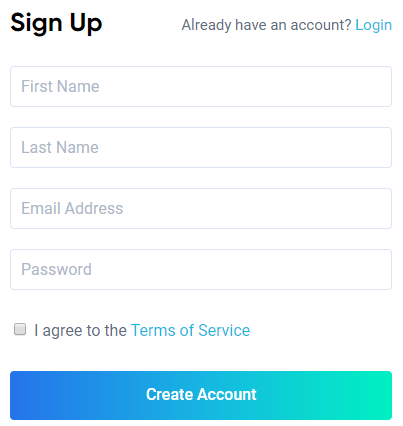
Registering an account with Icedrive is no challenge, you simply enter the credentials shown above and you’re in (Google or Facebook sign-ups aren’t possible). Once you’re inside you’re greeted by a slick-looking user interface that has a minimalistic design and looks very clean. It’s possible to switch between two views:
List View
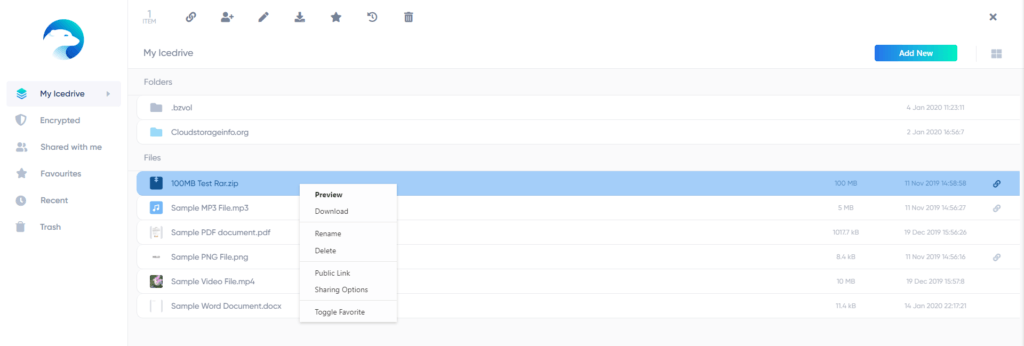
On the left you have the menu from where you can access all the important features:
- My Icedrive: Represents your total cloud storage space where you can access and manage your files.
- Encrypted: This is the department within which all of your data is encrypted with Twofish client-side encryption.
- Shared with me: All of the folders&files shared with you from another Icedrive user will show up here.
- Favourites: Using the UI it’s possible to favourite any folder or file. These items then show up under this section which enables quick access.
- Recent: This displays the recently uploaded files, filtered by date.
- Trash: Displays all the deleted files.
Tile View
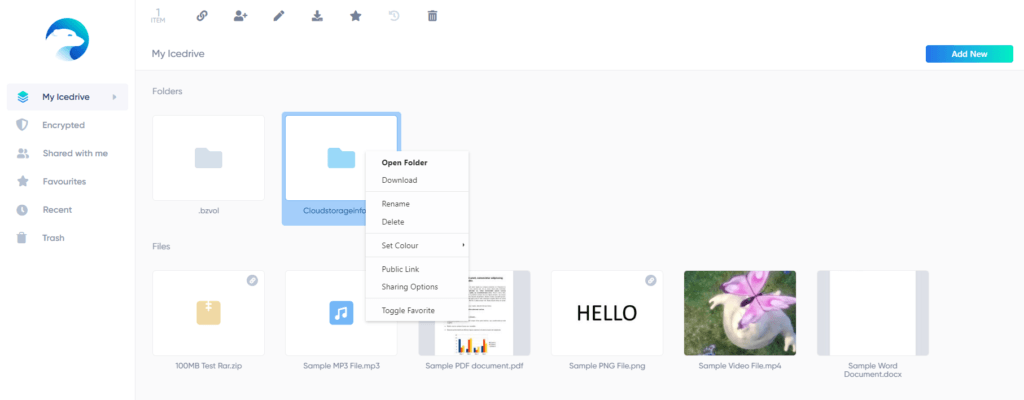
I prefer the list view, especially since I own a larger collection of files to cycle through. Using the UI was a great experience though. It’s very responsive and easy to use. It’s also possible to download both folders (they get compressed) and files directly from the website.
The “Encrypted” folder also uses advanced streaming decryption piping method for Google Chrome that enables the download of larger encrypted files.

File previews & edits
Icedrive allows you to preview PDF and office documents. You can also stream videos, preview images and listen to music. All of this is possible outside the client-side encryption.
When we enter into the “Encrypted” folder all of this is also possible with the inability to preview Office documents. The previews in the encrypted area are possible only for files below 50MB. This is actually unique to Icedrive. The ability to listen to music and watch videos directly from the client-side encrypted area is not available with any other cloud storage providers.
File syncing
Icedrive has 2 desktop clients. A virtual drive application that is available only for Windows and a Portable app that is available for Windows, macOS and Linux.
Virtual drive
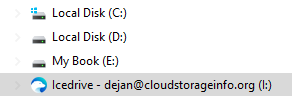
The virtual drive client installs an imaginary drive on your computer that doesn’t take up any storage space (except cache). When launching the client you’re greeted with a screen that displays your current usage, stats and useful information. On the top you have various tabs:
- Account: Displays important information.
- Sync: Allows you to sync any folder on your computer to the cloud.
- Mount: Allows you to enable/disable the virtual drive.
- Transfers: Shows file transfers in progress.
- Settings: Allows you to configure the application.
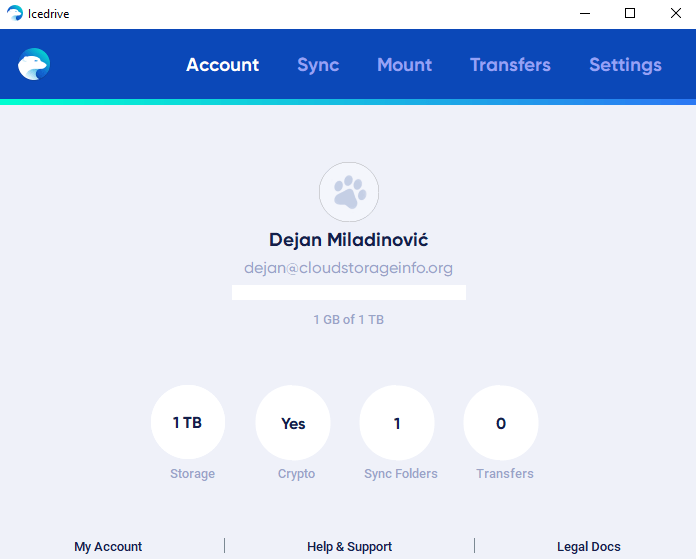
The “Sync” tab allows you to “Sync any folder” from your computer to the cloud which is a great QoL feature. Additionally, you don’t need the drive enabled for this feature to work which is even better if you don’t want anything from the cloud that isn’t already on the computer synced locally.
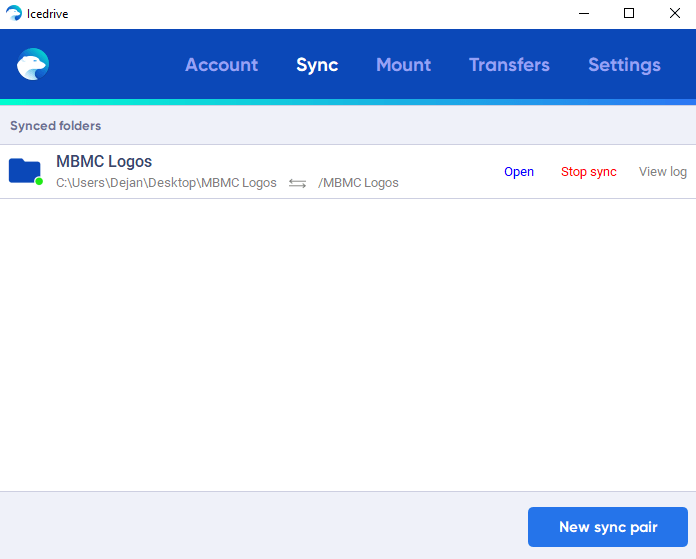
The settings tab allows you to set various preferences:
- Start up with Windows
- Request thumbnails and previews – Turning this off essentially stops all downloads.
- Encrypted folder as cloud root – Allows you to mount the drive as your client-side encrypted cloud storage.
- Read-only cloud storage – No changes/edits can be made in the mounted drive.
- Cache size – Set the desired cache size.
- Cache location
- Preferred disk letter
- Clear cache – Wipes all the local cache data (nothing in the cloud will be deleted).
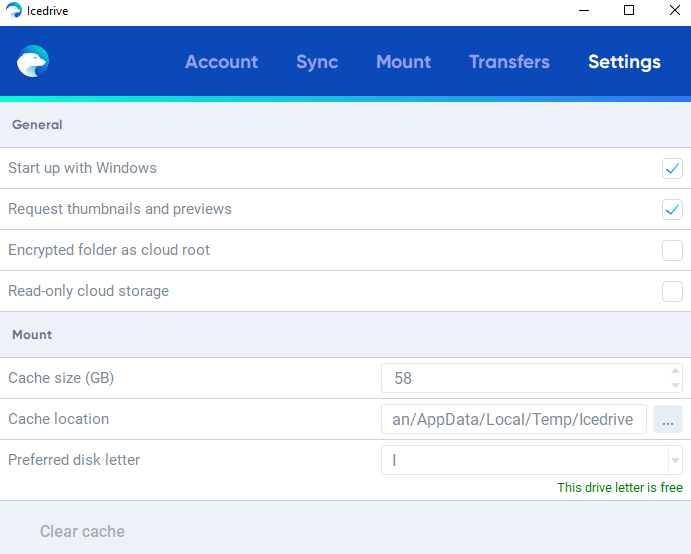
The cache is used to download files from the cloud to enable accessing them at any point in time. When the limit is reached, the older files in the cache simply get deleted.
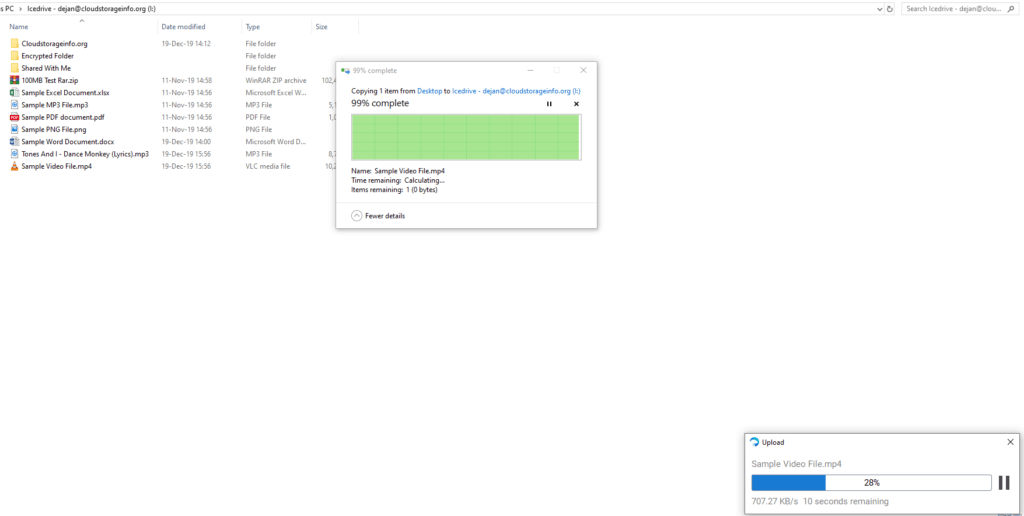
The drive allows you to access and edit the files in the cloud. You can also access the Encrypted Folder (for which you have to enter your decryption password) and “Shared With Me” folder.
Portable app
The portable app basically allows you to manage your files at a greater scale than their virtual drive app. It requires no install, you download the program and just launch it. You can watch movies, images and open documents with it. It’s also possible to share files from it.
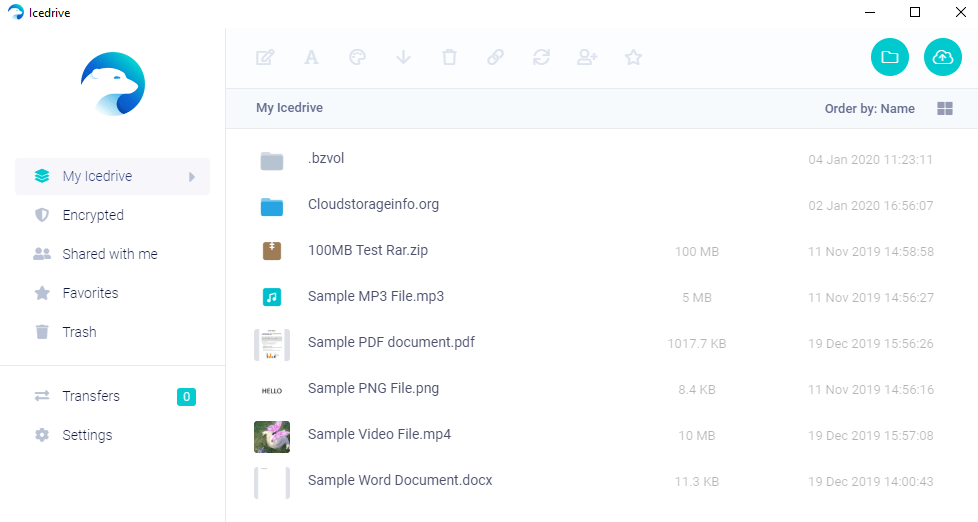
There’s no file size limit with Icedrive. Upload however big files you want. There are also no limits to up/download speeds.
The current clients don’t support block-level sync nor selective sync.
Have a look at our best online backup list if you’re searching for backup features specifically.
File sharing
Sharing files and collaborating on them with your friends, family members and coworkers are two great advantages of cloud storage. Uploading files to a USB, carrying the USB to your friend, him plugging in the USB and transferring the files is simply too much of a hassle. Icedrive removes the need to bother with that stuff, just like other cloud storage providers they offer you the ability to create public links.
Public links can be created for both files and folders. Anyone with access to that link can then download the files contained in that link.
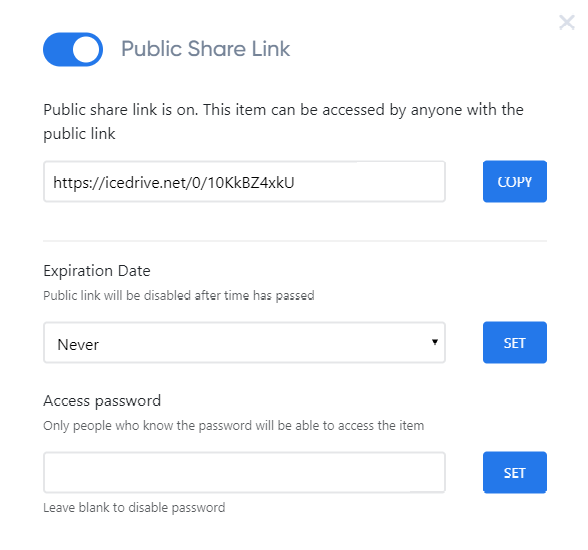
If you are on a paid plan you also get the ability to add password protection to your public links. Expiration dates are also available in all paid plans. Both of these advanced features are great if you plan to share the files with an enclosed audience or you simply want to remove the file from the web after a certain period of time.
It’s also possible to share entire folders or just specific files with other people that own and Icedrive account. They will be able to see all the files within that folder at all times and download them as needed.
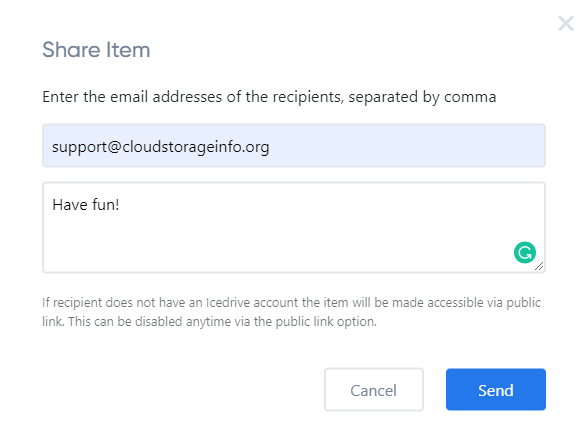
Icedrive also provides a “Request Files” function which comes in handy in a number of situations where you don’t necessarily want someone to view or download any of the files in a specific folder but simply want them to upload their files, for example, homework, an assignment, project presentation,… Simply right-clicking on a folder and then going with “Request Files” brings up the following menu:
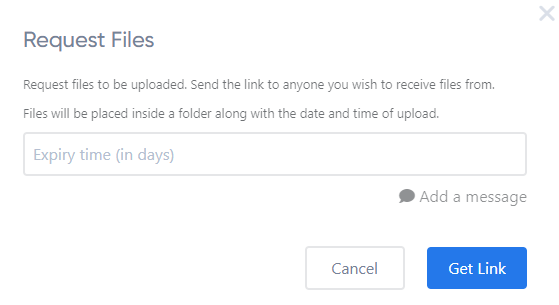
This generates a link that has an expiry limit (0 to 180 days) that can then be shared with anyone. When they open the link, they are greeted with a modern-looking upload page where they insert their name and attach as many files as they want.
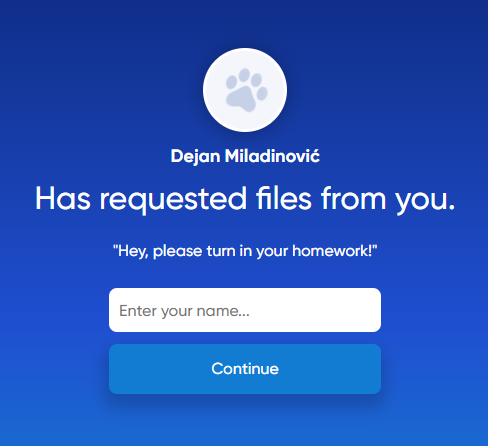
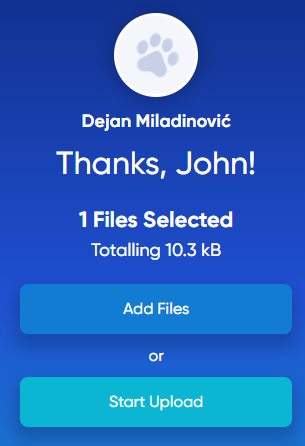
Retrieving files
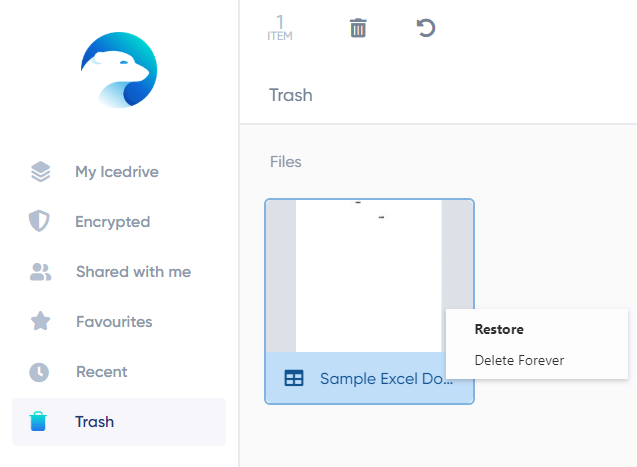
Icedrive offers a trash bin that saves all of the files that you delete. The good thing about it is that files stay there indefinitely until you decide to delete them yourself. The files do count towards the total storage space though so if you start running out of space simply go to the trash bin and permanently delete the files you don’t need.
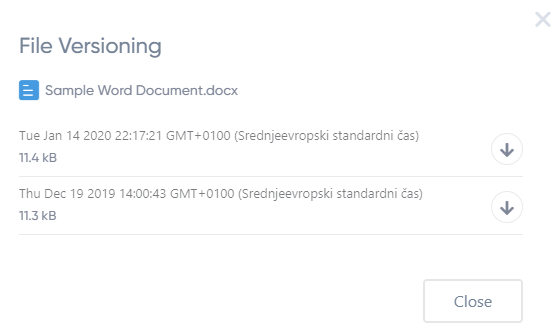
Icedrive also offers a file versioning system. Currently, all of the file versions get stored indefinitely and don’t take up any cloud space.
Security
Icedrive is a product of the ID Cloud Services LTD company from Cardiff, Wales, United Kingdom. Icedrive has its servers located in the UK, Germany and USA.
Icedrive is fully GDPR compliant. You can at any time download all the data Icedrive holds about you, erase that personal data or completely delete your account. Having such control over data stored with a cloud storage is a great feature.
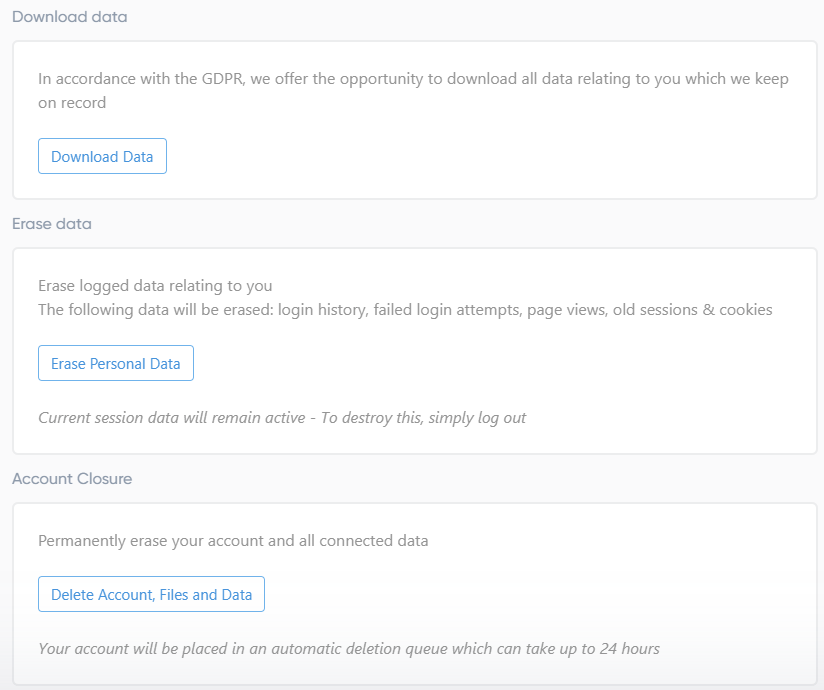
They also have a fleshed-out DMCA policy which handles sharing of any stolen content that is being shared via Icedrive. Their privacy policy states that no details are passed on to third parties. They use website cookies and Google Analytics to better tailor your experience with their service. They don’t use any tracking software on personal areas like your dashboard though.
Their “Encrypted Folder” makes use of Twofish encryption which is not the standard encryption within the industry. Most cloud storage providers use AES encryption. How do the two compare? Twofish encryption is considered to be more complicated and more secure but makes use of more resources to operate. Icedrive generates secure 256-bit keys using your encryption passphrase. Keys are generated client-side and never get passed to their servers. Only you have access to them.
Files that aren’t covered with client-side encryption are also encrypted server-side both while in transit (TLS/SSL) and while stored with full redundancy.
Icedrive also offers two-factor authentication through Google Authenticator, FIDO/U2F (Yubikey etc.) or SMS/text message. I gave it a go and it works as intended, just make sure to scan the QR code before enabling the 2FA through Google Authenticator.
Icedrive is without a doubt one of the most secure cloud storage providers on the web.
Online support
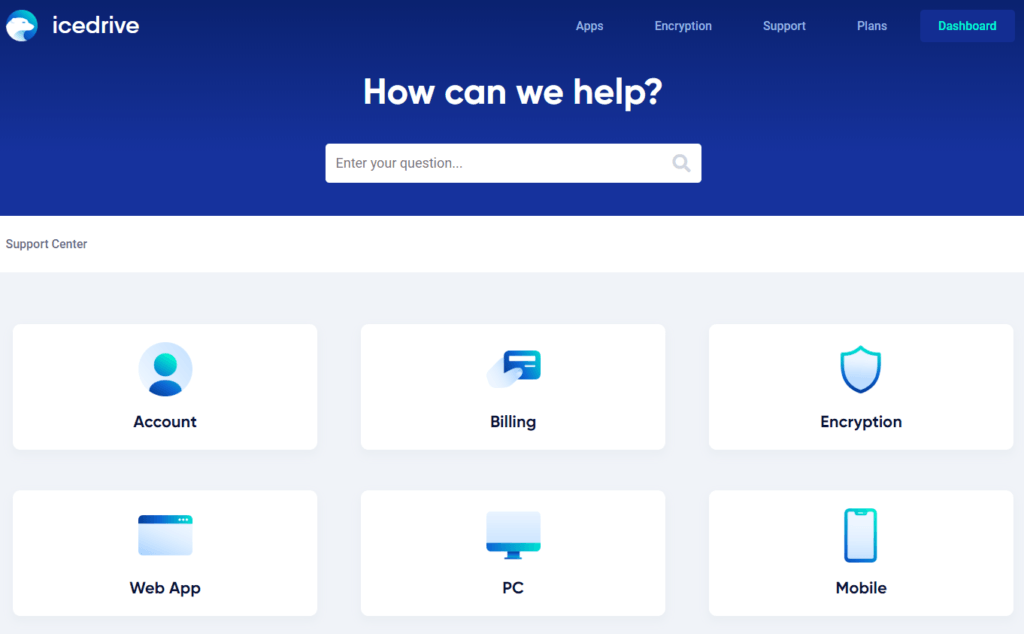
Icedrive has a support page where you can find answers to some questions. It’s certainly not as fleshed out as I would like it to be. They do make use of a ticket system though that has a great track record. They always respond to all inquiries within a day. They have responded to my inquiry within a few hours. Live chat or phone call support options aren’t available though.
Additional features
WebDAV support
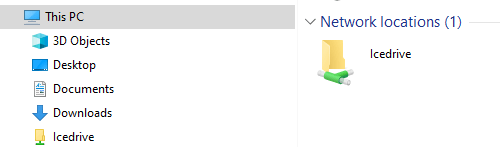
You can connect to their service using WebDAV with all the paid plans. This way you can collaborate with others or just work on your files via your network.
Mobile application
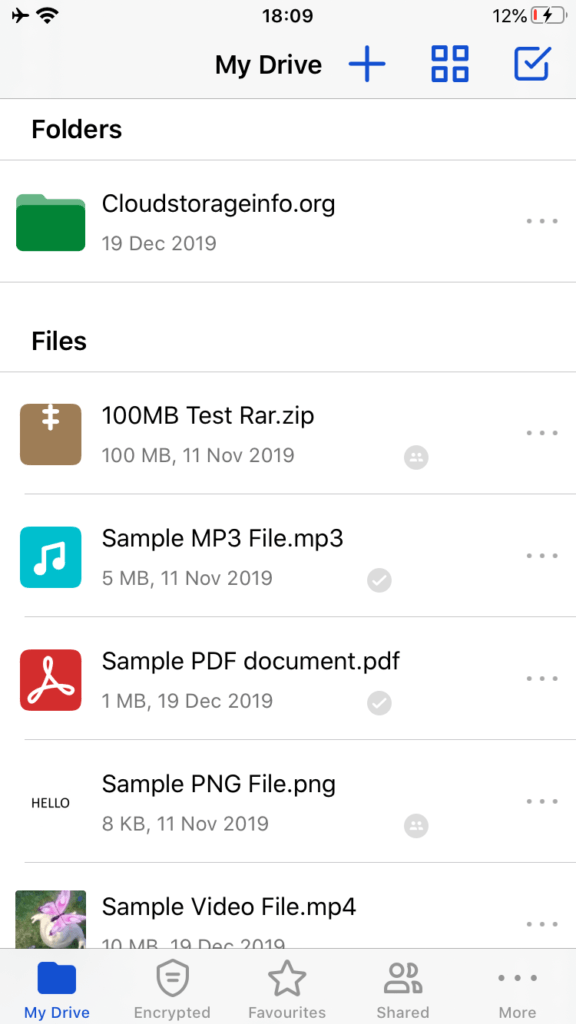
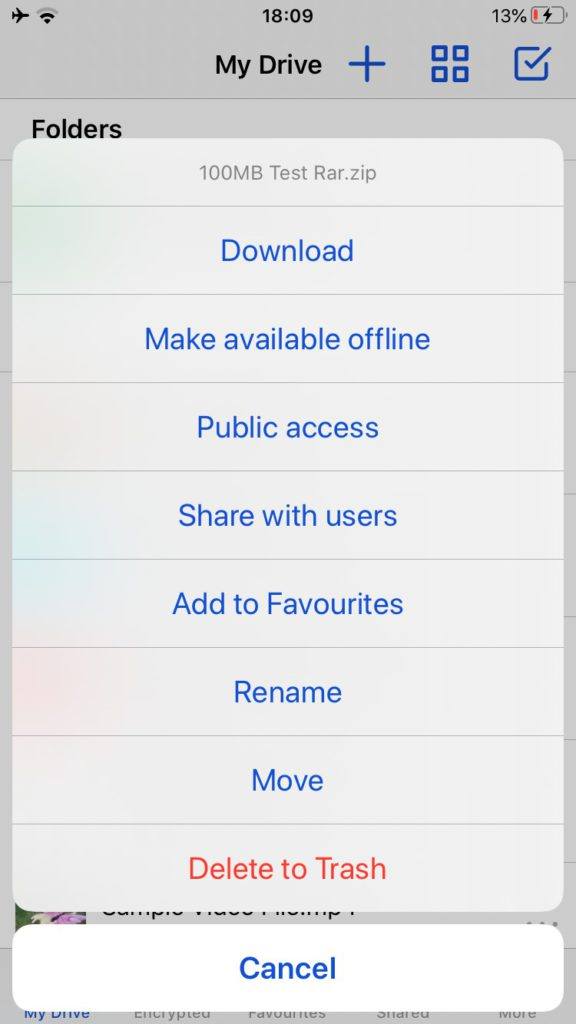
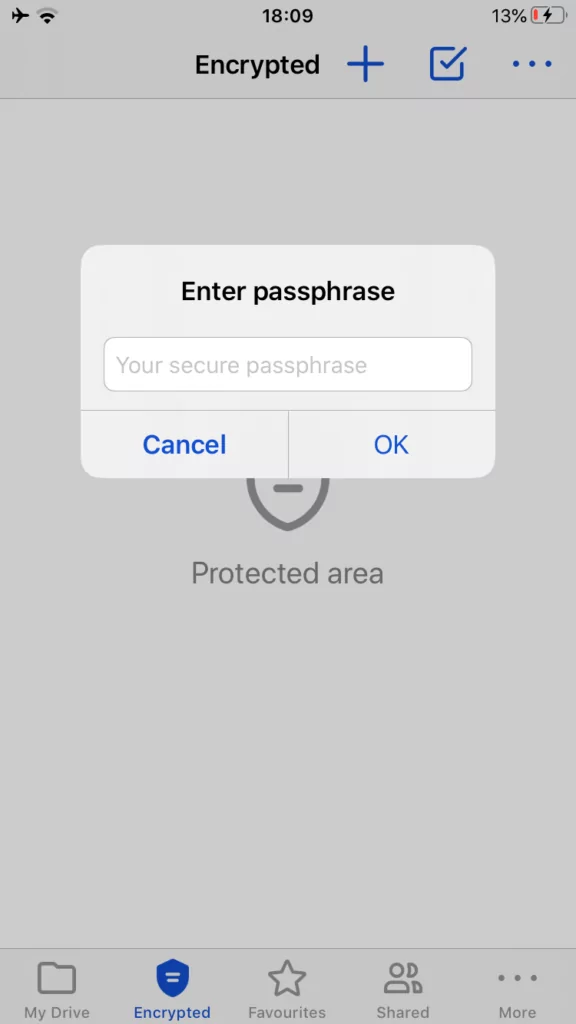
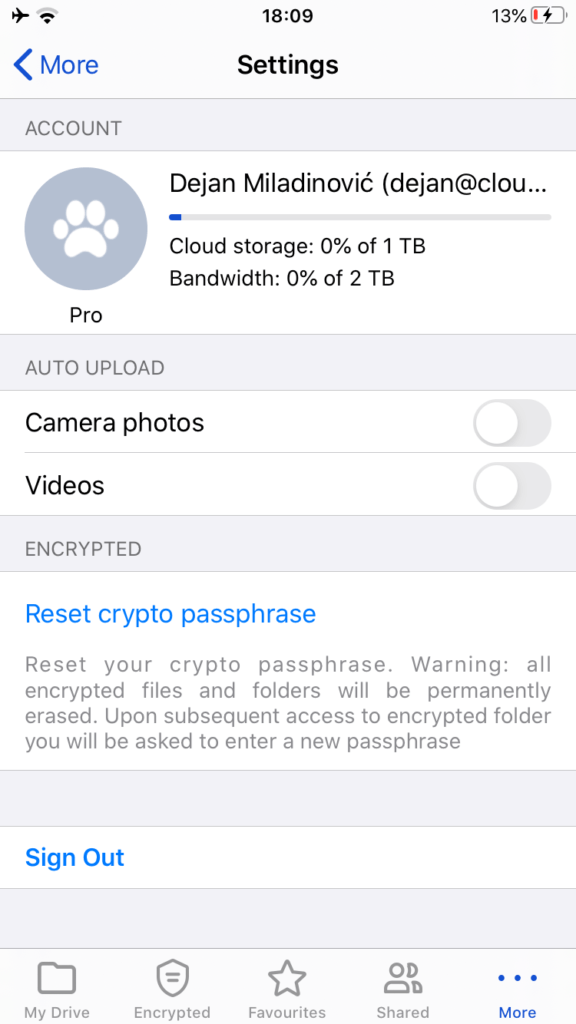
Icedrive application is available for both Android and iOS systems. Both applications are really fleshed out in terms of features and are well made. As shown above you’re able to do pretty much everything that you can do via the browser. Everything from viewing the files, listening to music, streaming videos, sharing files to accessing your Encrypted folder.
It’s also possible to turn on automatic upload of photos and videos which is great as a backup solution for your smartphone. If you think you’ll stay without internet access simply mark the desired files for offline access and that way make them available even when you’re offline.
Conclusion
Icedrive is the new guy on the market and yet it’s already making a few waves due to the modern and well-developed features. They’re also continuously improving their features. A great minimalistic design definitely hit the spot with me, the prices are good (lifetime plans included) and they do a great deal to keep your files secure. The mobile applications are also fleshed-out. They also feature a full versioning system and two-factor authentication for better security. I have talked with one of their developers though and they have great plans for the future of the service, including the missing features I mentioned. I believe Icedrive is worth a shot and will allow you to manage your files online with no problems alongside all the security features.
What’s your experience with Icedrive? Please share it down below. I hope I answered all your questions about Icedrive within this Icedrive review. If you have any unanswered questions feel free to ask them in the comments section down below and I’ll answer them shortly!





I could try asking IceDrive directly, but the reason I’m looking at them rather than pCloud is that I want all metadata saved for my photos. A review I read said that pCloud does not retain geotagging nor camera settings info on photos. What do you know about IceDrive’s treatment of stored photos?
Thank you.
Both pCloud and Icedrive have serious problems with large files (e.g. 4GB) and lots of data (e.g. 750GB). Icedrive requires manual clearing of its cache, so automated processes (e.g., nightly backups) are, as a practical matter, impossible. Although pCloud allows for command line action to clear the cache (e.g., delete *.*) it is super slow and its Backup function can lag by more than a day if your files are large and there are a lot of files (even though it claims block-level update)!!
I continue to use pCloud after trying Icedrive because of the requirement to manually clear the cache. Also, pCloud allows me to bypass using the cache by using its Backup/Sync functions, but, I have discovered that those functions are extremely slow for my application. I’m working with pCloud to see if they have a fix.
In my comparisons, Icedrive is faster but the need to manually clear the cache is a show stopper. pCloud is workable but does not perform in near real-time.
NOTE: I use m.2 SSDs with speeds greater than 7000MBs (e.g. 4TB WD Black), 10GbE LAN, 2 Gbs symmetric ISP, Intel i5-13600 processor. I do not believe my system is a limiting factor.
up to how many terabytes can I buy in the lifetime plan?
i am planning to buy 50TB as i move from google drive then 10 extra TB every 2 to 6 months, is that possible?
IceDrive. On a PC can you upload a nested folder system? So far I have to upload a folder then the files in it separately.
Impossible, I have 30 folders each containing many files and more folders.
I’m trying Icedrive, because I need a fast, lightweight way of exchanging files between my personal Windows PC and the horrible little MacBook my company is making me use (and which is not permitted to access my home network drive, LOL). On the Windows side, it’s perfect! But on the Mac side, there’s no virtual drive, no folder syncing even, just an app that makes me manually download files. Is this all? Downloading files one by one and re-uploading them manually? And then what, how do I sync them back to the PC? Manually, uploading one by one? Too bad, I did really like it on Windows…
I have contacted Icedrive several times last year (via the form on their website), recently four days ago.
However I never got any answers and it seems this time I won;t get any either.
I they won’t even answer pre sales questions, how will they react when you really need their support ?
I just wanted to now, if they upgraded their software to incorparate protection against ransomware and if the synced data can be seen by other accounts who login onto my computer.
Hey, if any ransomware gets a hold of your files you can easily revert to the previous files, using their file versioning system. In regards to synced data – you can use their mount drive app (which doesn’t store files locally) and disable the encryption key storing to avoid other people from accessing the files.
Nope, they still do not have clients for MacOS and Linux. Maybe at the end of 2021.
That’s a reply from their support team.
They have the portable app, but yes no virtual drive.
Thanks for a very comprehensive report!
Icedrive is a product of the ID Cloud Services LTD, which presumably is still a new business.
What are your thoughts concerning the possibility that this relatively small company could go under, bankrupt, or taken over.
What would happen to the data?
Is there a sensible way to backup IceDrive files, (I’m using a Linux laptop)?
Dejan,
It is difficult to choose between pCloud and Icedrive. If it were up to you, which one would you choose?
Rajiv
icedrive is what they promise ”a USB” hosted in their cloud, pcloud promise many things that I myself have unsubscribed now with their 2TB plan, I almost lost work files, they have so many limitations that they don’t talk about…. look for my most recent comment in the pcloud review
I’ve signed up for the free IceDrive account two or three weeks ago since I’ve been looking to give it a try to several cloud storage providers. I was very excited about IceDrive’s clear interface. When uploaded my first files, it was easy. But then I wanted to explore all the sharing features of my uploaded files, and it took me quite a time to understand, that I have to right-click the file itself to perform a certain action. They may consider improving navigation because not all users are so tech-savvy. On these crazy days when everything happens online, I need all the actions I perform to be easy and fast, and not to lose my time searching “how-to”.
Hey, it isn’t required to right-click on a file to interact with it. If you left-click on it, all the options will appear on the top of the user interface. So you have both options. It’s true that you don’t see the options before left-clicking on the file which is why you might have missed it.
Dejan
Thank you for your response. But yes, till now I really right-clicked the files and the options appeared, and also as a dropdown menu. Thanks to you, now I know that it can go both ways – right-clicking and left-clicking… I will continue exploring all the options of IceDrive, although recently I subscribed and for pCloud basic account. I think that so far pCloud is my winner, regarding interface, speed, and sharing features.
Glad I could help!
Dejan
Hi Dejan
That was a comprehensive review. My use case is to backup about 750GB of photos, music and documents (and growing!). I have a family with three kids under 13 so I imagine greater needs for backup. We use Android and iOS devices and a MacBook as a workstation. The lifetime plan on Icedrive looks like better value ($500 for 5TB vs $475 ($350 + $125 for Crypto) for 2TB). However pCloud appears to have a stronger functionality.
Would you recommend pCloud or Icedrive?
Regards
Shane
Hello Shane,
I honestly believe either of the two will work for your needs. As you mentioned, pCloud is a bit ahead in terms of different features but Icedrive is catching up on those with regular updates. pCloud has been around for longer though so if that’s something important in your book then go with pCloud. But I believe Icedrive is here to stay as well though it’s still relatively new compared to other providers. Probably didn’t help much with your question, I would recommend going over each of the sections (File Sync, Sharing,…) and comparing the two and seeing what matters to you. But both will work out just fine.
Dejan
Hi Dejan,
Do you know if Icedrive allows you to allocate storage to family members like pCloud family claims you can do?
https://www.pcloud.com/family.html
Thanks
Hey, Icedrive doesn’t provide the multiple logins functionality.
Hello there, thank you so much for this very detailed and informative review on Icedrive, though it’s new their features are quite very amazing, and their pricing is not so expensive but I have a concern because according to your review, they provide no two-factor authentication, without this feature can you advise a business that shares information with a customer via the cloud to go for Icedrive?
Hello Jomata,
While two-factor authentication provides a much needed additional security measure it’s still very much viable to use their service safely by being careful with your login details and paying attention to what you do online. As such, I would say yes.
Dejan
Hello Dejan! I find this very helpful to me. I think this is super cool and the features are unique and rare to see a whole lot of amazing features in one package. I will introduce this to my boss in the press company where I work, I’m sure he will find this Icedrive helpful mainly because it allows documents to be shared.
Thanks!
Hey Dejan, thanks for sharing the article and your recommendation!
I’m currently working with a client and he was asking me to survey other options out there as he’s trying to find an alternative to Dropbox. Didn’t actually realize that Icedrive is offering a 10GB free storage.. (how did I not know about that…)
But I will definitely share this article with him and see what he thinks! Again, thanks for sharing your thorough review of this!
I am a happy Icedrive lifetime user for around 6 month. I agree with the review. Very detail. I personally test all the famous cloud storage provider before opt for icedrive. The most important thing for me is PRIVACY and ENCRYPTION since I will be storing a lot of pictures in the cloud. During my final selection its either Pcloud or Icedrive. But in the end I go with Icedrive after satisfied with their 14 days moneyback gurantee
Pros for me:
1. Client side encryption (not server side)
2. Lifetime account
3. Superfast support (Yeah, I meant SUPER FAST)
4. Crazy rate development (A lot of development ongoing)
5. WebDAV support
6. Encryption with no additional cost
7. Mobile app supported
Cons:
1. No selective folder sync (But luckily I dont need any since I work in the cloud using WebDAV)
2. Relatively new in the market
p/s: I am not paid writing this. Just hopefully any other person can increase confidence and subscribe the plan. I want it to last forever!
Dejan thanks for your helpful articles on cloud storage.
I am looking for a product that can act as a family repository so that any family members could upload their family photos and records all in the one place. Are you aware of any such provider as they seem to allow a public access download link BUT not a dedicated upload link for this purpose. It does not make sense that if I take out say a 1TB lifetime subscription then why does it matter who uploads the 1 TB of data as it is the stoprage space that i am paying for? What are your thoughts.
Hello Wayne,
pCloud has built-in “Upload links” which do exactly what you want to do. Just share the link with anyone you want and they’ll be able to upload files to the folder repository.
Dejan
Prices are good, and they say they’re an Icedrive service – the sign-up page mentions that the free accounts aren’t encrypted, though.
Their privacy policy is also a bit sparse – for example, there is no mention of metadata collection, but their mobile app seems to include database analysis. I don’t even see the version of the file version.
So, as a free user, it’s definitely not. They are based in the UK as well, which is good. They have servers in Europe and the US. Thanks for the post.
The free accounts don’t have the option to encrypt files client-side. The files are still encrypted both while on transit and on rest but using server-side encryption.
“their mobile app seems to include database analysis.” – Where exactly did you find that?
“I don’t even see the version of the file version.” – You see when the version was created, I don’t believe any other info is required here.
I like this idea, I think the amount of storage given for the price is phenomenal! I think having a 14-day money-back guarantee is a great way to give us peace of mind when trying it out just to see if it fits our needs or not. Do you know if you are able to switch between the different plans? Like if you aren’t using as much storage as you though are you able to switch to a smaller plan? Thank you for your help!
It’s certainly possible though I don’t think you’re able to get any money back – if we’re talking about their monthly plans. If you’ve opted-in for their lifetime plans there’s no reason to switch downwards as you’ve already paid for the service and aren’t paying anything monthly anymore.
Great review on Icedrive here. 10 GB of free permanent storage with a 3 GB daily bandwidth limit is pretty outstanding I have to agree. People like to take photos these days and for good reason, since cameras and filters have increased quality and entertainment levels. As such, it’s important to have enough storage space, especially one secured with Twofish encryption. The pricing on this looks reasonable and synching looks pretty seamless. I am looking to get into a new cell phone plan soon and I will definitely save your post, as I think Icedrive will go along nicely. Thanks for a great recommendation!
I have to say that I find this very intriguing. I’m always looking for more storage and I’d love an online option that offers the features I’m looking for in a lifetime product.
My concerns, of course, are what does lifetime mean? If the company folds, my data probably vanishes (after I get a chance to download or move it). That’s the gamble I have to decide if I can live with.
I like that you said they have servers in the USA. Does that mean I can tell them which servers to use (with the assumption that the closer they are to me, the faster they’ll be)?
Thank you,
Scott
Hey Scott,
if the company goes underground you’re more than likely to get the chance to retrieve all of your files in an adequate timeframe. That was at least the practice of previous cloud storage providers that weren’t doing that well. The usual practice was that the service just closed down their gates to new registrations while providing service to their users for some time until shutting off completely. I don’t believe that will happen with Icedrive though but only time will tell.
You can’t request for a certain server to be used for your data but most services do this automatically anyway. If they have a single data server they just set up proxy points around the world to keep those speeds fast everywhere around the globe.
Dejan
Icedrive seems to be relatively new to the cloud storage industry but they still exhibit some promising features. I particularly like that files can be easily shared and collaborated with friends & family as well as coworkers. Then there’s the issue of security that everyone should be very concerned about. But from this review, it is clear that they have that front covered as well.
Thanks for this informative review.
Since they’re just new in the business, I find if difficult to trust them. There are two things that I usually consider in choosing a cloud storage service: 1) Can they be trusted? 2) Can they sustain their business and not just disappear after some time?
I hate to think that my precious file could disappear with the business if they go out of business that’s why I am very careful in choosing a storage service. The ones that are owned by big companies like Microsoft, although they offer an inferior number as compared to these newer services, they’ve proven to be trusted.
But since I’m running out of allocation with OneDrive, I think I have to try Icedrive.
Hey Gomer,
It’s certainly something to consider. Especially in this industry, quite a few cloud services try and make it on the market but they’re never as organised and mostly come in with a bought software (such as Thunderdrive). Icedrive has it’s own vision though and they’re pushing out updates and improvements to their service at a crazy rate.
And having a big name behind a cloud storage isn’t a recipe for success either. Both iCloud (from Apple) and Amazon Drive are far below my standards and I wouldn’t go with their service. We can also look at a cloud storage like MediaFire that used to be huge but is now pretty much falling into history.
Nothing is certain but Icedrive has all the signs of the next big thing on the cloud storage market.
Dejan
Thank you for introducing me to Icedrive, I have actually been looking at cloud storage and your details about pricing and bandwidth, security features and ease of use all really helped me to both understand the options as I am not a geek at all, and introducing me to a company I had not known about prior. With love ♥
Do you perhaps know if they’ll be adding two-factor authentication any time soon?
Hello,
To my knowledge, that is on their to-do list but I wouldn’t expect it in the next few months.
Dejan
Hi, Dejan.
Thanks for sharing your unbiased review on Icedrive Cloud Storage. You have given 6 points out of 10 to Retrieving Files due to non availability of File Versioning System. What is exactly File Versioning System ? How it will affect the security of my data? Does it mean that the files saved by me will not be Retrived Easily? Please remove my confusion.
Warm Regards,
Gaurav Gaur
Hello,
The file versioning system saves any version of the file that gets overwritten by a new version. Not having a system doesn’t affect the security of your files but it’s not as practical and it doesn’t allow you to retrieve previous versions of files.
Dejan
Hello Dejan,
Thank you for this information on Icedrive, with the Twofish encryption one can relax knowing that your data is saved and accessible.
Like you pointed out, it is a far better option to the free storage platforms with very limited storage capacity and the pricing is cheap and gives a flexible payment option – monthly and yearly.
I have never heard of the Icedrive storage system before and it sounds pretty different from those I know well and maybe this is because it is made in Wales. I feel like it’s a good thing that the owners have made it with love and have looked into making it even better. I like how they put security firsts because it’s very important. Maybe I should go for the monthly plans. I didn’t get how many devices one can sync on here.
You can sync as many devices as needed, there is no limit.
Dejan
Thank you for the review. This is an amazing product! I think by having this product, the problem of lack of storage, or the speed of both download / upload. So I don’t need to have to select files and delete files (which are sometimes very important files) just because of lack of storage. And also at the place that I previously bought cloud / drive, the support provided was also not 24/7, so when there was a problem, inevitably my website would enter the maintenance phase. And that was very disturbing.
By the way, is there a free trial if I want to buy a pro package?
Hello,
There is no free trial but they offer the money back guarantee so if you don’t like it you can always refund it.
Dejan
Hey Dejan, Thanks for writing Icedrive Review. Icedrive offer best plans in good price. I noticed that it offers 10 GB of free permanent storage with a 3 GB daily bandwidth limit. Wow it is the best cloud storage i found via your review. You have done a grate work for all to get the best plan and save their money as well as secure their data. Thank you
Parveen
Well! This is a whole lot better in terms of what they offer and all. The only problem I have is the fact that they fo not have the two-step authentication which may leave the files stored really in jeopardy if anything were to happen to the platform. Also, I wish to inquire about the plans made in advance or in place to retrieve any lost files or lost account in the case of hacking
Hello,
Your files or account can’t be lost just on a whim like that. They store your files in multiple locations multiple times which prevents the complete loss of your files. Alongside the Twofish client-side encryption, you can rest assured that the files are safe.
Dejan
Cloud storage system is a really nice one and it been really effective for those who are already making use of this idea. So many people who don’t make use of it are mostly scared of hackers breaking the security system and stealing useful information. however, a site with such encryption just to clear that doubts from the minds of the users is a really great idea. I’ll give Icedrive a try.