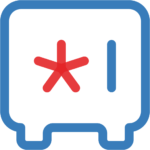Zoho Vault
$1.00/monthPros
- 256-bit AES encryption & RSA encryption
- PBKDF2 key derivation & HMAC-SHA-256
- TLS 1.2/1.3 encryption & Password Sharing
- Autosave & Autofill Feature
- Unlimited Passwords & Unlimited Secure Notes
- Zoho Vault Dashboard & Cloud Backup
- Zoho Application Program Integrations
- Password Generator, Password Audit & Password Policy
- Two-Factor Authentication & Zoho OneAuth MFA
Cons
- Password Launch Bug On Web-Based Application Program
Zoho Vault Review
Zoho Vault is one of the best password management software application programs that have been continuously offering reliable password management services to the public in a secure manner. In fact, the integrity of this password vault will never be compromised since it uses the 256-bit AES encryption. On top of that, I can assure you that the integrity of the password vault system is unsurmountable since it has been developed by one of the largest software companies in the entire world. In case you haven’t heard of, Zoho Corporation has been developing a plethora of information technology products as well as cybersecurity application programs since its creation in 1996. This basically means that the developer of Zoho Vault has actually 25 years of experience in the software development industry. If you aren’t still convinced that this is the best password management application program that you can effectively use, then I really do suggest that you read entire Zoho Vault Review I have prepared for you.
As I dig deeper to the history of Zoho Corporation, I have found out that the company has actually developed the Zoho Vault password management system in 2013. This is of course in response to the necessity of keeping passwords safe from online hacking activities. As of this moment, there are now at least 60 million users of the software application programs that Zoho Corporation developed throughout the years. While the actual number of service subscribers of Zoho Vault has never been revealed, the statistics cited above should already be enough to project the kind of integrity and reliability the password management application program has to offer.
I also have recently discovered that Sridhar Vembu is still currently serving as the company’s Chief Executive Officer (CEO) aside from being the business organization’s founder. I also have found out that as of 2021, there are more than 10,000 employees working under Zoho Corporation in various offices all over the world. As of this moment, Zoho Corporation has offices in multiple geographical regions. In fact, the company currently has offices in India, China, Mexico, Australia, Singapore, Japan, UAE, USA, as well as in the Netherlands.
Read the full Zoho Vault Review to learn more about this password management service.
Pricing & Subscription Plans
Zoho Vault offers competitive subscription plans for various markets and groups of clients. First and foremost, this password management application program offers a lifetime free subscription plan for individual users. With this particular pricing plan, I will be able to save unlimited log-in credentials as well as unlimited encrypted notes. On top of that, I will be able to attach files and documents to a secure note and store it within the password vault. I also have found out that I will also be given access to the password generator program integrated within the Zoho Vault application program. Moreover, importing as well as exporting a password database is also available within the free lifetime subscription.
Aside from that, I also observed that I will be able to take advantage of the Two-Factor Authentication system of Zoho Vault even if I’m just using the free subscription. I will also be able to modify as well as enforce a password policy for my password vault account. On top of that, tracking down password access as well as tracking down password vault activities will also be possible. I will also be given an opportunity to read and analyze the password assessment report which will be readily available. Moreover, the Autosave & Autofill feature can be activated since Zoho Vault also has web browser extensions available. I also have recently discovered that Zoho Vault can be integrated with other Zoho application programs such as Zoho Mail, Zoho Desk, Zoho Projects, as well as Zoho Flow. Furthermore, it also came to my attention that Zoho OneAuth Multi-Factor Authentication system will be available.
Aside from free subscription plan, I have discovered that Zoho Vault also has a standard subscription plan that I can avail of. This type of pricing option allows me to conveniently use all of the features that are currently available in the free subscription plan. On top of that, I will also be able to use the secure password sharing feature of this password management service. While the password sharing capability has been originally designed to cater the needs of team members, I have found out that one-time password sharing with third parties is also possible.
There are also centralized admin controls within the password vault system if you are subscribed to the standard pricing option. On top of that, transfer as well as acquisition of password ownership is also possible. As an addition to the usual security measures, I also found out that I can also restrict access to my password vault account based on the I.P. address that is being used. Furthermore, in addition to integration with other Zoho application programs, I have found out that this type of subscription plan also supports G Suite integration as well as Office 365 integration. I will also be receiving priority technical customer support while I’m subscribed to the standard plan. Cloud backup will be available as well.
As of this moment, the standard subscription plan of Zoho Vault currently costs $1.00 per month for each user. I can also pay for the said subscription plan annually for $10.80 each year. This basically means that I can get as much as 10% discount if I get the annual payment option.
There is also a professional subscription plan available just in case I’m not satisfied with the other aforementioned price plans. It currently costs $5.00 per month for each user. However, I have found out that in order to qualify for this type of subscription, I must have a team composed of at least 5 members. This means that I will be obliged to pay $25.00 each month for 5 users. I can also shift the payment frequency from monthly to yearly. In this case, I need to pay $270.00 each year for 5 users of the password vault system.
The professional subscription plan allows me to access all of the features that are being offered in the standard subscription option. On top of that, I have found out that I will be able to share folders aside from being able to share individual log-in credentials. I also have recently discovered that I will be able to manage and create specific user groups with a touch of a button. Another interesting feature that I have learned is that I will be able to easily change the passwords for individual log-in credentials stored in the Zoho Vault. Moreover, emergency access can be granted when subscribed to the professional subscription plan of this password management application program.
An enterprise subscription plan is also available. It currently costs $8.00 per month for each user. However, I need to pay for 5 users as this is the minimum requirement in order to avail the said type of subscription. This means that I need to pay $40.00 per month for 5 individual users that want to use the enterprise pricing option.
I also found out that there is a 15-day free trial available for all of the paid subscription plans being offered by the Zoho Vault. Credit card details are not needed so it is really safe for everyone to try this particular password management application program.
Who is it For?
Zoho Vault is recommended for people who want a safe password storage system for various accounts online. In fact, through the Autosave as well as the Autofill feature, people don’t need to spend so much time in typing their log-in credentials manually. This lessens the probability of log-in credentials being hacked easily since the sign in process is done automatically. Aside from that, people don’t need to memorize complex passwords anymore since Zoho Vault has its own password generator that has the ability to store and retrieve the password for the log-in credential easily. Moreover, I also firmly believe that this password management application program is best for people who are already using other Zoho software products available in the market today. This is due to the fact that Zoho Vault has the ability to integrate other Zoho application programs directly to the password vault system.
Ease of Use
It is very easy to sign up for a Zoho Vault account. All I have to do is to click the “Pricing” menu option found in the official website of Zoho Vault. I then need to choose a particular subscription option from the list presented on the “Pricing” page itself. In my case, I have chosen the standard subscription plan by clicking the “Try Now” button just below the indicated option.
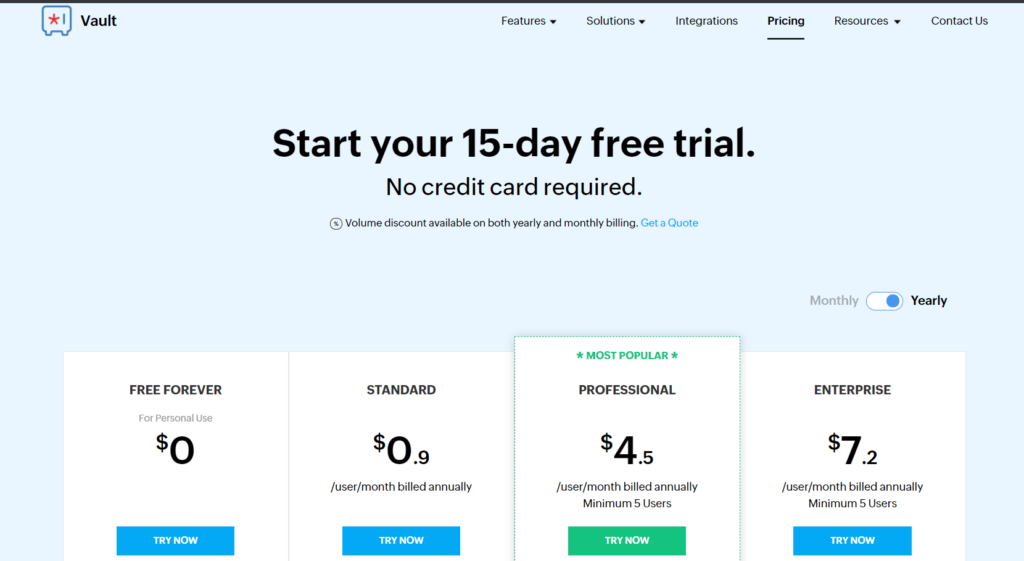
Once I do that, I will be redirected to the sign-up page. I then have to type a valid e-mail address as well as create a password for my Zoho Vault account. Before clicking the “Sign Up” button, I need to click the small check box indicating my acceptance of the Privacy Policy as well as the Terms of Service of Zoho Vault.
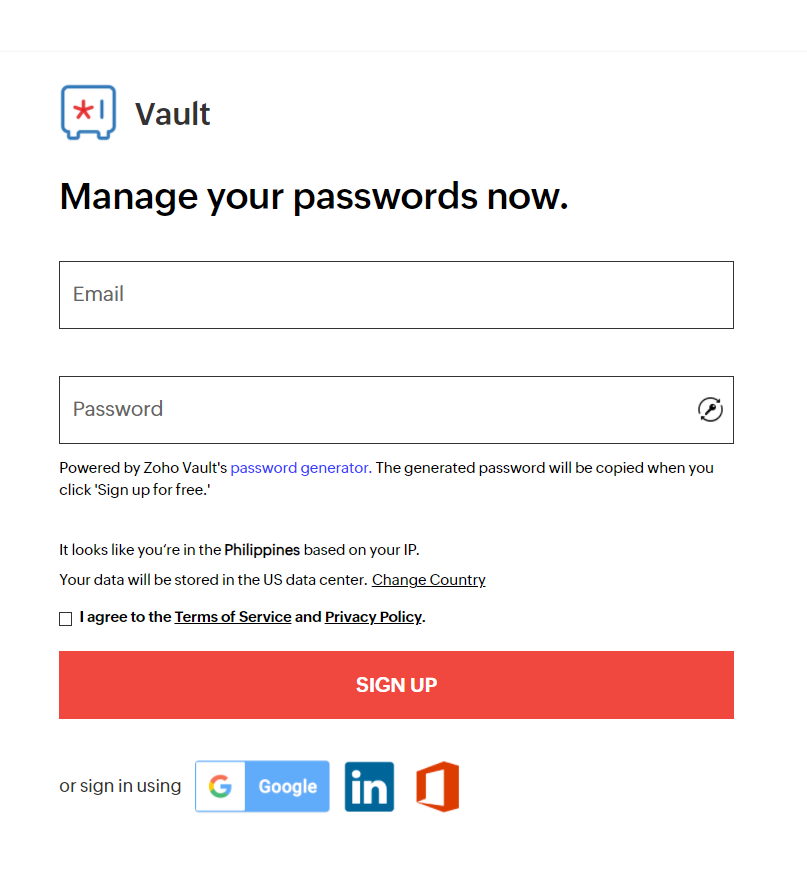
As an alternative, I can create a Zoho Vault account using an existing Google account, LinkedIn account, or Microsoft Office 365 account.
Once I clicked the “Sign Up” button, I will automatically be redirected to a page wherein I will be asked whether or not I have an existing Zoho Vault account. I need to choose the option indicating that I’m entirely new to the password vault system of Zoho.
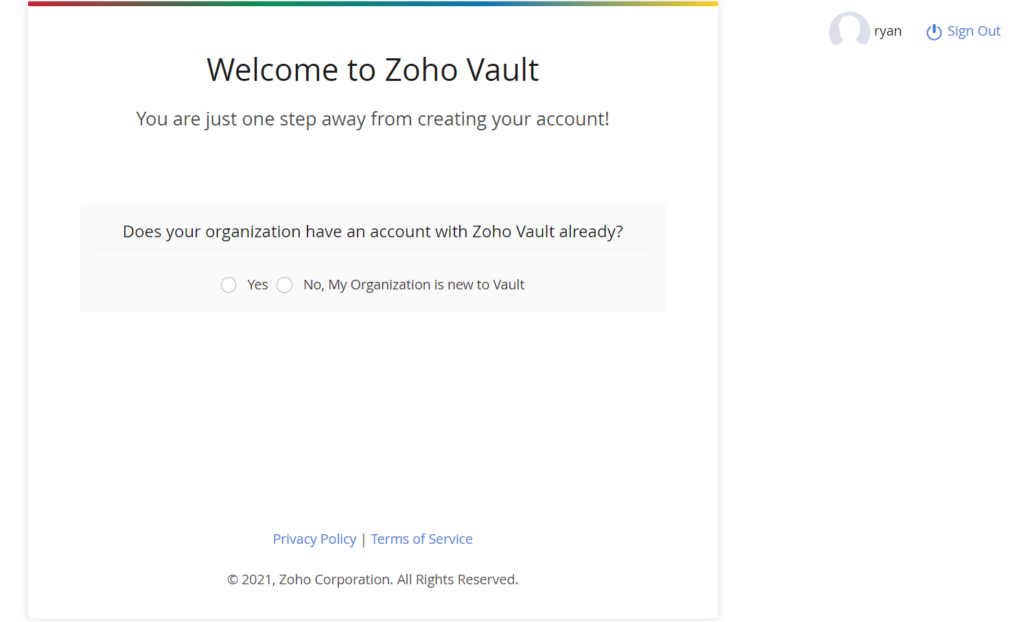
Once I do that, I will be redirected to the page wherein I need to create a master password for my Zoho Vault account. In this case, I need to type the newly crafted master password twice in order to be validated and to be fully accepted. After that, I need to type a random text that is displayed on the same page. Then, I need to click the small check box reminding me of the consequences of losing my master password. I then need to click the “Get Started” button to continue with the account creation process.
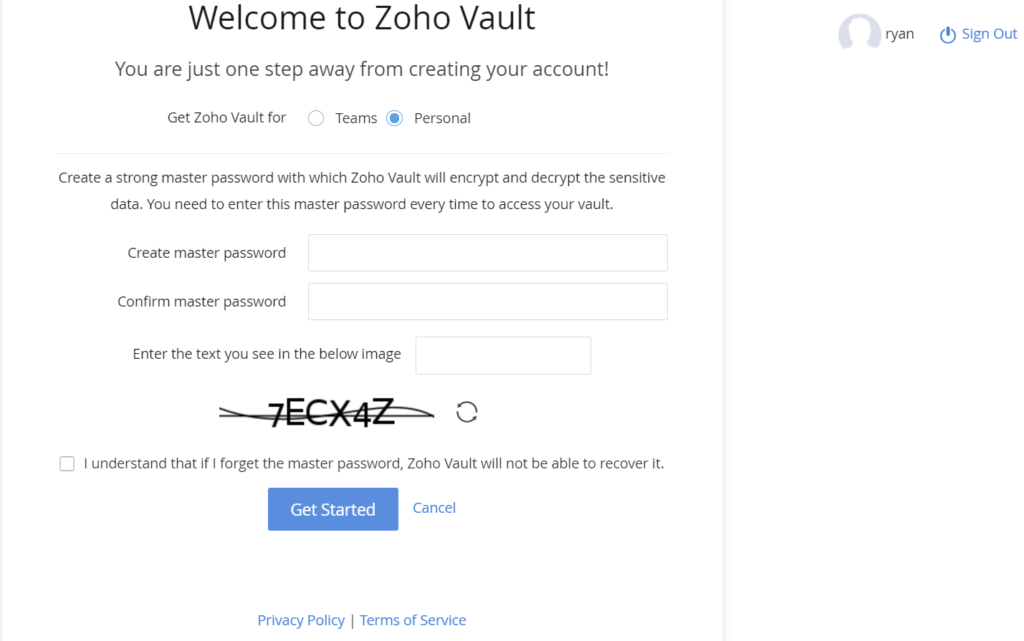
I will then be redirected to the web-based graphic user interface of the Zoho Vault after hitting the “Get Started” button.
In order to be able to add a particular log-in credential to the Zoho Vault, I need to click the “Add Password” button found in the main page of the graphic user interface of the password management application system. Once I hit the button, a secondary application screen will immediately appear.

The said application screen will allow me to enter necessary details such as the username or e-mail address as well as the password for the log-in credential itself. Aside from that, it is also essential that I actually type the exact log-in URL for a particular website in which I have an account. On top of that, I have the option to name a particular log-in credential so that it can be easily distinguished and will easily be accessed and retrieved. I can also create a folder wherein I want to store the log-in credential. This will allow me to easily organize everything. Once I’m done doing all these things, I need to click the “Save” button in order to be able to store the log-in credential inside the Zoho Vault securely.
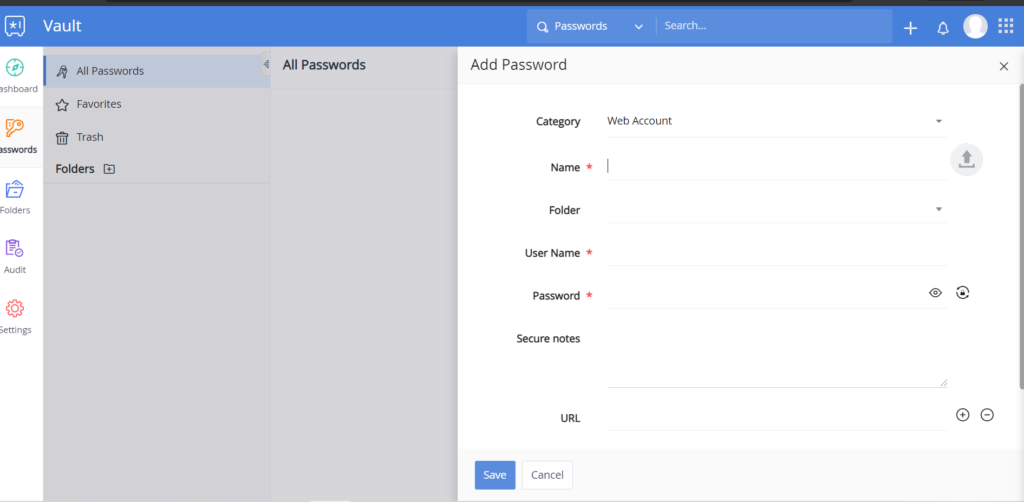
In order to automatically launch a particular log-in credential, I need to use the web browser extension of Zoho Vault instead of the web-based application program. This is primarily due to the fact that the web-based application program has a bug with regards to the log-in credential launch functionality. When I clicked the “Launch” button found in the web user interface, the log-in page of the website launched but the auto-fill and auto-login processes didn’t push through.
This is the reason why I need to open the Zoho Vault using the web browser extension when trying to launch a log-in credential. In order to do that, I need to click the “Login” button represented by a small circle with an arrow pointing to the right direction. Once I do that, the log-in credential will be launched successfully.
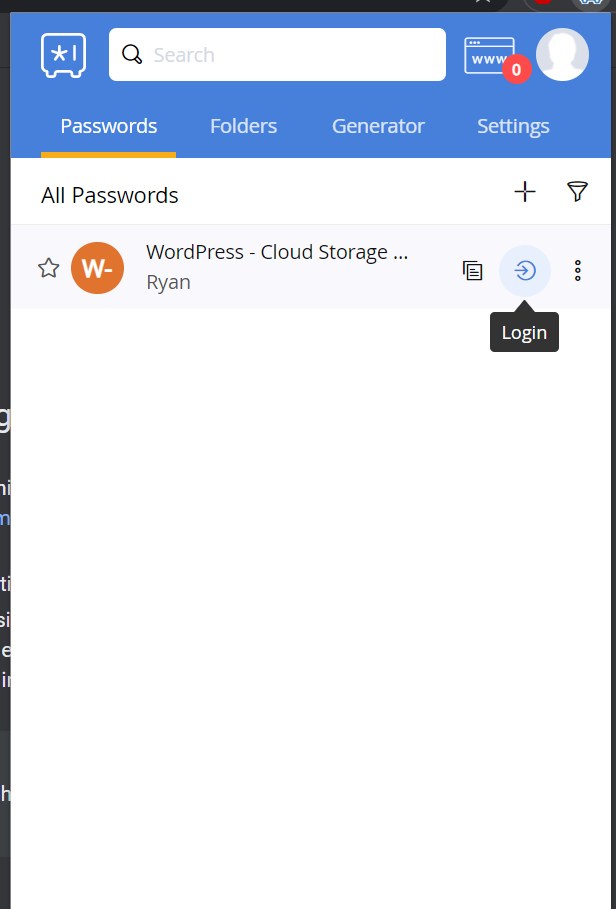
In order to import log-in credentials from other password vault systems, I need to go to the settings page of web-based application program of Zoho Vault first. After that, I need to select the “Import Passwords.” Once I do that, I will be redirected to the application program screen wherein all of the available best password managers to import from will be displayed. As a matter of fact, I have found out that I can import log-in credentials from 1Pasword, Clipperz, Bitwarden, Passpack, Dashlane, Mitro, Enpass, Keepass, KeepassX, Keeper, Passportal, LastPass, NordPass, Mitro, RoboForm, Password Gorilla, Sticky Password, Password Wallet, McAfee True Key, as well as Thycotic Secret Server.
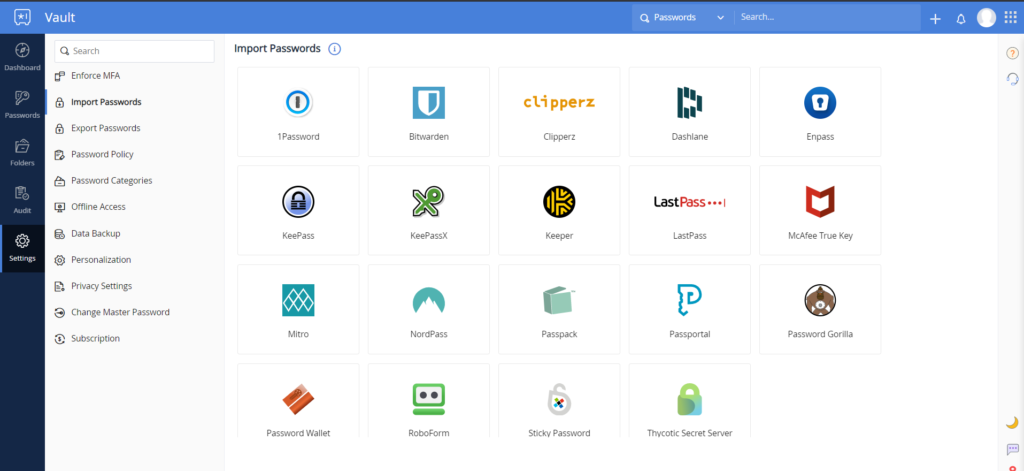
On top of that, I can easily import passwords that are stored in web browsers such as Google Chrome, Mozilla Firefox, Opera, Brave, Microsoft Edge, and Vivaldi.
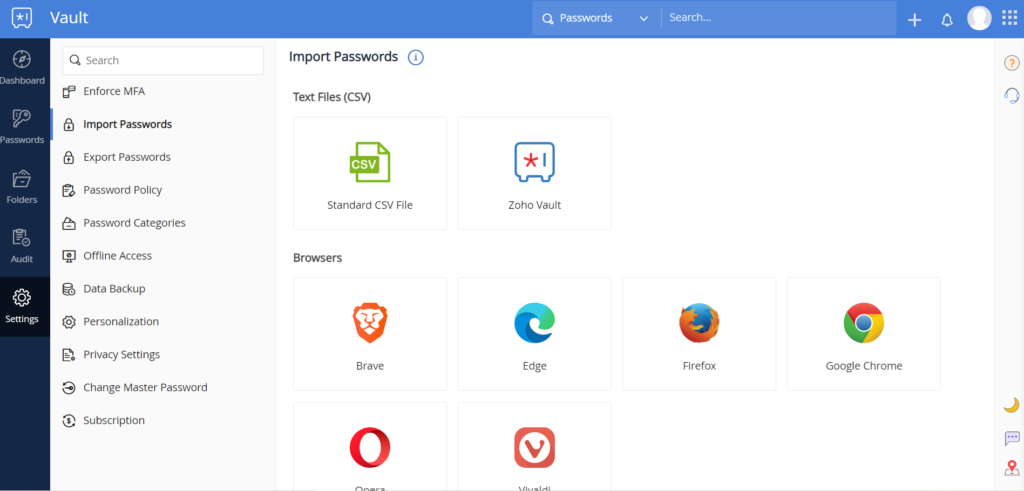
I also later found out that I can just manually upload any CSV file containing all the log-in credentials in a particular password database if the source is not listed from the options displayed in the graphic user interface of the Zoho Vault.
On the contrary, if I want to export my password database stored in my Zoho Vault, I still need to go the “Settings” page of the graphic user interface and then click the “Export Passwords” menu option. Once I do that, the application program screen will allow me to select the type of file that will be downloaded to my local computer. In fact, I have the option to choose either the General CSV option or the Zoho Vault Format CSV. After that, I have to click the “Export Passwords” button in order to create the password database file itself.
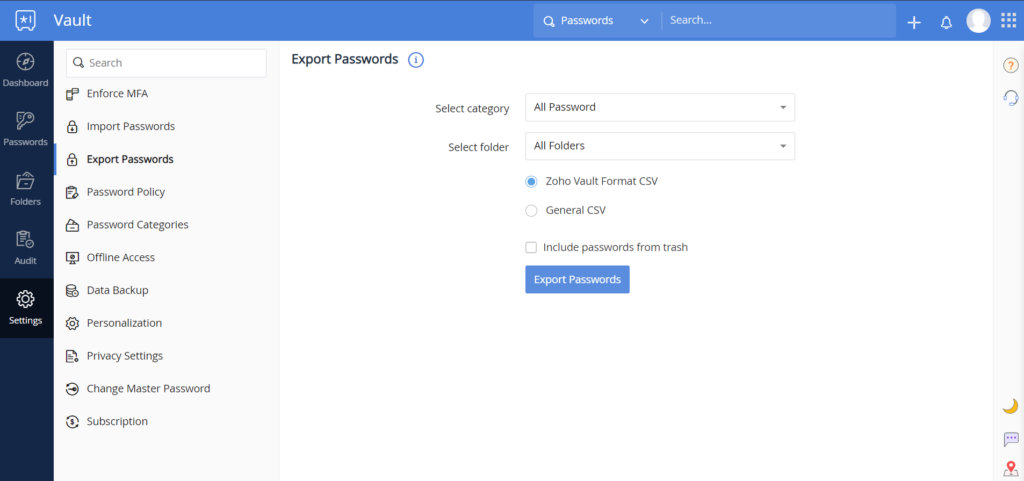
Settings include the following:
- Enforce MFA
- Import Passwords
- Export Passwords
- Passwords Policy
- Password Categories
- Offline Access
- Data Backup
- Personalization
- Privacy Settings
- Change Mater Password
- Subscription
Privacy & Security
Based on my research, Zoho Vault uses the 256-bit AES encryption. This type of data protection has never been compromised. This is the reason why I’m comfortable using this particular password vault system. On top of that, my Zoho Vault account is protected by a master password which has the ability to encrypt and decrypt all of the log-in credentials that is stored in the password management application program. This means that before the log-in credential is stored in the Zoho Vault, the master password has already encrypted it. Furthermore, the master password is never stored in the servers of Zoho. This means that breach of privacy and security is quite impossible. It calls upon the concept of zero-knowledge privacy. The data privacy system also respects well the concept of client-side encryption.
I also discovered that I can easily activate the multi-factor authentication system of Zoho Vault to maximize data protection. As a matter of fact, I can use SMS authentication and voice call authentication on top of Google Authenticator and Zoho OneAuth system.
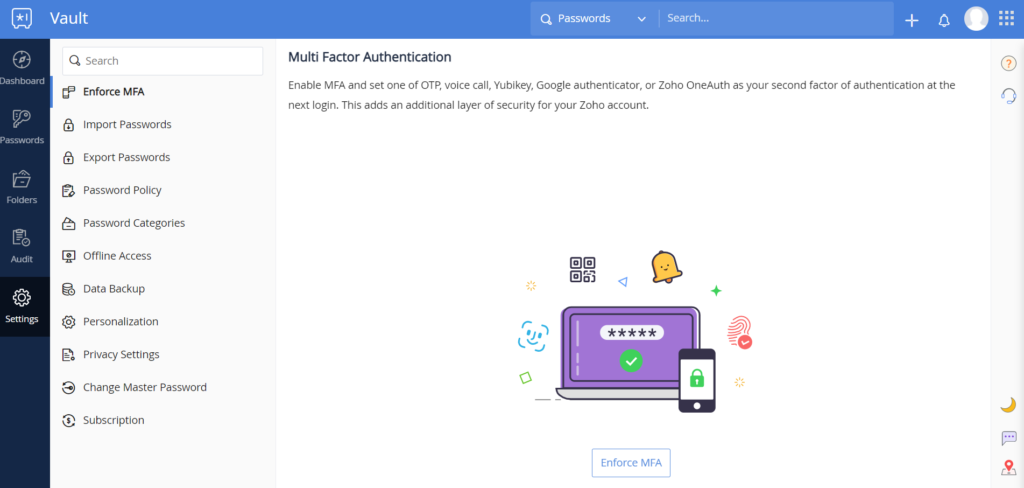
I also have found out that Zoho Vault uses the PBKDF2 key derivation system as well as HMAC-SHA-256. On top of that, the developers of Zoho Vault ensured that all server connections use the TLS 1.2/1.3 encryption. In the password sharing process, RSA encryption is also being used.
Additional Features
I have found out that Zoho Vault has additional features such as the password generator, Zoho Vault dashboard, password audit, password policy, password folder, offline access, cloud backup, Zoho application program integrations, as well as Autosave & Autofill feature. Password sharing options are also available in all of the paid subscription plans. Mobile application programs are also readily available.
Password Generator
Zoho Vault has a built in password generator that I can use to develop a strong password for a particular log-in credential. I can combine letters, numbers, as well as special characters in the development of the random password. However, password generation is only limited to a maximum of 14 characters.
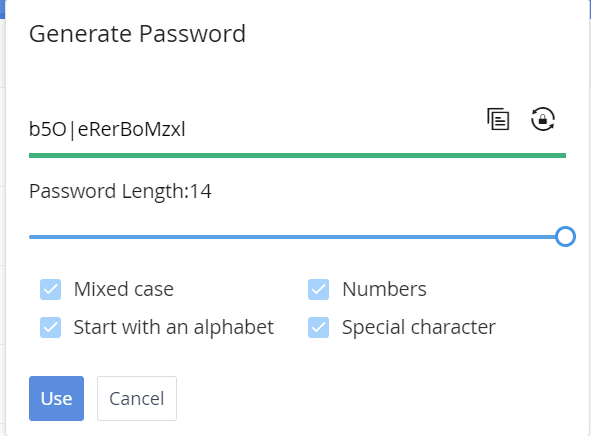
Zoho Vault Dashboard
Zoho vault has a dashboard that displays the password assessment score, along with the password activity and password validity.
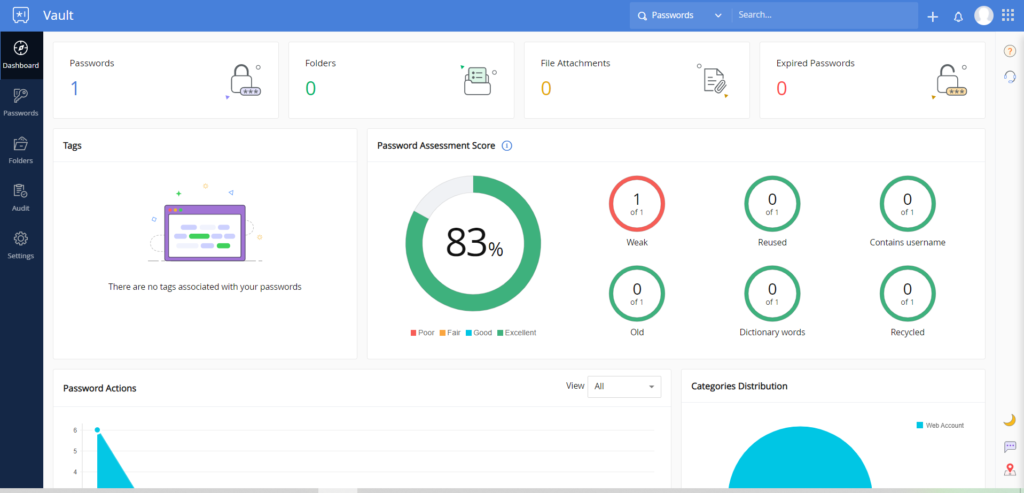
Password Audit
The password audit feature allows me to see the different actions performed on a specific log-in credential on a specific date. I can also see which I.P. addressed was used during the transaction.
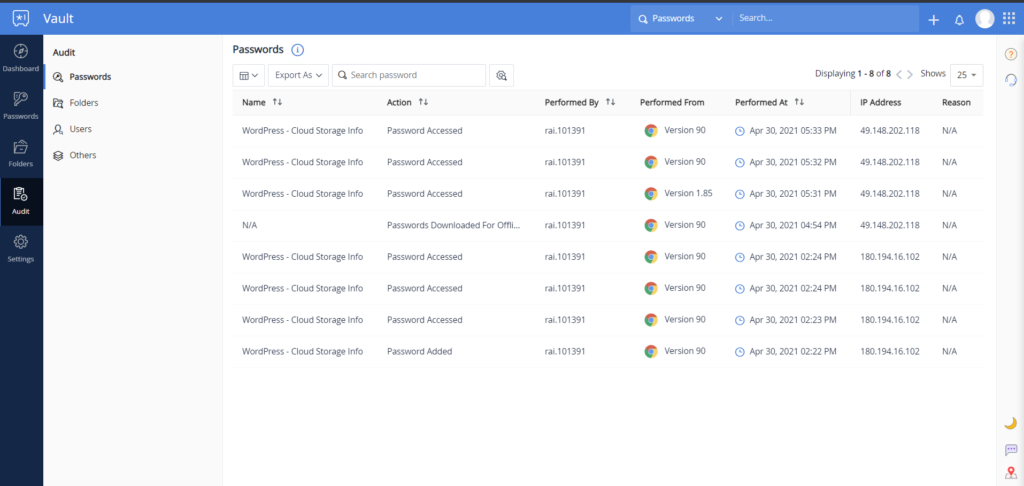
Password Policy
Through the password policy feature, I will be able to set standards and parameters with regards to passwords stored in the Zoho Vault. I can set the policy to less strict, moderate, or strong.
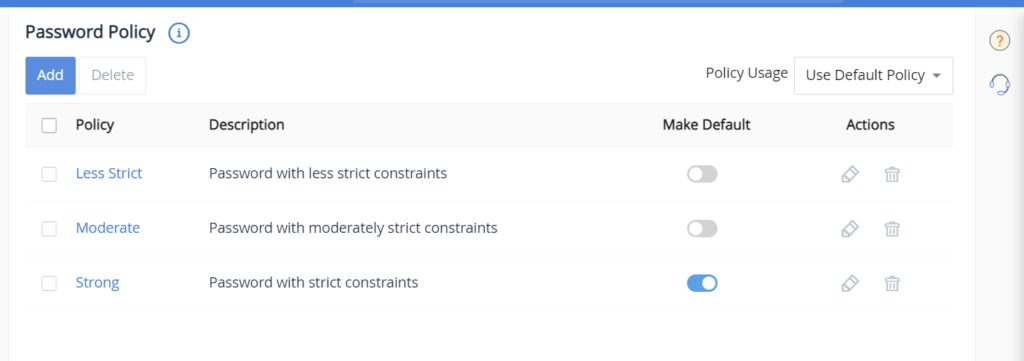
Password Folder
I can organize the log-in credentials stored in my Zoho Vault by creating and managing folders.
Offline Access
I can download an encrypted version of my password database through the offline access option.

Cloud Backup
I can schedule cloud backups of the contents of my Zoho Vault account through this feature.
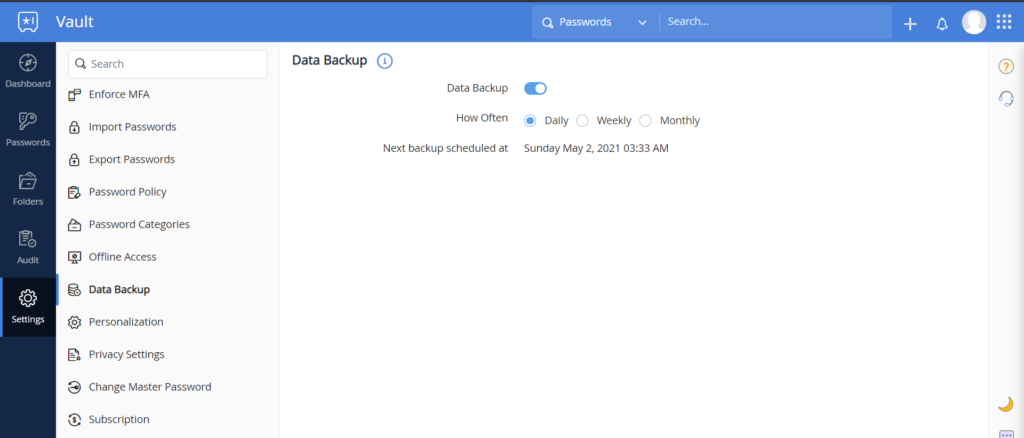
Zoho Application Program Integrations
Zoho vault can be integrated with other Zoho application programs such as Zoho Flow and Zoho Projects.
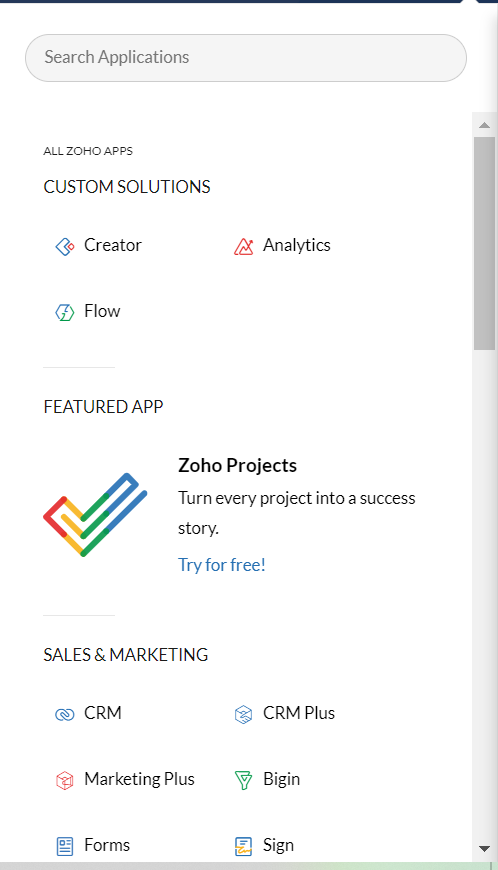
Autosave & Autofill
This feature allows me to automatically save the log-in credential to the password vault the first time I log-in to an account while Zoho Vault web browser extension is active. It also allows me to automatically fill in the log-in details whenever signing into an account online.
Password Sharing
This feature allows me to share passwords with other team members. It is also possible to share log-in credentials to a 3rd party once.
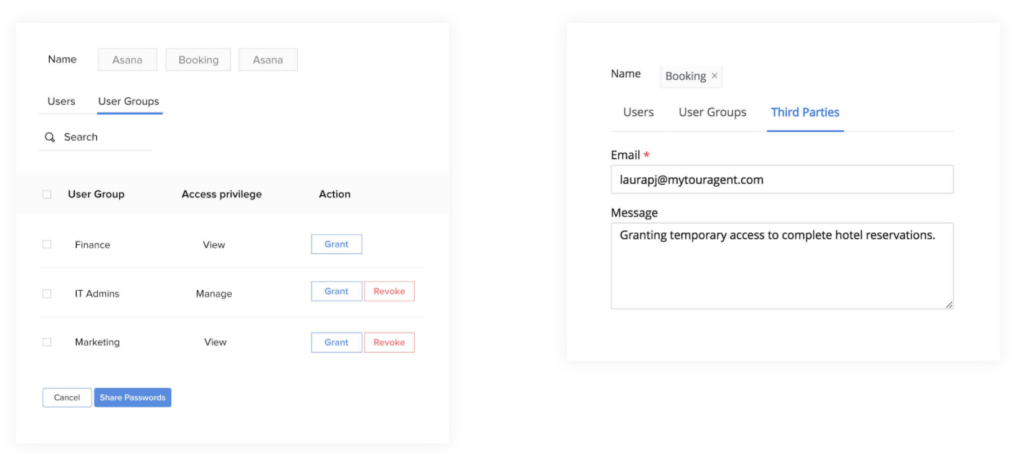
Mobile Applications
Zoho Vault has mobile applications for both Android and iOS devices
Online Support
Zoho Vault has an excellent online customer support system. This can be attributed to the fact that it has a knowledge base as well as user manuals that are readily available. It also came to my attention that I can send an e-mail directly to support@zohovault.com. It the concern is urgent, I can also use the phone call customer support system. Moreover, I can also fill up an online form to present my technical concerns easily. On top of that, a forum page is also available.
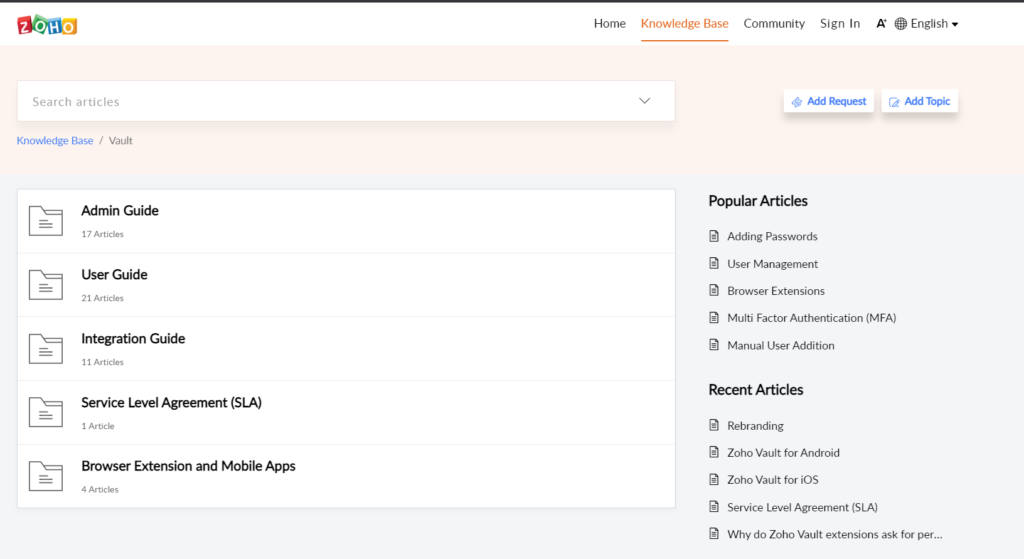
Conclusion
Zoho Vault has competitive subscription plans that are relatively affordable in the industry. Aside from that, I also found out that privacy and security is also a top priority. In fact, the 256-bit AES encryption, RSA encryption, as well as the TLS encryption is being used efficiently. On top of that the multi-factor authentication can also be used effectively.
I also have found out that Zoho Vault has advanced features such as the password generator, Zoho Vault dashboard, password audit, password policy, password folder, offline access, cloud backup, Zoho application program integrations, as well as Autosave & Autofill feature. Password sharing options are also available in all of the paid subscription plans. Mobile application programs are also readily available.
Zoho Vault also has an excellent online customer support system. The graphic user interface of Zoho Vault is also easy to operate. I can really recommend Zoho Vault as one of the best password managers in the industry.
I hope I answered all your questions within this Zoho Vault Review. If you have any more questions, feel free to ask them in the comments section down below!