Bitwarden
$10.00/yearPros
- 256-bit AES Encryption
- PBKDF2 SHA-256 key derivation with at least 100,000 iterations
- Zero knowledge Privacy & Client-Side Encryption
- Two-Factor Authentication through Google Authenticator, Authy, YubiKey, Duo, and FIDO U2F
- GDPR, HIPAA, Privacy Shield, CCPA, SOC 2 - Type 2 & SOC 3 compliance
- Secure Notes, Identity Storage & Credit Card Info Storage
- Password Generator & Password Vault Health Reports
- 1 GB Encrypted File Storage
- Auto-Save & Auto-fill Feature
Cons
- Password Sharing is only available on Family Organization subscription plans
Bitwarden Review
Bitwarden is one of the best password managers that are currently being offered in the market as of today. While this password management app has still lots of things to prove, there are already lots of people and business organizations that have entrusted their log-in credentials and passwords to this password vault system. In case you haven’t noticed, Bitwarden is still fairly new in the password management industry since it has only been created and launched to the public in August 2016. This basically means that Bitwarden Inc. only has approximately 5 years of experience in delivering password management services as of the moment. While this is the case, don’t judge Bitwarden too quickly. You really have to read the entirety of this Bitwarden Review in order for you to appreciate this new password management app in the cybersecurity industry.
Based on my research, I have found out that Bitwarden Inc. has a registered business address at 1 North Calle Cesar Chavez, Santa Barbara, CA 93103 USA. The company is also headed by Michael Crandell which is currently the Chief Executive Officer (CEO) of the business organization. I also have recently discovered that Kyle Spearrin is currently the company’s Chief Technology Officer (CTO). On top of that, Mr. Spearrin is also one of the company founders. Moreover, I also actually learned that Bitwarden Inc. hired Gary Orenstein to become the company’s Chief Customer Officer. On the other hand, I have found out that Stephen Morrison is currently the Chief Financial Officer (CFO) of the business organization.
Another thing that I have discovered is that the mobile application programs of Bitwarden for both Android and iOS were developed and released first in the market in 2016. This is also the case for web Google Chrome and Opera web browser extensions. On the other hand, the Mozilla Firefox web browser extension of Bitwarden was released in the early part of 2017.
While the desktop client versions were still not available until February 2018, Bitwarden still provided the public with the web version of the application program as early as 2016. Moreover, to clarify things further, stand-alone desktop client versions intended for Windows, Mac, and Linux computer operating systems were released for public used in the 1st quarter of 2018. Based on my research, the Safari web browser extension was only released in January 2018, 1 month ahead of the release of the desktop client versions of Bitwarden password management vault system.
Read the full Bitwarden Review below to learn more about this password management app program.
Pricing & Subscription Plans
Bitwarden has affordable subscription plans I can choose from. As a matter of fact, it even has a lifetime free subscription plan that is being offered to the public. In this type of pricing structure, I will be able to use the password management vault of Bitwarden without paying anything.
Another good thing that I have discovered is that I can store unlimited passwords and log-in credentials in the free subscription plan of this particular best password manager. On top of that, I can synchronize all of the saved passwords and log-in credentials to unlimited number of devices. Aside from that, I have found out that I can also create unlimited secure notes and save unlimited personal information using the free subscription plan of the Bitwarden password management application program. Moreover, I can also take advantage of the password generator of Bitwarden in this type of pricing structure. The only downside to the free subscription plan is that I can’t actually share my save passwords to other Bitwarden users.
I can also avail of the premium subscription plan of Bitwarden for a reasonable price. As a matter of fact, it is one of the cheapest options in the password management vault market as of the moment. I only need to pay $10.00 each single year for the premium software license of Bitwarden. This basically means that the monthly amortization on the annual cost of the premium software license will only be $0.83. In comparison with other best password managers in the industry, Bitwarden is relatively cheaper.
Aside from the basic features that can be found in the free lifetime subscription of Bitwarden, there are also advanced features that are available in the premium subscription plan. As a matter of fact, aside from the regular password vault, the premium subscription plan of Bitwarden also offers 1 GB worth of encrypted file cloud storage space. On top of that, I also found out that the premium subscription plan offers multi-factor authentication system with YubiKey, Duo, as well asU2F. Another good thing that I observed is that the premium subscription account will also have access to the vault health reposts as well as emergency access. Moreover, I will be given priory customer support if I get the premium subscription plan of Bitwarden.
I also have found out that I can also avail of the family organization subscription account of Bitwarden for only $40.00 each single year. This basically means that the monthly amortization of the annual subscription cost for the family organization subscription plan will only amount to $3.33. The good thing about this is that the family subscription plan will allow me to create 6 different individual accounts of Bitwarden. Aside from that, this type of subscription plan allows me to share passwords to other Bitwarden users unlimitedly.
The unlimited password sharing feature is not available in both the free lifetime subscription account as well as the premium subscription plan as of the moment. This is the reason I highly suggest that you should get the family organization subscription account instead if you intend to enjoy the benefits of having a password sharing feature. I also have found out that the family organization subscription plan of this best password manager allows me to enjoy the Bitwarden Authenticator. All of the features mentioned above will be discussed in great detail under the additional features section of this Bitwarden Review.
I also have recently discovered that there is a 7-day free trial for the family organization subscription account of this password management application program. However, there is no mention about the 7-day free trial in the case of the premium subscription account of Bitwarden as of the moment.
Aside from the personal subscription plans, I also have found out that Bitwarden also offers business plans. Under this particular option, I have 3 options to choose from. First and foremost, I can avail of the free organization subscription plan. This type of subscription plan is intended for an organization which only have 2 members. Under the free organization subscription plan, unlimited password storage, Unlimited device synchronization and unlimited password sharing is achieved for 2 different users.
On top of that, an organization subscribed to this subscription plan can enjoy a maximum of 2 different collections. In case you still don’t know the Bitwarden collection allows service subscribers to organize their password storage into 2 different folder or 2 different password vaults. Moreover, I have recently found out that I can store unlimited items such as secure notes, credit card information, as well as personal information in this type of subscription plan. Password generator as well as the basic Two-Factor authentication system is also enabled under the free organization subscription account.
Under the business subscription plan category, Bitwarden also offers Teams Organization pricing structure. This type of subscription plan costs $3.00 per month for every member of the organization. In this subscription offer, I will be able to enjoy unlimited password sharing, unlimited password storing, unlimited item storing, as well as unlimited device synchronization.
On top of that, I will also be able to enjoy access to encrypted file attachments through the cloud storage platform of Bitwarden. As a matter of fact, 1 GB worth of cloud storage space will be intended for personal use while 1 GB worth of cloud storage space will be allotted for organizational items.
Aside from that, the Teams Organization subscription plan also allows me to enjoy the password generator, Bitwarden Authenticator, advanced multi-factor authentication (2FA, YubiKey, Duo, and U2F), vault health reports, user groups, API access, directory sync, as well as encrypted export. I will also be given priority customer support in this type of subscription plan. A 7-day free trial will also be given to test out the Teams Organization subscription plan of Bitwarden.
There is also an Enterprise Organization monthly subscription plan being offered for $5.00 for every user. It has the same features just like in the Team Organization subscription plan but with the added benefit of SSO Authentication via OpenID Connect as well as SAML 2.0. On top of that, there will be enterprise policies that will also be readily available.
As of the moment, Bitwarden accepts payments coming from debit cards and credit cards bearing the logo of Visa, Mastercard, American Express, JCB, and UnionPay. Moreover, PayPal payments as well account credits are also accepted as well. I also have found out that I need to log-in to my Bitwarden account first before being able to upgrade to a premium subscription account.

Who is it For?
Password management software programs such as Bitwarden is perfect for people who wants to easily log-in to various online accounts without worrying about memorizing strong and complex passwords. This is especially true when people have used both uppercase and lowercase keys, numbers, as well as special characters in the creation of their respective passwords. It would be close to impossible to memorize such passwords especially if it is more than 12 characters. This is the reason why the best password managers have offered their help in the storing of various passwords of service subscribers securely in their respective password management software programs. Moreover, password vaults such as Bitwarden is also recommended for people who wants to automatically fill up online forms for faster processing of the online transactions.
Ease of Use
It is actually very easy to download the desktop client version of Bitwarden for the Windows computer operating system. All I have to do is to actually go to the official website of Bitwarden and then click the “Download” menu option found in the upper part of the main page of the website of Bitwarden. After that, I need to click the Windows desktop client version installer file that is represented by the official logo of Windows OS itself. Once I do that, the installer file will automatically be downloaded to my local computer. As of the moment, there are desktop client versions available for Windows, MacOS, as well as Linux computer operating systems.
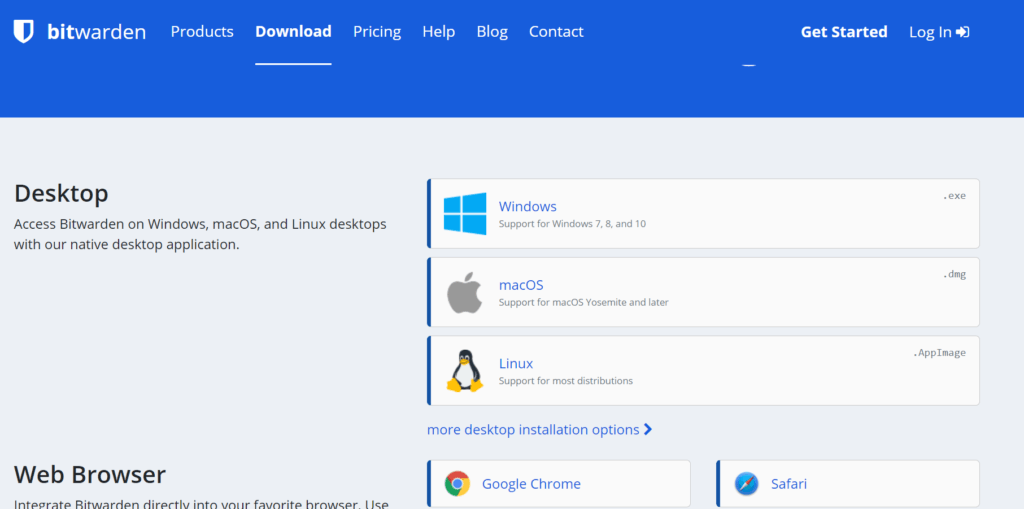
On top of that, there are web browser extensions available for Google Chrome, Mozilla Firefox, Opera, Microsoft Edge, Safari, Vivaldi, Brave, as well as Tor browser.
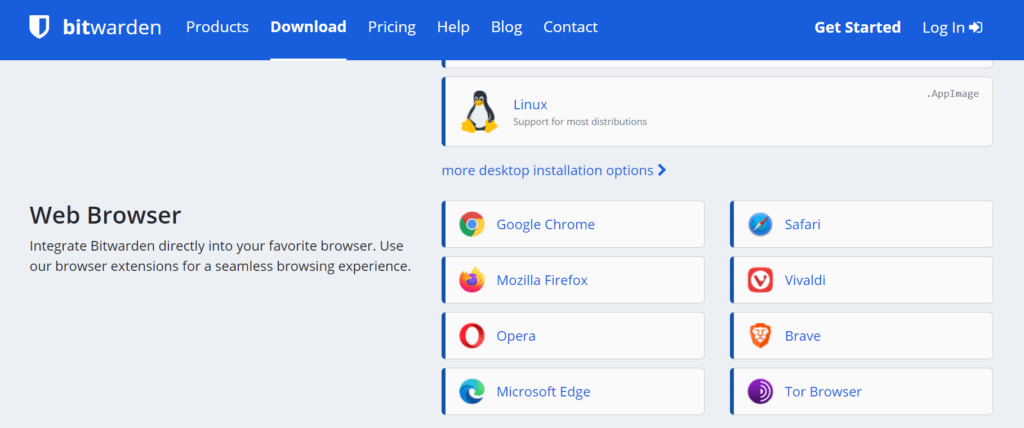
Aside from that, it also came to my attention that Bitwarden has mobile application programs for both Android and iOS devices. Moreover, there are also command line tools for advanced users of the Bitwarden password management system. But since I want to take advantage of the most stable form of the software application program, I intend to access my password vault in Bitwarden through its web- based application program.
I also recently discovered that it is very easy to create a Bitwarden account. All I have to do is to actually to click the “Get Started” button found in the upper right corner of the main web page of the official website of Bitwarden. Once I do that, I will be redirected to a page wherein I can fill up the necessary details in order to create an account. I need to type a valid e-mail address and username to be used in the registration process.
On top of that, I need to create a master password for my Bitwarden account on the same page of the registration. I can do this by typing my selected master password twice in the form provided. After that, I need to click the small box that expressly states that I accept the terms, and conditions and accept all the provisions stated in the privacy policy of Bitwarden. Once I do that, I then need to click the “Submit” button found on the same page.
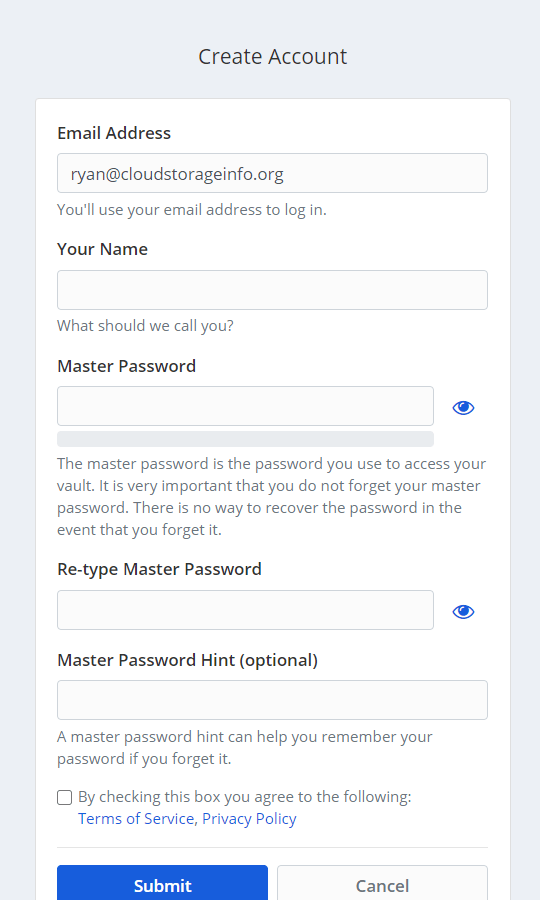
In order to upgrade to the premium subscription plan, I need to log-in to my Bitwarden account first using the official website of the password management application program itself. In order to do that, I need to click the “Log-in” menu option found in the main web page of Bitwarden. I then need to type my e-mail address as well as my master password in order to access my Bitwarden account. After typing the two details, I need to click the “Log In” button found in the same page.
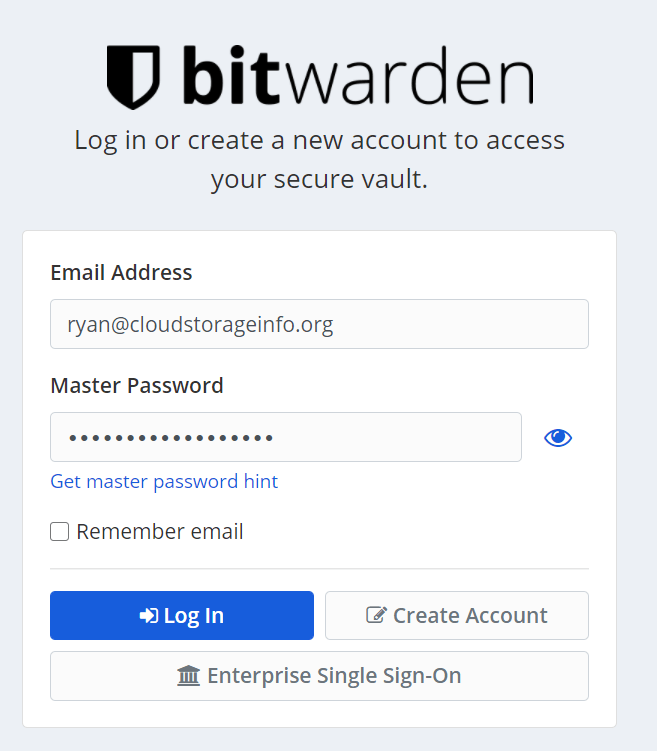
Once I’m inside my Bitwarden account, I need to click the “Go Premium” button found in the upper right corner of the graphic user interface of the web application program of this particular password management system. I just need to follow the rest of the instructions for me to be able to proceed.
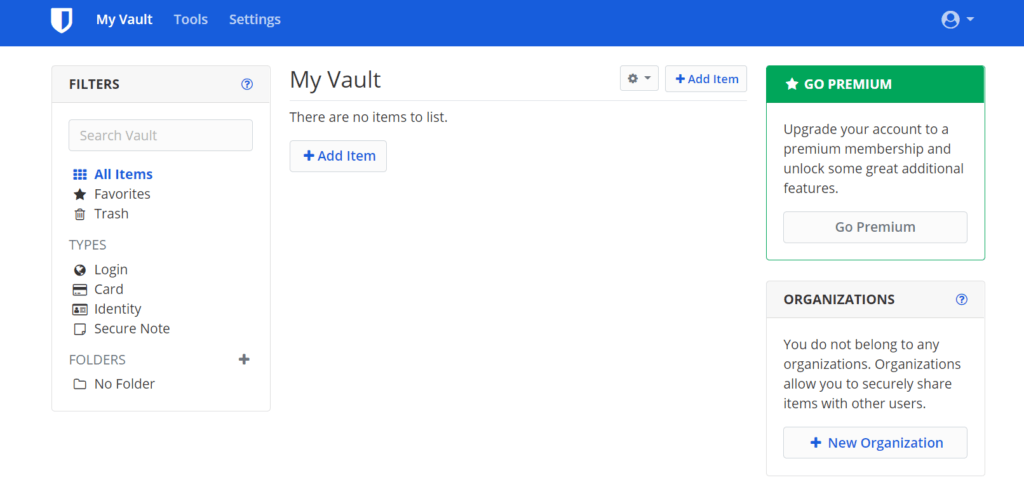
In order to add a password, log-in credential, credit card information, or a secure note, I need to click the “Add Item” button found in the graphic user interface of the Bitwarden password vault system.
Once I do that, a secondary application screen will appear. I then need to select what type of information I will store in the Bitwarden password management application program. In the case of the log-in credential, I just have to type the username and password, as well as the website URL corresponding to the log-in page of a particular website. After that, I just need to click the “Save” button in order to store the log-in credential or password in the Bitwarden password management application program.

I also have the option to organize my secure notes, log-in credentials, and other valuable information into different folders.
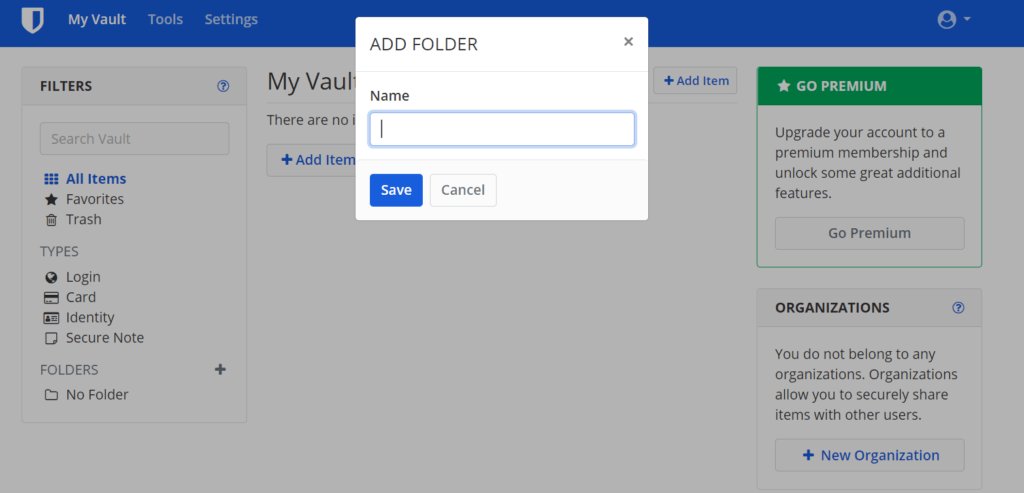
In order to use the autosave feature, I need to install the Google Chrome web browser extension of Bitwarden. This will also activate the auto-fill feature of this password management application program. Based on my experience, the autosave feature and the autofill feature doesn’t work on the web application program as well as in the desktop client version of Bitwarden.
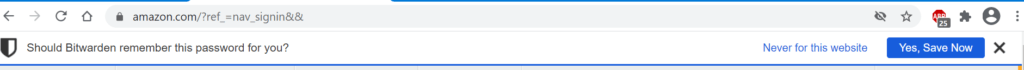
I can also import my log-in credentials stored in other password management application programs and web browsers to my Bitwarden password vault. As a matter of fact, I can import data coming from Bitwarden, LastPass, KeePass 2, 1Pasword, Dashlane, Blur, Ascendo Data Vault, Avast Passwords, Avira, Blackberry Password Keeper, Buttercup, Clipperz, Google Chrome, and Mozilla Firefox. In order to do this, I need to select from the drop-down menu list and click the “Import” button.
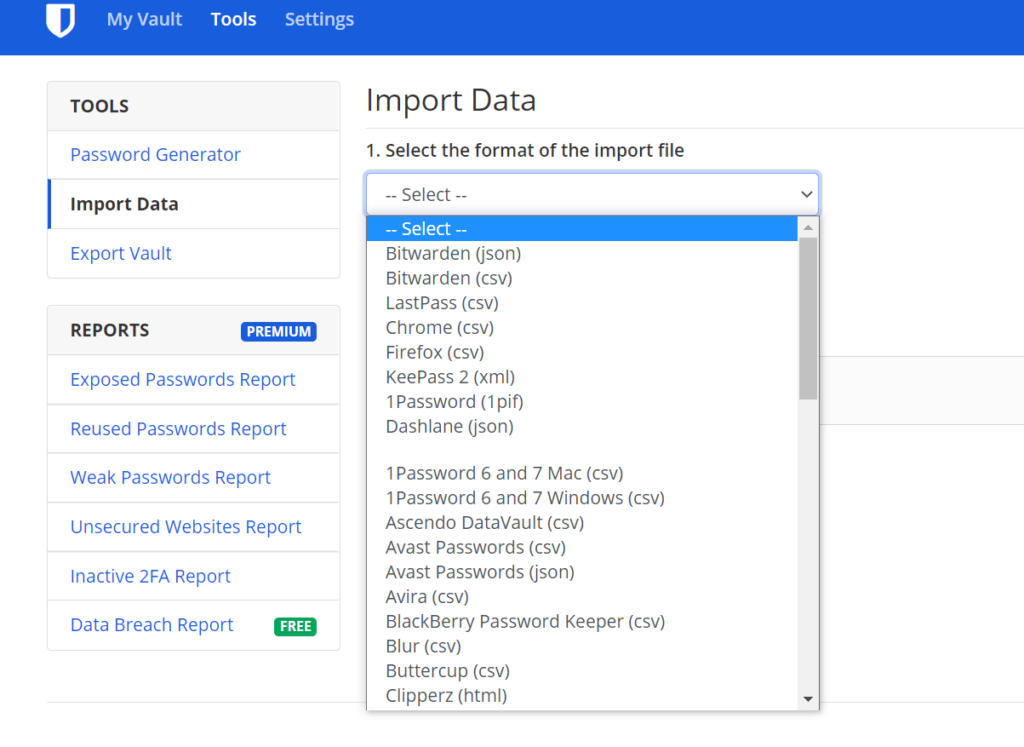
At the same time, I can export all of the items stored in my Bitwarden password vault to my local computer. All I have to do is to select a file format and then click the “Export Vault” button.

General Settings of Bitwarden include:
- Vault Timeout (1 minute, 5 minutes, 15 minutes, 30 minutes, 1 hour, 4 hours, On Browser Refresh)
- Vault Timeout Action (Lock / Log out)
- Language
- Disable website Icons
- Enable Gravatars
- Enable Full Width Layout
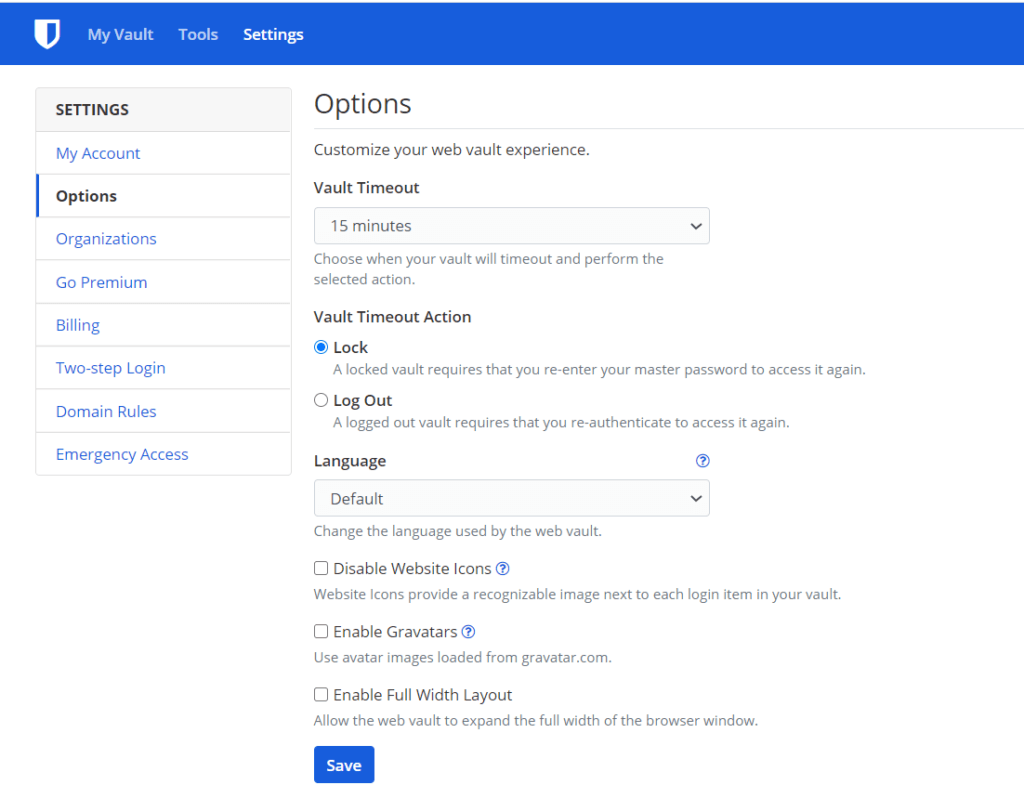
Privacy & Security
I can guarantee the privacy & security of my passwords and log-in credentials inside the password vault of Bitwarden since it uses 256-bit AES encryption that uses the concept of zero-knowledge privacy through client-side encryption. On top of that, I also found out that Bitwarden uses PBKDF2 SHA-256 key derivation with at least 100,000 iterations. Aside from that, Bitwarden also takes advantage of salted hashing which means that the privacy and security measures being implemented are top of the line.
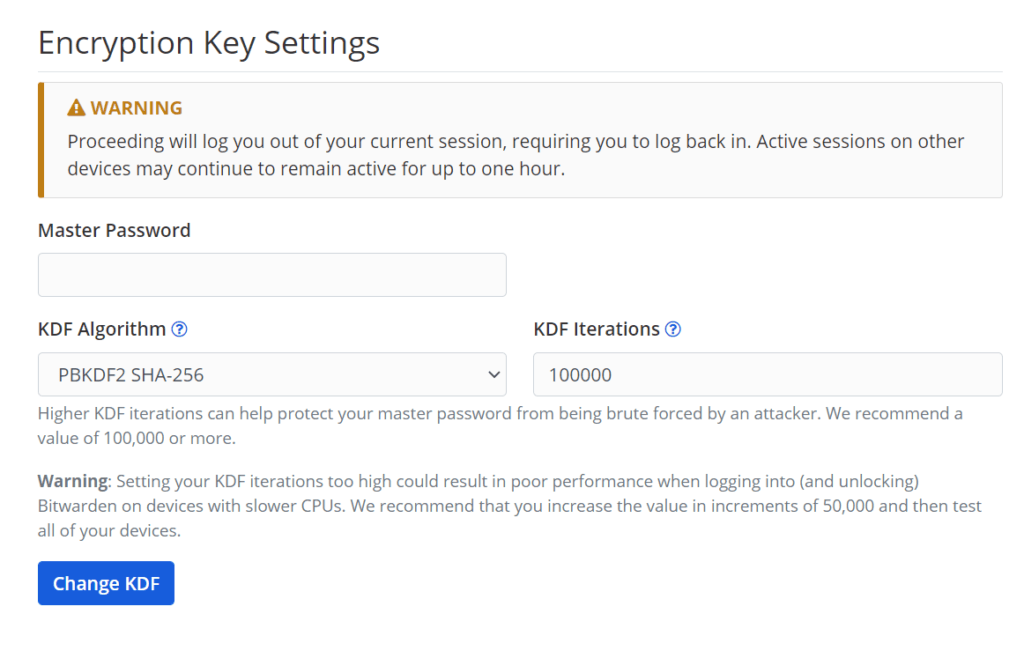
I also have recently discovered that the Two-Factor Authentication capability can actually be activated and integrated with the use of Google Authenticator, Authy, YubiKey, Duo, and FIDO U2F. On top of that, I can also set up the Two-Factor Authentication through e-mail.
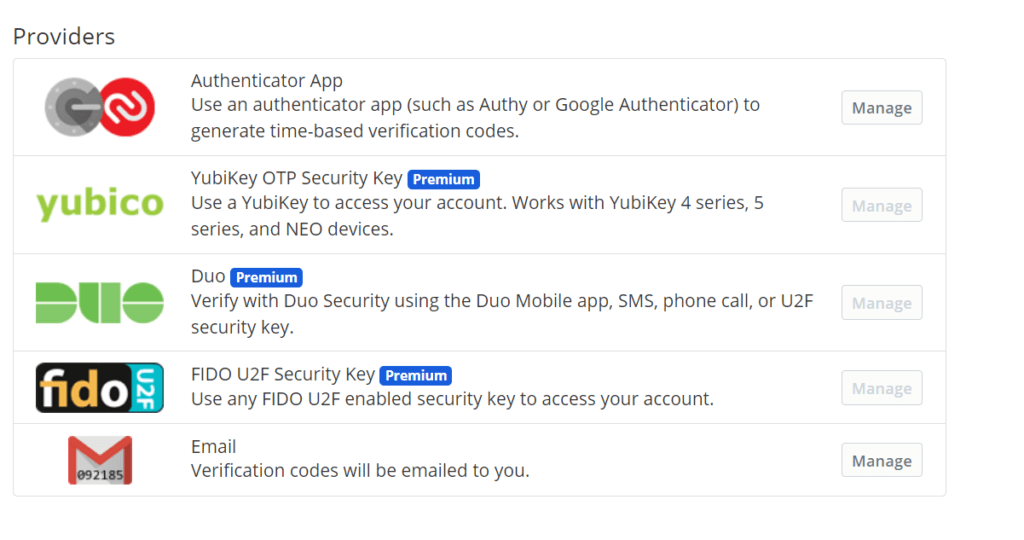
Aside from that, I also recently found out that this best password manager actually is open-source in nature and is regularly audited by independent groups of cybersecurity experts. As a matter of fact, the developers of Bitwarden submitted their password management application program for audit to various cybersecurity experts such as Cure53.
This password management application program also abides with the provisions set forth in the GDPR, HIPAA, Privacy Shield, and CCPA. On top of that, it also has SOC 2 – Type 2 compliance as well as SOC 3 compliance.
Additional Features
Bitwarden has additional features such as the credit card info storage, Identity storage, secure notes storage, password generator, encrypted file storage, password vault health reports, as well as the auto-fill feature. It also has mobile application programs available.
Credit Card Info Storage
I can store credit card and debit card information through this additional feature.
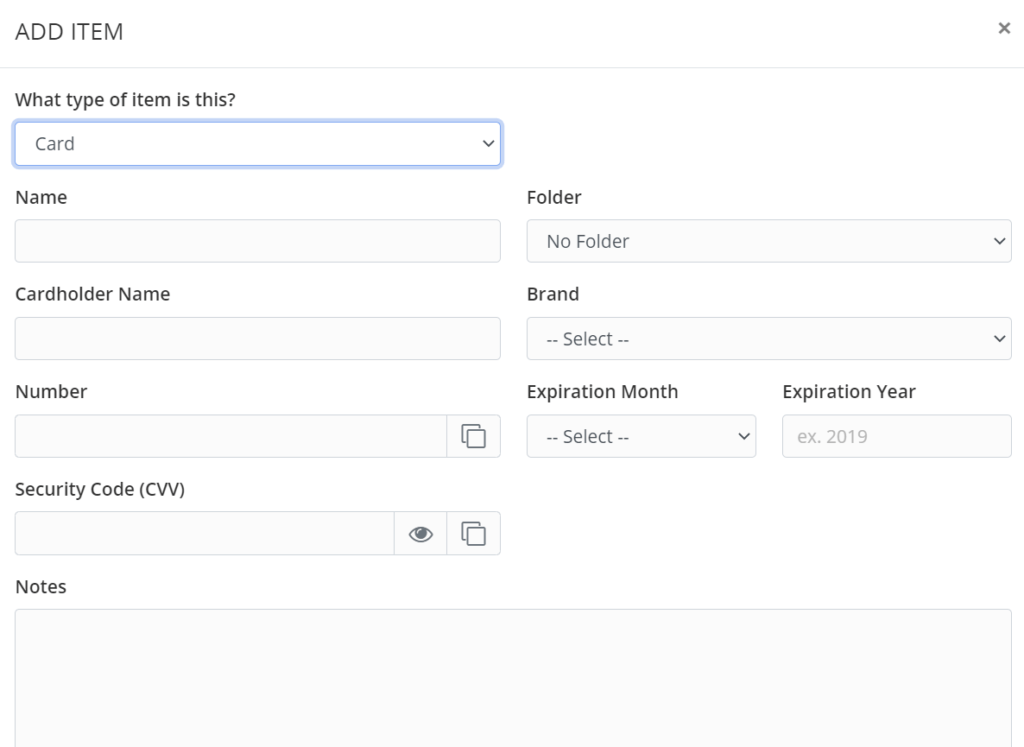
Identity Storage
I can store personal information such as full name, phone number, e-mail address, residential address, company, social security number, and passport through this additional feature.
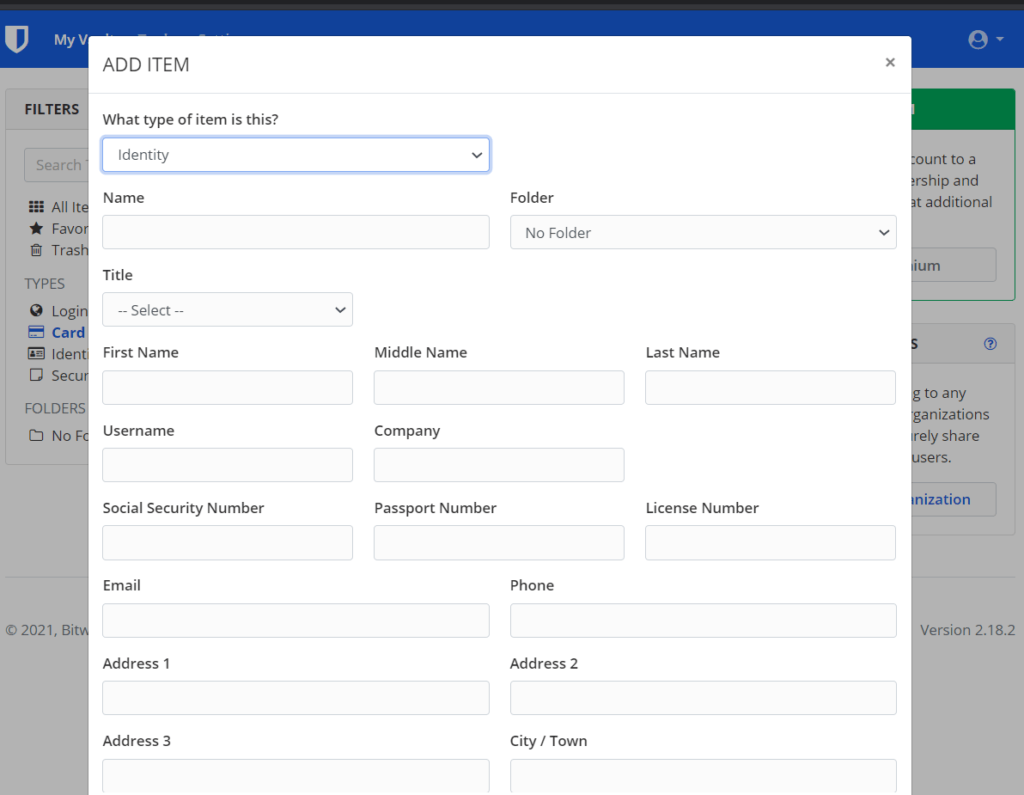
Secure Notes
I can store encrypted notes through this advanced feature.
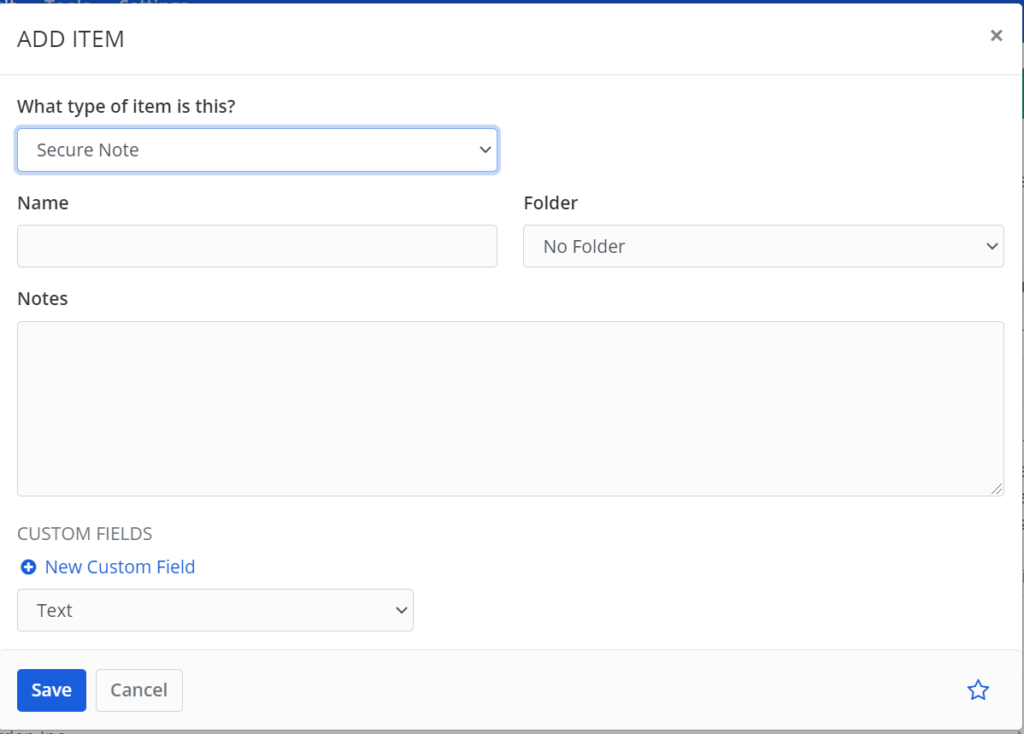
Password Generator
I can create strong random passwords using this advanced feature. Combination of uppercase and lowercase letters, numbers, and special characters will be used.
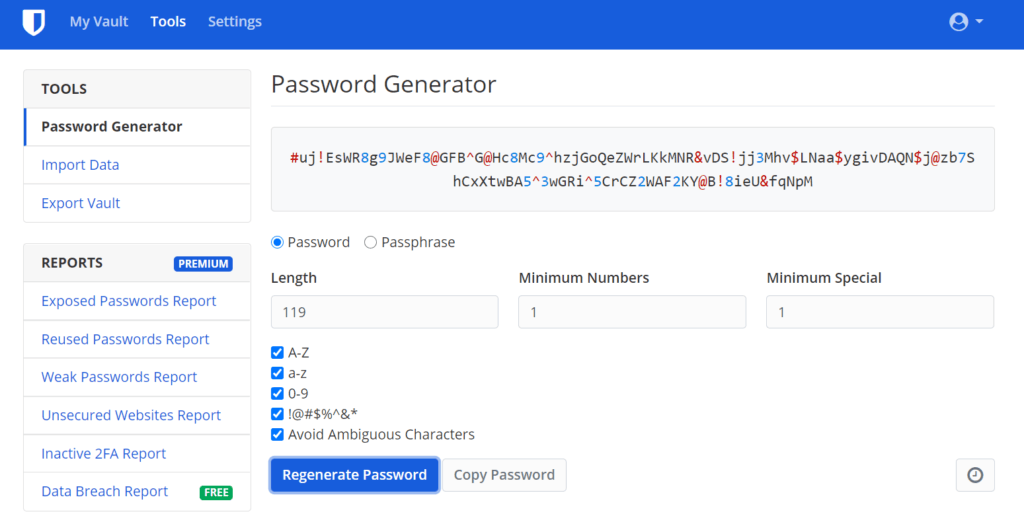
Encrypted File Storage
1 GB worth of free encrypted cloud storage space will be given to premium subscribers.
Password Vault Health Reports
This feature can assess the strength of passwords and log-in credentials stored in the password vault of Bitwarden. This is available to premium users.
Auto-Save & Auto-fill Feature
This feature is available if you have installed the web browser extension of Bitwarden.
Mobile Application
Bitwarden has mobile application programs for both Android and iOS.
Online Support
Bitwarden has a relatively good online customer support system. In fact, it has a Help Center that is filled with valuable information and user manuals. On top of that, it also has an e-mail online contact form if you want to seek help from any of the developers of Bitwarden. The community of Bitwarden users can also help through its forum page.
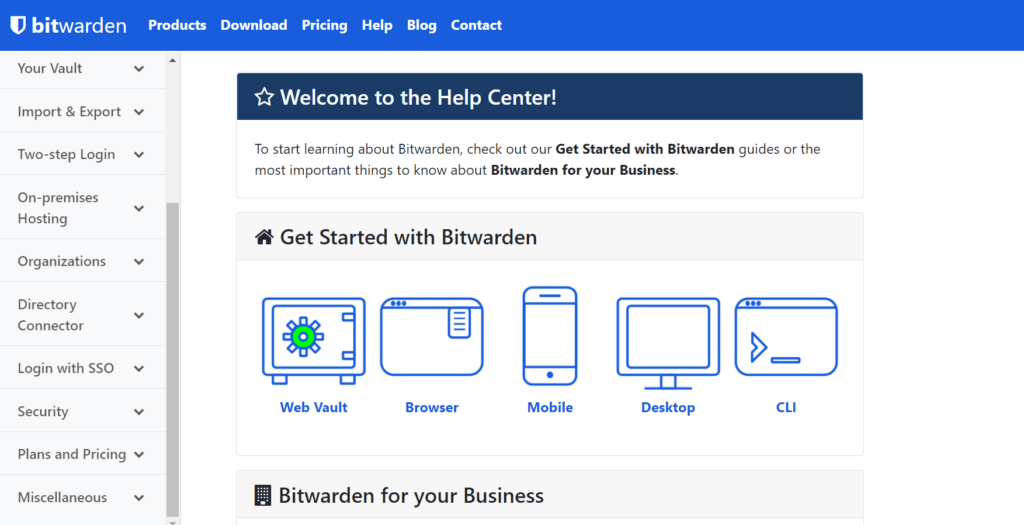
Conclusion
In terms of privacy and security measures, Bitwarden is one of the best. This is because of the 256-bit AES encryption founded on zero knowledge privacy. It also uses PBKDF2 SHA-256 key derivation with at least 100,000 iterations in combination with salted hashing. The system is also open-source and passed the independent audit of cybersecurity experts at Cure53. It also has compliances GDPR, HIPAA, Privacy Shield, and CCPA.
In terms of pricing and subscription plans, I can say that Bitwarden is very affordable. Aside from that, the password vault system of Bitwarden is also very easy to use. However, there are some critical features that are only available in premium subscription account. I would still recommend Bitwarden but I advise you to get the premium subscription to take advantage of the advanced features.
I hope I answered all your questions within this Bitwarden Review. If you have any more questions, feel free to ask them in the comments section down below!

