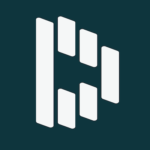Dashlane
$3.99/monthPros
- 256-bit AES encryption
- Argon2d hashing algorithm
- 2048-bit RSA encryption
- Autofill & Password Sharing
- Secure Notes, Payment Info Storage & Personal Info Storage
- Dark Web Monitoring & Dashlane VPN
- Password Generator & Password Health Score
- Zero knowledge Privacy & Client-Side encryption
- Two-Factor Authentication
Dashlane Review
Dashlane is currently one of the best password manager software programs available in the cybersecurity industry. This might actually be attributed to the fact that it has lots of advanced features being offered on its premium subscription package. You will know more about that once you read the pricing and subscription plan section of this Dashlane Review. I also found out that this particular password management program already has currently more than 15 million individual users all over the world. On top of that, there now more than 20,000 companies and business organizations all over the world that have trusted Dashlane in managing their passwords and other critical information.
I have also observed that the user base is actually growing as time passes by due to its outstanding performance. As a matter of fact, as early as 2018, this best password management system has already performed at least 1.6 billion automatic log-ins as well as approximately 3 billion auto-fill of online forms. This actually proves how massive the operation of Dashlane is.
In order to support the growing number of customers and clients in more than 180 countries worldwide, Dashlane decided to hire lots of employees especially in recent years. As a matter of fact, there are now more than 114 employees ready to serve Dashlane customers without any hesitation. Through the additional hiring of the workforce, the quality of the password management software program will surely be improved beyond your expectations.
You should also know that Dashlane Inc., the company behind the success of the Dashlane password management program actually started as early as 2009. This means that the company has already 12 years of experience in providing password management services to the public all over the world. The development of the password management application program actually took 3 years since it was first released for public use in May 2012. As of this moment, the password management system can support 12 different languages in order to cater the translation needs of its users in the different continents and geographical regions of the entire globe.

Based on my research, Dashlane is actually founded by Jean Guillou, Guillaume Maron, Alexis Fogel, as well as Bernard Liautaud in 2009 when they were all studying advanced degrees in engineering at École Centrale Paris.
As of this moment, Jean Guillou is still active in the company and is currently serving as the Vice President of Engineering. In this capacity, he is currently tasked to build and supervise the entire software engineering team. He is also the person assigned to develop the organizational culture of the company. Aside from that, Jean Guillou is also currently assigned in the New York corporate office of Dashlane. Before being transferred to New York, he previously served as a software architect in the Paris office of Dashlane Inc. The promotion was actually brought about by the business and operations expansion of the startup company.
On the other hand, Guillaume Maron is actually the one responsible for convincing his co-founders to create and form Dashlane Inc. in the first place. He is also currently the Vice President of Engineering at Dashlane Inc. Since Dashlane Inc. is now a very big company, there is a need to create another Vice President of Engineering position. In this particular role within the company, Guillaume Maron is tasked to ensure the reliability of Dashlane’s zero-knowledge privacy architecture. Aside from that, he is also tasked to innovate the core technologies of Dashlane.
Since February 1, 2021, JD Sherman assumed the role as the Chief Executive Officer (CEO) of Dashlane Inc. This is a very strategic move in the part of the company as JD Sherman has already over 14 years of experience in key management positions in various business organizations. As a matter of fact, he became the former President and CEO of HubSpot from 2012 to 2020. Prior to that, he also became the Chief Financial Officer (CFO) of Akamai for 6 years. This puts him in a good position to assume the role as the CEO of Dashlane Inc.
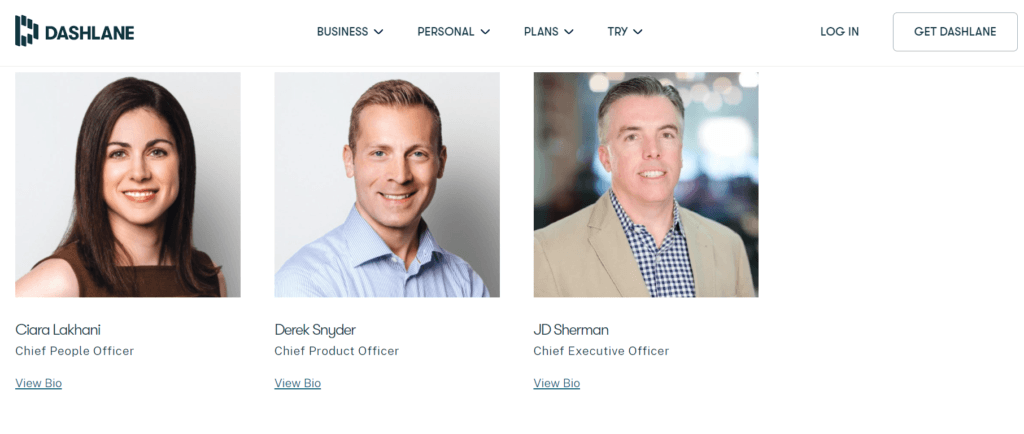
On the other hand, Derek Snyder became the Chief Product Officer of Dashlane Inc. He is very qualified for this position since he already has more than 15 years of experience in leading teams that are responsible for creating and developing various business models such as e-commerce, direct-to-consumer apps, as well as SaaS. Aside from that, he also has extensive experience working for technology companies such as Microsoft and Skype.
It also came to my attention that Frederic Rivain is currently the company’s Chief Technology Officer (CTO). On top of that, I also recently discovered that David Lapter is also currently working in the company serving as the Chief Financial Officer (CFO). Moreover, I have also found out that Ciara Lakhani is currently the Chief People Officer of Dashlane Inc.
Dashlane Inc. currently has a registered corporate business address at 156 5th Ave, New York, NY, USA. It is currently the company’s corporate headquarters as of this moment. Aside from that, Dashlane Inc. also has another office at 4 W 18th St, New York, NY, USA. Moreover, the business organization also has an office at 21 Rue Pierre Picard, Paris, France.

I also have recently discovered that Dashlane Inc. created and launched “HackerOne” bug bounty program in order to strengthen the security and privacy measures being implemented by the password management program. This will help the company assess various vulnerabilities that could be exploited by hackers. As of this moment, there were already 130 hackers that participated in this bug bounty program since it was launched. Aside from that, there were already approximately 201 vulnerability reports that have been made which were also successfully resolved. The total reward payments that have been claimed already reached $50,000.00 from the day that the software bug bounty program has been announced to the public.
Based on the records, rewards are classified into 4 different categories. For critical risk issues, Dashlane Inc. is willing to pay as much as $3,000.00 as reward money. On the other hand, Dashlane Inc. is also willing to pay as much as $1,000.00 for high risk issues. It also came to my attention that the password management company is also willing to give as much as $500.00 for medium risk vulnerability that has been reported. Furthermore, the developers of Dashlane password management software program is willing to give as much as $200.00 for vulnerabilities under the low risk category.
Pricing & Subscription Plans
There are actually 5 different categories in the subscription plans of Dashlane password management software program. First and foremost, there is a free lifetime subscription plan intended for individual use. In this type of subscription package, you will be able to use the password management system in 1 device and save up to 50 passwords. On top of that, you will also be able to share your passwords up to a maximum of 5 different Dashlane accounts. I also have found out that you will also be able to enjoy personalized security alerts as well as the Two-Factor Authentication system as part of the security measures. The free lifetime subscription account also entitles you to use the “form & payment autofill” feature. You will also be given a free 30-day free trial for a premium Dashlane subscription plan.
Aside from the free lifetime subscription account, a premium subscription plan is also available. This type of subscription plan will allow you to save unlimited passwords in unlimited number of devices using the Dashlane password management software application program. You will also be able to take advantage of the Dark Web monitoring and alerts feature with the premium subscription plan. On top of that, you will also be given access to Dashlane VPN which will enable you to encrypt your internet connection. Moreover, all the other features available in the free subscription plan will also be available in the premium subscription plan. As of this moment, the premium subscription plan of Dashlane costs $3.99 per month. It is also possible to pay for a premium subscription plan annually. As a matter of fact, you will get a discount as you only need to pay $39.99 each year for this type of subscription package. This means that you actually just purchased the subscription plan for an effective rate of $3.33 per month based on the amortization.
I also found out that Dashlane offers a family subscription account for only $5.99 per month. This is very economical since it allows you create 5 different Dashlane accounts under this particular subscription plan. This basically means that every user will only spend approximately $1.20 each month for using the services being offered by Dashlane password management system. Just like in the premium subscription plan, you will be able to store unlimited passwords in unlimited number of devices in the Family subscription plan. Aside from that, you will be able to share your passwords in unlimited number of Dashlane accounts. You can also avail of the discount by paying annually instead. As a matter of fact, you can also get a Family subscription plan for only $59.99 each year.
It also came to my attention that you will also be able to use the “form & payment autofill” feature of this particular password management software program. Moreover, you will also be given access to personalized security alerts as well be given access to the Dark Web Monitoring feature. I also have discovered that Dashlane VPN will also be accessible if you purchase a family subscription plan of Dashlane password management program. The Two-factor authentication system will also be functional in the Family subscription plan.
Another type of pricing structure that Dashlane has is the Team subscription plan which will cost you $5.00 per month for every user in a specific team. But the thing is, you need to pay annually in this type of subscription plan. This means that you need to pay $60.00 annually for every user for this particular type of subscription plan. You will then be able to gain access to the security architecture of Dashlane that is U.S. patented as well as gain access to a security dashboard, advanced reporting system, and Policy management systems. Aside from that, you will also gain to group sharing as well as directory integration and Two-Factor Authentication. It also came to my attention that this type of subscription plan will allow you to use Dashlane VPN to encrypt your internet connection.
On the other hand, the Business subscription plan costs $8.00 per month for every user. This means that you need to pay $96.00 each year for every person in this type of subscription plan. The features found in this pricing structure is quite similar to the features found in the Team subscription plan.
Based on what I have found out, Dashlane Inc. accepts payments through debit cards and credit cards issued by Visa, Mastercard, American Express as well as by Discover. On top of that, you can also send your subscription payments using PayPal.
Who is it For?
Password management systems is recommended for people who have lots of social media accounts as well as for people who have lots of accounts online for various purposes. Password management software programs will be very helpful since managing passwords manually would be difficult especially if you have created a very strong random password for a specific online account. It would be impossible to memorize multiple strong random passwords that has the combination of uppercase and lowercase keys especially when combined with numbers and special characters. You basically need the assistance of a reliable password management software application program to be able to keep tracks of all the passwords created.
Aside from that, it would also be easier to share a specific log-in credential to another person with the help of a password management program such as Dashlane. Aside from that, if you are always filling up various online forms, then it is best to use Dashlane in order to save time and energy doing lots of menial tasks.
Ease of Use
While it is true that Dashlane has desktop client versions for both Windows and MacOS, it is not necessary to install it manually on your computer to be have a smooth experience in using the password management software application program. All you have to do is to actually install the web browser extension for Google Chrome, Microsoft Edge, Mozilla Firefox, Opera, Safari, or Brave.
In my case, I just need to click the “Get Dashlane” button found in the upper right corner of than web page in the official website of Dashlane. Once I clicked the button, it automatically redirected me to the Google Chrome Web Store wherein I can simply click the “Add to Chrome” button. Once I do that, the web browser extension will be automatically be installed.
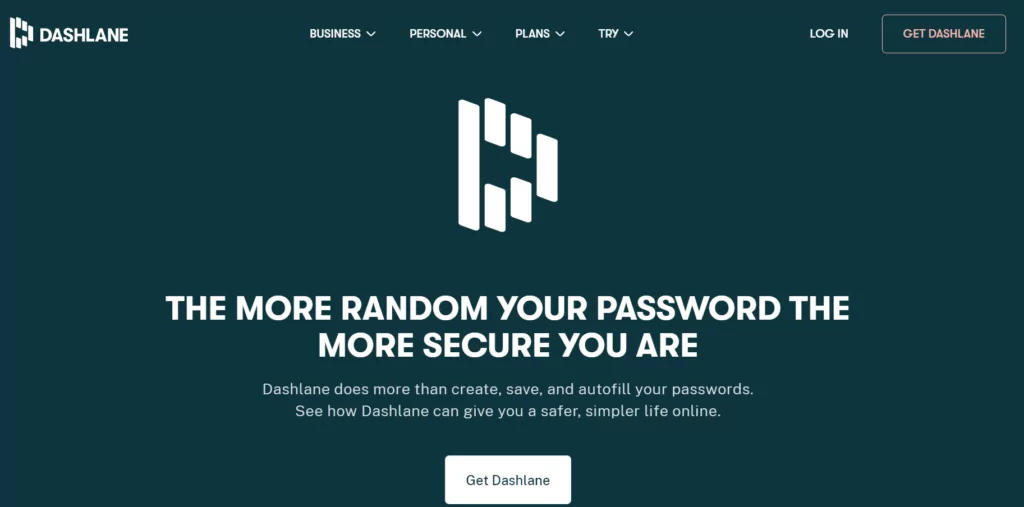
It is also very easy to register for an account in Dashlane. All I have to do is to click the small icon representing the Google Chrome web browser extension of Dashlane in my computer. Once I do that, the graphic user interface of the web browser extension will immediately appear.
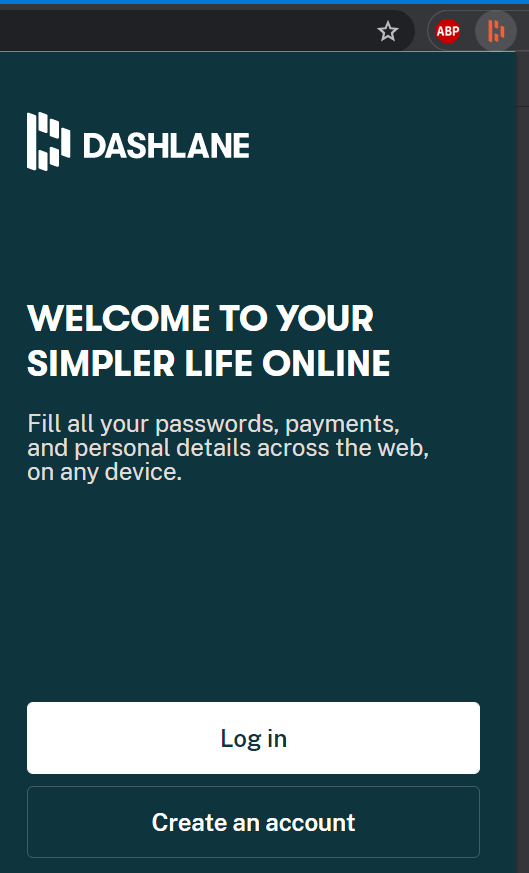
After that, I just need to click the “Create an Account” button found in the graphic user interface of the web browser extension. It will automatically redirect me to a page wherein I can type a valid e-mail address that will be used in the account registration. I then need to immediately click the “Next” button found in the same page in order to proceed.

Once I do that, I will be redirected to another page wherein I could create a password for my Dashlane account. I need to type the password twice to be able to confirm it. This means that the two passwords should exactly match. After that, I need to click the “Create My Account” button found in the same page.

After doing that, I will be redirected to a page where some reminders about the password management application program will be provided. I then need to click the “Jump Into The App” button found in the same page.

I was really surprised that setting up the entire Dashlane App is very easy. As a matter of fact, there is a step-by-step guide available once inside the graphic user interface of this password management system.

Based on my experience, there are basically 2 ways on how to save a log-in credential or save passwords in the Dashlane password management system. First and foremost, I can store my log-in credentials and passwords manually in the Dashlane system. In this particular method, I need to click the “Passwords” menu option found in the graphic user interface of Dashlane. Once I do that, the graphic user interface will display a screen wherein I can click the “Add New” button.
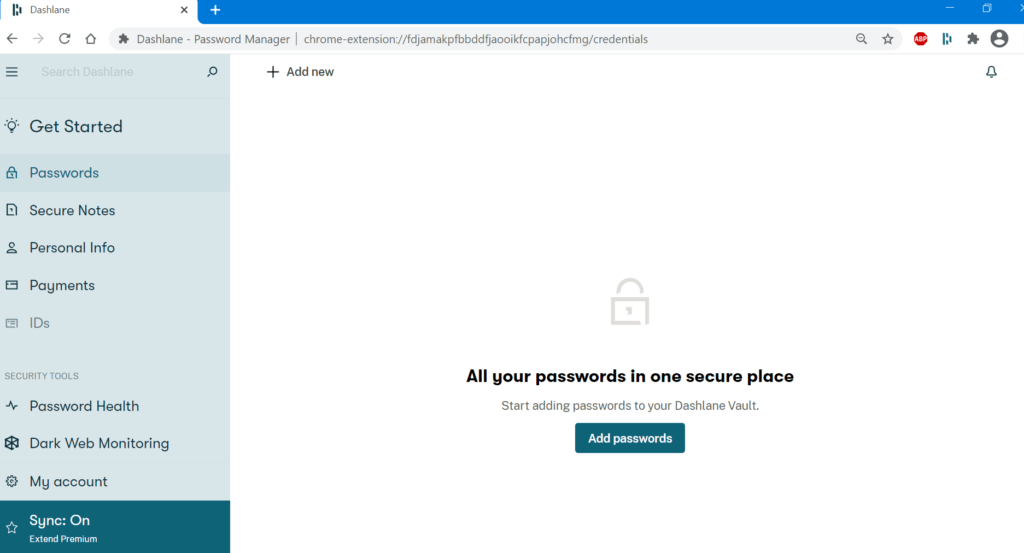
The graphic user interface of Dashlane will immediately display a secondary screen wherein I can type a specific website, username / log-in e-mail address, as well as password for such log-in credential. I can even add a small note and create a for name the specific log-in credential that I want to store in Dashlane.
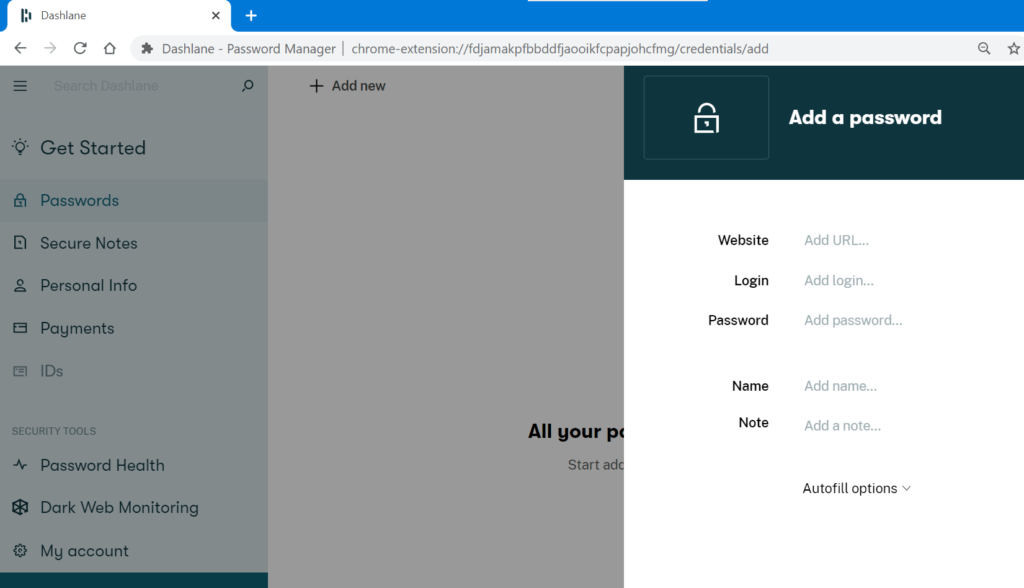
Aside from that, I can also modify the auto-fill settings of the saved log-in credential. As a matter of fact, I can activate the following auto-fill settings:
- Automatically log me in to this website
- Only autofill on exact URL
- Always require Master Password for this website
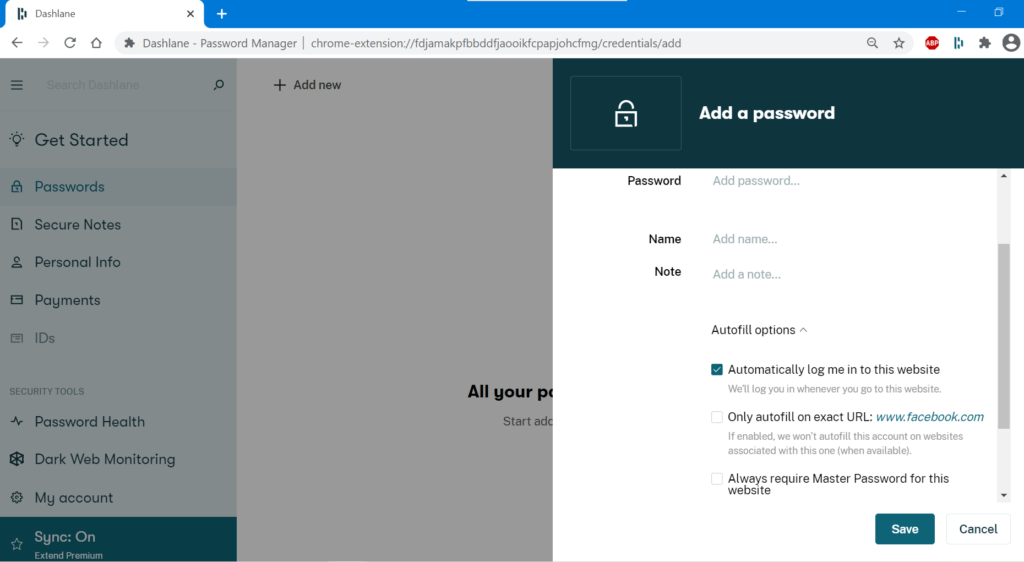
Another way to store my passwords is by going to a specific website, then entering my log-in credentials manually, and then clicking the log-in button. Once I’m logged in, the web browser extension will automatically display a screen asking me whether or not to save the log-in credential to Dashlane. If I want to store my log-in credential, all I have to do is to click the “Save” button found in the secondary screen. The next time I try to log-into that specific online account, the username / e-mail address and the password will automatically be filled up by Dashlane itself.

In order to share a password with someone else, I need to click the 3 small dots in the right corner corresponding a specific log-in credential stored in my Dashlane account and then click the “Share” menu option. Once I do that, I can enter an e-mail address of another Dashlane user and then click the “Next” button in order to proceed with the password sharing process.

There are also lots of submenu options that will appear once I click the 3 dots on the graphic user interface. These are the following:
- See Details
- Go to Website
- Copy Password
- Copy login
- Share

If I want to delete the saved log-in credential, I just have to click the saved password itself so that a secondary screen will appear. After that, I have to click the “Delete” button in order to permanently delete saved log-in credential itself.
The general settings of Dashlane include:
- Account summary
- Manage devices
- Security settings
- Import passwords
- Sync now
- More features
- Extend Dashlane Premium
- Refer a friend
- Help Center
- Suggest a feature
- Terms of Service
- Privacy Policy
- List of all dependencies
- Log out

Privacy & Security
The privacy and security measures being implemented by Dashlane is quite impressive. This is due to the fact that this particular password management app uses 256-bit AES data encryption. Aside from that, it also uses the concept of client-side encryption. This means that zero-knowledge privacy is strictly observed. Since it uses the zero-knowledge security architecture, there is no way that hackers can gain access to the data and log-in credentials you stored in Dashlane. This is possible since the Master Password of your Dashlane password vault is created on the client-side.
It means that the encryption keys of your Dashlane account is never stored in any of the servers of Dashlane. This is the reason why you need to keep track of your master password since you are the only one who knows about it. Not even the key employees of Dashlane Inc. has access to your master password. If you lose it, you lose your entire password management vault forever.
Aside from that, you should also know that the Master Password is actually your private key which will be used to encrypt and decrypt the password management vault of Dashlane. In general, your Master Password is also never stored in your local hard disk drive of your computer for security purposes. It is also very nice to know that the main Master Password is never sent over to the internet. While you can manually request storing of the Master Password locally in your hard disk drive upon activation of the “Remember my Password” feature, there are still safeguards attached to it. As a matter of fact, I have found out that an intermediate key using a random 32-byte will be encrypted with the Master Password derivation.
Another security measure that Dashlane provides is that it utilizes a user device key for each individual device where you try to access your Dashlane account. It is actually auto-generated for each device and is used for verifying your identity. If it is your first time to connect a device to your Dashlane account, the Two-Factor Authentication will automatically be enabled in order to verify your identity. Google Authenticator, Authy, FreeOTP, as well as WinAuth can also be used in order to activate the Two-Factor Authentication. It also supports U2F YubiKeys.
Aside from that, I have found out that Dashlane creates a local secret key which will be used for the interaction of the Dashlane application and the web browser extensions. On top of that, the same local secret key will undergo visual pairing key exchange as well as Diffie-Hellman exchange whenever necessary.
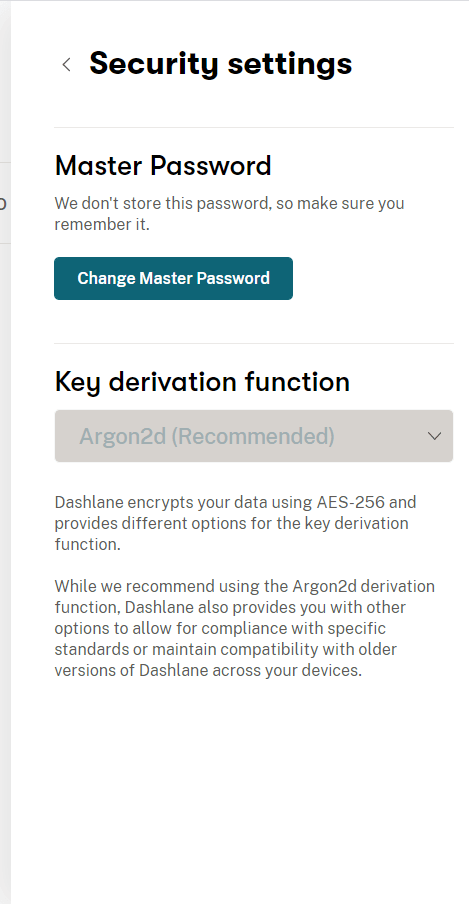
By default, the Argon2d key derivation function and hashing algorithm is used by Dashlane. However, it can also support PBKDF2-SHA2 with the capability of running 200,000 iterations. These algorithms will protect Dashlane from various possible brute-force attacks.In some cases, Dashlane also uses OpenSSL encryption system. In the case of shared log-in credentials and passwords with other Dashlane users, the 2048-bit RSA encryption is being used to protect the data.
Aside from that, Dashlane also has a U.S. patented security architecture system which uses 256-bit AES encryption for protecting user’s passwords, secure notes, and other information stored in the Dashlane password vault. This particular security architecture also relies on creating a derivation of a ciphering key using 10000 PBKDF2 iterations.
Additional Features
Dashlane has lots of advanced features such as password generator, secure notes, payment info storage, personal info storage, as well as Password Health and Dark Web Monitoring. On top of that, mobile application programs are also available.
Password Generator
The built-in password generator of Dashlane helps you create a very strong random password which combines uppercase and lowercase letters, numbers, and special characters. This will help you to become protected against brute-force password attacks.
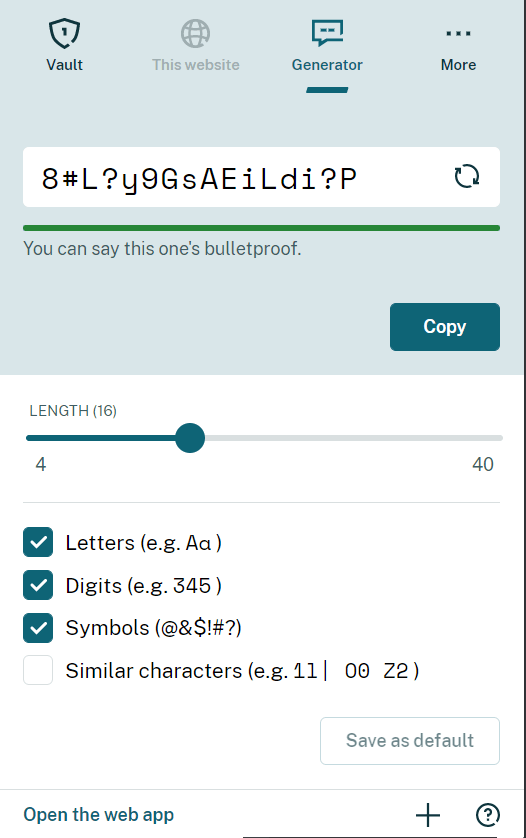
Secure Notes
You can also create notes within this password management vault system and encrypt them using 256-bit AES encryption. Just like stored log-in credentials, secure notes can also be shared to other Dashlane users.
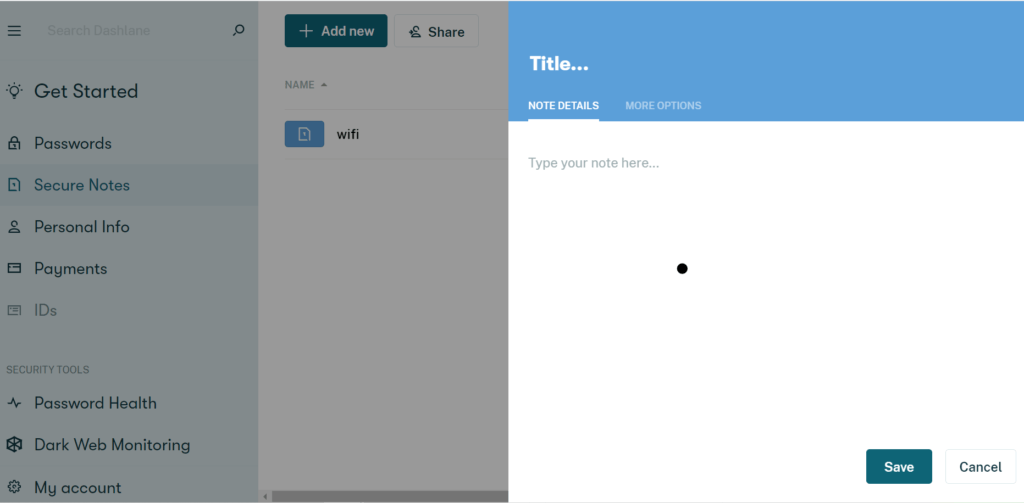
Payment Info Storage
The payment info storage of Dashlane is very helpful in dealing with online shopping and online banking transactions since Dashlane can actually automatically fill-up the payment forms during checkouts of shopping carts.
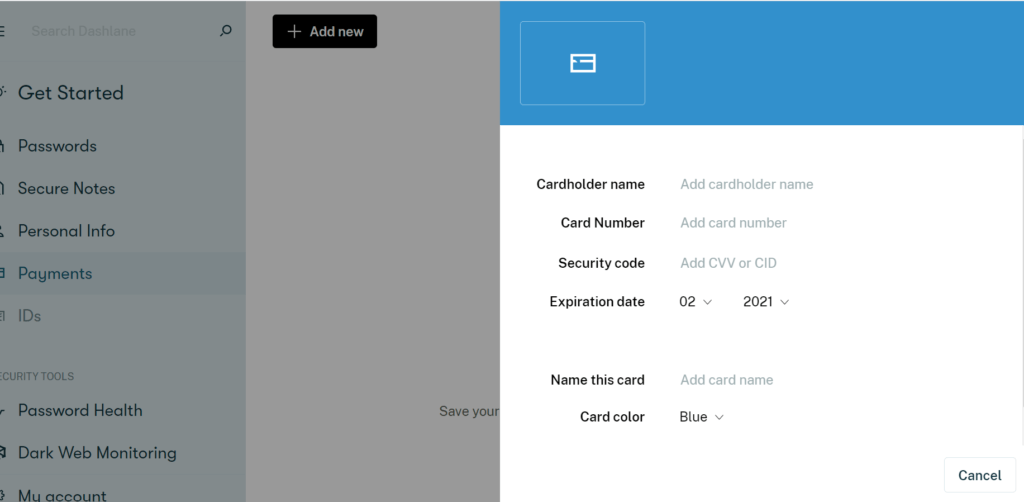
Personal Info Storage
This feature is useful in automatically filling up forms online asking for personal information such as name, e-mail address, phone number, address, company, and website.

Password Health Score
This feature measures the strength of the saved passwords and log-in credentials. It determines the level of vulnerability of a particular password from various brute-force attacks.
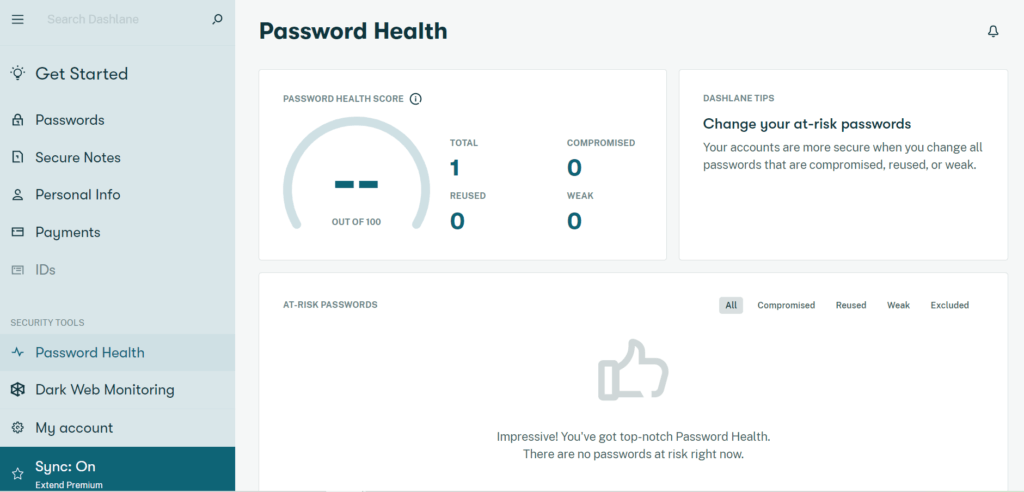
Dark Web Monitoring
This feature will allow you to monitor any leaked data and information about you using your e-mail address.

Dashlane VPN
Dashlane has its own virtual private network system you can actually use.
Mobile Applications
There are mobile application programs for mobile devices in both Android and iOS.
Online Support
Dashlane has a very good online customer support system. As a matter of fact, user manuals and troubleshooting guides are available. On top of that, I also found out that Dashlane has a chat support system. While it is not a live chat support system, you can still leave a message using such mechanism. It acts like a ticket support system. I also found out that it is easy to send an e-mail to Dashlane at support@dashlane.com. You can also write a letter addressed to the registered business address of Dashlane at 44 West 18th Street, 4th Floor, New York, NY 10011.
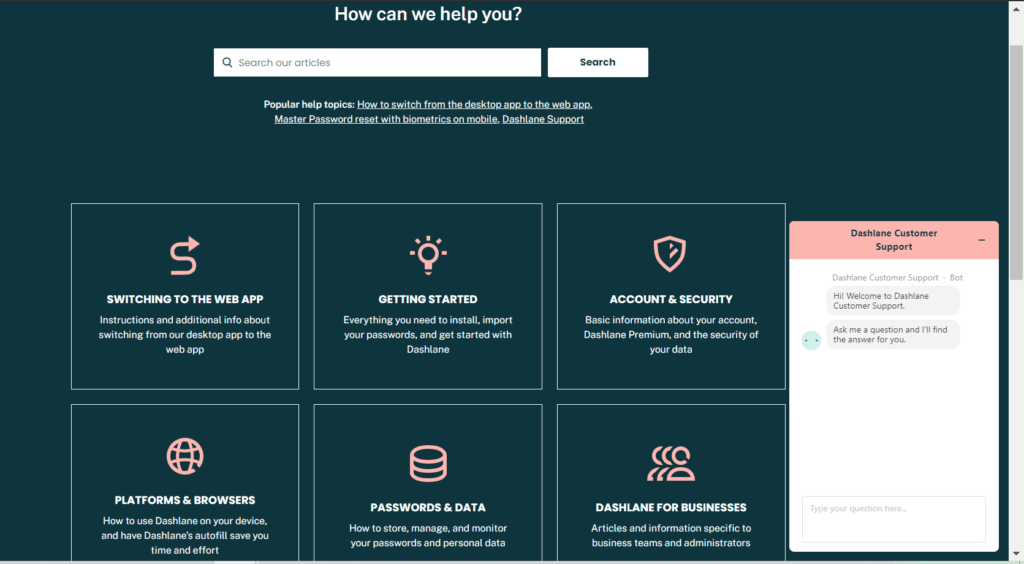
Conclusion
Dashlane has affordable premium subscription plans which attracts potential customers and service subscribers. It also has a very high level of data privacy and information security since it uses 256-bit AES encryption. The master password is also created client-side and respects the concept of zero-knowledge privacy. It also uses Argon2d key derivation function and hashing algorithm which is highly secure. Aside from that, it also has a U.S. patented security architecture system. It also uses 2048-bit RSA encryption on shared log-in credentials. Moreover, the Two-Factor Authentication system is also readily available.
Dashlane has lots of advanced features such as password generator, secure notes, payment info storage, personal info storage, as well as Password Health and Dark Web Monitoring. On top of that, mobile application programs are also available. Online customer support system is also very commendable. I would definitely recommend Dashlane as a password management application program.
I hope I answered all your questions within this Dashlane Review. If you have any more questions, feel free to ask them in the comments section down below!