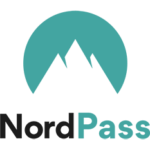NordPass
$4.99/monthPros
- 256-bit XChaCha20 encryption
- Argon2d hashing algorithm
- Autofill & Secure Password Sharing
- Secure Notes, Credit Card Info Storage & Personal Info Storage
- Trusted Contacts
- Data Breach Scanner & Password Health Checker
- Password Generator
- Zero knowledge Privacy & Client-Side encryption
- Two-Factor Authentication & Biometric Lock
NordPass Review
NordPass is one of the newly created password management systems that has been released in the market for public use. This password management app has actually been created by Nord security just recently in 2019. While NordPass is still a fairly new password management vault system, you can never discount the integrity of the software developers. If you haven’t noticed, Nord security is actually the company behind the success of NordVPN which is one of the best virtual private networks in the cybersecurity industry. On top of that, Nord Security has already 9 years of experience in delivering the best cybersecurity tools since the company has been founded in the year 2012. You will know more about the capabilities of Nord Security as a cybersecurity solutions provider in this NordPass Review.
According to Nord Security, they created NordPass based on 4 core principles. They actually assured their customers and service subscribers that NordPass is faster, safer, simpler, and nicer that the password management vaults of other competitors. Due to this, NordPass has been featured in various magazines and news sites such as Forbes, CNN, USA Today, CTV, and CBC. As of this moment, there are currently more than 15 million users and service subscribers that are using the cybersecurity products produced by Nord Security. This include but is not limited to Nord VPN, NordLocker, NordVPN for Teams, However, there is still no clear statistics as to the product usage of the NordPass VPN as of this moment since it is still fairly new in the market.
I have recently found out that Nord Security, the company behind the success of NordPass, is currently headed by Jonas Karklys, Eimantas Sabaliauskas, Tom Okman, and Toma Sabaliauskiene. Based on the records I found online, Nord Security created a corporate headquarters at PH Venturi House, 49th Street, Bella Vista, Suite 1, Ground Floor, Panama City, Panama.
Read the full NordPass Review to learn more about this password management software.
Pricing & Subscription Plans
NordPass has lots of interesting subscription packages to choose from. First and foremost, it has a free lifetime subscription package that I can avail of easily. I don’t need to spend any money since it is absolutely free. This type of subscription package allows me to save unlimited passwords and sync all the saved passwords across all devices. Aside from that, I will also be able to keep notes and store credit card information in the password management system for easier facilitation of online shopping transactions. While this is a good option, I can only log-in to 1 device at a time with the free subscription plan. I can log-in to as many devices as I want but I can only do it one at a time.
I also have found out that NordPass has a premium subscription plan available. In this type of pricing structure, I can actually save unlimited passwords and save unlimited number of notes. On top of that, I also will have access to secure password sharing capability. I can even add people to my trusted contacts list in order for them to access my shared passwords. Moreover, the premium subscription plan of NordPass allows me to gain access to the password health checker as well as the data breach scanner.
I can also sync all of my stored passwords to unlimited number of devices. However, I was able to observe that I can only be logged in to my NordPass account in a maximum of 6 different devices simultaneously. The premium subscription plan of NordPass costs $4.99 per month. However, I can get as much as 60% discount whenever purchasing a premium subscription plan annually since it will only cost me $23.88 each year. This basically means that the monthly amortization cost of my annual payment would only amount to $1.99 per month.
Aside from that, it also came to my attention that I could get a 2-year premium subscription plan instead. It would actually just cost me $35.76 for the next 24 months of using NordPass. This further means that the monthly amortization to my 2-year subscription would only be $1.49.
I also have recently discovered that NordPass also has a family subscription plan for only $47.88 each year. This type of subscription plan is good enough for 5 different people to gain access to the NordPass password management system. This means that I can create as much as 5 different NordPass accounts through the family subscription plan. Just like in the premium subscription, I can store unlimited passwords. On top of that, all of the existing features that are available in the premium subscription plan will also be available in the family plan.
Based on the pricing structure of the family subscription plan of NordPass, it would only cost each member $9.58 each single year for the use of this best password management system. This means that the monthly amortization of the subscription price for the family plan will only be at $0.79 per family member.
I also have recently learned that NordPass accepts debit card and credit card payments. Specifically, it is recommended that I use the debit cards and credit cards carrying the logo of Visa, Mastercard, American Express and Discover. On top of that, NordPass also accepts payments coming from Google Pay and Amazon Pay. I also have discovered that this best password manager also accepts major cryptocurrencies such as Bitcoin, Ethereum, and Ripple. Based on the official website of NordPass, it also currently accepts payments coming from Sofort and PayPal.
Another thing that I have observed is that NordPass has a money-back guarantee for 30 days from the date of subscription. Moreover, in the case of the free lifetime subscription, I also noted that there is no credit card information required in order to download this particular password management app.
Who is it For?
Password management systems such as NordPass is recommended for people who want to save a lot of time and energy in filling up various forms online. This can come handy whenever dealing with online shopping and online registrations. Aside from that, this best password vault is also recommended for people who want to save time and energy in filling up usernames and passwords since it can facilitate automatic log-ins. It is also the best way to share passwords and log-in credentials with other people through a very secure manner. Since sending log-in credentials through chat, text or e-mail can actually lead to data security breach, it is recommended to use a password management app such as NordPass in order to share passwords.
Ease of Use
It is actually very easy to download the desktop client version of NordPass to my local computer. All I have to do is to actually hover my computer mouse over the “Plans” menu option found in the official website of this password management system. I then have to click the “Free and Premium” submenu option. Once I do that, it will redirect me to a specific page wherein I can actually click the “Download NordPass” button directly. In a few seconds, the download process will automatically initiate.

Another way to download the desktop client version of NordPass is to click the “Apps” menu option found in the official website of this best password management system. After that, I need to choose the type of desktop client version I want to download to my local computer. As of the moment, Windows, Mac, as well as Linux computer operating systems are supported. In my case, I clicked the Windows version option. It will redirect me to the page where I can click the “Download” button. In a few seconds, the desktop client version for Windows will be automatically downloaded.

Once I run the installer file of NordPass in local computer the application program will be automatically installed. In order to get full access to the software program, I need to create a Nord account. I can actually do that by actually clicking the “Create Nord Account” menu option found in the graphic user interface of the desktop client version of this password management program.

The first step in the account registration involves typing a valid e-mail address. After that I need to create a password for my Nord account. Once I do that, my Nord account registration will proceed.
I will then be asked to create a master password for my NordPass password vault system. I have to type the selected master password twice before I can click the “Continue” button. After that, the NordPass password management vault is now ready to use.
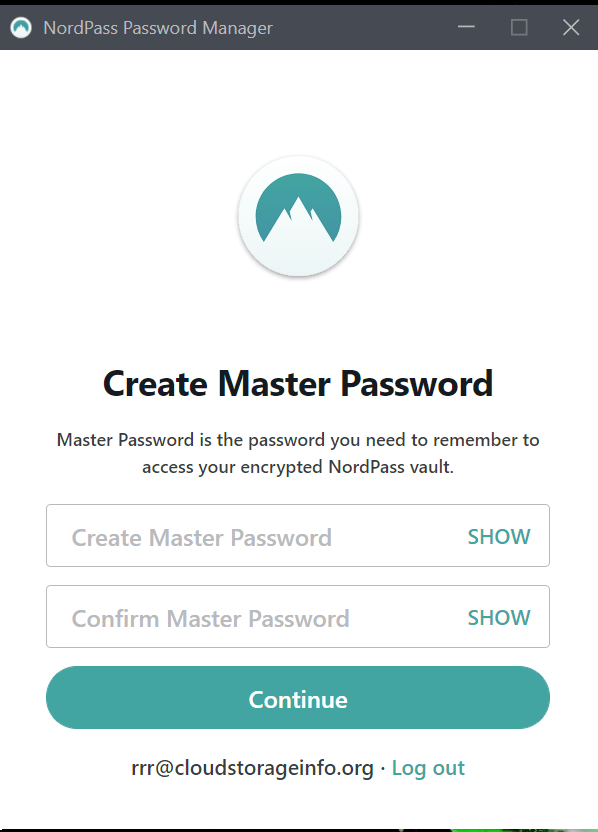
It is also very easy to pay for a subscription plan of NordPass. All I have to is to actually click the “Plans” menu option found in the official website of NordPass. Once I do that, I need to decide whether to get the free, premium, or the family subscription package of this password management vault system. In my case, I have chosen the NordPass premium. This is the reason why I have to click the “Free and Premium” menu option. After that, I will be redirected to a page wherein the clickable button labeled “Get NordPass Premium” can be found.
Once I clicked the button, I will be redirected to NordPass checkout page. I then need to select the payment frequency of the premium subscription. Once I have already chosen a subscription plan, I then need to click the “Continue to Payment” button found in the lower right corner of the page.

I then need to select a payment method. After that, I need to enter my payment information before clicking the “Continue” button. I then need to follow the rest of the instruction in order to complete the purchase of the NordPass subscription.
In order to log-in to the desktop client version of NordPass, I need to click the “Log in with Nord Account” in the graphic user interface of the password management software. I then just need to type my e-mail address and password in another page that will pop up on my computer. One I hit the “Log-in” button, I will automatically be able to fully access the graphic user interface of the desktop client version of NordPass.
In order to save a log-in credential or password, I need to click the “Passwords” menu option found in the left corner of the graphic user interface of NordPass. Once I do that, the application screen will display additional buttons. I then need to click the “Add Password” button in order to save a log-in credential on my NordPass account.
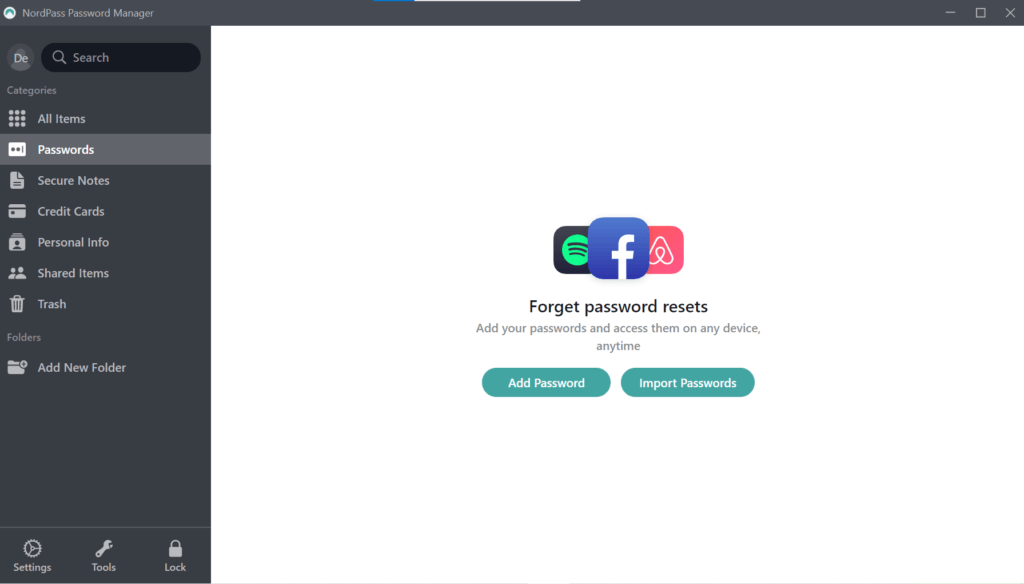
It will automatically redirect me to the application screen wherein I can input the actual details such as the e-mail address or username, password, and website address. I can even add a specific name to the log-in credentials I want to save. I then need to click the “Save” button found in the application screen to finish the process of password storing.

I can also import my passwords coming from various password management tools and web browsers. This include but is not limited to Google Chrome, Microsoft Edge, Mozilla Firefox, Opera, Brave, LastPass, 1Passwords, Dashlane, KeePass, KeePassX, Remembear, Keeper, BitWarden, TrueKey, and RoboForm. In order to do this, I need to click the “Import Passwords” button found on the graphic user interface of NordPass.

At the same time, I can also download and export all of my saved passwords, log-in credentials, notes, personal info, and credit card details to my local computer through a CSV file. All I have to do is to click the “Export” button found in the lower right corner of the graphic user interface.
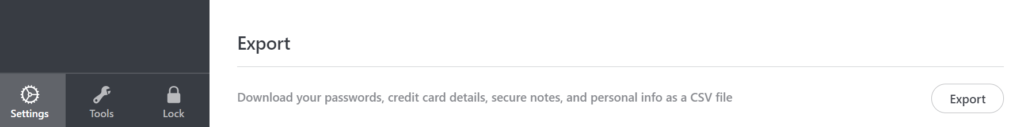
In order to activate the auto-save password feature as well as the auto-fill password feature, I need to click the settings menu option found at the bottom left corner of the graphic user interface. Once I do that, various settings control will appear on the screen. I then need to click the “Browser Extensions” menu option. It will show me all of the available browser extensions. This include but is not limited to Google Chrome, Mozilla Firefox, Microsoft Edge, Brave, as well as Opera.

In order to share passwords and log-in credentials with other people, I actually have to click to the “Passwords” menu option and hover my mouse to a specific log-in credential. I then need to click the icon represented by 3 small circles. Once I do that, additional options will appear. I need to click the “Share” menu option.

A secondary application screen will appear wherein I can type the e-mail address of another NordPass user. I can even modify the settings of the password sharing capability. I can give full rights (can viewed, edited & shared) or just give limited rights (sensitive information is kept hidden and can’t be edited).

As of this moment, NordPass offers desktop client versions for Windows, Mac, and Linux computer operating system. It also has mobile application programs for Android and iOS.
General settings of NordPass include the following:
- Log out
- Manage Subscription
- Change Master Password
- Auto lock (1 minute, 5 minutes, 15 minutes, 1 hour, 4 hours, 1 day, 1 week, or never)
- Get Recovery Code (Reset)
- Two-Factor Authentication (Enable / Disable)
- Start on boot (Enable / Disable)
- Crash Reporting (Enable / Disable)
- Help Center (Visit Help Center)
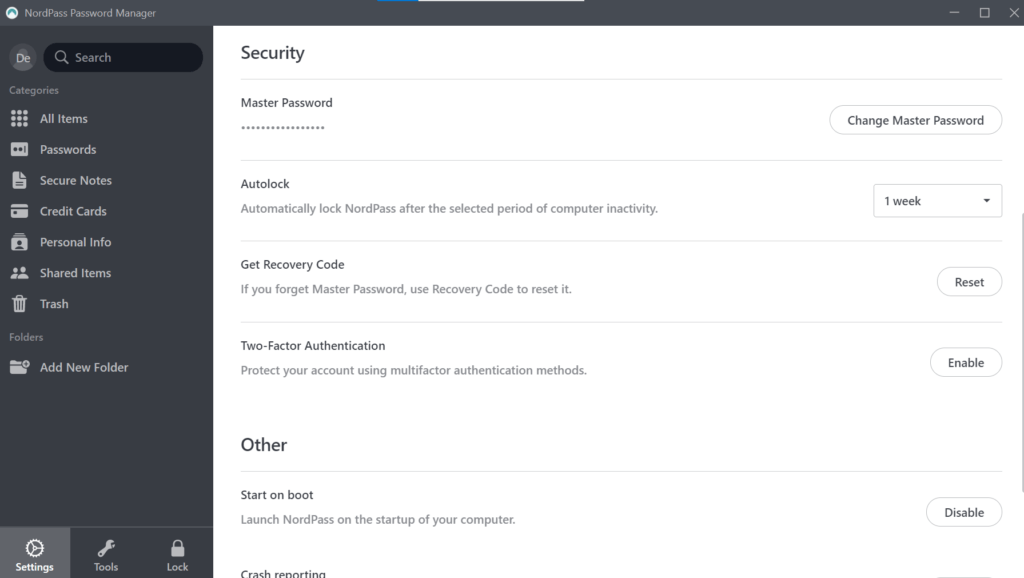
Privacy & Security
NordPass is a password management vault that is currently using the 256-bit XChaCha20 data encryption system. On top of that, this best password manager application program implements client-side encryption so that zero-knowledge privacy would be possible. This means that the password vault is encrypted locally first in the computer before being sent to the cloud for password vault synchronization. This also means that encryption keys are never stored in the servers of NordPass. Because of this, it is impossible for key employees of NordPass to hack the accounts of NordPass users.
While most of the available password management systems use 256-bit AES encryption, NordPass still decided to use the XChaCha20 encryption. This can be attributed to the fact that XChaCha20 is 3 times faster to implement on platforms that don’t currently have AES hardware. On top of that, I also found out that NordPass uses Argon2 for key derivation. Moreover, during the synchronization of the password vault to the cloud, NordPass uses TLS encryption and HTTPS.
Aside from the password I created for my Nord Account, I will also be asked to create a Master Password in order to lock and unlock the password vault. In a sense, the master password serves as the encryption key. On top of that, I can also secure my NordPass vault by activating the Two-Factor authentication system. As of this moment, this feature can be integrated with Authy, Google Authenticator, and Duo. I can also activate the biometric security feature of my password vault in the mobile version of NordPass. It currently has facial recognition system as well as fingerprint scanning system.
Additional Features
NordPass has lots of advanced features that I can easily use. This include but is not limited to Secure Notes, Credit Card Info Storage, Personal Info Storage, Trusted Contacts, Password Generator, Password Health Checker, Data Breach Scanner, Auto-fill feature, as well as auto-save password feature. Aside from that NordPass also has mobile application programs for both Android and iOS.
Secure Notes
In order to access this feature, I need to click the “Secure Notes” menu option in the left corner of the graphic user interface of NordPass. After that, I need to click the “Add Secure Note” button. The page will display a secure note form wherein I can type the title as well as the note itself. I then need to click the “Save” button.
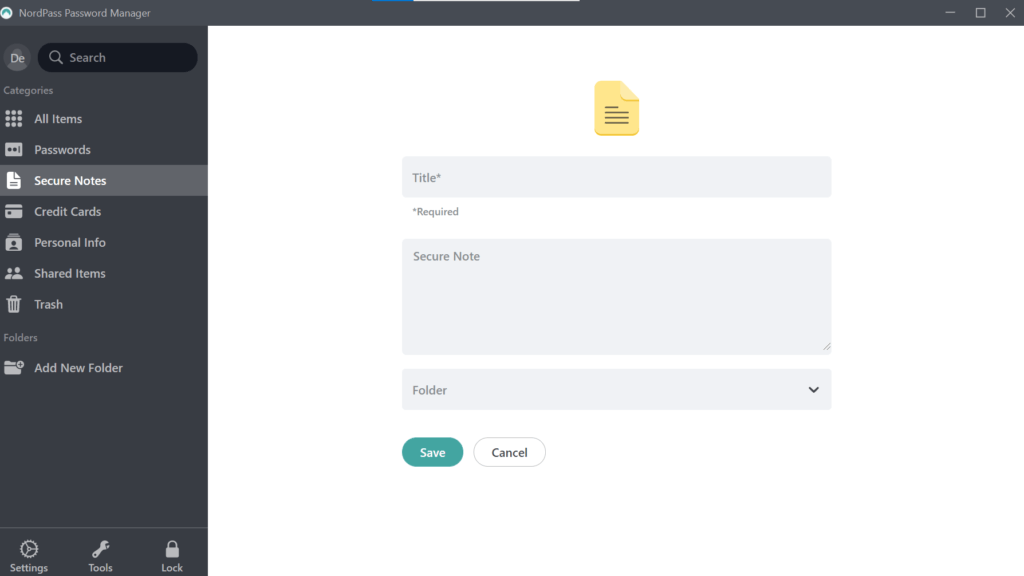
Credit Card Info Storage
This feature allows me to store credit card information such as the card holder’s name, card number, expiration date, security code, as well as zip or postal code. This is being used in order to easily facilitate online shopping and online banking transactions.
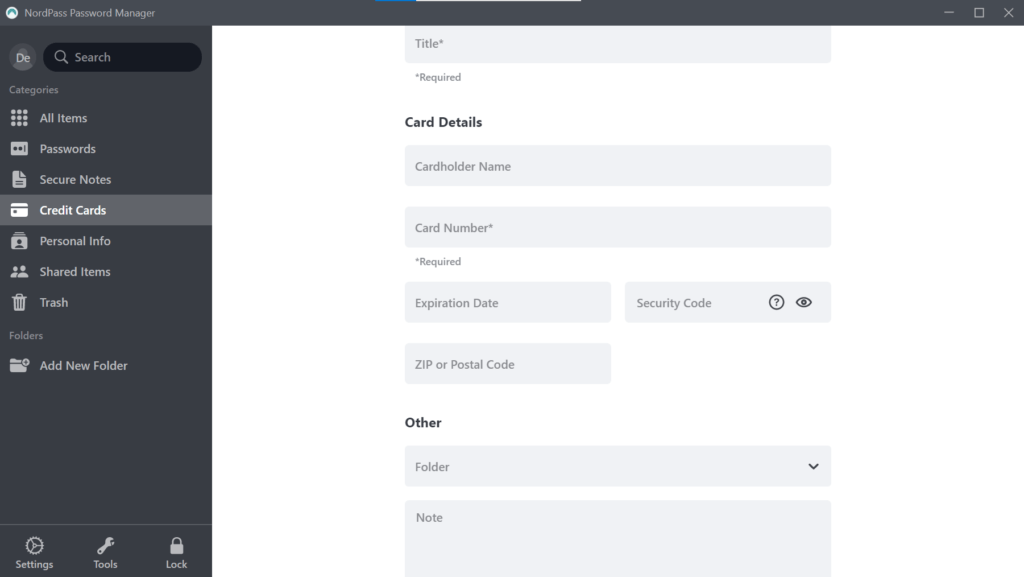
Personal Info Storage
This feature allows me to store personal information such as full name, e-mail address, phone number, and residential address.
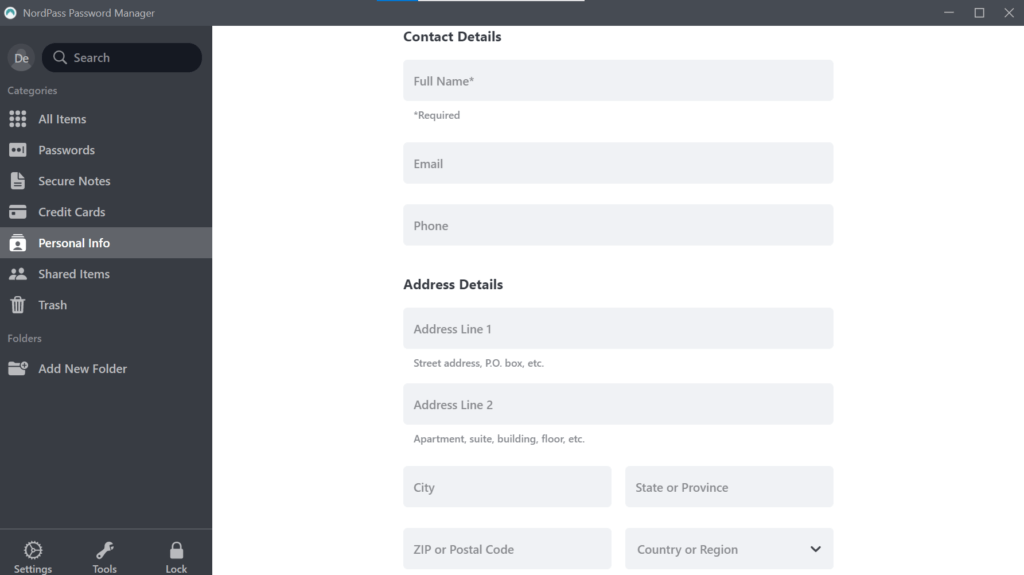
Trusted Contacts
This feature allows me to add a specific person with verified identity to the list of contacts that I can share my passwords, log-in credentials as well as notes in a secure manner.

Password Generator
This feature allows me to create a random password from a minimum of 8 characters up to a maximum of 60 characters. Through the use of the password generator, I will be able to automatically combine uppercase and lowercase letters, numbers, as well as special characters in a single password.
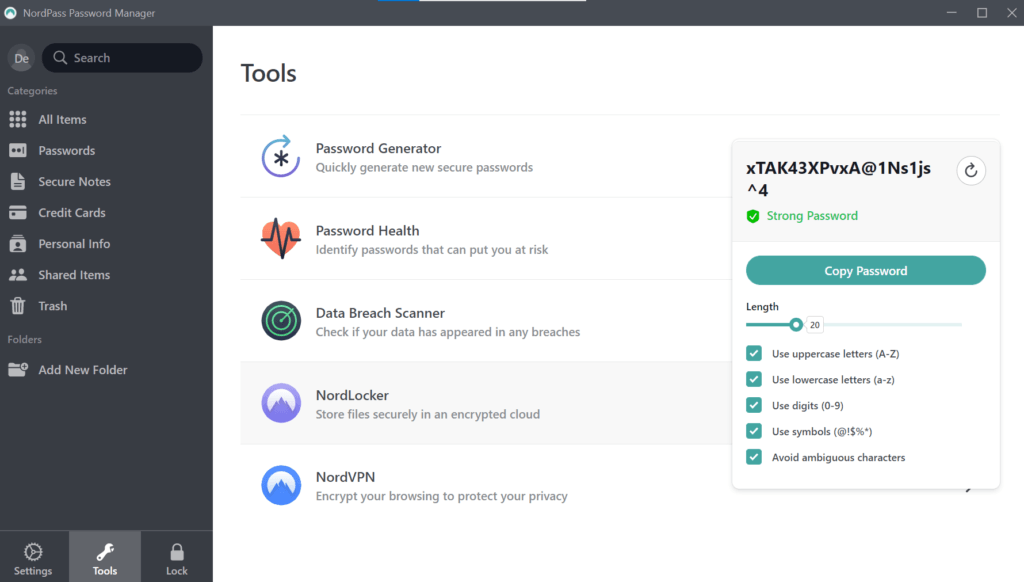
Password Health Checker
This feature will automatically notify me of any password or log-in credential stored in the NordPass password vault that might potentially be vulnerable to brute-force password attacks.

Data Breach Scanner
This feature monitors and notifies me of any potential breach of identity privacy and identity security in the dark web.
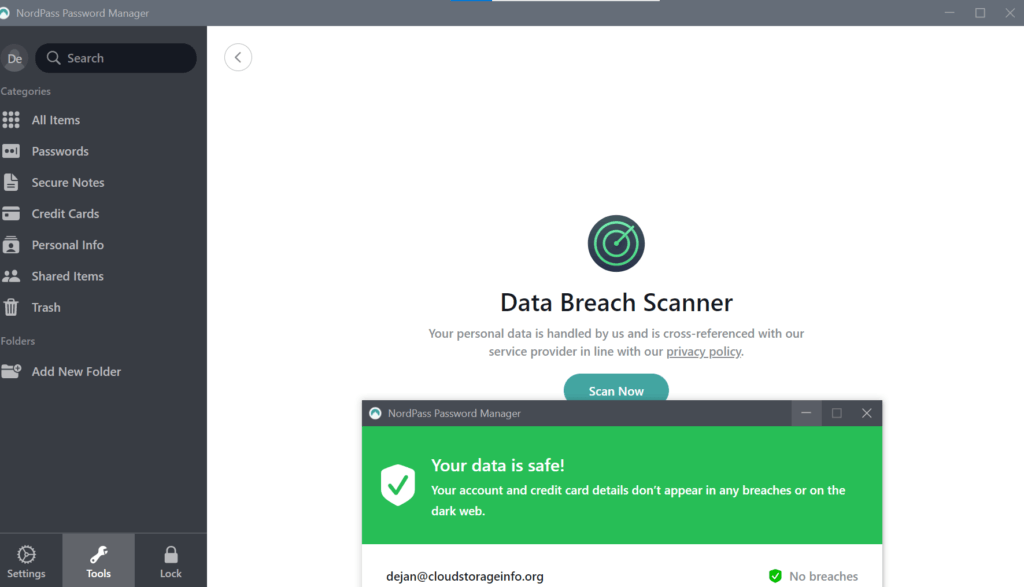
Mobile Applications
NordPass has mobile application programs for both Android and iOS.
Online Support
NordPass has a reliable online customer support system. This can be attributed to the fact that it has user manuals and troubleshooting guides on top of its customer chat support system. I can also contact customer support directly through e-mail at support@nordpass.com.
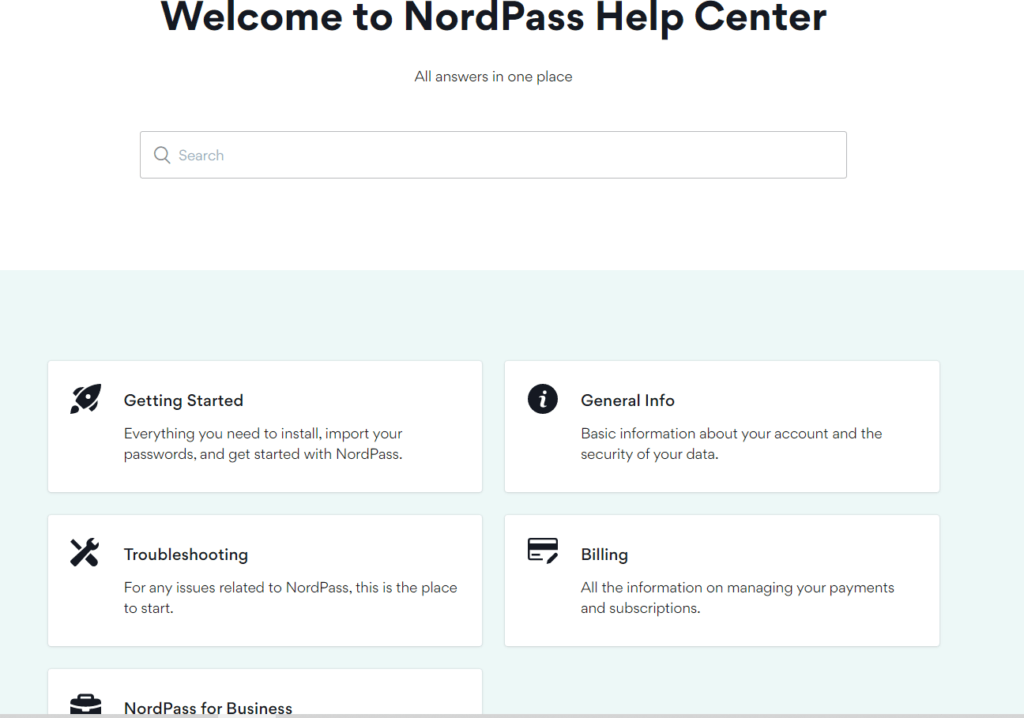
Conclusion
In terms of pricing and subscription plans, I can actually say that NordPass is indeed very affordable. This is especially true if I get the annual premium subscription. It is also very easy to use based in my experience. The graphic user interface of NordPass is easy to navigate and maneuver. On top of that, I have found out that NordPass is very secure since it uses 256-bit XChaCha20 data encryption in combination with Argon2 key exchange. The password vault is also encrypted client-side and implements zero-knowledge privacy through the Master Password. It also has Two-factor Authentication system as well as biometric security feature in the mobile version.
NordPass also has lots of advanced features. As a matter of fact, it has Secure Notes, Credit Card Info Storage, Personal Info Storage, Trusted Contacts, Password Generator, Password Health Checker, Data Breach Scanner, Auto-fill feature, as well as auto-save password feature. It also has mobile application programs for both Android and iOS. Moreover, NordPass has a reliable online customer support system. I certainly would recommend NordPass as one of the best password management systems in the industry.
I hope I answered all your questions within this NordPass Review. If you have any more questions, feel free to ask them in the comments section down below!