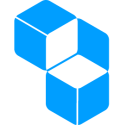 | 4.5/5 ★★★★★ |
| PRICING & PLANS ★★★★★★★★★✩ | 8.5/10 |
| EASE OF USE ★★★★★★★★★✩ | 9.0/10 |
| FILE SYNCING ★★★★★★★★★★ | 9.5/10 |
| FILE SHARING ★★★★★★✩✩✩✩ | 6.0/10 |
| SECURITY ★★★★★★★★★★ | 9.5/10 |
| SUPPORT ★★★★★★★★★✩ | 9.0/10 |
PROS
- Distributed secure cloud storage
- One-time payment cloud storage
- Expandable cloud storage with hard drives
- Aims to reduce the CO2 imprint
- Easy to set up and use
- Up to 4 Cubbit accounts with one cell
- Zero knowledge privacy
- Client-side encryption
- Extensive support options
CONS
- Many of the features are still in development
- Limited advanced sharing capabilities
- No trash bin or file versioning
- No mobile applications (on roadmap)
Cubbit Review
Cubbit is a cloud storage provider, operating from Italy, Europe that has 3600 active users & cells all around the globe. What are cells? Cubbit isn’t a centralized cloud storage provider with a data center. Instead, Cubbit users own a hardware device that interacts with the cloud and the swarm of other users on the network to provide a secure online space for everyone on this network. We’ll explore all the pros and cons of a p2p network and how Cubbit operates within this Cubbit review – and to be honest, we haven’t been this excited to write about a service for a while!
Jump to:
Pricing & Plans
What’s Cubbit All About?
Ease of use
File syncing
File sharing
Retrieving files
Security
Online support
Conclusion
Cubbit Features
| Pricing & Plans | |
| Free storage | |
| Free trial | |
| Lifetime plans | |
| Payment methods | Credit card, PayPal, Pay Later with Klarna (3 Installments) |
| Ease of use | |
| Open in-browser | |
| Edit in-browser | |
| Mobile apps | |
| WebDAV | |
| File syncing | |
| Supported systems | |
| Imaginary drive | |
| Sync folder | |
| Block-level file sync | |
| Selective sync | |
| Sync any folder | |
| File sharing | |
| Share download links | |
| Link password protection | |
| Link expiration dates | |
| Link branding | |
| Link download limits | |
| Link stats | |
| Share upload links | |
| Share folders | |
| Set folder permissions | |
| Retrieving files | |
| File versioning system | |
| Trash bin | |
| Rewind feature | |
| Security | |
| Server location | |
| HIPAA Compliance | |
| Encryption protocol | |
| At-rest encryption | |
| In-transit encryption | |
| Client-side encryption | |
| Zero-knowledge privacy | |
| Two-factor authentication | |
| Online support | |
| FAQ base | |
| Forums | |
| E-mail support | |
| Live chat support | |
| Phone support | |
Pricing & Plans
Cubbit offers both regular monthly plans and a one-time payment cloud storage for individuals, unlike many other cloud storage providers that focus on a re-occurring subscription model alone.

Cubbit is one of a kind in the cloud storage space since they send their customers a “Cubbit cell” which is then plugged into power and the internet grid. The cells come with a 4-year warranty in three different sizes – 1TB, 4TB and 8TB. It also comes with a 30-day money-back guarantee, free shipping and free returns which is nice for giving their service a proper go. Each cell can also be expanded with an additional 3TB by plugging in your own hard drives. 50% of the hard drive is allocated to ensuring the stability of the network while 50% belongs to you – in translation, if you attach a 4TB hard drive, you will expand your cloud storage capacity at Cubbit by 2TB.
They do have a 1GB free permanent plan that you can use to try out their service which is nice but not a sufficient amount for my needs. Your needs might be different though.
Cubbit Cells
Electricity Cost
And while Cubbit claims to offer a one-time payment cloud storage for individuals, that isn’t strictly true. Let’s put on our geek hat and look into some costs that are associated with maintaining the Cell. Their green paper discloses that the cell which grants 1TB of data requires 4,05W of power to operate at peak capacity and since most people go for this version, let’s do some math. We can follow two very simple equations to calculate an approximate electricity bill for the cell across the whole year:
E(kWh/year) = P(W) × t(h/year) / 1000(W/kW)
Cost(€/year) = E(kWh/year) × Cost(cent/kWh) / 100(cent/€)
| Cell | Thoretical Required power | Theoretical Energy |
|---|---|---|
| 1TB | 4,05W | 35,478kWh/year |
We tested the 1TB cell to confirm the above values. Over 326 hours, the cell used up 1,6kWh which translates to 43 kWh per year. The higher value can be attributed to the accuracy tolerance of my measuring device which is 3% + 2W for current power and 5% + 0,1 kWh for electricity consumption. We should also consider the numbers from their green paper theoretical values so we’ll take the results from our test as the basis for the upcoming calculations.
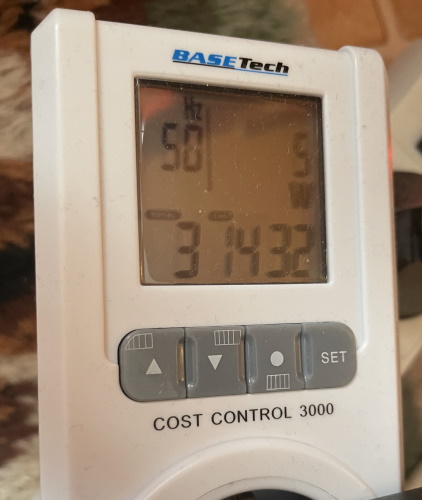
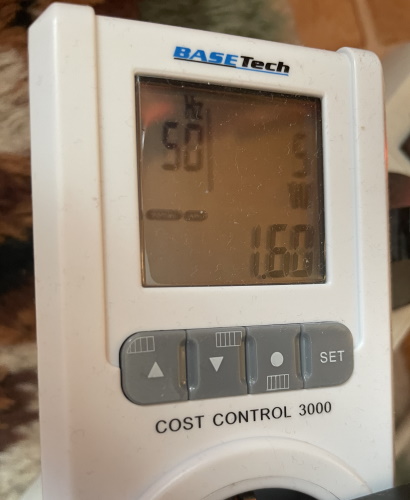
Knowing the power consumption of the Cell and the average cost of kWh in various countries, we can calculate the following figures. And we’re using the USD everywhere, just for comparison sake.
| Location | Electricity Cost [$/kWh] | Cost [year] |
|---|---|---|
| USA-Washington | 0,098 | $4,21 |
| USA-Hawaii | 0,33 | $14,19 |
| India | 0,077 | $3,31 |
| UK | 0,20 | $8,60 |
| Canada | 0,14 | $6,02 |
| Australia | 0,19 | $8,17 |
| Germany | 0,35 | $15,05 |
And since the cell comes with a 4-year warranty we can assume the absolute worst-case scenario and say that the cell will need replacing after 4 years due to some malfunction. Knowing that info, combined with the yearly electricity cost, we can calculate how much the cell will actually cost us every 4 years and see if it’s worth the investment. And yeah, I am skipping the cost of electricity consumed by the router and my computer, those would be turned on without the Cubbit Cell in any case and are required by other cloud storage providers as well.
| Location | Electricity Cost [per 4 years] | Total Cost [el. + Cell / 4 Years] |
|---|---|---|
| USA-Washington | $16,84 | $435,84 |
| USA-Hawaii | $56,76 | $475,76 |
| India | $13,24 | $432,24 |
| UK | $34,40 | $453,40 |
| Canada | $24,08 | $443,08 |
| Australia | $32,68 | $451,68 |
| Germany | $60,20 | $479,20 |
Now that we know what the cell and the service will cost us, let’s compare that info with some of the traditional cloud storage providers and how much we would spend with them in 4 years:
- Mega – 2TB: $471,8
- Google Drive – 2TB: $400
- Dropbox – 2TB: $480
- OneDrive – 1TB: $280
- pCloud – 500GB: $175/Lifetime, 2TB: $350/Lifetime
- Sync.com – 2TB: $384
Conclusion: It seems to me that as it stands right now, you would save some money by going with the traditional cloud storage providers. But, and this is a huge BUT, we need to make a few things clear:
- We’re assuming the cell will need a replacement exactly after 4 years. Every month it runs after that is a plus in your wallet.
- Your Cubbit cell has the ability to plug in additional hard drives to the Cubbit Cell (which can grant you up to 3 additional TB). The hard drives are cheap nowadays (you don’t need an SSD for this, in fact HDD is much better for this type of process) which makes Cubbit even more attractive economically.
- It’s not all about the money! Google Drive, Dropbox, OneDrive,… and other cloud storage providers all lack in the privacy area. And this is a huge plus with Cubbit in my book, we’ll touch on it below in the Security section.
What’s Cubbit All About?
Cubbit is a new way to store data in an accessible and yet private and secure manner through a distributed network – this is what the folks at Cubbit call “The Swarm“. Instead of having a data centre where all the user’s files are stored, they store user’s files on Cubbit Cells all across the globe. But why is this better? According to them their system:
- Ensures total privacy
- Ensures the security of your files both in terms of redundancy and protection against unauthorised access
- Reduces CO₂ emissions in comparison with traditional data centers
We’ll tackle both privacy and security in the Security section below but we wanted to dig a bit further into their CO₂ reduction claim.
Reducing CO₂ Emissions – Go Planet Earth!
Their green paper is quite a lengthy one. It describes how Cubbit’s distributed network consumes less power than traditional cloud storage centers and as such reduces CO₂ emissions. It quotes various other resources while proving the point. I’ll try to sum it up briefly:
In the paper, it’s demonstrated how the distributed architecture of Cubbit has carbon footprint reduced by ~77% for data storage and ~50% for data transfers in comparison with centralized storage. Depending on the relative location of the exchanging nodes, the process of transmitting information can be orders of magnitude more consuming than storage itself.
The energy consumption of a cloud storage service can be divided into two main factors:
- The cost of storing the data, i.e. powering and cooling the data center (Storage consumption)
- The cost of sending the data from the user to the server and back (Transfer consumption)
Centralized Storage vs Distributed Network
How does a distributed network consume less electricity? Here’s a comparison between the major factors.
Storing the data
- [Centralized Storage] Power usage effectivness (PUE) which includes the cooling factor that ranges between 1.6 and 1.9 (increases electricity consumption).
- [Distributed Network] Power usage effectivness (PUE) defaults to 1.0 since no cooling is required.
Sending the data
- [Centralized Storage] The average distance between core routers on the network is estimated to be ca. 800km.
- [Distributed Network] The evrage distance between nodes on the network is estimated to be ca. 80km.
The lower electricity consumption can as such be attributed to the low energy consumption of Cubbit Cells, the absence of a cooling overhead and the geographical proximity between users and their stored data.
What About Hardware?
One can’t help to notice the fact that these cells can malfunction and need a replacement eventually. Surely that contributes to the CO2 imprint that the Cubbit has on the environment? Yes, it does. But the truth is that data centers replace massive amounts of hardware as part of their system lifecycle management processes, not just a simple HDD (which is the case with Cubbit) – entire server boxes, multiple powered bay drive enclosures, the drives themselves,… So all things considered, Cubbit offers a greener alternative within the cloud computing industry.
Ease of use
Inside the Cubbit Cell, we have the Marvell ESPRESSObin (a single board computing platform) and the WD Blue HDD to store the files. The plastic around it seems sturdy enough though I wouldn’t go throwing the cell from the 5th floor across the balcony. It also heats up quite a bit during operation. There are three entry points, a USB port for attaching additional storage (this feature is TBA), an ethernet port and the socket for the power cable.
Setting up the device



Upon receiving the device we found the first available electricity socket near the router and plugged it in. Both an electricity and a LAN connection via an ethernet cable are required, and that’s all in terms of hardware. Then we opened an account on their website, confirming our e-mail and storing the randomly generated passphrase in the process. What’s the passphrase about? Cubbit is a zero-knowledge service which means that they don’t store any encryption keys and as such can’t access your data. The passphrase will allow you to restore the account if you forget the password.
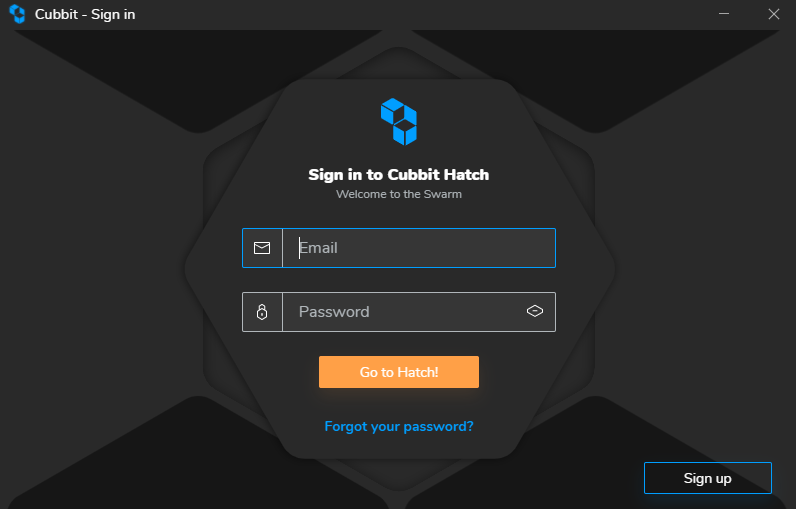
Then we downloaded and installed their client which is available on Windows, macOS and Linux. That allowed us to connect the device with our account after signing in. Keep in mind that both the Cell and your computer need to be connected to the same network. A much-needed warning is also required here – if the Cell remains unplugged for more than 30 days, all your data on Cubbit gets removed.
And that was it, the cell was connected and ready for usage. Their online manual makes the whole job easy so good job on that.
Web Service
Accessing files on Cubbit can be done through their sync client or the web browser. The web browser interface comes in black (with the light version on the way). It definitely has a modern vibe to it although it takes a second whenever switching between different folders. Various actions are possible directly from the web browser such as :
- Uploading files via the upload button or via drag & drop
- Uploading single-level folders via drag & drop
- Downloading files
- Downloading whole folder structures as zipped files
- Searching for files in a specific folder or in the whole storage
The interface is quite good but I would appreciate the option to rename or move a file directly in the browser. That’s currently possible only via the sync client.

The Shares tab lists all Active (actively shared folders), Pendings (lists all the invitations to collaborate from others) and Links (lists all sharing links).
The Settings tab allows you to modify the e-mail, password, enable two-factor authentication or share your cloud storage space with up to 4 people. The amount of saved CO₂ in comparison with traditional cloud storage is also displayed on the right which is a nice touch.
Using the browser to handle files on Cubbit comes with a few limitations, such as with all cloud storage providers. The following is a list of file size limits that are in effect when uploading or downloading files directly via the browser. These limits of course aren’t present via the sync client.
- Chrome: 2GB
- Firefox: 800mb
- Opera: 500mb
- Edge: 500mb
- Safari: 500mb
File previews & edits
Cubbit allows you to preview certain files directly in the browser. We were able to open and preview PDF, Word documents and images. Music and video listening/watching aren’t possible at the moment.
Likewise, it’s not possible to edit any files directly from the browser.
File syncing
As mentioned above, their sync client is available for Windows, macOS and Linux platforms. It allows you to access all files on Cubbit directly from your computer by synchronising them to a local folder. In the sync folder, you’re able to access all of the files that are located in the cloud, upload new ones or remove existing ones. The checkmarks on the icons also indicate the status of a specific file in the cloud (not uploaded, being uploaded, uploaded).

The sync client displays information such as storage consumption, current and completed transfers, notifications and allows you to open the local folder directly via an icon.
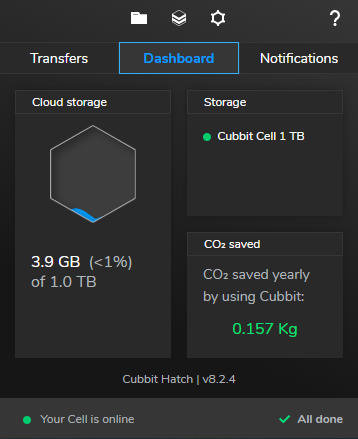
In order to avoid synchronising unnecessary files across all devices, Cubbit implemented Selective Sync which allows you to pick which folders to synchronise locally and which folders to keep on the cloud only. This setting is available both when first starting up the sync client and later on in the settings. Setting the location of the local folder is likewise possible.
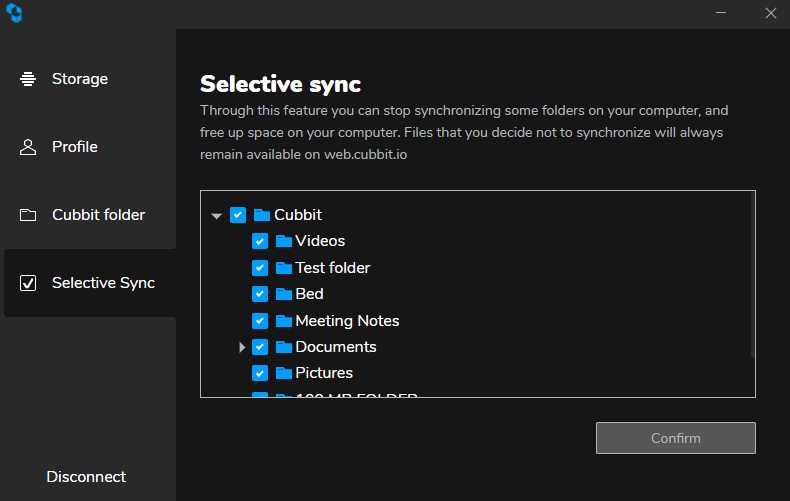
File transfers from the network to the client are performed through multiple, parallel peer-to-peer connections. This is similar to the torrent protocol and allows for very high performance. When uploading a file there’s only one limitation and that is the home-network bandwidth limitation imposed by the ISP. However, if the user is connected to the same local network as the Cubbit device the sync client will transfer the file to Cubbit Cell first, at a high local-transfer speed. The device will later take care of actually uploading the shards to the network, freeing the user from long waiting times. The client also utilizes block-level sync which makes transferring of edited files much faster by splitting them into chunks and only passing on the changed bits.
There are no bandwidth limits when it comes to transferring files from the desktop to the cloud using the sync client.
The Cubbit sync client has no option to Sync any folder from your computer that is present with some other cloud storage providers. Cubbit doesn’t offer connection via WebDAV but they would be willing to consider it in the future if they can guarantee the security of the network while providing this feature.
What About Bandwidth Consumption?
Well, since the Cell is plugged into the network 24/7 it can be transferring files between the Swarm users all the time. There’s some legitimacy in this question and can represent an issue if you have a slow and limited upload speed. What was my experience with it? I use my computer for work, to watch movies and play games to take the edge off. My upload speed is 30 Mbps and I’ve used the Cell for a couple of months now – at no point during this time did I have the cell take a portion of bandwidth that would influence my activity in any way. So I wouldn’t worry about it. Having a router that can impose bandwidth limits on particular devices can be a solution to this if you’re concerned.
File sharing
We can separate sharing into two categories with Cubbit, sharing a file or sharing a folder.
Sharing a file
By clicking on the three dots next to a file you’re able to generate a link that can then be shared with anyone. Disabling a sharing link can likewise be done via the three dots button or directly in the pop-up that displays after trying to generate a link. The links are further separated into Public and Private links. Public links and files shared with them are accessible to anyone that has them. Private links on the other hand come with an encryption key (a password) that is required to access the download link. The person trying to download the file as such needs both the link and then encryption key.
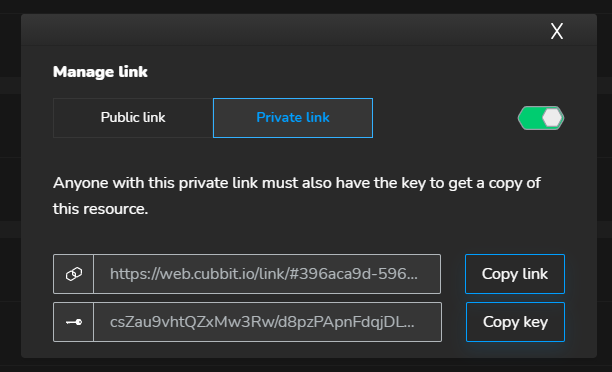
And while it’s cool to have passworded links I am missing some more advanced options such as expiry links, download limits, branded links,…
Sharing a folder
The same link option is also available when sharing folders but there’s also an option to share a folder with anyone that also has a Cubbit account. This comes with additional controls.
- You as the Owner have complete control over the folder and can as such delete the folder at any time. Nobody can remove you as the owner but it’s possible to transfer ownership of a folder.
- A user with the Editor permission can upload or delete files within the folder but he’s unable to delete the folder as a whole.
- An Admin can do everything the Editor can but they can also add or remove people from the folder.

Overall, I am missing many advanced sharing options with Cubbit such as the option to create view-only sharing links or the ability to create Upload-only shared folders. Seeing as Cubbit is still in its infancy I expect these to be added over time. It’s good that there’s no limit on the file sizes that can be shared though.
Cubbit doesn’t impose any bandwidth limits when it comes to sharing files – share as much as you want!
Sharing Our Own Cloud Storage

Cubbit allows you to invite up to 3 guests which can use our own cloud storage capacity through their own account. It’s also possible to assign any amount of available storage to them. This is great for dedicating a set amount of space in the cloud to your family members, for example giving 400GB each to parents and then assigning 100GB each to the two children (1000GB total). The space assigned to a specific email and the files within it are accessible by that user alone (the Owner account doesn’t have access to the files).
Retrieving files
Cubbit currently offers no trash bin for deleted files or a file versioning system. Any files that are deleted or overwritten areas such lost forever.
Security
Cubbit has their attic sorted when it comes to security – they’ve done a hell of a job with it. It’s not a simple task to ensure both security and privacy while providing a service on a distributed network, with devices in the homes of users all across the globe.
How does it work? Let’s divide the network actors into three groups:
- The User: That’s us and our ability to access Cubbit storage on any computer.
- The Swarm: The collection of all Cubbit Cells across the globe.
- The Coordinator: A suite of machine learning algorithms that handle payload distribution, take care of security and trigger recovery procedures whenever needed.
These three actors interact with each other to produce a zero-knowledge system. This means that nobody but you has access to your files or other data stored on the network, even the Cubbit staff can’t access it. How’s that achieved? Via the so-called client-side encryption. The files are encrypted on the user’s side using 256-bit AES encryption before they’re sent to the network making the end-to-end encryption cycle complete. The 256-bit AES encryption is considered unbreakable in the technology sphere.
The encrypted file is split into 24 chunks which are then processed into 36 redundancy shards through the Reed Solomon error-correcting codes. This procedure allows for files to always be accessible, even if individuals cells go down (only 24 shards are needed to recover the original file). The probability of downtime is lower than 10^-6 (0.000001%). Cubbit employs a redundancy protocol based on erasure coding with a 1,5x replication factor.

Then the encrypted file gets uploaded to Cubbit. The Coordinator determines suitable hosting peers (Cells), distributing the file in such a way to prevent file loss in case of natural disasters and ensure constant network performance. The file chunks are as such distributed as far as possible while also minimizing network latency and maximizing performance.
Each of the N+K shards are stored on different Cubbit Cells, the Cubbit Cell you have in your home doesn’t actually store all your files but instead encrypted shards of files of other people. What happens if some Cells go offline? The Coordinator triggers a recovery procedure when the number of online shards hits the threshold N+K/2. This alerts other Cells which then fully restore the number of online shards to the maximum level.
Cubbit is fully GDPR and CCPA compliant. It also allows you to set up two-factor authentication via apps like Authy, 1Password or LastPass Authenticator.
Cubbit also periodically conducts penetration and vulnerability tests both internally and by other external organizations.
Online support
Cubbit has a great manual guide for installing and setting up the Cubbit Cell which is good. In addition to that there’s a quite extensive FAQ base that is regularly updated. They also keep everyone up to date with their changelog, current status of the service (describes current limitations and issues) and a road map that showcases what will be added to the service in the short term.

Cubbit has a technical support team aimed at resolving any sort of issues – it’s best to submit a request on their support page and wait for their team to take care of the ticket. They also have other channels of communication that operate from Monday to Friday that are intended for less “techy” conversations such as more general inquiries about price,…:
- Zendesk (the chat that opens while visiting their website)
- Telegram
- Messenger (Facebook chat)
Conclusion
Alright, that was a long one – and worth the review. We were very excited by the idea of a distributed cloud storage where each user contributes to the network and Cubbit didn’t disappoint. The avoidance of monthly fees with Cubbit Cells is great. By getting their cell you also get the option to expand the cloud storage space already provided by attaching a hard drive (up to 3TB more). The service and the Cell are easy to set up and use and their synchronisation client is quite polished. The zero-knowledge privacy Cubbit provides is a step up compared to other traditional cloud storage providers and something we value very much.
We were quite happy with the service overall but are looking forward to seeing other features developed and implemented. That includes the advanced sharing capabilities, mobile apps and the trash bin & file versioning system. While those are all necessary in a cloud storage in our opinion, Cubbit already provides a quality alternative to other cloud storage providers that have questionable security & privacy. We’ll be keeping an eye on Cubbit as it has the potential to make waves within the cloud storage industry!
[wpcd_coupon id=15420]
Hopefully, we’ve gone through everything that you wanted to know about Cubbit within this Cubbit review. If you have any unanswered questions feel free to ask them in the comments section down below and I’ll answer them shortly!

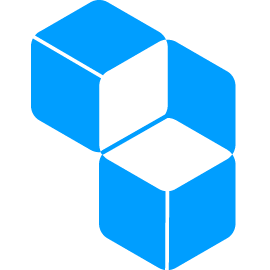



Cubbit is BROKEN to the core and unsafe to use if you value your data.
Really good write-up. Will you be doing an updated review with the new Cubbit DS3 platform? I think this answers a few of the previous missing features.
Hi Dean,
Nice write up. I’ve setup two cells for friends this weekend… Are there any guides as to how long it takes to sync data from a PC to the local cell (want to know when I can advise them they can turn of the PCs and leave the cells to sync to the cloud).
Also, do you have any experience with syncing of very large files – does it resync the entire file, or just file differences… Thinking specifically about outlook PST files, that would be multiple GBs in size…
Cheers
Paul
Sorry, that should have said Dejan… Autocorrect!
Hey Paul, thanks and no worries!
Well, you’re not actually syncing data from your PC to the local cell but instead to the distributed network of cells across the globe. The cell you have at your house stores other people’s data and possibly your own as well, fragmented of course and inaccessible but yeah, the Cubbit desktop software should let them know when the data gets synced fully to the distributed network of cells (“the cloud”).
Cubbit supports block-level file sync which should mean that the whole files don’t need to be uploaded again. I’ll give it another go and let you know how it behaves.
Best,
Dejan
I have had my CUBBIT for a couple of years now, never worked correctly with my MacBook. The CUBBIT software for MAC draws power faster, than my MacBook gets it from the charger!!! Also, when CUBBIT.APP is “running”, the fan of my MacBook never stops running!!!! MacBook is 2019 model and I have no problems with it other than CUBBIT.
They finally seem to have reacted, I have been telling them literally for years about this problem. There has been no new / updated app for months now, I think they hit a wall!!!!!
What also really sucks, you can’t just pick directories to back-up, like SYNOLOGY does perfectly, you actually have to have a dedicated directory WTF???
I’m Lost, The plan option reads: “𝐄𝐱𝐩𝐚𝐧𝐝𝐚𝐛𝐥𝐞 𝐮𝐩 𝐭𝐨 +𝟑𝐓𝐁 𝐰𝐢𝐭𝐡 𝐇𝐃𝐃𝐬” what if I have a 𝟏𝟔𝐓𝐁 HOW do I go about Transfering the 𝐄𝐍𝐓𝐈𝐑𝐄 𝟏𝟔𝐓𝐁??
Plz & TY
You can’t – it’s capped at that 3TB storage size.
Dejan: Total available storage (Cubbit plus external HDD) is actually capped at 8 TB to “provide 1/2 of the capacity to you and 1/2 of the capacity as extra space for the redundancy protocols for the Swarm”, so that is a max of 4 TB to the Cubbit owner. [https://help.cubbit.io/hc/en-us/articles/4404612716178-How-does-attaching-a-drive-to-the-Cell-work-What-if-I-have-problems-].
“The Cell hardware has been tested with hard drives up to 8TB. In fact, a low-energy board like the one inside the Cell may start malfunctioning managing more storage due to hardware limitations. In order to be safe and not have users connect an excessively large drives with unknown results, we have put a boundary at 8TB of physical storage.” [https://help.cubbit.io/hc/en-us/articles/4414433452690-What-is-the-biggest-external-drive-I-can-connect-to-my-Cell- ]
Physically, you could have a 1 TB Cubbit and an 8 TB external HDD for a total of 9 TB although you are currently Cubbit policy capped at 8 TB again with a 50/50 split.
𝐅𝐫𝐞𝐝𝐝𝐲 𝐓-𝐏𝐨𝐰𝐞𝐫: *theoretically*, you could use 4 Cubbits and split your 16 TB into 4 TB chunks *siloed* across each of the 4 Cubbits.
I am hoping over time the Cubbit team will come out with more powerful Cubbits with multiple HDD ports and/or support for larger HDDs.
I’ve installed cubbit on my laptop once I’ve come across their website. The size of the data synced to it is almost 90% of the maximum amount given for free. I’m aware that the point of purchasing the Cubbit cell is to avoid subscription fees altogether. However, these cells can malfunction and need a replacement eventually. What is your opinion on getting the Cubbit cloud, instead? Granted, one still has to pay for the subscription fees, but the upside is that one does not have to worry about malfunctions and maintenance. Besides, the shipping cost to Indonesia, where I live, is free. However, to ship it back abroad, I have to pay the customs fee and shipping cost.
I think it’s perfectly fine to get their subscription also but, as this is a peer-to-peer business model, it makes sense to get the Cell if you wish to support and sustain the network. It’s like an investment into the security of the network in my opinion. But, you could always start with their monthly subscription and take it from there if you’re satisfied with the service.
Dejan
Good story … and it gives a good idea about Cubbit.
I use a Cubbit Cell for some time now. And technically it is perfect until now.
There are three shortcomings here …
1 ,, the adding of features goes much to slow (only some extra Gb’s and the promised three extra users in half a year’s time; until now one can only use Cubbit to make safety copies;
2 ,, when using an ipad i.e. one is caged;
3 ,, the private info necessary to buy a Cell is used to promote commercial goods (Samsung drives).
That’s not what I (would) buy a cloud solution for!
I can only see one (GOOD) solution: make it open source!
Hey Feldor,
1. Personally, I’ve seen features being developed at a faster rate with other services in the market but I would say that Cubbit does deliver on their promises, they’ve recently opened up the 4 accounts feature as well as expanding the Cell with your own hard drives. Both of these things were on their roadmap and I am happy that they’ve provided us with one and that they’re sticking with it. It’s not that often that a company publishes a roadmap of their planned features.
2. Agreed, they need to push out their mobile apps (they’re on the roadmap).
3. That’s false, during the Black Friday they’ve partnered with Samsung for a special offer during which you could get a Samsung SSD alongside the Cubbit Cell – I’ve seen registration e-mails used in many worse ways than this with other services (Cubbit actually provided additional value to their customers through the Black Friday promotion).
Dejan
Is it possible to save local disc space by setting a folder/file ‘remote only’ but keeping a placeholder locally for overall visibility?
MTIA
;-}
P
Hey, that isn’t possible. You do have selective sync though as mentioned above.
Dejan
Dejan/Paul A. Cheshire: I am in the same boat as Paul. My whole reason for buying a Cubbit some time ago was the hope that it would behave like a *fully* cloud storage based solution — preferably like DropBox (or worst case like OneDrive) with all my files physically in the Swarm and only pulled into a cache on a device capable of accessing Cubbit. I have had numerous issues with Selective Sync experiments early on — unreported to Cubbit and for which I need to revisit.
However, Cubbit has one HORRIBLE policy when considering a *fully* cloud storage based solution approach “THE CUBBIT CELL SHOULD STAY CONNECTED TO THE INTERNET VIA YOUR ROUTER IN ORDER TO WORK. IF YOUR CUBBIT CELL STAYS DISCONNECTED FOR A PERIOD OF MORE THAN 30 DAYS, ALL THE FILES YOU HAVE STORED UP UNTIL THAT TIME WILL BE REMOVED.” [https://www.cubbit.io/legal/terms-of-service] If anything the global pandemic / supply chain issues have taught us, one could easily wind up with a dead Cubbit (perhaps unknowingly!) and not have a replacement reinstated within the 30 day window. [Two or more personal geo-located Cubbits *might* mitigate this situation although it is still an unknown.]
These are a few more warts that I have not reported that I hop the Cubbit team addresses over time.
Hey Rick, in cases like that you’re free to get in touch with Cubbit. They won’t erase your data if they know you’ve ordered another cell and are waiting for it.
Dejan
Dejan,
Heh. Low tech — I had not even considered the old school approach. Doh!
Thanks, Rick
My Biggest concern is the how do I know that my IP and bandwidth are not used for other purposes. With Cubbit we are basically allowing hardware out of our control to our (internal Network). I plan to install this in a DMZ zone, with strict rules to make sure that My Bandwidth take priority, but this requires IT knowledge and hardware to allow this.
Hey Ricardo,
I forwarded your concern to our contact at Cubbit and they’ve responded with the following:
A relevant concern for anyone, I would agree!
In any case, this is exact same concern for any piece of hardware you connect to your internal network that is assigned an IP address – smartphone, PC, etc. All of the manufacturers involved in the making of those products you explicitly trust when you connect to your network with them.
Cubbit however, unlike your smartphone, smart TV, etc. – states clearly and expressly what the service is in our end user license agreement, terms of services, etc. We aim to be transparent and all this information is public.
The nature of Cubbit is peer-to-peer – the Cubbit hardware is a node in a global network that promotes sharing and collaboration specifically to avoid centralizing our data in less private, corporate data centres or error prone single-point LAN devices. This collaboration aspect relies on allowing the nodes (the Cell) to transfer encrypted chunks of data globally, and walling off the hardware in a DMZ will actively block that from happening. Remember: Cubbit is a P2P, non-centralized, fully encrypted storage network not a local NAS.
Your bandwidth control is your right, and you can evaluate this and regulate it in your network configuration settings, especially being a power user. This same knowledge can be used to check the network traffic of the Cubbit application if curious.
Hope it helps you in making an informed decision.
Dejan
Have you checked how fast the download of files is? Normally and for shared files?
Hey Danny,
So I’ve done a quick test with a 100 MB file. It took 37 seconds to download it via the browser which translates into 2,7 MB/s. My bandwidth has a cap of 11 MB/s so that’s 25% of my connection utilized. It was about the same when I downloaded that same file via the sharing link.
There’s no actual bandwidth cap with Cubbit to speak of and my results won’t translate to your case. A lot of factors come into play here so I would advise you to go for a free account, register, and give it a test yourself.
Dejan