
Best Online Video Storage Option In The Cloud
We’re actually surrounded by videos on every step we go. Whether you’re at home surfing the web, or just watching a movie on the television, you can actually realize that most of these activities are using video content in one form or another. You can even see videos while walking across the town center as you pass by the flashy commercials displayed on big LED displays. Everywhere you go and everywhere you look, footprints of video content can’t be ignored. Videos are simply part of our daily lives.
Videos also have been a big thing even before the internet became popular. They have gained an even larger audience with the implementation of the Internet and social media. Watching an image for a commercial has become boring, and audiences respond to marketing videos much better. But it’s not only that. Most of the videos are done for entertainment purposes. In fact – 6 billion hours of video material is watched on YouTube every month. And that number is growing every month. 1/7 people of the population of earth use YouTube, which is quite insane, to be honest.
But where is it all stored? Personal users and companies have already or are transferring all of their files to cloud-based online video storage options due to the many advantages it could actually bring.
Skip this and find out which is the best cloud storage for videos & movies.
Benefits Of Using Cloud-Based Online Video Storage Providers
There are lots of reasons why we should talk about all the available online video storage options in the cloud. First and foremost, videos have become an integral part of our lives. As a matter of fact, research shows that there is rapid growth in terms of video content creation across various industries. The spread of video content that are currently available online has become increasingly exponential and phenomenal. This is the stage in our lives wherein we place high value on videos not only as a source of entertainment but also as a gateway to receive breaking news and information quickly. Videos also have become a way for us to store memories with loved ones and express ourselves through video blogging and live video streaming.
But the problem is, while it is easy to create video content, it is very hard to store them efficiently especially if you are using a small amount of hard disk drive data storage capacity on your local computer. In fact, there is a possibility of having corrupted video files that can’t be played backed once you tried viewing the video files once again because of hard disk drive malfunction. Sharing large video files with a specific group of people will also be hard to do without using cloud-based online video storage platforms that are available.
For these reasons alone, we could never discount the importance of knowing and understanding the best online video storage options available in the cloud. It will help us preserve the integrity of the video files that really took a huge amount of time and effort to create.
Cloud-Based Online Video Storage Feature #1: Availability of the Video Content Anytime & Anywhere
It is really important to use cloud-based online video storage platforms. Whether you’re a family man taking video footage of your children playing around or a professional studio that creates commercials, you need a safe place to store your videos. You really need to have a backup plan just in case the original video file becomes corrupted or is mistakenly deleted by you or by someone else.
We all know that it is hard to recreate the same captured memory especially if it is a video footage of your birthday party, wedding, graduation, Christmas celebration and even a New Year’s Eve celebration. It is also very hard to recreate if it is a video footage of an intimate event or something very special that is worth celebrating for. These types of moments are actually random and spontaneous. We all know for a fact that it is very hard to fake emotions that have been captured through videos. It only becomes possible if you are a professional actor or an actress in a stage play or movie theater.
Even if you can fake the emotions and shoot a film once again in the case of movie producers, imagine how costly it is to start from scratch once again, assemble the movie production team again, and film every scene once again. It is really not that easy. That’s the reason why movie producers spend millions of dollars just to shoot, document and film a very good movie.
While you can store the video content in USB flash drives, compact disks, or even in memory cards, I’m absolutely certain that these data storage units can actually be physically lost 90% of the time. Regardless of your gender or age, there is really a point in our lives where we tend to physically misplace these types of data storage options. If that happens, I can guarantee that the video files are technically lost too and can’t be recovered forever. The only exception is if the data storage options mentioned above where you stored the video files are found and physically retrieved.
Even if the data storage media are found, there is also no solid guarantee that the video files aren’t corrupted. Because of the limitations cited above, it is best to expand your horizons and explore in great detail all of the best cloud-based online video storage systems that are available. In case you haven’t yet noticed, one of the many benefits of using storing videos online is that you’ll be able to watch them anywhere at any time.
You even don’t need to worry about the video file becoming corrupted because you know that you have an online backup copy of the video file in the cloud. You also don’t need to bring the USB flash drive or memory card where the original video file content is stored. Since it is stored online through the cloud, you can access it anytime and anywhere as long as you have a stable internet connection. You don’t even need to bring with you your desktop computer or your own laptop. If the video file is stored online through the cloud, you can still access it on any other computer or mobile device.
Let me give you an example. Let’s say I want to watch a movie on a 4-hour trip with a bus. I’ll just open up my smartphone and watch the movie from the application provided by the cloud service. Since I have all my videos stored online that won’t be a problem. As soon as you upload your video to the cloud, it will get synced across all devices.

Cloud-Based Online Video Storage Feature #2: It Is Easy To Use
You need to make sure that you choose a cloud-based online video storage system that is very easy to use. It should be easy to install and all of the user controls are easily accessible. The best cloud-based online video storage platform should be responsive and should have available user manuals too to guide you with the use, installation, and troubleshooting in every step of the way. If it is deemed possible, choose a cloud-based online video storage service provider that has a ticket support, e-mail customer support, live chat customer support, and even a phone customer support.
Many cloud-based online video storage services offer their software for you to install. That specific software creates an imaginary drive within your computer to which you can then upload your videos. The process of uploading the videos is the same as if you were uploading it to your hard drive. Since the video files are stored online, the upload speed would actually be dependent on the internet speed that you subscribed to with your local internet provider. The proximity of the servers and the data centers of the cloud-based online video storage providers would also influence on how fast or slow your video upload will be.
Nevertheless, you can actually leave your computer or mobile device while conducting the data transmission process for your video file upload. The desktop client version of cloud-based online video storage services will take care of itself since it is user-friendly. All the uploaded video files will be synchronized efficiently and effectively from your local hard disk drive to the cloud without any major issue.
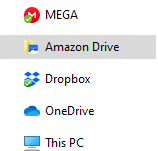
Cloud-Based Online Video Storage Feature #3: Sharing Videos With Your Friends Becomes Easy
Cloud-Based online video storage platforms allow you to share video files to family and friends easily. You don’t need to come over to a friend’s house just to show him or her certain video files you want to share. It is illogical to do that especially if you are living in opposite direction. You might be someone living in the United States of America with a friend or relative somewhere in Asia. It would almost be impossible to spend huge amounts of money for an airplane ticket to share a 1-hour video to a friend of a family member.
Aside from that, you will spend huge amount of time, effort, energy and economic resources just to that kind of action. This is basically the reason why online video storage options in the cloud have been created. With modern technology and with the use of cloud storage services, the geographical boundaries became just a minor problem in terms of people connectivity. Through the years, we actually have developed cloud-based video sharing capability.
In case you wanted to send a video to your friend, there are multiple ways of doing it. You can create a folder that you can share permanently with your friend, and you can both upload videos to that folder. Or you can just create a sharing link that contains the video.
If the video is of a personal nature, you can also protect it with a password, set expiry dates, set bandwidth limits and more. You also need to understand that the cloud-based online video storage service provider should also at least use the 256-bit AES data encryption. This is required and needed in order to efficiently and effectively protect your uploaded video content that is of personal nature that might contain private and intimate details of your life. Moreover, I also suggest using cloud-based online video storage services that have client-side encryption especially for videos with intimate private content.
Cloud-Based Online Video Storage Feature #4: No Risk Of Losing Videos Because Of Mechanical Failure
The process of choosing the right cloud-based online video storage system is very delicate. As a matter of fact, a good cloud-based video storage service provider must ensure that your files are protected against the harmful effects of mechanical failure. It usually happens if your local computer uses the hard disk drive since that particular data storage system is mechanical in nature. It has lots of moving parts that are prone to mechanical destruction. If the hard disk drive becomes compromised and is mechanically destroyed, there is a 99% chance that your video files stored offline can’t be recovered anymore.
One solution you can implement is to use a solid state drive to store your video files offline. However, doing so will actually cost you a whole lot more since solid state drives (SSD) is way more expensive than hard disk drives. In the long run, subscribing to the services of the best cloud-based online video storage services is more beneficial than getting an SSD to store video files. Getting a cloud-based online video storage service subscription is cheaper than buying your own SSD backup.
Luckily, best cloud-based online video storage systems implement a redundancy system. Your files are backed up multiple times on different servers to prevent loss of data if something bad happens.

Cloud-Based Online Video Storage Feature #5: Unlimited Storage
Every hard disk drive has a limitation. If you transfer your videos to a cloud service, you’ll have unlimited online video storage. An insane amount of cloud storage will obviously cost you more. However, cloud-based online video storage services usually have a variety of different pricing plans so that you can pick the one suitable for you.
Most hard disk drives installed in laptops only have 1 TB data storage capacity. You can come across 2 TB hard disk drives but it is not economical. Luckily, with the help of cloud-based online video storage options, you can increase you data storage capacity significantly at a fraction of the original cost.
Factors When Picking Your Cloud-Based Online Video Storage
You have to pay attention to multiple factors when it comes down to selecting the best cloud-based online video storage. These are the following:
- Bandwidth limits – Certain cloud services limit your bandwidth for uploads and downloads or for sharing files with other people.
- Can you stream from the website? – Is it possible to watch the videos directly from the website without the need of downloading or syncing them first?
- Upload/download speeds – Make sure that the service they’re offering isn’t slow, especially if you want to transfer big files like videos.
- Syncing speeds – Once you upload the video to the cloud is must get synced across all your devices. Preferably, pick a cloud service that won’t keep you waiting for a day.
- Sharing options – If you would like to share videos with your friends, check out what options does the cloud service offer.
- Redundancy system – Make sure that the cloud service takes care of your videos appropriately by backing them up multiple times.
Best Cloud-Based Online Video Storage #1: pCloud
 | 4.6/5 ★★★★★ |
| PRICING & PLANS ★★★★★★★★★★ | 10.0/10 |
| EASE OF USE ★★★★★★★★★✩ | 9.0/10 |
| FILE SYNCING ★★★★★★★★★★ | 10.0/10 |
| FILE SHARING ★★★★★★★★★✩ | 8.5/10 |
| RETRIEVING FILES ★★★★★★★★★✩ | 8.5/10 |
| SECURITY ★★★★★★★★★★ | 9.5/10 |
| SUPPORT ★★★★★★★★★✩ | 8.5/10 |
| ADDITIONAL FEATURES ★★★★★★★★★✩ | 9.0/10 |
PROS
- Up to 10 GB of free storage
- Amazing syncing solutions
- Unlimited transfer speeds
- Easy to use
- Unlimited file sizes
- Client-side encryption
- Innovative lifetime plans
- US & EU Servers
- Desktop folder backup included
CONS
- No client-side encryption in the free plan
- No dedicated live chat/phone support
pCloud is a cloud-based online video storage with more than 10,000,000 users. There are no bandwidth limits regarding how many videos you wish to upload to the cloud. You only have bandwidth limits with using the sharing links, which depend on what plan you choose. The up/download speeds are unlimited and very fast when compared to other cloud storage providers. Syncing speeds between your devices are also one of the best on the market. You can also watch all of your movies and videos directly in the browser (there’s no need to download them).
You can share videos by establishing a connection with your friend or simply by using a sharing link. You can also use their transfer function which simplifies the whole thing.
pCloud also offers client-side encryption which enables maximum protection for your files. Your videos are saved in 15 different racks or servers which guarantee that nothing will be lost in case of mechanical failure.
pCloud is probably the best option that you have if you’re searching for cloud storage for videos.
Read the pCloud review here.
Best Cloud-Based Online Video Storage #2: Icedrive
 | 4.5/5 ★★★★★ |
| PRICING & PLANS ★★★★★★★★★★ | 9.8/10 |
| EASE OF USE ★★★★★★★★★✩ | 9.1/10 |
| FILE SYNCING ★★★★★★★★★✩ | 9.0/10 |
| FILE SHARING ★★★★★★★★✩✩ | 8.4/10 |
| RETRIEVING FILES ★★★★★★★★★★ | 9.8/10 |
| SECURITY ★★★★★★★★★★ | 9.5/10 |
| SUPPORT ★★★★★★★★✩✩ | 7.5/10 |
| ADDITIONAL FEATURES ★★★★★★★★★✩ | 8.5/10 |
PROS
- Great pricing options
- Interesting lifetime plans
- Modern and minimalistic user interface
- Twofish client-side encryption
- Responsive support
- Great Android & iOS mobile applications
- Two-factor authentication
- Crypto payments on lifetime plans
CONS
- No selective sync
- No block-level sync
Icedrive is a cloud-based online video storage from the UK with a crazy focus on usability and security at the same time. The ability to stream movies and videos online in high quality, combined with Twofish client-side encryption certainly makes it one of a kind.
Read the Icedrive review here.
Best Cloud-Based Online Video Storage #3: Sync.com
 | 4.6/5 ★★★★★ |
| PRICING & PLANS ★★★★★★★★★★ | 9.5/10 |
| EASE OF USE ★★★★★★★★★✩ | 9.0/10 |
| FILE SYNCING ★★★★★★★★★✩ | 9.0/10 |
| FILE SHARING ★★★★★★★★★★ | 9.5/10 |
| RETRIEVING FILES ★★★★★★★★★★ | 9.5/10 |
| SECURITY ★★★★★★★★★★ | 10.0/10 |
| SUPPORT ★★★★★★★★✩✩ | 8.0/10 |
| ADDITIONAL FEATURES ★★★★★★★★★✩ | 8.5/10 |
PROS
- Zero-Knowledge platform
- Not subject to US Patriot Act
- Client-side encryption
- 30-day money back guarantee
- Easy to use, modern platform
- Great syncing, sharing and file retrieving options
- Unlimited bandwidth
CONS
- No live chat/phone support for individuals
Sync.com is a cloud-based online video storage based on the Zero-knowledge platform, making it one of the safer options out there. There are no bandwidth limits whatsoever. Up/download speeds may vary, depending on where you live. Their servers are set up in Canada, which is known for great privacy laws. Syncing speeds, on the other hand, are very good, almost instant. There is also plenty of additional sharing options like password-protected links and expiry dates though you can’t watch the videos directly in the browser. All in all a great pick for your video storage.
Read the Sync.com review here.
Best Cloud-Based Online Video Storage #4: Koofr
 | 4.0/5 ★★★★✩ |
| PRICING & PLANS ★★★★★★★★✩✩ | 8.0/10 |
| EASE OF USE ★★★★★★★★★✩ | 9.0/10 |
| FILE SYNCING ★★★★★★★★✩✩ | 7.5/10 |
| FILE SHARING ★★★★★★★★★★ | 9.5/10 |
| RETRIEVING FILES ★★★★★★★✩✩✩ | 7.0/10 |
| SECURITY ★★★★★★★✩✩✩ | 7.0/10 |
| SUPPORT ★★★★★★★✩✩✩ | 7.0/10 |
| ADDITIONAL FEATURES ★★★★★★★★★★ | 9.5/10 |
PROS
- A variety of pricing plans
- Easy to use with useful interface
- Amazing sharing capabilities
- GDPR compliant
- Integration with Google Drive, Dropbox and OneDrive
- Detailed monitoring
CONS
- Syncing desktop client slightly complicated
- No block-level sync
- Short trash file retention with the free plan
- No client-side encryption
- No live chat/direct calls
Koofr offers decent pricing plans and has a very useful userface. The syncing client they offer is slightly complicated and doesn’t offer block-level sync despite the fact they don’t offer client-side encryption. The file-sharing capabilities are on another level though and they certainly match and exceed other bigger cloud storage names. With an integrated video player, it’s possible to watch movies directly in the browser.
Read the Koofr review here.
Best Cloud-Based Online Video Storage #5: Dropbox
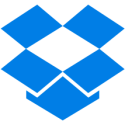 | 4.2/5 ★★★★✩ |
| PRICING & PLANS ★★★★★★★★✩✩ | 7.5/10 |
| EASE OF USE ★★★★★★★★★✩ | 9.0/10 |
| FILE SYNCING ★★★★★★★★★✩ | 9.0/10 |
| FILE SHARING ★★★★★★★★✩✩ | 7.5/10 |
| RETRIEVING FILES ★★★★★★★★★✩ | 9.0/10 |
| SECURITY ★★★★★✩✩✩✩✩ | 5.0/10 |
| SUPPORT ★★★★★★★★★★ | 9.5/10 |
| ADDITIONAL FEATURES ★★★★★★★★★★ | 10.0/10 |
PROS
- Easy to use
- Quality sync options
- Good file retrieving options
- Diverse sharing options
- A wide range of support options
- A huge app library of integrated services such as Zoom, Slack, Trello,…
- Additional services like the password manager, HelloSign,…
CONS
- Semi-expensive
- No backup feature
- Many features locked behind paid plans
- No client-side encryption
- Prone to Patriot and CLOUD Act
Dropbox is one of the most popular a cloud-based online video storage providers. Dropbox limits the bandwidth of the sharing links to 20 GB per day for free users and 200 GB for premium users. Up/download speeds could be better, especially when compared with other cloud storage service providers like pCloud. It does lack the whole privacy area, which is why you should take a look at more secure cloud storage if you’re sensitive about that. Dropbox does have plenty of useful features which make it one of the better cloud storage solutions out there.
Read the Dropbox review here.
Where do you save your videos? What are your thoughts on the best cloud storage for videos & movies? Share your opinion in the comment section down below!

I do not even know how I ended up here, but I thought this post was good.
I don’t know who you are but definitely you’re going to
a famous blogger if you are not already 😉 Cheers!
I want to start a youtube channel but also want to store the raw unedited files in the cloud as well as the ones being worked on with subtitle contributors etc. I was thinking about going with Google Drive or Dropbox but now I’m thinking pCloud after reading this. Any thoughts? Also curious as to why google drive didn’t make your list. Is it because of how slow the transfers are?
Thank you.
Hey John,
Either of these will work to be honest. If you plan to work on subtitle and other documents with collaborators then you should also consider Google Drive as you originally mentioned, the collaboration tools in terms of editing/commenting on live documents are pretty good.
Dejan
Do you have a recommendation for the best cloud storage for watching on a tv? I have dropbox but for the life of me can’t figure out how to watch movies from my dropbox account on my tv (either via firestick or smart tv apps). Thanks.
Hello Kim,
It very much depends on your setup. What TV do you have and what mobile phone do you have?
My general thought process here would be: If you have a smart TV then have a look for any cloud storage apps. If nothing is available, I would try using your mobile phone to screen share to the TV. On the mobile phone, find an app (if not already integrated into the phone) that allows you to mirror the mobile display to your TV (once again you need a smart TV for this). If you find something, then in theory you can use any cloud storage that allows you to play videos through their mobile app (most of them do, for example, pCloud, Dropbox, Sync, Icedrive,…).
Dejan
Does any of these support range api requests?
Dropbox supports API and so does Publitio that I briefly mentioned in the article. Others don’t support it.
You can get started with 105 GB of online storage for free, and then add to it by referring friends and viewing ads:
***********
You’re welcome 🙂
I agree in keeping iCloud below the top ten. I struggled with the idea of paying Apple for cloud storage when they mirror the space I am paying for on my local hard drive. Be aware after loading 500GB or more of HD movies or more, you reach a pinch on your MacBook Pro. I’ve been searching and like the idea of Amazon Drive 1TB storage for Prime member users. I wish Amazon would merge the Photos App with Amazon Drive for SmartTV apps. Using a mirror video app with AppleTV or other helps transferring video to the TV. Maybe that’s your next topic? I’m for OneDrive with a Office 365 license, sometimes work related you can receive 1TB of storage, or Amazon Drive. Amazon Drive does cost only $5 a month as Prime Member.
wow yes, just what I need. this is really going to go a long long way for me, thanks for this knowledge you have shared for us. cloud is really the way forward in tech and I am thinking of going into it.
Recently I had an old 16 mm film of a family vacation digitized. It’s in my Dropbox folder and its a huge file — 21.4 GB. I wanted to share it with other family members by making the folder on my Dropbox account a shared folder, but their own Dropbox accounts do not allow for nearly as much capacity. Is there a way I can share the movie without requiring my relatives to upgrade their Dropbox accounts?
Hello Harry,
It depends on what you’re trying to achieve. Would you also like them to be able to upload to and edit that folder or is “view only” permission enough? You can create a sharing link that will allow anyone to view the files inside the folder without them having to register via Dropbox. I don’t see a different solution with Dropbox since sharing the folder with their Dropbox account also takes up cloud storage space on their account.. pCloud, for example, has those “Upload links” that let others upload to your shared folder (in addition to the standard “download/view only” links) so that could be your solution.
Dejan
Hi
Can you please tell me that i am planning for a movie downloading website. i have around 3500 database of movies with me…please suggest that how can i regularly backup my movies website so that i never loose my data even my domain gets block then i can easily swtch to other domain because of my backup.
please help me if possible
Well, what you’re searching for is cloud backup rather than cloud storage. I imagine you can access your website via FTP so you need to find a cloud backup provider that supports FTP/server backups. Check our best cloud backup list and find the one that suits you best.
Dejan
Hello Dejan, did I just see that pCloud offers up to 20GB of free space? Is that even possible? Most of the cloud storage offered I have seen are all lees than 5GB. This would be massive as I can definitely store more than enough things on it without having to be afraid concerning my privacy. I have a lot of self made videos that I would like to safe keep. This would be just perfect for me.
Thanks bro
That’s correct indeed. You get 10GB outright and 10GB more by inviting some friends over. You’re welcome!
Did you try Mega.nz?
50gb for free.
You can share individual folders with one person or many.
That’s no longer the case. The 50GB offer stands for a limited period of time.
A masterpiece of a cloud storage roundup! I have a query.
My business model mandates sharing a folder containing a vault of videos with my clients. Unfortunately, when I share the video vault with one client, they can, in turn, share their Google login with several others, thereby cannibalizing my business since Google allows simultaneous login and usage with the same account from multiple devices. Is there some way to disable simultaneous logins with the same account from multiple devices? If not, are there comparable cloud alternatives to Google Drive that have such a feature?
Thanks for the great and very informative post. I have used your lower end cloud storage sites that you mentioned like Sugar Sync, and Dropbox. I have ever heard of Sync or pCloud but because of your post will be looking into them now.
How does a person go about weighing out different services? Most have some type of free version, but very little space and then when you start getting into the paid versions the space increases but so does that price. Is there some formula for trying to decide how much space you need? I find the space needed tends to lend itself to the money a person makes, where, no matter how much you get paid you always grow into spending that amount. No matter how much space you go with, you will always fill it up. Any suggestions?
I should really get into the cloud storage online. I like to watch movies and things when I’m away and this seems to be the only possible way to do it.
Pcloud seems reasonable for $7.99 a month. I like the features it offers.I want something that’s fast, secure, and easy to use and Pcloud offers that.
The fact that syncing speeds between devices is fast is important to me. I like to have movies on both my Iphone and Ipad.I am going to check these other ones out too.
Since Pcloud is the first one you reviewed is your top choice?
Hello Rob!
Like mentioned in the review, the syncing speeds between devices are very fast which makes it a great tool to use for the situation you mentioned. Upload the movie from your computer or any other device and then simply watch it later on from your iPad. Have fun using it!
pCloud is indeed my top choice.
Dejan
There is one drawback, unfortunately: online streaming with pcloud is limited to sd quality. You’ll need to download each file in order to watch it in full resolution.
Good find! Thanks for the reminder.
I have a lot of self-made music videos (about 4 minutes long each) that I am looking to store due to the fact I am a musician…but I was always aware that free cloud storage is usually pretty small in size…
Before you introduced me to pCloud!
I can’t believe that they are offering up to 20 GB of free storage along with pretty nifty internet speeds – are you sure there are no catches or upsells with this?
Hey!
There are definitely no catches or upsells with it, I’ve been using it for years now. Mega used to offer up to 50GB of free storage but they reduced that number to 15GB of free permanent storage which makes pCloud the one that offers the most while still providing quality service.
Dejan
Thanks for the post man! I’ve been looking into this more and more as I’m worried my drone footage will end up lost.
I currently have a setup at home with 2 computers mirroring to each other upstairs and then a backup to a NAS downstairs. I used to have a machine at my office running CrashPlan that allowed me to backup to other machines in my account, free of charge. They have since discontinued that option, leaving me with just my backups at home. That’s all fine and dandy until my house burns down.
Enter cloud storage…For me, I plan to use it as a backup system for now, not so much a sharing or serving platform so speed and sharing options aren’t as important to me as price and reliability.
I’m going to check these services out and see what’s best for my situation.
Thanks again!
Hey Scott,
Ye that’s great stuff. Using a NAS in a combination with some online backup solution sounds as safe as it can get.
Dejan
Hello Dean, I’ve used number 4 of your recommended list and it’s a great cloud storage and easy to use. Didn’t tried the first 3 recommendations. I guess it’s time for me to try and see for myself if this could surpass my love for dropbox. Thank you for sharing this very informative post. Really helped me looking for alternatives.
Thanks for providing such an in-depth article on cloud storage. I keep hearing about that term but never really understood what it meant until now.
One thing that I wonder about is how secure these things are? For example, if I was to store personal videos of my family and special family moments – could I assume that they have a lot of security so that no one other than people I share the videos with will be able to see them?
Hello Tej,
How secure is cloud storage? It depends on the cloud storage provider. You are safe to assume that nobody will be able to see your personal videos if you go with the first two options – Sync.com or pCloud. Sync.com is based on a zero-knowledge principle which provides that privacy you’re looking for. The same goes for pCloud if you go for their Crypto plan. I’ve also made an article about how secure is cloud storage if you’re interested.
Dejan
Hi Dejan,
As somebody who rarely uses ‘clouds’ I found this article very educational and informative. I usually use iCloud or Dropbox for documents that I may want access to frequently and wherever I may be.
You mention on your #2 recommendation that upload/download speeds may be slower outside US and Canada. Does that mean the other services are not affected by being outside US and Canada?
I’m in Malaysia for example, would that have an impact on any of the recommended services you mention?
One other thing that I would like to know, is how big an impact does the service provider speeds have?
Thanks for sharing. Keep up the good work.
ASG
Hello Abdusalam,
The upload/download speeds vary depending on the speeds that are limited by your provider, the speeds that are offered by the cloud storage and your location on the world map. You should first check the speed provided by your provider here and then proceed to check where the cloud storage is located and what kind of limits (or no limits) they impose to their upload/download speeds. It also depends on the location of their servers and your location towards that.
Dejan
Ah, cloud storage. I only realized the importance of cloud storage when I lost all my videos and photos when something unexpected happened. I had the whole video & photos collection stored on my external hard drive with no other backups. One day it just wouldn’t turn on so I went to the repair shop and they couldn’t do anything to fix it. I didn’t use the cloud storage before because it seemed like a lot of work and pricey. But actually it’s super easy to store your files there. If only I had known before I lost my files…
Hello,
Yeah, that’s the problem. Most people don’t realize the importance of backup and cloud storage until it’s too late. Either have a local backup (another hard drive) or go for a cloud storage or cloud backup. Important documents, photos and videos need to be on 2 locations as you never know what’s going to happen.
Dejan
Hi Dejan,
Great article!
It seems to me that uploading your videos and movies to a cloud is a no-brainer and certainly a thing of the future.
Only question I have is that when I want to share a video, my cloud storage site will provide me with a shareable link that I can then upload to YouTube or Vimeo? And I have only so many shareable links depending on the plan I pick?
Thanks again for the info!
Geno
Hello Geno,
It really depends on the cloud storage. I don’t know of any cloud storage that limits the number of shareable links though. Some of the cloud storages limit the bandwidth that your friends can use when downloading from your links. You could create a shared folder with your friends and then each of you can upload videos to that folder. Those videos will be then synchronised to all accounts and everyone will be able to watch them.
Dejan
Hello, when you store videos and movies in the cloud, are they physically stored on multiple computers in one location like say in New York. Or are they also stored on computers in more than one location, like say New York and say San Francisco? So if the computers in New York are ‘out of action’ due to a bad storm that you are able to watch your movies that are stored in the computers in San Francisco, is that how it works?
Hello David,
Your files, in this case videos and movies are stored on servers, on most occasions in multiple locations. In cloud storage world there are no such things as “bad storms” effecting the availability. Server centers are protected by many security measures which include backup generators. Your files are also uploaded on multiple servers at the same time which prevents data loss in case one of the servers breaks down. But yeah, you got it just about right. If one location somehow goes down, you’ll get your files from another.
Dejan
Thank you for sharing with me such useful information.
I have always heard about Cloud Storage and I often forget about it after awhile. I hope you will share more useful information on your website.
What is the relationship between sync and sugarsync? I would love to know the difference and which one is better
Have a nice day!
Michael
Hello Michael,
Well if you’re new to cloud storage feel free to take a look around the website. I am sure you’ll find some posts that will be interesting to you. Here’s 2 to get you started: Online Cloud Storage Definition – Learn More Today and How Secure Is Online Cloud Storage? – Learn More Today.
Regarding the comparison of the Sync and SugarSync: You must know that SugarSync doesn’t have a free version. They offer a 90-day trial which allows you to test things. The big advantage of Sync is that they use the Zero-Knowledge platform which keeps your files as safe as it is possible. Sync is also a lot cheaper but not at the cost of its features. When comparing the features – They both have some advantages and disadvantages that you can find within the in-depth reviews.
Hopefully that was helpful and thank you for dropping by.
Dejan
This is a very informative review of cloud storages. Thanks for sharing!