AxCrypt
$4.56/yearPros
- 256-bit AES encryption & 128-bit AES encryption
- 4096-bit RSA encryption
- HMAC SHA-512 for data authentication
- Filename encryption
- Open-source & independent security audits are allowed
- Has File Wipe / Secure Delete
- Has password generator
- Key sharing are allowed
- cloud storage integration
Cons
- 128-bit AES encryption only in Free AxCrypt account
- Features can only be unlocked in Premium & Business subscription
AxCrypt Review
AxCrypt is one of the most reliable encryption software programs you will ever see in the cybersecurity industry as of the moment. As a matter of fact, the first version of AxCrypt was initially released in the market as early as 2001. This particular encryption software program was originally designed and conceptualized by Svante Seleborg when he found out that there is still no way to send, receive and share confidential data over the internet at that point in time. You will know more about the details upon reading the entirety of this AxCrypt Review.
There might be data security application programs that have existed but it was too complicated to use especially for people without deep knowledge and understanding about information security. This notion observation has been the main reason why Svante Seleborg had the urge to make how own encryption software program that is really simple and very easy to use. It was 13 years later when AxCrypt had been increasingly became popular. As a matter of fact, there are more than 20 million users of this encryption software program all over the world based on the records in 2014. The phenomenal success of AxCrypt might actually be contributed to the fact that it is a free encryption software program at that specific point in time.
Due to the huge success AxCrypt has experienced, Svante Seleborg decided to form a company called AxCrypt AB in order to be able to upgrade the security features of the original AxCrypt encryption software program. He partnered with Zebastian Victorin in order to be able to advertise and commercialize the AxCrypt encryption software program. It was 2 years later in 2016, when they were able to release a newer and upgraded version of the encryption software application program called AxCrypt 2.

Svante Seleborg remained one of the founders and owners of AxCrypt AB upon the formation of the company. On the other hand, Zebastian Victorin became the company’s co-founder and Chief Executive Officer (CEO). Throughout the years, AxCrypt AB expanded which resulted to the increase in the number of the key executive officers of the company. In fact, Mans Hansson became the creative director of the company while Jonathan Pettersson became the Chief Technology Officer (CTO) of the business organization. Based on official records, I have found out that AxCrypt AB has its corporate headquarters in Birger Jarlsgatan 58, 114 29 Stockholm, Sweden.
Just recently, AxCrypt AB decided to expand in India by putting up a subsidiary which they named as AxCrypt Software Private Limited. The official business address of the subsidiary is located at #131, SriKrupa, First Floor, 10th Cross, CMH Road, Indiranagar, Bangalore, Karnataka 560038, India. As of this moment, the key executive officers of AxCrypt AB decided to put Chandni Gupta as the business manager of the company in its India office. Based on available data, AxCrypt has global reach with 45% of the users located in Europe and approximately 30% of the service subscribers are base in the American region.
Read the full AxCrypt Review to learn more about this particular encryption software program.
Pricing & Subscription Plans
AxCrypt encryption software application program has 3 types of subscription plans which I can avail of. First and foremost, I can actually choose the free lifetime subscription plan of AxCrypt without paying anything. While this type of subscription plan costs me nothing, the features that are included in this pricing structure is very limited. As a matter of fact, the free subscription plan only uses 128-bit AES data encryption on the Windows desktop client version.
On top of that, I have to tell you that the free version is not compatible with Mac computer operating system. This basically means that the 128-bit AES encryption, account key backup creation, opening of shared keys, as well as community support will only be available in the Windows desktop client version. In its simplest form, the free version of AxCrypt is pretty useless if I intend it to use on an Apple device running on Mac OS.
This is the reason why I’m more inclined to purchase a Premium subscription plan of AxCrypt encryption software program. It has more advance features such as 256-bit AES data encryption. While it is true that the 128-bit AES encryption in the free subscription plan is still considered secure and hasn’t been breached by hackers up to this day, it is still better to use 256-bit AES encryption. I firmly believe that 256-bit AES encryption is still the best kind of data encryption system that can be used in order to protect the privacy and confidentiality of files and all sorts of information.

Aside from that, I have found out that the Premium version of AxCrypt encryption software program is usable and compatible with both Windows desktop client version and Mac desktop client version. This basically means that I can enjoy the 256-bit AES encryption, account key backup creation, shared key creation, and community support on both Windows and Mac versions of the encryption software application program. I can also open shared keys with this type of subscription plan.
Moreover, I was really happy upon knowing that the Premium version of AxCrypt allows cloud storage awareness. This basically means that it can automatically detect desktop client versions of various cloud storage platforms that are installed in my computer. On top of that, this particular feature of AxCrypt encryption software program can easily be integrated with cloud storage platforms such as Google Drive and Dropbox. As a result, I can easily create an encrypted folder within a cloud storage service provider and let that encrypted folder be synchronized to the cloud.
Aside from the features cited above, the Premium version of AxCrypt has the capability to implement file wipe on top of the filename encryption. These features will be further discussed under privacy and security section of the AxCrypt Review. Moreover, advanced features such as password management will be available in the Premium version of the encryption software application program. The mobile application programs of AxCrypt for both Android and iOS will also be available in the Premium subscription plan. Furthermore, I also have discovered that the Premium version also entitles me to a direct online customer support system.
One weird thing that I have noticed is that the website of AxCrypt can detect and determine that I’m currently in the Philippines. This basically means that when I tried purchasing a premium subscription plans, the price is displayed in the local currency. In this case, the monthly and annual subscription plans are displayed in Philippine Pesos. This is the reason why I have to convert the price into the USD using the prevailing exchange rate of 48.20 PHP for every 1 USD.
Upon checking, I have found out that the monthly subscription price of AxCrypt encryption software program is $4.56. On the other hand, the annual subscription price for the Premium price plan is actually $43.56. This basically means that I will be able to enjoy a 20% discount if I choose the annual subscription plan over the monthly subscription plan. I also have discovered that there is a 1-month free trial for the both the Premium & Business subscription plans.
For AxCrypt Business version, all of the features that are included in the Premium subscription plan will also be available. On top of that, there will also be features and tools that are compatible to professional and business use. Aside from that, I will be able to have a master key which will enable business administrators just like me to recover lost files. Furthermore, the business priority online customer support will also be available. The monthly subscription price of AxCrypt Business is $10.87 per user while the annual subscription price is $104.40 per user.
Who is it For?
AxCrypt is an encryption software program that is perfect for people who are concerned about the privacy and security of files stored in their local computers as well as files stored in the cloud. AxCrypt is also advisable for people who wants to experience client-side encryption as this type of encryption is not usually commonly being implemented in major cloud storage platforms. While 256-bit AES encryption is present in the majority of cloud storage service providers, the ability of implementing end-to-end encryption and the integration of zero-knowledge privacy is not yet common. This is the reason why people just like me use tools and encryption software programs that are separate from the integrated encryption system of cloud storage platforms.
I also have observed that getting a reliable encryption software application program just like AxCrypt is the best course of action. It will ultimately prevent hackers from successfully decrypting my files and information through brute-force password attacks as well as dictionary password attacks. The likelihood of cyber threats and cyber attacks will be diminished by encrypting my files using 256-bit AES encryption locally before even sending the files to the cloud. In this manner, even if the security of the cloud storage service provider is compromised due to various reasons, my files are still secured and will still be kept confidential.
Ease of Use
It is very easy to download the desktop client version of AxCrypt encryption software program to my local computer. All I have to do is to click the “Download” menu option found in the main web page of the AxCrypt website. I then have to choose whether to download the desktop client version installer for Windows or for Mac computer operating system. In my case, I have to select the installer file of AxCrypt designed for Windows computer operating system since I’m using a computer which basically runs on Windows. I need to scroll down the page a little bit so that the download button will appear. After that, I have to click the “Download AxCrypt” button found on the same page so that the desktop client version installer file will automatically be downloaded.

It is also very easy to sign up for an account to be able to use the AxCrypt encryption software encryption program. The first thing that I have to do is to click the “Sign Up” menu option found at the upper right corner of the main web page of the website of AxCrypt encryption software program. I will immediately be redirected to a page wherein I will be asked whether to open an AxCrypt account for private use or for business use. In my case, I have to click the “Private” button so that the registration for a personal AxCrypt account will be initiated.
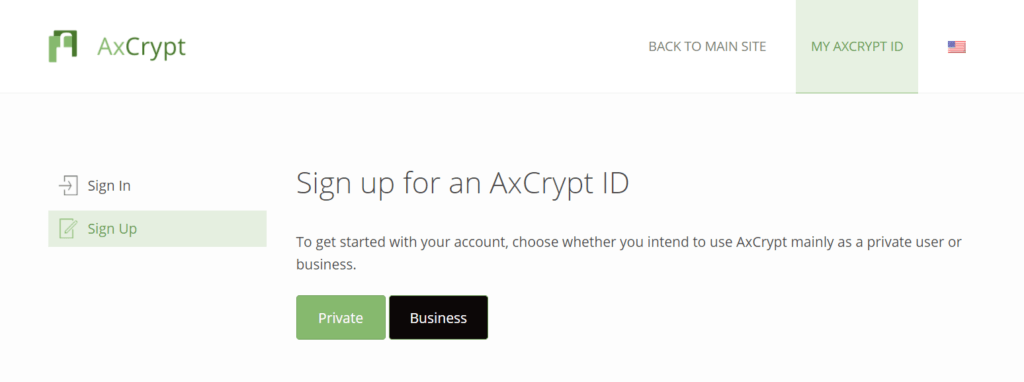
Once I do that, the page will display a registration page wherein I can type a valid e-mail address which will be used to create an AxCrypt account. I then have to click the check box wherein the reCAPTCHA confirmation system is activated. After that, I have to click the “Sign Up” button.

The next step in the registration process involves checking a confirmation e-mail that was sent to my e-mail address that was used during the account creation process. I need to view the confirmation notice through e-mail and click the “Verify AxCrypt ID” button found on the screen.

I will then be immediately be redirected to the registration page of AxCrypt wherein I can type my password that I want to create for my AxCrypt account. I need to type the password twice so I really need to make sure that the passwords match. After that, I have to click the “Verify” button found on the registration page.
If I want to subscribe to a premium AxCrypt subscription, I have to click the “Pricing” menu option that can be found on the main web page of AxCrypt website. I then have to click the “Start Free Month” button found on the page in order to proceed with the purchase. I will then be asked to sign-in to my newly created AxCrypt account. This means that I have to input my log-in credentials and click the sign-in button. After that, I have to click the “Try Premium” button in order to proceed with the purchase.

The checkout page will immediately ask me whether I choose the monthly or the annual subscription. In my case, I selected the annual subscription and then checked the box confirming acceptance of the terms and conditions. After that, I have to select payment option. Debit cards and credit cards coming from Visa, MasterCard, and American Express are accepted. I can also pay my subscription through PayPal. After typing my credit card details, I have to click the “Start Trial” button.

I am really amazed on what AxCrypt can do. First and foremost, I have to tell you that I can encrypt individual files as well as encrypt an entire folder with the use of the AxCrypt encryption software application program. All I have to do is sign in to my AxCrypt account using the desktop client version installed in my computer so that I can start encrypting files and folders that are found in my local computer.
After logging into my AxCrypt account, I just need to select a specific file which I want to protect and keep private using 128-bit AES encryption. I then have to right-click the chosen file which will trigger additional menu options on the screen. I have to hover my mouse on the “AxCrypt” menu option. Once I do that, submenu options will immediately appear. I need to make sure to click the “Encrypt” submenu option so that the data encryption process will immediately initiate in a manner that is hassle-free. If I want to use the 256-bit AES encryption, I need to make sure that I have purchased a premium subscription of the AxCrypt encryption software program.

In order to view and access the file that I have just encrypted, I need to make sure that I’m still logged into my AxCrypt account using the desktop client version. Otherwise, I have to sign in once again locally so that I can access the encrypted files. After that, I need to double-click the encrypted file so that I can open and view it easily. Alternatively, I can also right-click the encrypted file and hover my computer mouse on the “AxCrypt” menu option. The submenu will immediately appear once I do that and so I have to click the “Open” submenu option.

To permanently decrypt the file and remove the 128-bit AES encryption for the files encrypted using the free version, I have to right-click the encrypted file and then hover my mouse to the “AxCrypt” menu option. After that, I need to click the “Decrypt” submenu option to permanently remove the encryption.
Moreover, I have to remind you that I actually need a premium subscription in order to encrypt an entire folder. Otherwise, Once I try to encrypt an entire folder using the free version, only the individual files contained in the folder will be encrypted.
Once I’m inside the graphic user interface of the desktop client version of AxCrypt encryption software application program, I can easily view the recently encrypted files as well as the encrypted folders. It will actually be automatically be displayed inside the graphic user interface.

Privacy & Security
Based on what I have observed and experienced, I will be able to enjoy the 128-bit AES encryption if I use the free version of the AxCrypt encryption software program. Once I upgrade my subscription to Premium, my data protection will also be increased further to 256-bit AES. I really don’t have to worry if I have files that have been encrypted using 128-bit AES as I have the option to also upgrade the level of data encryption of the previously encrypted files to 256-bit AES encryption with a touch of a button.I also have found out that filename encryption is possible if I have purchased a premium subscription plan of AxCrypt.
Moreover, I have recently discovered that AxCrypt also uses 4096-bit RSA encryption for the creation of my account key. On top of that, the encryption software application program currently uses HMAC SHA-512 for data authentication. It also uses the PBKDF2 for key derivation. I also have found out that AxCrypt is open-source in nature which means that information security experts can actually launce independent security audits to make sure that the codes found in AxCrypt are free from vulnerabilities and backdoors.
Additional Features
AxCrypt has various additional features such as mobile application programs, key sharing, password generator, and file wipe.
Key Sharing
This particular additional feature allows other people to be able to view, access and decrypt the files that I have previously encrypted. In a sense, it is a counterpart of the file sharing capability of other encryption software application programs. In order to activate this feature, I need to be subscribed to the premium or the business version of AxCrypt.
Password Generator
AxCrypt has a built-in Password Generator which I can actually use in order to create a strong password for my AxCrypt account.

File Wipe (Secure Delete)
Once I use this advanced feature, I can easily delete files from my encrypted folder or delete individual encrypted files without worrying about the pieces and bits of information that might actually be compromised. This feature makes sure that the original unencrypted file or folder that has been deleted can’t be recovered by anyone else ever again. This feature is only available in Premium and Business subscription.
Mobile Application
AxCrypt has mobile application programs for both Android and iOS mobile devices. This feature is only available in Premium and Business subscription.
Online Support
The online customer support of AxCrypt is quite satisfactory. It has its own frequently asked questions (FAQs) page as well as a user manual that is quite helpful. I can also easily contact the customer support team of AxCrypt by sending an e-mail to support@axcrypt.net. I also have recently discovered that there is a forum page as part of community support. However, I’m sad to say that there is no live chat support available. On top of that, there is also no phone customer support system available.

Conclusion
AxCrypt encryption software program has affordable subscription plans which I can avail of. On top of that, the graphic user interface of AxCrypt is very easy to use. The privacy and security are also of very high quality since it uses 256-bit AES encryption. It also has lots of useful advanced features if I’m subscribed to either Premium or Business AxCrypt account. Online support is quite satisfactory. I highly recommend AxCrypt encryption software program to protect my files and folders in my local computer as well as in the cloud.
I hope I answered all your questions within this AxCrypt Review. If you have any more questions, feel free to ask them in the comments section down below!


From what I have read, axcrypt works from your website. If that is the case and the internet goes down or there is a router problem I will not be able to decrypt encrypted files. Is this correct?