 | 4.2/5 ★★★★✩ |
| PRICING & PLANS ★★★★★★★★★✩ | 8.5/10 |
| EASE OF USE ★★★★★★★★★✩ | 9.0/10 |
| FILE SYNCING ★★★★★★★★★✩ | 8.5/10 |
| FILE SHARING ★★★★★★★★★✩ | 8.5/10 |
| RETRIEVING FILES ★★★★★★★★✩✩ | 8.0/10 |
| SECURITY ★★★★★★★★★✩ | 9.4/10 |
| SUPPORT ★★★★★★★★✩✩ | 7.5/10 |
| ADDITIONAL FEATURES ★★★★★★★★★✩ | 8.5/10 |
PROS
- Free 15 GB of storage
- Excellent security & client-side encryption
- Well made sync client
- Useful mobile application
- Allows FTP connection
CONS
- Slow speeds at peak hours
- Limited support options
MEGA Cloud Storage Review
The service offers an excellent 15 GB free program for its users. If you wish to get more, you’ll have to upgrade. Their plans are a bit different since they come with a bandwidth limit. Apart from that, they have a very modern and responsive client. I also tested the download and upload speeds during this Mega cloud storage review and found them slow at peak hours. The sync&sharing feature is decent with some negative aspects. They also offer browser extensions, direct FTP access, secure chat and a very well made mobile app for iOS, Android, BlackBerry and Windows Phone. Online support is limited to e-mails and poor FAQ base. Their security is where it needs to be with client-side encryption. Overall a very viable pick, but there are better cloud storage providers out there.
Read the full MEGA cloud storage review down below.
Mega Alternatives
Jump to:
Pricing & Plans
Ease of use
File syncing
File sharing
Retrieving files
Security
Online support
Additional features
Conclusion
Mega Features
| Pricing & Plans | |
| Free storage | |
| Free trial | |
| Lifetime plans | |
| Payment methods | Credit card, Paysafecard, Wire transfer, Bitcoin |
| Ease of use | |
| Open in-browser | |
| Edit in-browser | |
| Mobile apps | |
| WebDAV | |
| File syncing | |
| Supported systems | |
| Imaginary drive | |
| Sync folder | |
| Block-level file sync | |
| Selective sync | |
| Sync any folder | |
| File sharing | |
| Share download links | |
| Link password protection | |
| Link expiration dates | |
| Link branding | |
| Link download limits | |
| Link stats | |
| Share upload links | |
| Share folders | |
| Set folder permissions | |
| Retrieving files | |
| File versioning system | |
| Trash bin | |
| Rewind feature | |
| Security | |
| Server location | |
| HIPAA Compliance | |
| Encryption protocol | |
| At-rest encryption | |
| In-transit encryption | |
| Client-side encryption | |
| Zero-knowledge privacy | |
| Two-factor authentication | |
| Online support | |
| FAQ base | |
| Forums | |
| E-mail support | |
| Live chat support | |
| Phone support | |
Pricing & Plans
You can create a free account that comes with a very generous 15 GB storage limit. It’s important to note that Mega introduces a cap on bandwidth. It records how much data you transfer through your cloud. Once you reach your cap your down/uploads will be halted, and you are left with two choices, you either wait for your monthly bandwidth to reset, or you upgrade your plan.
Regardless of how bad that sounds, in my personal opinion the bandwidth is large enough for even those more demanding users. I mean, unless you’re always downloading, uploading and erasing bigger files, you should be okay.
If you go yearly, you get two months for free.
Dynamic bandwidth limit explanation: Free account has a dynamic bandwidth. Allowance limit is dynamic and depends on the system utilisation. It has a sliding 6-hour window, moving every hour, to calculate the free bandwidth. Bandwidth is counted per IP address, but the free allocation can vary by country, ISP, time of day, etc. Once you exhaust your free account’s allowance, you will have to wait to gain more bandwidth or purchase more transfer volume by upgrading to an upper level.
Additional detail: Pro account users get one allocation of bandwidth per billing period so that annual PRO users will get one year’s worth of bandwidth all at once. Once you get over the bandwidth allocation, downloads stop completely instead of throttling the speed down. The server tells you when more bandwidth will be available and then you can try again.
How to get more free storage with Mega:
- 35 GB account registration bonus (30 days)
- 20 GB install MEGASync (180 days)
- 15 GB install mobile app (180 days)
- 10 GB referral bonus (365 days)
There’s no limit on how many friends you can refer.
Mega.nz offers no lifetime cloud storage plans. Mega is quite cheap and affordable which is why it falls under our cheap cloud storage providers list.
Ease of use
The registration is fairly simple though it doesn’t support any outside helpers (Facebook& Google login).
MEGA has a modern-looking interface. It does what it was meant for, meaning it’s user-friendly. It feels very responsive and interactive. You have two options to pick from, the standard list or the larger icons. Both are viable – The list if you have a lot of files or the larger images for better clarity. There is no limit to how big the files are when uploading them to the cloud except your storage limit.

They also recommend you to use Google Chrome or Firefox as your browser. They have developed extensions for these two browsers. The extensions reduce loading times, improve download performance and strengthen security. More about them under the “Additional features”.
File previews & edits
You’re able to preview PDF documents directly in the browser, unfortunately, the same can’t be done with Office documents.
Listening to music, previewing images and watching movies directly in the browser is available though.
File syncing
MEGA is no exception to the universal tradition. They’ve created their desktop application. It’s called MEGAsync and it is available on Windows, macOS and Linux. If you’re not aware of how this works check it here. Like in any other sync application, it allows you to create a sync folder to which you can then store your files. This is probably one of the most useful features overall when we’re talking about cloud storage.
It does, however, take up local storage space to synchronise files to your device unlike some other cloud storages.

The MEGAsync client worked extremely well for me during the extensive testing. The transfer speeds are unlimited. Changes made on your devices show up in the browser immediately.
There are no file size limits at Mega. Due to the nature of Mega’s software (client-side encryption) block-level sync simply isn’t possible. Block-level sync enables faster upload of already existing files that just need to be updated with a new version. They do have selective sync enabled though which makes it possible for you to sync only specific folders from your cloud drive.

The client also allows you to sync any folder from your device. Mega doesn’t offer cloud backup features though so check our best cloud backup list to find a suitable provider for that.
File sharing
You have three options through which you can share your data. They all offer additional settings that you can modify as you wish.
- Sharing a download link – You can create a link to any folder or file in your storage. There are two different links that you can build – Locked or unlocked. If you wish to keep your data private and share it with only certain people, you send them the closed link with the encryption key included. You can also send a locked link without the encryption key. This is especially suitable when putting the link in public. After that, you just give the encryption key to those that need it. This way of sharing files can be for example seen in universities and colleges. You can also share the unlocked link – Files will be accessible to anyone.
In the Pro version, you can also assign an expiry date and set password protection.

- Sharing through email – You can share your files with a particular person by sending a link to their email. To access the files, they require to have a MEGA account. The sharing options are:
- Read-only
- Reading and writing (allows them to add files and folders, but they can’t delete or modify the current ones)
- Full access (allows adding, modifying and deleting files on your cloud)

- Sharing an upload link (MEGAdrop folders) – Anyone with this link will be able to upload a file to the folder you specified within your folder structure. They won’t see inside the folder nor will they require a Mega account to upload the files. A nice little additional feature that can be very useful. It’s also possible to embed them into your website for example, both in light and dark theme.

Sharing bandwidth limits have already been listed under “Pricing & Plans” and depend on your plan.
Retrieving files
MEGA offers a file versioning system. If a file with the same name is uploaded again it gets replaced and the older version gets saved for a limited time period (up to 30 days). That time period can be expanded by upgrading to a pro version.
Restoring your data is rather easy. You just head to your trash bin and transfer them back to your cloud by clicking on the “move” button. Files in your bin keep their folder structure in case you need them again. When moving them back, you can also decide to which folder they should go.

Security
Mega servers are located in the EU. The service originates from New Zeland.
Mega is known for its good security protocol. It uses AES encryption to secure files with client-side encryption just like pCloud and Sync.com. In addition to that, they use the “Zero-knowledge privacy” which means that they don’t keep any of your passwords or master keys, only you have access to them. The only way to recover your lost password is the account “Recovery key” which you receive upon registration. Make sure to save it as Mega will never store your password – or hold your recovery keys. Client-side encryption also means that they don’t have access to the encryption keys used to encrypt your files.
Mega prides itself with the User-Controlled Encryption (UCE) which provides automatic encryption for all data transferred to and stored on Mega’s cloud service. The user holds the encryption keys and can as such control who has access to his files. Not even Mega can see your files.
Mega is also open-sourced and GDPR compliant. If you would like to read up on Mega.nz security check out their white paper. They have made no mention of HIPAA compliance though so signing a BAA with them is probably a no-go.
You can also use two-step verification to take the security of your account one step further. This makes Mega one of the most secure cloud storage on the market.
Online support
This is one of the fields that MEGA could improve on. If you need any help, you can either contact them or go to their support centre. The support centre provides you with basic answers. You head there with one simple question and return with three more unanswered questions. The answers lack additional explanation and are missing some of the crucial facts, which were the reason why you would go there in the first place.

If you don’t find an answer there, which is likely to happen, you can contact their support through e-mail. While they prioritise the Pro users when answering the email, I still received the responding email when I was trying out MEGA as a free user the next day. They do not offer live chat and you can not call them for any additional questions.
Additional features
MEGAcmd
MEGAcmd (available on Windows, macOS and Linux) is a command-line tool that allows you to interact with Mega servers in many different ways (suitable for more technical users). It enables quite a few features:
- Scriptable – Allows you to execute commands in your favourite scripting language.
- Live encrypted syncing
- Configure automatic backups
- WebDAV support
- Access and work with your files via FTP
You can learn more about MEGAcmd here.
MEGAchat
MEGAchat is a securely encrypted chat that you can use for private messaging, calls and video calls. Voice chat is optimal with up to 20 callers. Video chat is optimal with up to 6 callers (subject to Internet connection quality).
Chrome/Firefox/Opera Extension
“This extension will allow you to install MEGA into your browser. It will reduce loading times, improve download performance and strengthen security” – That’s what they say. There are a lot of positive reviews on the Chrome store, but they’re related to the cloud storage itself, not the extension. The extension itself doesn’t offer anything else than a button on the top through which you can connect to your cloud directly. The loading times are slightly better.
Mobile application
The mobile app is available for iOS, Android, and Windows phone systems. The synchronisation is actually really good and the whole app feels very responsive.
You also have the ability to upload photos and videos, store your files for offline usage and share them directly from the phone. You can also take pictures and save them directly to the cloud. Overall a very decent app.
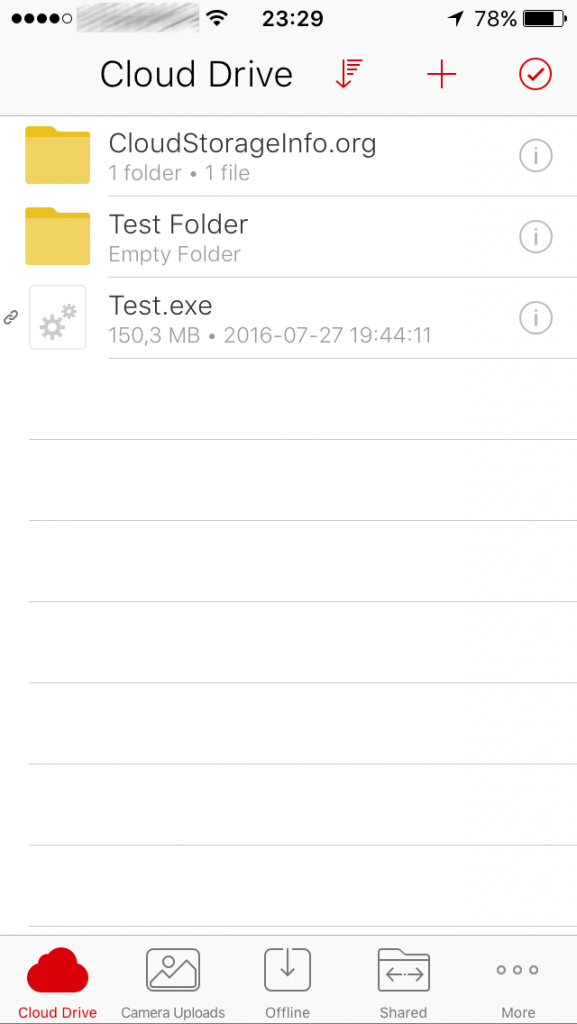
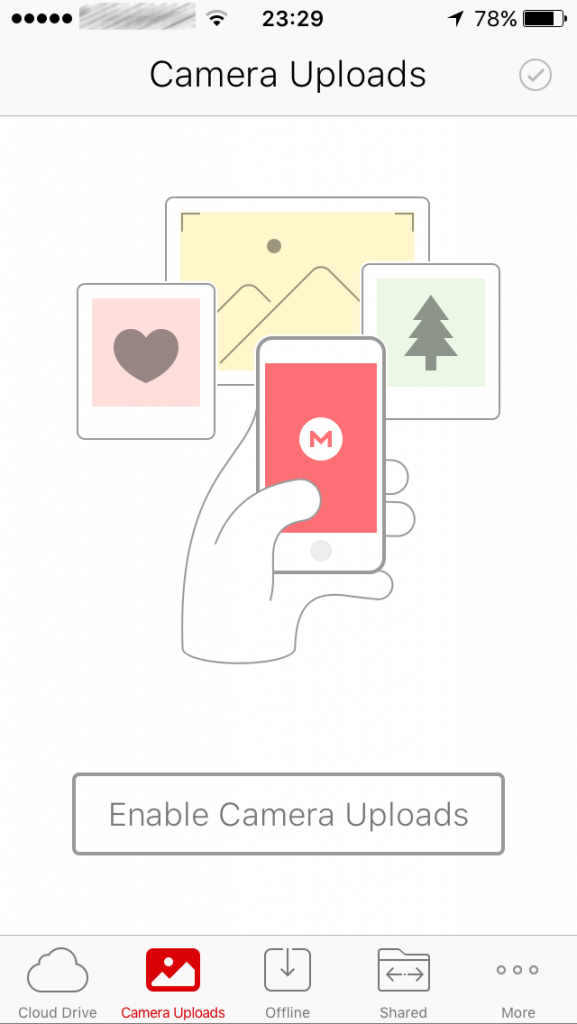
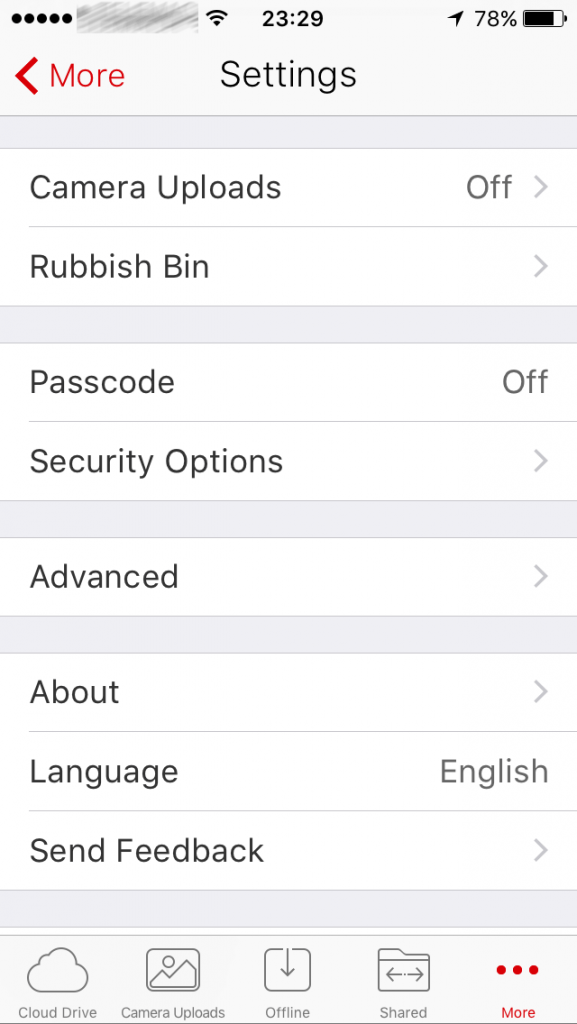
Conclusion
Mega offers some unique pricing & plans, perhaps a bit expensive (Pro I plan) when compared to other cloud storages. The interface is modern and responsive. Download and upload speeds are unlimited but very dependent on your connection to their servers. They have definitely taken a step further when it comes to your privacy & security. Making their code open-source definitely speaks for itself. The online support is a bit limited. The mobile application is well made and it feels very responsive. Overall, MEGA is a very viable pick, but there are other better options available on the market that you should take a look at before jumping the gun.
Hopefully, we’ve gone through everything that you wanted to know about Mega within this Mega cloud storage review. If you have any unanswered questions feel free to ask them in the comments section down below and I’ll answer them shortly!





thanks to solve the problem 100% 👉https://youtu.be/H8v_2XzFm38
Best to avoid. The customer support does not help and at a situation left hanging.I subscribed for 2tb.
Few observation:
1) There’s no method or screen to cancel as opposed to their FAQ.
2) No screen to update payment or billing method as opposed to FAQ.
3) The price is in Euro, bill will be in Taiwan(TWD) and in Chinese. You need to request for your language preference. The exchange rate is not mentioned.
4) Purchase will go through reseller(6media), a Taiwan based. My information has been passed to another 3rd party. Support mentioned they have no control.
5) Support may not want to attend to noob questions even a basic of screen access. I have to rate this as worse experience.
6) On FAQ, if your billing does not appear, delete and to subscribe new. I uploaded 812gb of data with a duration of 5 days. Not a practical solution.
7) File based replication does not work well on backup especially with constant updated file, you will have consistent updating in the queue.
solve the problem 100% 👉https://youtu.be/H8v_2XzFm38
I’ve had mega for 5 years and recently heard there were problems because mega had a hostile takeover by a Chinese company. I’m on a 2tb annual plan and started looking at other cloud providers because I was afraid of data loss. I have a pcloud, dropbox, google & onedrive cloud, none of which could satisfy my need so I tried internxt. Big mistake. After trial, which showed internxt having speed, etc, signed up for 5TB lifetime. Big mistake. To make a long story short, I lost 29gb worth of data that will take me an impossibly long time to find and reconstruct. Conclusion — despite my worries about mega’s new management, I’ll stick with them.
Hola saludos mucho gusto yo presento un problema yo cree una cuenta mega ASE como 3años pero tuve que cambiar de teléfonos y por periodos abría mi cuenta ya que cada que cambia de teléfono olvidaba mi contraseña y siempre intentaba asta que daba con ella pero en este caso no eh podido abrir mi cuenta y la verdad me interesa mucho todo lo que tengo en mi cuánta y quisiera saber cómo puedo recuperarla ya que el puesto todas mis claves que me se y no la recupero y jamás pude buscar la clave de recuperación ya que siempre cambiaba de teléfono en verdad nesesito de su ayuda masumenos tenía 1000 imágenes y varios archivos gracias por su comprensión.
English translation: Hello greetings, I am happy to present a problem. I created a mega ASE account for 3 years but I had to change phones and for periods I opened my account since every time I changed my phone I forgot my password and always tried to see what I was doing with it but in this case I have not been able to open my account and I am really interested in everything I have in my account and I would like to know how I can recover it since I put all my keys that I know and I do not recover it and I could never look for the recovery key since I always I really changed my phone. I need your help. There were 1000 images and several files. Thank you for your understanding.
Hello Fernando,
If you don’t have the recovery key that was provided to you during the registration (and later on via the account settings) and you can’t remember your password it’s not possible to retrieve your account. Even Mega support can’t do anything about it since this is done via client-side encryption and they don’t receive any of your keys. Your best bet is to try and remember your password… Sorry I couldn’t help you more.
Dejan
Hi, I noticed that all storage services focus on personal or team file sharing. But I couldn’t find any service that gives detailed information about sharing large files for a digital downloads ecommerce site.
I’m using Amazon S3 right now, but I have to reduce the file size a lot because of their high transfer costs.
After chatting with numerous Dropbox reps (every one of them saying something different), I finally opened an account with them, but I’m worried about their 200gb daily limit.
On the other hand, MEGA has supposedly a 8tb monthly limit, but that’s all the info I can get from them.
In your opinion, what would be the best file sharing service for a digital downloads ecommerce site? I mean with a potential transfer qouta of much more than 200gb per day.
Thanks!
Sync.com, for example, has unlimited bandwidth with no file size limits for sharing if you go to with their PRO plan which costs 8$ per month. I fully reviewed the service here.
You could give that a try, you can’t go wrong with them to be honest.
Dejan
– Apparently used to be good and give a bunch of storage, now it gives only a small amount of what it used to.
– Very laggy and slow.
– Throtles medium and large files.
– Very Important Point: YOUR FILES ARE NOT SAFE WITH THIS SERVICE. They will delete your files without warning (even when they are completely harmless and legal everywhere), and their Terms of Service are really vague.
Overall what turns this mediocre host into downright the absolute worst is the last point.
DO.NOT.USE.THIS.SERVICE.AT.ALL
If you made the mistake of having anything hosted with them back up your files as soon as possible because they are not safe in their servers and will delete them in a whim.
Thanks for sharing your feedback with everyone!
Dejan
Lamentably, Mega is not what it once was. In reality you now get 15gb storage, which is nothing special. The “bonus” storage is gained by jumping through their hoops. This might be acceptable if you could keep it… but you can’t because it expires and always reverts to 15gb. If I upload 30gb of files online then I want it to stay there and not have it deleted after a couple of months! I require secure and permanent storage, Not temporary space which expires! Mega was once the leader in secure storage but has now become average (at best) There are now better options if you need storage space which does not expire.
What does it mean ”35 GB account registration bonus (30 days).
Does it mean that 35 gb is given for 30 days only or is it that you will get 35 gb life long with no expiry date once you register.
Hello mayank!
It means that you will receive 35GB of additional storage for 30 days from the day you register.
Let me know if you have any other questions!
Dejan
Well, according to your review, Mega cloud storage seems a good service provider but it’s a little expensive compared to others I’ve used before. I love features pertaining security and privacy and before I consider any cloud storage that’s almost my number one consideration.
We have been having some cases of the cloud storage broken into by hackers in other servers and I wonder how best preparedness Mega has put this issue in place?
Again I value a active support when it comes to programs such as this. Sometimes something isn’t working well, or am not able to get things working and I require instant help, according to your research do you think this is an appropriate program for me?
Hello,
Mega.nz uses the so-called zero-knowledge principle to handle your files which is pretty much all you need in terms of safety & privacy. You’re the only one that can access your files. In terms of support, you can check out their FAQ section or contact them through email. Pro users receive priority but I still received their response the following day. One could wish they would have live support through chat or phone calls but that remains just a wish thus far.
Dejan
In this day and age with computer hacks and malware backing up our computers is very important. Mega sounds like a great option to try. Many of us are not very technical and having all that space is great. The ease of use is great.
Hopefully we won’t have to do to much with customer support. Sounds like that is a potential problem area. Do you think that Customer support is needed to often by the average user? Or does everything usually run so smoothly that you don’t need to contact them?
Hey,
In most cases you won’t ever run into the need of contacting the support. It’s simple to use and usually runs without problems.
Dejan
Be careful !!!
Since 2018 Mega has a different goal. For 3 months 35 GB free or 20 GB free with MegaSync. After 3 months the account can only hold 15 GB
Thank you for the warning!
I’ll update the review.
Dejan
Be careful !!!
Since 2018 Mega has a different goal. For 3 months 35 GB free or 20 GB free with MegaSync. After 3 months the account can only hold 15 GB!
Dejane, imam 17,5 GB na MEGA CLOUD STORAGE ! 15 GB besplatno + 35 GB besplatno kao novi korisnik, za prvih 30 dana !
Kako da shvatim ovaj komentar od exonyme? Dali ce mi obrisati 2,5 GB podataka kada prodju 30 dana? Ja to nisam tako shvatio ! Ja mislim da dobijas 15GB + 35 GB besplatno za prvih 30 dana, sto znaci da je 50GB Upload besplatan u prvih 30 dana nakon registracije ! E sad, ako uploadiras recimo 20 GB, pa prodju 30 dana, za novi 30 GB u FREE paketu ces morati nesto da nadogradis..
Ja bar tako mislim..
Znacilo bi mi tvoje misljenje…
Pozdrav,
Oliver
Cao Oliver,
Ja sam skoro siguran da ovaj limit znači “storage limit” i ne “upload limit”. Kad prodje 30 dana morat češ da skineš sav storage do 15 GB ako nisi napravio neki upgrade. Dodji nazad pa kaži šta se desi kad dođeš do dana 30.
Pozdrav Dejan
Vazi..
30 dana privrsava za neki dan.. Pisacu ti sta ce se desiti..
Ali ako je tako kao sto ti mislis, onda ovo nista ne valja..
Cujemo se..
Pozdrav,
Oliver
I would like to say a few words about MEGA.
1. They have the most disrespectful and rude team, who do not give sh*t to customer care and privacy.
Registered on site, upload 7GB of the most important data that I had and wanted to keep. Somehow I lost my files in desktop and the password of Mega account as well. Send an email, sent all kind of information that they needed for identification and the GAME started.
2. I had to beg each an every day for a month to give me an access on my data but guess what?
3. They blamed me that I made a mistake and parked an account which is considered as hack.
4. They keep replied the same unhelpful guidance which I could even find myself on the QAF section.
Finally, they just replied that they can’t help because of privacy considering.
In my life, first time I have seen such a non-senses argue that such big base has no access on guest data and its encrypted. So they just said that they can not do anything.
I NEVER EVER recommend you guys to register on that site. They are awful.
P.S I am happy that I did not upgrade otherwise I could be more hurt.
Thank you for this review. My question is: Why should I need cloud storage? I have always stored everything on my computer and soo far it worked fine but sometimes I wonder if back-up to cloud storage might be a good idea in case something happens to my computer.
How do you copy things from your computer to the cloud? Do you have any advice on the easiest way to do that?
Thank you
Joakim
Hello Jojo,
You can find all the advantages of having cloud storage here. In your case, I would advise you to get yourself a cloud storage that offers good backup solutions – Crashplan, BackBlaze or iDrive.
Copying things from your computer is very simple, it’s just like copying your files into another drive, the only difference is that this one is imaginary and not actually in your computer.
I hope I helped you and thanks for stopping by.
Dejan
I am just curious. Maybe I just don’t get it. I have an external drive that I back up pictures and etc on. I also have google cloud and google docs. What is the main purpose that people use a storage like this for? The prices seem reasonable and the I don’t know about the size as I have never really paid attention to it. Are there a lot of other options besides this particular company?
Hello there,
Well, essentially all of the services provide some general features. The difference that comes in is what additional features you get and of what quality the whole service is. You should pick your service based on those additional features, prices&plans and the quality of the service overall. I try to expose the pros and cons of every cloud service in order to try and make your decision easier. You can see all the reviews of companies here. Thanks for stopping by.
Dejan
Hi Dejan,
Very nice review of cloud service providers. This is a very important topic because i have experienced first hand how important it is to have your data available when and where you need it. Carrying around flash and external drives is not fun at all also not to mention the number of times that i lost my flash drive or the data got corrupted. I still think that some people are hesitant to use online storage because of privacy issues. People just don’t think their data is safe from prying eyes.
Hello Hamada,
It’s only natural for people to be afraid to trust their data to somebody else. But, if you pick the right service provider you shouldn’t be afraid. Thanks for stopping by.
Dejan
Thanks for the review. There are so many choices to choose from in storage it can make your head spin. But do you think it is important to find a credible source to help you with your storage? Or do you think most will do a good job and the only question is the price?
I know that backing up your data can be a headache. I let my data on my computer get backed up over the years. Got busy and lost all my data.
Hello there,
Before deciding which cloud storage to use, you should definitely check some reviews and learn more about what features they offer. That will make your decision a lot easier. Finding a credible source sure is the right way to go. Not all of them will do great in everything, meaning price is not all there is.
Backing up your data is another story. After I am finished with cloud storage reviews I’ll probably take a look at Cloud Backup services as well. Follow me on Google+to stay up to date.
Dejan
Nice review. I’ve used MEGA and there MEGASync desktop app a lot for downloading large important files of the internet. It seems like a pretty nice cloud storage service. How much have you personally used it? I have to say that it’s got to be my favorite one after google drive.
Hello Artjom,
I’ve personally been testing the service for a few days to see how it reacts to everything. The results of it are shown in the review. Are you saying that you had no problems with the download/upload speed, meaning they were on your maximum ?
It’s definitely a viable choice, have you tried any other cloud storages apart from MEGA and Google Drive ?
Dejan
Great post very useful, we all need more storage to save our information. I might go for the pCloud cloud storage though, the one you recomended. It seems better in every way. I will keep your website for future references and I will share it with others. Nice work!
sophie64
I am glad I was able to help you with your decision Sophie. Let me know if you need anything!
Dejan