
How To Back Up To The Cloud In 7 Steps
In the previous posts, we are advocating that you keep a copy of all your important files and documents in either the best cloud storage system or the best cloud backup service provider you can ever think of. While it is easy to say that, you first need to know exactly the characteristics of the best cloud storage provider or the best cloud backup service that you will try to avail of. Certain questions such as “How to back up to the cloud?” will certainly arise in this situation.
You don’t have to worry about anything because, in this particular comprehensive guide, we will give you all the things that must be considered in creating a backup of your files and other important documents. We will also show you how to actually start the backup process to ensure that all your files and documents are safe from the possibility of experiencing data loss.
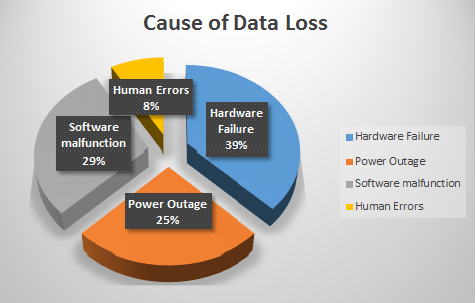
In order for things to be easy for you, we have created a detailed outline of the specific steps you must take in order to successfully back up your important files to the cloud. Listed below are the following:
#1: Identify the purpose of creating backup files to the cloud.
The first thing that you should assess is your personal motive why you want such a file to be backed up to the cloud. You might be wondering why this part of the assessment is very important. This is primarily because we want to establish what kind of cloud backup service or what type of cloud storage service we want to use. You should ask yourself the following questions:
Question #1: Do you want your files and documents to be shared with a specific group of people after it has been backed up?
This particular question is very important to avoid confusion about whether you should get the services of the best online backup provider or subscribe to the services of the best cloud storage provider. There is really a big difference between the two. Sharing of files and folders stored in the cloud is common in the cloud storage service providers while it is considered to be a rare commodity in the cloud backup providers.

As a matter of fact, file sharing capability can only be found in 66% of all the best online backup service providers available. That specific technical capability can only be seen in approximately 10 out of 15 cloud backup providers we actually tested thoroughly. On the other hand, file sharing capability can be found in all of the best cloud storage platforms.
The good thing is that there are enough cloud backup service providers that can give you the file-sharing capability. I highly recommend Acronis True Image, BigMind, Polar Backup, and IDrive.
Question #2: Do you want to allow other people to be able to edit such a file that you have shared after it has been backed up?
If you really want other people to be able to edit files and certain documents that you have shared, then I have some bad news for you. This is impossible to do if you are using an online cloud backup provider. The cloud backup system is not equipped with such kind of technological capability.
So if you are really determined to share your files and folders to other people after it has been stored and backed up to the cloud, then I guess you should consider choosing the best cloud storage provider instead. Listed below are the available best cloud storage providers you can choose from.
These are just some of the questions you need to answer in order for you to be able to choose the best cloud backup service provider or the best cloud storage system available.
#2: Assess if the document you want to back up to the cloud contains sensitive information.
If the type of document or file you wish to back up to the cloud does contain private information, then I suggest that you look into the type of data encryption the best online backup service is offering. When we mean sensitive information, we refer to the type of data that could potentially breach your right to privacy if it has been leaked by hackers. No one wants to have their files stolen by hackers. In fact, no one will be happy to see that their private information is exposed on the internet and can be used as leverage to blackmail a particular person.

You must identify whether a cloud backup service provider uses the AES encryption system, Twofish data encryption or if it uses the Blowfish type of data encryption. Aside from that, you must also know whether the cloud backup provider uses a multi-factor authentication system that will discourage hackers from pursuing unauthorized access to your account. Third, you must research the credibility and integrity of the data centers being used by the best online backup systems in order for your files to be safe from illegal access.
#3: Assess whether you wish to only create a backup of a handful of files and documents or if you wish to back up an entire computer system.
This is an important factor to assess since not all online backup services allow you to use an unlimited cloud backup space. This is the reason why you need to be clear about your motive in creating back up files to the cloud. If you wish to just store and back up a handful of important files and documents, then you can actually choose an affordable subscription plan from a cloud backup provider that has a small amount of cloud backup space. You don’t need to overspend on a cloud backup provider if you only have limited files you want to back up to the cloud. As a matter of fact, you can even choose to avail of the free lifetime plans of the cloud backup providers if there is.
However, if you wish to back up an entire computer system, then avail of the subscription plan of a particular online backup provider that gives you a higher amount of cloud backup space. There are also cloud backup providers that offer unlimited cloud backup space.

#4: Consider the download and upload speed of the best cloud backup providers.
Another thing that you should consider when selecting an online backup service is the data transmission speeds. This should include both the upload and download speed of a particular cloud backup provider. If it is possible, choose an online backup service that has data centers close to your location. You need to do that in order to have a faster upload and download speed. The distance between the data centers and the location where you are uploading or downloading a certain file can actually affect the data transmission speeds.
Even if a particular cloud backup provider is the most secure online backup service or even if a particular cloud backup system is the most advanced among the available selections, if it has a very slow upload and download speed in your current location, then there is certainly no point using such kind of cloud backup service. This is the reason why you should balance the pros and cons between various cloud backup systems and put the upload and download speed in the top priority during the selection process.
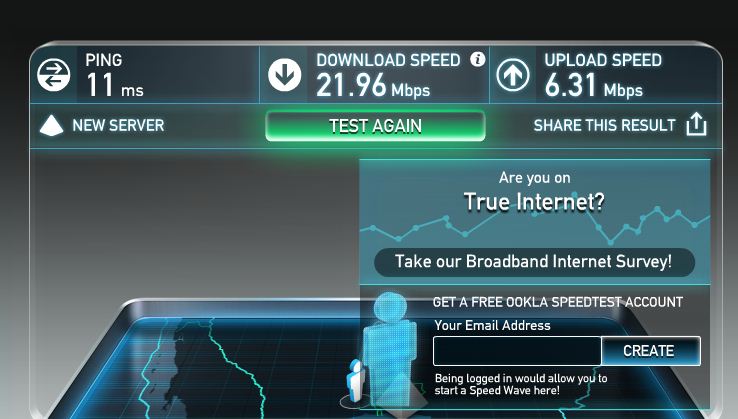
#5: Consider the online support system of cloud backup providers.
The online customer support system of cloud backup providers also serves a vital role in selecting the best online backup service available. You need to select a cloud backup service that is responsive to the technical needs and queries of its clients and service subscribers. As much as possible, you need to select a cloud backup provider that has enough information in the frequently asked questions (FAQs) page as well as in the user guides and manuals that can be found on its website.
Aside from that, you should also make sure that the cloud backup provider has phone support and live chat support systems on top of the regular e-mail customer support system.

#6: Avail of the free trial before paying for a subscription plan.
We really don’t want to rush things up. This includes the selection of the best online backup service that is deemed available. As much as possible, you must avail of the free trial option to use the services of a cloud backup provider for a limited amount of time. We don’t want to waste money on unreliable cloud backup providers so it is really great if you can find the best online backup system the first time around.
No matter how many product reviews and service reviews you have read online, there is still no substitute for direct experience with a particular cloud backup system in order to create a fair assessment.

#7: Create an account for a particular cloud backup provider and download the desktop client installer.
After doing the first six steps mentioned above, you are now ready to sign up for an account with a particular cloud backup provider and download the desktop installer. After downloading the installer, you just have to grant administrative access and run the installer on your computer. Then follow the succeeding instructions. You don’t have to pay right away as you can avail of the free trial option. You just have to upgrade once the free trial expires after a certain number of days.
