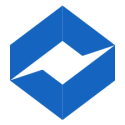 | 1.8/5 ★★✩✩✩ |
| PRICING & PLANS ★★★★★★✩✩✩✩ | 6.0/10 |
| EASE OF USE ★★★★★★✩✩✩✩ | 5.5/10 |
| FILE SYNCING ★✩✩✩✩✩✩✩✩✩ | 1.0/10 |
| FILE SHARING ★★★★★★★✩✩✩ | 7.0/10 |
| RETRIEVING FILES ★★★✩✩✩✩✩✩✩ | 3.0/10 |
| SECURITY ★★★★✩✩✩✩✩✩ | 4.0/10 |
| SUPPORT ★✩✩✩✩✩✩✩✩✩ | 1.0/10 |
| ADDITIONAL FEATURES ★✩✩✩✩✩✩✩✩✩ | 1.0/10 |
PROS
- Cheap plans
- Okay sharing options
CONS
- Unreliable cloud storage
- No free plan
- No desktop client
- No versioning system
- No client-side encryption
- No 2-factor authentication
- Unresponsive support
- Broken refund promises
- No mobile applications
ThunderDrive Review
You’ve most likely landed here as you’ve been bombarded by “Lifetime cloud storage deals” that are honestly too good to be true. Doing this ThunderDrive review was a no-brainer and I believe it’s important to check out a cloud storage thoroughly before taking the leap, especially if it’s for a lifetime. ThunderDrive is a very new cloud storage provider on the market and they have certainly made their share of mistakes so far.
Read the full ThunderDrive review below.
ThunderDrive Alternatives
 | pCloud 4.6/5 ★★★★★ | 5-10 000 GB 10 GB Free | ❌Sync Folder | Read Review |
 | Sync.com 4.6/5 ★★★★★ | 5-6000 GB 5 GB Free | ✔️Sync Folder | Read Review |
 | Icedrive 4.5/5 ★★★★★ | 10-10 000 GB 10 GB Free | ✔️Sync Folder | Read Review |
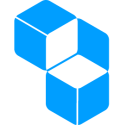 | Cubbit 4.5/5 ★★★★★ | 1-8000 GB 1 GB Free | ✔️Sync Folder | Read Review |
 | Mega 4.2/5 ★★★★✩ | 15-16000 GB 15 GB Free | ✔️Sync Folder | Read Review |
Jump to:
Pricing & Plans
Who is it for?
Ease of use
File syncing
File sharing
Retrieving files
Security
Online support
Additional features
Conclusion
ThunderDrive Features
| Pricing & Plans | |
| Free storage | |
| Free trial | |
| Lifetime plans | |
| Payment methods | Credit card, PayPal |
| Ease of use | |
| Open in-browser | |
| Edit in-browser | |
| Mobile apps | |
| WebDAV | |
| File syncing | |
| Supported systems | |
| Imaginary drive | |
| Sync folder | |
| Block-level file sync | |
| Selective sync | |
| Sync any folder | |
| File sharing | |
| Share download links | |
| Link password protection | |
| Link expiration dates | |
| Link branding | |
| Link download limits | |
| Link stats | |
| Share upload links | |
| Share folders | |
| Set folder permissions | |
| Retrieving files | |
| File versioning system | |
| Trash bin | |
| Rewind feature | |
| Security | |
| Server location | |
| HIPAA Compliance | |
| Encryption protocol | |
| At-rest encryption | |
| In-transit encryption | |
| Client-side encryption | |
| Zero-knowledge privacy | |
| Two-factor authentication | |
| Online support | |
| FAQ base | |
| Forums | |
| E-mail support | |
| Live chat support | |
| Phone support | |
Pricing & Plans
ThunderDrive basically 2 plans in terms of storage capacity. They only differ in how you want to pay for them. They offer no permanent free storage nor a trial which is quite hard for getting customers.
| Plan | Personal | Pro | Personal Lifetime | Pro Lifetime |
|---|---|---|---|---|
| Price | $5 | $10 | $600 | $1200 |
| Paid | Annualy | Annualy | For life | For life |
| Storage | 500 GB | 2000 GB | 500 GB | 2000 GB |
| Download bandwidth | 500 GB | 2000 GB | Unlimited | Unlimited |
| Trash recovery | 30 days | 30 days | 30 days | 30 days |
At least that’s what they advertise on their front page. Once you try and buy for example the 2 TB lifetime plan you get to the following page:

The price is actually lowered to a mere $59.00! And if that wasn’t enough you’re met with this on the next slide:

So if we calculate that you get 4000 GB of permanent lifetime cloud storage for $98, something that they previously evaluated at $2.400. Sounds like a good deal, right? Well, you must have heard of the phrase: “If it sounds too good to be true, it probably is” and this same reasoning must be applied here. No sane businessman would offer away 2 TB of lifetime storage for $59. It simply doesn’t make sense economically.
While ThunderDrive comes at a cheap price, I would skip it and look at other cheap cloud storage providers that are here to stay for the foreseeable future.
Who is it for?
I seriously don’t recommend using ThunderDrive despite the appealing lifetime cloud storage plans. They’re simply not worth the risk due to all the facts stated within this ThunderDrive review. Take a look at my Top 10 Cloud Storage Providers list and pick a quality cloud storage best suited for you. And if you’re searching for lifetime cloud storage plans then check out my article that shows all the available ones.
Ease of use
Registering with ThunderDrive is quite a task. You can’t test their service prior to buying one of their plans and they cost quite a sum of money. The interface they use is a BeDrive script that can be bought for $49 by anyone. They simply bought the script and made a cloud storage out of it and it’s quite bad that they don’t publicly acknowledge that. The BeDrive script itself isn’t bad at all. It’s quite good and responsive.

File previews & edits
It’s possible to preview PDF and Office documents directly from the website. It’s also possible to preview images, play music and watch videos.
File syncing
ThunderDrive provides no desktop application for any system. The desktop application would normally allow you to synchronise files between your computer and the cloud which makes file management great and improves your productivity. This is a snippet from their roadmap:

They have had that there for the past couple of months and nothing has changed. I don’t believe we’ll be seeing any of these features.
ThunderDrive therefor can’t be used as a cloud backup service either.
File sharing
Sharing files and collaboration are two things that are the main cornerstones of cloud storages. They are what differs cloud storages from ordinary hard drives. That’s why it’s important you grab a cloud storage that makes the most out of that. There are two ways you can share files with ThunderDrive:

By creating a shareable link you get a link to a specific file or folder that you can then send to your friend. He can then open the link and download whatever is inside. Once the link is created you can also instantly share it to Facebook, Twitter and Google+ (which is funny since Google+ doesn’t exist anymore). ThunderDrive also offers a few advanced features:
- Link expiration – Allows you to add an expiry date to your link.
- Password protection – Whoever gets the link will have to enter the password before downloading the files.
- Allow editing – Users can modify the files within the link.
- Allow download – By unticking this box you can make a “view only” link.
You can also add people to a certain folder/file and assign them various degrees of permissions:
- Can edit
- Can download
- Can view

ThunderDrive does an okay job with file sharing.
Retrieving files
There’s no file versioning system available with ThunderDrive. A file versioning system would save a few previous versions of your files which is great if you accidentally overwrite something. Unfortunately, ThunderDrive doesn’t offer that. They do offer a trash bin system but there’s no information present anywhere on how long the files last in there. I’ve tried contacting them about it but received no response from their support which will be reflected under the “Online support” section as well.
Security
Their security page explains how they protect your data. The servers are located in the US and your files are encrypted while at rest. They use TLS/SSL to protect files in transit and HTTPS for all the communications with the servers.
Their service is hosted in a premier Tier IV data centre facilities that are fully redundant and certified for SOC-2 and ISO 27001 compliance. Each site is staffed 24/7/365 with on-site security personnel to protect against unauthorized entry.
Unfortunately, ThunderDrive doesn’t provide two-factor authentication that would improve your account security. Having just that password as protection is not that much of a protection anymore nowadays. You can also say goodbye to client-side encryption which is the true security standard nowadays (unlike with pCloud and Sync.com). Without that, ThunderDrive can with no issue access your files at any time, the same goes for all the government agencies. Since ThunderDrive has its servers located in the US, any government agency can request your data based on the Patriot and CLOUD act.
That’s why ThunderDrive doesn’t make it to our most secure cloud storage providers list.
Online support
ThunderDrive offers just e-mail support, there’s no FAQ base or any live chat support. That could have been almost acceptable if that e-mail support managed to handle the traffic. I personally tried contacting them about numerous issues and received no response to 3 emails over the course of 3 weeks. That is pretty much terrible and I am not the only one.
People from all over the world have been reporting the same issues, especially concerning refunds. ThunderDrive used to offer a 30-day refund period and when people started asking for refunds all they got are excuses or no response at all. This is fishy at best. I wouldn’t dare to call ThunderDrive a scam just yet but I truly wonder if they will be around 2 years down the line.
A user Rayven said this:
Very Lousy Service! The uploading of Files and videos extremely slow and always hang!They do not answer your inquiries at all! The level of service very poor! If this forum is able to attached the screenshot of the inquiries that I have made through their chat online to proof that they do not answer or reply you at all!
Mohamad said:
The thunderdrive website is not accessible for registration.After paying USD39 for lifetime 2TB, I can’t even register. This is a big time scam.
Ashok said:
I just purchased a Thunderdrive.io 2 TB lifetime subscription on 05/12/19 from Fossbytes.com. I used the activation code and activated the subscription on the site. The message said it will take 24 hours to activate. However I am still not able to enter the site even today 11/12/2019. I sent an email to them regarding this but they still have not replied.
And there’s more where that came from. I seriously question the motives people behind ThunderDrive have in regards to their service.
Additional features
Mobile application
No mobile application is available for ThunderDrive. It was supposed to come months ago but nothing has been delivered to this date. Having a cloud storage with no mobile application lowers the usefulness of it by at least 30%. ThunderDrive needs to release this as soon as possible.
Conclusion
Here’s an interesting interview with one of the people behind ThunderDrive. They make ridiculous claims like their service being 6x faster than all the other providers on the market. At the start of the interview he also clearly says that what they’re doing isn’t profitable at all. Many users also reported the service not being accessible at all with the main website being down. Bottom line is, ThunderDrive offers no desktop client, no mobile applications, has no versioning system and abysmal online support. The only thing going for them are the sharing options but that’s where it all ends. I seriously recommend against using their cloud service to avoid losing data and money in the end. Instead, check out my Top 10 Cloud Storage Providers list.
What’s your experience with ThunderDrive? Please share it down below. I hope I answered all your questions about ThunderDrive within this ThunderDrive review. If you have any unanswered questions feel free to ask them in the comments section down below and I’ll answer them shortly!





I have 2TB with ThunderDrive and so far not a fan. I’m currently trying the free introductory 10 GB service with the “top rated” pCloud. A big reason why I chose pCloud is that it’s supposed to be “Zero Knowledge” easy to use. This is NOT the case.
I’ve been using a PC since the 1980’s and the unforgiving (pre-mouse) DOS 3.1 interface, so I’m not quite a newby. However, there is hardly anything I’ve seen with pCloud that I’d call intuitive and easy. I tried to do a test upload of a single folder and some hours later the system informs me that I’ve maxed out my limit of 15 GB of data. The folder I tried to upload was 200 MB max. What did it actually upload, and where’s the data?
If these cloud services want to boast “zero knowledge” then make the user interface more like the simple easy-peasy Windows file structure that everybody knows. pCloud doesn’t achieve this, but instead has some proprietary interface that’s not at all intuitive―and their Help content is not that helpful. Otherwise I wouldn’t be wasting our time here.
I think the problem is (and always has been) that the IT people who live and breathe computer language and dream of coding in their deepest sleep are so far into it that they’ve long, long forgotten what it’s like for the entry-level user. They may be experts in programming, but they’re really lousy when it comes to making it easy!
ThunderDrive SUCKS! I cannot retrieve any of my pics, docs, videos. They appear to be LOST FOREVER! I paid for terabytes of lifetime storage and cannot access not one file. At this point, I just my my files back. KEEP MY MONEY! My files are PRICELESS!
I would be interested in entering into a Class-Action Lawsuit with others who have been RIPPED OFF!
Please contact me if you are interested.
Same here! I also just need my files back. Im in if you decide to file a case against them
I;m having the same issue. all I can get is “Whoops, looks like something went wrong”. Either that or ERROR. I’m in!
I also paid a lifetime subscription, and I can’t even log in.
I would also be happy to join any claim
I have the same issue.
I need my files back.
There’s no answer from “support”.
I really just want my files. They are irreplaceable! Anyone have any luck at all? I also would be interested in a class action lawsuit. I really don’t want any money. I just want my files.
Thunderdrive is a scam. They are stealing people’s money but offering accounts that do not work. I purchased a lifetime plan and it does not work. Their support has not answered after many emails. If I could rate this company/service zero I would.
I was able to download some files and now that I need them all are damaged and I can not able to download them
What will happen now with my stored files in my thurdrive account? I hope I can back all my files even it means I wont be receving any refund anymore. 🙁
Simply. Stay AWAY.
Upload isn’t possible, setting access isn’t possible, drive isn’t viewing.
No responding.
I want my money back!!
STOP BUYING THUNDER DRIVE!
Carefully, Never BuyThuderDrive, even cheap price on promotion, you can’t work of this then loosed money, never get a refund.
This is a VERY BAD SOLUTION for those who choose them. If you want I have recommended you to buy a DEGOO drive, the best for data cloud store up to 10TB, Cheaper, and a lifetime subscription.
Here is a status I request them then get a reply from Thunderdrive:
-Your (THUNDER DRIVE Customer support) action looks like Scam Phishing, I have to post report all bad status THUNDER DRIVE to Social media.
The credit bureau provided me credit if you did not refund, they said I have been a Scam trapped, now I have permission to go straight by Law of the United States. Any sale services, if it can’t service by a customer required they have permitted to return and get a full refund.
-Product your sale is a SERVICES, NOT work with us, not as you adv. I never used it when I can look into the service by you provide the code access.
In this case, If I purchase the Software program. I can believe them. A lot of the software companies for customers try to use 30 days before buying or can return 14 or 30 days. LOOKING YOU A SCAM, MY CREDIT CARD PROVIDE ME REFUND IF YOU NOT, Then THE INSURANCE CREDIT WILL COME TO INVOLVE THIS CASE, You’re buying your Business Name just small buck: $39. WOW! You can’t make more money or build up your name all the big market, just withdraw $39 from your customer, you sell cheaper you name.
-Here is the reply :\Wade (Support Heroes) Mar 4, 2021, 2:57 PM PST
As previously stated on the terms, once a license is claimed the all sales final policy applies. I am very sorry that there is not more I am able to do with regard to this instance as I am unable to alter our policies to accommodate your request.
That’s a s*itty service. All your data is publicly accessible, f.e. here is someones private photo https://eu.thunderdrive.io/secure/uploads/*******************
You can just increment the number in the last URL segment and you will get someone’s files.
STAY AWAY FROM ThunderDrive!!! SLOW-UNRELIABLE-NO SUPPORT….how’s that for an online storage solution?
1. Barebones interface, similar to Google Drive. Except this interface is for an online storage service that doesn’t really work
2. There’s no support. ThunderDrive has neglected all of my emails requesting support
3. I’ve tried so many times to backup my photos, files, folders, etc., with nothing but issues. Uploads of all files are slow, never completed and you have to guess what made it or not. There’s no log or history of activity
4. Within the last couple of weeks, just getting the site to display my folders takes a long time
Is this a money making scam? If it’s a legit, I don’t know how this company is still up and running.
Hello Jorge,
I agree with you on these points, I wouldn’t advise going with ThunderDrive.
Dejan
Hey Dejan, Thanks for writing on ThunderDrive Review. In my views it is average. I found the alternative from your list is Icedrive storage. It’s all plans are awesome for me and I will soon secure my data via Icedrive. Its free plans also give 10GB, It is also awesome for me. Thank you for helping me to choose the best.
Parveen
Hello. Thanks a lot for sharing with us such an amazing review about Thunderdrive and explanation given.
We live in an era when technology is the biggest power in the world. We have a lot of information and a lot of data (files, photos, videos, etc.).
I am looking for a trustworthy site where I can keep all this data safely and which I will never lose. I really appreciate your honest review and I will definitely avoid this kind of platform.
For me, the price doesn’t really matter, but I want a safe and reliable place. Can you recommend a platform like this?
Sure, I would go with either Sync.com or pCloud, Icedrive and Mega are also an option. All of these offer client side encryption which I believe is very important.
Dejan
Hi and thank you for the great review! I have recently been thinking about going online to get storage for all my files. ThunderDrive was one of the few places I had seen that looked a bit interesting. I’m glad I read your review on them though! I know you talked about how they have a lifetime membership, but do the other ones that you have rated better also have a lifetime subscription? Do you recommend that over a monthly or yearly one?
Hello Jessie,
The only ones that currently offer lifetime subscriptions beside ThunderDrive are pCloud, Icedrive and Koofr. All of these cloud storage providers are much more reliable in comparison with ThunderDrive. If you pick any of them you won’t go wrong. I do recommend the lifetime plans over monthly or yearly plans as they simply make sense financially. After a year or two you’ll start seeing savings.
Dejan
Rather an interesting post here and I fancy it a lot. Well! It seems to me that this ThunderDrive is not really living up to what it is meant to. I came here after noticing the lifetime cloud storage offer. I must say that having read this review myself, I can ascertain what my friends were saying concerning ThunderDrive and its underperformance. Thumbs up for enlightening us better on it. Thanks.
Thanks for sharing this with us, it is a very detailed and understandable review of ThunderDrive. The problem I have with this service is that it seems to be very good and useful on the outside but they are really bad when you take a closer look. A drive with no credible access to security is relatively a poor and useless one, i won’t buy this product because it doesn’t guarantee my safety. Do you have any recommendations on which cloud storages to get if I am searching for around 2 TB storage for a lifetime?
Hello,
I’ve made a post on all the available lifetime cloud storage plans here that you can check out.
Thanks a lot for this awesome review, it is very informative. It has been a while since I used ThunderDrive although when it was first launched back then they really pushed their service out. I was seeing ads everywhere. After using it for a few days I discovered that sometimes when you log in you don’t even find your files. So I ditched them, I am now using pCloud.
It seems to me like my friend did not read the complete review of the platform and that is the reason why he keeps thinking that the ThunderDrive platform is a good cloud storage for him to use. I told him that the way they had put things and the price makes it too good to be true and there’s a saying that when a thing is too good to be true then it probably is. The fact that there is no encryption is enough for me to turn my back at this. There are definitely better platforms out there to use than this one. My friend has to read this. Apparently, there are more cons than there are pros.
Hi Dejan! The first time I came across ThunderDrive it seemed like a good and promising platform. I’m glad I didn’t join them without researching a bit. One of the most important points, in my book is that cloud storage must be reliable. After reading your review, I have my doubts about how reliable ThunderDrive is. I better not join them. Thanks for this honest review.