Blur
$39.00/yearPros
- 256-bit AES encryption
- Zero knowledge Privacy & Client-Side encryption
- Secure Notes & Digital Wallet
- Autosave & Autofill Feature
- E-mail Address Masking & Phone Number Masking
- Credit Card Masking
- Online Data Tracking Blocker
- Password Generator & Two-Factor Authentication
- Backup & Sync
Cons
- No Direct Password Sharing Capability
- Subscription Plans Are More Expensive Than Competitors
Blur Review
Blur is a password management application program that has unique features that can’t be found in other password storage systems. In fact, it is the only password vault in the cybersecurity industry that has the ability to block online data trackers while providing the best password management service. On top of that, the Blur password vault system also has the capability to mask e-mail addresses that are being used in various log-in credentials. It also has the ability to mask credit card details so that it can’t be used by hackers even if there are significant security breaches in online shopping sites. Moreover, I also have recently discovered that it has the technology to encrypt and mask phone numbers stored in the password vault system. If you are intrigued by this particular password management service, I suggest that you read the full Blur Review I have written down below.
Based on my research, I found out that this best password storage system has been originally created and developed by Abine Inc. as early as 2011. It was called “DoNotTrackMe” software application program when it was originally launched and rebranded as Blur password management service in the year 2014. I also have recently learned that the Blur password vault system has approximately 10 million users across the globe as of the moment. While it is true that it was only in 2011 that the password management service has been launched, Abine Inc. has actually been founded 3 years earlier in the year 2008.

As of the moment, Rob Shavell serves as the Chief Executive Officer (CEO) of the business organization. This is on top of his role as the company’s co-founder. On the other hand, Andrew Sudbury became the Chief Technology Officer (CTO) of Abine Inc. While the two gentlemen are busy running the company on a day to day basis, another co-founder by the name of Eugene Kuznetsov became the Chairman of the Board of Abine Inc. I also recently discovered that the company currently has financial and technical support coming from venture capitalist firms such as the General Catalyst Partners as well as Atlas Venture. Moreover I also have found out that Abine Inc., the company behind Blur password management service, has a registered corporate headquarters located at 18 Bow Street, #55, Somerville, MA 02143.
Read the full Blur Review to learn about this particular password management application program.
Pricing & Subscription Plans
The Blur password management service offers simple subscription plans which I can avail of. First and foremost, Blur has a free subscription plan available. All I have to do is to sign up for an account in order to use the free version of this particular password vault system. The free version allows me to store unlimited log-in credentials and unlimited credit card details through its digital wallet. I will also be able to efficiently use its Autosave & Autofill feature. On top of that, I will also be able to take advantage of the e-mail masking feature of this password management application program. Furthermore, it came to my attention that Blur has the ability to stop online web trackers from invading my online privacy. I also recently found out that the password generator capability is available.
I also have recently discovered that Blur has a premium subscription plan which offers better protection than the free version. It currently costs $99.00 each year for the Unlimited Premium subscription plan. I can pay for it on a month to month basis but that would be too costly since I have to pay $14.99 for the monthly Unlimited Premium subscription. So if I intend to get the Unlimited Premium, I will literally pay for the yearly subscription plan as this is the more cost-efficient option.
This type of pricing option basically allows me to mask all of the relevant details of my debit card or credit card that is stored in Blur password vault system. This means that I have the ability to create virtual debit cards or virtual credit cards that are completely untraceable. On top of that, the Premium Basic subscription plan of this password storage system allows me to mask my true phone number whenever the information is being used in a particular online transaction. Moreover, it also came to my attention that I can back up my password database and synchronize its contents on multiple devices through this particular pricing option. Another good thing about the Unlimited Premium subscription plan is that I can also get the features that are available in the free version of the Blur password vault system.
If I really want to get the Premium version without destroying my budget, Abine Inc. created a subscription plan that offers a better price. As a matter of fact, I can get the yearly Basic Premium subscription plan for only $39.00. However, there is one downside to this cheaper pricing option. In case you haven’t noticed, the Basic Premium subscription plan doesn’t have the capability to mask credit card details which is a technology that is supposed to be helping me increase my information security.
In order to pay for one of the subscription plans available, I need to go to the official website of Abine Inc. and click the “Paid Version” button found in the main web page. This process will allow me to be redirected to the checkout page of the blur password management system. After that, I need to select the type of premium subscription plan I want to avail of. Once I’m done with the said process, I then need to type my debit card or credit card details which will be used in the purchase transaction.
At the bottom portion of the checkout page, I need to click the checkboxes that corresponds to my approval of the privacy policies as well as the terms and conditions of the Blur password management application program. I then have to click the “Complete Purchase” button in order to finalize and proceed with the transaction. Based on my observation, I must use my debit card or credit card bearing the logo of prestigious brands such as Visa, Mastercard, Discover, and American Express. I also have found out that the free version comes with a 30-day free trial for its premium features.
Who is it For?
The Blur password vault system is intended for people who put high value to online privacy and information security. As a matter of fact, Abine Inc. actually designed the software application program to cater the needs of this group of people. Through integration of advanced technologies such as e-mail masking, phone number masking, as well as credit card masking to the password vault system, information security is further increased.
On top of that, the Blur password storage platform is best for people who want to take advantage of the Autosave & Autofill feature so that physical typing of log-in credentials while signing in to various online accounts is minimized. It actually decreases the possibility of someone peeking at your computer screen and keyboard while you log-in online in the hope of actually stealing your log-in credential.
Moreover, I have recently discovered that Blur has a feature similar to a virtual private network wherein it can block online data trackers. So I firmly believe that people who are fond of using the best virtual private network system should also try to use the Blur password vault system.
Ease of Use
It is very easy to create a Blur account. All I have to do is to go to the official website of Abine Inc. and click the “Sign Up” menu option found in the upper right corner of the main web page. Submenu options will immediately appear. I will be asked to choose between the “DeleteMe” and the Blur software application program. It goes without saying that I really need to click the “Blur” submenu option displayed. Doing such action will allow me to automatically be redirected to the registration page of the password management application program.

After that, I need to enter a valid e-mail address in the space provided. I also have to create and confirm a password by typing it twice on the application form. Once I do that, I should immediately click the “Get Protected” button in order to proceed with the registration process in a manner that is hassle-free.

I will automatically be able to access the web-based graphic user interface of the Blur password vault system after successfully registering an account. I immediately observed that there are 4 different categories that are displayed in the graphic user interface of the Blur password storage system. These are the following:
- Accounts
- Wallet
- Masking
- Tracking
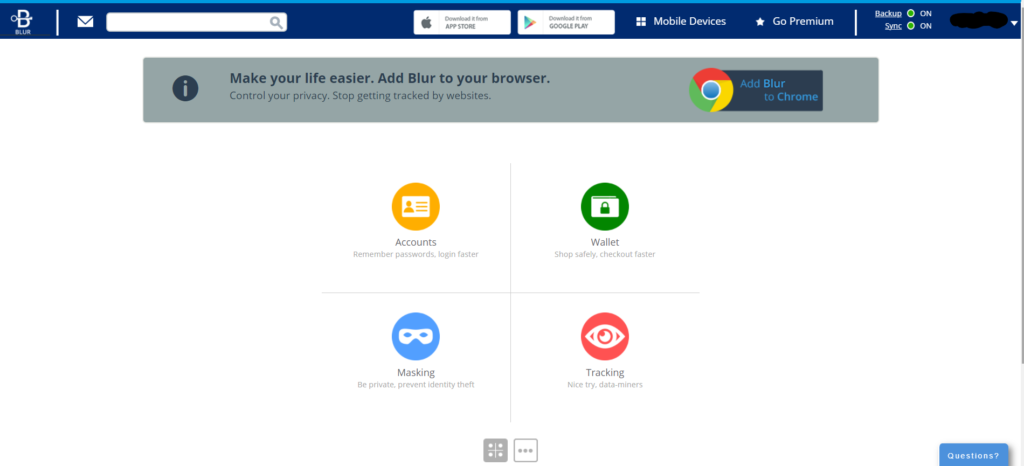
Another thing that I have observed is that I’m actually able to add and install web browser extensions designed to use the Blur password management application program easily. As of this moment, I have found out that Blur has web browser extensions for major web browsers such as Google Chrome, Mozilla Firefox, Microsoft Edge, and even Opera.
Based on my experience, I can easily add a log-in credential directly to the Blur password vault system. All I need to do is to click the “Accounts” menu option displayed in the graphic user interface.
Once I do that, the application program screen will display all of the control buttons pertaining to log-in credentials and passwords. I need to look for the “New Account” button and click it immediately so that the appropriate form wherein I can type the details of the log-in credentials will be displayed.
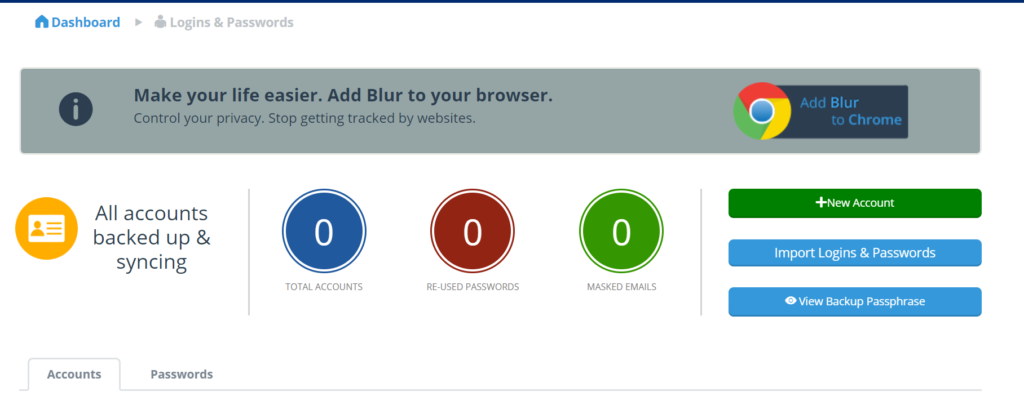
I will be asked to enter details such as the e-mail address, username, password, as well as the log-in URL of a particular website. Of course, I also have to name the log-in credential being stored in the password vault account for easier access. Once I’m finished, I have to click the “Create Account” button.
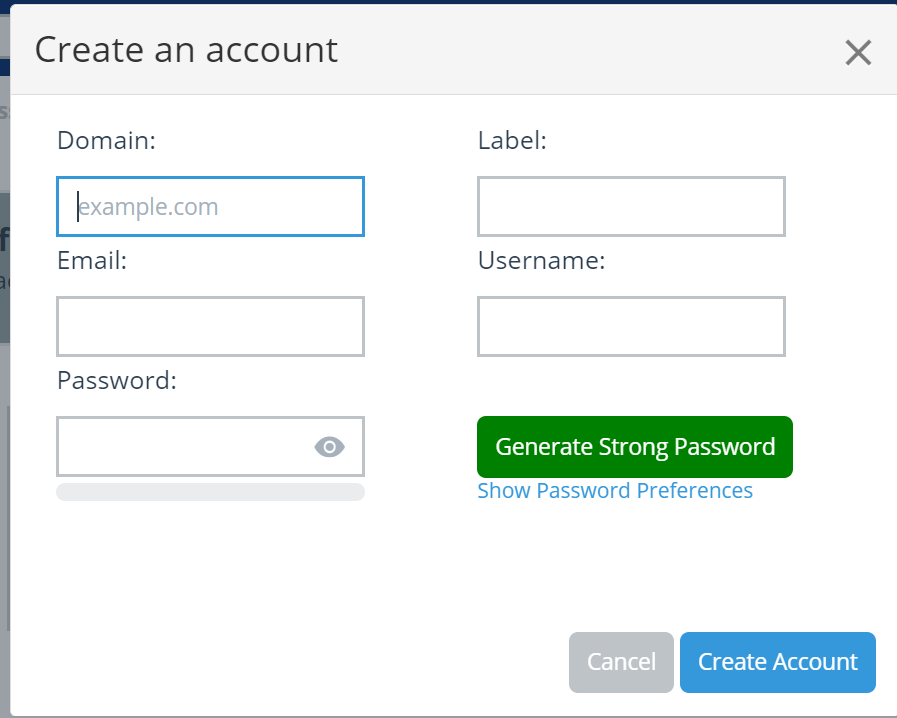
I will be able to view the newly stored log-in credential under the “Accounts” category of the Blur password vault dashboard. On top of that, I will be able to launch the log-in credential through the web-based application by clicking the name of the log-in credential itself in the password vault system. However, I will just be redirected to the website but will not be automatically signed into my online account based on my experience. This is the main reason why I really need to install the web browser extension of Blur to my local computer. This will enable me to activate the Autosave & Autofill feature conveniently.
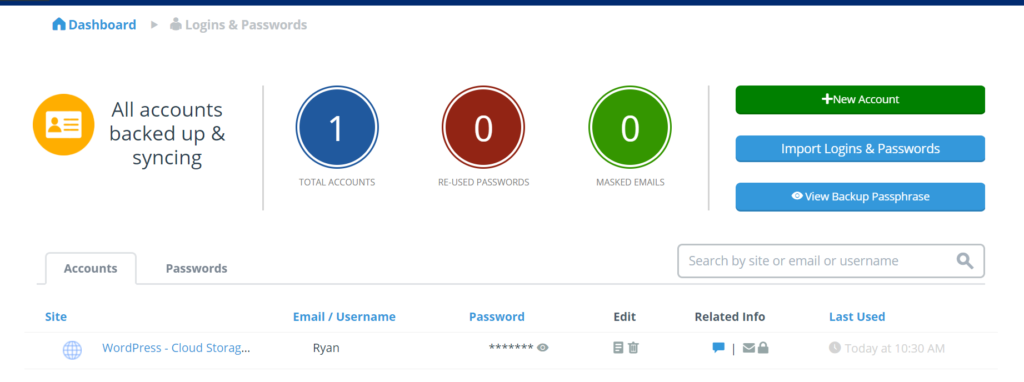
Through the Blur password vault dashboard, I can also easily import log-in credentials from other best password managers in the information security industry. In order to do this, I need to click the “Import Logins & Passwords” button. Once I do that, I will be asked to select the source of the password database I will be uploading to my Blur password vault account. I then have to choose the specific CSV file which contains all the log-in credentials and upload it manually in the Blur password management application program.
As of this moment, there are convenient import options available for password databases coming from 1Password, Dashlane, PasswordWallet, LastPass, as well as RoboForm. I can also manually upload any other CSV file if the password storage system is not on the list displayed. On top of that, I can also import password databases coming from other Blur password vault accounts.
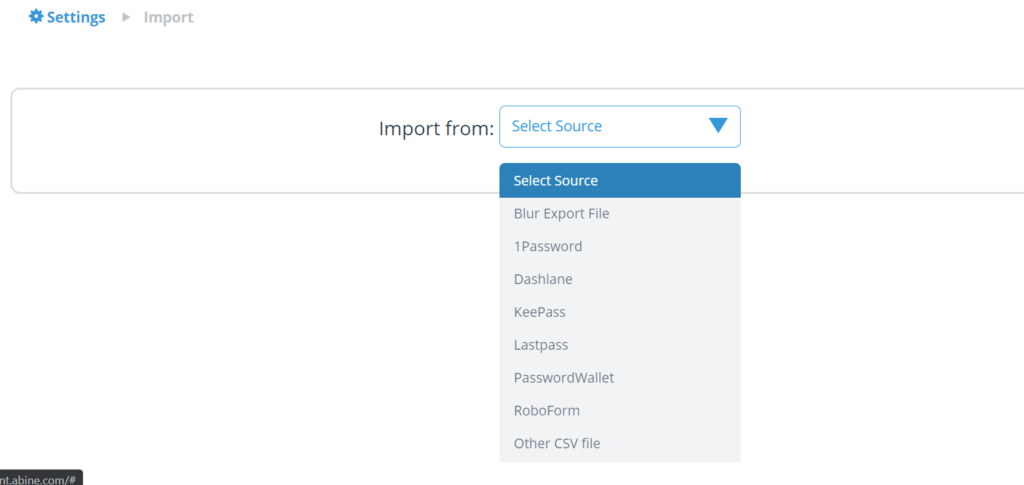
I can also export the contents of my own Blur password vault by going to the settings page of its graphic user interface. I then need to click the “Export” menu option found in the settings page of the password management application program.
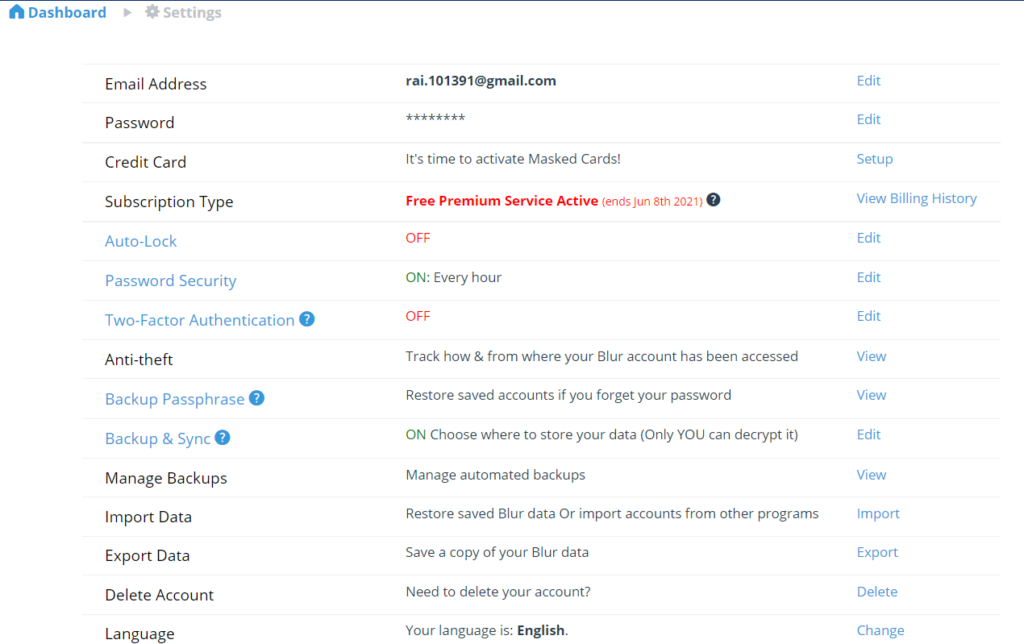
Once I do that, I will be asked to verify my identity by typing my Blur password vault account in the secondary application program screen that appeared. After that, I need to click the “Check Password” button order to proceed.
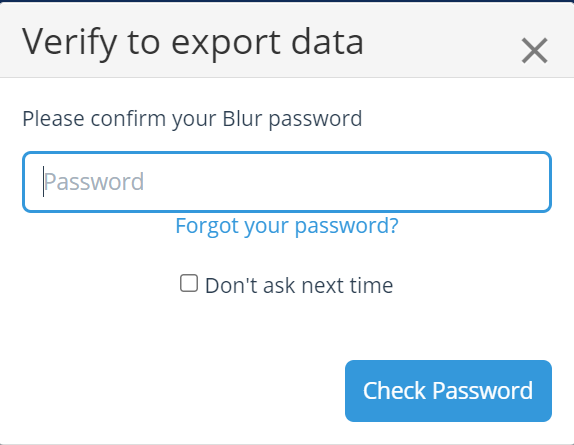
I will then have the option whether to export the password database as a backup or as a CSV file. For easier access and system operability, I need to choose the CSV version by clicking the “Export CSV” button found in the application program screen.
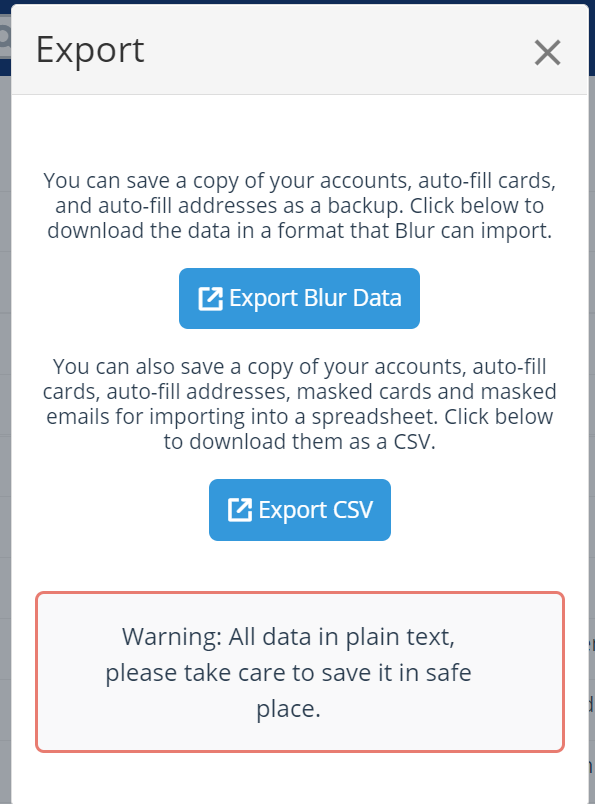
After that, I will be asked which particular category of the password vault account will be exported. Once I have successfully chosen, I have to click the “Export CSV” button once again in order to proceed. I then have to click the “Download” button so that exported CSV file will be stored locally in my computer.
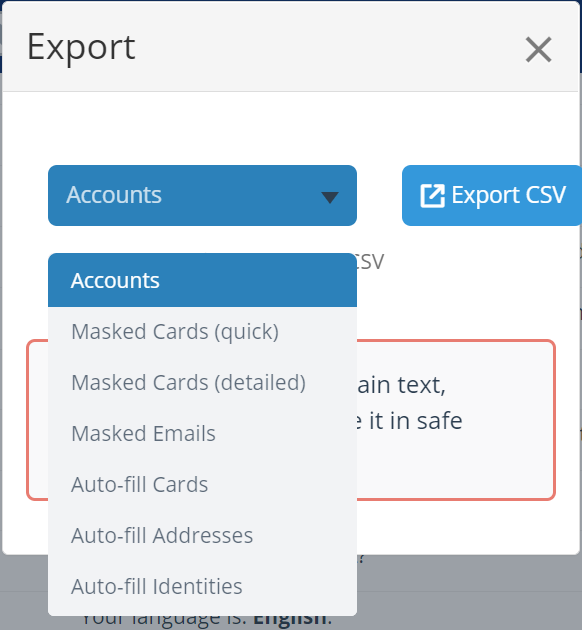
Settings include:
- E-mail Address (Edit)
- Password (Edit)
- Subscription Type (View Billing History)
- Auto-Lock (15 minutes, 30 minutes, 1 hour, Every day, Never, Etc.)
- Password Security 15 minutes, 30 minutes, 1 hour, every day, Never, Etc.)
- Two-Factor Authentication (Edit)
- Anti-Theft (Edit)
- Backup Passphrase (Edit)
- Backup & Sync (Edit)
- Manage Backups (View)
- Import Data (Import)
- Export Data (Export)
- Delete Account (Delete)
- Language (Change)
Privacy & Security
The Blur password management application program uses 256-bit AES encryption which is impossible to crack and decode even with the use of brute-force methodologies using supercomputers. It also abides with zero knowledge privacy and end-to-end encryption due to the presence of the master password capability. I also found out that the Two-Factor Authentication system is also available in this password storage system.
It also has advanced security features such as e-mail address masking, phone number masking, as well as credit card masking. On top of that, the Blur password management application program also has the ability to automatically block web data trackers coming from various websites I visit online. All of these aforementioned features will be discussed deeper in great detail under the Additional Features section of this Blur Review.
Additional Features
The password vault system of Blur has advanced capabilities such as the secure notes, digital wallet, credit card masking, e-mail address masking, phone number masking, autosave & autofill feature, backup & sync, password generator, as well as online data tracking blocker. I also found out that it has mobile application programs available. However, I regret to inform you that the password sharing feature is not yet available in this particular password management application program.
Secure Notes
I can store secure notes within the Blur password vault system. However, it is quite limited since the note can only be stored in support of a particular log-in credential. Therefore, the note must be related to one of the log-in credentials saved in the Blur password storage system.
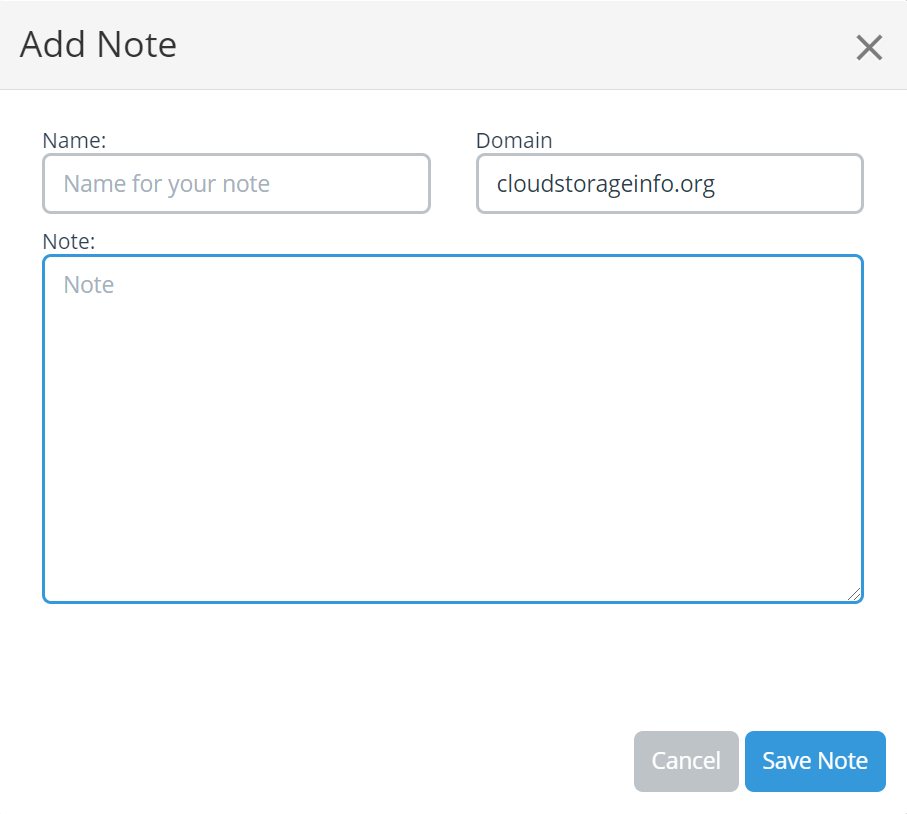
Digital Wallet
I can store debit card and credit card details within the password vault system of the Blur password management service. This actually include essential details such as the credit card number, card type, billing address, date of card expiry, as well as the full name of the credit card holder.

Credit Card Masking
This feature literally allows me to create a virtual debit card or a virtual credit card that I can use during online shopping transactions. Instead of giving the online shopping site the real credit card details, I can feed them fake details so that my privacy and data security can never be compromised.
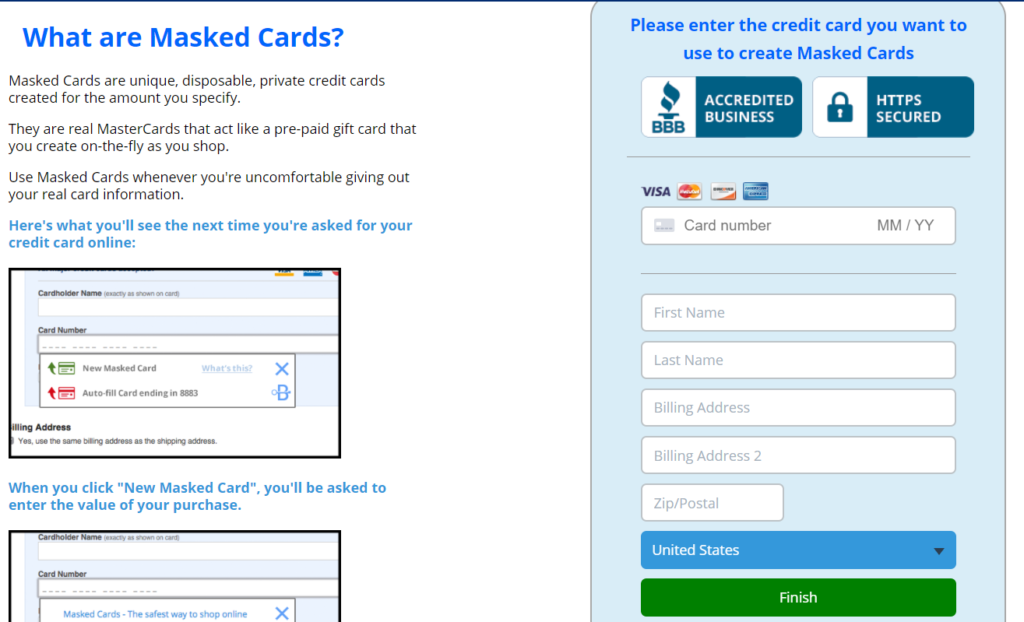
E-mail Address Masking
This feature allows me to give fake e-mail addresses whenever being asked during online account registrations. I will still be able to receive all e-mails sent to the fake e-mail address due to the e-mail forwarding capability.
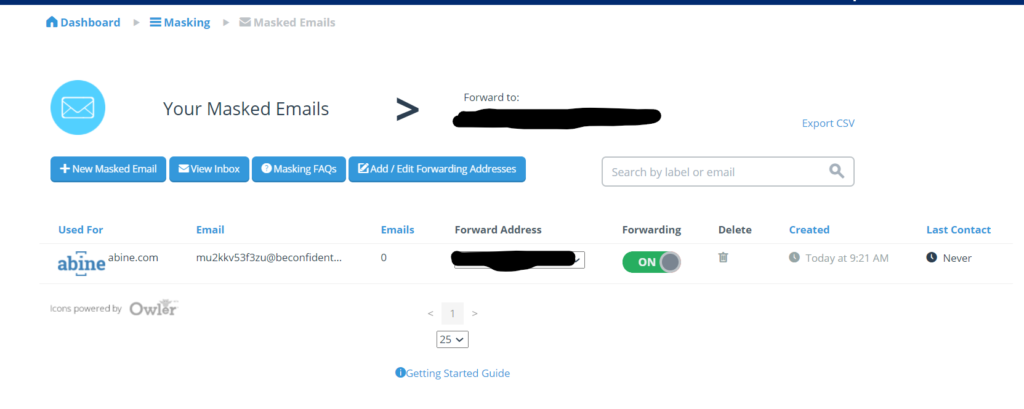
Phone Number Masking
I also have the capability to use an anonymous phone number whenever filling up various forms online. There is nothing to worry about since I will still be contacted through the masked phone number since all calls and text messages will be forwarded to my real phone number.
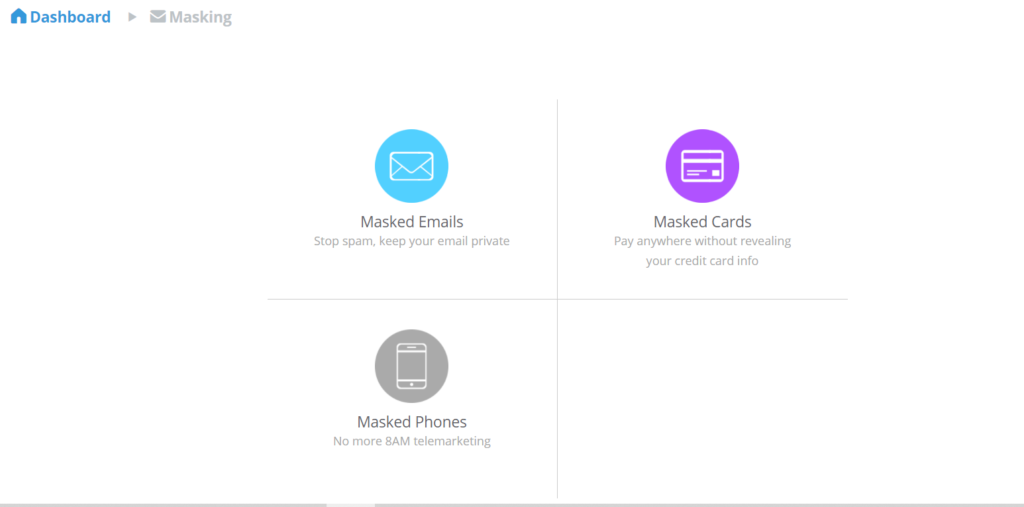
Autosave & Autofill Feature
I will be able to automatically save and launch log-in credentials whenever the web browser extension of this password management service is active.
Backup & Sync
I will be able to regularly backup my password vault account and all of its contents and synchronize it in all of my devices.
Password Generator
I can generate a strong random password up to 25 characters with this feature.
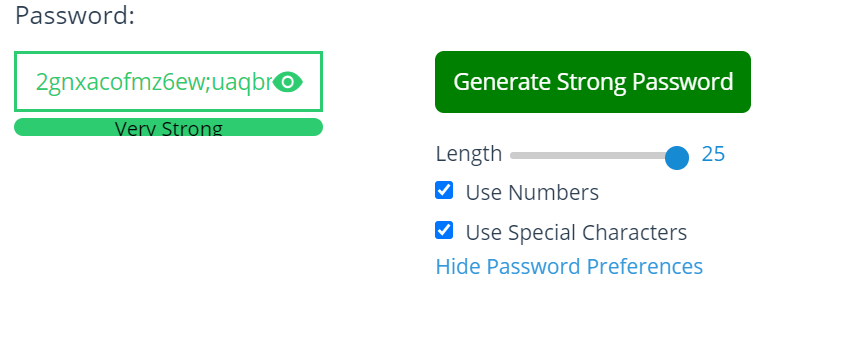
Online Data Tracking Blocker
I can block online data tracking tools of various websites using this feature.
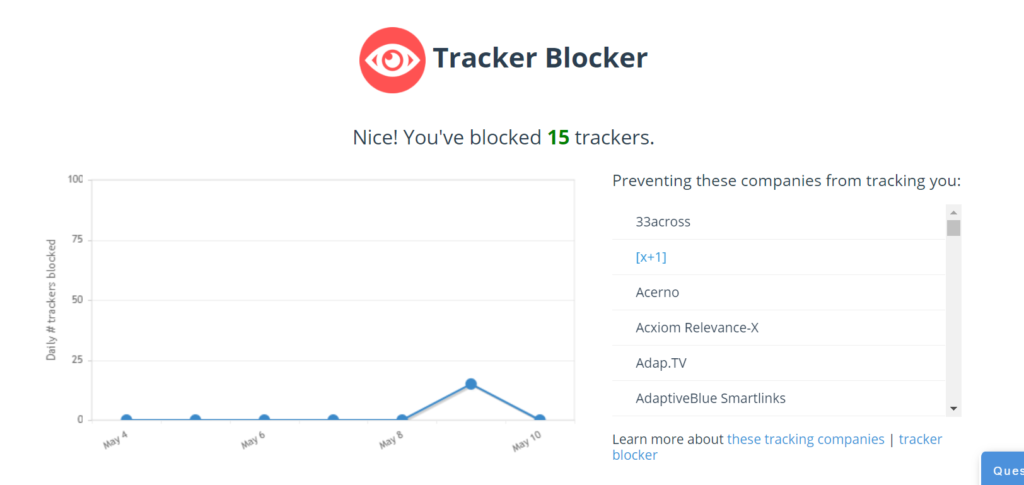
Mobile Applications
The Blur password vault system has mobile application programs for both Android and iOS.
Online Support
Blur has a relatively good online customer support system. As I have observed, it has user manuals I can easily read. There is also a compilation of the frequently asked questions (FAQs) regarding this particular password management service that could actually help me learn more to operate its system. On top of that, an online contact form is easily accessible. I can also send an e-mail directly to support@getabine.com. Based on my observation, I can contact the customer support representatives of Blur from Mondays to Fridays during normal office hours. Response to queries and technical concerns are usually delivered within 3 business days for Free users and is reduced to 1 business day for premium users.

Conclusion
The Blur password management service offers simple subscription plans I can choose from. Although it is definitely not the most affordable password vault system available, it has some advanced features that serve as its unique selling point in the information security industry. While it is quite easy to operate its web user interface as well as its web browser extensions, there are still lots of things that could be improved. In terms of privacy & security, it uses the 256-bit AES encryption which means that have nothing to worry. Two-Factor Authentication system is also available in this password management application program as an additional security measure.
The password vault system of Blur also has advanced capabilities such as the secure notes, digital wallet, credit card masking, e-mail address masking, phone number masking, autosave & autofill feature, backup & sync, password generator, as well as online data tracking blocker. I also found out that it has mobile application programs available. However, I regret to inform you that the password sharing feature is not yet available in this particular password management application program.
Blur also has a relatively good online customer support system. Given the pros and cons mentioned above, I would still be willing to use the Blur password storage system.
I hope I answered all your questions within this Blur Review. If you have any more questions, feel free to ask them in the comments section down below!

