LogMeOnce
$2.50/monthPros
- 256-bit AES encryption & SHA-256 Data Authentication
- Salted Password Hashing & SSL/TLS encryption
- Advanced Two-Factor Authentication options
- fully compliant with FIPS 140-2, SOX, HIPAA, PCI DSS.
- Secure Notes & Credit Card Info Storage
- Password Generator & Password Calculator
- Auto-Fill & Auto Log-in
- Encrypted File Storage
- Emergency Access
Cons
- Password export option not functioning
- Password sharing option not functioning
LogMeOnce Review
LogMeOnce is one of the password managers that you should consider whenever searching for a reliable password vault system available in the cybersecurity industry. This is primarily because of the fact that LogMeOnce has already more than 30 years of experience in providing cybersecurity solutions to both public and private enterprises across the globe. As a matter of fact, LogMeOnce was created as early as 1986 by Kevin Shahbazi together with Mike Shahbazi who are more than capable of creating advanced cybersecurity tools in the industry. As of this moment, Kevin Shahbazi currently serves as the Chief Executive Officer of the company. On the other hand, Kevin Shahbazi currently serves as the President and the Chief Technology Officer of LogMeOnce, LLC. It also came to my attention that as of this moment, the Chief Operations Officer (COO) position has been filled up by Terry Vaz. You will know more about this particular password manager upon reading the entirety of the LogMeOnce Review I have written down below.
Upon further research, I have found out that the company behind this particular password vault system has been acquired by McAffee, LLC. This is such a big deal since McAffee, LLC is a key player in the cybersecurity industry. This further proves that there is a bright future ahead of the password management application program being offered by LogMeOnce to the public around the world. While McAffee, LLC have taken interest in LogMeOnce, it is still unclear how many people are currently using LogMeOnce as their password management application program that is currently installed in their computers and mobile devices.
Moreover, I have recently discovered that LogMeOnce, LLC has a registered business address at 2010 Corporate Ridge, Suite 700, McLean, Virginia 22102, USA. This currently serves as the company’s corporate headquarters. Since the business operations of LogMeOnce, LLC extends beyond geographical borders, they also have put up an office in Barcelona, Spain. As of this moment, the office of LogMeOnce, LCC in Spain is currently located at Triangle Building, Plaza de Catalunya 1.
Read the full LogMeOnce Review to learn more about this password management application program.
Pricing & Subscription Plans
LogMeOnce has lots of exciting subscription plans to choose from. As a matter of fact, I was really surprised upon knowing that the Premium subscription plan is currently being offered by LogMeOnce for free. This is quite misleading to be honest since all the other premium subscription plans of other password managers in the industry are fully loaded with advanced features.
As a matter of fact, upon analyzing the Premium subscription plan of LogMeOnce, I have found out that I’m only entitled to 5 password sharing, 3 credit card information storage, 3 secure note storage, and 1 MB encrypted file storage. This is of course on top of the unlimited password storage, unlimited autosave and autofill, unlimited use of devices, as well as unlimited synchronization of passwords across all devices. Aside from that, I also have found out that I will also be given access to the password generator feature as well as the password calculator. Moreover, I will also be given e-mail technical support on top of the Two-factor authentication. One downside that I was able to find out though is that the premium subscription plan will show some ads while using the password management application program. Because of this, I’m more inclined to subscribe to the Professional subscription plan instead.
Based on my research, I was able to learn that the Professional subscription plan allows me to get all of the features that are being offered in the Premium subscription plan of LogMeOnce password vault system. On top of that, there are also other advanced features included such as Emergency Access, Productivity Dock, Live Password Tracker, Advanced Log-in Audit, as well as Advanced Activity Report. Moreover, my encrypted file storage will be upgraded to 1 GB.
On top of that, my credit card information storage will also be upgraded to unlimited. I will also gain access to 50 password shares as well as create as much as 50 secure notes. Furthermore, based on what I have observed, I will also be given special access to priority technical support of LogMeOnce. As of this moment, the Professional subscription plan of this particular password management application program costs $2.50 per month. However, based on the checkout page of LogMeOnce, I need to pay annually which means that in order to avail of the Profession subscription plan, I need to pay $30.00 each year. Moreover, I also have the option to pay every 2 years, every 3 years, every 4 years, as well as every 5 years to get the corresponding discounts to the subscription. This particular subscription package comes with a 7-day free trial without a credit card information requirement.
While the Professional subscription plan of LogMeOnce is quite attractive, I will still opt to get the Ultimate subscription plan because of various reasons. First and foremost, the Ultimate subscription plan allows me to have access to unlimited secure password sharing. I will also be avail to avail the unlimited secure note creation in this particular type of subscription. This is of course on top of the unlimited password storage, as well as unlimited synchronization of passwords across unlimited number of devices. On top of that, my encrypted file storage will be upgraded to 10 GB. That’s a lot of data and information that can be stored in the password vault system if you think about it. Through the ultimate subscription package, I will also be able to take advantage of the Remote Logout as well as the Anti-Theft feature of this password management application program.
Aside from that, the Ultimate subscription plan allows me to gain access to a customizable dashboard, full multi-factor authentication, emergency access, as well as the full reporting and the scheduled login features. As of this moment, this type of pricing structure currently costs $3.25 per month for every user. However, I’m really surprised upon finding out that the payment for this type of subscription plan must be done annually. This basically means that it would cost me $39.00 each year to avail of the Ultimate subscription package being offered by LogMeOnce. This particular subscription package comes with a 7-day free trial without a credit card information requirement.
If I want to avail of a really big discount to the subscription price, I need to choose the Family subscription plan of LogMeOnce instead. In this type of subscription package, I will be able to avail all of the basic and advanced features that can be found in the Ultimate subscription plan as mentioned above. The only difference is that I will be able to create 6 different individual password vaults for 6 different people. This is a really good offer since I will only need to pay $4.99 per month for this type of subscription package. Since the minimum requirement to purchase this type of subscription plan is to pay annually, I will need to pay $59.88 each single year.
Based on the cost-benefit analysis I personally conducted on this type of subscription plan, I have found out that each person will only be paying $9.98 annually to be able to participate in the Family subscription plan. This further means that each of the 6 persons will only be paying $0.83 every month as part of the payment amortization for the Family subscription plan. This is a really wise option to take. I certainly would grab this type of subscription package since it is a wonderful opportunity.
Aside from the features mentioned above, the Family subscription plan also allows me to gain access to a Family Manager View as well as to the priority technical customer support system. Another good thing about this particular subscription package is that I can avail of the 7-day free trial for this type of subscription package without revealing my credit card information.
I have also recently found out that LogMeOnce offers exclusive discounts for students who want to avail of the LogMeOnce password management application program. Based on what I have seen, read, and observed, LogMeOnce gives a 50% discount on the total subscription bundle for students.
Who is it For?
Password management application programs, such as LogMeOnce, are best for people who have weak password memorization skills. This is due to the fact that password vault systems have the capability to save massive amounts of log-in credentials easily without compromising data privacy and information security. Aside from the encrypted password storage, it also has the capability to automatically retrieve saved passwords and automatically sign you in to your online account through the auto-fill and the auto log-in features of password management application programs such as LogMeOnce. This is the reason why this type of password vault system is really convenient for people who want to save energy, time, as well as effort in memorizing various log-in credentials they are keeping. Aside from that, password vaults can also help people generate strong random passwords through the password generator feature.
Ease of Use
It is very easy to sign up for a premium subscription account of LogMeOnce password vault system. All I need to do is to go to the official website of this particular password management application program and click the “Sign Up – It’s Free” button found in the upper right corner of LogMeOnce’s main webpage. Once I do that, I will be automatically redirected to the registration page of this best password manager.
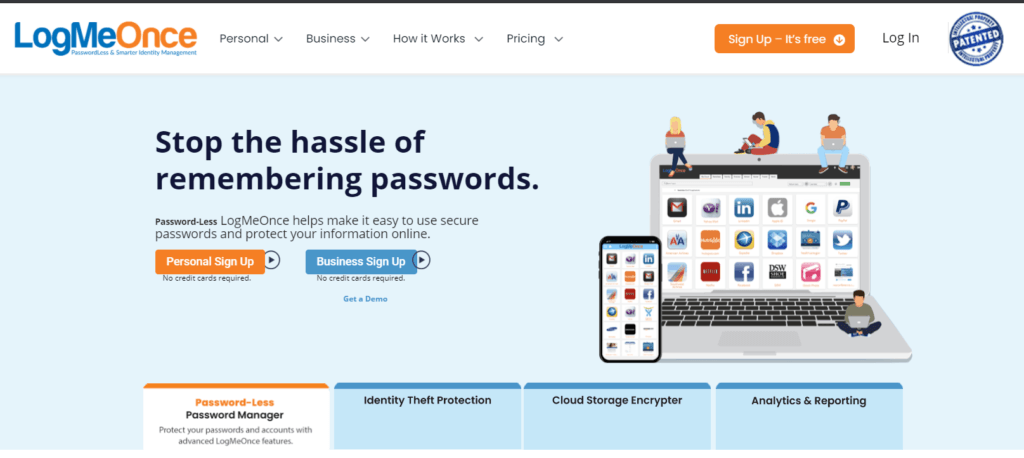
I will then be asked to type a valid e-mail address which will be used in the registration process. After that, I need to click the “Next” button in order to proceed.
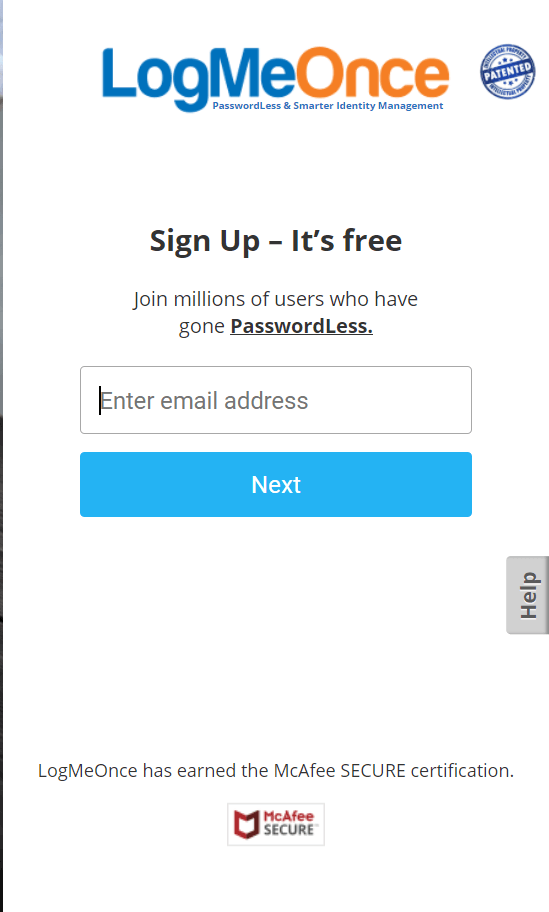
Once I do that, the page will display more details to be filled up. This includes the name and the password I want to use in my LogMeOnce account. Once I have typed all the necessary details, I then need to immediately click the “Continue” button.
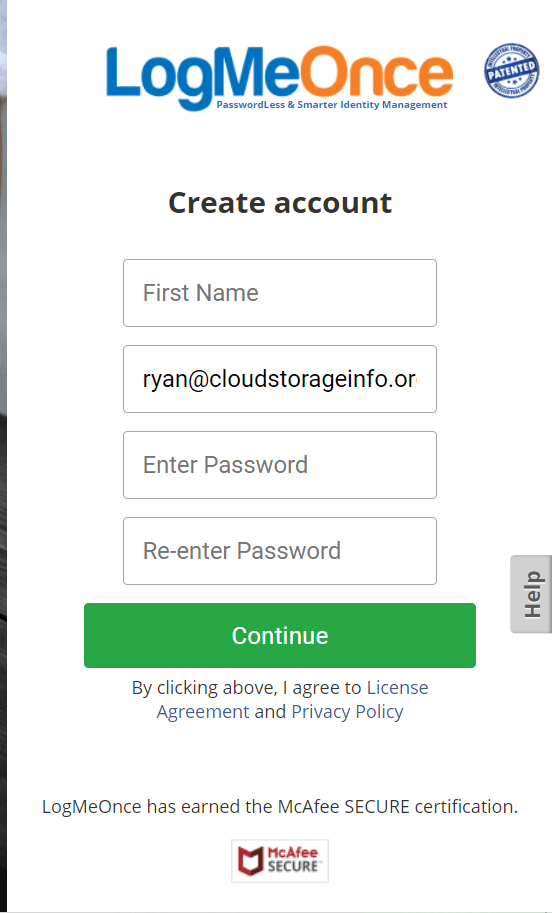
I will then need to set up the security questions which will be used in my identity verification in case I forgot the password of my LogMeOnce account. After that, I need to click the “Sign Up” button in order to proceed.
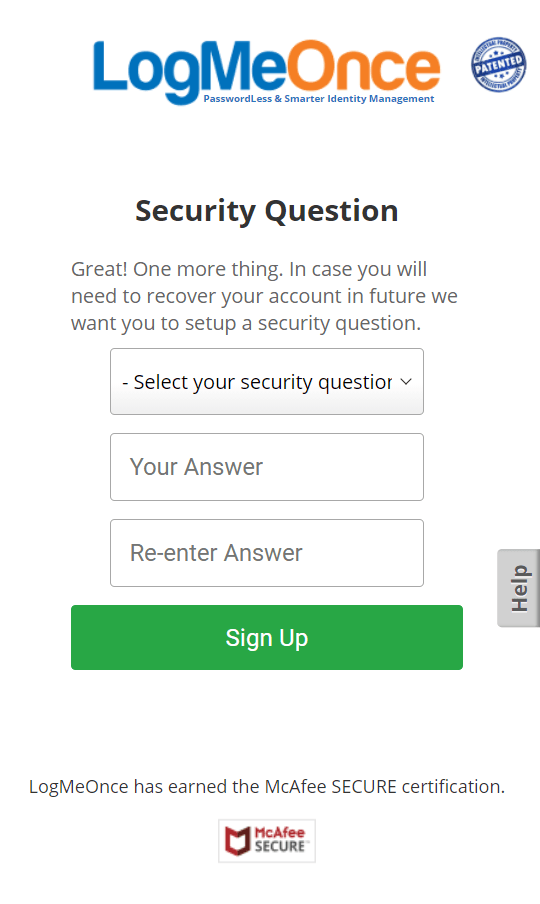
After that, I need to select the type of subscription plan I’m going to get from LogMeOnce. In my case, I will subscribe to the Ultimate subscription package so that I can maximize all of the advanced features LogMeOnce can offer. In order to do that, I will avail the 7-day free trial for the Ultimate subscription plan first by clicking the “Free 7 Day Free Trial” button.
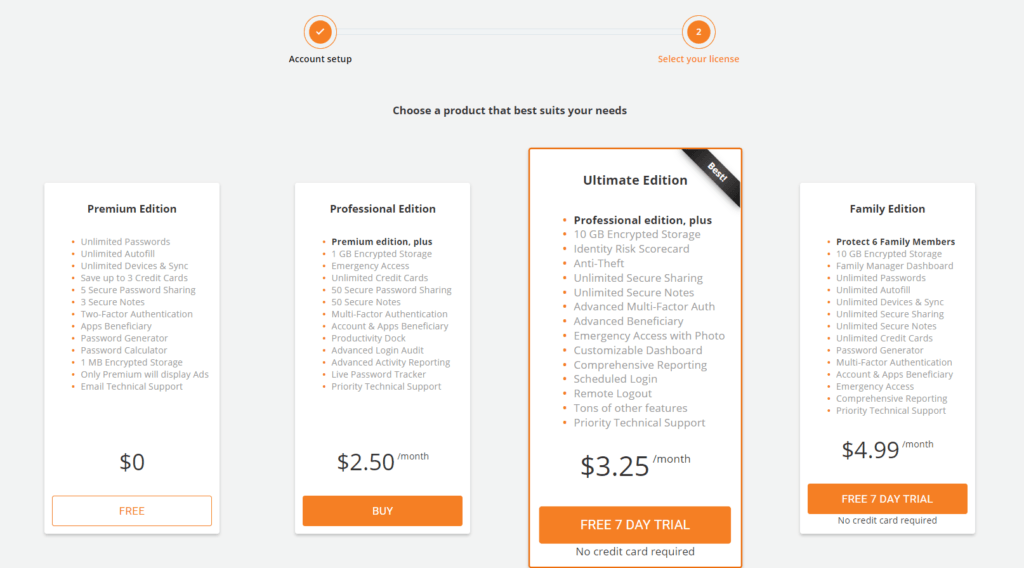
Once I do that, a small secondary screen web browser screen will immediately appear. I then need to click the “Yes” button in order to confirm my LogMeOnce subscription.
The web-based application program of LogMeOnce will immediately appear after clicking the “Yes” button. After that, I need to download the Google Chrome web browser extension of LogMeOnce for fast and more convenient access to the password vault system. In order to do this, I need to hit the “Click To Download” button found in the web-based application program of this particular password manager.
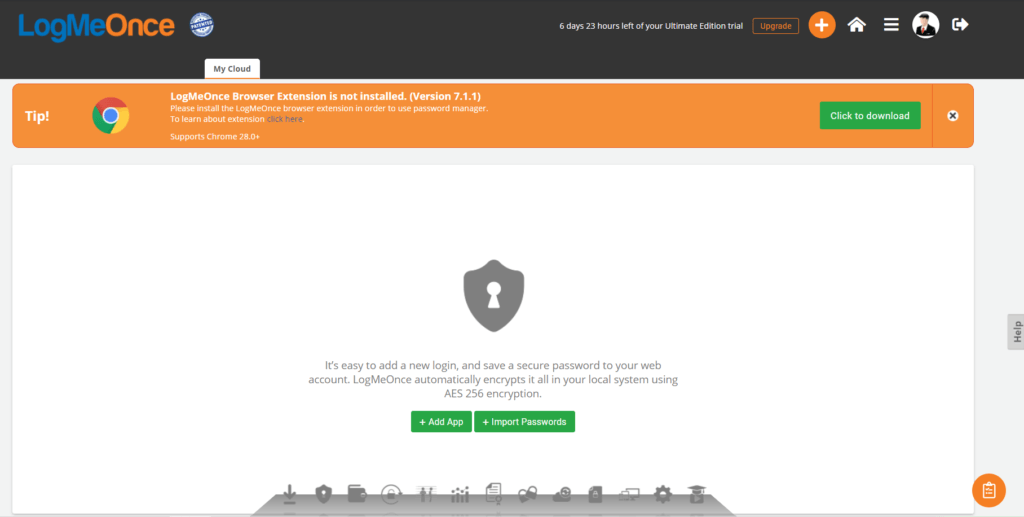
Once I do that, I will be redirected to a web-based application screen where I need to click the “Download” button. This will signify my download confirmation for the web browser extension of this best password manager. After that, I will automatically be redirected to the Google Chrome Web store wherein I can download the web browser extension itself.
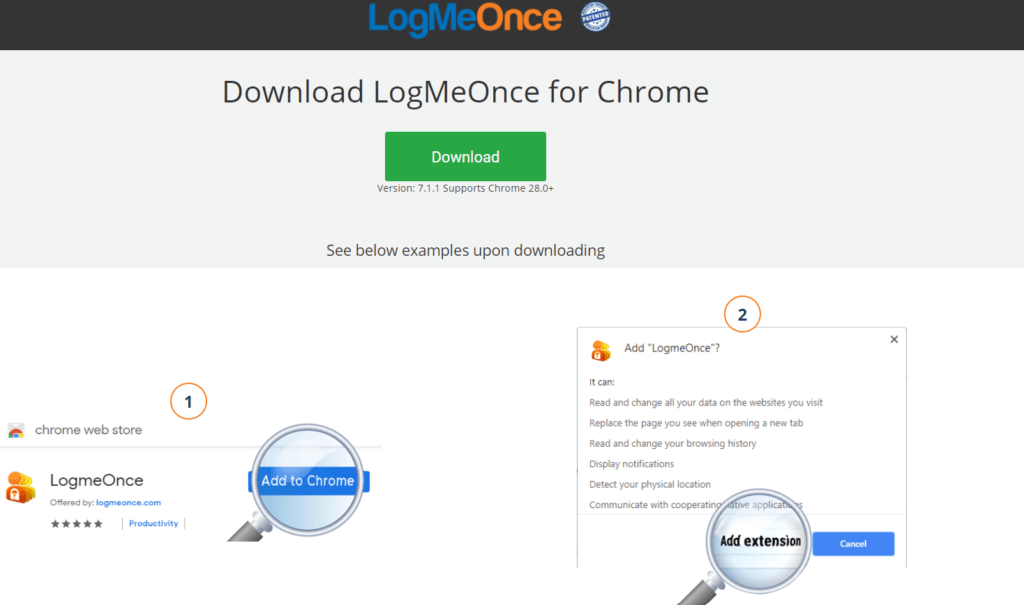
In order to store log-in credentials and passwords in the LogMeOnce password management application program, I need to click the “Add App” button found in its graphic user interface.
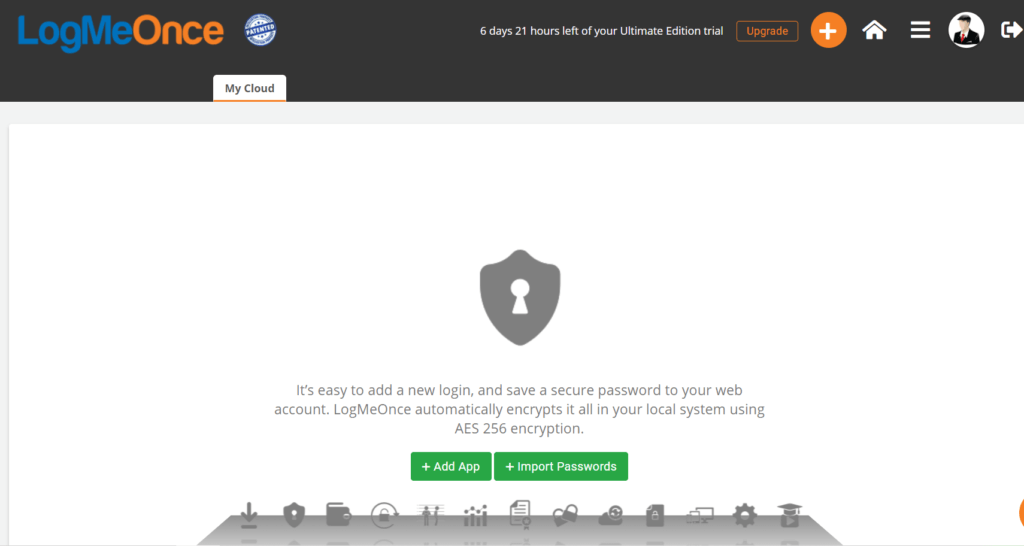
Once I do that, a secondary application screen will appear. I then need to type the username or e-mail address, password, as well as the URL of the log-in page of a particular website. After that, I have to click the “Add App” menu button once again in order to save the log-in credential itself.
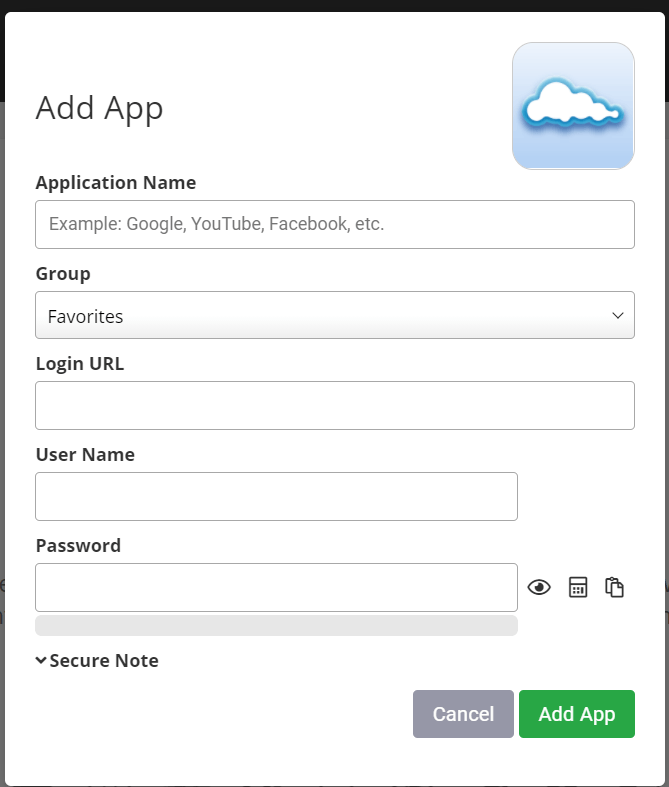
I also have the capability to categorize a particular log-in credential based on its current nature. As of this moment, I can categorize a particular log-in credential as Favorites, Family, Finance, School, Social, Travel, or Work.
I can also directly import passwords coming from various best password managers available in the industry. In order to do that, I need to click the “Import Passwords” button found in the graphic user interface of LogMeOnce password vault system.
I then need to select the source of the password database which I will import to this particular password management application program.

After that, I then need to hit the “Click To Open” button so that I will be able to upload the CSV file of the password database from my local computer. As of this moment, I can import passwords coming from Dashlane, True Key, KeePass, LastPass, LogMeOnce, as well as from other best password managers. I can also import passwords coming from various web browsers such as Google Chrome, Mozilla Firefox, Microsoft Edge, Internet Explorer, as well as Safari.
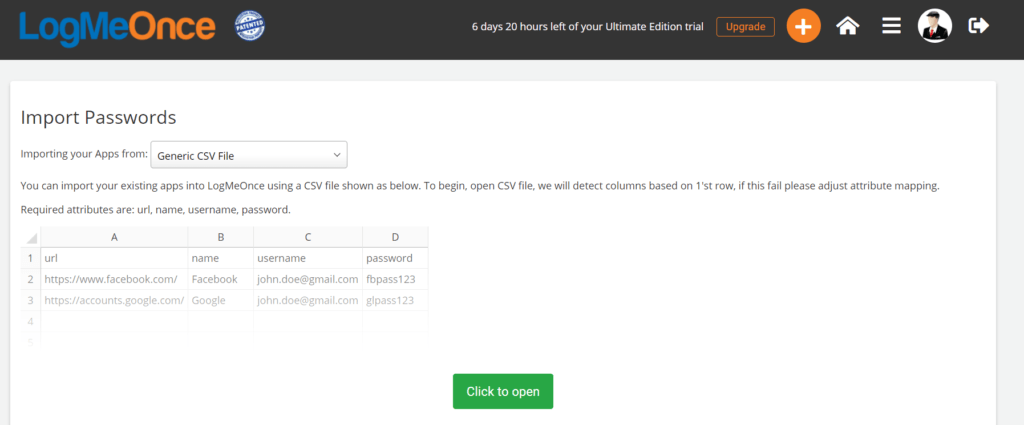
Aside from the import option, I can also directly export my LogMeOnce password database to another password manager. In order to initiate the process, I need to click the “Export To” menu option found in the web browser extension of LogMeOnce password vault system.
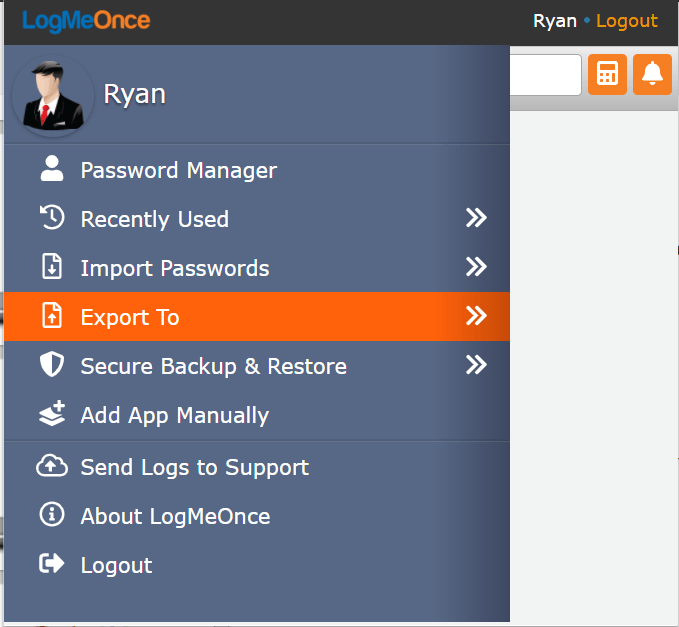
Once I do that, I will be redirected to an application screen wherein wherein I can select the type of file which will compile the contents of my LogMeOnce password vault. I can then select either CSV file or PDF file as the file format of the password database.
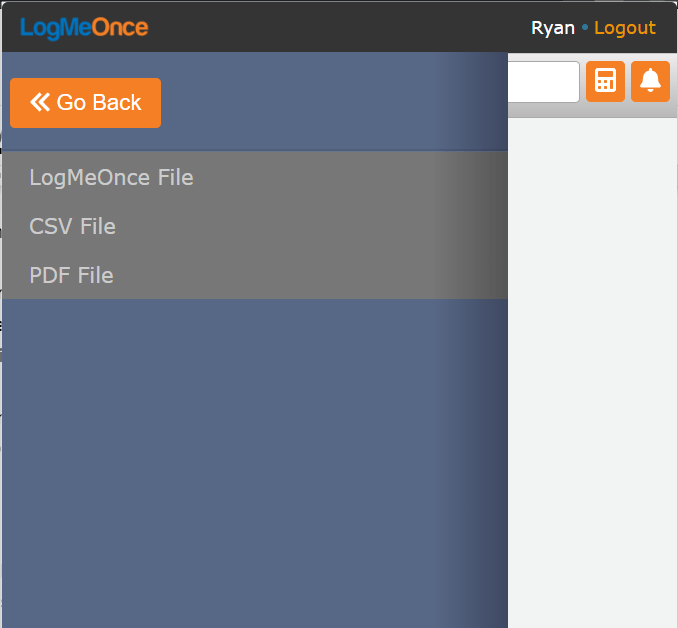
In order to share a password with other LogMeOnce users, I need to right-click a particular log-in credential so that additional menu options will be displayed. I then need to click the “Share” menu option in order to proceed with the password sharing process. Once I do that, a secondary application screen will immediately appear.
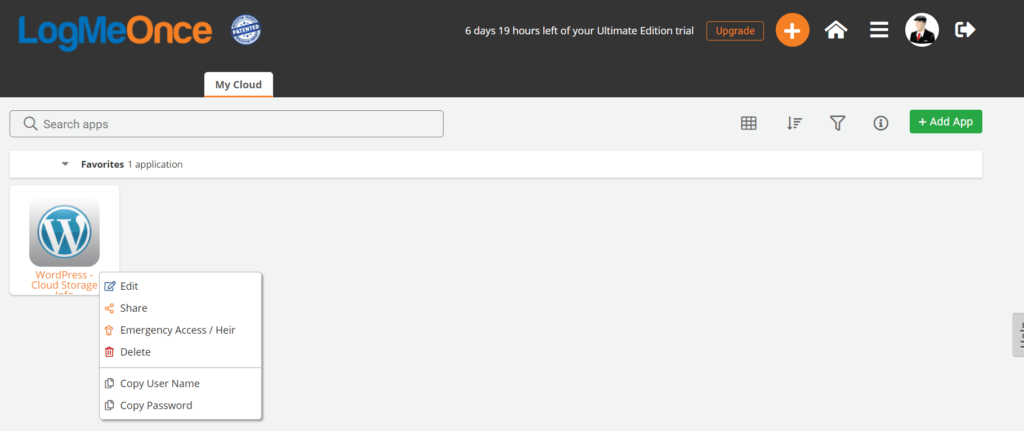
The application screen is supposed to contain additional procedures in order to successfully initiate the password sharing process. However, the password sharing option doesn’t work based on my experience.
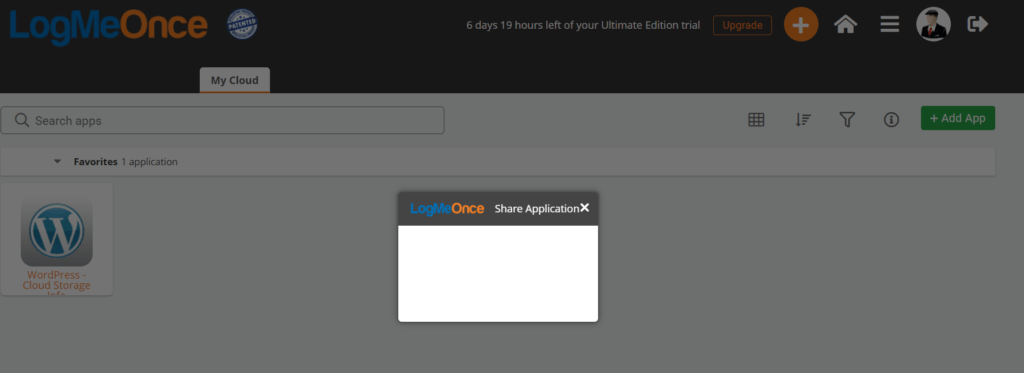
General Settings Include:
- If there is no internet connection use extension in offline mode
- Show account selection on login pages
- Show remember password popup when I login to sites
- Disable browser password manager
- Show change password popup when new password is detected for your apps
- When adding new apps enable Single Sign-On
- When adding new apps enable Single Log-Out
- Default group for new apps is (Favorites, Family, Finance, School, Social, Travel, Work)
- Enable personal information autofill
- Disable browser autofill
- Open LogMeOnce popups when you (click on a field / click on LogMeOnce icon)
- Show LogMeOnce icon inside detected fields
- Show password generator for detected password fields
- Highlight filled fields with orange color
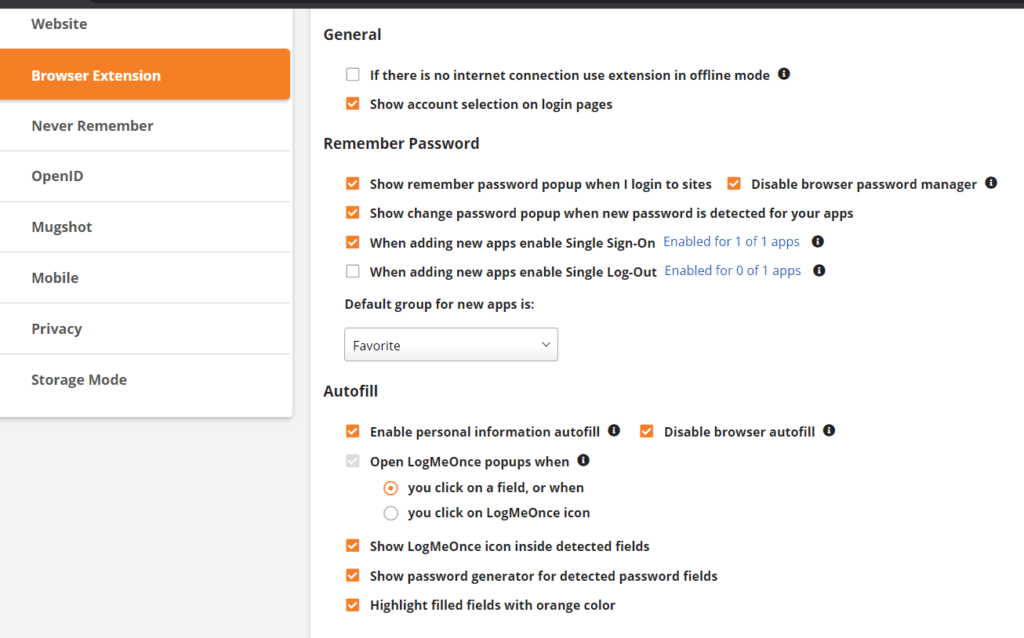
Privacy & Security
In terms of privacy and security, I can assure you that LogMeOnce is one of the best. This is due to the fact that it currently uses SHA-512 data authentication on top of its 256-bit AES encryption. Moreover, this particular password management application program employs the concept of zero-knowledge privacy through its client side encryption. This basically means that end-to-end encryption is mobilized through the use of my own unique private encryption key. No other person will have access to my LogMeOnce password vault account. Not even the key officers and employees of LogMeOnce can gain access to my account since everything is encrypted client-side. Moreover, I have found out that LogMeOnce uses the concept of salted password hashing.
It is also very interesting to know that during data transmission and password database synchronization, LogMeOnce uses the SSL/TLS encryption. I also recently found out that this password vault system is fully compliant with FIPS 140-2, SOX, HIPAA, PCI DSS.
LogMeOnce also has advanced Two-Factor Authentication options such as the Selfie 2FA, SMS Message, Voice Call, Email Message, Google Authenticator / TOTP, USB Flash Drive, X.509 Certificate, as well as the Security Key.
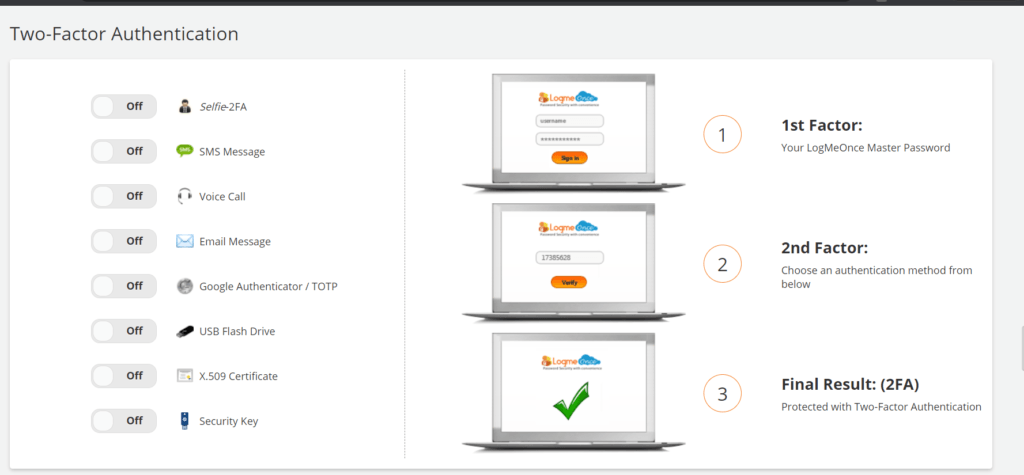
Additional Features
LogMeOnce has advanced features such as secure notes, credit card info storage, password generator, password calculator, auto-fill & auto log-in, encrypted file storage, password sharing, as well as emergency access.
Secure Notes
Through this feature, I can create an encrypted note and store it securely in the password vault system of LogMeOnce.
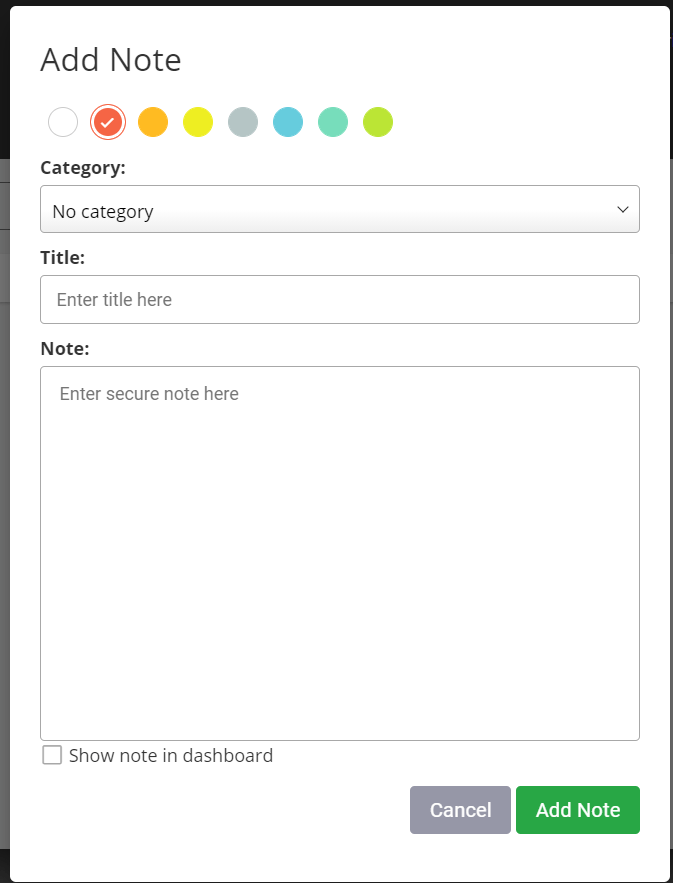
Credit Card Info Storage
Through this feature, I can securely store credit card and debit card information on LogMeOnce password management application program for easier access during online shopping.
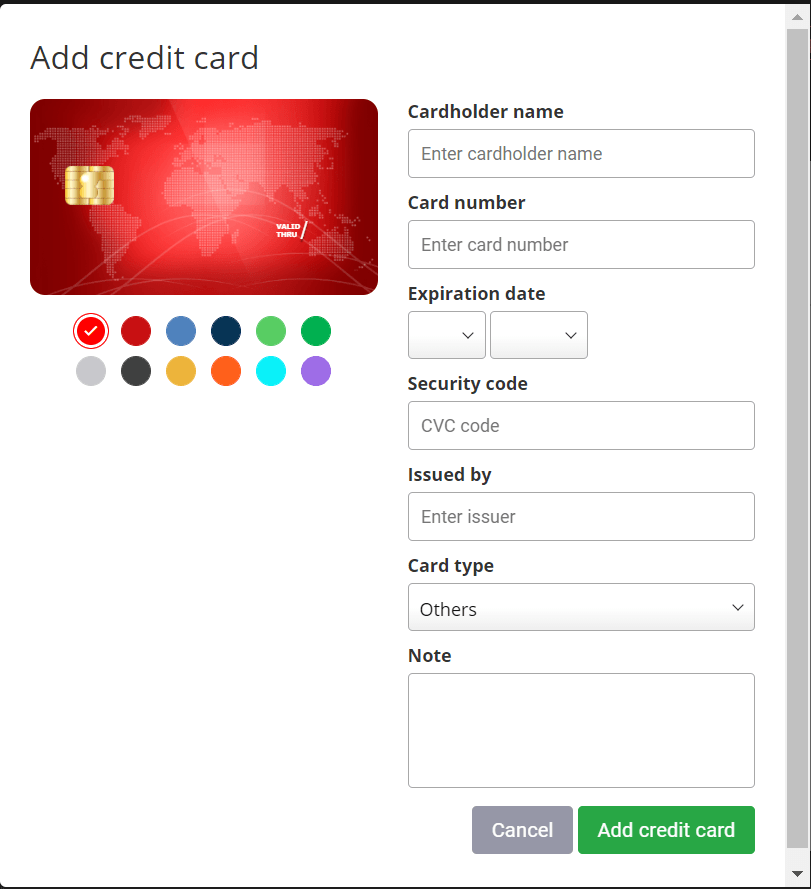
Password Generator & Password Calculator
Through this feature, I can generate strong random passwords with a click of a button. I can customize the nature of the password I’m going to create by mixing uppercase and lowercase letters, numbers, as well as special characters in the process. Based on my experience, I can create a random password up to a maximum of 49 characters. Moreover, it automatically computes the amount of time before a particular password can be destroyed by brute-force password attack.
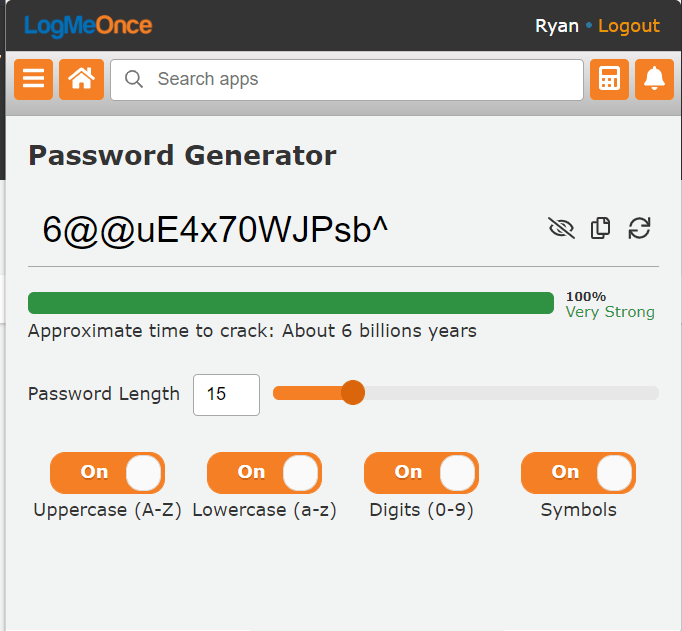
Auto-Fill & Auto Log-in
Through this feature, I can save time and effort in logging into various online accounts since LogMeOnce has the capability to fill up forms automatically.
Encrypted File Storage
I can gain as much as 10 GB worth of encrypted file storage space using the LogMeOnce password manager.
Emergency Access
I can designate a person to have access to my password vault system in case of emergency.
Mobile Applications
There are mobile application programs for mobile devices in both Android and iOS.
Online Support
LogMeOnce has a relatively good online customer support system. It has user manuals, tutorial videos, as well as a frequently asked questions (FAQs) page. On top of that, there is an e-mail customer support system as well as a live chat support system available.
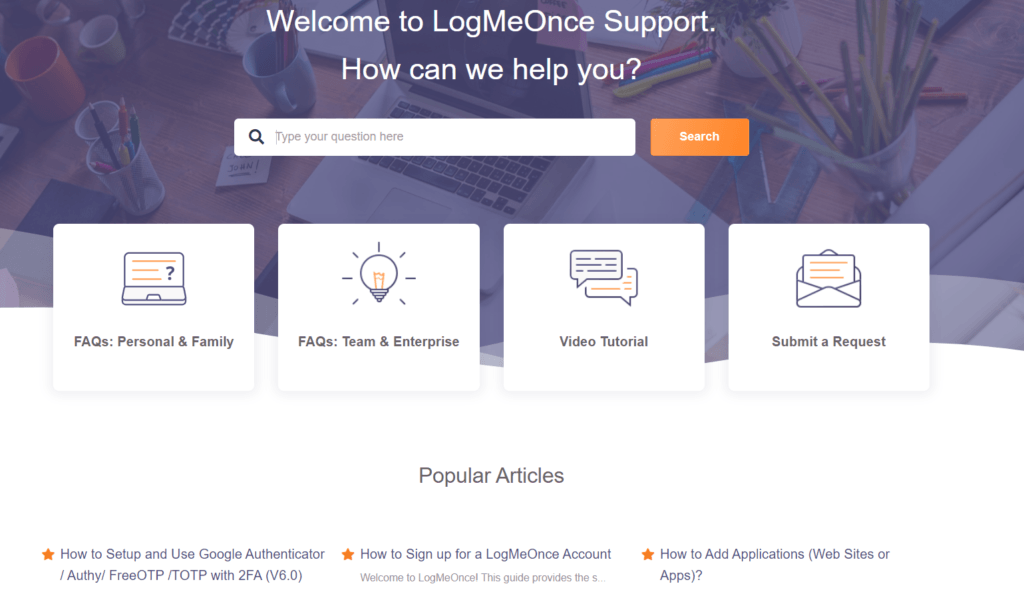
Conclusion
In terms of privacy and security, I can say that LogMeOnce is one of the best. It uses SHA-512 data authentication on top of its 256-bit AES encryption. It also takes advantage of salted password hashing and SSL/TLS encryption. On top of that, It also has advanced multi-factor authentication options.
In terms of pricing and subscription plans of LogMeOnce, I can definitely say that they are very affordable. On top of that, online customer support is also quite satisfactory and reliable.
I’m also happy to announce that LogMeOnce also has advanced features such as secure notes, credit card info storage, password generator, password calculator, auto-fill & auto log-in, encrypted file storage, password sharing, emergency access, as well as mobile application programs for both Android and iOS.
However, based on my personal experience, password sharing as well as password export don’t work. Even if this is the case, I would still recommend LogMeOnce because of its advanced features that might not be available in other password managers in the industry.
I hope I answered all your questions within this LogMeOnce Review. If you have any more questions, feel free to ask them in the comments section down below!

