IVPN
$6.00/monthPros
- Has internet kill switch protection
- Supports OpenVPN, WireGuard, and IPSec IKEv2
- Can block adware, malware & trackers
- Has port forwarding & multi-hop VPN technology
- Has DNS, WebRTC & IPv6 leak protections
- 256-bit key AES combined with 4096 bit RSA encryption
- Zero-logging policy & no DNS forwarding
- Supports P2P function
- Automatic public Wi-Fi VPN connection
Cons
- Not compatible with geo-restricted video streaming services
IVPN Review
IVPN is one of the most efficient and effective virtual private network platforms I will ever see in the internet privacy and internet security industry. I can be assured that the developers of the VPN platform are doing their best in order to give you the utmost data privacy and internet anonymity. IVPN was launched by Nicholas Pestell in 2009 under his company Privatus Limited. He is leading a team composed of 13 people located in 8 different countries. The individual members of the team are all experts in information security. They were former students in the information security program of Royal Holloway. The said school is part of the University of London system. Privatus Limited, the company which developed IVPN, is currently based in 5 Secretary’s lane, Gibraltar, GX11 1AA, Gibraltar. Read the entire IVPN Review to learn more about this virtual private network provider.
Jump to:
Pricing & Subscription Plans
Who is it for?
Ease of Use
Speed & Server Locations
Security & Privacy
Streaming
Online Support
Additional Features
Conclusion
Pricing & Subscription Plans
There are basically 3 different subscription plans I can avail of if I choose IVPN as my virtual private network provider. First and foremost, I can avail of the standard subscription plan. I will get all the VPN tunneling protocols that are being used by IVPN with this subscription plan. However, I can only have 2 devices connected simultaneously if I choose the standard subscription plan. It will cost me $6.00 per month. I can avail of their promo by subscribing to the standard plan for only $60.00 for 1-year access to the virtual private network system.
Aside from the standard pricing plan, I also have the power to choose the IVPN Pro subscription plan. This type of pricing plan allows me to have 7 devices connected simultaneously to the VPN platform. Just like in the standard pricing plan, I can also get all the VPN tunneling protocols that are being implemented by this best VPN service provider. The IVPN Pro subscription plan has added benefits such as port forwarding and multi-hop VPN protocol. I can purchase the IVPN Pro pricing plan for $10.00 per month. I can also pay it annually for a $100.00 yearly fee.
The third subscription plan that I should be aware of is the IVPN Teams. I can avail of that subscription plan for only $5.00 per month for every team member. I actually get the same benefits as the IVPN pro subscription plan users.
The IVPN virtual private network provider also provides a 3-day free trial program. I will really have enough time to evaluate the VPN system because of the free trial. Other than that, there is a 7-day money-back guarantee from the day I have purchased one of the subscription plans. No questions will be asked if I’m unsatisfied with the performance of the VPN system. My payment will be refunded automatically based on the refund policy of the company.
There are several ways to pay for my chosen subscription plan. First, I can pay via credit card which will be processed by Braintree. Second, I can pay via PayPal. Third, I can pay by sending the equivalent value in Bitcoin cryptocurrency in the IVPN’s own BTCPay server. I can also pay via cold cash by sending it directly via the regular mail.

Who is it for?
If you are the kind of person who wants complete anonymity, internet privacy, and data security, I advise you to use the IVPN virtual private network provider. If you are the kind of person who wants to pay via untraceable cash and cryptocurrency, then this VPN platform is best for you. If you are also an advocate of the reduction of internet censorship and an advocate of bypassing geo-restrictions, then IVPN is basically recommended for you. On top of that, it is also recommended if you are also supporting the Electronic Frontier Foundation, Open Rights Group, Access Now, Fight for the Future Tor, and Torservers.net.
Ease of Use
It is very easy to sign up for an account to use in the IVPN platform. Only a valid e-mail address is required in combination with a chosen password. The same log-in credentials created during the free trial period can also be used to purchase a subscription plan. I then need to choose what type of subscription plan I’m going to avail of. Then I need to choose whether it is a monthly subscription or a yearly subscription. The next step is to select my payment method. I then have to confirm that I’m not a robot, review my order, and then sign-up for an account.
The IVPN virtual private network system is compatible with Windows, Mac, Linux, and GNU computer operating systems. It is also compatible with the iPad, iPhone, as well as Android devices. On top of that, IVPN can also be used in securing Network-Attached Storage (NAS) as well as securing routers.

Once I’ve signed into my IVPN account through the desktop client version of the VPN provider, I can manually edit or modify the following settings:
- Start at login (enable / disable)
- Minimize to tray (enable / disable)
- Start minimized (enable / disable)
- Automatically connect to last server on startup (enable / disable)
- Automatically connect to last server when joining an insecure wireless network (enable / disable)
- Disconnect and quit without confirmation when closing application (enable / disable)
- Stop IVPN Windows service when application is closed (enable / disable)
- Enable Logging (enable / disable)

All other settings and features not mentioned above are discussed under security and privacy section as well as in the additional features section of IVPN Review.
Speed & Server Locations
IVPN virtual private network platform currently has 45 IVPN exit nodes, 63 OpenVPN servers, as well as 14 WireGuard servers located in 32 countries worldwide. Based on an independent report, the servers of IVPN have an average uptime rate of 99.93%. This means that the IVPN servers are completely efficient and entirely reliable. The servers are currently located in the United States of America, United Kingdom, Germany, Hong Kong, Finland, Denmark, Luxembourg, Slovakia, Serbia, Canada, France, Italy, Spain, Hungary, Japan, Bulgaria, Ukraine, Iceland, Netherlands, Sweden, Portugal, Norway, Singapore, Israel, Australia, Switzerland, Romania, Czech Republic, Poland, Belgium, Austria, and Brazil. Server distribution is well-balanced as most geographical regions are represented.

IVPN also offers unlimited bandwidth when connected to the virtual private network system. To have a clearer picture of the latency as well as download and upload speeds while connected to the IVPN, I suggest that you look at the table below for the actual results of the independent speed tests I conducted.
| Server location | Ping [ms] | Download [Mbps] | Upload [Mbps] |
|---|---|---|---|
| No VPN (Phillippines) | 10 | 8.55 | 11.00 |
| Japan (Tokyo) | 109 | 6.70 | 10.48 |
| USA (California) | 196 | 7.38 | 6.03 |
| Hong Kong | 361 | 3.82 | 9.31 |
| Serbia (Belgrade) | 385 | 6.37 | 9.91 |
| United Kingdom (Manchester) | 367 | 3.96 | 10.27 |
| Slovakia (Bratislava) | 370 | 5.99 | 10.05 |
| Canada (Montreal) | 349 | 8.32 | 9.32 |
| Average | 268.38 | 6.39 | 9.55 |
Security & Privacy
In terms of security, the IVPN platform is one of the best. As a matter of fact, it has two types of data encryption systems working simultaneously. IVPN implements a 256-bit key AES encryption system in combination with a 4096 bit RSA encryption system. There is no way anyone can beat that kind of double encryption system. The IVPN virtual private network system also uses a zero-logging policy. No data and information are being recorded and are being stored in the IVPN servers. The IVPN platform also masks my original I.P. address to prevent a breach of internet privacy. It also issues a false I.P. address to spoof my location.
The IVPN virtual private network platform supports OpenVPN, WireGuard, and IPSec IKEv2 VPN tunneling protocols. However, I should be aware that a dedicated I.P. address is not supported at the moment since IVPN believes it is best to only have shared I.P. addresses among users to ensure internet privacy. As to privacy, IVPN abides by the rules and regulations set forth by the Gibraltar Regulatory Authority.

In order to establish a VPN connection, I need to click the circular “Connect” button found inside the desktop client version of IVPN.

In order to change server location, I need to click the “Server selection” button below the “Connect” button so that all of the available VPN server locations will appear. I need to click one of the server locations before clicking the “Connect” button to re-establish the VPN connection.
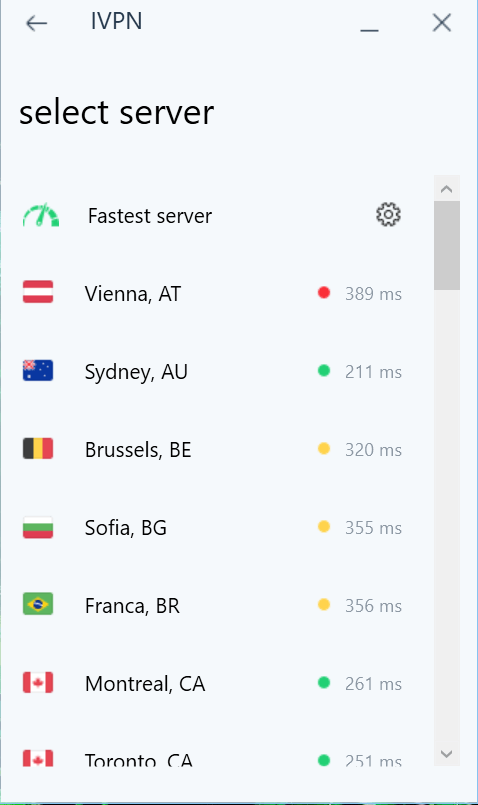
Streaming
IVPN is technically not recommended for video streaming services. I can’t access Netflix US, BBC iPlayer, Hulu, and Amazon Prime Video while connected to IVPN. As a matter of fact, IVPN had made a notice that there is no guarantee that you could access video streaming sites with geo-restrictions.
Online Support
The IVPN platform has a good online customer support system. It has a complete user guide as well as a comprehensive frequently asked questions (FAQs) page. On top of that, I can create a support ticket that will be responded to within 24 hours from my submission. I can also send an e-mail at support@ivpn.net. There is also a live chat support system available.
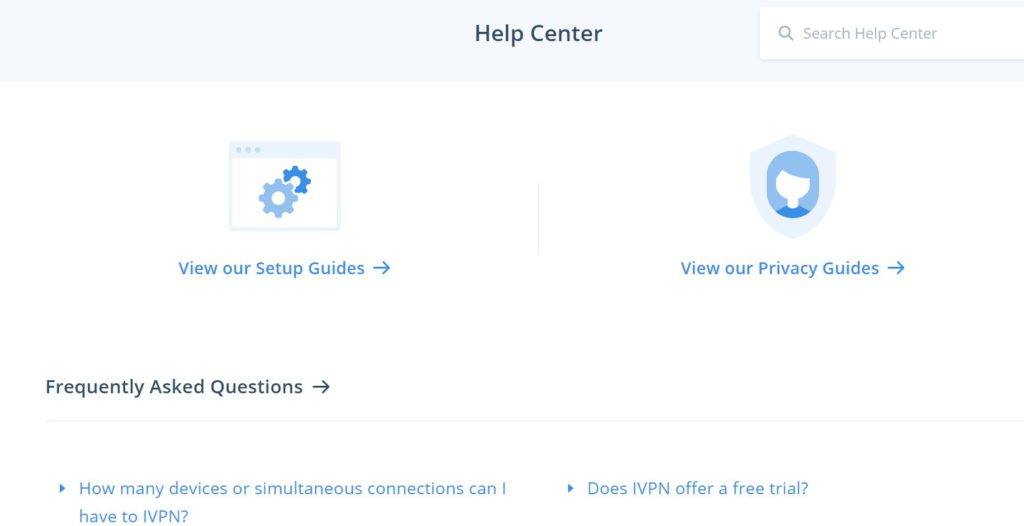
Additional Features
Listed below are the various advanced features of IVPN.
DNS Leak Protection
There will be no DNS leaks as IVPN operates its own DNS servers. Aside from that, there will be no DNS forwarding which increases your internet privacy. I can’t be tracked by 3rd party DNS providers. It is also important to note that DNS queries will only be available through the VPN connection to prevent Man-in-the-middle (MITM) attacks. I can also use custom DNS server when connected to IVPN but I suggest to leave this setting as it is so that DNS leak protection system works efficiently.
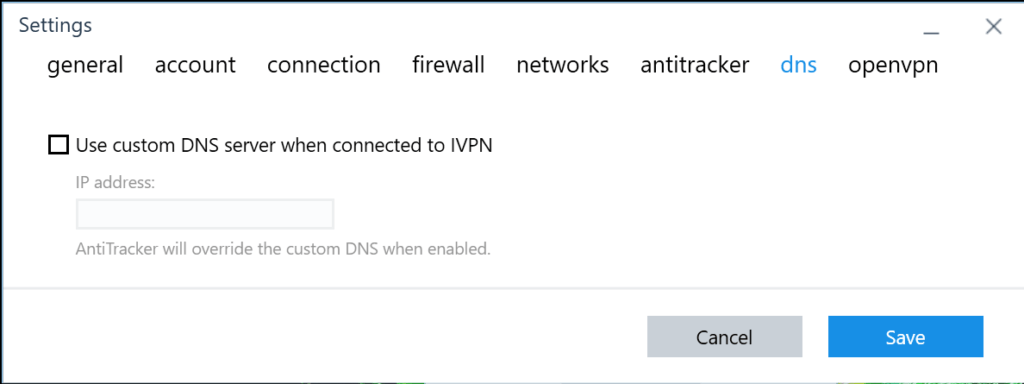
Multi-Hop VPN
I also have the power to activate the Multi-hop VPN technology which allows me to connect to two IVPN servers simultaneously in order to further enhance encryption, data security, and internet privacy. It actually doubles my data encryption. At the same time it allows me to to be impossible to track down since my location is spoofed twice simultaneously. I can use both Japan and Australia VPN servers as the VPN connection entry point. I can then select an exit VPN server from various VPN servers scattered in different countries worldwide.

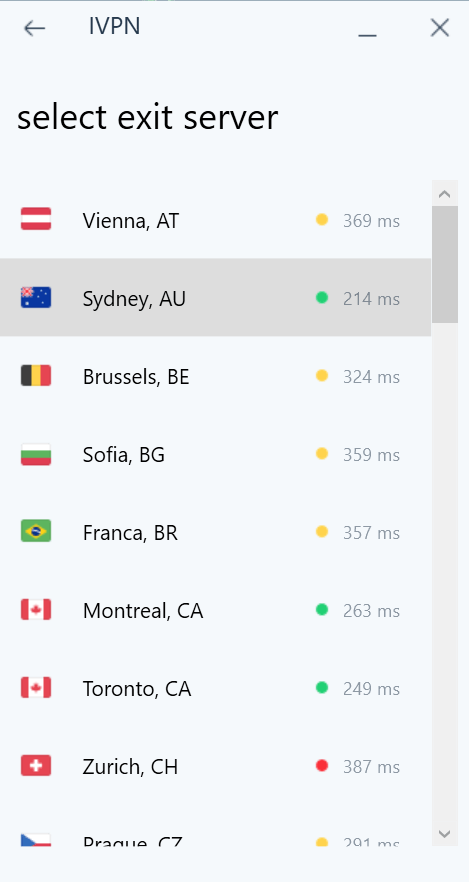
AntiTracker System
IVPN is also proud to say that it has its own AntiTracker system. This particular tool blocks any form of malicious website, adware, as well as data harvesting trackers. If I activate the Hardcore Mode of the AntiTracker feature, it will allow me to block Google and Facebook as these are companies relying business models that involve user surveillance.

Firewall (Internet Kill Switch)
IVPN has a Firewall that serves as an Internet Kill Switch system. This feature will allow me block any unsecured internet traffic from passing through especially when disconnected accidentally from the VPN server. I will have no access to the internet if I’m not connected to any of the IVPN servers. This feature works very efficiently based on my experience.

Firewall setting include the following:
- Activate on connect to VPN and deactivate on disconnect (enable / disable)
- Deactivate IVPN Firewall on IVPN Client exit (enable / disable)
- Always on Firewall (enable / disable)
- Allow LAN traffic when IVPN Firewall is enabled (enable / disable)
- Allow Multicast when LAN traffic is allowed (enable / disable)
- Do not show IVPN Firewall notification window (enable / disable)

Port Forwarding
IVPN allows me to use port forwarding. This feature basically allows computers that use unsecured public internet connection to initiate communication with my computer when I’m connected to the VPN system. As a precaution, I will not enable this feature as it poses a significant threat. I can access this feature by clicking the “Port Forwarding: menu option inside the web dashboard of IVPN.

Public Wi-Fi VPN Connection
IVPN also has an automatic public Wi-Fi VPN connection to protect me from an unsecured internet connection. I can also set a specific network either as trusted or untrusted internet connection. If I designate a network as untrusted, the VPN will automatically initiate whenever attempting to connect using that specific untrusted internet connection.
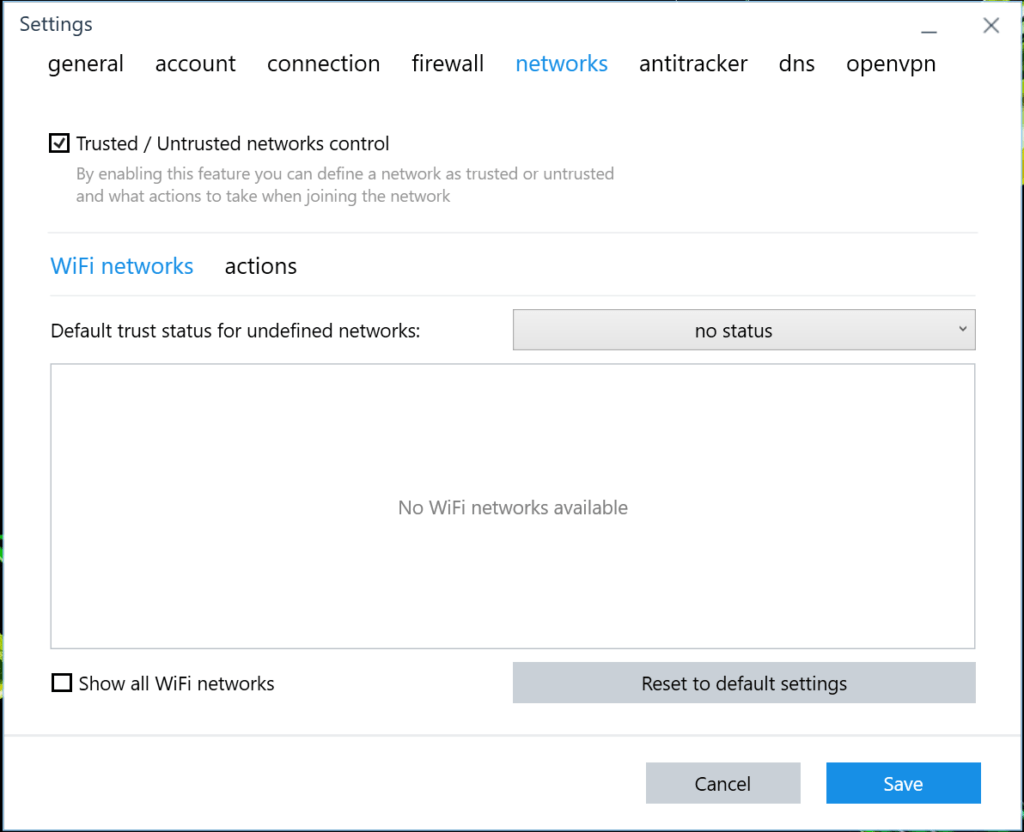
P2P & Torrent
P2P connection for torrent downloading and uploading is allowed on non-US servers. On top of that, I can upload and download files safely and securely to and from the internet in a very fast and efficient manner.
Mobile Applications
I can easily download the mobile applications of IVPN on my mobile devices. In fact, I can get the android version through Google Play Store and the iOS version on Apple Store. I always use the mobile applications of IVPN whenever connecting to public Wi-Fi to ensure that i’m safe from hacking, man-in-the-middle attacks and eavesdropping.
Other Features
The IVPN platform also has IPv6 leak protection, as well as DNS leak protection and WebRTC leak protection.
Conclusion
IVPN is one of the best virtual private network platforms considering its advanced features as well as of its privacy and security measures being implemented. In fact, IVPN implements a 256-bit key AES encryption system in combination with a 4096 bit RSA encryption system. There is no way anyone can beat that kind of double encryption system. The IVPN platform also masks my original I.P. address to prevent a breach of internet privacy. It also issues a false I.P. address to spoof my location.
However, it is not best for video streaming services. I can’t access Netflix US, BBC iPlayer, Hulu, and Amazon Prime Video, and other video streaming services while connected to IVPN. As a matter of fact, IVPN had made a notice that there is no guarantee that we can access video streaming sites with geo-restrictions.
The good news is that all of the advanced features such as the anti-tracker, firewall and multi-hop VPN work very well based on the assessments I made. The server speed tests I conducted also showed that the VPN servers are relatively fast and efficient. The IVPN platform also has a good online customer support system. I still recommend using IVPN for you internet privacy and data security needs.
I hope I answered all your questions within this IVPN Review. If you have any more questions, feel free to ask them in the comments section down below!

