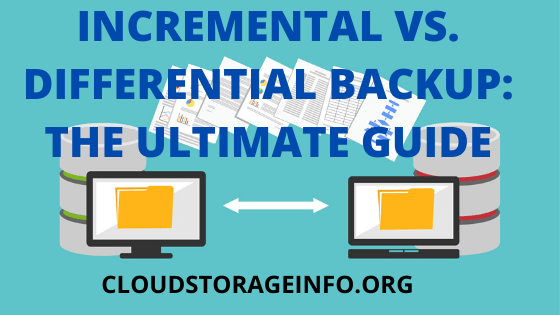
Incremental Vs. Differential Backup: The Ultimate Guide
The concept of the different types of backups is usually discussed whenever creating substantial reviews of the best cloud backup service providers as well as the best cloud storage systems found online. The individual reviews usually reveal what type of backup system is being implemented. But there are certain things that must be clarified as some people become confused with the differences between the various forms of backups. As a matter of fact, many people are asking about the difference between incremental backup and the differential backup. This is the reason why in this article we will be addressing the issue of knowledge gap with regards to these 2 types of backups that are used in the best cloud storage platforms and in the best online backup systems. We will also look into the advantages and disadvantages of incremental vs. differential backup.
Incremental Backup
Most people usually prefer best cloud storage service providers and best online backup services that are using incremental backup. This is basically due to the fact that there are certain advantages attached to it. First and foremost, uploading files to the cloud is tested and proven to be significantly faster in incremental backups as compared to differential backups. This is possible because of the block-level synchronization strategy being implemented in an incremental backup. It means that the backup system divides an entire file equally to different partitions known as blocks.

The backup system searches for changes in a specific block and recognizes such changes. If there are perceived changes in the specific block, then that portion or block of the file will be updated and be re-uploaded. If the backup system detects no change in any part of the file or document, then there is nothing to be backed up again. This means that you only need to perform a full backup procedure once and the system will automatically detect for changes in the uploaded file or document.
Click the button below to learn more about cloud backup providers offering different types of backups.
Since the incremental backups are only implemented if there changes, then we can actually save a lot of cloud storage space or cloud backup space as a result of this type of backup system. You don’t need to create backup copies of the specific file every once in a while. There will be no duplicate copies that will be created unlike in the full backup system. Moreover, the length of time for a specific file or document to be uploaded in the cloud is lessened considerably.
Another thing that you will be able to appreciate in an incremental backup is that it allows the users of the cloud backup system to create various file versions. Every successful backup of an increment can be stored as a different file version that is easily recoverable.
However, you should also be aware that there are also disadvantages that could result in integrating an incremental backup. The first thing that you will be able to observe is that the data recovery process in an incremental backup is slower than the data restoration process in a full computer backup. Before the process of data recovery can happen, you need to have at least one full backup and recall all of the existing incremental backups that were preciously created up to the time of the data restoration. Thus, it will take more time to complete the data recovery process in an incremental backup system. It is the complete opposite of the full computer backup wherein the files can be recovered in an instant.
Differential Backup
There are other cloud backup service providers that are using the differential backup system. Just like an incremental backup, this type of backup comes with its own set of advantages and disadvantages.
First and foremost, you need to understand that the data recovery process in the differential backup is faster than the incremental backup. This is basically because of the fact that you only need to recall at most 2 sets of backups in order to recover data from the differential backup system. You will only need one full backup and one differential backup in order to start the process of data recovery. This is the opposite of the incremental backup wherein you need to recall all of the incremental backups.

While it is true that the data recovery process in differential backup is faster than an incremental backup, you need to understand that the process of uploading files to the cloud is slower in differential backup than in the incremental backup. This is because there are many sets of increments of data that have changed that you need to back up in just one process. The process of creating backups becomes cumulative of the increment changes in the specific file.
