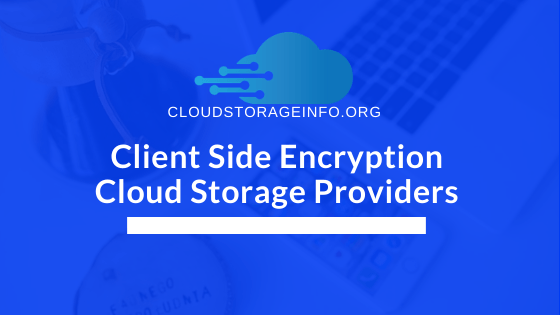
Client Side Encryption Cloud Storage Providers
Client side encryption cloud storage is the best option you have when it comes to storing your files online. It is often coupled with additional end-to-end encryption to ensure maximum protection.
End-to-end Encryption
The concept of the End-to-end encryption is that, when there’s a communication between two parties, they’re the only ones that can access the files. It prevents Internet providers or telecommunication providers to access the conversation or the files since they don’t have the decryption keys needed to decrypt the communication.
This kind of protected communication is necessary in telecom services and cloud services. If your company doesn’t offer this, there will always be a chance that someone is eavesdropping on your conversation or going through your files.
The real question is how secure is this concept with cloud service? There are multiple ways that this kind of protection could get hacked:
- End-to-end encryption guarantees that information is exchanged safely between endpoints. In any case, in an attempt to break the encryption, a meddler may mimic a message recipient (between key trade or by substituting his open key for the recipient’s), so messages are scrambled with a key known to the assailant. This is known as a man-in-the-middle assault.
- Endpoint security – The end-to-end encryption does not specifically address dangers at the endpoints themselves. Every clients’ PC can be hacked to take his or her cryptographic key to read the recipients’ decoded messages. Indeed, even the most flawlessly encoded correspondence pipe is just as secure as the PC on the other side.
- Backdoors – Often the companies themselves implement backdoors (intentionally or non-intentionally) which can be used to bypass the encryption. In 2013, information leaked by Edward Snowden revealed that Skype had a backdoor which allowed Microsoft to hand over their users’ messages to the NSA despite the fact that those messages were officially end-to-end encrypted.
Client Side Encryption Cloud Storage
The concept of client side encryption is different, though. Your data is encrypted locally before it even starts transmitting to the other side. That also means that you are the only one that can open or access your files. This encryption can be used to create the Zero-Knowledge platforms that some of the cloud services use. It’s at the moment the best security solution available out there. Security of your files is important therefore it’s also relevant which cloud storage you’re using.
The best cloud storages that use client side encryption are listed down below.
 | 4.6/5 ★★★★★ |
| PRICING & PLANS ★★★★★★★★★★ | 10.0/10 |
| EASE OF USE ★★★★★★★★★✩ | 9.0/10 |
| FILE SYNCING ★★★★★★★★★★ | 10.0/10 |
| FILE SHARING ★★★★★★★★★✩ | 8.5/10 |
| RETRIEVING FILES ★★★★★★★★★✩ | 8.5/10 |
| SECURITY ★★★★★★★★★★ | 9.5/10 |
| SUPPORT ★★★★★★★★★✩ | 8.5/10 |
| ADDITIONAL FEATURES ★★★★★★★★★✩ | 9.0/10 |
PROS
- Up to 10 GB of free storage
- Amazing syncing solutions
- Unlimited transfer speeds
- Easy to use
- Unlimited file sizes
- Client-side encryption
- Innovative lifetime plans
- US & EU Servers
- Desktop folder backup included
CONS
- No client-side encryption in the free plan
- No dedicated live chat/phone support
pCloud utilises the so-called Crypto Folder to which you can upload your files. Those files are then encrypted by you, and only you have access to them. No one, even pCloud’s administrators, will have access to your content. You also have to keep in mind that if you ever forget the password to your Crypto folder all of your files will be lost, since there’s no way to open the folder without it. pCloud also offers lifetime cloud storage plans.
Read the pCloud review here.
 | 4.6/5 ★★★★★ |
| PRICING & PLANS ★★★★★★★★★★ | 9.5/10 |
| EASE OF USE ★★★★★★★★★✩ | 9.0/10 |
| FILE SYNCING ★★★★★★★★★✩ | 9.0/10 |
| FILE SHARING ★★★★★★★★★★ | 9.5/10 |
| RETRIEVING FILES ★★★★★★★★★★ | 9.5/10 |
| SECURITY ★★★★★★★★★★ | 10.0/10 |
| SUPPORT ★★★★★★★★✩✩ | 8.0/10 |
| ADDITIONAL FEATURES ★★★★★★★★★✩ | 8.5/10 |
PROS
- Zero-Knowledge platform
- Not subject to US Patriot Act
- Client-side encryption
- 30-day money back guarantee
- Easy to use, modern platform
- Great syncing, sharing and file retrieving options
- Unlimited bandwidth
CONS
- No live chat/phone support for individuals
Sync uses “Zero-Knowledge” platform which guarantees your privacy by encrypting and decrypting your data client-side. Moreover, the encryption keys that are used to encrypt your files aren’t in the hands of Sync, but only you. Even the password to your account is unknown to them.
Read the Sync.com review here.
 | 4.5/5 ★★★★★ |
| PRICING & PLANS ★★★★★★★★★★ | 9.8/10 |
| EASE OF USE ★★★★★★★★★✩ | 9.1/10 |
| FILE SYNCING ★★★★★★★★★✩ | 9.0/10 |
| FILE SHARING ★★★★★★★★✩✩ | 8.4/10 |
| RETRIEVING FILES ★★★★★★★★★★ | 9.8/10 |
| SECURITY ★★★★★★★★★★ | 9.5/10 |
| SUPPORT ★★★★★★★★✩✩ | 7.5/10 |
| ADDITIONAL FEATURES ★★★★★★★★★✩ | 8.5/10 |
PROS
- Great pricing options
- Interesting lifetime plans
- Modern and minimalistic user interface
- Twofish client-side encryption
- Responsive support
- Great Android & iOS mobile applications
- Two-factor authentication
- Crypto payments on lifetime plans
CONS
- No selective sync
- No block-level sync
Icedrive uses the so-called Twofish client-side encryption rather than the AES protocol which makes it unique on the market. Combined with a modern user interface it makes for a very useful and secure cloud storage solution. They’re also constantly improving their service which is always a good sign from the developers.
Read the Icedrive review here.
 | 4.2/5 ★★★★✩ |
| PRICING & PLANS ★★★★★★★★★✩ | 8.5/10 |
| EASE OF USE ★★★★★★★★★✩ | 9.0/10 |
| FILE SYNCING ★★★★★★★★★✩ | 8.5/10 |
| FILE SHARING ★★★★★★★★★✩ | 8.5/10 |
| RETRIEVING FILES ★★★★★★★★✩✩ | 8.0/10 |
| SECURITY ★★★★★★★★★✩ | 9.4/10 |
| SUPPORT ★★★★★★★★✩✩ | 7.5/10 |
| ADDITIONAL FEATURES ★★★★★★★★★✩ | 8.5/10 |
PROS
- Free 15 GB of storage
- Excellent security & client-side encryption
- Well made sync client
- Useful mobile application
- Allows FTP connection
CONS
- Slow speeds at peak hours
- Limited support options
Mega is known for its good security protocol. It uses AES encryption to secure files. In addition to that, they don’t keep any of your passwords or master keys, only you have access to them. The only way to recover your lost password is with the master key which you receive upon registration. This makes Mega one of the more secure cloud services on the market.
Read the Mega review here.
What do you think about clients side encryption cloud storage? Share your opinion in the comment section down below!

In the case of “zero knowledge”, where are the encryption keys stored? On the user’s device(s) (laptop, phone, etc)? If that’s the case, then the people you “share” with also have the encryption keys on their local device(s)?
Thanks Dejan – I found this very useful.
Regarding the cloud providers proving client side security – it requires a level of trust to take it at face value. for example – pcloud crypto only shows you a lock and unlock, so your files/crypto folder is hidden or visible – there is no way for us to verify that the actual file saved on the server is encrypted.
I like pcloud – the produt seems good. However for encryption i am trying to use cryptomator – which is great i am able to use that with my laptops. At this point my limitation is pcloud WebDAV doesn’t integrate with cryptomator ( with EU servers), so can’t access cryptomator files in pcloud via iOS/mobile devices- but for me that’s a drawback i will accept to secure files with an open source product.
Thank you
pCloud offer client side encryption as a special paid service, extra the basic paid offer.
That’s correct.
Your articles are really educational, I’m learning as I want to try to backup my iPhoto, Photos, and may taxes. My taxes are on an external drive in an encrypted file so don’t I already have client-side encryption? This might seem to be a simple question, but I’m old and trying hard to learn.
Thanks
Hello Bill,
If you’re already using your own encryption software, then there’s no need for a cloud storage that offers client-side encryption. In essence, you’re creating that yourself. It usually means “less hassle” if you go for a cloud storage that offers it so you don’t have to do it yourself but it can still be done with no problems.
Let me know if you have any other questions!
Dejan
I’d heard of both End-To-End Encryption and Client-Side Encryption but I had no idea what their differences were.
Seems to me that the most protected is the Client-Side Encryption as you the key holder is the only party to access the cloud storage whereas End-To-End Encryption, seems to have security disadvantages due to pc hacking and bypassing the encryption via the backdoor method.
With regards to pCloud, Sync and Mega, which would you say is the more secure? They all appear super secure to me, guaranteeing privacy as the encryption takes place before it’s uploaded to the cloud leaving you the only one who can access the data however as you say, if you lose the encryption code you’re doomed.
Thanks for explaining the difference,
Simon.
Hello Simon,
To be honest with you, I believe they’re all secure cloud storages. If you want maximum security, go with pCloud’s Crypto plan or just go for the Sync. Great stuff on both of those cloud services and I would pick between those two. pCloud currently also has a Lifetime Special&Mega Offer which is something that is worth looking at. You basically get lifetime cloud storage for a one-time payment, something that not many cloud storages offer.
Hopefully that helps and thanks for stopping by.
Dejan
Pcloud has usa based data centers… I will not renew my account..I believe I was mislead by them.
Well, it is written on their “Certification” page. I have also pointed it out numerous times on my website but if you store data in their “Crypto” folder it’s quite irrelevant where the servers are located since nobody will be able to open client-side encrypted files.
Thanks for the sharing about the encryption method and I really learn a lot from your sharing. I believe Mega will be more suitable for me as there is a fail safe option of using the master let,in the event that I forget my password.
For client side encryption,does it meant that the recipient need to take the password from me in order to open the file that I send?
Hello there,
First of all thanks for stopping by and I do understand your choice of picking Mega. It’s definitely one of the safes cloud storages out there.
In the case of client side encryption – When you share files with someone else they don’t have to put in the password to open them, unless you specifically design the “share link” to be password protected.
Hopefully that helps you out!
Dejan