Norton Password Manager
$0.00/monthPros
- 256-bit AES encryption & TLS encryption
- Zero knowledge Privacy & Client-Side encryption
- Secure Notes, Digital Wallet & Identity Storage
- Autosave & Autofill Feature
- Password Generator & Password Changer
- Safety Dashboard
- Free Lifetime Subsciption
- Mobile Application Programs For Android & iOS
Cons
- No Password Sharing Capability
- Import & Export Passwords Are Having Some Issues
Norton Password Manager Review
Norton Password Manager is a password vault system that has been created by Norton LifeLock Inc., a company with extensive experience in developing various software application systems in the cybersecurity industry. While it was never revealed when the Norton Password Manager has been launched for public use, I can still assure of its credibility and reliability. This is due to the fact that Norton LifeLock Inc. has already been in the industry for almost 40 years. You might not easily recognize the name of the company since it was originally named Symantec Corporation until 2019. On top of that, I found out that there are already at least 50 million people across the entire world that are currently using at least one of the software products created by the business organization. In case you want to know more about this company along with this password management application program, I highly suggest that you read the entirety of this Norton Password Manager Review to learn more now.
I recently discovered that Norton LifeLock Inc. is currently being led by Vincent Pilette as the company’s Chief Executive Officer (CEO). On the other hand, it is Gagan Singh who is in-charge of overall customer experience on top of other relevant tasks like product design, product management, and software engineering. In case you haven’t noticed, Gagan Singh is currently the company’s Chief Product Officer. I also have discovered that Darren Shou, a key executive of the company, is currently the Head of Technology of Norton LifeLock Inc. As of this moment, the business organization has a corporate headquarters located at 60 E Rio Salado Pkwy STE 1000, Tempe, AZ 85281.
Read the full Norton Password Manager Review to learn more about this password vault system.
Pricing & Subscription Plans
One good thing I found out about this password storage system is that it is being offered to the public absolutely for free. I don’t have to pay for anything in order to use this particular password management application program. There are no paid subscription plans available.
Who is it For?
Norton Password Manager is a password vault system best for people who want to manage their log-in credentials and accounts online without paying for anything. It is also best for people who are concerned with privacy and security as Norton LifeLock Inc. is known for developing various software application programs concentrated on cybersecurity.
Ease of Use
It is quite complicated to install the Norton Password Manager to my local computer. All I have to do is to go to the website address of the password vault system and immediately click the “Install” button.
(https://my.norton.com/extspa/passwordmanager)

Once I do that, I will automatically be redirected to the Google Chrome Web Store wherein I can install the Norton Password Manager as a web browser extension. I then need to click the “Add to Chrome” button in order to proceed with the installation of the web browser extension of this particular password management application program.

After that, I will immediately be redirected to the registration page of the password vault system. I need to type a valid e-mail address which will be used in the account registration and click the “Next” button.
Since it is my first time setting up an account for any of the software products developed by NortonLife Inc., a notification will appear indicating that my e-mail address hasn’t been associated with any Norton LifeLock account. Because of this, I need to retype the e-mail address previously entered and then click the “Next” button once again. While I tried that process, it was unsuccessful. This is the reason why I have to find another way to register my account.

I can manually create an account instead by clicking the “Sign In” button found in the upper right corner of the main webpage of Norton Password Manager that has been described above. Once I do that, the Sign-in page will immediately appear. I then have to click the “Create a New Account” menu option in order to proceed.

Once I do that, the registration form will automatically be displayed. I then have to type a valid e-mail address twice and then create a secure password for my Norton LifeLock account. After typing all the necessary details, I have to click the “Create Account” button.

Once the account creation is successful, I need to verify my account through a link within the message sent to my e-mail address by Norton LifeLock.
I also observed that I also need to install the mobile application program of Norton Password Manager in order to create a password vault. I even found out that the web browser extension is useless without setting up a password vault first using the mobile application program.
Once I’m inside the web-based graphic user interface of Norton Password Manager, I will be able to add log-in credentials, credit card information, bank account information, secure notes, as well as personal information.
In order to store a new log-in credential in the password vault of Norton Password Manager, I have to click the button on the graphic user interface denoted by a “+” inside a small circle. Once I do that, additional options will immediately appear. I then have to click the “New Login” submenu option in order to be able to store the log-in credential.

Clicking the “New Login” button will trigger the password management application program to display the form which will allow me to type all of the relevant details about the log-in credential. This actually includes the username or e-mail address, password, and Login URL. I then have to create a title which will enable me to easily recognize a particular log-in credential. After filling up all the necessary details I need to click the “Save” button.

In order to import password databases from other best password managers in the industry, I need to click the button within the graphic user interface denoted by 3 small circles positioned in a horizontal position. Once I do that, additional options will appear. I then have to click the “Import” submenu option that has been displayed.

The password vault system will immediately allow me to select the source of the password database which I will be importing. As of this moment, I will be able to import log-in credentials coming from Dashlane, LastPass, and 1Password. I also have the ability to import passwords from Mozilla Firefox and Google Chrome.
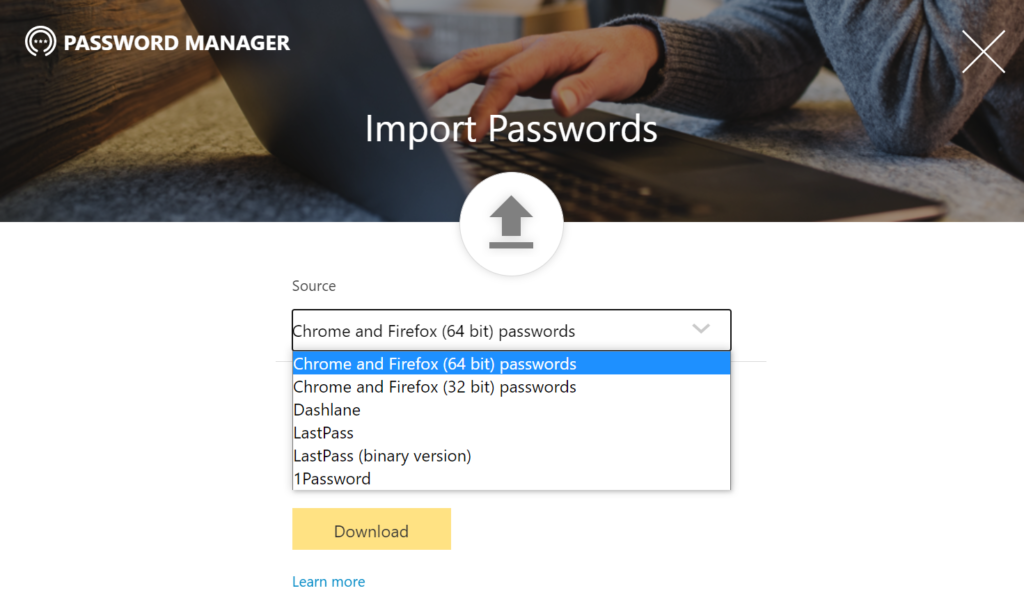
However, in order to use the import password database option, I first need to download the import application program of the Norton Password Manager. In order to do this, I need to click the “Download” button.
After that, the application program screen of Norton Password Manager will display a drag-and-drop box wherein I can upload the “.json” file of the password database I will be uploading. I can also select the password database file manually which I want to upload in this password vault system. Based on my personal assessment, the process is quite confusing. Needless to say, it is not user-friendly.
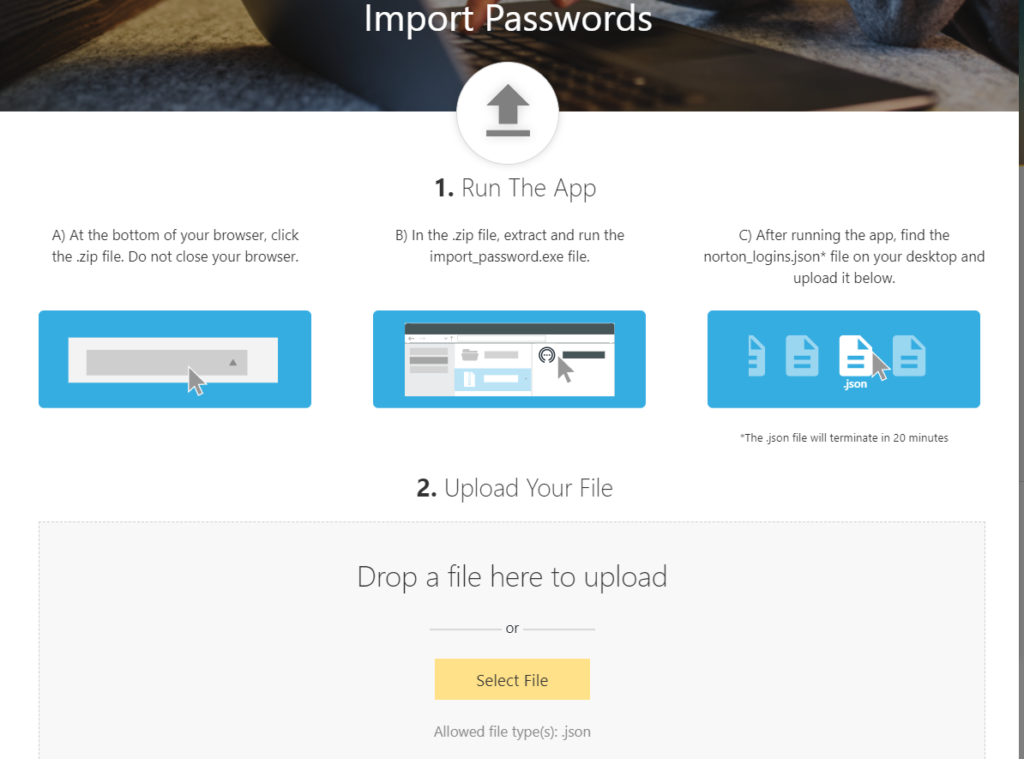
I tried using the Export password database option. However, it is not functioning properly. Based on my research I have found out that web browser extensions of Norton Password Manager for Google Chrome, Mozilla Firefox, Microsoft Edge, Internet Explorer, as well Safari are all available.
Settings Include:
- Mobile Unlock Settings
- Change Vault Password
- Login Saving (Ask / Always)
- Share usage and error data with Norton (Yes / No)
- Show third party icons for each login (Yes / No)
- Delete Vault

Privacy & Security
Norton Password Manager is relying on the data protection of the 256-bit AES encryption. On top of that, the password vault system is protected by a mater password which is used to encrypt and decrypt everything inside the password storage system. This master password is created locally and is never sent to any of the servers of the Norton Password Manager. Because of this, client-side encryption and zero-knowledge privacy are strictly being implemented. Moreover, I recently found out that the password vault synchronization from my local device to the cloud backup of Norton Password Manager is protected by TLS encryption.
Additional Features
Norton Password Manager has additional features such as secure notes, bank account information storage, personal information storage, credit card information storage, password generator, password changer, safety dashboard, as well as the autosave & autofill feature. I also noticed that Norton Password Manager has mobile application programs for Android and iOS. However, I regret to inform you that as of the moment, the password sharing feature is not yet available.
Secure Notes
I will be able to create a note and secure it through the 256-bit AES encryption of the within Norton Password Manager.
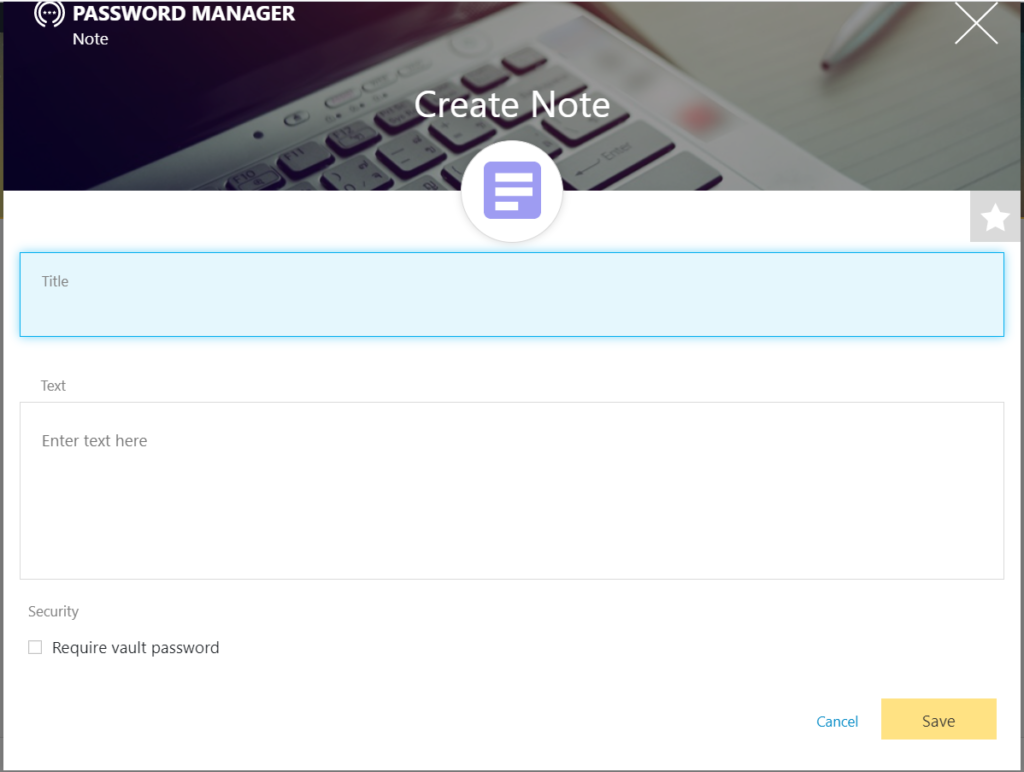
Bank Account Information Storage
I will be able to conveniently store bank account information through this particular feature. Details such as the bank name, bank account number, routing number, as well as the name of the account owner can be stored within the digital wall section of Norton Password Manager.

Personal Information Storage
Through this feature, I will be able to store personal information such as a person’s full name, date of birth, phone number, e-mail address, as well as residential address.
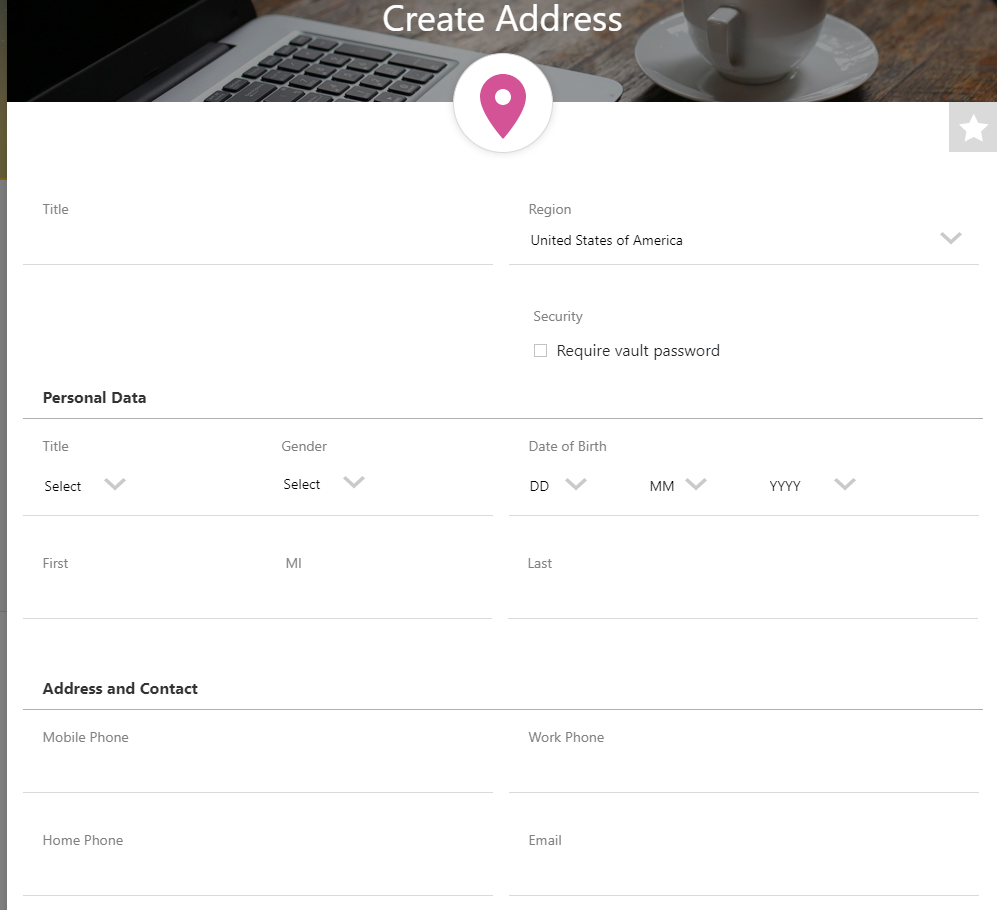
Credit Card Information Storage
Through this feature, I will be able to store credit card information such as the credit card number, credit card issuer, credit card expiration date, as well as the name of the credit card owner.
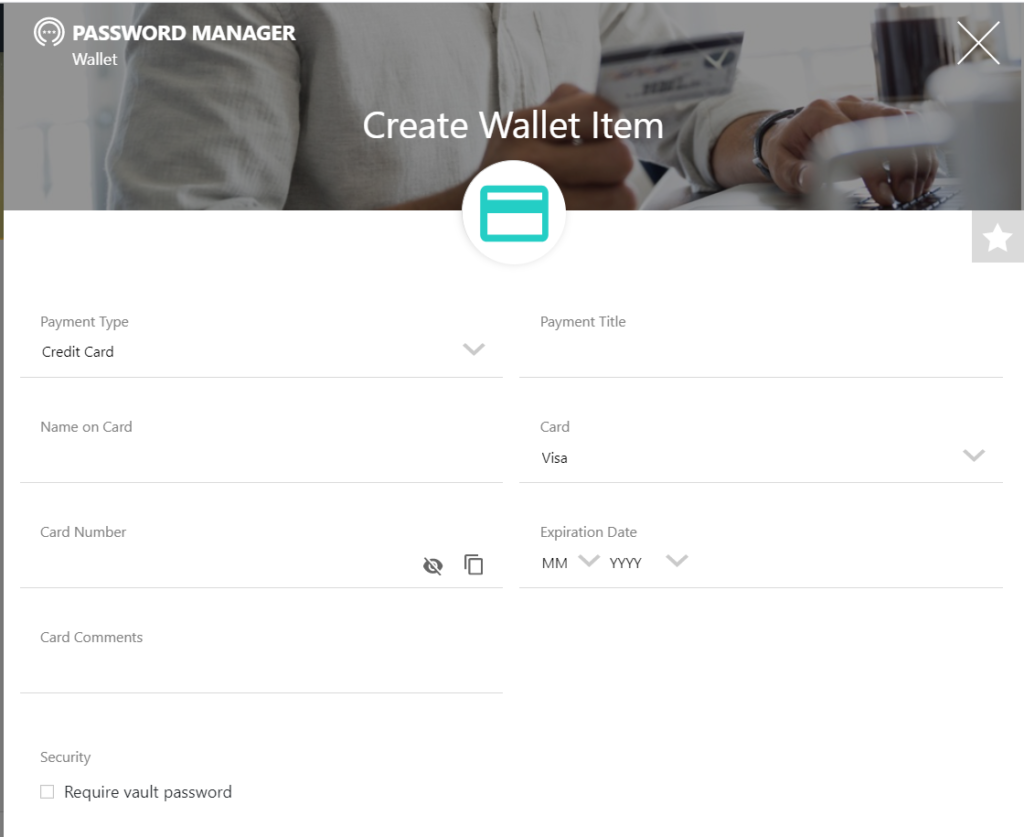
Password Generator
Through this feature, I will be able to create strong random passwords that combine letters, numbers, and symbols. I can create a password with a maximum of 64 characters.

Safety Dashboard
I will be able to automatically see how strong my passwords for my log-in credentials are through this feature. The password health score is automatically computed and displayed in the safety dashboard. I will also be able to know how many of my passwords are weak, old, and duplicate.
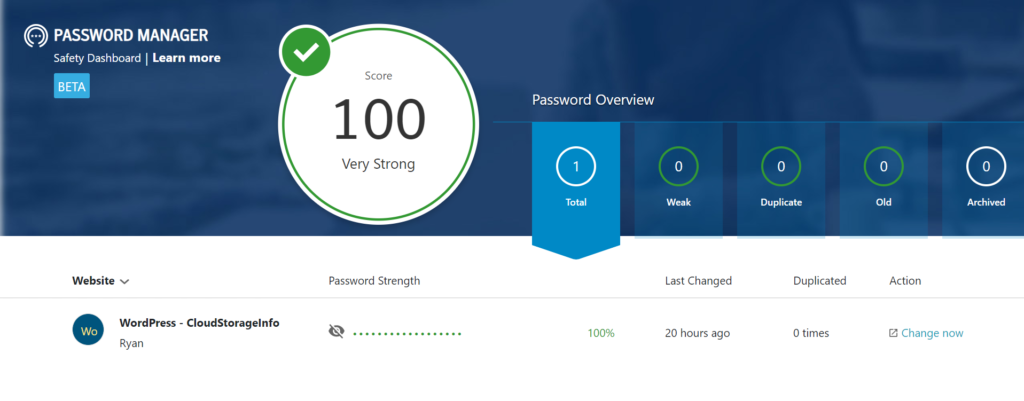
Password Changer
I will be able to change the password of a particular log-in credential without leaving the password vault system. Through this feature, I don’t need to manually sign in to the online account and manually change the password.
Autosave & Autofill Feature
Through this feature, Norton Password Manager has the ability to automatically fill up online forms or automatically log me in to my various online accounts.
Mobile Applications
There are mobile application programs for Android and iOS devices.
Online Support
Norton Password Manager has a good online customer support system. As a matter of fact, it has user manuals, as well as a compilation of the frequently asked questions (FAQs). The only downside is that they are limited since Norton LifeLock Inc. has concentrated all of its efforts to its paid software products. There is also a forum page available. On top of that, I also found out that it has a live chat support system as well as an online contact form. Moreover, I discovered that there is also a phone support system available during weekdays. However, I still firmly believe that online customer support is more concentrated on addressing technical concerns the paid software products of Norton LifeLock Inc.

Conclusion
One of the best things about Norton Password Manager is that I can use it for a lifetime without paying any subscription fee. On top of that, the password vault uses the 256-bit AES encryption along with TLS encryption which means that privacy and security is a priority.
Norton Password Manager has additional features such as secure notes, bank account information storage, personal information storage, credit card information storage, password generator, password changer, safety dashboard, as well as the autosave & autofill feature. I also noticed that Norton Password Manager has mobile application programs for Android and iOS. However, I regret to inform you that as of the moment, the password sharing feature is not yet available.
While the graphic user interface is quite easy to operate, the password vault system is quite complicated and hard to set-up the first time around. There are also features such as the export option that are not working properly. Online customer support is also reliable but has room for additional improvement. Overall, I will opt to find a better password manager due to my experience with Norton Password Manager.
I hope I answered all your questions within this Norton Password Manager Review. If you have any more questions, feel free to ask them in the comments section down below!

