Keeper
$2.91/monthPros
- 256-bit AES encryption & 256-bit TLS Encryption
- 2048-bit RSA encryption & 100,000 rounds of PBKDF2 key derivation
- HMAC-SHA512 data authentication
- Autofill & Password Sharing
- Payment Info Storage & Identity Storage
- BreachWatch & Security Audit
- Password Generator & Emergency Access
- Zero knowledge Privacy & Client-Side encryption
- Multi-Factor Authentication
Keeper Review
Keeper is one of the best password managers that could help you keep track of your login credentials as well as your passwords for your various accounts online. It can also help you automate filling up various forms that ask for your personal information. On top of that, the Keeper password management application program can also help you easily retrieve your payment information whenever purchasing goods and services online. In case you are still not aware of, you should know that this particular password manager has been originally developed and designed by Keeper Security Inc. and was launched in January of 2009. This basically means that the company behind the Keeper password management app has approximately 12 years of experience in providing the public with the best password vault available in the industry. You will know more about this password management application program once you read the full Keeper Review I have written down below.
Aside from the facts cited above, I have found out that there are currently 12 key executive officers that are working tirelessly in Keeper Security Inc. to make sure that the Keeper password vault system is secure, fast, and efficient. As a matter of fact, I have recently discovered that the business organization is being led by Darren Guccione. Aside from being one of the co-founders, he also currently serves as the Chief Executive Officer (CEO) of the company. I also have recently learned that Craig Lurey became the Chief Technology Officer (CTO) of Keeper Security Inc. He is also one of the founding fathers of the business organization.
It also came to my attention that Rainer Enders became the Vice President for Engineering. On the other hand, Patrick Tiquet became the Vice President of Security & Architecture. Aside from that, I have discovered that Gene Dias became the Vice President of Technology. I also have found out that the company decided to get Adam Everspaugh as their own cybersecurity advisor. Other executive committee members of Keeper Security Inc. include Scott Ablin, Amy Lindenmeyer, Emily Winfield, Mark Cravotta, Dan Wilbricht, Sean Elder, and Lauren Word.
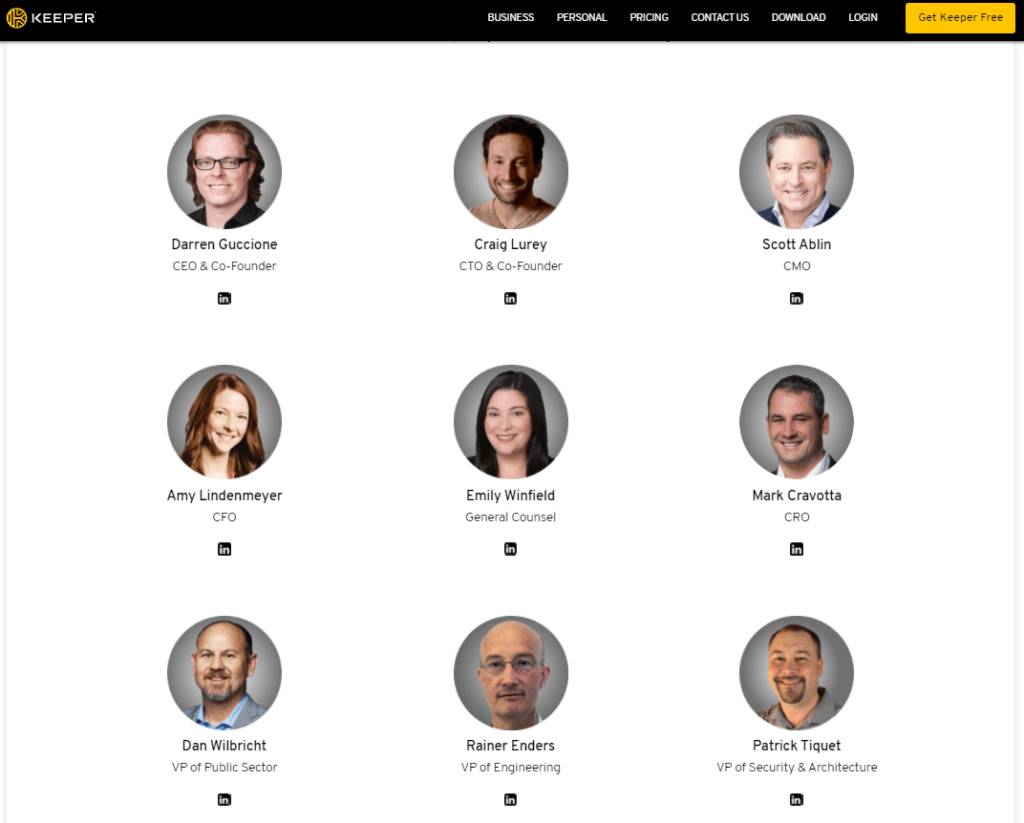
As of this moment, Keeper Security Inc. has offices in various locations. As a matter of fact, the company has a registered business address located at 820 W. Jackson Blvd., Suite 400, Chicago, IL 60607. This office currently serves as the company corporate headquarters. On top of that, the business organization also has another office currently located at El Dorado Hills in California. Moreover, there is also an office created in Cork, Ireland.
Moreover, I also have recently discovered that the Keeper password management application has now more than 1 million users worldwide. This user base keeps on growing throughout the years due to the efficiency and effectiveness of this password vault system.
Read the full Keeper Review to know more about this password management application system.
Pricing & Subscription Plans
Keeper has various subscription plans intended for individuals, families, businesses, as well as enterprises. The pricing structure of each of the subscription plans is quite different depending on the type of market that is being pursued. First and foremost, I have found out that Keeper has a personal unlimited subscription plan. This type of subscription plan currently costs $2.91 per month. It allows me to save unlimited passwords in an unlimited number of devices.
On top of that, it will also allow me to synchronize passwords and log-in credentials unlimitedly. I can also gain access to unlimited identity storage as well as unlimited payment storage too. I will also have the capability to use the emergency access as well as the secure record sharing. However, I have found out that the payment for the subscription plan is billed annually. This basically means that I have to pay an upfront fee amounting to $34.99 each year in order to avail of this particular subscription plan. The Keeper unlimited personal pricing plan allows me to avail of its 30-day free trial.
Aside from the personal subscription plan, I have found out that Keeper also has the Keeper Plus Bundle subscription plan. This type of subscription plan currently costs $4.87 per month. Just like in the personal subscription plan, the Keeper Plus Bundle is also billed annually. This basically means that I need to pay an upfront fee of $58.47 annually in order to be able to gain access to this particular pricing option. What I’ve noticed in the Keeper Plus Bundle is that it has all of the features of the Keeper unlimited personal subscription plan. On top of that, it also has advanced features such as the BreatchWatch Dark Web Monitoring as well secure file storage.
I also found out that there is also a Keeper Family subscription plan available. This type of pricing option allows me to gain access to unlimited password storage as well as unlimited payment info storage as well as identity storage. I can also limitlessly synchronize the password database in an unlimited number of devices. On top of that, I can also gain access to 10 GB worth of encrypted file storage. The emergency access feature as well as secure record sharing also comes handy. Moreover, I have realized that one of the best things about the Keeper Family subscription plan is that I can create 5 different personal Keeper unlimited subscription plans for 5 different people. I also have recently discovered that the Keeper Family subscription plan currently costs $6.24 per month. But since the subscription is billed annually, I’m obliged to pay an upfront fee amounting to $74.99 every single year.
Aside from that, I also found out that Keeper Family Plus Bundle also exists. In this type of subscription plan, all of the features found in the Keeper Family subscription plan will also be available. On top of that, there are added advanced features such as the BreachWatch Dark Web Monitoring as well as the secure file storage. In case you are interested, I’m happy to inform you that the Keeper Family Plus Bundle subscription only costs $8.62 per month. This is enough to create 5 Keeper individual subscription accounts which means that the cost per person is massively reduced. As a matter of fact, it would only cost approximately $1.72 per person in this type of pricing option. However, I still need to pay a yearly upfront fee of $103.48 since the subscription is billed annually.
As I have researched deeper, I have discovered that the Keeper Business subscription plan is also readily available. This type of subscription plan currently costs $3.75 per month for every user. However, I’m bound to pay $45.00 each since the subscription is billed annually. The Keeper Business subscription plan offers unlimited password storage in an unlimited number of devices. It also offers the possibility of creating folders and subfolders easily. On top of that, creating shared folders is also being permitted in this type of subscription plan. Moreover, there is also a security audit on top of the activity reporting system in this particular pricing option. Policy enforcement as well as Policy Engine will also be deployed in the Keeper Business subscription plan. Basic Two-Factor Authentication as well as Team Management will also be available.
Keeper also has a special program for students. As a matter of fact, the developers of the Keeper password vault system offer as much as 50% discount on its personal subscription plans as well as its family subscription plans. The promo is being implemented through the help of the Student Beans platform.
As of this moment, Keeper Security Inc. currently accepts payments coming from debit cards as well as credit cards that carry the emblem of Visa, Mastercard, American Express, as well as Discover. On top of that, Keeper also accepts payments coming from PayPal. In order to facilitate payments from debit cards or credit cards, I actually need to type the card number itself along with the cardholder’s full name. After that, I also have to type the month and date of the card expiry before typing the Card Verification Code (CVC).
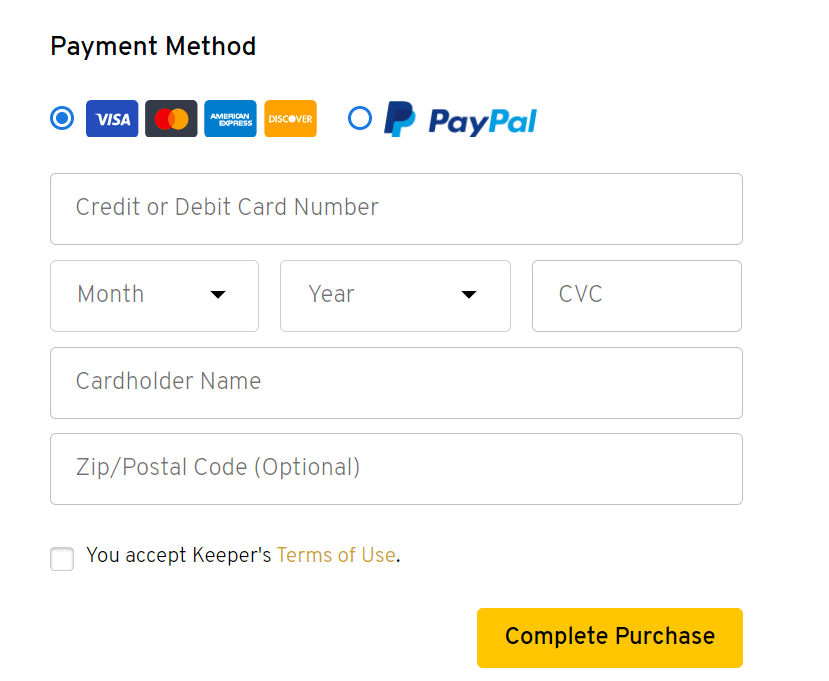
Who is it For?
The Keeper password vault system is suited for people who want to have a secure and efficient storage of log-in credentials. On top of that, it is also best for people who are tired of filling up online forms that ask for personal information such as full name, address, and phone number. Moreover, it is also best for people who are fond of shopping both food and non-food items over the internet since the Keeper password vault system is also capable of storing payment information. Aside from that, you will really need the help of the Keeper password management application system if you want to automatically be signed in to your online accounts in a manner that is stress-free and hassle-free. On top of that, it would really become easy to create strong random passwords since Keeper has a built-in password generator in its system.
Ease of Use
It is very easy to download the desktop client version of the Keeper password vault system to my local computer. All I have to do is to go to the official website of Keeper and then hover my computer mouse to the “Download” menu option found in the web page. Once I do that, additional submenu options will immediately appear. I then need to select the “See All Downloads” submenu option. I can do that by clicking it once. I will then be automatically redirected to a page wherein I can manually select the type of installer file based on the computer operating system.

As of this moment, I can select either Windows, Mac, or Linux computer operating systems. In my case, I clicked the “Windows” menu button since my computer is running on Windows OS. After that, I need to click the “Download for Windows 10” button found on the same page. The desktop installer file will immediately be downloaded on my local computer once I follow the steps I mentioned above.
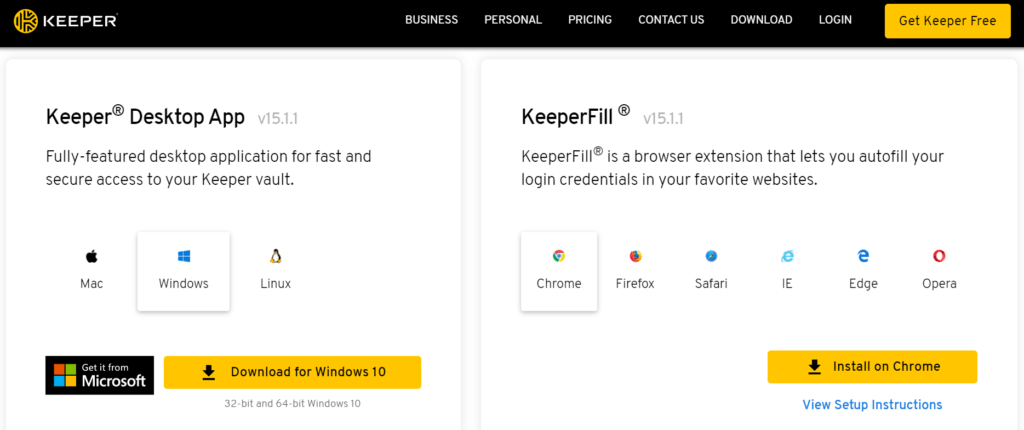
I then need to go to the “Downloads” folder in my local computer and double-click the installer file of the Keeper password management application program for it to be able to run. After that, the executable file will initiate and an application screen will immediately appear. I then have to click the “Install” button found in the software application screen in order to proceed. Once I do that, the installation process will begin. However, it takes a long time in order for the installation process to proceed based on my personal experience. This is the reason why I opted to use the web browser extension of Keeper password vault system as an alternative.
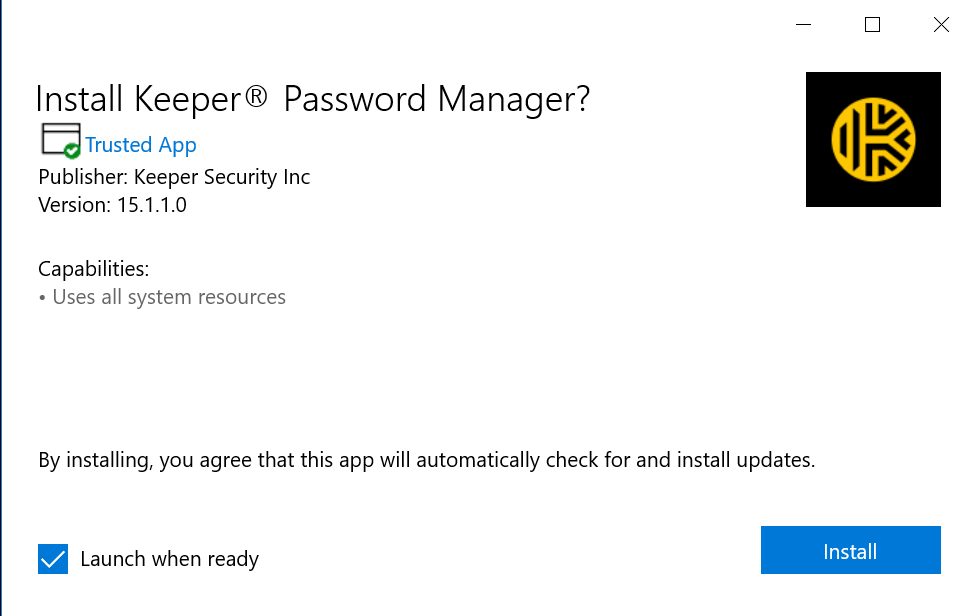
In order to install the web browser extension of Keeper, I need to click the “KeeperFill Browser Extension” menu option found in the official website. Once I do that, I will automatically be redirected to the Google Chrome Web Store wherein I can add the web browser extension. Aside from Google Chrome, there are also other Keeper web browser extensions that can be installed in Mozilla Firefox, Microsoft Edge, Safari, Internet Explorer, as well as Opera.
In order to create a Keeper account, I need to click the web browser extension icon of Keeper. Once I do that, the graphic user interface of the web browser extension will immediately appear. I then need to click the “Create An Account” button found on the screen.
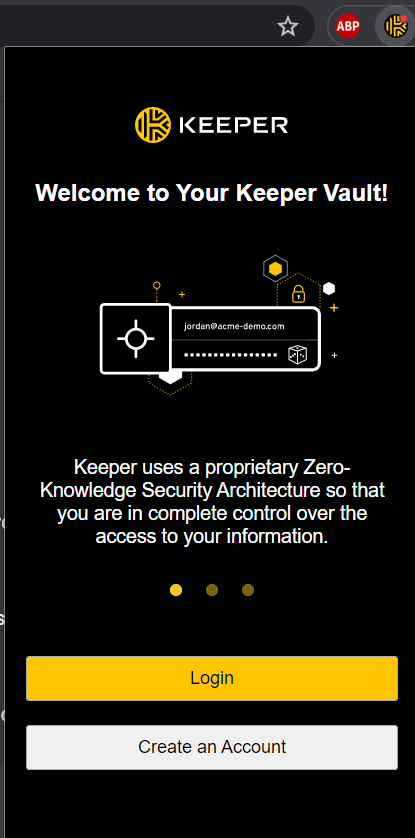
I will then be redirected to a page wherein I need to type a valid e-mail address which will be used in the registration process.
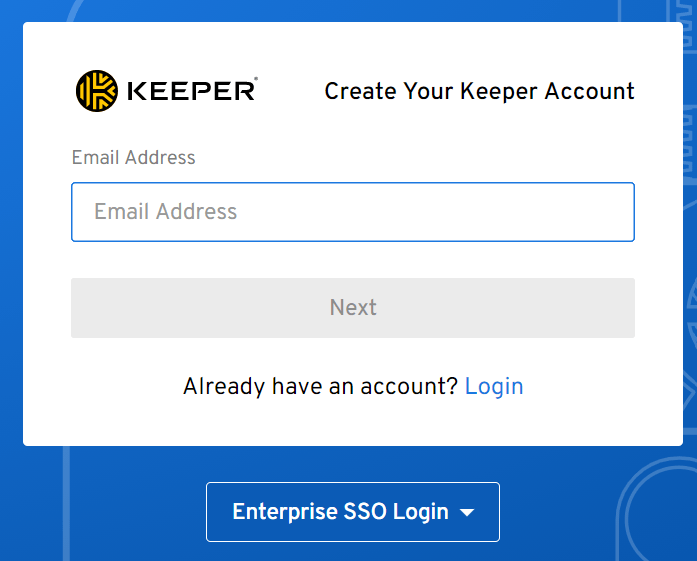
I then need to create a master password which I need to type twice in the online form provided by Keeper. In this case, I need to make sure that both master passwords match in order to be confirmed. After that, I need to click the small check box signifying my acceptance of the terms and conditions set forth by the Keeper password management application program. I then need to click the “Next” button in order to proceed.
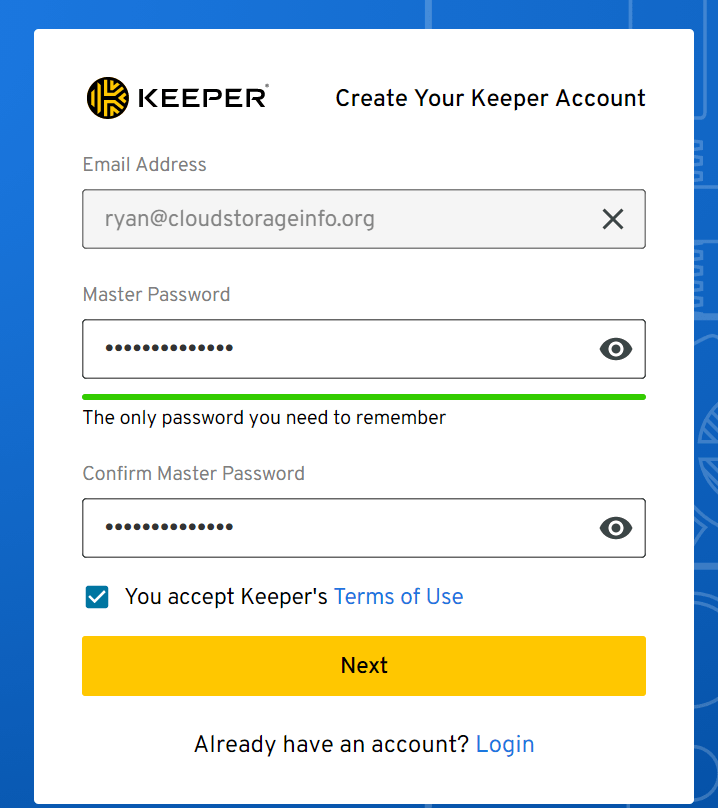
A verification code will automatically be sent to my e-mail address that was used in the registration. This is the reason why I need to find such an e-mail containing the verification code so that I can type it the Keeper registration verification. After that, I need to click once again the “Next” button found on the same page.
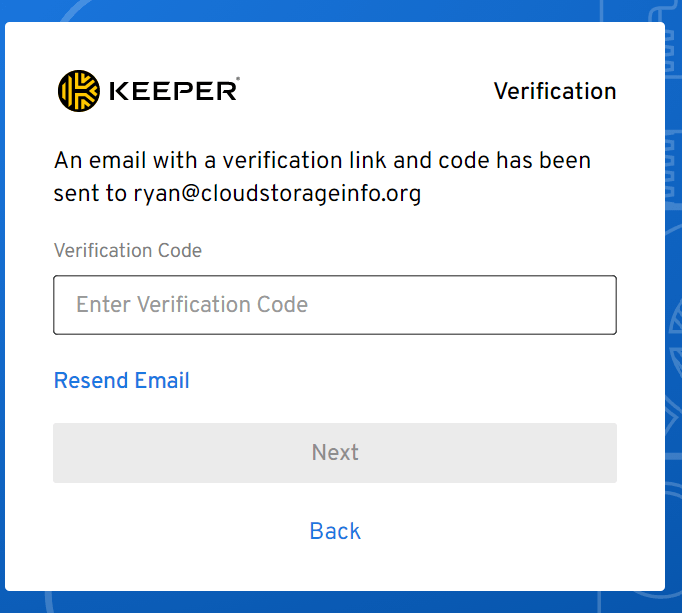
Once I do that, I will automatically be redirected to my own Keeper password vault account which has been recently created.
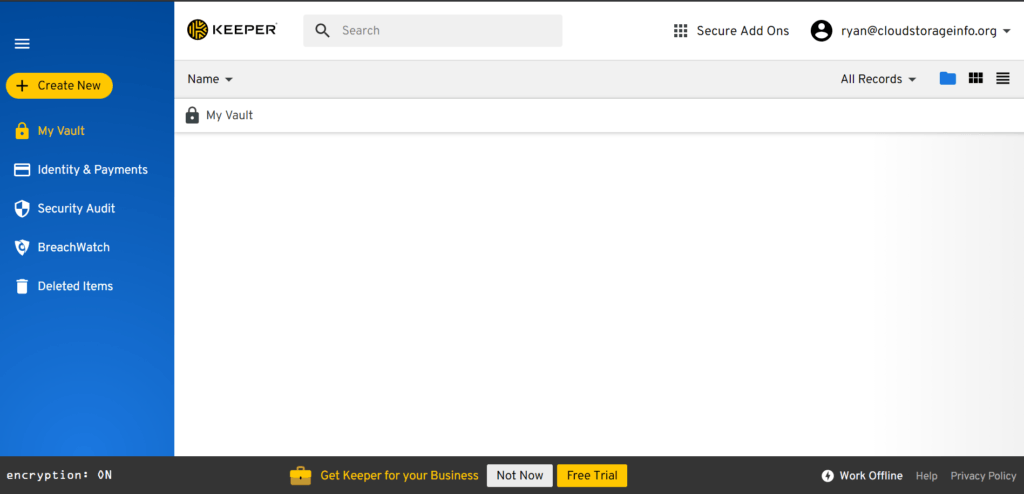
In order to save a log-in credential, I need to click the “Create New” button found in the upper left corner of the graphic user interface of the Keeper password vault system. Once I do that, additional submenu options will immediately appear. I then need to click the “Record” menu option in order to proceed. In case you are still unaware of it, you should know that it is the “Record” menu option that is used in order to save a password or log-in credential in the password management application program.
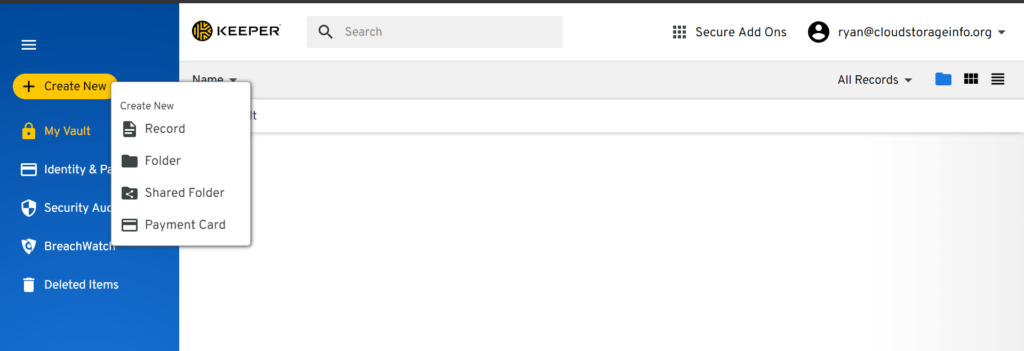
Once I do that, an online form will appear wherein I need to type the e-mail address or the username of a particular online account I want to store in the password vault. On top of that, I also need to type the password that corresponds to the same online account. I will also be asked to type the website URL of the log-in page of the particular website in the online form provided. Once I’m finished, I need to click the “Save” button order to store the log-in credential.
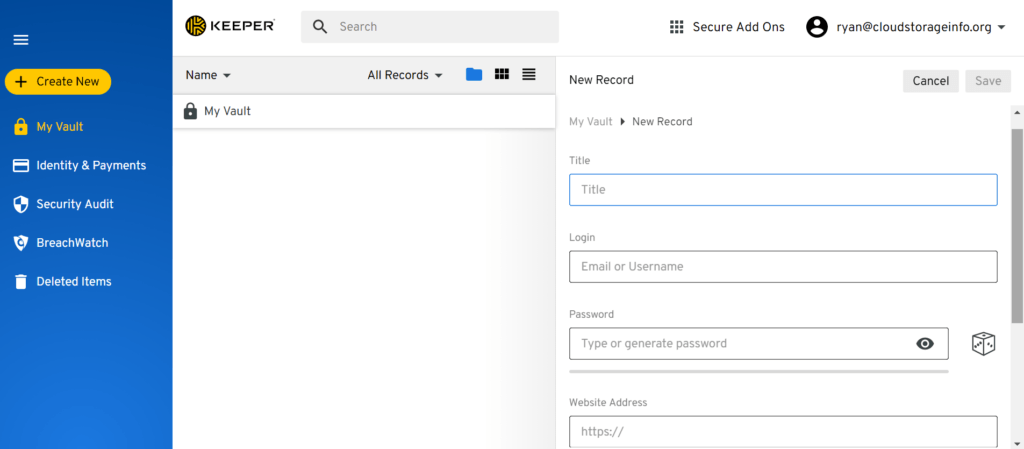
In order to share a particular log-in credential, I need to right-click a particular record stored in the password vault system. Once I do that, a submenu option will appear. I then have to click the “Share” menu option found in the graphic user interface of Keeper in order to proceed.
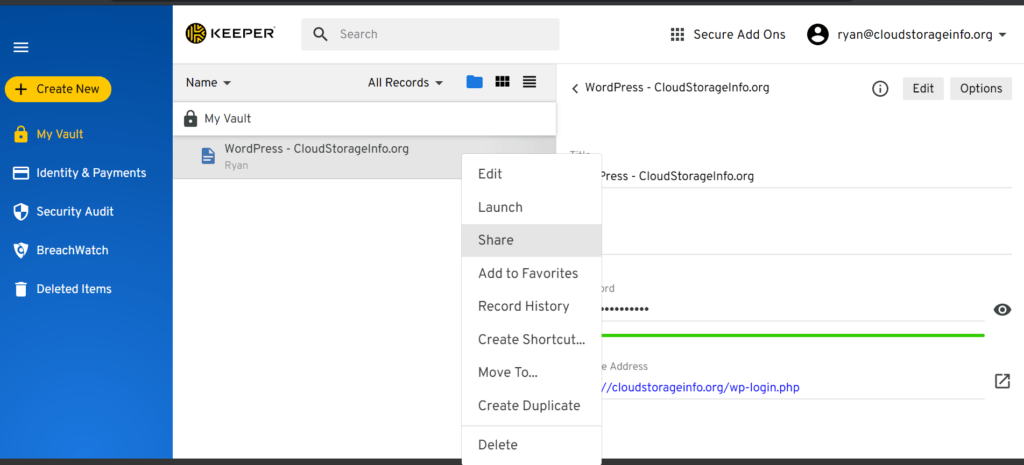
I will then be asked to type the specific e-mail address of people whom I want to share the log-in credential record with. After that, I need to click the “Add” button found in the same page. While it is very easy to do so, I need to remember that the e-mail address should correspond to another Keeper password vault account in order to be accepted.
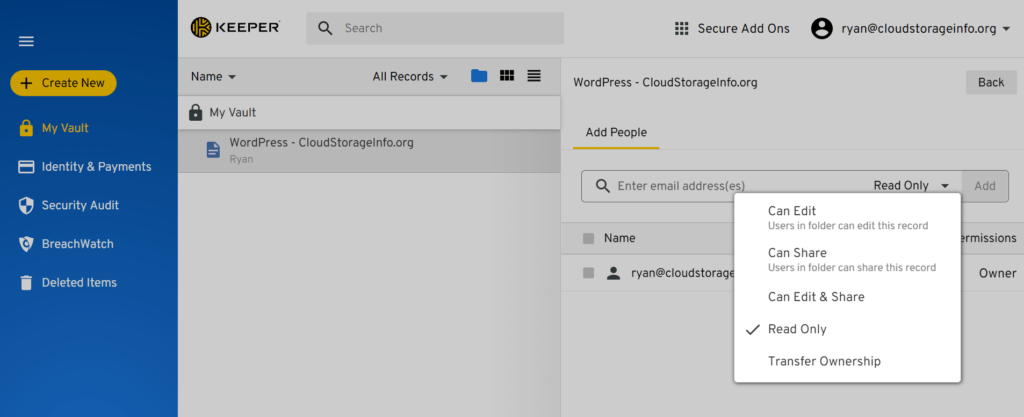
Aside from that, I can also adjust the password sharing setting of a particular record or log-in credential. I can choose whether I just want to assign a “read only” user permission or I want to assign an “Edit & Share” user permission. On top of that, I can also modify the setting to just “Edit” user permission or to just “Share” user permission. Furthermore, I can even give the full custody of a particular log-in credential record by transferring the ownership.
In order to export my Keeper password database to other best password managers, I need to go to the settings page of the web browser extension and then click the “Export” menu option. Once I do that, I then need to choose the file format of the password database which I will be exporting. I can manually select whether to create a CSV, JSON, or a PDF file. Once I’m finished selecting the file format, I then need to click the “Export” button.
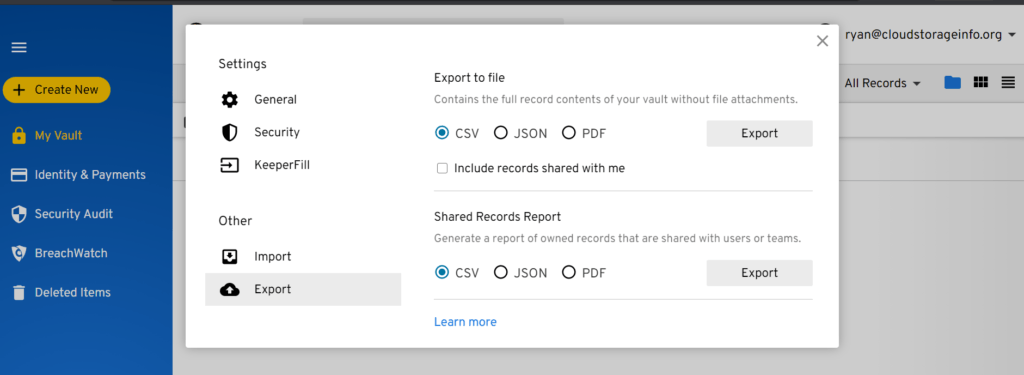
I can also import password databases coming from other password managers such as Dashlane, LastPass, 1Password, KeePass, as well as True Key. In order to do this, I need to select a particular password vault and then use the drag & drop feature of the Keeper password management application program.
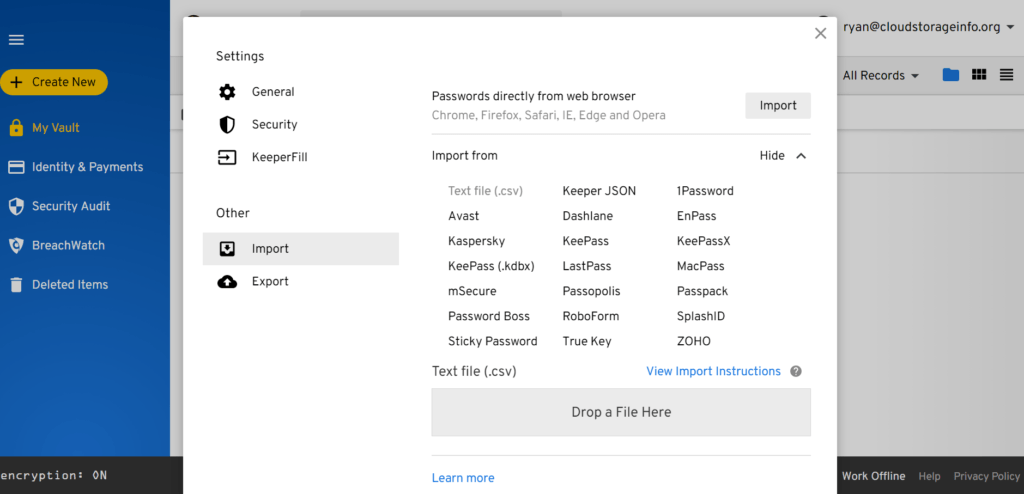
General Settings Include:
- Choose a Theme
- Language
- Master Password (Reset Now)
- Security Question (Reset Now)
- E-mail Address (Reset Now)
- Find and Delete Duplicate Records (Find Duplicates)
- Delete All Owned Records (Delete Now)
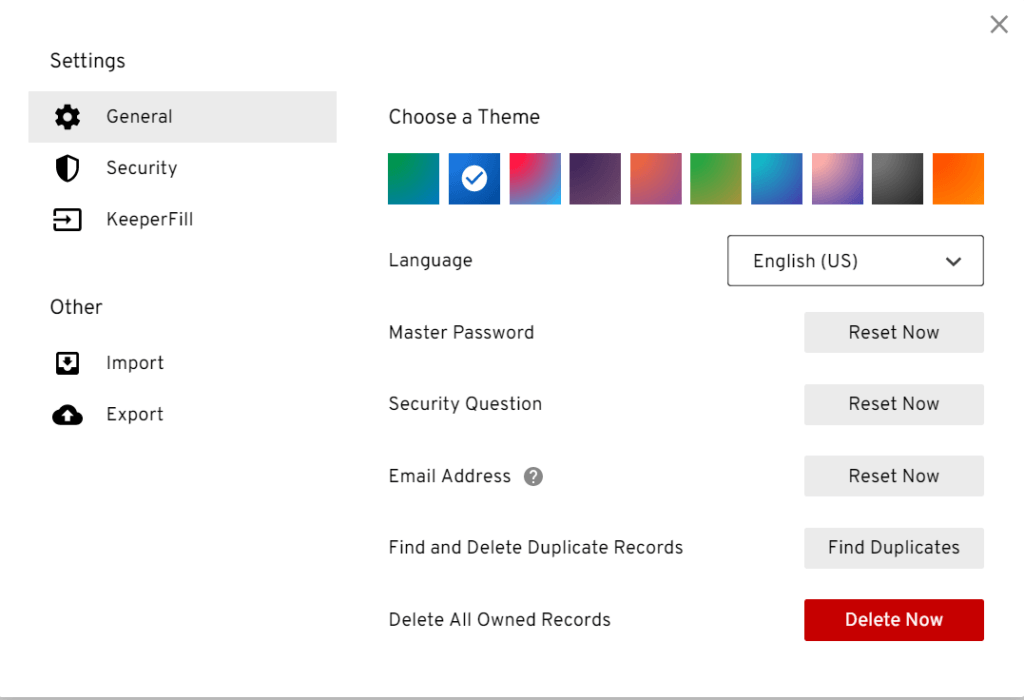
Security Settings Include:
- Stay Logged In (On / Off)
- Enable Self Destruct (On / Off)
- Two-Factor Authentication (On / Off)
- Auto-Approve Devices From Recognized IP Addresses (On / Off)
- Security Keys (Setup)
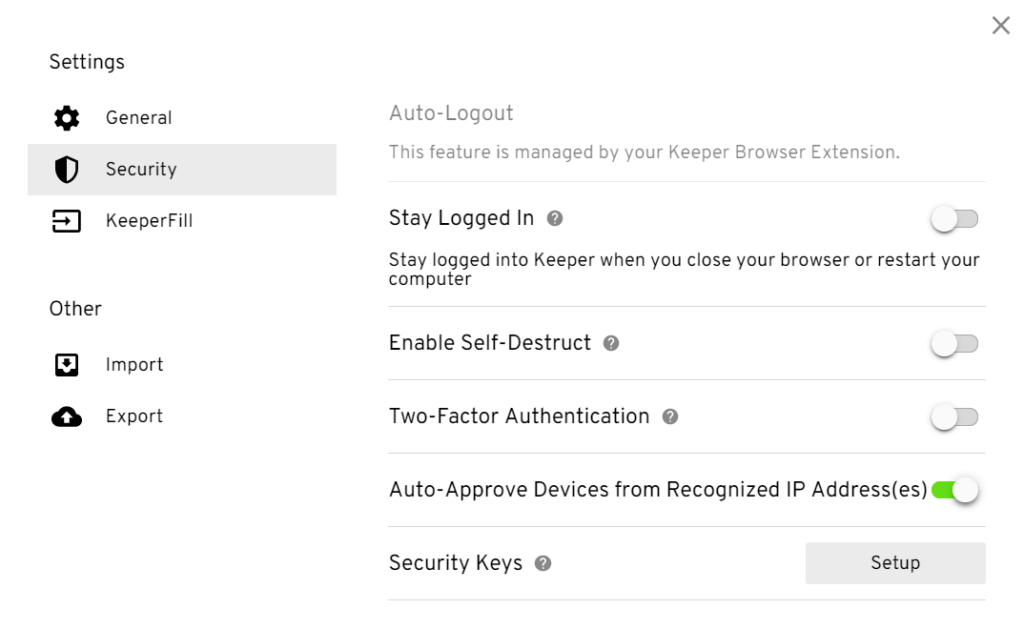
Privacy & Security
The Keeper password vault system is very secure since it uses 256-bit AES encryption on the software application program itself. Aside from that, I have found out that before anything is synchronized in the Keeper servers, the data are already encrypted locally. This means that zero-knowledge privacy, end-to-end encryption, as well as client-side encryption are all being implemented at the same time. Aside from that, the Keeper password vault also uses 100,000 rounds of PBKDF2 key derivation system.
Moreover, I also have recently discovered that it uses 2048-bit RSA encryption whenever implementing the password sharing feature. I also learned that both 256-bit and 128-bit TLS encryption is being used during data transmission from the local device to the Keeper servers online. Furthermore, the HMAC-SHA512 data authentication system is also being implemented to supplement all of the security measures mentioned above.
I also have found out that Keeper also makes use of Amazon AWS in order to have a reliable and secure cloud storage vault. On top of that, a master password system is also being implemented to secure a particular Keeper password vault account. It also came to my attention that this particular password manager complies with the provisions set forth in the GDPR and HIPAA. Aside from that, the Multi-Factor Authentication system is also integrated in the Keeper password vault account.
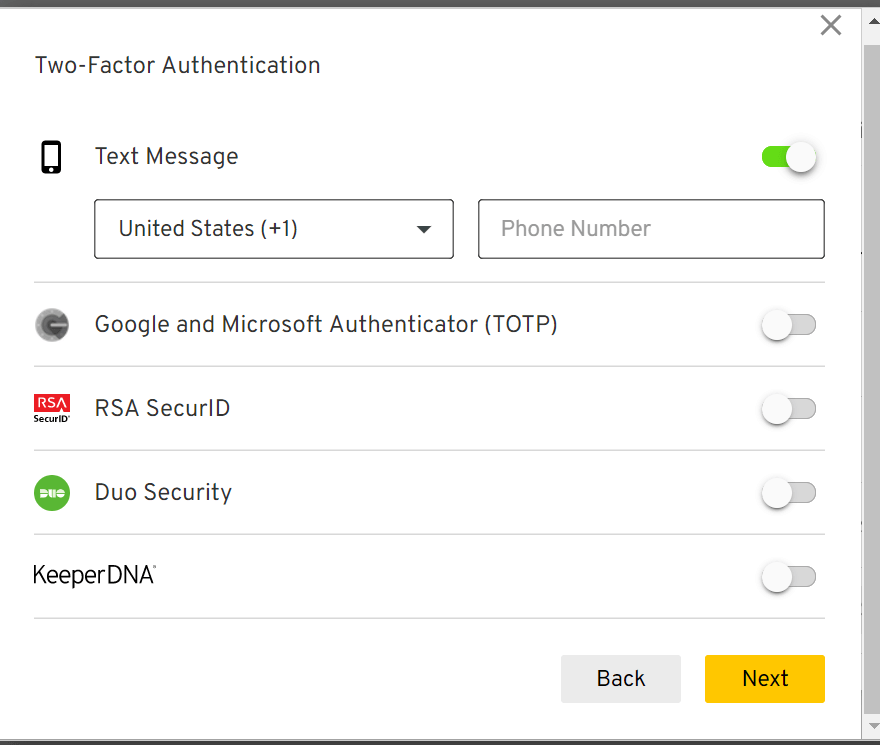
Additional Features
Keeper has advanced features such as the identity storage, payment info storage, password sharing, autosave & autofill feature, password generator, BreachWatch, security audit, emergency access, and mobile application programs.
Identity Storage
This feature allows me to store my personal information such as full name, address, and phone number.
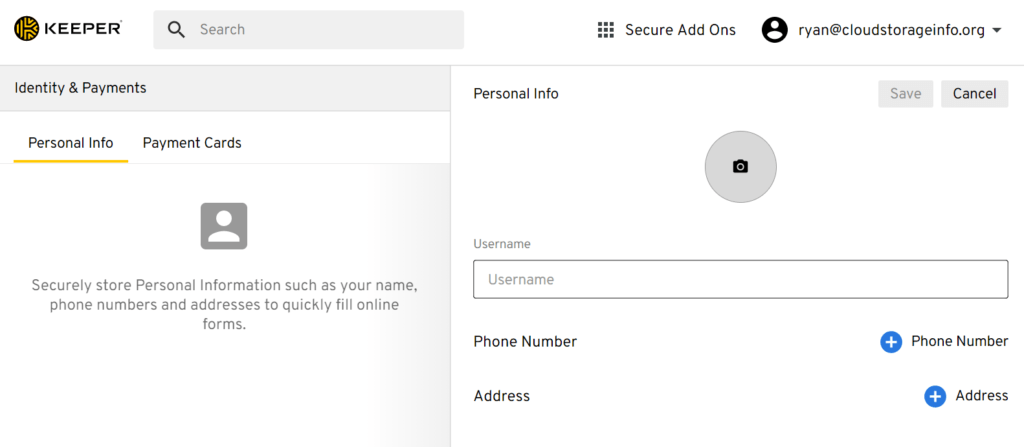
Payment Info Storage
This feature allows me to store debit card and credit card information which can be used in online shopping.
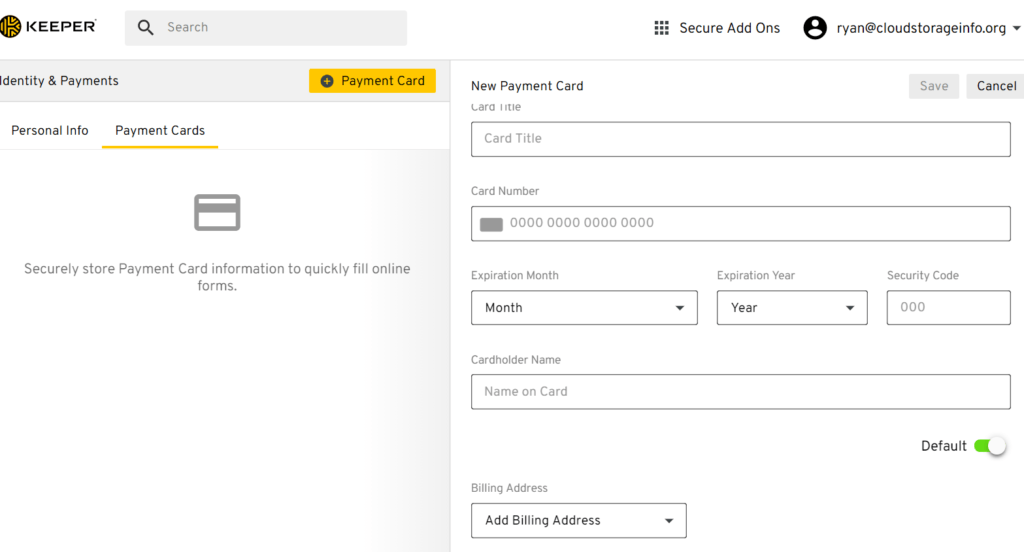
Password Sharing
This feature allows me to share passwords and log-in credentials with other Keeper users.
Autosave & Autofill feature
This feature allows me to automatically fill up online forms and automatically sign me in to my various online accounts.
Password Generator
This feature allows me to create strong random passwords that are very hard to guess.
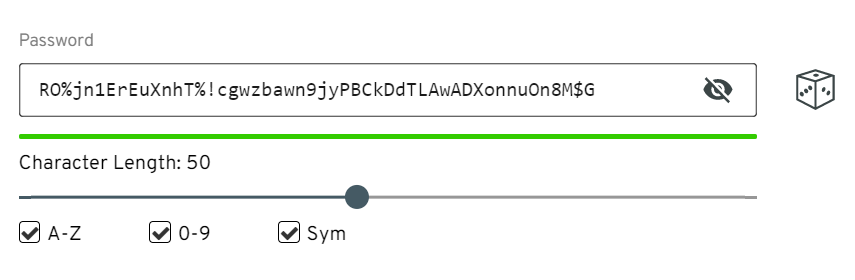
BreachWatch
This feature allows me to monitor the dark web for any exposure or vulnerability of my various online accounts.
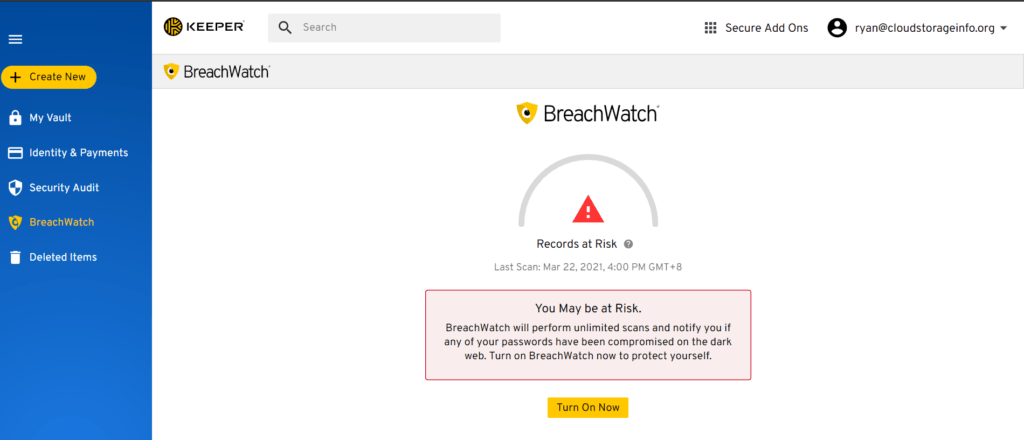
Security Audit
This feature allows me to assess the strength of the passwords and log-in credentials stored in the Keeper password vault.
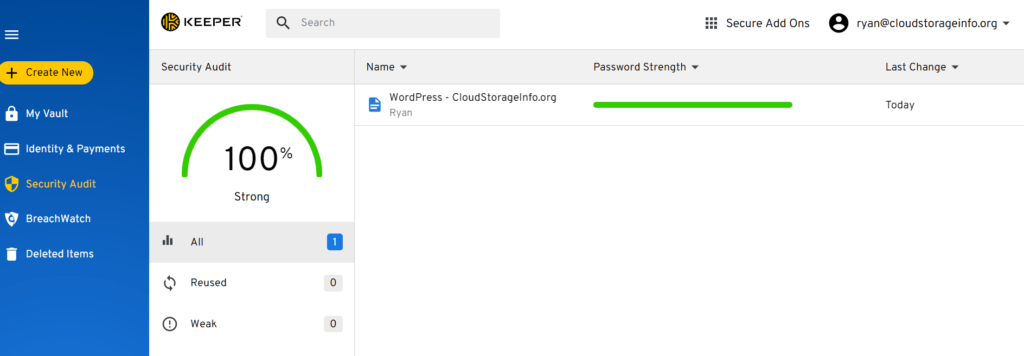
Emergency Access
This feature allows me to give emergency access to my Keeper account to a maximum of 5 people.
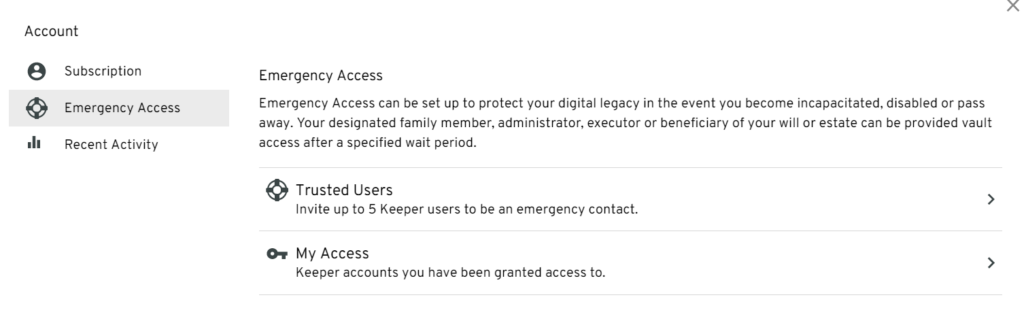
Mobile Applications
Keeper has mobile application programs for both Android and iOS devices.
Online Support
The Keeper password vault system has a reliable online customer support system. This can be attributed to the fact that it has user manuals and tutorial videos on top of its frequently asked questions (FAQs) page. Moreover, I also found out that Keeper has a chat support system as well as a 24/7 e-mail customer support system. I can even send an e-mail directly to support@keepersecurity.com for my technical concerns.
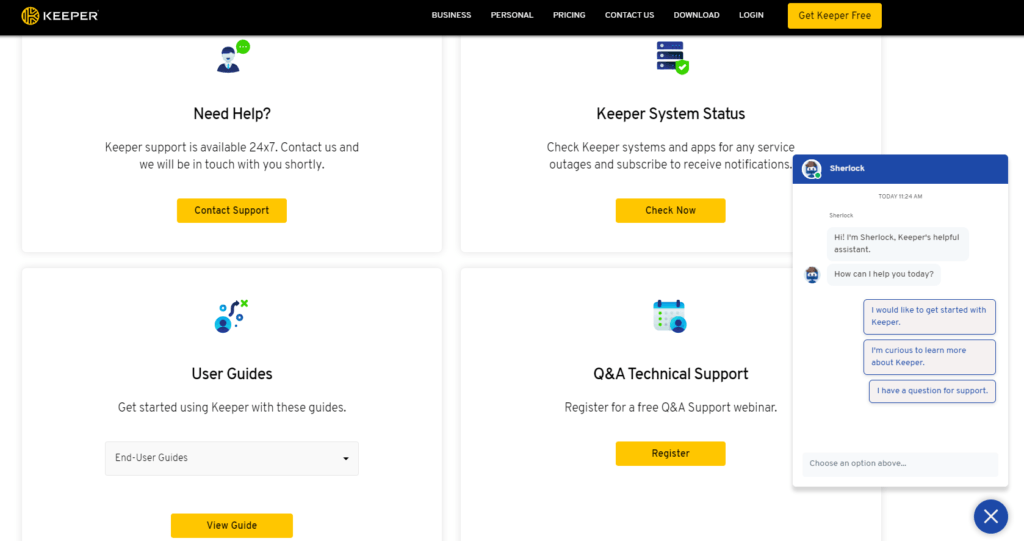
Conclusion
The Keeper password vault is easy to use. The subscription plans are also very affordable and very competitive when compared to other password managers in the industry. On top of that, this password management application program is also very secure because of the 256-bit AES encryption, 256-bit TLS encryption, and 2048-bit RSA encryption. Moreover, the security measures are heightened due to the availability of 100,000 rounds of PBKDF2 key derivation as well as the availability of the HMAC-SHA512 data authentication system.
I’ve also noticed that Keeper has advanced features such as the identity storage, payment info storage, password sharing, autosave & autofill feature, password generator, BreachWatch, security audit, emergency access, and mobile application programs. Furthermore, I have found out that the Keeper password vault system has a reliable online customer support system. This is the reason why I would really recommend Keeper as one of the best password managers available in the cybersecurity industry as of this moment.
I hope I answered all your questions within this Keeper Review. If you have any more questions, feel free to ask them in the comments section down below!

