VeePN
$10.99/monthPros
- Has internet kill switch protection
- Has DNS leak protection & Custom DNS feature
- Has unlimited bandwidth & unlimited server switching
- Has double VPN technology
- Has adware blocker, malware blocker, and online tracker blocker
- Zero-logging policy & public Wi-Fi protection
- Supports OpenVPN, IKEV2, VeePN Smart TCP, and VeePN Smart UDP
- 256-bit AES data encryption
- Access Netflix US, BBC iPlayer, Sling TV, YouTube TV, YouTube Red, Chromecast, and HBO Now
Cons
- Has no split tunneling
VeePN Review
VeePN is one of the virtual private network providers that you shouldn’t miss. It is one of the fastest-growing VPN platforms based on its user base currently amounting to 5 million users worldwide. It is very intriguing to learn that while it has a strong user base, the public profile of the owner of the VPN platform is not revealed. There are 15 corporate officers registered in the LinkedIn company profile of VeePN but none of them is the President, CEO or owner of the company. This means that internet privacy is one of the top priorities of the VPN system. The company has a business address located in 50th and 59th Str., Nuevo Reparto, Paitilla, Duplex 8E, Panama. The original public release of the VeePN platform remained to be undisclosed. This is the reason why I have to test the VPN system to get firsthand experience. Read the full VeePN review below to know more.
Jump to:
Pricing & Subscription Plans
Who is it for?
Ease of Use
Speed & Server Locations
Security & Privacy
Streaming
Online Support
Additional Features
Conclusion
Pricing & Subscription Plans
VeePN has 3 subscription plans based on my research. I can easily avail of the monthly subscription plan for $10.99. It is not that affordable. I also can get the yearly subscription plan for $69.99 which is a bit better. There is also a 5-year plan where I can get a very huge discount. It only costs $99.99. If I convert that amount to an equivalent monthly amortization, then it will just actually cost me $1.67 per month for the 5-year subscription plan. By purchasing any of the subscription plans, I can make a maximum of 10 simultaneous connections to the VPN platform easily. Because of this, VeePN is recognized as the best VPN for multiple devices.
I can also take advantage of the money-back guarantee program that VeePN is currently offering. It is applicable for the first 30 days upon purchasing a subscription plan. I can avail of the 7-day free trial option to test the VPN platform as well.
I can easily pay for any of the 3 pricing plans mentioned above through PayPal, PaymentWall, and by sending equivalent amounts of cryptocurrencies. There are also other payment methods I can choose such as WebMoney, QIWI, Neosurf, and Cherry Credits. The company also accepts credit card payments. On top of that, there is also a bank transfer option under the PaymentWall option.
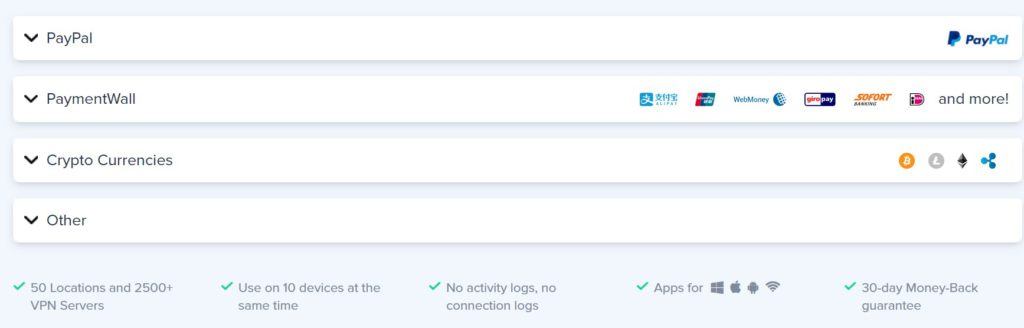
Who is it for?
VeePN is for people who want to take advantage of a very affordable virtual private network service subscription. It is also recommended for people who want to maximize the cost-efficiency of their subscription by taking a 2-year plan. VeePN is also recommended for people who want to hide their identity and to ensure online privacy. I also recommend VeePN to people who want to bypass internet censorship regulations of countries as well as geo-restrictions of video streaming services.
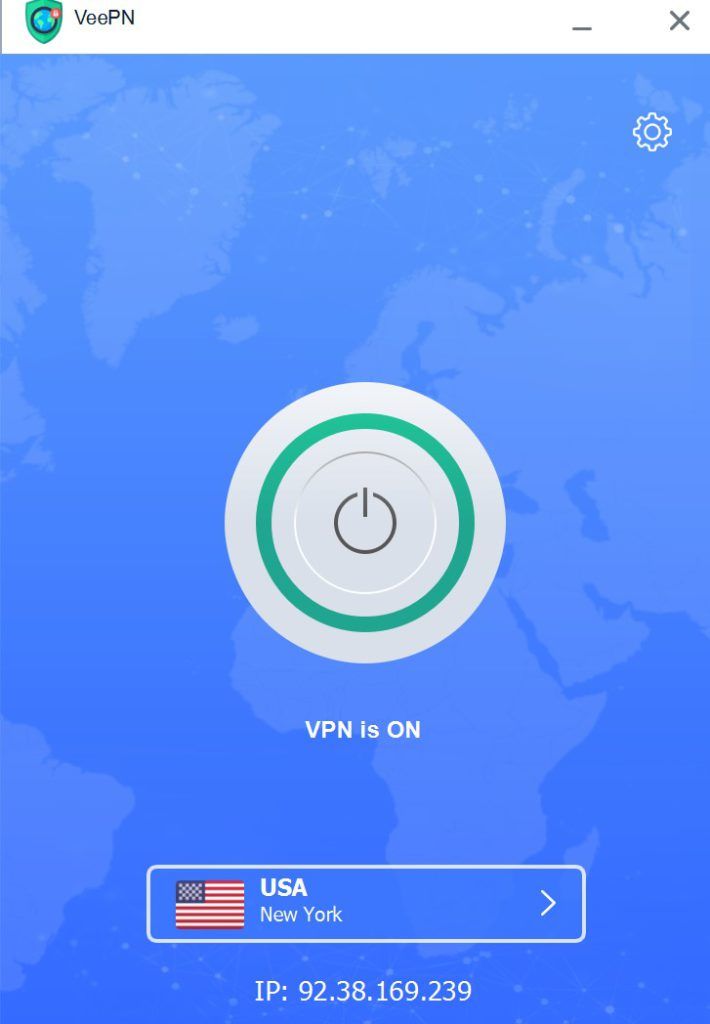
Ease of Use
I can easily download the Windows desktop client application program of VeePN to my local computer. All I have to do is to go to their download page and then select the type of installer I want to download. Once selected, it will be redirected to another page where the download button can be seen and immediately clicked. In my case, there is a direct “Download for Windows” button on the page mentioned above. In my case, it took me 31 seconds to download the Windows desktop client installer.
I can also easily create an account and pay for a subscription plan being offered by VeePN. All I have to do is to select a subscription plan and then select a payment method. After that, I have to type a valid e-mail address and then click the “Continue” button to proceed with the payment. I just followed the rest of the instructions which can easily be followed.
During the course of my investigation, I have found out that VeePN supports Windows, Mac, and Linux computer operating systems. I also have observed that mobile apps for Android and iOS have also been created. On top of that, the company is also proud to roll out web browser extensions for Google Chrome, Firefox, and Opera. Other devices such as routers and Apple TV are supported as well.
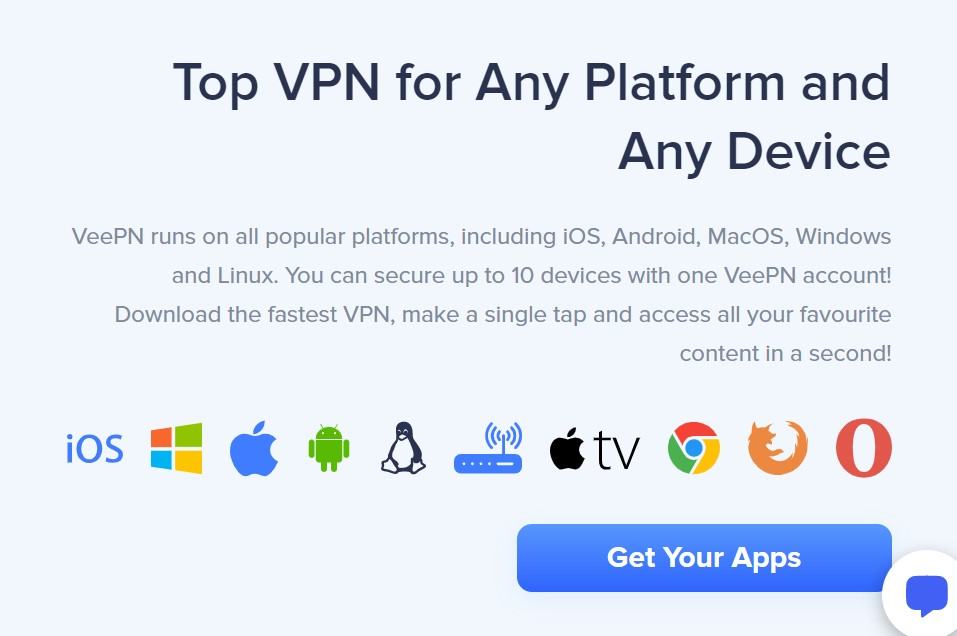
Once I’m inside the graphic user interface of the desktop client version of VeePN, I can modify the settings of the following items:
- Launch on startup (activate / deactivate)
- Start application minimized (activate / deactivate)
- Show notification (activate / deactivate)
- Language (11 options)
- Order locations by (name or latency)
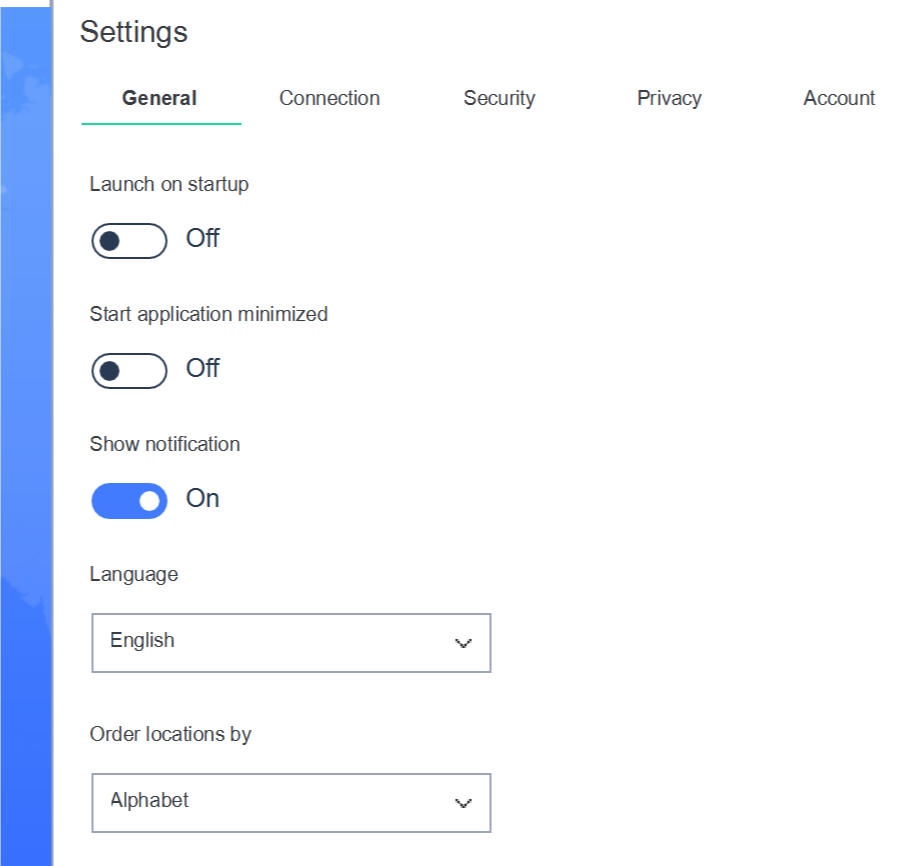
Speed & Server Locations
I have found out that VeePN has currently more than 2,500 servers placed in 50 different locations across 42 different countries worldwide. Based on the available data, it is in Europe where most of the VeePN servers are placed. Europe has currently 1,168 servers followed by the entire American Region with 1,153 servers. On the other hand, Asia Pacific has only 226 servers. Furthermore, I was able to find out that the Middle East and India combined only have 102 servers. Furthermore, Africa has only 30 servers to start with.
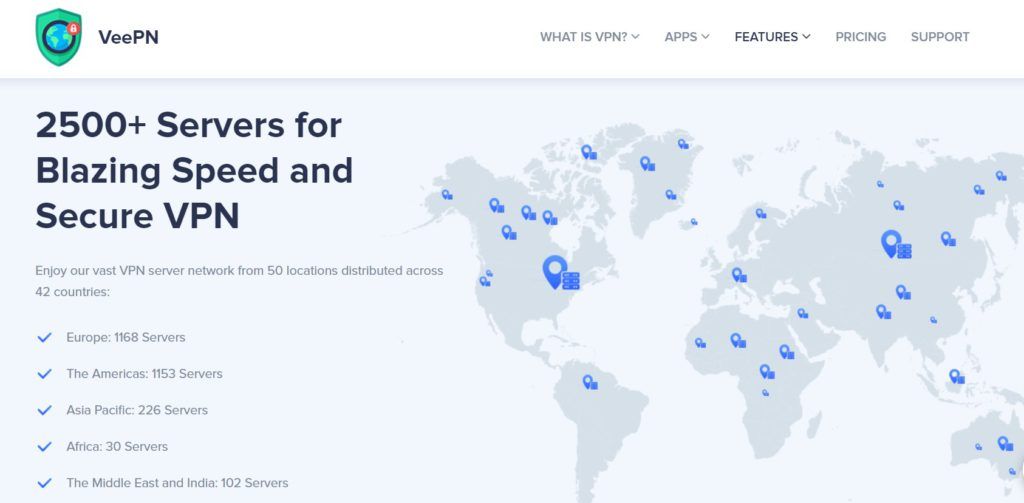
Based on my experience, VeePN implements an unlimited bandwidth system in combination with unlimited internet traffic. Servers have a 99.9% uptime period. I also observed that server switching is also unlimited. Check the results of the actual speed tests conducted in the table below.
| Server location | Ping [ms] | Download [Mbps] | Upload [Mbps] |
| No VPN (Philippines) | 7 | 10.09 | 11.11 |
| Singapore | 285 | 10.91 | 10.77 |
| Australia (Sydney) | 143 | 9.81 | 10.51 |
| Canada (Vancouver) | 181 | 8.81 | 7.12 |
| UK (London) | 277 | 7.23 | 8.26 |
| USA (New York) | 243 | 9.10 | 10.22 |
| South Africa | 447 | 9.64 | 9.27 |
| UAE (Dubai) | 494 | 7.11 | 7.21 |
| Average | 259.63 | 9.09 | 9.31 |
Security & Privacy
My internet privacy has been preserved when I connected to the internet through the VeePN system. My I.P. address is automatically masked and has been replaced by one of the I.P. addresses being utilized by the VeePN platform. I’m also confident that there will be no breach of data privacy since the VeePN platform implements a 256-bit AES data encryption system. I don’t have to worry when connecting to public Wi-Fi networks as long as the VeePN system is activated. It has an automatic public Wi-Fi protection system. This best VPN service provider also adheres to the zero-logging policy.
In order to connect one one of the VPN servers of VeePN, I need to click the “switch on” button represented by a big circular icon at the center of the screen of the desktop client version of the VPN provider. Once I click that, the VPN connection will be established.
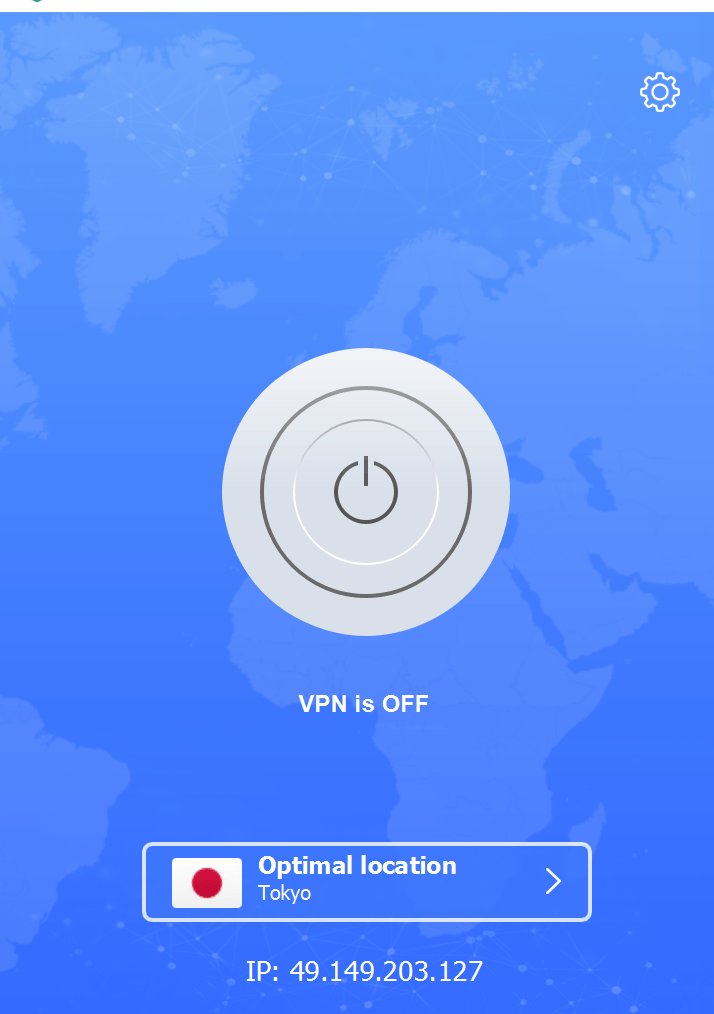
I can also easily change the server location which I want to connect to by clicking the server location menu box just below the “switch on” button. Once I do that, the full list of VPN server locations will immediately appear. I then need to double-click one of the locations listed in the drop-down menu on the graphic user interface of VeePN in order to establish a VPN connection from the chosen location.
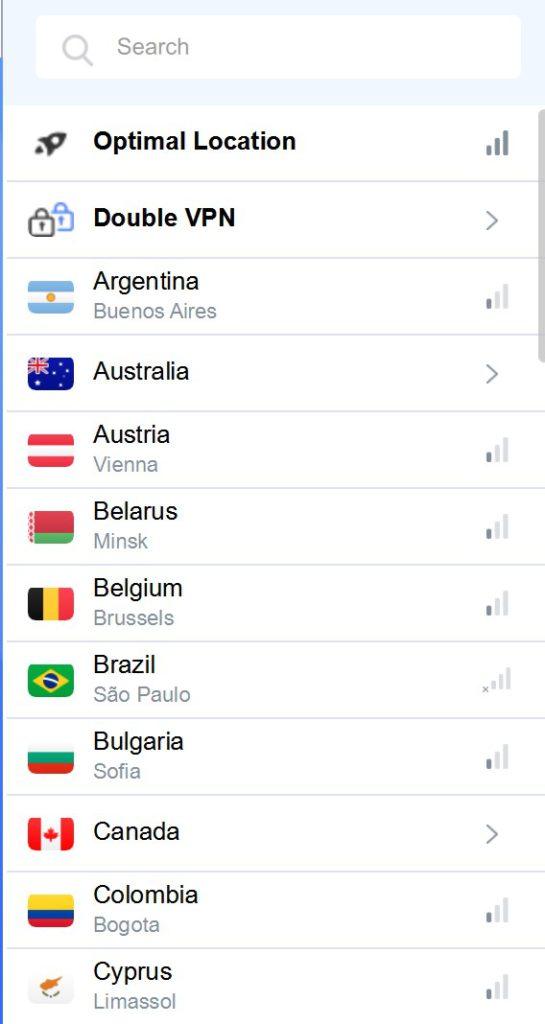
With a click of a button, I can easily change the VPN tunneling protocol being used by VeePN. The VPN provider currently supports OpenVPN, IKEV2, VeePN Smart TCP, and VeePN Smart UDP. VeePN also complies with the regulations stated in the GDPR.
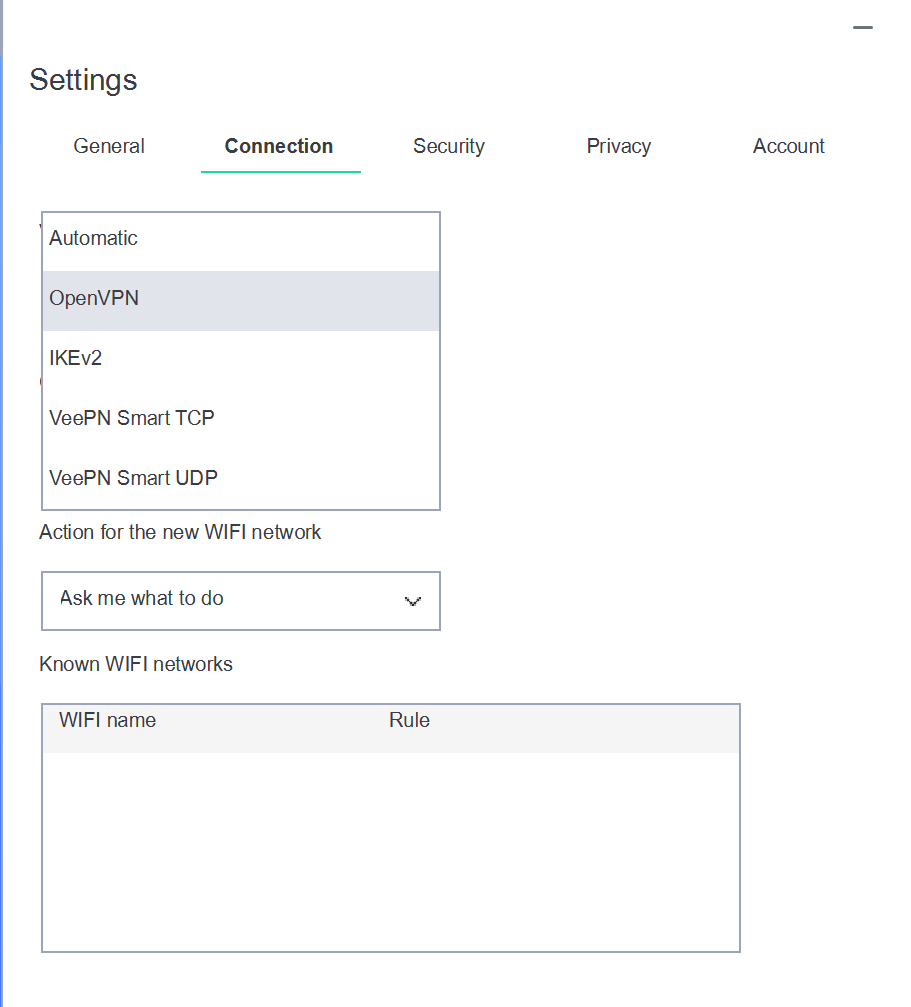
I can also activate the option to connect automatically when VeePn launches. On top of that, I can modify which Wi-Fi networks can be trusted or not.
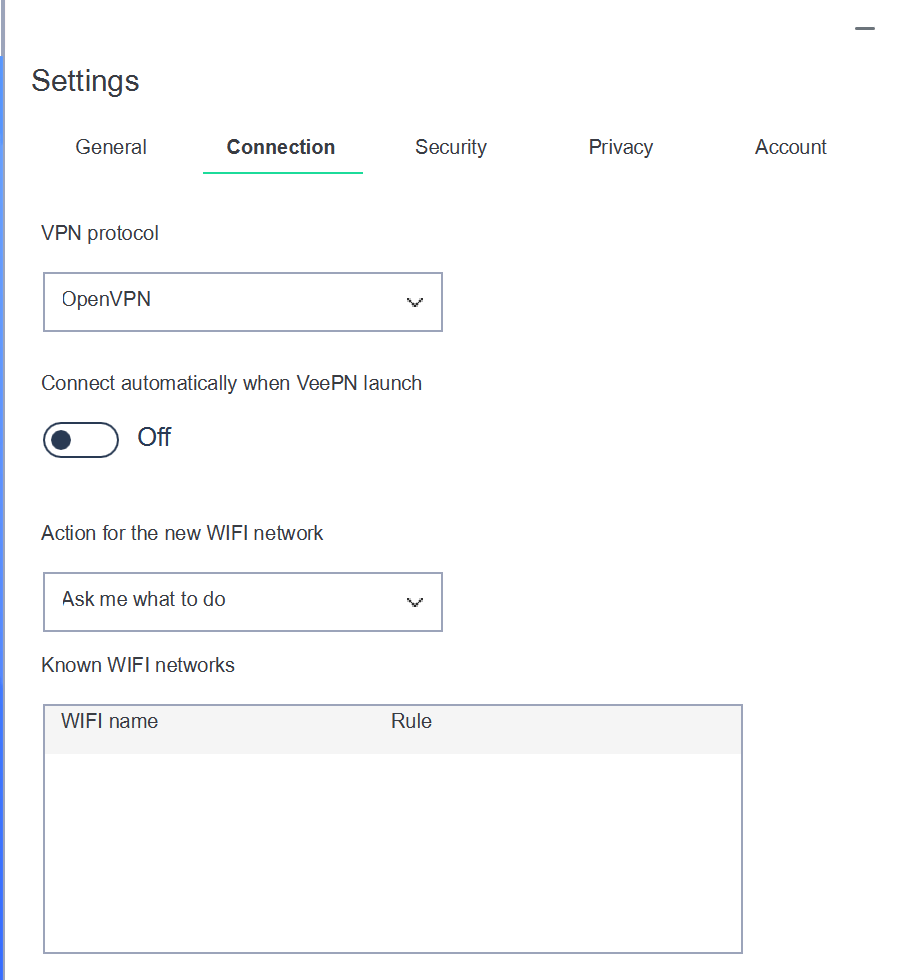
Streaming
I was really amazed by the video streaming test that I conducted on the VeePN platform. I have streamed movies and TV shows in Netflix US without any issue at all. In fact, video streaming speed is actually very fast. It only took 4 seconds before the video initially loaded. I haven’t experienced video buffering in between at all. Geo-restrictions placed by Netflix US were lifted when I connected to the VeePN platform. I can also bypass geo-restrictions placed by other video streaming services such as BBC iPlayer, Sling TV, YouTube TV, YouTube Red, Chromecast, and HBO Now. VeePN is indeed the best VPN for streaming videos online.
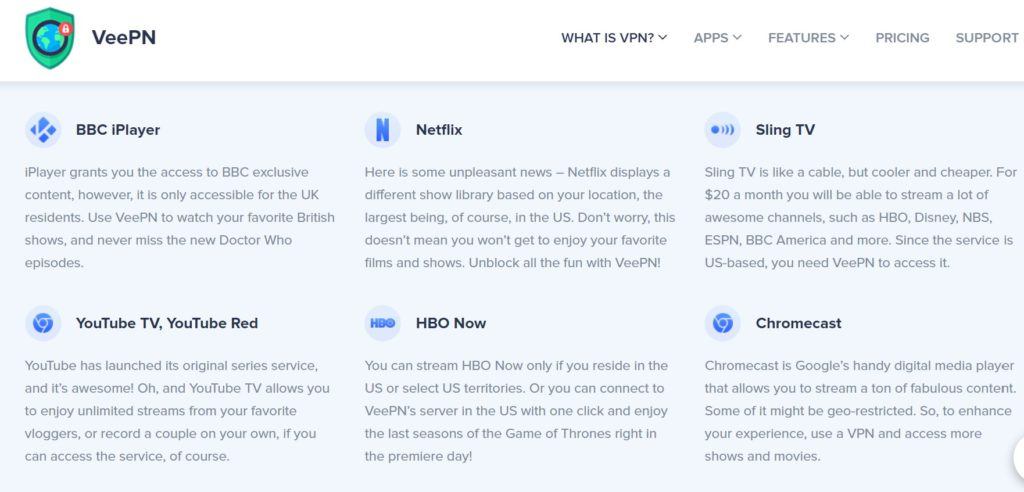
Online Support
VeePN has a really good online customer support system. In fact, the website has a support page wherein user manuals, setup guides, troubleshoot manuals, as well as frequently asked questions (FAQs) page, can be found. There is also a 24/7 e-mail customer support system. I can easily send an e-mail to support@veepn.com at any time of the day. There is also a live chat support system I can take advantage of. However, it needs to be during business hours so that the live chat representatives can be reached. I can also file a support ticket to address my concerns.
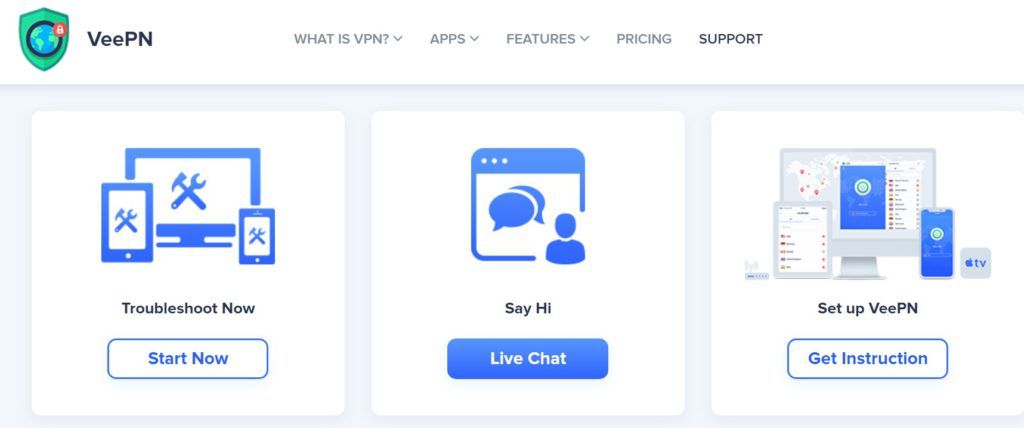
Additional Features
Listed below are the additional features being offered by VeePN. Take a look at them because the features are really exciting.
Internet Kill Switch
In the settings portion of the Windows desktop client of VeePN, I can easily activate the Internet Kill Switch with a touch of a button. I activated the feature to keep myself protected whenever the VPN connection is accidentally lost. The Internet Kill Switch Program of VeePN works well based on my experience.
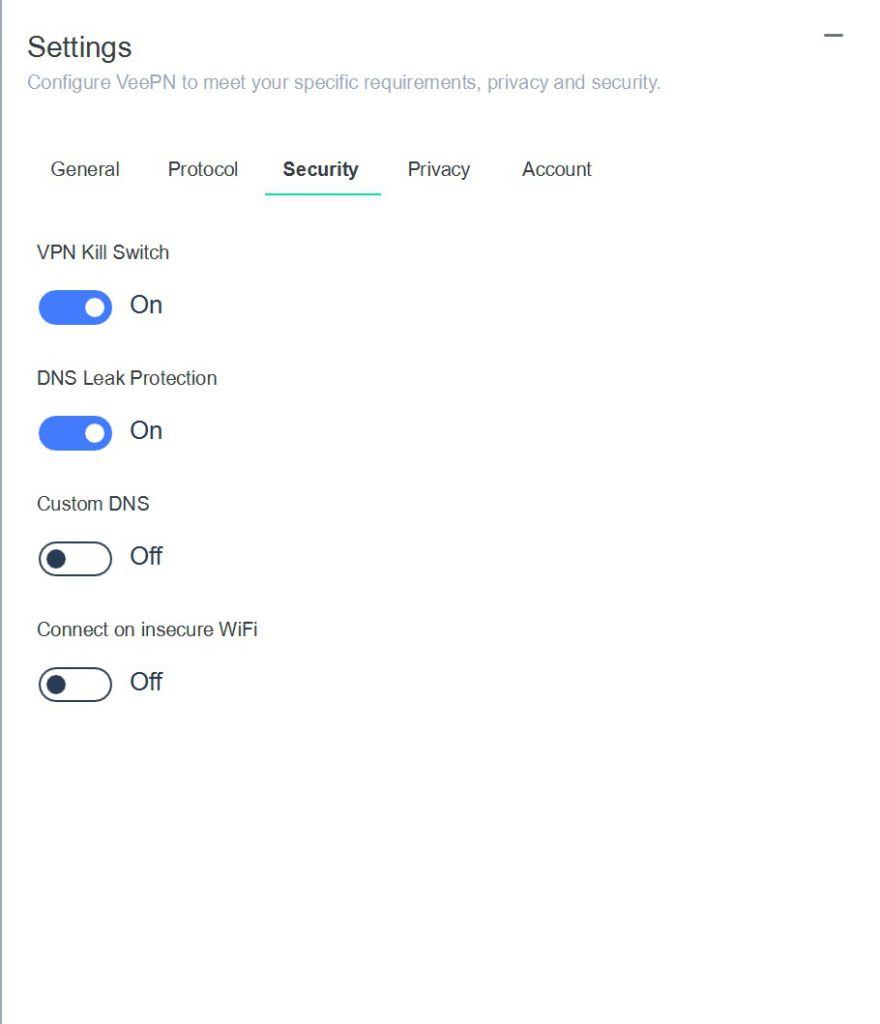
DNS Leak Protection
I can also switch on and off the DNS leak protection system by just a click of a button. Once activated, there will be no DNS forwarding as the VPN system will automatically use its own DNS servers. I can also manually set up the Custom DNS feature as well.
Double VPN Technology
I also found out that VeePN has a double VPN technology that allows double encryption coming from 2 different servers from 2 different locations. This means that I.P. address masking is done twice so that I will never really be traced by other people. The encryption process using 256-bit AES is also done twice by the VPN system. There are currently 9 different double VPN servers placed by VeePN.
I have to warn you though that once you use the double VPN feature, internet speed is affected. I’m only using the double VPN technology when sending and downloading confidential files. I also use it whenever making confidential transactions such as online shopping and accessing bank statements.
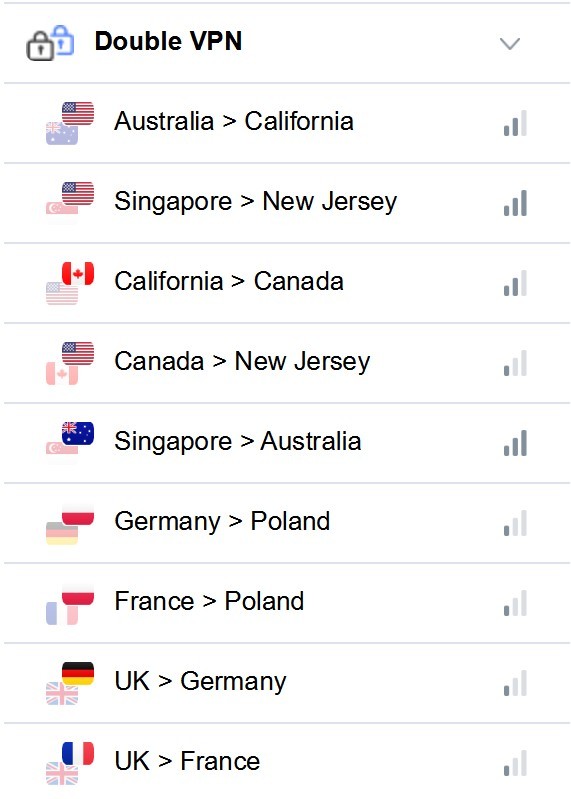
Adware & Malware blocker and Online Tracker Blocker
I can also activate advanced features such as adware blocker, malware blocker, and online tracker blocker. Once I activate these features, I can block malicious websites, as well as block unsolicited online advertisements and pop-up window tabs. In this way, my browsing experience is enhanced and is more secured. I can also block internet cookies and other analytic tools & analytic codes that silently collects data.
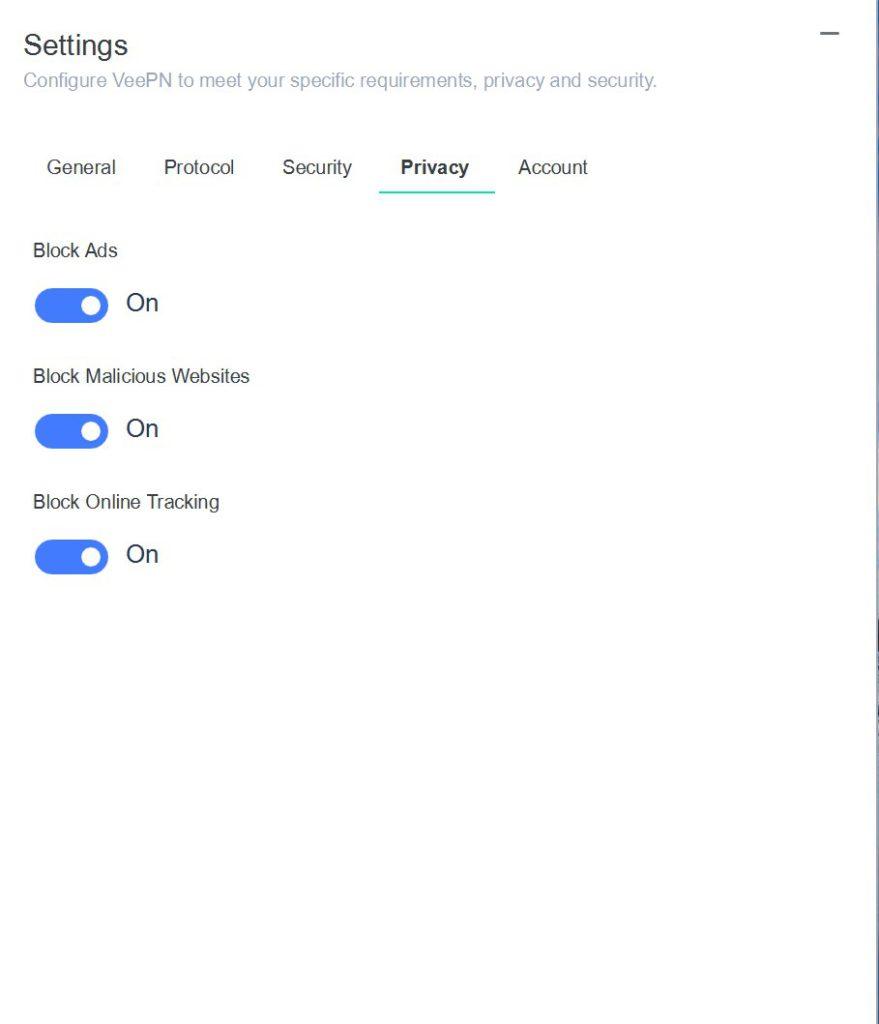
Mobile Applications
I can easily download the mobile apps for Android and iOS mobile devices. I always activate VeePN on my mobile phone whenever browsing internet and doing online activities while connected to a public Wi-Fi so that encrypted anonymous web browsing is established.
Conclusion
My internet privacy has been preserved when I connected to the internet through the VeePN system. This is because my I.P. address is automatically masked and has been replaced by one of the I.P. addresses being utilized by the VeePN platform. I’m also assured that my I.P. address is also totally masked whenever connected to the VPN service. I also have not experienced breach of data privacy since the VeePN platform implements a 256-bit AES data encryption system.
Subscription plans of VeePN are quite affordable, especially the long-term 5-years plan. Online customer support is also very good with the presence of a live chat system and e-mail support system.
Results of the speed tests I personally conducted revealed that the servers of VeePN are fast and efficient. In fact, I have streamed movies and TV shows in Netflix US without any issue. There was even no video buffering at all. On top of that, I was also able to bypass geo-restrictions placed by BBC iPlayer, Sling TV, YouTube TV, YouTube Red, Chromecast, and HBO Now.
The Internet Kill Switch and the DNS leak protection are also fully functional based on my experience. I also had no problem using the double VPN feature. I certainly recommend you to use the VeePN system.
I hope I answered all your questions within this VeePN Review. If you have any more questions, feel free to ask them in the comments section down below!

