Speedify VPN
$9.99/monthPros
- Has internet kill switch protection
- Has channel bonding technology
- Zero-logging policy & public Wi-Fi protection
- Can watch Netflix US, Disney+, HBO, and Hulu via "Streaming Bypass"
- P2P connection & Torrent are supported
- Has unlimited bandwidth & DNS leak protection
- Supports UDP, TCP, and HTTPS VPN tunneling protocols
- Has 128-AES-GCM and DTLS 1.2 data encryption systems
- Can also run on 256-bit ChaCha20 encryption
Cons
- Has no split tunneling system
Speedify VPN Review
Speedify VPN is actually one of the flagship products produced by Connectify Inc. in 2014 to address the need for reliable virtual private networks in the internet privacy and data security industry. The VPN platform is the 2nd among the series of products launched by Connectify Inc. since 2009. The company was created and founded by Alex Gizis who served as the CEO of the company since its inception in October 2009. Speedify started not as a virtual private network but as a channel bonding tool for internet connections. It was only in January 2016 when the mobile application programs for Android & iOS were created and publicly launched by Speedify VPN at the Consumer Electronics Show organized by the Consumer Technology Association. In December of 2016, the Speedify platform has been revamped with new features and data encryption protocols which allowed it to be truly called a virtual private network. The company has an office in Philadelphia, PA. Read the full Speedify VPN Review I created below to know more.
Jump to:
Pricing & Subscription Plans
Who is it for?
Ease of Use
Speed & Server Locations
Security & Privacy
Streaming
Online Support
Additional Features
Conclusion
Pricing & Subscription Plans
Speedify VPN has currently 3 main subscription plans being offered in the market today. First and foremost, Speedify has a free trial option known as the Starter subscription plan. With this type of subscription plan, I can easily use Speedify VPN without paying for a service fee. As long as my data and internet traffic consumption do not exceed 2 GB every month, I can use Speedify VPN absolutely for free. The only downside to it is that I can only use 1 device to connect to the VPN system.
Speedify VPN also has an Individual subscription plan that I can avail of. In this type of service subscription, there are monthly and yearly pricing plans on top of 2-year and 3-year subscription plans. Price ranges from $2.99 per month to $9.99 per month depending on the length of the subscription and the frequency of billing. In can maximize its use by having 5 simultaneous connections to the VPN system. Check the price table below to know more.

Speedify VPN also has a Family subscription plan that I can take advantage of. In this type of service subscription, there are monthly and yearly pricing plans on top of 2-year and 3-year subscription plans. Price ranges from $4.50 per month to $14.95 per month depending on the length of the subscription and the frequency of billing. In can maximize its use by having 25 simultaneous connections for 5 different users to the VPN system. Each user is allowed to have 5 simultaneous connections from this best VPN for multiple devices. Check the price table below to know more.

I can easily for a subscription plan through debit cards, credit cards, PayPal, and Amazon Pay. I can also avail of the money-back guarantee for the first 30 days of my subscription.

Who is it for?
Speedify VPN is for people who want to take advantage of the channel bonding technology for internet connections. As far as I can remember, it is only Speedify VPN who has this kind of technology integrated into the virtual private network platform. In my honest opinion, this best VPN service provider is also for people who want to take advantage of the high number of simultaneous connections that can be done in the virtual private network platform. For the family subscription plan, for example, I can have 25 total simultaneous connections. I also recommend Speedify VPN to mask your original I.P. address and protect your location and internet privacy. Furthermore, I also recommend the Speedify VPN platform to have a good video streaming experience from geo-restricted video streaming companies.
Ease of Use
I was able to download the Windows desktop installer of Speedify VPN easily. I just looked for the “Download” button at the upper right corner of the main page of the website of Speedify VPN. I clicked it and it automatically redirected me to another page where all the versions of the installers for various operating systems can be downloaded when selected. However, it took me 1 minute and 20 seconds before the Windows desktop client installer was successfully downloaded.
It is also easy to create an account and purchase a subscription plan based on my experience. All I have to do is choose a subscription plan and then choose the frequency of the billing period and length of the subscription. When I did, it redirected me to the checkout page where I will select the payment method and then just provide a valid e-mail address. After that, I would just need to click the pay button below the checkout page and follow the rest of the instructions that will be sent via e-mail.
I learned that Speedify VPN is compatible with Windows, Mac, and Linux computer operating systems. I also found out that the Virtual private network provider can also be used in mobile operating systems such as Android & iOS.

In order to establish a VPN connection, I need to click the switch on button of Speedify VPN.

In order to change the VPN server location I want to connect to, I need to go to the server settings and manually select a country from the drop-down menu that appears on the screen. I just need to click a specific server location in order to establish a VPN connection.
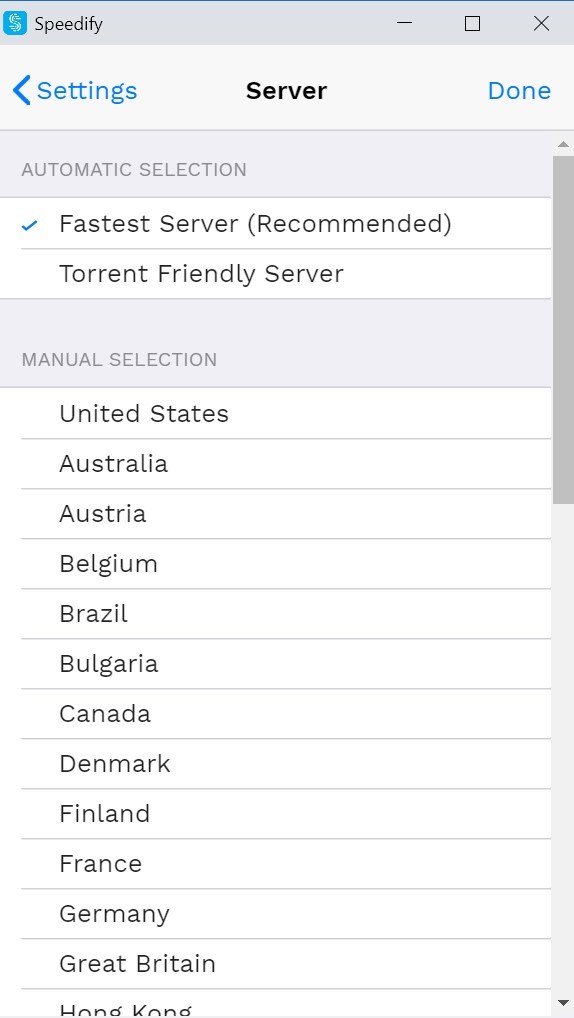
Once I’m logged in to my Speedify VPN account through its desktop client version, I can also edit the following settings:
- Bonding mode (streaming, speed redundant)
- Connect at startup (on / off)
- Transport mode (Auto, UDP, TCP, HTTPS)
- Jumbo MTU (on / off)
- Disconnect on exit (on / off)
- Encryption (on / off)
- DNS Service (Auto, Quad9, ClodFlare, OpenDNS, AdGuard, Custom)
- DNS leak protection (on / off)
- Internet kill switch (on / off)
- Streaming Bypass (on / off)
- Notifications (on / off)
- Theme (Light or Dark)

Speed & Server Locations
Speedify VPN has currently more than 200 servers placed in 54 countries worldwide. In the United States of America alone, Speedify VPN has 12 different locations where the servers are placed. It is the country with the highest concentration of servers. There are 2 server locations in Canada as well. This means that the North America Region has 14 server locations. Europe remains to be the geographical region with the highest concentration of server locations. Europe has currently 26 Speedify server locations. I also found out that Asia has 8 Speedify VPN server locations. On the other hand, Africa only has 2 server locations. The Oceania Region has 3 server locations as well.

Based on my research and observation, I was able to prove that Speedify VPN offers unlimited bandwidth. Of course, this holds true for the paid subscription plans and is not applicable to the starter subscription plan which is entirely free. Furthermore, Speedify VPN has a channel bonding technology that allows users to connect several internet connections at once to amplify the final internet connection speed of the interconnected devices with an internet connection.
Check the actual results of the server speed tests conducted by looking at the table below. I did not activate the channel bonding technology at the time of testing the servers. The tests are run on a simple internet connection.
| Server location | Ping [ms] | Download [Mbps] | Upload [Mbps] |
| No VPN (Philippines) | 8 | 9.23 | 10.31 |
| Singapore (Fastest Server) | 64 | 9.12 | 8.98 |
| Australia (Sydney) | 156 | 5.92 | 2.55 |
| Canada (Toronto) | 244 | 7.65 | 2.52 |
| UK (London) | 272 | 7.32 | 0.21 |
| USA (Los Angeles, California) | 184 | 10.97 | 7.97 |
| UAE (Dubai) | 554 | 9.54 | 2.53 |
| Netherlands (Torrent Friendly) | 326 | 10.28 | 8.23 |
| Average | 226 | 8.75 | 5.41 |
Security & Privacy
Speedify VPN masks my original I.P. address and issues a false I.P. address to hide my identity and location. This allows me to have anonymous web browsing experience which increases my internet privacy. I also found out that the VPN system implements a zero-logging policy. No data is recorded and stored with regards to my web browsing activities on top of all internet-related activities. I’m also protected even when connected to public W-Fi through the Captive Portal Assist feature of Speedify VPN.

Speedify VPN implements a 128-AES-GCM data encryption system which I can easily turn on and off. On top of that, Speedify VPN also uses DTLS 1.2 encryption system. It is basically TLS (SSL) over UDP data encryption. Speedify VPN can also run on 256-bit ChaCha20 encryption. Furthermore, I was able to see that the VPN provider supports the UDP, TCP, and HTTPS VPN tunneling protocols.
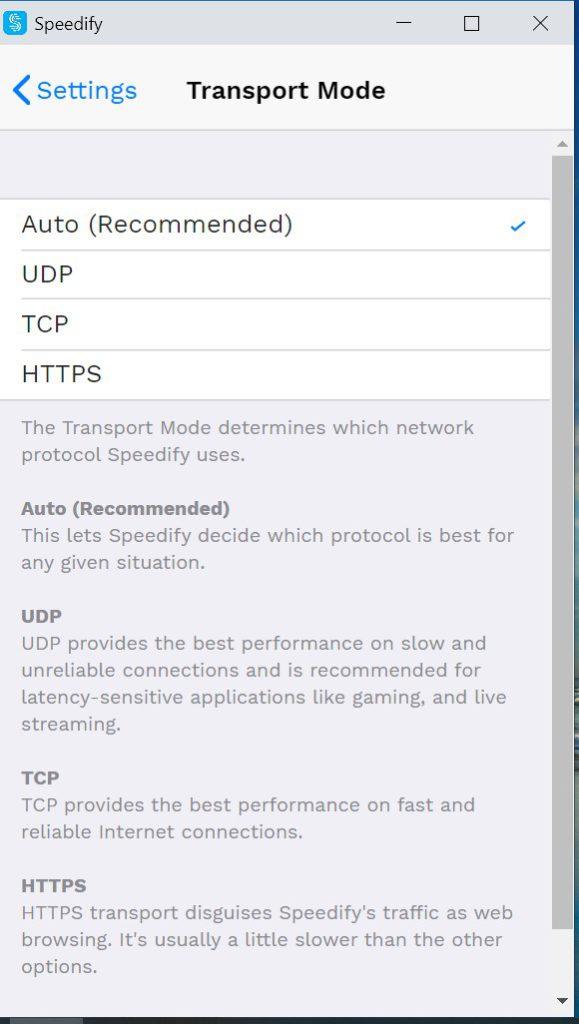
Streaming
I had a very good video streaming experience with Netflix US. It took only 4 seconds for the video to load. There was no major issue encountered during the video streaming test. There was no additional video buffering in between watching movies and Netflix series. In order to stay safe while watching video streaming services such as Netflix US, I had to activate the “Streaming Bypass” option under the settings of the desktop client of Speedify VPN. They have implemented support for Netflix, Disney+, HBO, and Hulu. This proves that Speedify VPN is indeed the best VPN for streaming videos online.
The Streaming Bypass is an interesting feature. It allows the streaming services to bypass the VPN. This is great as it keeps all the other connection protected while enabling us to watch streaming services (as you know some streaming services disallow usage if they detect VPN).

Online Support
Speedify VPN has a good online customer support system. However, it can still be improved in the years to come. Speedify VPN has currently a knowledge base, user manuals, as well as frequently asked questions (FAQs) page. They are very informative. It also has an e–mail customer support system. I can send my queries and technical concerns to support@speedify.com. I can also send a message by clicking the “Support” button at the upper right corner of https://support.speedify.com/.

Additional Features
Listed below are the additional features of Speedify VPN.
Internet Kill Switch
Speedify VPN has an Internet Kill Switch that can be easily activated and deactivated by going through the VPN platform’s settings. I can’t access the internet if the Internet Kill Switch program is active and my VPN connection suddenly drops and disconnects. It is a protection feature to block unencrypted access to the internet. This feature works well based on my experience.

Channel Bonding Technology
I can also add multiple internet connections through the channel bonding technology of Speedify VPN by clicking the “Add Connection” button. There are 3 selections I can choose from. I have the option to select the Streaming Mode, Speed Mode, and Redundant Mode.

The Streaming Mode, in particular, is interesting as it prioritizes streaming traffic so that live streams and video calls never stutter or disconnect. We gave it a go on a smartphone and we’re satisfied with the results. We had no issue streaming live videos from YouTube and other platforms.

We decided to give their bonding mode a go on a smartphone device as well and see how well it does in regards to speeds. At the time of the test, we connected both to a Wi-Fi and cellular network. It was quite hard to conclude an objective test that would provide reliable results and information due to the volatile changes in the speeds provided both by the cellular data and the Wi-Fi network. Regardless, it seems that their “Bonding” feature works well by combining both of the incoming connections which results in either faster speeds or a more steady and reliable connection with one connection replacing another if the connection is poor. Here are 2 of the many tests that we concluded (Slovenia & UK).


P2P & Torrent
I can also choose a torrent-friendly server since a P2P connection is allowed. Because of this, I can easily and quickly download and upload data securely through the internet securely while using a VPN connection.
DNS Leak Protection & DNS Service Selection
I can activate or deactivate the DNS leak protection system through the settings. On top of that, I can also manually select the DNS service that Speedify VPN will use. I recommend that you stick to the automatic settings so that Speedify will use its own DNS servers. It is better and safer that way than choosing Google, CloudFlare, OpenDNS, or even AdGuard.
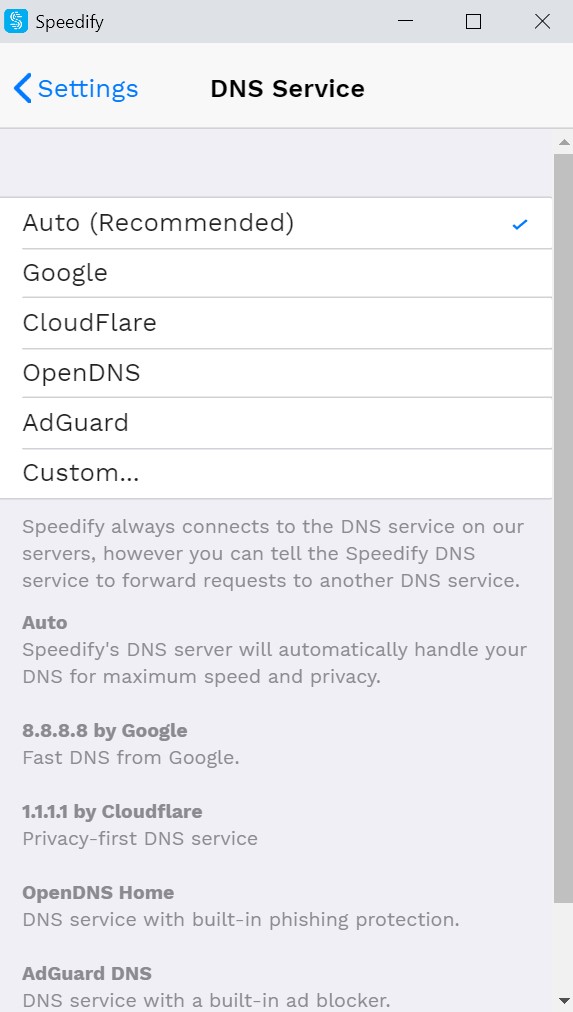
Conclusion
Speedify VPN masks my original I.P. address and issues a false I.P. address to hide my identity and location. This allows me to have anonymous web browsing experience which increases my internet privacy. On top of that, I can encrypt my internet connection using 128-AES-CCM encryption or the 256-bit ChaCha20 encryption.
Test results of the server speed tests I conducted revealed that most of the servers of Speedify VPN are fast and efficient. The Internet Kill Switch, Channel bonding, and DNS leak protection system worked effectively based on my experience. I was also able to also use the Streaming Bypass to watch Netflix, Hulu, Disney+, and HBO. In fact, I had a very good video streaming experience with Netflix US. There was no additional video buffering in between. Online customer support is good but it can definitely be improved. VPN tunneling protocols are limited. This can be improved in the near future. P2P is also allowed which is great for torrent activities. Subscription prices are also affordable. I recommend that you try using the service of Speedify VPN.
I hope I answered all your questions within this Speedify VPN Review. If you have any more questions, feel free to ask them in the comments section down below!

