pCloud is one of the best cloud storage services that takes pride in providing the highest protection with unlimited upload and download speeds. It has been around since 2013, having benefited from the successes and failures of the competition. It is among the first cloud storage services to offer lifetime plans. I have always recommended pCloud to anyone seeking for excellent cloud storage since there is no limit to the size of your files or the download speeds. It has top-notch security with a backup feature. Like other cloud storages e.g. Google Drive, Dropbox etc, you can back up your social media accounts (Instagram, Facebook, and Picassa) and your WordPress websites. You can also add your files as “favourites” to access them when offline. In this guide, I will show you how to use pCloud and all of its features.
How to Register
There are two ways in which you can create a pCloud account – Using your email address, your Facebook, Google or Apple ID.
Using your email address
First, open www.pCloud.com and click the “Sign up” button.
Enter a valid email address and your password (Use different characters to enhance security)
Verify your account by clicking the link sent by pCloud to your email.
Using your Facebook Account
First, open www.pCloud.com
Select “Continue with Facebook”
Confirm your registration and you are done.
Pricing Options
There are several options you can choose on pCloud depending on your preferences. The free plan offers up to 10 GB, 5 of which can be achieved without inviting referrals. The other 5 GB can be achieved by inviting friends via your referral link. Your sensitive files can be encrypted using additional Crypto protection. For heavy users, all you need to do is to upgrade your plan to the Premium or Premium Plus plans.
They also offer a 10-day money-back guarantee! You can choose the lifetime plans for a one-time payment which includes lifetime storage.
The pCloud app and web interface allows multiple file-sharing options and you can always send your files to any destination you choose. The additional virtual drive allows you to expand your computer and all files uploaded to that folder can be accessed to you in any device. Just make sure you “accept and approve” any pop-ups while you download and install their client.
Open your pCloud drive in your file manager with a quick left-click or right-click on the indicator. Open your crypto folder if you have already subscribed and then add new folders to the Sync. Other options include checking your account status and notifications.
To add a new local folder to the sync:
Open the pCloud panel and click “Sync”
Click “Add New” and then choose the local folder
Navigate to the folder you want to sync
Choose the pCloud Drive Folder
Select in your pCloud directory hierarchy where you want the local folder to sync
Click “Save” and the “Add Sync”.
The sync will start immediately and will be available to all devices connected with your pCloud account. You can add several sync folders provided you don’t run out of space. Note that the synchronization process makes your folders available even in offline mode if you choose to do so. Just right-click on the folder and click “Offline Access(Sync)”.
You can select the pCloud Drive folder or the local folder. Click the “Save” button once you are done with your selection to save the synchronization folder.
How to upload files
How to upload files through the website
Click on the “Upload” icon.
Select “File upload” or “Folder upload”.
Click on “Browse for files” or “Pick folder”.
Find the files or the folder, mark them and click “Open” or “Ok”.
You can also go for the “Remote upload“. This feature allows you to download files directly from the web. Once you have the link to the video, paste it into pCloud and click on the “Upload” button. It is essential to have a preselected “Remote Upload”. It downloads the video to your pCloud storage. You can achieve greater speeds of up to 100 megabytes if you have a fast internet the fact that you are downloading the file directly from the provider’s servers.
How to upload files through pCloud Drive
Simply drag&drop or copy any file or folder to the pCloud imaginary drive or to a folder that is synced with pCloud.
How to Share files
You can share files with anyone you want as shown in the pCloud panel. There are three sharing options; invite to a folder, share upload link and share the download link.
Invite to a folder
This feature allows you to share folders with your family, friends, and colleagues. It is set on whether they can edit or view the content. They can use the permissions you give them after accepting your invitation. Your existing shares are managed through the pCloud web platform.
Download and Upload links
You can generate upload and download links through pCloud that can be provided to anyone. Users can easily download your data by generating download links to their computers or mobile devices. Your friends can upload files to your pCloud account when you provide an upload link.
Direct links
The public folder allows you to create direct links to files and other folders. You can create embed images and share your files at any time. You can also create static HTML websites using your pCloud as a hosting service.
How to retrieve your files
It is very simple to get your files back in a situation where you delete them. They’re stored for 15 days in the free version. Deleted files can be retrieved for 30 days in the premium versions and up to 365 days with extended file history plan. You can also choose to delete the backups permanently.
Ease of use
PCloud is available for Mac, Windows, and Linux. It has a simple user interface that makes it easy to use.
Simply click on the upload button if you want to upload something or drag the file inside. It also offers easy file sharing as discussed above. The service offers decent download and upload speeds with a very responsive interface.
Security and encryption
pCloud uses SSL/TLS encryption to guarantee the safety of the files. It is applied when data from your device is transferred to the pCloud servers. It stores your files in more than three server locations to enforce top-notch safety measures.
The client-side encryption ensures you only you have the keys for file decryption. Your files are hidden safely from any unauthorized access with pCloud’s unique client-side encryption. The pCloud Crypto subscription encrypts your most essential files while also protecting your password.
Accessibility
A cloud service needs to cover as many devices as possible to be effective and user-friendly. pCloud aims at integrating their product on any device. pCloud web platform can be accessed through any browser, on any computing device.
pCloud Drive allows you to access, synchronize and store your files in the cloud by creating a secure virtual drive on your PC. pCloud for mobile allows you to access and store your files anywhere and at any time.
File versioning
pCloud stores personal files for a specific period so you can always find the previous files. The ‘Revisions‘ feature allows you to restore previous versions and changes made to specific files if necessary.
Click the gear button to access File Revisions and choose the ‘Revision’ option. File versions can be kept on the Free plan for 15 days and 30 days for users upgrading to Premium, Premium Plus or Lifetime.
pCloud Rewind allows you to go back in time and check your previous version files. You can always browse through your account at a specific date and time in the past. If you removed the shared content accidentally, you can rewind the process to restore or download all non-encrypted files.
Existing Premium users that have upgraded to Premium before 12/09/2017 can make use of the following features:
File Revisions – 90 days (pCloud Premium); 180 days (pCloud Premium Plus)
pCloud Rewind – 90 days (pCloud Premium); 180 days (pCloud Premium Plus)
Integrations
pCloud offers a great service for you if you are uncertain about your photos’ security on social platforms such as Instagram, Facebook, and Picassa. Use pCloud to back up your valuable memories with a click of a button. You can always resume or stop it at any time.
It also develops a variety of plugins to simplify or integrate your work with other platforms. PCloud allows you to back up all your WordPress website with all media, files, and databases.
How to use pCloud Transfer
pCloud Transfer is a feature you can use to transfer files (up to 5 GB) without making an account with pCloud.
Simply add the files, add up to 10 recipient emails, your email and an optional message. The files will then transfer to their servers and will be available to download by all recipients.
How to use pCloud App
Search for “pCloud” in your “App Store” or “Google Play Store”, download and install the application.
Launch the pCloud application.
Create a new account or log in to your existing account.
Swipe from left to right to bring up the additional menu or use the “Upload Files”, “Create Folder” to manage your data.
Files – Here you can find your synchronised data and your folder structure.
Crypto Folder – All the files you saved in this department are protected with client-side encryption.
Offline files – Folders and files that you marked for offline usage will be shown here.
Shared folders – You can find folders you shared with people and folders people shared with you in this section.
My Links – All download and upload links you created will be shown here.
Notifications – Special offers and notifications from pCloud will be posted here.
Settings – You can check your available storage, change the password, edit notifications, enable passcode lock, enable automatic upload, see deleted files, clear cache and more under this tab.
Help – FAQ can be found here.
Conclusion
pCloud surpasses several other cloud storage services with its unique features. You can always begin with the free version and advance to premium plans if needed. pCloud is a decent service that offers great download and upload speeds when compared to its rivals. The reason why I have always recommended this cloud storage is that it aims at keeping your files safe and secure while still keeping it simple and easy to use. Feel free to check my full review on pCloud if you wish to know more.
Dejan is a huge BBQ fan who also does some writing and pretty much everything else around here, in that order. Founding the website back in 2016, he makes every effort to bring you objective and top-notch insights.
126 thoughts on “How To Use pCloud – The Ultimate Guide 2025”
Carl
What is the definition of “Lifetime” in a “lifetime subscription”?
In pCloud – i have a shared public folder and .html file in it. Now when I click share the link and copy the link. This link when I do a paste in browser would not run html page, its only telling me to do a direct download. That is not what I want – I want to see it running that html. What am I missing here – please help!
Hi Radek, could you please send us a message at support@pcloud.com and describe the issue you are experiencing? Our Support team would be glad to assist you!
To have your HTML file run instead of triggering a download, ensure that the HTML file is placed in the Public Folder. The Public Folder allows you to host static HTML websites. When you generate a Direct link for a folder, it should visualize its content in a default index page, provided there is a proper HTML-formatted text file in it. Make sure your HTML file is correctly formatted and located in the Public Folder. If you continue to experience issues, please contact pCloud Support at support@pcloud.com.
And hope you never ever delete (accidentally) anything in the backup. Then you will lose your original files too… Happened to me, I jumped back to a snapshot on my Mac and now I can’t even use the pCloud App anymore, because as soon as I start the app and log in it begins to delete my original files on the computer and backing up folders randomly and there is no way to stop it but to delete the app and never use it again… xD Support is bad.
Hi, we’re sorry you’ve lost data. Our backup and sync feature has a bi-directional connection, which means that if you delete a backed-up file from the cloud, it will also be deleted from your computer. We therefore recommend that you stop the backup or sync function when you have finished uploading your files. If you have accidentally deleted a file, it should be in the Recycle Bin and you can restore it from there or use the rewind function. Could you please give us your ticket number so we can check your case with the support team?
Given the size of the cloud storage, one would think indexing the entire account would be an option. pCloud is our 5th such cloud storage and we love it – but wish there was a way of indexing it without linking with MS Access or LibreOffice Base to the account, mainly because we would rather have our members see the index from their end; Are we not just not thinking big enough to solve our problem?
I have a wifi reolink security camera that saves videos to SD card on the device. It supports FTP transfers, can I have it to upload the security camera footage directly to pcloud?
I have bought a lifetime plan (2 teras) but I have a very big problem because I have been trying to back up my files (1400 gigas) and I am not able to achieve this ‘mission’ which seems to be impossible. In fact, even if there is still a lot of space on my Pcloud virtual drive, Pcloud needs a lot of space on my main hard disk C. It has already taken 200 gigas…I have no space left on C and I cannot complete my backup. I really think this is a very big problem. I have paid some money but the service is useless…Could somebody help me?
Hello Alma, pCloud takes such little space on your device, this space is probably used by the created cache, due to drag/ drop upload. Please clear the cache and if you need technical assistance, please get in touch with support@pcloud.com for assistance. Thank you
I have a tablet that I use for music playing. I have TONS of music that I have uploaded to PCloud and want to sync them to my tablet. The size is more than the default location on the tablet but my SDCard will hold it 2 times over. How do I either move the app to the SDCard or direct the sync storage to use the SDCard? I have been all over trying to figure out a way to move the app, or change the data storage.
Hello David, If we understand your question correctly, please download pCloud on your iPad, and then you will be able to access all of your music and listen to it directly from pCloud.
In case your question was different, please contact support@pcloud.com for technical assistance. Thank you
I wanted to express my gratitude to pCloud and their engineers! The technical support team should not be missed as well- those guys are great! It’s been awhile since I enjoyed working with real people, trying to help me with a technical situation! More than that, all my cases were successfully resolved in the most timely and professional manner! pCloud has really stepped up their game and are now in a League of their own when it comes to pricing models and original features, community / Marketing and generosity.
Congratulations on the pCloud Pass software as well! Being a Lifelong user with 4 TB, I got the pCloud Pass for Lifetime as well!
Wishing the whole company extreme success and many blessings!
I have PCloud installed on two machines with both set to back up the normal Windows folders (My Docs Etc.). I use pCloud Drive to access all files from both machines via file explorer. That’s it. I don’t share files, nothing is synced. The latest PCloud version 4.0.0. has just been installed on one machine, all’s well, but the Link / Unlink button no longer appears on the preferences interface. How do I now Link or Unlink computers? Thanks Roger
Thank you for using pCloud! The Unlink button was primarily used to terminate the current connection between your Device and the pCloud Desktop app, by deleting the Database established (and stored in your pCloud Systems folder). You can achieve the same effect as before, without using the Unlink button, by deleting the Database. To learn how to do that, please contact the support@pcloud.com team. We are certain that you will receive high level technical support in a very timely manner.
the off line acces on android device, is so sos slow… nearly impossible to use. Is there a way to synchronize on an android device a folder with Pcloud (maybe only on wifi connections..) Thanks by advance for your help
Thank you for being a pCloud user! pCloud does not limit your speeds and discrepancies are usually due to external factors. We have performed some serious speed upgrades, which lead to significant speed improvements. Setting files for Offline access might be also affected by your Mobile Device’s parameters and memory. You need not synchronise specific Folders from your Android device, since you can upload those files to pCloud and access them anywhere you go, anytime, from any device. The Desktop app is designed to offer the Backup/ Sync features, whereas the mobile apps are primarily created to make sure our users have access to their data in pCloud anytime they need it via their mobile.
You can always contact the support@pcloud.com team for further assistance.
I can’t find a way to bookmark / star / favourite folders or files. I found this very useful feature with Dropbox and Google Drive. The only way I can see is when using the Android app to set files as offline which appear in a list, however, not much use via the web for Chromebook uses. Any advice on this please?
Please be kindly informed that we suggest using our Desktop app- pCloud Drive for more convenience with file management and organization. The Web platform doesn ot support bookmarks/ tags for specific files, but you can include share links to a “Favorites” category.
We are constantly improving our service and your feedback will definitely help us achieve this goal! For more specific cases, please contact our support@pcloud.com team.
New to pCloud. I chose folders I wanted to have backed up, but then decided to be more specific with some of the folders so I wasn’t using space for things that weren’t as important. But now I’m seeing that I can’t delete the files from pCloud to make more space without those same files being deleted from my devices! Is there a way to unlink them? I want to sort of start over with what I have pCloud back up for me. 🙁
Hello, Thank you for using pCloud! It is important to note that both Sync and Backup function as a two- way (mirrored) connection, thus, explaining the behavior you have experienced. You can always remove your Backup/ Sync connections if you wish to start anew. Also, when using Backup: once the transfer has completed, you can simply remove the backu connection from the pCloud Drive interface and continue working with your files. You can always establish a Sync connection between the same locations in the future. Using the “Unlink” button from pCloud will help you start over as well, removing your connections, without losing any data. Our support@pcloud.com team is always available to sort out any difficulties you might have experienced!
Hello Nancy, You can’t transfer the ownership of a folder to someone else. However, you can use the option ”invite to folder”. Still, your storage space will be used, but the other person can add/edit files. Best, pCloud Team
Hi there, It is best if you contacted the support@pcloud.com team, so that they could look at your specific case. They are a team of professionals and you would receive an answer within some hours. I’ve learned to always rely on them, when necessary.
You can work with a person via Invite to folder, or your colleague can simply click on “Save to pCloud” when provided with a Share link. This way, they have the exact files contained in that folder in their cloud storage.
I have been using pCloud for several years on my lifetime plan and have loved it. It was perfect for me as I needed a cloud virtual drive. I have accidently started a backup however and that I definately do NOT want. I followed the instructions to stop it on my.pcloud and it says to: Open my.pCloud Go to Backups, located in the left menu Choose the backup you would like to stop and click Stop
The problem is there is no Stop to click! I need this sorted fast. I want to stop the backup. Then I want the backup deleted from my pcloud but of course I do NOT want it deleted on my computer. I am very dissapointed how clunky this is and how there is no obvious way to deal with it. Please help.
Hello Charles, The steps to stop the backup are those you mentioned above. Please, if you are struggling contact us at support@pcloud.com and we will assist you. The support team is available 24/7.
Hi Dejan, Hope you can assist me please. I’m using PCloud (lifetime account) to automatically upload photos and videos from my phone but for some reason it doesn’t pick up whatsapp photos and videos. I have enabled all media folders under ‘settings’ in the PCloud app. In Whatsapp, media visibility is set to ‘yes’ (newly downloaded media is saved my phone’s gallery). Thanks, Jonathan
Hi Jonathan, If you have enabled the WhatsApp folder from settings and it isn’t uploading the files, please be so kind to contact our technical support at support@pcloud.com for assistance. The team is available 24/7 and you will be getting a reply within 24 hours. Thank you. Best wishes, pCloud Team
hi, I’m new to pcloud but i was liking what i saw until i dropped my mouse and it must have clicked something that switched it to Chinese… Now i can’t read the Chinese to switch it back to English. I tried logging off but the logon screen switches to pcloud.com/zh/eu no matter what i do. Any thought please? MX Linux v21 Firefox 96.0.1 (64 bit)
Hello, Please open pCloud through the web. Click on your initials – top right. From the drop-off, menu -> select the 2nd option(language) -> pick English (1st option from the menu). We hope that this helps.
I uploaded an excel file and shared it with a couple of people but unfortunately when I uploaded it it was made into a pdf doc instead. How do I load an excel which will remain an excel sheet please.
Hi Karen, When the preview option is used, the file can only be seen like pdf. However, if the people you share it with download the file, then it will be excel.
Hi Karen, This is one option. The other one is to create a shared folder (each person sees it as it’s his own) and then make changes directly. Those changes will be able to be accessed and seen by everyone who has access to this folder. Here you can read some more:https://www.pcloud.com/help/web-help-center/how-can-i-invite-people-to-my-folders
Hi, I’m trying to use pcloud to store and play music, but it seems the pcloud music player only recognizes song info tags on .mp3 files. In other words, when I try to view my music by Album or Artist, it only displays two albums, and these are the only two albums with songs in .mp3 format. All the others are in .m4a format. The .m4a songs do show up in the Songs view, but there is no album or artist info attached to them. I verified that these same .m4a files, on my hard drive, DO include artist and album info, so it’s not that the info isn’t there, it’s that pcloud isn’t recognizing it for some reason (but like I said, this only happens with the .m4a format).
As I have been reading here, android app is not working like the computer version, can’t sync folders, just pictures, but also can’t access folders from phone file manager, so it makes it not so worth for a mobile-computer sync app… or maybe I’m mistaken and cant find the way ?
Thanks for your answer, anyway I find your program awesome… just that point makes it weak..
Hello Albert, The mobile app allows the automatic upload of images and video. However, if you wish to upload manually a file (doc.) that is possible as well. You can access from your phone all of the files that you have synced/ backup/ uploaded and are available from the mobile app as well. You can test it all out by registering for a free account. Hope that this helps. Best, pCloud Team
In the web browser, there’s indeed only the “Abort” option. But if you use their desktop client and right-click on the pCloud icon in the bottom right corner, you’ll get the option to “Pause” any on-going uploads.
I need to pause my initial backup upload to pCloud. My computer has been running it for a whole week and I don’t normally keep my computer powered up all day and night. I would like to give it a break. It seems to be stuck on the same number of files left to upload which is still over 20000. I have a pCloud icon on the desktop but I don’t see a pCloud icon in the bottom right corner to bring up the pause option you mentioned above. How do I find that option?
Hey Karen, you should be able to safely turn off your computer and the backup will continue once you turn it on again. And if your pCloud program is running, you should have the icon you’re talking about in the bottom right corner, try clicking on the “arrow up” to expand the list of icons.
I am in need of a service where I can provide a link for my clients to upload records for my review. Is that possible with pCloud, and if so, what service/plan should I sign up for? Is it possible to have this feature with the free plan? Thank you! Debbie
Hey Debbie, it’s possible with pCloud via their “Request files” feature which also allows you to attach a message, limit the size of the files and add an expiration date. All of this is available in the free plan.
I still do not get the difference between pCloud’s Backup feature and their Sync feature. One of the FAQ’s on their site, is “What is the difference between the two?” The answer does not give the difference, it just says that the Backup syncs in realtime.
I have only included Sync folders, I have no Backup folders. However, if I right click a folder and click Backup, it then says “This folder is already part of a backup”.
I just don’t get it. It seems that both Backup and Sync both do exactly the same thing.
Hi Stephen, The Backup works just like the mirroring Sync feature for the local folders connected to folders in pCloud. The Backup, however, offers you different features than the Sync: 1. It is much easier to set up and run it, the Sync requires a more complicated manual setup from the Sync tab 2. The folders that are backed up via the Backup are clearly showing as backed up in other platforms – web, mobile apps – you have different icons and warning signs so you will know when you work with a backed-up folder. This will also help by adding an additional security to your folders. 3. In the folders on the web interface there is a functionality for Rewind (a Time machine-like feature), with which you can see the contents of the folder at a certain point in the past and download your files (or their old versions). 4. You can backup 3rd party (social media and data from other cloud storage)
I have 3 questions, first about substitution for google drive/photo etc. I understand I can choose camera folder on my mobile and use auto sync every time i do a photo, right? Can i choose more then one catalog? like for example for screenshots, drone, messenger i have separate catalogs?
Second what about paid pack (premium plus and family)? If for example i take a picture and my wife take a picture (two separate mobile phones) I can make a sync to separate folders? What is advantage of family pack or what is disadvantages for premium account?
What is ”2000 GB Storage & Link Traffic” it means 2TB for storage (place to keep photos e.g.) and download/upload?
Hi Piotr, In terms of the automatic upload from your phone, it depends if you are using Android or iPhone. For iPhone, you will be uploading automatically all of your images, no matter if they are sent to you, taken by you, or screenshots. For Android, you can choose the folders, that you like to upload. The family plan shares the storage, which means the owner allocates how much storage space does each member has. The maximum number of users is up to 5. Your space is still private for you. If you would like to share files/ folders with the rest of the members, you will need to share folder access or use the option shared link. The 2 TB storage space is the number of images, docs, etc., that you can save to your account. Everything that you upload/downloads or stream from your accounts doesn’t generate shared link traffic. This type of traffic is only generated by sharing with other people and when they download, stream, and each share from the public folder. This 2 TB shared link traffic is regenerated each month. If you have any further questions, please contact our support team: https://www.pcloud.com/company/contactus.html Thank you for taking the time to contact us.
Hello. I just got pCloud for my Android phone so I could upload all my music and play it from their player and remove it from my phone. I had to upload all this music manually from my phone though. Since then I have purchased and downloaded a couple new songs on my phone, but they don’t automatically upload to pCloud. I have been trying to find a way to sync my music folder in my Android with pCloud so it auto uploads, but I can’t find a way to do that. Automatic Uploads in pCloud doesn’t work either as that just uploads my photos and videos, not music. Is there a way to have new music added to my phone auto upload to pCloud? Thanks!
Hello Dejan i have been using pCloud for a few years now with no problems other than one niggling empty file problem 4 in fact, i delete these empty files then empty trash clean cache and they are gone! The next time i open pCloud they are back as before all 4 of them, i might add they do not appear in Android phones or tablet, they appear only on a win10 L/top and D/top! As said above a niggling problem is there an easy way to remove permanently these empty files? Kind Regards Max Corrigan
Hi Dejan, I was wondering if you could tell me what the bookmarks tab is for. I was assuming that I could add bookmark links and keep them stored in the cloud, but I can’t find out how. I exported my bookmarks from Opera and uploaded the .htm file but it shows as a text file with all the links in. Any help in getting bookmarks into Pcloud would be great.
PS: I can’t get the extension to work in Opera, it keeps saying incorrect password even though it’s not, so maybe that’s why I can’t save to the bookmarks section ?
These aren’t the kind of bookmarks you have in mind. Basically, when someone sends you a download link, you can press the star and create a bookmark, then you can check later any links vital to you in that tab.
In regards to the extension, I would contact their support.
Dejan When using PCloud Sync, if a file is intentionally deleted off the local drive, does pcloud restore it from pcloud onto the local drive, or does it delete it from the pcloud drive?
If you delete a file that’s located in the local drive on your computer, that change will then be applied to the cloud and all the other synchronised devices. It’s a sync solution, not a backup one in that sense. You will, however, be able to go in the “Trash” and retrieve the file from there.
I have only just started using Pcloud – and all good so far. What I find extraordinary is the complaints about the Lifetime plans or the belief that this cannot be economical. I don’t see why not. Obviously, any “lifetime” deal you are offered (by any company or person) will inevitably mean your lifetime or theirs, whichever. is the shorter. People die and companies can go bust – and there’s not much you can do to hold those ones to their promises. But I don’t see how that makes it a pyramid scheme or the company more likely to fail. Obviously, if everyone knew in advance that their needs would remain constant and that they would always use it, then the Lifetime deal would seem by far the better deal. The problem is that we don’t know whether we are really in for life. We might buy a lifetime membership, use it for three years and then decide to take a completely different approach. Or die. If so, our Lifetime purchase would be paying over the odds, and the Company would have done better out of the deal. Without a crystal ball, we just don’t know. For me it’s simple. I just hate subscriptions and would far rather pay too much on a lifetime deal than have the constant drain on resource (not to mention the possibility that I keep paying for it long after I have stopped using it. A company which can offer something different and get some cash out of misers like me who won’t pay for Dropbox etc doesn’t seem a bad long-term prospect to me. It wouldn’t surprise me either if they had a far shrewder idea than me what a lifetime was actually likely to entail. I suspect that what is actually shortest for this earth is neither me nor the company but my current technology/cloud storage needs. Lords Cricket ground also offers lifetime or pay-as-you-go deals of which the same might be said. The lifetime deal is much cheaper long-term but is not without risk that there is no long term. Neither the possibility of being much cheaper nor the risk mean that an offer must be “too good to be true” or that a business making them must be unsustainable. We don’t after all think that the companies offering the worst deals are the most realistic and must therefore be the best long term bets (“so bad that it’s safe”) – or at least I don’t.
I’ve had pCloud for three years. It’s been OK, I think (though I’ve never really understood the purpose of the virtual pCloud Drive). But at first I would get an icon in Explorer windows showing me whether a file has been synced. Not sure when that stopped, but I don’t see them any more, which is confusing. Do you know how I can get them to show again? (the settings option which says ‘show file status icons IS ticked) Thanks in hope, Julia H
pCloud Drive is a virtual drive rather than a “sync folder” which means that all the data remains in the cloud and doesn’t synchronise to your computer and take up space (apart from cache).
If you don’t see the sync icons you can either try reinstalling their desktop application or contacting their support which would be happy to assist you.
I have just started with a free version of pCloud. They state that they allow a free storage of 10GB initially. To my surprise, I saw that there is 7GB of my total 10GB storage locked. When I clicked on the button next to it which says ”Unlock more space” nothing happened. Later on, I verified my account via email, and found that I had 6GB of the free 10GB locked, and that 1 GB had been unlocked. When I looked at their website, they said that the full 10GB can be unlocked by following the ”Unlock more space guide”. I have not found any such guide even though I have looked all over the internet and the app itself for this guide. Several internet users have discussed working through the ”unlock more space” steps. Since 1GB was unlocked after I verified my account, I figured that it must have been one of those steps. Please tell me, what are the remaining steps in the guide that I should do to unlock the full 10GB. I have traversed throughout the internet trying to find answers about these steps in the ”Unlock more space guide”, but I have not found anything. What are the remaining steps?
pCloud indeed has a few steps required in order to take the full advantage of their free storage. You can get up to 10GB by inviting friends to pCloud. Each successful invite will bring you an additional 1GB, up to 10GB of free storage. The “Invite friends” button is listed in the menu on the left, once you get there you can invite them via e-mail, sharing on social media or by getting a direct link that you then send to your friends.
Let me know if you need help with any other questions! Dejan
I use pCloud for storage rather than backing up to an external drive. I work on a file, save it & then upload to pCloud. As I retrieve the file from pCloud, it has converted to a pdf; when I download it to the work file on the computer; it remains a pdf and I can not make changes. Help!
pCloud is primarily used for cloud storage in the first place, not for backing up to an external drive.
That sounds very unlikely and something I haven’t run into myself. What file format are you uploading to the cloud in the first place? I’ll try to replicate your issue.
I’m having trouble adding pCloud to Finder on my MacBook Pro – as I did with Dropbox before I switched to pCloud (with which I am very much happier). I installed the pCloud Drive, but then found that Rewind started filling up my hard drive probably because I had made the mistake of syncing a folder. Every time I deleted the files in Rewind it immediately restored them. Finally I uninstalled the Drive, and have just managed to reclaim my hard drive space. Any advice?
The pCloud drive acts as an imaginary drive and doesn’t take up local storage space (apart from cache). That is, of course, changed if you mark files for offline access in which case they will be made available even when without internet access but will take up local storage space. In the application preferences, you can set “On Disk Cache Size” limit. Change that to whatever you deem okay and see if that fixes your problem.
Hello and Happy New Year. I’ve paid for a Premium account but I have a few issues. My photos / videos upload speed is terrible from my Mac (I can not do the original upload from iDevice for a lack of space to download full resolution to my iDevice, so iDevice is not an option).
My internet connection speed is: 300 mb down and 10 mb up. iCloud works much faster, is there any reason why?
Also I can not find the way to perform an automatic backup from my Mac to pCloud (Backup not Synchronization), Is there any way to do that?. Thank you.
I couldn’t tell you where lies the problem with your speeds. If anything iCloud is pretty much integrated with all Apple devices and could have some kind of advantage based on that (though I imagine not). It could have plenty to do with your location though. My suggestion is to contact pCloud support about it.
It’s not possible to do an automatic backup from your Mac to pCloud. You can, however, “Sync any folder” to kind of emulate the backup procedure. That comes without all the advanced features such as scheduled backups etc. though. Those are only present with cloud backup providers, not cloud storage providers.
Thank you for your answer… Maybe Apple servers are faster. I really wanted to migrate everything from iCloud to pCloud (I’m paying 9,99 for 2TB in iCloud every month), but I don’t like pCloud upload speed. I did contact pCloud support and they told me that sometimes could be that my ISP has poor upload speed to international servers, but I’m no sure of that since iCloud works ultra fast for me.
I use Apple ecosystem, at home, work etc… in your experience, what is that you don’t like about iCloud? I only found it expensive, but works good for me. Of course you know better so I interested in your opinion because maybe I’m missing a point.
Hey, I just tested them again. The upload speed was 0,7 MB/s which translates into 5,6 Mbps. My internet provider limits it at 6 Mbps though in reality, it’s around 5,85 Mbps. As such I am satisfied with pCloud upload speeds.
Leandro
Thank you again for your answer… I will read your iCloud review. Although I am a lawyer, I never read terms and conditions :-)…
I thought Apple servers (iCloud) were the most secure and with more privacy.
My video folder upload speed to pCloud is always between 600 and 900 Kbps, so it’s not that bad is it?…
Does pCloud push Sync work fast (like iCloud) for you? Thank you.
Well, you are never truly protected with iCloud unless you’re encrypting the files before uploading them yourself.
600 and 900 Kbps… Did you mean 600-900 KB/s? 600-900 Kbps would be fairly bad.
What do you mean with “push Sync”? If you’re referring to how fast the change that’s made on one device is noted on all other devices, yeah it’s practically instant, as soon as the upload is complete. I really have no issues when it comes to the speeds with pCloud. I am satisfied with them.
Leandro
Hello Dejan… thank you for your great help… I really appreciate it!. I carefully read your iCloud review and learned many new things from iCloud service (I thought that info was super-secure and encrypted in iCloud Drive)…
1. However, it is not clear if pCloud uses client-side encryption in every Premium account or just in Crypto. And their servers are also located in US.
2. I performed a new test uploading videos to pCloud and these are the results: a. upload speed via pCloud Drive (sync) = 823KB/Sec and b. upload speed via pCloud Web = 637kb/s.
Wait for your kindly comments on 1 and 2. Thank you.
I’ve tried to upload the screenshot to you here to show you speed results but it wasn’t possible for me. Sorry.
Thank you again for all your help and for reading me.
1. Client-side encryption is only available within the Crypto folder which is available with the Crypto plan. I recommend getting that due to the fact, as you mentioned, they have their servers located in the US. Encrypting your files client-side means nobody will ever be able to access your files. 2. That looks about right and it’s even better than mine. It, of course, depends on the speeds limited by your network provider. pCloud has no hard limits on these speeds.
No problem, if you have any more questions just shoot away. Dejan
? you became my friend by now, I owe you. I will give pCloud another chance.
My last question is about Crypto package, because I’ve read somewhere that Crypto Folder can not handle large files (media files), please correct me if I am wrong about it.
It looks like in your opinion pCloud is the best service of all.
Well, I haven’t tried it myself but if you would like me to I can contact pCloud support about it, perhaps even test it myself. It will take a day or two to get back to you though.
Leandro
Good morning and thank you my friend, but now I have another problem: I uninstalled pCloud app and pCloud Drive from my Mac in order to reinstall it later and have a fresh start, but I can not reinstall it back again… pCloud app installer says there is an error… ??
Hello again. I did contact pCloud support but it usually takes 1 day for they to answer. Meanwhile, I’v read your article comparing Sync vs pCloud and I’m trying Sync. It seems to be much better than pCloud. To bad they don’t have a lifetime plan, but security is better, apps are better, servers located in Canada, I mean besides (lifetime plan issue), I believe Sync is better service than pCloud, don’t you think?
I’ve tried doing the same just now with my iPhone 6S. It doesn’t happen to me though I don’t have the automatic upload turned on. If you have that turned on, try disabling it and see if that works. If it still occurs I suggest you contact pCloud support!
Hi. I am testing this now and I shared a link to a video in an email, and then when you press Play in the email the video starts playing upside down!! Any way to avoid this?
I am also wondering if it is possible to share a link to a video in an email so that it is not possible for the recipients to download, but only watch it?
If you create a download link to a video you’re then able to share that download link however you want. Whoever clicks on that link then gets to watch the video directly and download it if they desire to do so. I have tried sharing a video via email and opening it on another browser just now. That worked just fine (it’s not upside down). Check again to make sure you have everything done correctly. It’s not possible to share a link to a video in an email with view access only. I’ve tried directly embedding the video via HTML into a page on my website as well. Unfortunately, you’re still left with “three dots” button on the bottom right of the video that allows anyone to download the video.
Let me know if you have any more questions, I hope I answered yours adequately.
I’m a blogger and quite impressed to know that you can use pCloud to back up my WordPress website. Although we have several options in our fingertips for making backups of our sites like importing the files or asking our hosts to make back-up of our sites (of course at an additional cost), I find that the back up files of our sites are just files and the designs vanished when disasters occur with our sites. So, I’d like to ask, is the backup feature that is available with pCloud including the design and customizations that we have done with our site? I mean, if something happens to my site, I can just restore through the use of the backup files and voila! The site is restored to its original look.
That was indeed the intention with WordPress backup. However, with the recent release of WordPress 5.0 pCloud still hasn’t updated their plugin to work with the latest WordPress versions. As such, I would only advise using it if you’re still using WordPress 4.x.
I was a very happy pCloud user until recently. I changed SIM cards and suddenly my phone stopped auto uploading my pix (I’m on vacation). I figured out how to force an upload, but I’m not sure what I need to do to restore the auto upload. In the process of changing providers, my phone seems to have gotten renamed. I named back again – I think – to what it was, but I suspect this is the issue.
Can you tell me how to set up a new auto upload from my phone? If it got renamed, then I’ll just make a new folder.
I imagine you swapped your SIM with a new SIM from a service provider within the country you’re visiting. Generally, that shouldn’t cause any issues. Make sure your internet connection is fine and nothing is blocking the application. After that, try disabling and enabling automatic upload via settings. If that doesn’t work I suggest you reinstall the application. That should solve the issue. Let me know how it goes!
I am a pcloud user and really like it. However, I am no longer able to right click on a folder and copy and upload or download link like I used to be able to. I used to be able to just open the folder on my desktop, click the pcloud drive and then right click and copy an upload/download link easily. Now that option is no longer available. I hate having to login online to do copy a link. Do you know what the issue might be?
You should definitely still be able to do that. Windows and other platform updates can mess with cloud storage applications. I would suggest you contact the pCloud support directly via their email options or directly on the social media, they’re very responsive there as well. Keep me updated on how it goes down please, thanks!
Let me know if you have any other questions. Dejan
I’m trying to free up space on my iPhone, so I downloaded pCloud. My photos are automatically uploading. Will I all of a sudden have to pay for storage if my files take up too much room? I want to try the free version, and I don’t want to pay, yet.
If your files take up too much room you will either get a notice to lower the files uploaded on the cloud or you won’t be able to upload above the limit in the first place. In any case, you can be safe in thinking that they won’t force you into buying anything. You can safely test the free version without any fear. If you then like it you can choose to upgrade to a higher capacity. Let me know if you have any more questions!
I’m super excited. I’ve signed up for the free membership to give this cloud storage a try. I think it offers a better platform for less money than what I’m using now, so I just wanted to pop in here and say thank you for providing this great information. As I’ve mentioned to you in previous comments, I understand the real value of cloud storage, and I take it and my business information very seriously. I like that I can back up my social media files, too. That’s awesome!
«Keeping safe and secure Data is crucial for all internet users, and fortunately this product, with its (SSL/TLS)encryption feature, seems to be able to reassure its users. in terms of its storage capacity,10GB would be enough for regular users, but it’s probably not enough for people like me who are going to be storing multi websites data safely.It clearly appeasers that 10G is not sufficient and ones will have to be upgraded to Premium option sooner than later. But in general, since it is clear that you have carefully scrutinized this platform, it looks like a reliable and safe product in comparison to another platform in the market.Thanks
This is a great tool! I have signed up and it’s very handy. I was having some concern as to where to store my pictures and videos from my phone and free up space; now I have this and I am glad it come along. Thank your for sharing it. The cloud technology is a revolution that is very hands on useful. More of this
Hi, Dejan. Thanks for your informative article on PCloud storage. I work mainly on outlook mails which does not allow attachment delivery beyond specified limit set by my IT Department. Free version with 20GB storage seems promising and I would love to opt it. Can I maintain 20GB Storage space for a lifetime by deleting used/not important files at regular intervals or once in a week? Warm Regards, Gaurav Gaur
That’s certainly possible. You get 10GB of free cloud storage right from the start. You can then expand that by another 10GB if you invite friends. There’s no time limit on the free storage. You’re able to upload to it and delete from it as you please.
No you don’t get 10GB free from the start. You only get 5GB. To get the other 5GB you have to invite friends. I tried to use 10GB today and it limits it to 5GB. Support today say: It appears that there has been a misunderstanding. When you sign up, 10 GB of storage for free are yours. You just need to unlock them by going through the: – Unlock space guide (it will appear in my.pCloud, right above your file structure) – Invite friends program, which we cover in more details at: https://blog.pcloud.com/invite-friends-challenge/
The Unlock space guide doesn’t exist either. So really the free storage is 5GB you need to “unlock” the rest by inviting people. I think the 10GB statement is misleading at the least.
This is yet another one of your very in-depth, thorough and highly informative posts, I am interested in adding storage to my PC because I really don’t want to lose any of my documents etc, my IT knowledge is quite basic really and I do get a little bit confused about cloud storage, I don’t fully understand it, however, if the best option is for me to get more storage I will, however, I will try the free version first, which brings me to something else that I don’t quite understand, having looked at the options I see that the free (basic) is 20GB storage 50GB download traffic, while the $3.99 per month (crypto) is also 20GB storage 50GB download traffic, I don’t think many people will be taking advantage of the Crypto option, thank you for sharing.
The Crypto option gives you nothing more in terms of capacity. It just provides you with an encrypted folder that makes your files encrypted client-side. So if anyone wants that added security and privacy he can go for it.
This article is a nice one. It has really widen my idea about cloud storage. Pcloud is one of the safest, largest and functional cloud storage services and it’s unique in it unlimited upload and download speeds. It Is very safe and it has different plans which varies according to your preference, there is free cloud plan too. I like the extra protection given to sensitive files by using additional crypto protection. Pcloud is a reliable cloud storage and it has a very simple user interface and this makes it easy to use. This article is really useful and lovely.
What is the main difference between the Free Plan and the Crypto plan, they look exactly the same? I get that I have to share their page to get the 20GB, but is there a requirement that someone signs up or something? I could understand that If I bring in a user I get a bonus 10GB, and that is enticing, but at first glance, the two plans look exactly the same. Is there a major difference?
The two plans are exactly the same in terms of cloud storage space. There’s only one difference. With the Crypto plan, you get access to the Crypto folder which is client-side encrypted. That allows maximum protection for your files.
There’s also an app? Wow, that’s a big deal. I like that there is encryption for people who have sensitive content and they want to separately protect. There is also an option to share up to 5G without having to open an account. That’s very good honestly. Thank you for sharing this information on how to make use of pcloud. The payment price isn’t so bad but I want to make use of the life time offer.
The registration process is quite easy as I believe almost everyone has a facebook and email account.I really like that I can sync all my devices and access files from whatever device. This is great especially when I do not have to carry my laptop everywhere I go.
Thank you for the step by step demonstration on how to use pCloud. Thank you too for the offline mode pointer. That was direct and easy to follow. I have bookmarked this page. Much appreciated!
Sorry, I am very new to computers and cloud drives and my questions may be naive.
1. My computer has Window 10 but I also use it with XPro PC and Tails – both replace OS to Linux. So, what version of PCloud should I download? (Unless it is one for all)
2. Files are encrypted during transfer/uploading. If I upload them to Crypto Folder they remain encrypted. But when I decrypt/open files in Crypto folder are they become visible to anyone for the time I view/work with files or this anyone still needs a password to access Cryptofolder?
3. May I upload zip/rar files and uncompress them in PCloud? It would save a lot of time.
1. It’s not one version for all systems. I would say you should use the Windows 10 version since it’s the core system. Though if that fails to work go for Linux as you’ve said. 2. Once you open the files in the Crypto folder by typing in your password they become accessible on your device only. If someone else was to try and access the files on a different device they would need to re-enter the password. 3. You can create and extract archives directly in the cloud! As such, it does save you a lot of time when zipping them first and uploading them.
Hope that helps and if you have any more questions feel free to ask!
Dejan, A critical component to cloud storage that is only briefly touched upon by a few major free storage providers is “Access After Death”. The notion of designation of a beneficiary of the digital safe needs to be addressed comprehensively and rationally so that anyone storing their estate plan documents with a particular cloud storage service can rest assured that upon their passing a designee will be able to obtain access to their account by way of proof of death to the storage provider. I am aware of FidSafe.com, DocSafe.com and Google Drive’s mechanism for providing access (i.e. Inactive Acct Mgr). The latter not being even close to adequate in my opinion. Are you aware of any other companies that provide similar capabilities? — Max
I don’t believe there are any other cloud providers (or at least the ones I am aware of) that have a technical system in place to deal with that situation. Having said that there are procedures in place that can help relatives retrieve the information after a person dies. For example, with Dropbox, you’re required to send them a few documents via mail. While this is a very specific request I would be happy to check with pCloud representatives what is their procedure in such an event. Or with any other providers that you might be interested in. Let me know your thoughts. Dejan
Any new experiences since these mentions above?:) I just want to use it for storing my own videos as backups and inbed in my private website… in 2019 techradar names it No2 and best for media files apparently…. I would appreciate all feedback’s thanx
Honestly as a pCloud family lifetime user my experience with this provider is pretty positive. I strongly believe that when it comes to evaluate if a service/product is good or not it all depends on your personal perspective. Just think about mobile carriers. You will always listen people disputing about one carrier being better than others, but the truth is that all of them are probably right. It really depends on the way you use your mobile line and, most of all, where you have to use it the most. Same thing when we talk about cloud services. Of course, there are some objective features that make a product stand out or, on the contrary, be inadequate. I am a big fan of privacy but even if my psychosis is something the majority should agree with me, there is still plenty of people using Facebook. Moving to pCloud i find their platform very interesting because of Crypto. I agree on the lack of 2FA when you want to use WEBDAV or Broswer extensions but, as far as i am aware, it all depends on the technical limitations with making all these features coexist. Maybe in a future we could see some evolution on that. Their customer service works fine for me as i always get replies within 24 hours. I appreciate their business model in a moment when the market is all focused on monthly subscriptions. I understand this is probably not susteinable in long term perspective but i also think that, when it comes to find your place in a jungle of mainstream cloud services, you have to build the foundations, develop the structure and let people buzz positively. Other things i like about pCloud:
1. Branding: you can customize the landing page of your shared content. Not only you can set this up as a global setting for all of your files/folders, but you can also choose different branding for specific content which won’t be affected by the global banding settings. The downside is that you cannot extend a specific branding to all the files contained in a folder, so you need to edit every single file you want to share with a different branding. Let me highlight you can currently edit custom branding thorugh the web interface only and not with the mobile app.
2. Expiry date/ Password protection: you can set the day/hour when your shared link won’t be available anymore. You can also set a password in order to acces a shared link
3. Public folder: you can share links to images that you want to show up in your html mail signature (just an example)which is something you cannot do with some other services
4. Media management: the way pCloud manages audio and video content is way better than many other competitors. As a music producer i definitely love that.
5. Built-in url shortener: i know most of the people can do this by using external services but i think this is a good feature to rely on within the same interface, very convenient.
I think they should improve native integration with other apps, but also with iOS itself. For instance, currently you cannot download multiple photos to your camera roll because the option “save to camera roll” is going to disappear from the menu as soon as you are selecting more than a single photo.
in conclusion (my personal conclusion): Any service needs time to reach full maturity
1. No two-factor authentication. This should be a BIG red flag.
2. End-to-end encryption add-on does not work with most features (and costs extra). For example, with it enabled you can only download files up to 200 MB in size. Other features simply do not work.
3. They claim to be based in Switzerland, but their certification page says Bulgaria, and their datacenter is in Texas. This is a compliance nightmare, and it’s kind of false advertising for them to say they are Swiss based, when legal jurisdiction of your files is USA.
4. Data is replicated only in the same datacenter. They do not have location failover.
5. Technical support is extremely slow to respond most of the time.
6. They do not provide event (or audit) logs.
7. Anyone who purchases the lifetime fee is going to be disappointed in the future, as there is no “service level guarantee” or refund. That means there is no incentive for pCloud to keep your service fast, or continue to add new features down the road. In fact, from a business standpoint this type of pricing hints that pCloud may have a cash flow problem, or they are going to sell soon. If it’s too good to be true, then it probably is.
Dejan, I really like your website, and I trust your reviews. Do you really want to stake your reputation on this company?
1. You’re right about that. I updated the main review of pCloud to include that. 2. The pCloud Crypto is meant more for personal files in that sense. Certain features will be disabled as they aren’t compatible/can’t be merged with client-side encryption without compromising it (Sync.com has a better system in that regards). 3. As posted on their certification page (https://www.pcloud.com/company/certification.html) they have departments present in multiple countries that operate for different things. 4. I wasn’t aware of that. Could you post the source of that information please? 5. I’ve always received a reply the following day. I guess it depends on your expectations, as a personal user that is fine by me. As a company, you would probably want a quicker response. 6. They provide audit logs in the business version. I’ve personally tested it (you can find the review here. 7. I would be generally inclined to agree with you in any other case. It doesn’t make sense to provide lifetime plans from a long-term perspective for a company. If I didn’t know the company better I would say you’re right. I still think that with their growth it’s fairly hard to mess up a thing like that. They provide quality features for decent prices and gain a million or two users per year since I started following them. I truly don’t believe this company will one day just close down. Their income must be going over the roofs.
Anyways, as always and with every review, I post my own opinion on the cloud storage while trying to keep it completely objective. I focus on their features and compare them to other cloud storages. I do believe I am right in this case though. And thank you for stopping by. I look forward to your reply! Dejan
I have never heard of pCloud before, this is great. I am always looking for ways to back up my data. I will sign up for this service to get 10 GB for free and see what it’s like.
Being able to share files with others is just what I was looking for. Knowing the files have security and encryption is great.
I work from home and have an Online Business so backing up files is a must for me.
How did I not know about this. With Pcloud I can store all of my lesson plans for all classes without fear of running out of place. I especially like the deletion feature. I am constantly accidentally deleting things. Now even if I get the free version I will have 15 days to retrieve it. I do have one question though, the post mentions lifetime access. What do you mean “Lifetime Plans?” Do you mean I pay for one year and never pay again or what?
What is the definition of “Lifetime” in a “lifetime subscription”?
In pCloud – i have a shared public folder and .html file in it. Now when I click share the link and copy the link. This link when I do a paste in browser would not run html page, its only telling me to do a direct download. That is not what I want – I want to see it running that html. What am I missing here – please help!
Hi Radek, could you please send us a message at support@pcloud.com and describe the issue you are experiencing? Our Support team would be glad to assist you!
Hi Radek, thanks for reaching out.
To have your HTML file run instead of triggering a download, ensure that the HTML file is placed in the Public Folder. The Public Folder allows you to host static HTML websites. When you generate a Direct link for a folder, it should visualize its content in a default index page, provided there is a proper HTML-formatted text file in it. Make sure your HTML file is correctly formatted and located in the Public Folder. If you continue to experience issues, please contact pCloud Support at support@pcloud.com.
And hope you never ever delete (accidentally) anything in the backup. Then you will lose your original files too…
Happened to me, I jumped back to a snapshot on my Mac and now I can’t even use the pCloud App anymore, because as soon as I start the app and log in it begins to delete my original files on the computer and backing up folders randomly and there is no way to stop it but to delete the app and never use it again… xD
Support is bad.
Hi, we’re sorry you’ve lost data. Our backup and sync feature has a bi-directional connection, which means that if you delete a backed-up file from the cloud, it will also be deleted from your computer. We therefore recommend that you stop the backup or sync function when you have finished uploading your files. If you have accidentally deleted a file, it should be in the Recycle Bin and you can restore it from there or use the rewind function. Could you please give us your ticket number so we can check your case with the support team?
Given the size of the cloud storage, one would think indexing the entire account would be an option. pCloud is our 5th such cloud storage and we love it – but wish there was a way of indexing it without linking with MS Access or LibreOffice Base to the account, mainly because we would rather have our members see the index from their end; Are we not just not thinking big enough to solve our problem?
I have a wifi reolink security camera that saves videos to SD card on the device. It supports FTP transfers, can I have it to upload the security camera footage directly to pcloud?
Hello Hezus,
You can upload it directly through WebDav.
Best Wishes,
pCloud Team
I have bought a lifetime plan (2 teras) but I have a very big problem because I have been trying to back up my files (1400 gigas) and I am not able to achieve this ‘mission’ which seems to be impossible. In fact, even if there is still a lot of space on my Pcloud virtual drive, Pcloud needs a lot of space on my main hard disk C. It has already taken 200 gigas…I have no space left on C and I cannot complete my backup. I really think this is a very big problem. I have paid some money but the service is useless…Could somebody help me?
Hello Alma,
pCloud takes such little space on your device, this space is probably used by the created cache, due to drag/ drop upload. Please clear the cache and if you need technical assistance, please get in touch with support@pcloud.com for assistance. Thank you
Best,
pCloud Team
I have a tablet that I use for music playing. I have TONS of music that I have uploaded to PCloud and want to sync them to my tablet. The size is more than the default location on the tablet but my SDCard will hold it 2 times over. How do I either move the app to the SDCard or direct the sync storage to use the SDCard? I have been all over trying to figure out a way to move the app, or change the data storage.
Hello David,
If we understand your question correctly, please download pCloud on your iPad, and then you will be able to access all of your music and listen to it directly from pCloud.
In case your question was different, please contact support@pcloud.com for technical assistance. Thank you
Happy New Year and Many Happy returns to all!
I wanted to express my gratitude to pCloud and their engineers!
The technical support team should not be missed as well- those guys are great!
It’s been awhile since I enjoyed working with real people, trying to help me with a technical situation!
More than that, all my cases were successfully resolved in the most timely and professional manner!
pCloud has really stepped up their game and are now in a League of their own when it comes to pricing models and original features, community / Marketing and generosity.
Congratulations on the pCloud Pass software as well!
Being a Lifelong user with 4 TB, I got the pCloud Pass for Lifetime as well!
Wishing the whole company extreme success and many blessings!
Best regards,
Ishizuu
I have PCloud installed on two machines with both set to back up the normal Windows folders (My Docs Etc.).
I use pCloud Drive to access all files from both machines via file explorer. That’s it. I don’t share files, nothing is synced.
The latest PCloud version 4.0.0. has just been installed on one machine, all’s well, but the Link / Unlink button no longer appears on the preferences interface.
How do I now Link or Unlink computers?
Thanks
Roger
Hello,
Thank you for using pCloud!
The Unlink button was primarily used to terminate the current connection between your Device and the pCloud Desktop app, by deleting the Database established (and stored in your pCloud Systems folder). You can achieve the same effect as before, without using the Unlink button, by deleting the Database. To learn how to do that, please contact the support@pcloud.com team. We are certain that you will receive high level technical support in a very timely manner.
Best regards,
pCloud Team
Hi,
the off line acces on android device, is so sos slow… nearly impossible to use.
Is there a way to synchronize on an android device a folder with Pcloud (maybe only on wifi connections..)
Thanks by advance for your help
Hi there,
Thank you for being a pCloud user!
pCloud does not limit your speeds and discrepancies are usually due to external factors.
We have performed some serious speed upgrades, which lead to significant speed improvements. Setting files for Offline access might be also affected by your Mobile Device’s parameters and memory. You need not synchronise specific Folders from your Android device, since you can upload those files to pCloud and access them anywhere you go, anytime, from any device. The Desktop app is designed to offer the Backup/ Sync features, whereas the mobile apps are primarily created to make sure our users have access to their data in pCloud anytime they need it via their mobile.
You can always contact the support@pcloud.com team for further assistance.
Thank you for understanding!
Best regards,
pCloud Team
I can’t find a way to bookmark / star / favourite folders or files.
I found this very useful feature with Dropbox and Google Drive.
The only way I can see is when using the Android app to set files as offline which appear in a list, however, not much use via the web for Chromebook uses.
Any advice on this please?
Hi,
Thank you for using pCloud.
Please be kindly informed that we suggest using our Desktop app- pCloud Drive for more convenience with file management and organization. The Web platform doesn ot support bookmarks/ tags for specific files, but you can include share links to a “Favorites” category.
We are constantly improving our service and your feedback will definitely help us achieve this goal!
For more specific cases, please contact our support@pcloud.com team.
Best regards,
pCloud Team
Is there any plan for this?
New to pCloud. I chose folders I wanted to have backed up, but then decided to be more specific with some of the folders so I wasn’t using space for things that weren’t as important. But now I’m seeing that I can’t delete the files from pCloud to make more space without those same files being deleted from my devices! Is there a way to unlink them? I want to sort of start over with what I have pCloud back up for me. 🙁
Hello,
Thank you for using pCloud!
It is important to note that both Sync and Backup function as a two- way (mirrored) connection, thus, explaining the behavior you have experienced. You can always remove your Backup/ Sync connections if you wish to start anew. Also, when using Backup: once the transfer has completed, you can simply remove the backu connection from the pCloud Drive interface and continue working with your files. You can always establish a Sync connection between the same locations in the future. Using the “Unlink” button from pCloud will help you start over as well, removing your connections, without losing any data. Our support@pcloud.com team is always available to sort out any difficulties you might have experienced!
Best regards,
pCloud Team
Hi there, how do I transfer ownership of a folder to someone else? Thanks!
Hello Nancy,
You can’t transfer the ownership of a folder to someone else. However, you can use the option ”invite to folder”. Still, your storage space will be used, but the other person can add/edit files.
Best,
pCloud Team
Hi there,
It is best if you contacted the support@pcloud.com team, so that they could look at your specific case. They are a team of professionals and you would receive an answer within some hours. I’ve learned to always rely on them, when necessary.
You can work with a person via Invite to folder, or your colleague can simply click on “Save to pCloud” when provided with a Share link. This way, they have the exact files contained in that folder in their cloud storage.
I have been using pCloud for several years on my lifetime plan and have loved it. It was perfect for me as I needed a cloud virtual drive. I have accidently started a backup however and that I definately do NOT want. I followed the instructions to stop it on my.pcloud and it says to:
Open my.pCloud
Go to Backups, located in the left menu
Choose the backup you would like to stop and click Stop
The problem is there is no Stop to click! I need this sorted fast. I want to stop the backup. Then I want the backup deleted from my pcloud but of course I do NOT want it deleted on my computer. I am very dissapointed how clunky this is and how there is no obvious way to deal with it. Please help.
Charles
Hello Charles,
The steps to stop the backup are those you mentioned above. Please, if you are struggling contact us at support@pcloud.com and we will assist you. The support team is available 24/7.
Best,
pCloud Team
Hi Dejan,
Hope you can assist me please.
I’m using PCloud (lifetime account) to automatically upload photos and videos from my phone but for some reason it doesn’t pick up whatsapp photos and videos. I have enabled all media folders under ‘settings’ in the PCloud app. In Whatsapp, media visibility is set to ‘yes’ (newly downloaded media is saved my phone’s gallery).
Thanks,
Jonathan
Hi Jonathan,
If you have enabled the WhatsApp folder from settings and it isn’t uploading the files, please be so kind to contact our technical support at support@pcloud.com for assistance. The team is available 24/7 and you will be getting a reply within 24 hours. Thank you.
Best wishes,
pCloud Team
hi,
I’m new to pcloud but i was liking what i saw until i dropped my mouse and it must have clicked something that switched it to Chinese… Now i can’t read the Chinese to switch it back to English. I tried logging off but the logon screen switches to pcloud.com/zh/eu no matter what i do.
Any thought please?
MX Linux v21
Firefox 96.0.1 (64 bit)
Hello,
Please open pCloud through the web. Click on your initials – top right. From the drop-off, menu -> select the 2nd option(language) -> pick English (1st option from the menu).
We hope that this helps.
Best,
pCloud Team
I uploaded an excel file and shared it with a couple of people but unfortunately when I uploaded it it was made into a pdf doc instead.
How do I load an excel which will remain an excel sheet please.
Hi Karen,
When the preview option is used, the file can only be seen like pdf. However, if the people you share it with download the file, then it will be excel.
Best,
pCloud Team
So for us to work together we need to download the files to work on them and then upload changes. Is that correct?
Hi Karen,
This is one option. The other one is to create a shared folder (each person sees it as it’s his own) and then make changes directly. Those changes will be able to be accessed and seen by everyone who has access to this folder. Here you can read some more:https://www.pcloud.com/help/web-help-center/how-can-i-invite-people-to-my-folders
Best,
pCloud Team
Hi,
I’m trying to use pcloud to store and play music, but it seems the pcloud music player only recognizes song info tags on .mp3 files. In other words, when I try to view my music by Album or Artist, it only displays two albums, and these are the only two albums with songs in .mp3 format. All the others are in .m4a format. The .m4a songs do show up in the Songs view, but there is no album or artist info attached to them. I verified that these same .m4a files, on my hard drive, DO include artist and album info, so it’s not that the info isn’t there, it’s that pcloud isn’t recognizing it for some reason (but like I said, this only happens with the .m4a format).
Any suggestions would be greatly appreciated!
Thanks,
Brian
Hi Piotr,
As I have been reading here, android app is not working like the computer version, can’t sync folders, just pictures, but also can’t access folders from phone file manager, so it makes it not so worth for a mobile-computer sync app… or maybe I’m mistaken and cant find the way ?
Thanks for your answer, anyway I find your program awesome… just that point makes it weak..
Hello Albert,
The mobile app allows the automatic upload of images and video. However, if you wish to upload manually a file (doc.) that is possible as well. You can access from your phone all of the files that you have synced/ backup/ uploaded and are available from the mobile app as well. You can test it all out by registering for a free account.
Hope that this helps.
Best,
pCloud Team
Hi Dejan,
Could you please tell me if uploads can be paused?I have only the “Abort” option.
Thanks
Hey John,
In the web browser, there’s indeed only the “Abort” option. But if you use their desktop client and right-click on the pCloud icon in the bottom right corner, you’ll get the option to “Pause” any on-going uploads.
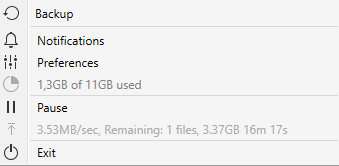
Dejan
I need to pause my initial backup upload to pCloud. My computer has been running it for a whole week and I don’t normally keep my computer powered up all day and night. I would like to give it a break. It seems to be stuck on the same number of files left to upload which is still over 20000. I have a pCloud icon on the desktop but I don’t see a pCloud icon in the bottom right corner to bring up the pause option you mentioned above. How do I find that option?
Hey Karen, you should be able to safely turn off your computer and the backup will continue once you turn it on again. And if your pCloud program is running, you should have the icon you’re talking about in the bottom right corner, try clicking on the “arrow up” to expand the list of icons.
I am in need of a service where I can provide a link for my clients to upload records for my review. Is that possible with pCloud, and if so, what service/plan should I sign up for? Is it possible to have this feature with the free plan?
Thank you!
Debbie
Hey Debbie, it’s possible with pCloud via their “Request files” feature which also allows you to attach a message, limit the size of the files and add an expiration date. All of this is available in the free plan.
Dejan
I still do not get the difference between pCloud’s Backup feature and their Sync feature. One of the FAQ’s on their site, is “What is the difference between the two?” The answer does not give the difference, it just says that the Backup syncs in realtime.
I have only included Sync folders, I have no Backup folders. However, if I right click a folder and click Backup, it then says “This folder is already part of a backup”.
I just don’t get it. It seems that both Backup and Sync both do exactly the same thing.
Hoping you can clarify this for me!
Hi Stephen,
The Backup works just like the mirroring Sync feature for the local folders connected to folders in pCloud. The Backup, however, offers you different features than the Sync:
1. It is much easier to set up and run it, the Sync requires a more complicated manual setup from the Sync tab
2. The folders that are backed up via the Backup are clearly showing as backed up in other platforms – web, mobile apps – you have different icons and warning signs so you will know when you work with a backed-up folder. This will also help by adding an additional security to your folders.
3. In the folders on the web interface there is a functionality for Rewind (a Time machine-like feature), with which you can see the contents of the folder at a certain point in the past and download your files (or their old versions).
4. You can backup 3rd party (social media and data from other cloud storage)
Hello,
I have 3 questions, first about substitution for google drive/photo etc. I understand I can choose camera folder on my mobile and use auto sync every time i do a photo, right? Can i choose more then one catalog? like for example for screenshots, drone, messenger i have separate catalogs?
Second what about paid pack (premium plus and family)? If for example i take a picture and my wife take a picture (two separate mobile phones) I can make a sync to separate folders? What is advantage of family pack or what is disadvantages for premium account?
What is ”2000 GB Storage & Link Traffic” it means 2TB for storage (place to keep photos e.g.) and download/upload?
Thank you for all answers!
Piotr
Hi Piotr,
In terms of the automatic upload from your phone, it depends if you are using Android or iPhone. For iPhone, you will be uploading automatically all of your images, no matter if they are sent to you, taken by you, or screenshots. For Android, you can choose the folders, that you like to upload. The family plan shares the storage, which means the owner allocates how much storage space does each member has. The maximum number of users is up to 5. Your space is still private for you. If you would like to share files/ folders with the rest of the members, you will need to share folder access or use the option shared link. The 2 TB storage space is the number of images, docs, etc., that you can save to your account. Everything that you upload/downloads or stream from your accounts doesn’t generate shared link traffic. This type of traffic is only generated by sharing with other people and when they download, stream, and each share from the public folder. This 2 TB shared link traffic is regenerated each month. If you have any further questions, please contact our support team: https://www.pcloud.com/company/contactus.html Thank you for taking the time to contact us.
Hello. I just got pCloud for my Android phone so I could upload all my music and play it from their player and remove it from my phone. I had to upload all this music manually from my phone though. Since then I have purchased and downloaded a couple new songs on my phone, but they don’t automatically upload to pCloud. I have been trying to find a way to sync my music folder in my Android with pCloud so it auto uploads, but I can’t find a way to do that. Automatic Uploads in pCloud doesn’t work either as that just uploads my photos and videos, not music. Is there a way to have new music added to my phone auto upload to pCloud? Thanks!
Hey Kim, pCloud only supports automatic upload for pictures/videos, so they sync only camera gallery files.
I have installed Pcloud on my Windows 7 setup, but want the Pcloud drive to be accessible only from the admin account. Is this possible?
It’s a Windows OS functionality issue and since pCloud can’t override this, you can do it via this solution:
https://helpcenter.cameyo.com/support/solutions/articles/80000212582-preventing-user-access-to-local-drives
Or you can also try doing this:
Short option: network and sharing center –> advanced shared settings –> turn off network discovery
Hello Dejan i have been using pCloud for a few years now with no problems other than one niggling empty file problem 4 in fact, i delete these empty files then empty trash clean cache and they are gone!
The next time i open pCloud they are back as before all 4 of them, i might add they do not appear in Android phones or tablet, they appear only on a win10 L/top and D/top!
As said above a niggling problem is there an easy way to remove permanently these empty files?
Kind Regards Max Corrigan
Hello Max,
This sounds like some sort of cache problem on their end. I would recommend reaching out to their support team.
Dejan
OK Dejan thank you and keep up the work!
Regards Max Corrigan
Hi Dejan, I was wondering if you could tell me what the bookmarks tab is for. I was assuming that I could add bookmark links and keep them stored in the cloud, but I can’t find out how. I exported my bookmarks from Opera and uploaded the .htm file but it shows as a text file with all the links in. Any help in getting bookmarks into Pcloud would be great.
PS: I can’t get the extension to work in Opera, it keeps saying incorrect password even though it’s not, so maybe that’s why I can’t save to the bookmarks section ?
Hey Mike,
These aren’t the kind of bookmarks you have in mind. Basically, when someone sends you a download link, you can press the star and create a bookmark, then you can check later any links vital to you in that tab.
In regards to the extension, I would contact their support.
Dejan
Dejan
When using PCloud Sync, if a file is intentionally deleted off the local drive, does pcloud restore it from pcloud onto the local drive, or does it delete it from the pcloud drive?
Hey David,
If you delete a file that’s located in the local drive on your computer, that change will then be applied to the cloud and all the other synchronised devices. It’s a sync solution, not a backup one in that sense. You will, however, be able to go in the “Trash” and retrieve the file from there.
Dejan
I have only just started using Pcloud – and all good so far. What I find extraordinary is the complaints about the Lifetime plans or the belief that this cannot be economical. I don’t see why not. Obviously, any “lifetime” deal you are offered (by any company or person) will inevitably mean your lifetime or theirs, whichever. is the shorter. People die and companies can go bust – and there’s not much you can do to hold those ones to their promises.
But I don’t see how that makes it a pyramid scheme or the company more likely to fail. Obviously, if everyone knew in advance that their needs would remain constant and that they would always use it, then the Lifetime deal would seem by far the better deal.
The problem is that we don’t know whether we are really in for life. We might buy a lifetime membership, use it for three years and then decide to take a completely different approach. Or die. If so, our Lifetime purchase would be paying over the odds, and the Company would have done better out of the deal.
Without a crystal ball, we just don’t know.
For me it’s simple. I just hate subscriptions and would far rather pay too much on a lifetime deal than have the constant drain on resource (not to mention the possibility that I keep paying for it long after I have stopped using it. A company which can offer something different and get some cash out of misers like me who won’t pay for Dropbox etc doesn’t seem a bad long-term prospect to me. It wouldn’t surprise me either if they had a far shrewder idea than me what a lifetime was actually likely to entail. I suspect that what is actually shortest for this earth is neither me nor the company but my current technology/cloud storage needs.
Lords Cricket ground also offers lifetime or pay-as-you-go deals of which the same might be said. The lifetime deal is much cheaper long-term but is not without risk that there is no long term. Neither the possibility of being much cheaper nor the risk mean that an offer must be “too good to be true” or that a business making them must be unsustainable. We don’t after all think that the companies offering the worst deals are the most realistic and must therefore be the best long term bets (“so bad that it’s safe”) – or at least I don’t.
I’ve had pCloud for three years. It’s been OK, I think (though I’ve never really understood the purpose of the virtual pCloud Drive). But at first I would get an icon in Explorer windows showing me whether a file has been synced. Not sure when that stopped, but I don’t see them any more, which is confusing. Do you know how I can get them to show again? (the settings option which says ‘show file status icons IS ticked)
Thanks in hope, Julia H
Hello Julia,
pCloud Drive is a virtual drive rather than a “sync folder” which means that all the data remains in the cloud and doesn’t synchronise to your computer and take up space (apart from cache).
If you don’t see the sync icons you can either try reinstalling their desktop application or contacting their support which would be happy to assist you.
Have a nice day!
Dejan
I have just started with a free version of pCloud. They state that they allow a free storage of 10GB initially. To my surprise, I saw that there is 7GB of my total 10GB storage locked. When I clicked on the button next to it which says ”Unlock more space” nothing happened. Later on, I verified my account via email, and found that I had 6GB of the free 10GB locked, and that 1 GB had been unlocked. When I looked at their website, they said that the full 10GB can be unlocked by following the ”Unlock more space guide”. I have not found any such guide even though I have looked all over the internet and the app itself for this guide. Several internet users have discussed working through the ”unlock more space” steps. Since 1GB was unlocked after I verified my account, I figured that it must have been one of those steps.
Please tell me, what are the remaining steps in the guide that I should do to unlock the full 10GB. I have traversed throughout the internet trying to find answers about these steps in the ”Unlock more space guide”, but I have not found anything. What are the remaining steps?
Hello Henry,
pCloud indeed has a few steps required in order to take the full advantage of their free storage. You can get up to 10GB by inviting friends to pCloud. Each successful invite will bring you an additional 1GB, up to 10GB of free storage. The “Invite friends” button is listed in the menu on the left, once you get there you can invite them via e-mail, sharing on social media or by getting a direct link that you then send to your friends.
Let me know if you need help with any other questions!
Dejan
I use pCloud for storage rather than backing up to an external drive.
I work on a file, save it & then upload to pCloud. As I retrieve the file from pCloud, it has converted to a pdf; when I download it to the work file on the computer; it remains a pdf and I can not make changes. Help!
pCloud is primarily used for cloud storage in the first place, not for backing up to an external drive.
That sounds very unlikely and something I haven’t run into myself. What file format are you uploading to the cloud in the first place? I’ll try to replicate your issue.
I’m having trouble adding pCloud to Finder on my MacBook Pro – as I did with Dropbox before I switched to pCloud (with which I am very much happier). I installed the pCloud Drive, but then found that Rewind started filling up my hard drive probably because I had made the mistake of syncing a folder. Every time I deleted the files in Rewind it immediately restored them. Finally I uninstalled the Drive, and have just managed to reclaim my hard drive space.
Any advice?
Thanks.
Brian
Hello Brian,
The pCloud drive acts as an imaginary drive and doesn’t take up local storage space (apart from cache). That is, of course, changed if you mark files for offline access in which case they will be made available even when without internet access but will take up local storage space. In the application preferences, you can set “On Disk Cache Size” limit. Change that to whatever you deem okay and see if that fixes your problem.
Let me know how it goes!
Dejan
Hello and Happy New Year. I’ve paid for a Premium account but I have a few issues. My photos / videos upload speed is terrible from my Mac (I can not do the original upload from iDevice for a lack of space to download full resolution to my iDevice, so iDevice is not an option).
My internet connection speed is: 300 mb down and 10 mb up. iCloud works much faster, is there any reason why?
Also I can not find the way to perform an automatic backup from my Mac to pCloud (Backup not Synchronization), Is there any way to do that?. Thank you.
Hello Leandro,
Happy new year to you as well, thanks!
I couldn’t tell you where lies the problem with your speeds. If anything iCloud is pretty much integrated with all Apple devices and could have some kind of advantage based on that (though I imagine not). It could have plenty to do with your location though. My suggestion is to contact pCloud support about it.
It’s not possible to do an automatic backup from your Mac to pCloud. You can, however, “Sync any folder” to kind of emulate the backup procedure. That comes without all the advanced features such as scheduled backups etc. though. Those are only present with cloud backup providers, not cloud storage providers.
Dejan
Thank you for your answer… Maybe Apple servers are faster. I really wanted to migrate everything from iCloud to pCloud (I’m paying 9,99 for 2TB in iCloud every month), but I don’t like pCloud upload speed. I did contact pCloud support and they told me that sometimes could be that my ISP has poor upload speed to international servers, but I’m no sure of that since iCloud works ultra fast for me.
It’s really unfortunate as I’ve had decent speeds with pCloud myself, using Windows though.
iCloud is definitely not one of my favourite cloud storage providers, despite having an iPhone myself.
I use Apple ecosystem, at home, work etc… in your experience, what is that you don’t like about iCloud? I only found it expensive, but works good for me. Of course you know better so I interested in your opinion because maybe I’m missing a point.
I don’t know why they don’t offer 1TB option…
There are many things missing in terms of features and security when it comes to iCloud. I pointed them all out in the iCloud review.
Hello again, what’s your upload speed for videos using pCloud from a PC? Thank you.
Hey, I just tested them again. The upload speed was 0,7 MB/s which translates into 5,6 Mbps. My internet provider limits it at 6 Mbps though in reality, it’s around 5,85 Mbps. As such I am satisfied with pCloud upload speeds.
Thank you again for your answer… I will read your iCloud review. Although I am a lawyer, I never read terms and conditions :-)…
I thought Apple servers (iCloud) were the most secure and with more privacy.
My video folder upload speed to pCloud is always between 600 and 900 Kbps, so it’s not that bad is it?…
Does pCloud push Sync work fast (like iCloud) for you? Thank you.
Haha well it’s never too late to read those 🙂
Well, you are never truly protected with iCloud unless you’re encrypting the files before uploading them yourself.
600 and 900 Kbps… Did you mean 600-900 KB/s? 600-900 Kbps would be fairly bad.
What do you mean with “push Sync”? If you’re referring to how fast the change that’s made on one device is noted on all other devices, yeah it’s practically instant, as soon as the upload is complete. I really have no issues when it comes to the speeds with pCloud. I am satisfied with them.
Hello Dejan… thank you for your great help… I really appreciate it!. I carefully read your iCloud review and learned many new things from iCloud service (I thought that info was super-secure and encrypted in iCloud Drive)…
1. However, it is not clear if pCloud uses client-side encryption in every Premium account or just in Crypto. And their servers are also located in US.
2. I performed a new test uploading videos to pCloud and these are the results: a. upload speed via pCloud Drive (sync) = 823KB/Sec and b. upload speed via pCloud Web = 637kb/s.
Wait for your kindly comments on 1 and 2. Thank you.
I’ve tried to upload the screenshot to you here to show you speed results but it wasn’t possible for me. Sorry.
Thank you again for all your help and for reading me.
1. Client-side encryption is only available within the Crypto folder which is available with the Crypto plan. I recommend getting that due to the fact, as you mentioned, they have their servers located in the US. Encrypting your files client-side means nobody will ever be able to access your files.
2. That looks about right and it’s even better than mine. It, of course, depends on the speeds limited by your network provider. pCloud has no hard limits on these speeds.
No problem, if you have any more questions just shoot away.
Dejan
? you became my friend by now, I owe you. I will give pCloud another chance.
My last question is about Crypto package, because I’ve read somewhere that Crypto Folder can not handle large files (media files), please correct me if I am wrong about it.
It looks like in your opinion pCloud is the best service of all.
Thank you. ?
Well, I haven’t tried it myself but if you would like me to I can contact pCloud support about it, perhaps even test it myself. It will take a day or two to get back to you though.
Good morning and thank you my friend, but now I have another problem: I uninstalled pCloud app and pCloud Drive from my Mac in order to reinstall it later and have a fresh start, but I can not reinstall it back again… pCloud app installer says there is an error… ??
Restart your computer and try again. Otherwise, contact pCloud support.
Hello again. I did contact pCloud support but it usually takes 1 day for they to answer.
Meanwhile, I’v read your article comparing Sync vs pCloud and I’m trying Sync. It seems to be much better than pCloud. To bad they don’t have a lifetime plan, but security is better, apps are better, servers located in Canada, I mean besides (lifetime plan issue), I believe Sync is better service than pCloud, don’t you think?
Well, that comparison touches all the areas so choose the one that fits you better. They’re very close in my opinion.
Hi,
New to Pcloud but soon after I started 1300 songs from my Iphone 5 appeared in the Audio section. I cannot remove them?
Hello Graeme,
I’ve tried doing the same just now with my iPhone 6S. It doesn’t happen to me though I don’t have the automatic upload turned on. If you have that turned on, try disabling it and see if that works. If it still occurs I suggest you contact pCloud support!
Dejan
Hi. I am testing this now and I shared a link to a video in an email, and then when you press Play in the email the video starts playing upside down!! Any way to avoid this?
I am also wondering if it is possible to share a link to a video in an email so that it is not possible for the recipients to download, but only watch it?
Thank you ??
Hello Renée,
If you create a download link to a video you’re then able to share that download link however you want. Whoever clicks on that link then gets to watch the video directly and download it if they desire to do so. I have tried sharing a video via email and opening it on another browser just now. That worked just fine (it’s not upside down). Check again to make sure you have everything done correctly.
It’s not possible to share a link to a video in an email with view access only. I’ve tried directly embedding the video via HTML into a page on my website as well. Unfortunately, you’re still left with “three dots” button on the bottom right of the video that allows anyone to download the video.
Let me know if you have any more questions, I hope I answered yours adequately.
Dejan
I’m a blogger and quite impressed to know that you can use pCloud to back up my WordPress website. Although we have several options in our fingertips for making backups of our sites like importing the files or asking our hosts to make back-up of our sites (of course at an additional cost), I find that the back up files of our sites are just files and the designs vanished when disasters occur with our sites. So, I’d like to ask, is the backup feature that is available with pCloud including the design and customizations that we have done with our site? I mean, if something happens to my site, I can just restore through the use of the backup files and voila! The site is restored to its original look.
Hello Gomer,
That was indeed the intention with WordPress backup. However, with the recent release of WordPress 5.0 pCloud still hasn’t updated their plugin to work with the latest WordPress versions. As such, I would only advise using it if you’re still using WordPress 4.x.
Dejan
I was a very happy pCloud user until recently. I changed SIM cards and suddenly my phone stopped auto uploading my pix (I’m on vacation). I figured out how to force an upload, but I’m not sure what I need to do to restore the auto upload. In the process of changing providers, my phone seems to have gotten renamed. I named back again – I think – to what it was, but I suspect this is the issue.
Can you tell me how to set up a new auto upload from my phone? If it got renamed, then I’ll just make a new folder.
Thanks in advance!!!
Theresa
Hello Theresa,
I imagine you swapped your SIM with a new SIM from a service provider within the country you’re visiting. Generally, that shouldn’t cause any issues. Make sure your internet connection is fine and nothing is blocking the application. After that, try disabling and enabling automatic upload via settings. If that doesn’t work I suggest you reinstall the application. That should solve the issue. Let me know how it goes!
Dejan
I am a pcloud user and really like it. However, I am no longer able to right click on a folder and copy and upload or download link like I used to be able to. I used to be able to just open the folder on my desktop, click the pcloud drive and then right click and copy an upload/download link easily. Now that option is no longer available. I hate having to login online to do copy a link. Do you know what the issue might be?
Hello Nic!
You should definitely still be able to do that. Windows and other platform updates can mess with cloud storage applications. I would suggest you contact the pCloud support directly via their email options or directly on the social media, they’re very responsive there as well. Keep me updated on how it goes down please, thanks!
Let me know if you have any other questions.
Dejan
I’m trying to free up space on my iPhone, so I downloaded pCloud. My photos are automatically uploading. Will I all of a sudden have to pay for storage if my files take up too much room? I want to try the free version, and I don’t want to pay, yet.
Hello Dianne,
If your files take up too much room you will either get a notice to lower the files uploaded on the cloud or you won’t be able to upload above the limit in the first place. In any case, you can be safe in thinking that they won’t force you into buying anything. You can safely test the free version without any fear. If you then like it you can choose to upgrade to a higher capacity. Let me know if you have any more questions!
Dejan
I’m super excited. I’ve signed up for the free membership to give this cloud storage a try. I think it offers a better platform for less money than what I’m using now, so I just wanted to pop in here and say thank you for providing this great information. As I’ve mentioned to you in previous comments, I understand the real value of cloud storage, and I take it and my business information very seriously. I like that I can back up my social media files, too. That’s awesome!
«Keeping safe and secure Data is crucial for all internet users, and fortunately this product, with its (SSL/TLS)encryption feature, seems to be able to reassure its users. in terms of its storage capacity,10GB would be enough for regular users, but it’s probably not enough for people like me who are going to be storing multi websites data safely.It clearly appeasers that 10G is not sufficient and ones will have to be upgraded to Premium option sooner than later. But in general, since it is clear that you have carefully scrutinized this platform, it looks like a reliable and safe product in comparison to another platform in the market.Thanks
This is a great tool! I have signed up and it’s very handy. I was having some concern as to where to store my pictures and videos from my phone and free up space; now I have this and I am glad it come along. Thank your for sharing it. The cloud technology is a revolution that is very hands on useful. More of this
Hi, Dejan.
Thanks for your informative article on PCloud storage.
I work mainly on outlook mails which does not allow attachment delivery beyond specified limit set by my IT Department.
Free version with 20GB storage seems promising and I would love to opt it.
Can I maintain 20GB Storage space for a lifetime by deleting used/not important files at regular intervals or once in a week?
Warm Regards,
Gaurav Gaur
Hello Gaur,
That’s certainly possible. You get 10GB of free cloud storage right from the start. You can then expand that by another 10GB if you invite friends. There’s no time limit on the free storage. You’re able to upload to it and delete from it as you please.
No you don’t get 10GB free from the start. You only get 5GB. To get the other 5GB you have to invite friends. I tried to use 10GB today and it limits it to 5GB. Support today say:
It appears that there has been a misunderstanding. When you sign up, 10 GB of storage for free are yours. You just need to unlock them by going through the:
– Unlock space guide (it will appear in my.pCloud, right above your file structure)
– Invite friends program, which we cover in more details at: https://blog.pcloud.com/invite-friends-challenge/
The Unlock space guide doesn’t exist either. So really the free storage is 5GB you need to “unlock” the rest by inviting people. I think the 10GB statement is misleading at the least.
Hello Peter,
We’ve adjusted the article to clarify that. Thanks for the heads up!
Dejan
This is yet another one of your very in-depth, thorough and highly informative posts, I am interested in adding storage to my PC because I really don’t want to lose any of my documents etc, my IT knowledge is quite basic really and I do get a little bit confused about cloud storage, I don’t fully understand it, however, if the best option is for me to get more storage I will, however, I will try the free version first, which brings me to something else that I don’t quite understand, having looked at the options I see that the free (basic) is 20GB storage 50GB download traffic, while the $3.99 per month (crypto) is also 20GB storage 50GB download traffic, I don’t think many people will be taking advantage of the Crypto option, thank you for sharing.
Hello Russ,
The Crypto option gives you nothing more in terms of capacity. It just provides you with an encrypted folder that makes your files encrypted client-side. So if anyone wants that added security and privacy he can go for it.
This article is a nice one. It has really widen my idea about cloud storage. Pcloud is one of the safest, largest and functional cloud storage services and it’s unique in it unlimited upload and download speeds. It Is very safe and it has different plans which varies according to your preference, there is free cloud plan too. I like the extra protection given to sensitive files by using additional crypto protection. Pcloud is a reliable cloud storage and it has a very simple user interface and this makes it easy to use. This article is really useful and lovely.
What is the main difference between the Free Plan and the Crypto plan, they look exactly the same? I get that I have to share their page to get the 20GB, but is there a requirement that someone signs up or something? I could understand that If I bring in a user I get a bonus 10GB, and that is enticing, but at first glance, the two plans look exactly the same. Is there a major difference?
Hello Jonathan,
The two plans are exactly the same in terms of cloud storage space. There’s only one difference. With the Crypto plan, you get access to the Crypto folder which is client-side encrypted. That allows maximum protection for your files.
There’s also an app? Wow, that’s a big deal. I like that there is encryption for people who have sensitive content and they want to separately protect. There is also an option to share up to 5G without having to open an account. That’s very good honestly. Thank you for sharing this information on how to make use of pcloud. The payment price isn’t so bad but I want to make use of the life time offer.
The registration process is quite easy as I believe almost everyone has a facebook and email account.I really like that I can sync all my devices and access files from whatever device. This is great especially when I do not have to carry my laptop everywhere I go.
Thank you for the step by step demonstration on how to use pCloud. Thank you too for the offline mode pointer. That was direct and easy to follow. I have bookmarked this page. Much appreciated!
Greetings,
Sorry, I am very new to computers and cloud drives and my questions may be naive.
1. My computer has Window 10 but I also use it with XPro PC and Tails – both replace OS to Linux. So, what version of PCloud should I download? (Unless it is one for all)
2. Files are encrypted during transfer/uploading. If I upload them to Crypto Folder they remain encrypted. But when I decrypt/open files in Crypto folder are they become visible to anyone for the time I view/work with files or this anyone still needs a password to access Cryptofolder?
3. May I upload zip/rar files and uncompress them in PCloud? It would save a lot of time.
Thank you.
Emilian
Hello Emilian,
No worries, your questions aren’t naive at all!
1. It’s not one version for all systems. I would say you should use the Windows 10 version since it’s the core system. Though if that fails to work go for Linux as you’ve said.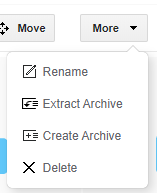
2. Once you open the files in the Crypto folder by typing in your password they become accessible on your device only. If someone else was to try and access the files on a different device they would need to re-enter the password.
3. You can create and extract archives directly in the cloud! As such, it does save you a lot of time when zipping them first and uploading them.
Hope that helps and if you have any more questions feel free to ask!
Kind regards,
Dejan
Dejan,
A critical component to cloud storage that is only briefly touched upon by a few major free storage providers is “Access After Death”. The notion of designation of a beneficiary of the digital safe needs to be addressed comprehensively and rationally so that anyone storing their estate plan documents with a particular cloud storage service can rest assured that upon their passing a designee will be able to obtain access to their account by way of proof of death to the storage provider. I am aware of FidSafe.com, DocSafe.com and Google Drive’s mechanism for providing access (i.e. Inactive Acct Mgr). The latter not being even close to adequate in my opinion. Are you aware of any other companies that provide similar capabilities?
—
Max
I don’t believe there are any other cloud providers (or at least the ones I am aware of) that have a technical system in place to deal with that situation. Having said that there are procedures in place that can help relatives retrieve the information after a person dies. For example, with Dropbox, you’re required to send them a few documents via mail. While this is a very specific request I would be happy to check with pCloud representatives what is their procedure in such an event. Or with any other providers that you might be interested in. Let me know your thoughts.
Dejan
Any new experiences since these mentions above?:)
I just want to use it for storing my own videos as backups and inbed in my private website… in 2019 techradar names it No2 and best for media files apparently….
I would appreciate all feedback’s thanx
Rob
Honestly as a pCloud family lifetime user my experience with this provider is pretty positive. I strongly believe that when it comes to evaluate if a service/product is good or not it all depends on your personal perspective. Just think about mobile carriers. You will always listen people disputing about one carrier being better than others, but the truth is that all of them are probably right. It really depends on the way you use your mobile line and, most of all, where you have to use it the most. Same thing when we talk about cloud services. Of course, there are some objective features that make a product stand out or, on the contrary, be inadequate. I am a big fan of privacy but even if my psychosis is something the majority should agree with me, there is still plenty of people using Facebook.
Moving to pCloud i find their platform very interesting because of Crypto. I agree on the lack of 2FA when you want to use WEBDAV or Broswer extensions but, as far as i am aware, it all depends on the technical limitations with making all these features coexist. Maybe in a future we could see some evolution on that. Their customer service works fine for me as i always get replies within 24 hours. I appreciate their business model in a moment when the market is all focused on monthly subscriptions. I understand this is probably not susteinable in long term perspective but i also think that, when it comes to find your place in a jungle of mainstream cloud services, you have to build the foundations, develop the structure and let people buzz positively.
Other things i like about pCloud:
1. Branding: you can customize the landing page of your shared content. Not only you can set this up as a global setting for all of your files/folders, but you can also choose different branding for specific content which won’t be affected by the global banding settings. The downside is that you cannot extend a specific branding to all the files contained in a folder, so you need to edit every single file you want to share with a different branding.
Let me highlight you can currently edit custom branding thorugh the web interface only and not with the mobile app.
2. Expiry date/ Password protection: you can set the day/hour when your shared link won’t be available anymore. You can also set a password in order to acces a shared link
3. Public folder: you can share links to images that you want to show up in your html mail signature (just an example)which is something you cannot do with some other services
4. Media management: the way pCloud manages audio and video content is way better than many other competitors. As a music producer i definitely love that.
5. Built-in url shortener: i know most of the people can do this by using external services but i think this is a good feature to rely on within the same interface, very convenient.
I think they should improve native integration with other apps, but also with iOS itself. For instance, currently you cannot download multiple photos to your camera roll because the option “save to camera roll” is going to disappear from the menu as soon as you are selecting more than a single photo.
in conclusion (my personal conclusion): Any service needs time to reach full maturity
Great feedback! Thank you for sharing it and let’s hope the devs are reading it.
Be wary of pCloud.
1. No two-factor authentication. This should be a BIG red flag.
2. End-to-end encryption add-on does not work with most features (and costs extra). For example, with it enabled you can only download files up to 200 MB in size. Other features simply do not work.
3. They claim to be based in Switzerland, but their certification page says Bulgaria, and their datacenter is in Texas. This is a compliance nightmare, and it’s kind of false advertising for them to say they are Swiss based, when legal jurisdiction of your files is USA.
4. Data is replicated only in the same datacenter. They do not have location failover.
5. Technical support is extremely slow to respond most of the time.
6. They do not provide event (or audit) logs.
7. Anyone who purchases the lifetime fee is going to be disappointed in the future, as there is no “service level guarantee” or refund. That means there is no incentive for pCloud to keep your service fast, or continue to add new features down the road. In fact, from a business standpoint this type of pricing hints that pCloud may have a cash flow problem, or they are going to sell soon. If it’s too good to be true, then it probably is.
Dejan, I really like your website, and I trust your reviews.
Do you really want to stake your reputation on this company?
Hello Adam,
1. You’re right about that. I updated the main review of pCloud to include that.
2. The pCloud Crypto is meant more for personal files in that sense. Certain features will be disabled as they aren’t compatible/can’t be merged with client-side encryption without compromising it (Sync.com has a better system in that regards).
3. As posted on their certification page (https://www.pcloud.com/company/certification.html) they have departments present in multiple countries that operate for different things.
4. I wasn’t aware of that. Could you post the source of that information please?
5. I’ve always received a reply the following day. I guess it depends on your expectations, as a personal user that is fine by me. As a company, you would probably want a quicker response.
6. They provide audit logs in the business version. I’ve personally tested it (you can find the review here.
7. I would be generally inclined to agree with you in any other case. It doesn’t make sense to provide lifetime plans from a long-term perspective for a company. If I didn’t know the company better I would say you’re right. I still think that with their growth it’s fairly hard to mess up a thing like that. They provide quality features for decent prices and gain a million or two users per year since I started following them. I truly don’t believe this company will one day just close down. Their income must be going over the roofs.
Anyways, as always and with every review, I post my own opinion on the cloud storage while trying to keep it completely objective. I focus on their features and compare them to other cloud storages. I do believe I am right in this case though.
And thank you for stopping by. I look forward to your reply!
Dejan
I have never heard of pCloud before, this is great. I am always looking for ways to back up my data. I will sign up for this service to get 10 GB for free and see what it’s like.
Being able to share files with others is just what I was looking for. Knowing the files have security and encryption is great.
I work from home and have an Online Business so backing up files is a must for me.
Great Information
Ann
Hello Ann,
Let me know if you run into any problems or questions.
Dejan
How did I not know about this. With Pcloud I can store all of my lesson plans for all classes without fear of running out of place. I especially like the deletion feature. I am constantly accidentally deleting things. Now even if I get the free version I will have 15 days to retrieve it. I do have one question though, the post mentions lifetime access. What do you mean “Lifetime Plans?” Do you mean I pay for one year and never pay again or what?
Hello Shannon,
You pay a one time fee for a lifetime storage. Here’s a quote from their website:
“We have defined a lifetime account as 99 years or the lifetime of the account holder, whichever is shorter.“
Dejan