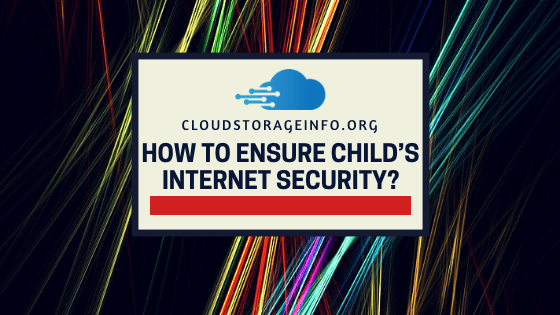
Protecting Your Child’s Internet Security
Child internet security has been a concern since the advent of the Internet, but in today’s society, an increasing reliance on smart products with online connectivity puts families at a greater risk of falling victim to cybercrime than ever before. Our phones, our televisions – even children’s toys – are able to store data and communicate wirelessly.
Vulnerabilities in products such as the Segway Hoverboard, Internet-connected dolls, and other high-tech toys have led to concerns regarding the online privacy of children. While most kids don’t have a credit card, criminals can hack into certain toys in order to access video, audio, and other sensitive data. The FBI is warning families to be wary of kids toys with internet connectivity, as they can become a target for predators and online thieves. If you’re worried about your child’s safety when using the cloud, luckily there are several things that you can do to help protect their privacy.
What Can You Do To Increase Child’s Internet Security?

1) Start Teaching at an Early Age
Nowadays, technology is everywhere, and your kids are bound to be exposed to the Internet when they’re still relatively young. It’s best to address safety concerns before you allow your child to access the Internet, even if you plan on supervising sessions. You should teach them not to interact or share information with strangers but only correspond with people they know and trust. It’s also important to stress that anything they share online, they share forever. A good rule of thumb is to tell them that if they wouldn’
t do something face-to-face, then don’t do it on the Internet either.
2) Stress the Importance of Passwords

As soon as your child is storing data on the cloud, you should make sure that they understand how to create a strong password. Simple words and phrases might seem ideal for a child as they’re easier to remember, but simplicity also makes a password easier to hack. Teach your child how to use a mixture of capitals, lowercase letters, numbers, and symbols to create a password that’s memorable yet unique.
It’s also very important to ensure the variety of your child’s passwords. You should never use the same password for different emails, cloud storages, social media, etc.
3) Act as Monitor

When your kids use the Internet, especially if they’re young and inexperienced, you should monitor their activity so that you can address any dangerous behaviours before they become a more serious problem. You should also monitor your child’s use of Internet-compatible toys, games, and appliances. If they have toys that can record video or audio, make sure that they are turned off and stored safely when not in use.
Monitoring your child’s cloud activity is extremely easy with certain cloud storages as they provide audit logs. Here’s our top cloud storage list.
4) Introduce Parental Control

To make it easier for yourself as a parent you can also automate the whole supervising process. That can be done easily on Windows by setting time limits, controlling access to games, allowing or blocking certain programs and more. It’s especially useful to prevent your child from installing various programs that could be viruses, malware or just not suitable for your child at his age.
5) Social Media

It’s important to discuss the things he should or shouldn’t be doing on his social media profiles. A certain level of privacy must be maintained at all times. Explain to your child that certain information such as phone number, home address, financial information etc. is private and should never be shared.
Most of the social media sites have privacy settings which you can use to increase your privacy. Have a look at that and limit other people’s access to your child’s social profile. If you’re searching for cloud storage, you should use one that is based on a zero-knowledge principle.
It’s also very popular to add people on social media or people add you despite them not knowing you. Keep an eye on your child’s friendslist and limit it to people that you or your child know.
6) Combat cyber-bullying

Cyber-bullying is an actual thing and it can lead to some very scary scenarios. To prevent that from happening you should teach your child to distance himself from social media to a certain degree.
It’s important they don’t engage in such activities on the internet to avoid becoming a centrepiece of one. Furthermore, tell your child to inform you if anything like that is happening to one of his peers.
If your child is targeted by a bully there are many ways to go about this. It’s important that your child doesn’t respond to the bully as that only fuels additional conflict. If the bully stays persistent you can consult with the school representatives or go to the local authorities directly. Blocking or deleting the bully from your child’s friendslist is also an option.
7) Talk To Your Child
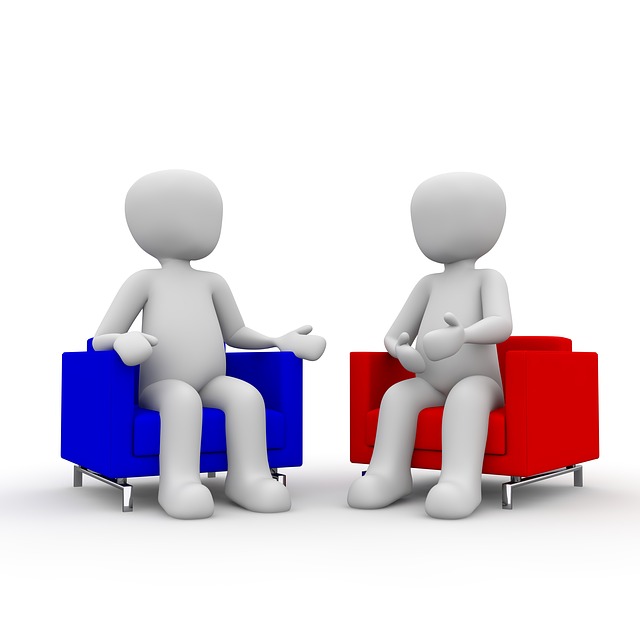
Parental controls, privacy settings and monitoring your child’s online activity are all good and efficient. Nonetheless, they won’t be much of a help if your child decides to share something he shouldn’t. If he doesn’t know it’s wrong he’ll eventually find a way to do it, despite the security measures. Talk to your child about all of the things we discussed here and make sure he understands what is right and what is wrong. If you’re certain he does, you can even go easier on the parental controls.
What are your thoughts on child internet security? Let me know in the comments section down below!

Hi there,
Many thanks for your contribution, I found your post very relevant at a time where online predators are preying on innocent souls. My nephews spend interminable hours without supervision and i wish your advice was given long ago to them, as one don’t really know what’s going on whilst they’re online. I’ll forward this article to my sister and hopefully she’ll have a look at it. How hard is it to implement something like parental control in Windows?
Hello,
It’s fairly easy to implement parental control in Windows. You got to Control panel and from there Set up parental controls for any user. From there you can set a limit to how long your nephews can use the computer, which games they can play and which programs they can run. You can also setup web filtering and activity reporting.
Dejan
Totally agree with you, I really like how your approach about kids regarding internet security is by simply talking.
Nothing can compare with a personal relationship and an honest talk with your child as often as possible as it builds trust and you can guide your child through his decisions early on until he’s ready to face them alone. You have to be fair to yourself and your child when that point comes as well. Sometimes it’s hard to us parents to let go and let our child make decisions alone but it’s necassery in the development process.
I’ll have a look into the whole parental supervising on my home computer.
Hello Elbert,
You’re right. When looking after your child’s internet security, it’s important that you talk with him. You can’t control him all the time and if you will be too strict and a “control freak” I imagine he won’t be happy about it either. You should find a fine balance between control and freedom with your own child.
Dejan
Hi, Dejan
This is a great article! Protecting kids online is of vital importance today. And this starts from home – great tips!
I’d suggest delaying their exposure to social media and mobile phones, as well as having a PC for them to use at a common area of the house. And also use parental control software.
Thanks!
Hello Marios,
Indeed, I believe one of the main problems these days is that parents are exposing their children to the digital world way too early. Delaying the social media is probably the most important thing. And as you mentioned, supervising of whatever it is they’re doing on PC or their smartphones.
Dejan
Hi Dejan I navigated your site and found it very informative and interesting. I signed up for your newsletter as I need to make some decisions to manage my own cloud storage in the future. I was very interested in the top 10 cloud storage ranking which you offered.
I thought that the style and presentation of the site was very authoritative, like Government Guidelines, so was appropriate to the content about security especially related to children´s use of the internet.
Overall I think the site content is about right, not too much information, which could be off-putting, but very clear and precise advice of what to do. It came across as a very informed expert source of information. I’ll definitely take the actions you advised with my little girl that is turning 7 this year.
Alan
Hello Alan,
I am glad you found the website useful. Regarding your child’s safety, hopefully I’ve outlined all the important stuff. As mentioned above, it’s really important to keep in check with the privacy settings and to keep an eye on what your child is doing. And make sure to discuss all of the problems that may arise with your child if he won’t be careful and smart with his private information.
Dejan