Astrill VPN
$20.00/monthPros
- Has Internet Kill Switch & App Guard
- Has Application Filter & Site Filter ( Split Tunneling)
- Has Multi-Hop VPN Protocol For VIP Add-On User
- Zero-logging policy & Supports P2P & Torrent
- Has VPN Sharing & Port Forwarding ; Access Netflix US & Hulu
- DNS leak protection, IPV6 leak protection & WebRTC leak protection
- Has ad blocker and tracker blocker
- Blowfish, CAST, AES and Camellia data encryption. 256-AES is default option.
- OpenWeb, StealthVPN, Wireguard, OpenVPN, OpenConnect, Cisco IPSec, IKEv2/IPSec, L2TP/IPSec, SSTP, and PPTP
Cons
- Graphic User Interface is very small which makes it harder to maneuver.
- Very expensive VPN option
Astrill VPN Review
Astrill VPN has more than 11 years of experience in providing virtual private networks throughout the entire world. As a matter of fact, the company was created and founded in 2009 in order to give constant travellers access to anonymous web browsing experience as well as an encrypted internet connection. During the time of product development, there were already more than 20 experts in the field of internet security and data security who have joined Astrill into creating the virtual private network platform. The company has currently a business address located at Oliaji Trade Centre, 1st floor, Victoria, Mahe, SC. Read the full Astrill VPN Review below to know more.
Jump to:
Pricing & Subscription Plans
Who is it for?
Ease of Use
Speed & Server Locations
Security & Privacy
Streaming
Online Support
Additional Features
Conclusion
Pricing & Subscription Plans
While I must admit that the features Astrill has to offer are very enticing, I’m quite bothered by the price structure of the subscription plans. For example, the monthly subscription price of Astrill VPN is already $20.00 per month. This is higher than most of the competitors in the VPN market. The semi-annual subscription costs $90.00 while the annual subscription plan costs $120.00 a year. Upon digging deeper, I also found out that it originally can provide access to 5 simultaneous connections to the virtual private network system.
I would really be hesitant to promote Astrill VPN if we talk about price. However, there are also pages within the company’s website wherein the company claims that it can now connect unlimited simultaneous connections which justifies the increase in the subscription prices.
There are also monthly add-on services such as the Private I.P. address and the VIP add-on. The payment for these add-on services will be added to your total subscription bill. Private I.P. addresses cost an additional $5.00 per month while the VIP add-on costs $10.00 a month.
I browsed the payment options and have found out that there are so many ways to settle your subscription. I can pay using my debit card or credit card. Of course, major brands are preferred such as Visa, Mastercard, Maestro, and American Express. I can also pay via PayPal, Alipay, or UnionPay. I can also purchase a subscription plan through other platforms such as Perfect Money and Web Money. Major cryptocurrencies such as Bitcoin and Monero are also accepted. On top of that, bank transfers are also welcomed here.

Who is it for?
Astrill VPN is convenient for people who want to connect unlimited devices all at the same time in order to have anonymous web browsing experience and encrypted internet connection. It is also for people who want to have a VPN that has a multi-hop VPN feature. On top of that, Astrill VPN allows users to use the Onion over VPN which is an enticing feature for internet privacy enthusiasts. Astrill VPN is also for people who can tolerate higher payments for the subscription plans.
Ease of Use
Astrill VPN is fairly easy to use. First, you need to create an account and pay for a subscription plan. In order to do that, I need to go to the “Pricing” menu page and choose a subscription plan. Then if I want, I can check the boxed of add-ons I want to get. After that, I have to type my name, e-mail address, and password chosen in order to create the account. Then I have to type the confirmation word for the reCAPTCHA system before clicking the “Continue to Payment” button. Another screen will appear wherein I need to click the “Yes, I Agree” button to give my consent to the terms and conditions of Astrill VPN. A confirmation e-mail will then be sent wherein additional instructions will be given.
In order to gain access to the VPN platform, all I have to do is download the desktop client version of Astrill VPN by hovering my computer’s mouse on the “Download” menu option so that additional options to specify the type of operating system you want to download will appear. I can download Windows, Mac, and Linux computer operating systems. I can also download the installer files for the Android & iOS mobile devices. I can even download the VPN router applet as well.

Once I clicked the icon of Windows OS, I was automatically redirected to another page wherein the actual “Download Astrill VPN” was placed. I clicked the button and a log-in screen appeared. I must first be signed in to my active subscription account in order to successfully download the installer file. After logging into my account, the installer file for Windows OS downloaded automatically to my computer. The download process itself took 30 seconds to complete.
Inside the dashboard of Astrill VPN, I can access the following VPN tools which I can further modify. These are the following:
- Private IPs (Get and manage private IPs)
- Router set-up (install)
- Port forwarding (configure)
- OpenVPN certificates (Generate certificates for 3rd party apps)
- VPN Servers (manually configure)
- Active sessions (check currently connected devices)
- GDPR tools (remove all logs)

However, the graphic user interface of the desktop client version of Astrill VPN is really bad. The GUI is very small which makes it harder to manoeuvre.
Aside from the security and privacy features as well as the additional advanced features of Astrill VPN, I can actually modify the following settings for Astrill VPN. These are the following:
- Show Tray Icon (activate / deactivate)
- Simple Icon (activate / deactivate)
- Always on Top (activate / deactivate)
- Use big servers menu (activate / deactivate)

Speed & Server Locations
Astrill VPN has currently a network of VPN serves in 114 different locations in 62 different countries. The VPN servers are strategically placed in various geographical regions and continents worldwide. Astrill VPN offers unlimited bandwidth as well as unlimited server switching. The VPN provider prides itself on having a 1 Gbit up to 10 Gbit connections for all of its servers.
The servers are placed in the United States of America, the United Kingdom, Japan, Taiwan, Albania Austria, Bosnia and Herzegovina, Belgium, Bulgaria, Switzerland, Cyprus, Czech Republic, Germany, Denmark, Estonia, Spain, Finland, France, Greece, Croatia, Hungary, Ireland, Italy, Lithuania, Luxembourg, Latvia, Moldova, Macedonia, Netherlands, Norway, Poland, Portugal, Romania, Serbia, Russia, Sweden, Slovenia, Slovakia, Ukraine, Canada, Mexico, Egypt, South Africa, United Arab Emirates, Hong Kong, Indonesia, Israel, India, South Korea, Malaysia, Pakistan, Singapore, Thailand, Turkey, Vietnam, Australia, New Zealand, Argentina, Brazil, Chile, and Panama.
The United States of America is the country where most of the servers are placed. The USA has 23 locations wherein Astrill VPN servers were placed. It was then followed by the United Kingdom and India with 5 server locations each. Moreover, Canada, Taiwan, Germany, France, and Australia have 4 server locations each.
Check the actual speed tests conducted on the Astrill VPN below.
The first test was conducted using OpenWeb protocol from Slovenia, Europe.
| Server location | Ping [ms] | Download [Mbps] | Upload [Mbps] |
| No VPN (Slovenia) | 6 | 197.88 | 6.00 |
| Slovenia | 8 | 87.31 | 5.90 |
| UK (London) | 35 | 193.95 | 5.94 |
| Canada | 114 | 193.39 | 5.85 |
| Australia (Sydney) | 308 | 137.10 | 6.00 |
| USA | 100 | 188.09 | 5.91 |
| Russia | 52 | 173.12 | 5.86 |
| South Africa | 194 | 8.61 | 5.40 |
| Average | 115.86 | 140.22 | 5.84 |
The second test was conducted from Philippines, Southeast Asia using the OpenVPN protocol.
| Server location | Ping [ms] | Download [Mbps] | Upload [Mbps] |
| No VPN (Philippines) | 7 | 27.89 | 27.64 |
| Singapore | 191 | 22.78 | 23.30 |
| UK (London) | 312 | 19.76 | 14.71 |
| Canada | 243 | 20.77 | 25.70 |
| Australia (Sydney) | 245 | 22.96 | 2.97 |
| USA | 187 | 21.58 | 24.71 |
| Russia | 312 | 20.49 | 13.78 |
| Egypt | 329 | 1.06 | 0.41 |
| Average | 228.25 | 19.66 | 16.65 |
Security & Privacy
I have to click the switch on button on the desktop client version of the VPN platform to activate the VPN system. This process is needed in order to browse anonymously and achieve total internet privacy. I can also select which VPN server location to connect to by selecting from the dropdown menu of the desktop client version before clicking the switch on button. Astrill VPN currently implements a zero-logging policy. Moreover, I have found out that the servers of the VPN platform also use its own DNS system. I can also protect my identity and internet privacy by using Astrill VPN in public Wi-Fi connections.
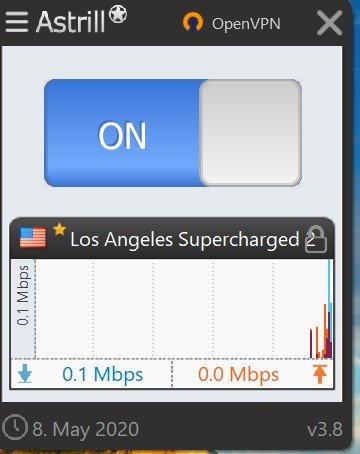
In OpenVPN protocol, I can manually select the type of encryption system to implement. I can choose whether to implement Blowfish, CAST, AES or even Camellia encryption. But the default option is the 256-bit AES encryption. As of this moment, Astrill VPN supports OpenWeb, StealthVPN, Wireguard, OpenVPN, OpenConnect, Cisco IPSec, IKEv2/IPSec, L2TP/IPSec, SSTP, and PPTP.
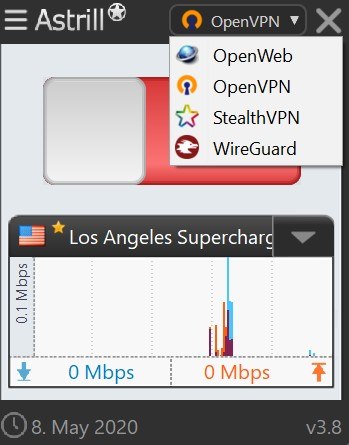


Streaming
Astrill VPN can definitely bypass geo-restrictions placed by video streaming services such as Netflix US. In fact, it only took 4 seconds before the TV series episode initially played. I have a smooth experience watching Netflix movies and shows while using Astrill VPN. There was no sign of video buffering and I never encountered technical issues while streaming Netflix shows. Aside from Netflix US, I can bypass geo-restrictions of the Hulu video streaming service through the Stealth VPN protocol. The speed of the US server of Astrill VPN is fast enough to have a seamless and smooth video streaming experience.
Online Support
Astrill VPN has an efficient online customer support system. It has a complete set of setup manuals, video tutorials as well as a very informative frequently asked questions (FAQs) page. I can even talk to a customer service representative through the 24/7 live chat system. I can also send a message through the contact form as indicated on the support page. Moreover, I can directly send an e-mail at support@astrill.com.

Additional Features
Astrill VPN has the following advanced features:
Internet Kill Switch & App Guard
Astrill VPN has an Internet Kill Switch that blocks all forms of unencrypted internet traffic. This means that I can’t connect to the internet in case the connection I have with one of the VPN servers is suddenly interrupted. In my case, the Internet Kill Switch worked. However, in some instances, I can still access the internet even when disconnected to the VPN even if the feature is active. This means that in some cases, the VPN system can’t bypass the original internet settings of the local computer.
The App Guard works the same way as the Internet Kill Switch. You can add apps you want to block in case the VPN connection is dropped unintentionally.
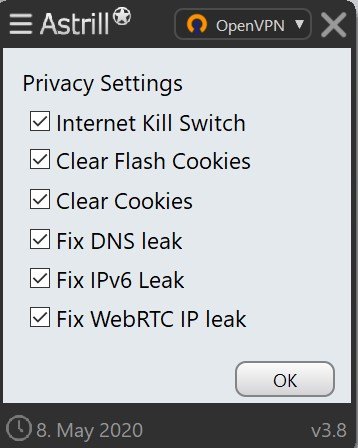
Application Filter & Site Filter (Split Tunneling)
The application filter and the site filter serve the same purpose. I can select which sites and apps you want to pass through the VPN system. I can also select which apps and websites you want to exclude in the VPN system. This means that I can allow other sites and apps into unencrypted internet traffic. This is basically a split tunneling feature.
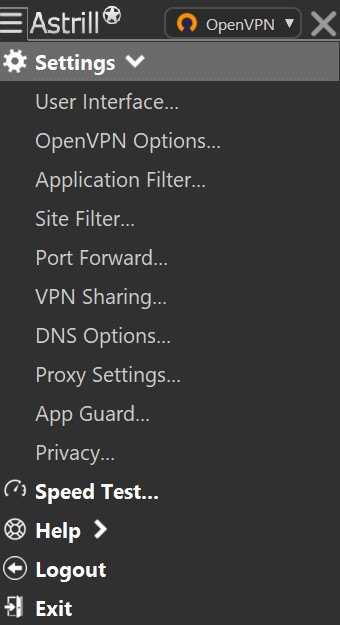
Multi-Hop VPN Protocol
This feature allows double encryption of the internet connection. This means that I can connect to 2 different VPN servers at 2 different locations or countries at the same time. I can only use this feature when I’m subscribed to the VIP add-on.
P2P & Torrent
Astrill VPN supports the P2P connection as well as Torrent. In order to connect to a P2P server that allows uploading and downloading of torrent files, I need to select a server with a yellow star beside it. Once I clicked one of the P2P servers, I have to click the switch on button to connect to the VPN system.

VPN sharing
The VPN sharing feature allows the VPN system in your local computer to be shared with different devices such as Smart TVs, gaming consoles, and TV boxes.

Other Features
Astrill VPN has a port forwarding feature.
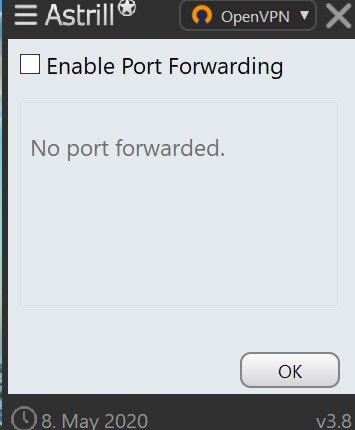
It also has a DNS leak protection system, IPV6 leak protection system, as well as the WebRTC leak protection system. It also has an ad blocker and tracker blocker when using the OpenWeb VPN protocol.
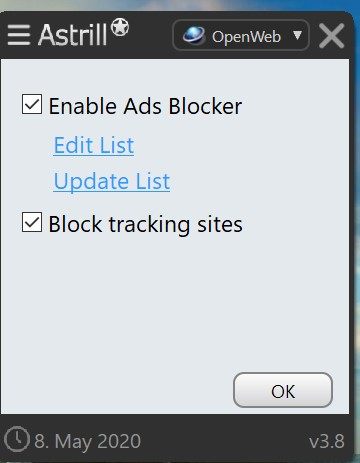
Conclusion
I can browse anonymously and achieve total internet privacy whenever I connect to Astrill VPN. This is because my original I.P. address becomes hidden from the prying eyes of the public. I can also trick everyone with regards to my true location. I can ensure and I’m quite confident that my internet privacy is never violated with this best VPN service provider. As a matter of fact, I can also easily encrypt my internet connection using 256-bit AES, Camellia, Blowfish or CAST encryption after choosing from one of the options in the drop-down menu list. No one will ever know what I’m doing online.
Astrill VPN also has lots of advanced features that I can enjoy such as the internet kill switch, multi-hop VPN, split tunneling, and VPN sharing. On top of that, the VPN servers are relatively fast and efficient based on the independent server speed assessments I made. However, there are instances wherein the upload speeds of the servers are minimized.
I can also bypass geo-restrictions placed by video streaming services such as Netflix US and Hulu. There were no video buffering nor technical issues experienced in the process.On top of that, Astrill VPN also has an efficient online customer support system.
However, the graphic user interface of the desktop client version of Astrill VPN is really bad. The GUI is very small which makes it harder to maneuver. The subscription plans are way too high than compared to competitors. But overall, I would still recommend you use Astrill VPN provided you get the annual subscription plan to lessen the price.
I hope I answered all your questions within this Astrill VPN Review. If you have any more questions, feel free to ask them in the comments section down below!


Hello,
My name is Nael Alhajsaleh. I am using your vpn. The membership expired today and I can’t renew it
My login email is naelsaleh@outlook.com and my pw is Nael@@1971
Can you please help me to renew my subscription. Thanks