VPNSecure.me
$9.95/monthPros
- Has zero-logging policy & public Wi-Fi protection
- Supports AES-128-CBC, AES-256-CBC & DES-CBC data encryption
- Supports OpenVPN, HTTP, SSH & Stealth VPN protocols
- Access Netflix US, Hulu, BBCiPlayer & Amazon Prime Video
- Has Stealth VPN that can Bypass DPI Firewalls & VPN blockers
- Has Meta Search which allows ad-free web browsing experience
- Has Internet Kill Switch
- Has Split Tunneling
- Has DNS leak protection and IPV6 leak protection
Cons
- Limited number of servers
VPNSecure.me Review
From the company’s name itself, we already know what are its agenda, advocacy, and reason for the business organization’s existence. The name ultimately reminds people to secure their internet privacy through anonymous web browsing. It also reminds us to use VPN to secure the transfer of important files and documents which we are doing online. There are very few details about VPNSecure.me you can find on the internet. In fact, you will only know that VPNSecure Pty Ltd. is located at Level 1/360 St Pauls Terrace Fortitude Valley, Brisbane QLD. It was also incorporated in Brisbane, Queensland in Australia in 2010 but recently moved its infrastructure management operation to Hong Kong because of some government restrictions. It changed its name to Lucro Corp Limited. Since the existence of this VPN provider is very secretive, it led me to further investigate and have come up with a comprehensive review. Read the full VPNSecure.me Review below.
Jump to:
Pricing & Subscription Plans
Who is it for?
Ease of Use
Speed & Server Locations
Security & Privacy
Streaming
Online Support
Additional Features
Conclusion
Pricing & Subscription Plans
As of this moment, there are 4 subscription plans that VPNSecure.me is offering. I can pay monthly at $9.95, semi-annually at $49.95, and annually at $79.95. On top of that, I can choose the 3-year subscription plan which costs $107.64. All of the 4 subscription plans allow a maximum of 5 simultaneous connections to the VPN platform.
There is also a free trial option for 30 days. However, the free trial is limited only to 2 GB worth of bandwidth or internet traffic. There is also a money-back guarantee for 7 days upon purchase of the subscription plan. I can pay for my subscription plan through PayPal, Paymentwall, Perfect Money, major cryptocurrencies, CASHU, Payza, and credit cards.
Who is it for?
VPNSecure.me is for people who want to stay hidden in the eyes of companies and government agencies that are collecting data for various purposes. It is also best for people who want encrypted internet access to avoid detection, surveillance, and breach of confidential information. It is also quite useful for people who want to defeat bandwidth throttling and geo-restrictions of video streaming services. If you want to defeat internet censorship, then having a VPN connection like VPNSecure.me is a good course of action. This particular VPN provider is also best for people who want to pay subscription plans through cryptocurrencies.
Ease of Use
I can easily download the desktop client version of VPNSecure.me. All I have to do is go to the “Support” menu option at the home page of the website of the VPN provider and then click the “Get Apps” at the web page which I will be redirected to. Then I need to choose which type of operating system installer I want to download. The VPN platform is actually compatible with Windows, Mac, and Linux computer operating systems on top of Android and iOS mobile gadgets. The VPN system is also compatible with routers and has a Google Chrome web browser extension.

In my case, I selected the Windows computer operating system. It then redirected me to another page wherein I can select the version of Windows OS I’m using. I selected the latest version of Windows and clicked the “Download” button. In just 45 seconds, the Windows OS desktop client version installer was fully downloaded.
It is also easy to sign up for an account and pay for the appropriate subscription. The 2 procedures can be done in just 1 page. First, I just need to go to their pricing page and select a subscription plan. Then I need to click the “Buy” button so that I will be redirected to another page where the rest of the process will be done. Next, I need to type my e-mail address in order to register and then select a payment option. After you hit the secondary “Buy Now” button at the bottom of the page, you will then be automatically issued with log-in details. You will be given a username and password. Then, there will be a 3rd “Buy” button that will appear to finalize the payment of the transaction.
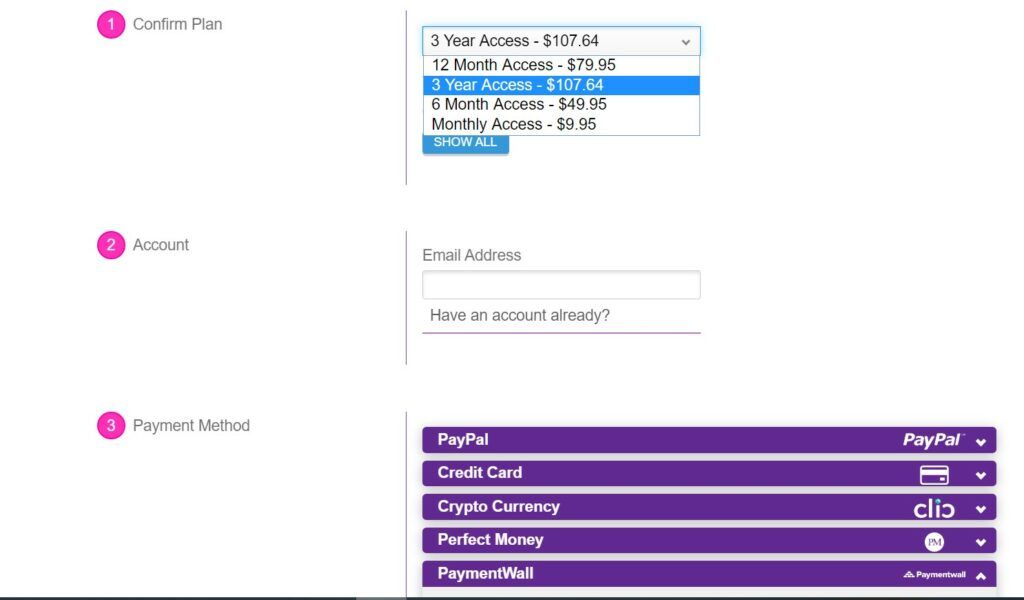
Once I’m logged in to my account through the desktop client version of VPNSecure.me, I can modify the general settings such as the following:
- Leak Fix (activate / deactivate)
- Save Username and Password (activate / deactivate)
- Stealth VPN (activate / deactivate)
- Language (8 language options including English)
- Clear recent servers
- Theme (Light or Dark)
I can also modify advanced configurations such as the following:
- Disable IPV6 (activate / deactivate)
- Default OpenVPN Options (activate / deactivate)
- Disable internet on disconnect (activate / deactivate)
- Cipher (AES-128-CBC, AES-256-CBC, or the DES-CBC)
- Routing
All other features and settings aside from the mentioned above are discussed under security and privacy section as well as in the additional features section of this review.

Speed & Server Locations
VPNSecure.me has approximately 100 servers that are located in 48 different countries worldwide. The United States of America is the country with the largest share of VPNSecure.me servers at 16% of the total VPN servers. Based on my research, the United States of America has 16 servers. It is then followed by the United Kingdom with 7 servers constituting 7% of the total number of servers. Italy has 4 VPN servers. On top of that,countries such as Australia, Canada, Costa Rica, Germany, Netherlands, and Switzerland have 3 servers each. These 6 countries comprise 18% of the total number of servers. The rest of the VPN servers are located in other countries.
VPNSecure.me applies the unlimited bandwidth rule. It doesn’t limit the internet traffic nor slows down the internet connection intentionally through bandwidth throttling. Listed below are the actual server speed test results we conducted using the VPN system.
The first speed test was done from Slovenia, Europe.
| Server location | Ping [ms] | Download [Mbps] | Upload [Mbps] |
| No VPN (Slovenia) | 6 | 196.43 | 5.89 |
| Austria | 13 | 50.06 | 5.54 |
| Australia | 313 | 48.98 | 4.97 |
| UK | 46 | 65.63 | 5.50 |
| Canada | 141 | 30.78 | 5.60 |
| USA | 131 | 74.26 | 5.51 |
| Italy | 36 | 57.19 | 5.53 |
| Switzerland | 24 | 78.64 | 5.54 |
| Average | 100.57 | 57.93 | 5.46 |
The second speed test was done from Philippines, Southeast Asia.
| Server location | Ping [ms] | Download [Mbps] | Upload [Mbps] |
| No VPN (Philippines) | 7 | 26.65 | 28.09 |
| Vietnam | 96 | 24.70 | 14.96 |
| Australia | 163 | 22.13 | 10.45 |
| UK | 314 | 7.25 | 23.25 |
| Canada | 248 | 22.23 | 25.14 |
| USA | 170 | 27.22 | 24.96 |
| Italy | 357 | 8.04 | 21.32 |
| Switzerland | 338 | 9.61 | 5.62 |
| Average | 211.63 | 18.48 | 19.22 |
Security & Privacy
I can easily secure my identity and location by using VPNSecure.me platform while browsing and accessing the internet. All I have to do is to select one of the servers of this best VPN service provider and click the “Connect” button at the right corner of the server name. Once connected, my I.P. address is changed and the original I.P address becomes automatically hidden. As of now, the VPN provider follows a zero-logging policy protocol. This means that the original I.P. address, connection & disconnection timestamps, DNS requests, bandwidth usage is never logged and recorded. It also has public Wi-Fi protection.

I can also select the level of data encryption that the VPN provider is implementing. I can select AES-128-CBC, AES-256-CBC, or the DES-CBC data encryption from a drop-down menu. However, I will always use the 256-bit AES encryption for maximum protection. VPNSecure.me also supports OpenVPN, HTTP, SSH, as well as Stealth VPN protocols.

Streaming
I really enjoyed streaming movies and TV series episodes in Netflix US while connected to VPNSecure.me VPN platform. As a matter of fact, the videos loaded quickly and efficiently. In just 3 seconds, I was able to start watching a TV series episode or a movie that I selected. Since there was no technical issue nor video buffering experienced, I can really say that the VPNSecure.me system is one of the best with regards to video streaming experience. I was able to bypass geo-restrictions as well as VPN blockers with this particular virtual private network provider.
Whether connected to one of the U.S. VPN servers or connected to the USA TV Stream 1 server, I can easily watch Netflix US. On top of that, I can also bypass geo-restrictions and VPN blockers placed by Hulu, BBC iPlayer, and Amazon Prime Video through the Stealth VPN protocol.

Online Support
VPNSecure.me has a good online customer support system since it has both a frequently asked questions (FAQs) section on the support page as well as various sets of user manuals. There is also a contact form where I can write a message directly from the website. I can even upload attachments to the contact form itself in order to enhance communication between me and the support staff. The customer support team usually responds within 2 hours after I send a message using the contact form. I can also send an e-mail to support@vpnsecure.me. I can also communicate with the customer service team through live chat. It is available 24/7 and there is usually a real person on duty who will respond to my queries.
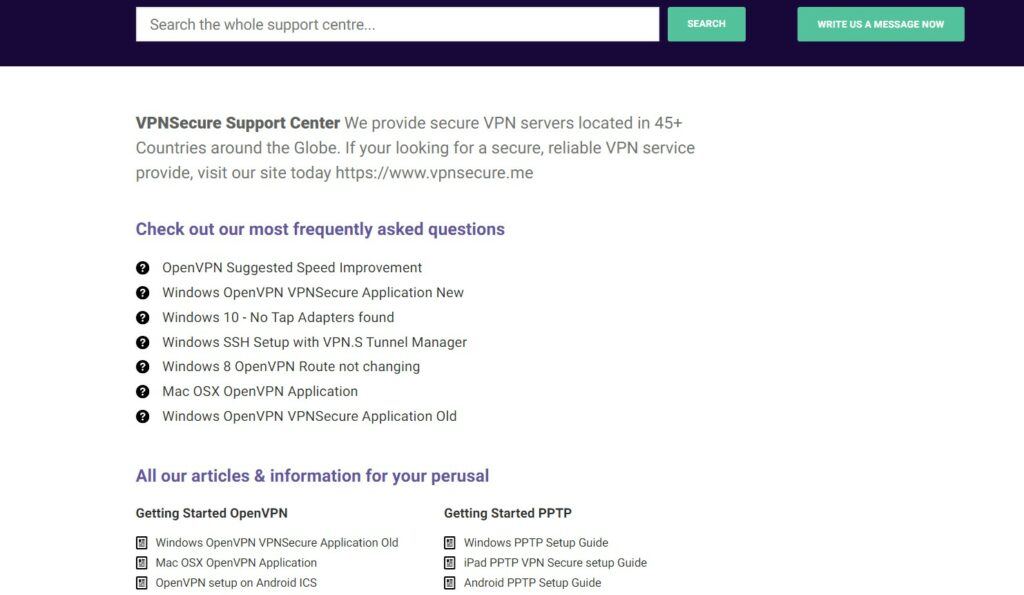
I can also access online customer support through the desktop client version of VPNSecure.me. I just need to type my e-mail address as well as my message in the text box provided. After That, I just need to click the “Submit” button to send my message to the customer support representative of the VPN provider.
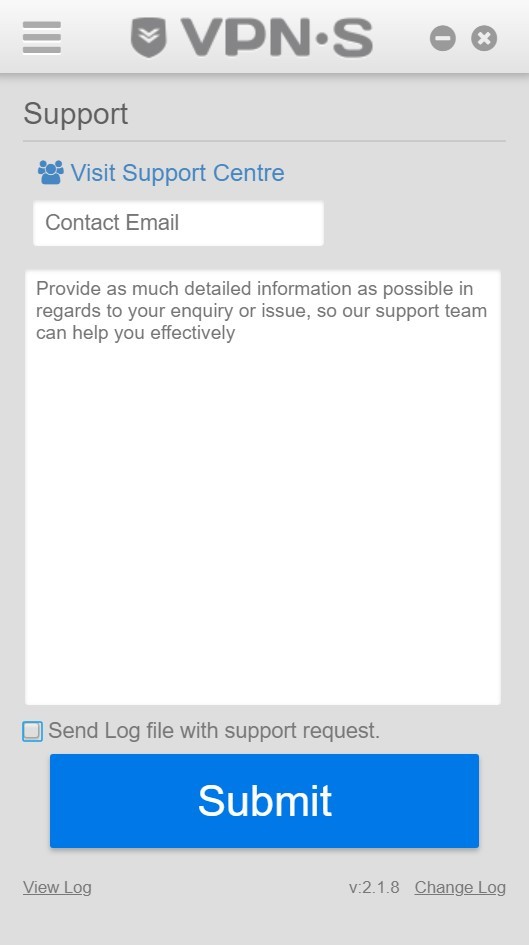
Additional Features
VPNSecure.me has various advanced features such as the Internet Kill Switch, split tunneling, Stealth VPN, DNS leak protection, IPV6 leak protection, and Meta Search capability.
Internet Kill Switch
When I activated the Internet Kill Switch program of VPNSecure.me, I can’t access and browse the internet without connecting to one of the VPN servers. If my connection is suddenly dropped, then my internet connection is disrupted too. In this manner, I can be assured that I’m protected and remain anonymous all the time.
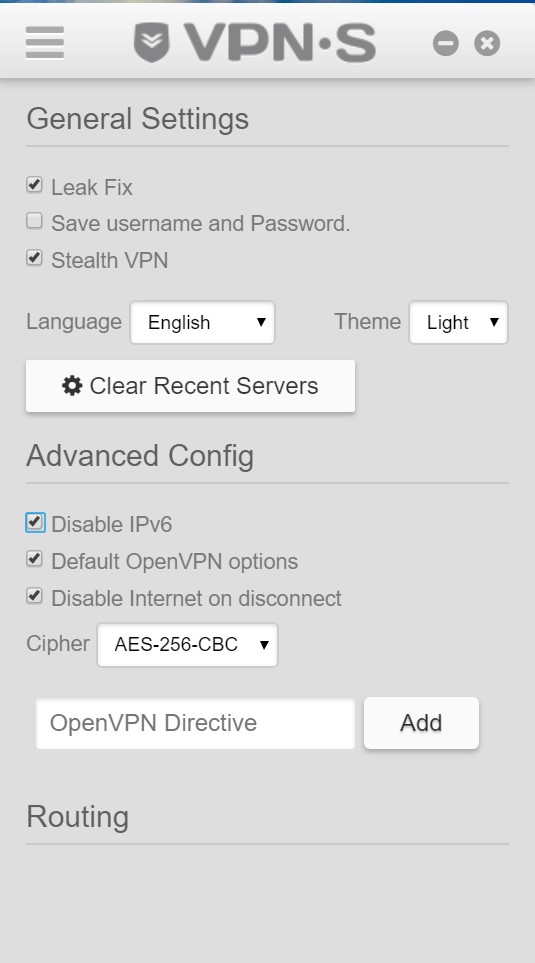
Split Tunneling
I can direct the VPN system to allow certain websites to connect to the internet without passing through the VPN system. This means that even if my Internet Kill Switch is active, all the websites listed in the “Routing” section will be exempted from the effect of the program.
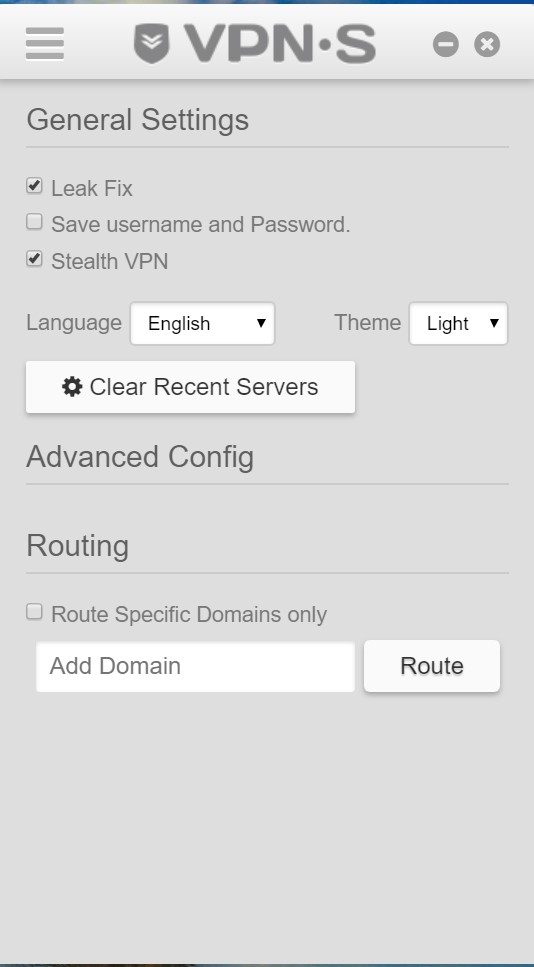
Stealth VPN
I can also easily activate the Stealth VPN protocol that allows me to circumvent DPI firewalls, VPN blockers, geo-restrictions, and internet censorship programs. The server speed if this feature is activated is a little bit slower than normal but you can still enjoy a decent level of server speed when accessing video streaming services.

Meta Search
This feature allows me to have an ad-free web browsing experience. When connected to the VPN system, the search results while I was browsing were not affected by my browsing preferences and search history.
Mobile Applications
I can download both VPNSecure.me for Android and VPNSecure.me for iOS mobile devices. Because of this, I can access the internet safely even when connecting to public Wi-Fi using my mobile phone.
Other Features
VPNSecure.me has a DNS leak protection and IPV6 leak protection. My original I.P address remained hidden.
Conclusion
I can easily secure my internet privacy and hide my real location through I.P. masking by using VPNSecure.me platform while browsing and accessing the internet. I can also encrypt my internet connection and enjoy anonymous web browsing while connected to the VPN. On top of that, I can enjoy streaming movies and TV series episodes in Netflix US while connected to VPNSecure.me VPN platform. In fact, I can bypass geo-restrictions and VPN blockers placed by Hulu, BBC iPlayer, and Amazon Prime Video through the Stealth VPN protocol.
The subscription prices are also fair enough. The graphic user interface is also easy to use. Online customer support is also efficient. All of the basic and advanced features work properly without encountering any issue at all The server speeds are relatively fast and efficient with the exception of some servers based on the speed tests I conducted. I recommend you try this VPNSecure.me VPN service.
I hope I answered all your questions within this VPNSecure.me Review. If you have any more questions, feel free to ask them in the comments section down below!


Exactly… no need for me to retype the truth…”The company is dishonest and defrauds customers. This has for example and recently been observed on customers who have subscribed to the lifetime offer whose account has now been closed”
The company is dishonest and defrauds customers. This has for example and recently been observed on customers who have subscribed to the lifetime offer whose account has now been closed, everything is said.
It is true. They cancelled my service for that reason… Why would I re-subscribe to the untrustworthy company?
the service wasn’t that great anyway…
If anyone is thinking of using vpnsecure… shop elsewhere…