VPNArea
$9.90/monthPros
- Supports OpenVPN, IKEV2, Stunnel, and Stealth VPN
- AES-256-CBC, HMAC SHA-256 authentication & RSA 4096 handshake
- Perfect forward secrecy with RSA & DH-4096 system
- Has Double VPN Technology & Zero-logging policy
- Has Internet Kill Switch
- Supports P2P & Torrent
- Has Ad Blocker & Malware Prevention System
- Has DNS leak protection, IPV6 leak protection & Web RTC leak protection
- Access Netflix US, Amazon Prime Video, Hulu, BBC iPlayer, ITV, SkyGo & DAZN
Cons
- No Free Trial
- No split tunneling feature
VPNArea Review
VPNArea is one of the virtual private network service providers that continuously delivering VPN services to the public in order to protect internet privacy as well as to hide internet browsing activities. The VPNArea platform has been serving the public since it was initially launched in 2012 by Offshore Security LTD. There’s too little information about the company. However, based on my initial research, I found out that Dimitar Dobrev is a managing director for Offshore Security LTD. The company has its corporate headquarters at Varna, Varna, Bulgaria, 9000. Read the full VPNArea Review below to know more.
Jump to:
Pricing & Subscription Plans
Who is it for?
Ease of Use
Speed & Server Locations
Security & Privacy
Streaming
Online Support
Additional Features
Conclusion
Pricing & Subscription Plans
I found out that there are 3 subscription plans that I can choose whenever I decide to with VPNArea as my VPN service provider. The monthly subscription plan which has a money-back guarantee for 14 days will cost me $9.90 per month. The annual subscription is more affordable since it will only cost me $59 for one whole year. The 3-year subscription plan will only cost me $107.64. I can also put an add-on for a dedicated I.P. address and private VPN server for $20 to $44 dollars per year depending on the location chosen.
Both the annual subscription plan and the 3-year subscription plan have a 30-day money-back guarantee. The refunds could take within 15 to 48 hours upon receiving the refund request. All of the subscription plans can accommodate 6 simultaneous connections. Because of this, VPNArea is recognized as the best VPN for multiple devices. On top of that, I can actually pay for my subscription plan that I selected through credit cards, PayPal, UnionPay, AliPay, Hipercard, WebMoney, as well as cryptocurrencies such as Bitcoin and Ethereum.
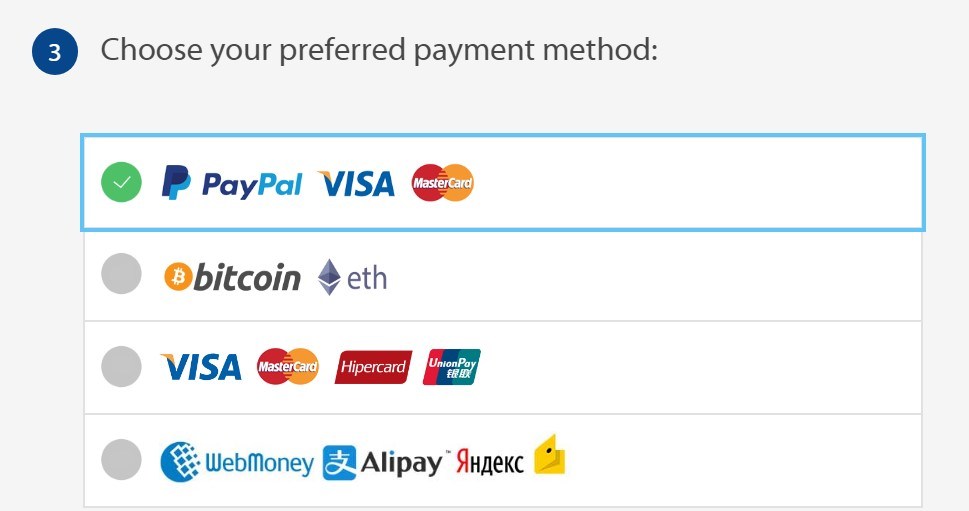
Who is it for?
VPNArea is best for people who want to pay via cryptocurrencies in order to protect further the privacy of the VPN service subscriber. It is also best for people wanting to hide their real location and real I.P. address while browsing the internet. Furthermore, the VPN system is best to hide your online activities and web browsing history. I also recommend VPNArea for people who want to bypass geo-restrictions, internet censorship, VPN blockers, and DPI firewalls of video streaming services.
Ease of Use
It is easy to sign up for an account and purchase a subscription plan. I just have to go to their signup page and then choose a subscription plan. On the same page, I can input my e-mail address, username, and password in order to create a VPNArea account. After that, I just need to select a payment option and check the box corresponding to consent to the terms and conditions of the subscription chosen. Then, I just need to click the “Continue” button in order to proceed with the process. After that, I just need to wait for more details and instructions through e-mail.
Before I can download the desktop client version of VPNArea, I need to log-in to my VPNArea account. I can use the VPNArea platform on Windows, Mac, and Linux computer operating systems. Aside from that, there are also mobile applications dedicated to Android and iOS mobile devices. On top of that, the VPNArea system can be used and be installed in routers and Smart TVs.
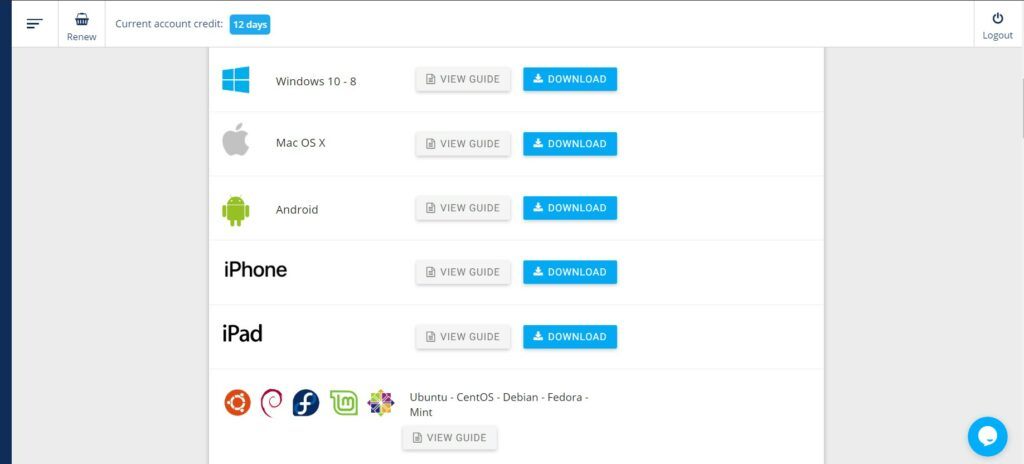
Once I’ve downloaded and installed the desktop client version of VPNArea. I’ve run the VPN system and logged in using my username and password. The username can be found inside the dashboard account on the VPNArea website.
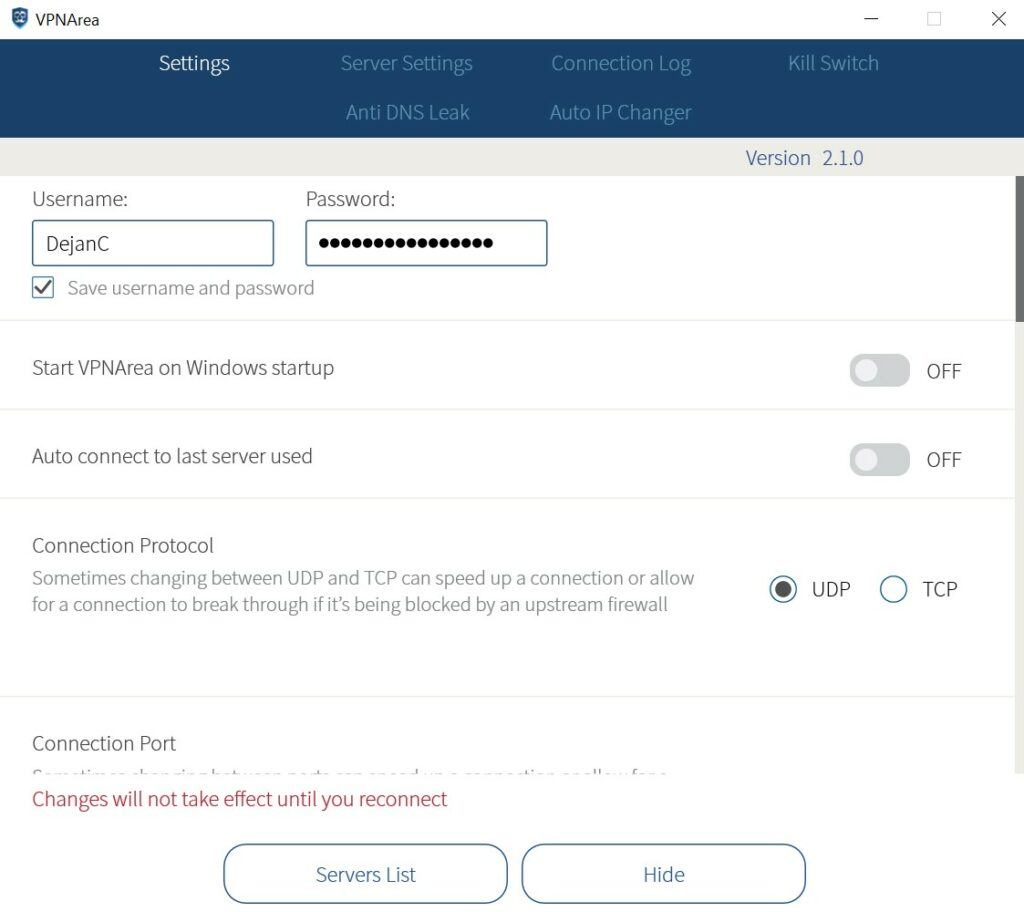
Once I’m logged in to the desktop client version, there are menu options on how to view the server list. I can view the list of servers based on the complete server list, recommended servers, favorites, P2P-Torrents, special servers, and Dedicated I.P. servers.
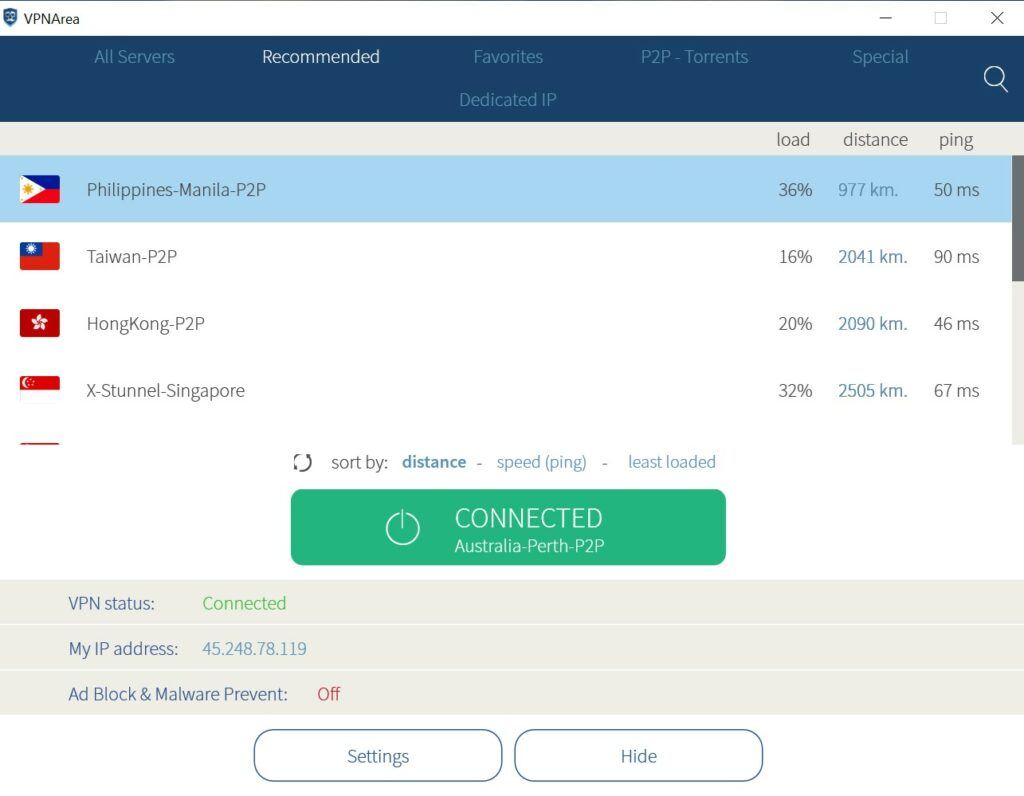
Other Settings which I can modify include:
- Start on Windows Startup (On or Off)
- Auto-connect to the last server used (On or Off)
- Auto-reconnect to the last server used (On or Off)
- Connection protocols (UDP or TCP)
- Connection Port (Default or other port numbers)
- Minimization (Tray or Tray & Taskbar)
- Check for updates daily (On or Off)
- Sound notifications (On or Off)
- Kill Switch (On or Off)
- Anti-DNS leak (On or Off)
- IPV6 leak protection (On or Off)
- Ad Block & Malware Prevent (On or Off)
- Custom DNS Servers (On or Off)
- Auto IP Changer
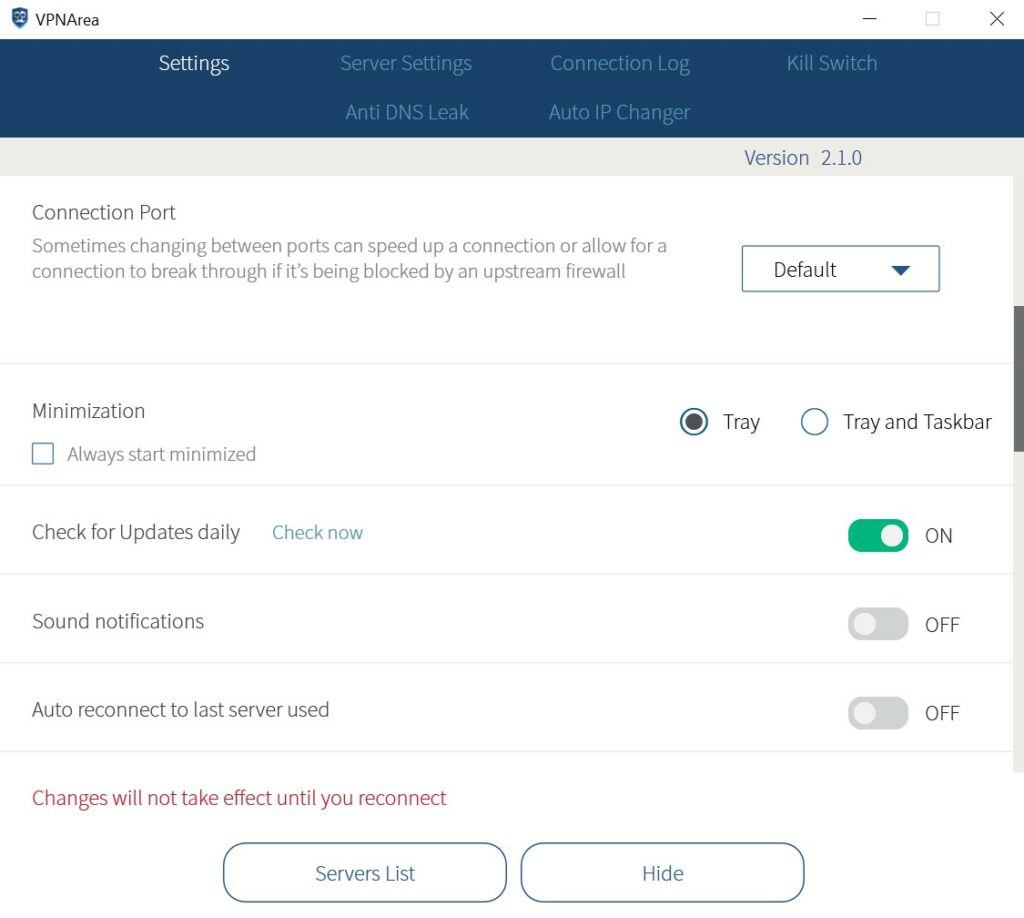
Speed & Server Locations
VPNArea has more than 100 server locations that were strategically placed in approximately 65 different countries worldwide based on my research. Due to privacy reasons, the VPN provider did not disclose the actual number of VPN servers that are present in the 100 server locations. The VPN servers are evenly distributed across geographical regions and continents worldwide. VPNArea uses the unlimited bandwidth policy and does not allow bandwidth throttling.
There are 11 server locations in the United States alone. It is then followed by Australia with 5 server locations. Moreover, Canada has 4 server locations. On top of that, Germany, Italy, and the United Kingdom have 3 server locations each. Countries such as Austria, Brazil, China, Netherlands, Russia, South Africa, Spain, and Turkey have 2 server locations each. The rest of the countries where VPNArea is present have only 1 server location each.
Check the results of the actual VPN server speed tests in the table we created below.
The first test was conducted from Slovenia, Europe.
| Server location | Ping [ms] | Download [Mbps] | Upload [Mbps] |
| No VPN (Slovenia) | 6 | 194.85 | 5.88 |
| Slovenia (With VPN) | 50 | 132.95 | 5.66 |
| Italy | 36 | 48.09 | 5.67 |
| Australia | 295 | 63.21 | 5.66 |
| Canada (Montreal) | 110 | 123.17 | 5.65 |
| United Kingdom (London) | 36 | 135.88 | 5.67 |
| USA | 100 | 102.46 | 5.67 |
| Russia | 64 | 73.51 | 5.70 |
| Average | 98.71 | 97.04 | 5.67 |
The second test was conducted from the Philippines, Southeast Asia.
| Server location | Ping [ms] | Download [Mbps] | Upload [Mbps] |
| No VPN (Philippines) | 14 | 27.74 | 27.71 |
| Philippines (With VPN) | 50 | 23.15 | 22.16 |
| Indonesia | 74 | 13.51 | 25.26 |
| Australia | 116 | 25.76 | 25.80 |
| Canada (Montreal) | 262 | 15.33 | 22.81 |
| United Kingdom (London) | 260 | 10.57 | 25.38 |
| USA | 184 | 20.35 | 23.32 |
| Russia | 311 | 21.75 | 20.87 |
| Average | 158.88 | 19.77 | 24.16 |
VPNArea does a decent job when it comes to server speeds. Naturally, some servers just aren’t up to par with our speed provided by the ISP but if you do some digging around you’ll find a satisfactory result. We reached 70% of the max download speed in Slovenia and 93% in the Philippines which is not bad when compared with other VPN providers.
Security & Privacy
Once I connect to one of the VPN servers of VPNArea, my original I.P. address is immediately hidden from everyone. VPNArea then immediately issues a separate shared I.P. address originating from the VPN server location. In this way, I can enjoy anonymous web browsing while hiding my real location.
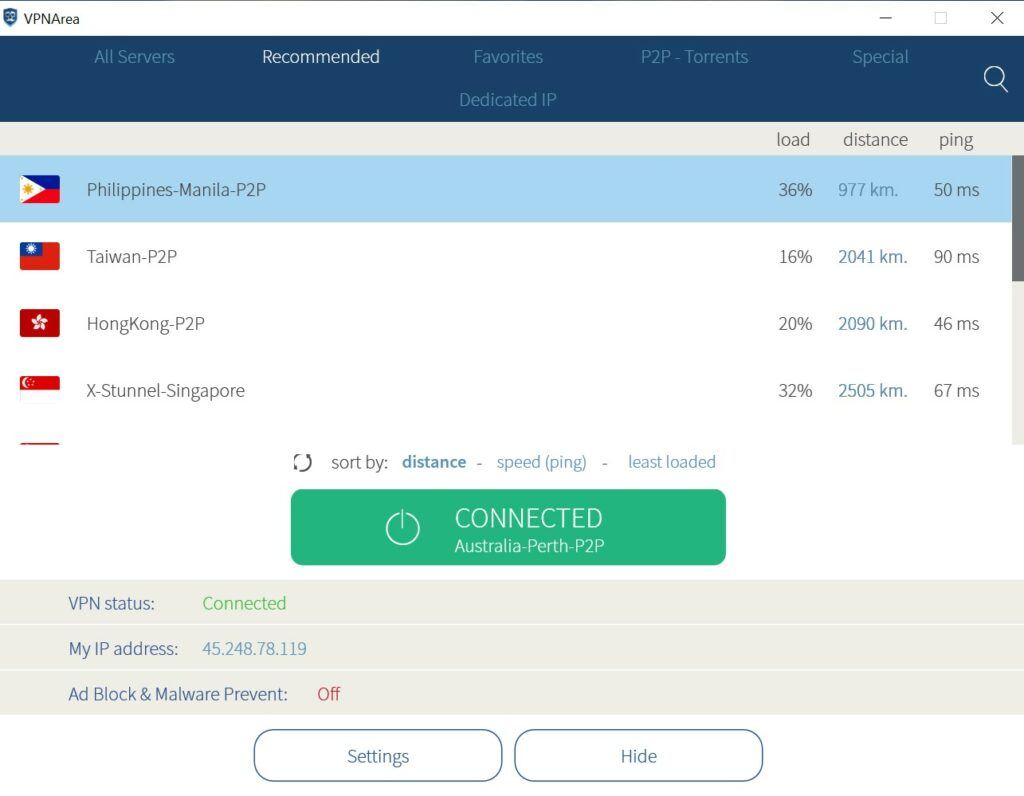
The VPNArea system currently uses AES-256-CBC data encryption that was partnered with HMAC SHA-256 authentication. It also uses the RSA 4096 handshake. VPNArea also uses a perfect forward secrecy mechanism with RSA and DH-4096 system. Aside from that, this best VPN service provider supports OpenVPN, IKEV2, Stunnel, Stealth VPN, and Double VPN tunneling protocols. On top of that, VPNArea implements a zero-logging policy. Shared I.P. addresses are usually used which means that there will be no way for someone to connect your VPN connection to your identity. Furthermore, VPNArea uses its own DNS servers which means that there is no DNS request forwarding. The VPNArea platform is compliant with the rules and regulations of the GDPR.
Streaming
Because of the Stealth VPN protocol, I can bypass geo-restrictions, VPN blockers, and DPI firewalls of video streaming services. To confirm this, I tested it on Netflix US and it did really pushed through. I was able to connect to Netflix US when I connected to one of the US server locations. I never experienced video buffering and any technical issues were never experienced during the process. The VPN server has a relatively fast and efficient speed based on my independent assessment. In fact, I was able to watch a video in Netflix US in just 4 seconds after selecting a video. Aside from Netflix US, I can watch seamlessly videos from Amazon Prime Video, Hulu, BBC iPlayer, ITV, SkyGo, and DAZN. There are specialized video streaming servers located in the USA, Canada, UK, and Italy. This proves that VPNArea is indeed the best VPN for streaming videos online.
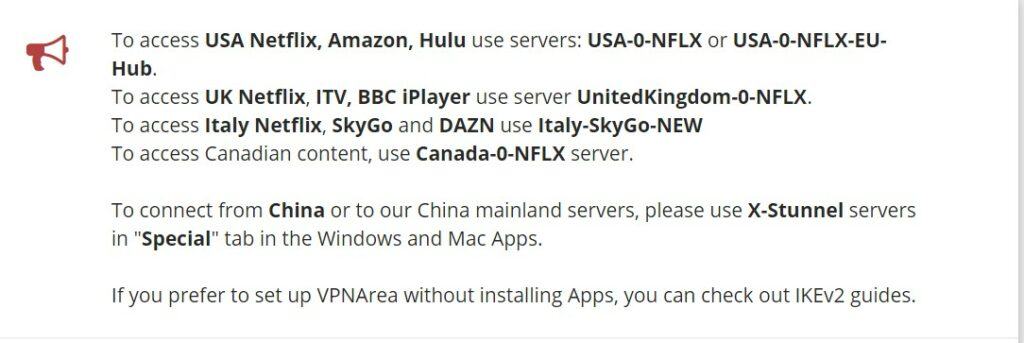
Online Support
VPNArea has actually a very good online customer support system. In fact, there are available user guides, knowledgebase, as well as answers to frequently asked questions (FAQs). On top of that, I can open a ticket support in order to address my valid concerns about the VPN service. I can also directly contact VPNArea through e-mail at support@vpnarea.com. I can also contact the customer service representative of VPNArea through a live chat system that is available 24/7.
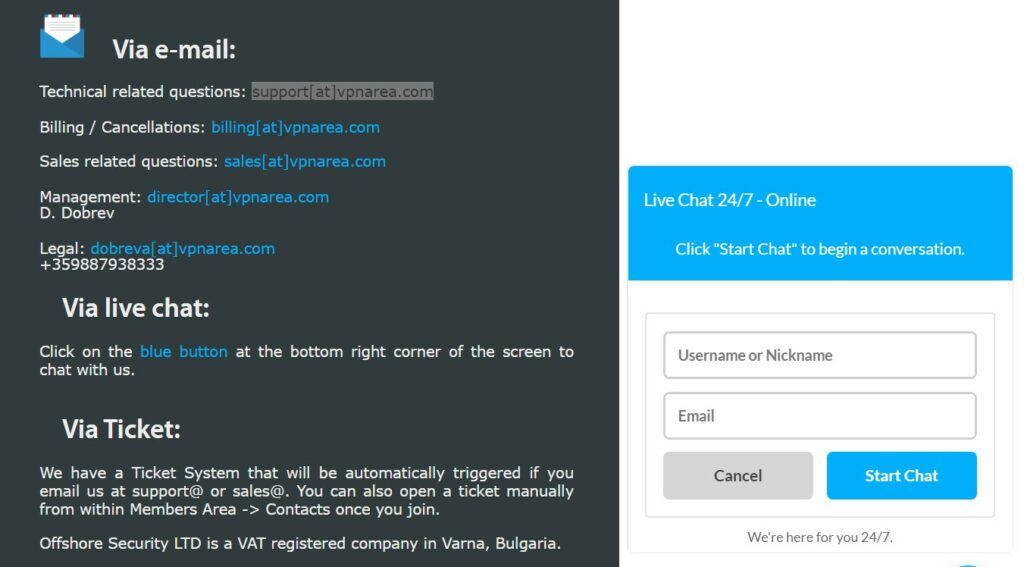
Additional Features
VPNArea has a lot of useful advanced features such as the Internet Kill Switch, P2P & Torrent, Double VPN, Stealth VPN, Mobile Applications, Ad blocker, and malware prevention system, as well as DNS leak protection, IPV6 leak protection, and Web RTC leak protection.
Internet Kill Switch
The VPNArea platform has an integrated Internet Kill Switch program (Windows Firewall / Nuclear Option) which adds to the layer of security of the VPN connection. We can never deny the fact that sometimes our VPN connection is suddenly dropped and interrupted due to technical issues. This is the reason why the Internet Kill Switch exits. Whenever I activate the Internet Kill Switch program (Nuclear Option), I can’t access the internet without connecting to my VPN system. In this way, unencrypted access to the internet is never allowed since my Wi-Fi or Ethernet connection is totally disabled.
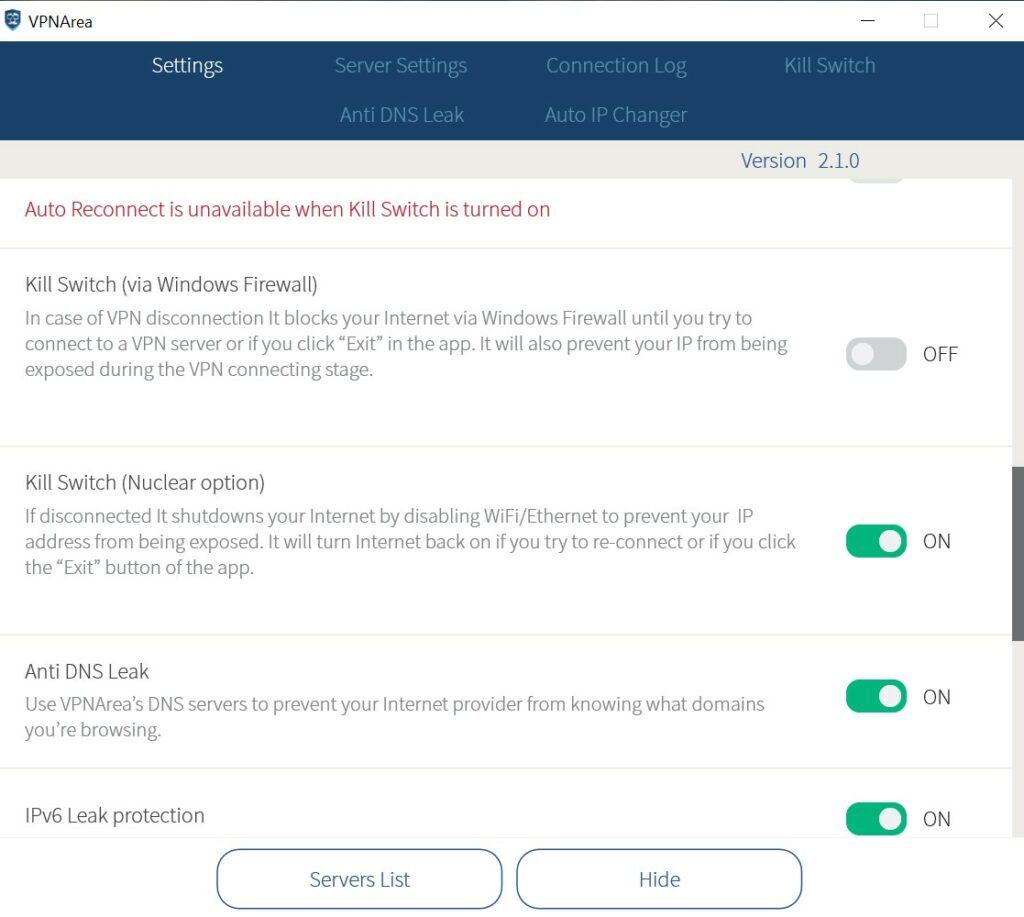
P2P & Torrent
With the use of P2P, I can efficiently download files from the internet and upload files to the internet in a secure manner. Because of the peer-to-peer file-sharing function, I can also download and upload torrent files easily.
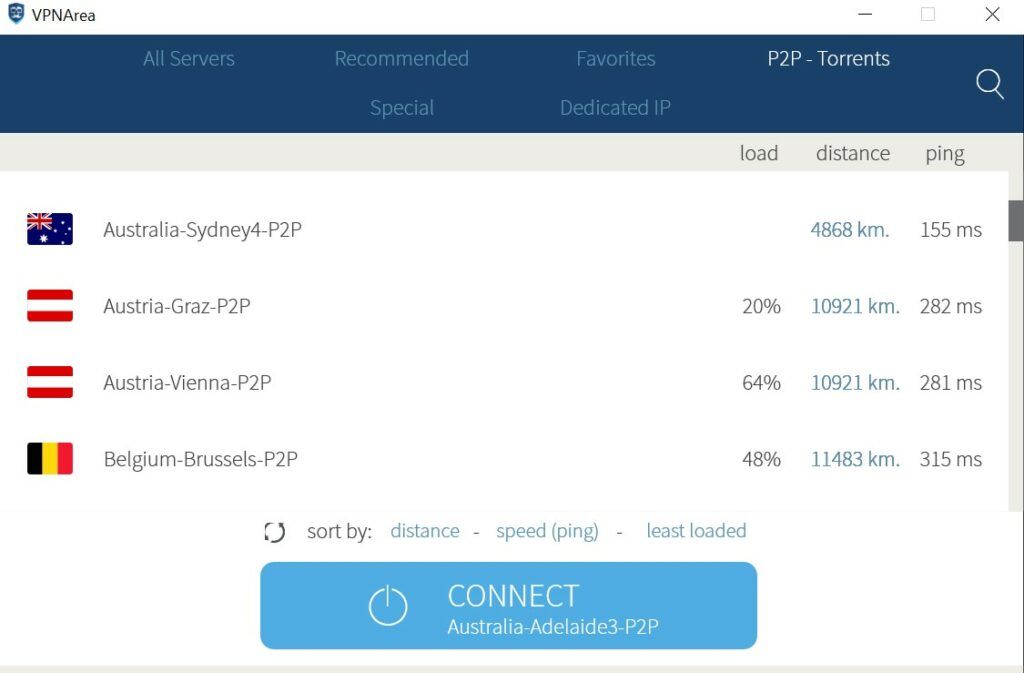
Double VPN
Whenever connecting to VPN servers with a double VPN feature, I can double my data encryption. This means that my internet privacy level is doubled too. The feature allows me to connect to 2 different VPN server locations simultaneously. While navigating the VPNArea list of servers in the desktop client version, I found out that there are at least 2 Double VPN servers. One is found from Germany to the Netherlands. The other one is from Russia to Israel.
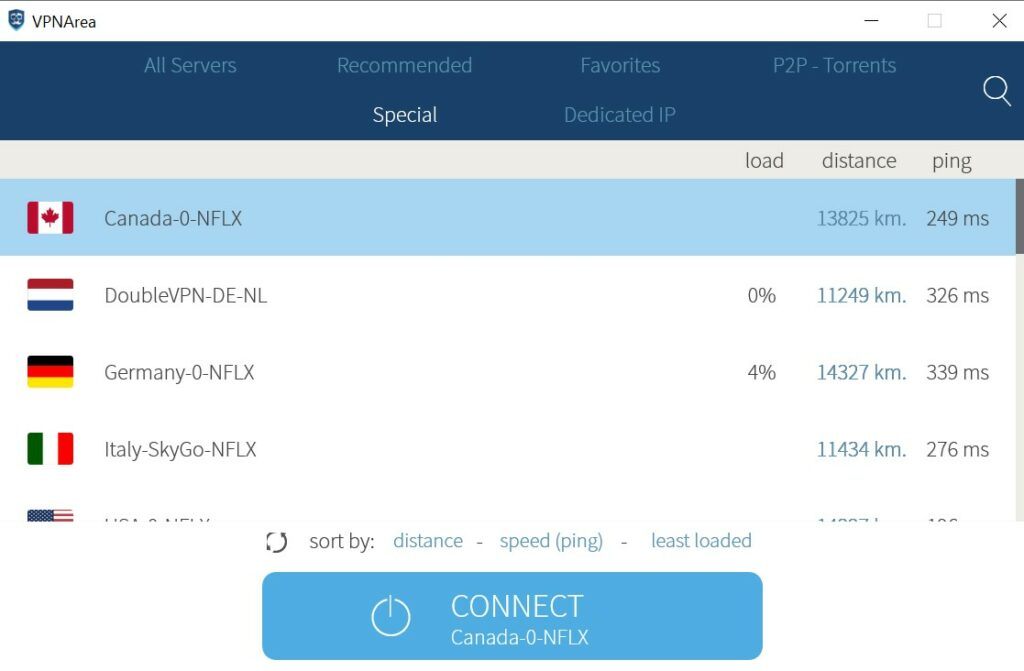
Stealth VPN
With the use of the Stealth VPN protocol, I can bypass the geo-restrictions, as well as VPN blockers and DPI firewalls placed by video streaming services such as Netflix US. VPNArea makes good use of the server obfuscation technology which allows the internet traffic passing through the VPN connection as normal traffic.
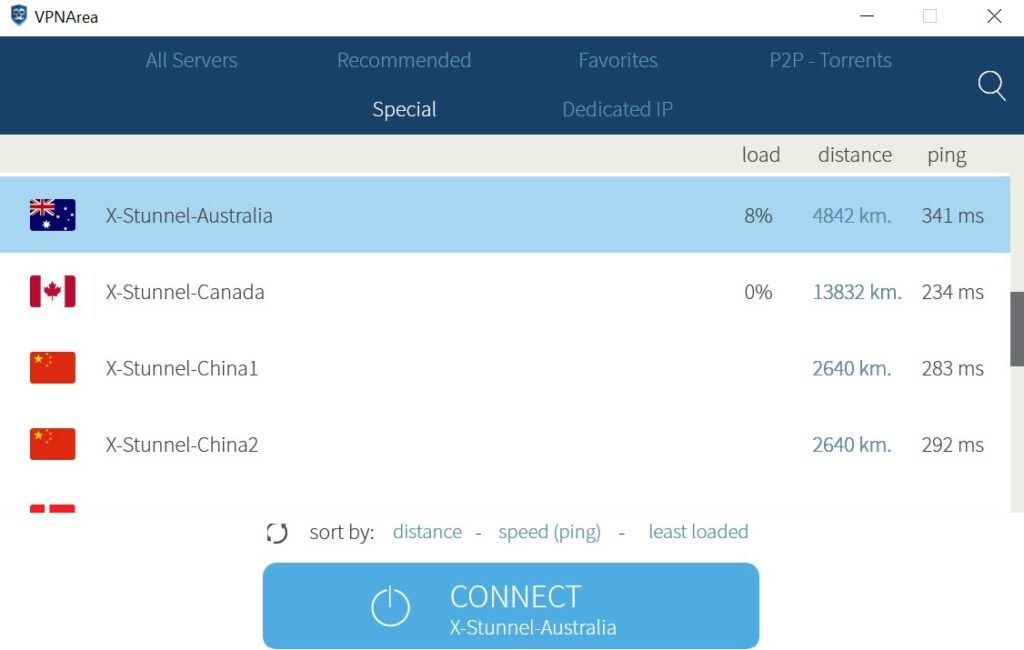
Ad Blocker & Malware Prevention System
I can also activate the ad blocker and malware prevention system in order to hide the malicious ads that might flash on my screen while I’m browsing the internet. It also somehow prevents 3rd party data trackers and data harvesters from collecting information on my internet activities.
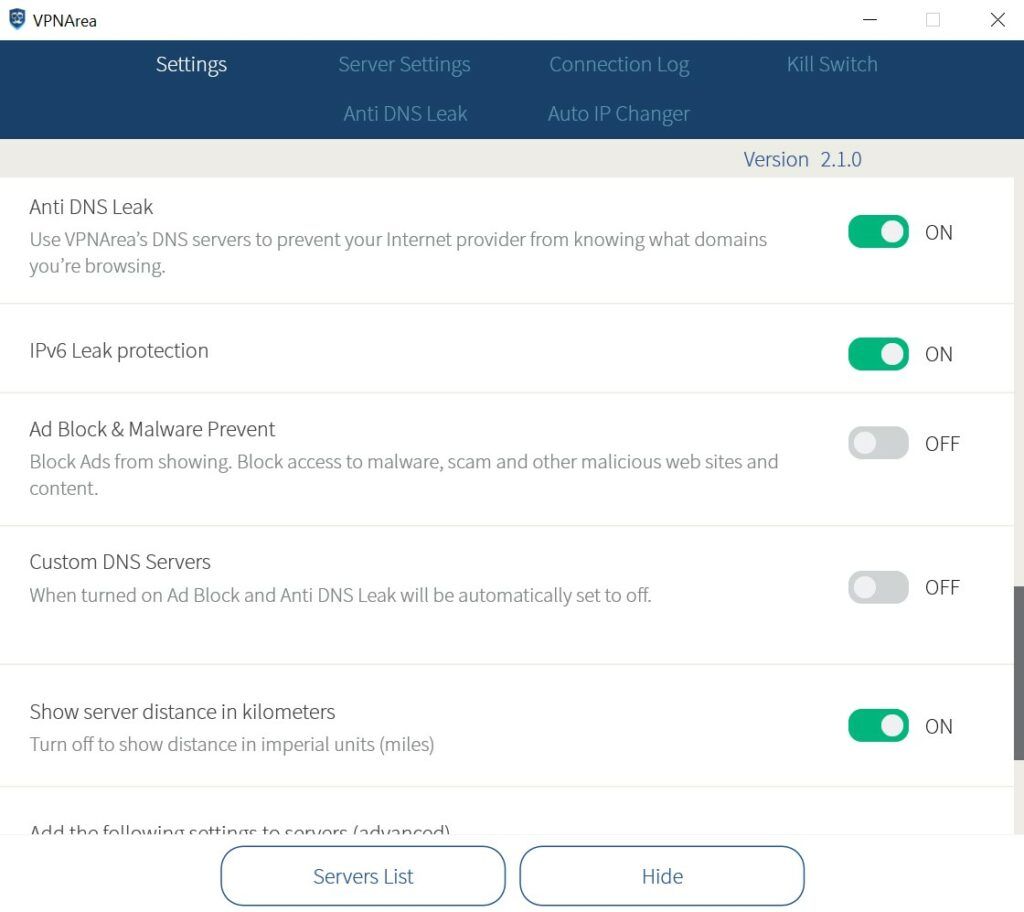
Mobile Applications
I can download mobile applications for Android and iOS mobile devices to keep my internet connection secure and browse anonymously even when connected to public Wi-Fi. In this way, I can shield myself from eavesdropping, session hijacking, and man-in-the-middle attacks.
Other Features
VPNArea has other features such as DNS leak protection, IPV6 leak protection, and Web RTC leak protection.
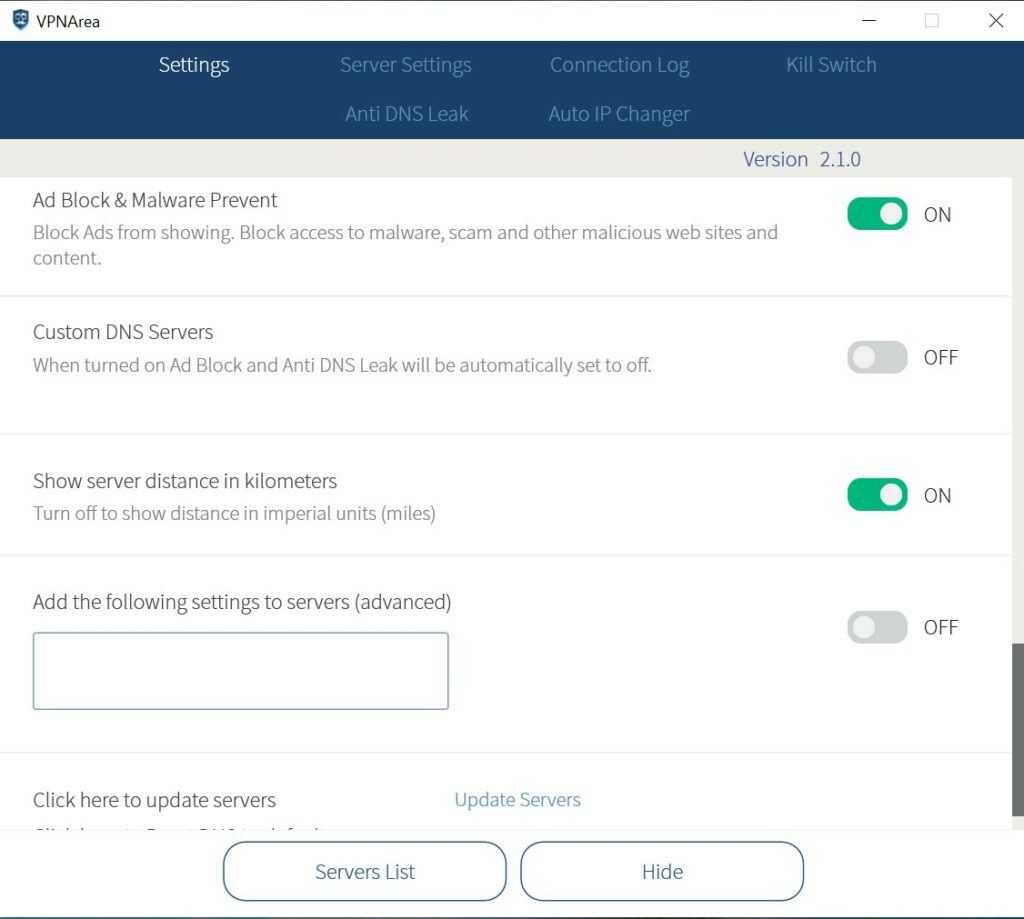
Conclusion
I can hide my identity and browse the internet anonymously & safely using VPNArea. I can also trust the VPN system to encrypt my internet connection without compromising my internet privacy. In fact, it is a secured VPN option because of its 256-bit AES data encryption with 256-SHA authentication and RSA 4096 handshake. It also uses zero-logging policy which makes it extremely secured. On top of that, it is equipped with Internet Kill Switch as well Double VPN, Stealth VPN, Ad blocker and malware prevention system, as well as DNS leak protection, IPV6 leak protection, and Web RTC leak protection. It also has mobile application systems for Android and iOS.
Online support of VPNArea is also very reliable. Actual server speed tests I conducted also revealed that VPNArea has relatively fast and efficient upload and download speeds. I can also watch seamlessly videos from Netflix US, Amazon Prime Video, Hulu, BBC iPlayer, ITV, SkyGo, and DAZN. I never experienced video buffering and any technical issues were not experienced during the process. Prices of subscription plans are also in the normal range for VPN services. I suggest that you try VPNArea as it is a reliable virtual private network provider.
I hope I answered all your questions within this VPNArea Review. If you have any more questions, feel free to ask them in the comments section down below!

