RusVPN
$9.99/monthPros
- 256-bit AES encryption & 4096-bit RSA encryption
- Supports OpenVPN, IKEV2, PPTP & L2TP/IPSec
- Zero-logging policy & DNS Servers
- 5 simultaneous VPN connections
- Has Internet Kill Switch
- 377 VPN servers in 45 countries
- Supports P2P & Torrenting
- Affordable subscription plans
- Access Netflix US, YouTube, HBO GO, NBC, BBC News, CBC Television, beIN Sports, NBA, NHL TV & BBC Sports
Cons
- No Split Tunneling Feature
- No Double VPN Feature
RusVPN Review
RusVPN is one of the newly created virtual private network service providers that have been tasked to ensure the privacy and security of internet connections all over the world. As a matter of fact, RusVPN is fairly new since it only started to exist starting from the year 2017 up to this day. At a first glance, I’m quite impressed on how this particular virtual private network provider values privacy even among the members of the software development team that created it. This is primarily because I actually had a hard time finding some crucial details about the company behind the success of RusVPN. However, you shouldn’t worry as you will know more about the important details upon reading the entirety of this RusVPN Review.
There’s no so much information about the company nor the individual members of the software development team that created it. However, I accidentally discovered that this virtual private network service provider was actually created by a company called Devsoft Group Kft. Upon digging deeper, I found out that it is a private limited company that is currently based in Hungary. Based on the records found online, Devsoft Group Kft. was just recently established in November 2019. This means that it took the software developers of RusVPN at least 2 years to complete the virtual private network platform they were creating before it was launched and rolled-out to the public.
I also found out that Devsoft Group Kft., the company behind RusVPN, has a registered business address at 1183 Budapest, Móricz Zsgimond Utca 18. However, we really have no idea how large this particular business organization is since the list of its key officers as well as of its employees are not publicly available.
Jump to:
Pricing & Subscription Plans
Who is it for?
Ease of Use
Speed & Server Locations
Security & Privacy
Streaming
Online Support
Additional Features
Conclusion
It is also very interesting to note that based on the official website of RusVPN, it is actually owned by Iron Media Group Ltd. There’s not so much information available but there is a registered business address at 3rd Floor, C&H Towers, Corner of Great Marlborough and Great George Streets, Roseau, 00152, Commonwealth of Dominica. This is an interesting case as the developers stated in the Google Play Store is quite different from the developers stated in the official website of RusVPN.
As of this moment, there are approximately 200,000 active users of this particular virtual private network platform across the globe. The user base will slowly but surely expand as RusVPN is simultaneously being introduced to the entire world.
Read the full RusVPN review below to learn more about this virtual private network platform.
Pricing & Subscription Plans
RusVPN has very reasonable virtual private network service subscription plans available to the public. There are actually 3 types of subscription offers that I could avail of. First and foremost, RusVPN has a monthly subscription plan which currently costs $9.99 every single month. Second, the virtual private network service provider also offers an annual subscription plan which costs $59.88 each single year. If we actually analyze it closely, the effective rate of the annual subscription plan will be only $4.99 each month since the cost will be amortized in 12 months. This means that the annual subscription plan will yield a discount of approximately 50% from the standard monthly subscription plan.
Aside from this, I also found out that RusVPN also has a 3-year subscription plan which I can avail of. The 3-year subscription plan currently costs $107.64 for the entire 36 months. Based on the cost-benefit analysis conducted for this subscription offer, the 3-year subscription plan would actually just cost me $2.99 per month. This means that the 3-year subscription plan will yield a discount of approximately 70% from the standard monthly subscription plan. Because of this, I would actually desire to get the 3-year subscription plan more than the rest of the subscription offers. This will allow me to maximize the cost-efficiency of my virtual private network service subscription.
Based on the data and information available, RusVPN can accommodate as much as 5 simultaneous VPN connections for all of the 3 subscription plans available. On top of that, I have found out that all of the subscription offers have been equipped with a money-back guarantee which is good for the first 30 days upon subscription.
While it is good to have a money-back guarantee, it is not entirely a guarantee that I will be able to receive a refund in case I cancel my subscription within the first 30 days of my purchase. Based on the information written in the website of RusVPN, I need to make sure that I was only able to consume 500 MB worth of internet traffic for the prescribed period to be able to qualify for a refund. If I was able to consume more than that, then the service is considered to be fully rendered. In that case, I will not be able to receive a refund. Aside from that, I was also able to find out that the refund will be sent back to me within 10 days after I have applied for it.
Based on the available information, I was able to find out that there is no difference in the features that are included in every subscription package. This means that the monthly subscription plan will have the same features and level of encryption as the annual subscription plan and the 3-year subscription plan. However, have discovered that this virtual private network service provider does not offer a free trial period for the subscription plans available.
I also have recently learned that there are multiple payment options available in order to subscribe to one of the offers of this particular virtual private network service provider. As a matter of fact, debit card and credit card payments coming from Visa, Mastercard, and Maestro are widely acceptable. On top of that, I can also purchase a RusVPN subscription through PayPal. As an alternative, I can also direct my payments through WebMoney. Moreover, If I’m really that obsessed with privacy, I can just send Bitcoin as part of my cryptocurrency payment. This form of payment is entirely untraceable.
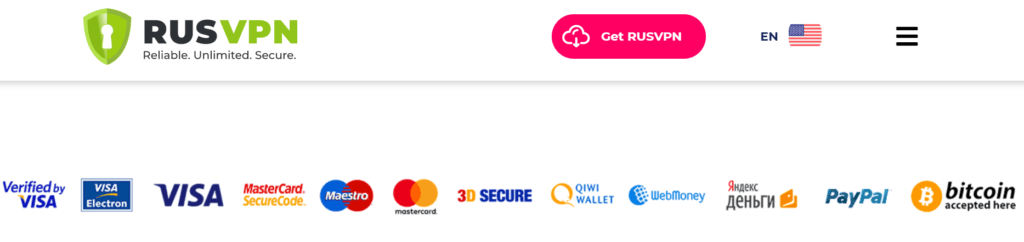
In order to pay for a subscription plan, all I have to do is to go to the official website of RusVPN. After that, I have to scroll down the main web page of the official website in order to be able to see the 3 subscription plans available. I just need to select one of the 3 choices by clicking the “Order” button found just below the corresponding subscription offer. Once I do that, I will automatically be redirected to a checkout page wherein I need to type a valid e-mail address that will be used to confirm the subscription purchase. In the same page, I can then select a specific payment option which will be used to settle my account. After that, I just have to click the “Get Your Subscription” button to finish the transaction.
Who is it for?
Virtual private network platforms such as RusVPN is very useful for people who wants unrestricted access to the internet. This is primarily due to the fact that virtual private network systems can actually circumvent geo-restrictions that have been placed by various governments and business organizations all over the world. If you are one of the many advocates of freedom of speech as well as net neutrality, then I suggest that you get the services of a virtual private network platform such as RusVPN.
Aside from that, virtual private network systems such as RusVPN can help people circumvent the geo-restrictions that has been established by various video streaming services. As we all know, there are lots of geo-restricted content on video streaming platforms such as Netflix. We can bypass this by using a particular VPN service provider such as RusVPN.
Moreover, I would really like to recommend a virtual private network subscription on people who want to avoid surveillance and intelligence gathering activities performed by various government agencies all over the world. This is primarily due to the fact that the original I.P. address that a person is using will be masked through the use of a VPN connection. In this manner, tracking the exact location of a person in a given time is entirely impossible. Aside from that, since the internet connection will be encrypted using the data encryption of a virtual private network system, no one will be able to see the internet activities that a person is doing.
Ease of Use
It is actually very easy to sign up for a RusVPN account. All I have to do is to actually click the “log-in” menu option at the main web page of the official website of the virtual private network provider. After that, I will then be redirected to the log-in page wherein a sign-up link is displayed. I just need to click the “sign-up” link found on the page to be able to proceed with the process of account registration. I will then be asked to type a valid e-mail address which will be used to create my account and form part of my log-in credentials. After that, I need to click the “Create” button in order to proceed. After that, I will then be asked to pay for a subscription. However, I can skip this particular step.
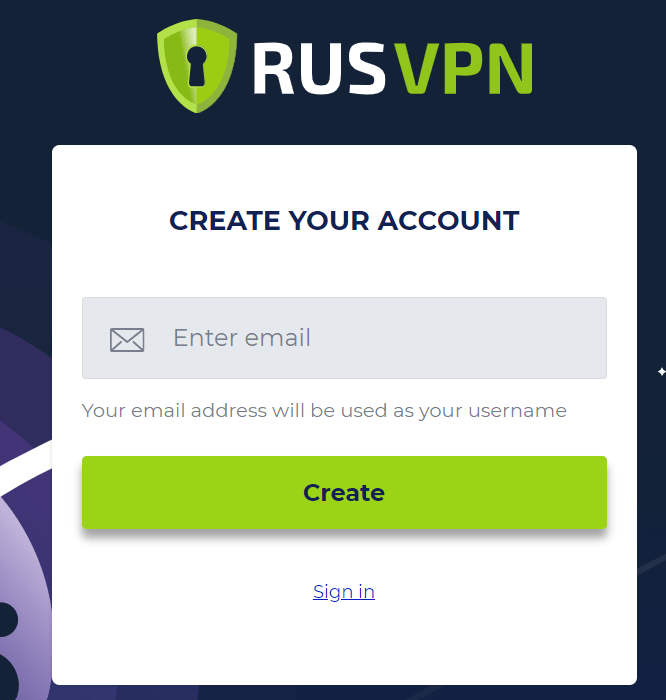
I then need to confirm my RusVPN account by checking my e-mail. There will be a confirmation e-mail that will be sent with the corresponding clickable confirmation link. All I need to is to click the “Confirm Account” link found in the verification e-mail. Once I do that, my RusVPN account is automatically confirmed.

However, I later found out that I will still be asked to purchase a subscription and select a payment method in order to finish the registration. Otherwise, there will be no way of selecting a password which will be used to secure your RusVPN account if I don’t purchase a subscription.

In order to download the desktop client version of RusVPN to my local computer, I have to go to the official website of the virtual private network service provider. After that, I have to scroll down to the bottom of the main web page of the official website and click the “Free VPN” menu link. Once I do that, I will immediately be redirected to a page wherein the download buttons for the desktop client versions for Windows, Mac, and Linux computer operating systems will be available. In my case, since my computer is using Windows OS, I have to click the “RusVPN For Windows” button displayed on the page.

However, I will still be asked to purchase a subscription, select a payment option, and then type a valid e-mail address in order to proceed. Because of this, I have to find another way in order to download the desktop client version of RusVPN easily.
As an alternative, I also tried accessing the desktop client version by clicking the “Products” menu option found in the official website of RusVPN. After that, I have to go to the “Desktop” submenu option and click the “Windows” menu link.
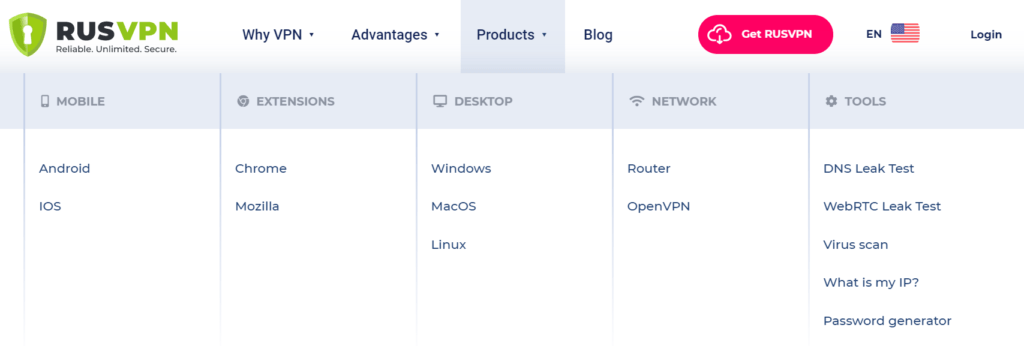
Once I do that, I will be redirected to a page wherein the download button for the Windows desktop client version is supposedly found. The next thing I need to do is to actually click the “Get Access” button found on the page. However, it redirected me to another page wherein I need to purchase a subscription, enter a valid e-mail address and then select a payment method.

This particular scenario only means one thing. I can’t actually download the desktop client version of this particular virtual private network platform without paying for a RusVPN subscription. This statement holds true since it is only through a subscription purchase that I can also finish the RusVPN account registration.
Once I have already registered both an e-mail address and a password through a subscription purchase, I can now log-in to my RusVPN account. This step is very crucial as I need to log in to my RusVPN account first before I will be able to actually download any of the desktop client versions of this particular virtual private network platform.

Once I’m inside my RusVPN account, I just need to repeat the process cited above. This means that after clicking the “Windows” menu link found on the “Products” main menu options, I will then be redirected to the actual page wherein I could easily click the “RusVPN For Windows” button. Once I do that, the download process will immediately initiate. It actually took me 15 seconds to download a 15.7 MB installer file.

I just need to run the installer file on my local computer by double-clicking it. Once I do that, the installation process will immediately begin. I then need to select a destination location where I will be installing RusVPN. In my case, I prefer the non-system drive of my computer (D Drive) as the location to avoid potential complications.

After that, I need to click the “Next” button in order to proceed. I also have the option to rename the installation folder of RusVPN but it is advisable to just leave it as it is. I have to click the “Next” button once again twice in order to proceed.
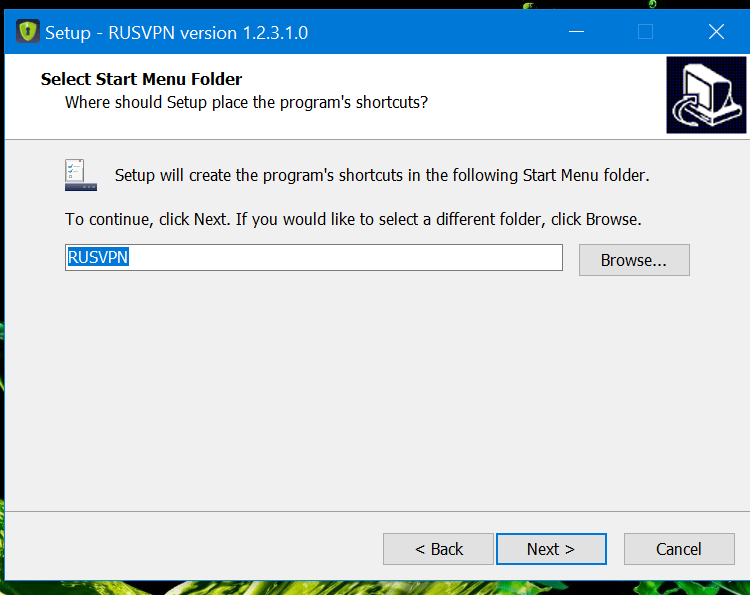
After that, I need to click the “Install” button. Once I do that, the installation will be wrapped up and be finished in a matter of seconds.
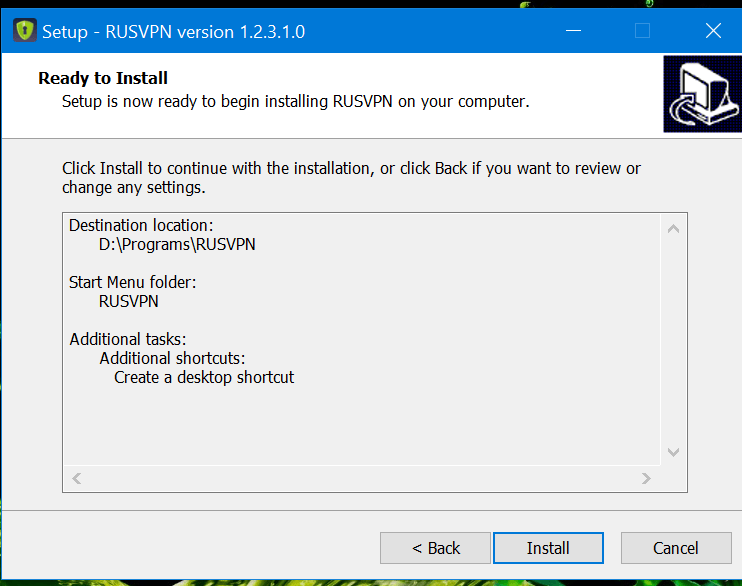
Based on my research, RusVPN has desktop client versions for Windows, Mac, and Linux computer operating systems. On top of that, RusVPN has mobile applications for both Android and iOS. There are also web browser extensions for both Google Chrome and Mozilla Firefox. Aside from that, I also learned that it is compatible with routers.
In order to use the desktop client version of RusVPN for Windows, I need to run the application software program on my computer. Once I do that, a sign-in screen will immediately appear. I then need to type my e-mail address and my password in the space provided and click the “Login” button in order to sign-in to my RusVPN account.
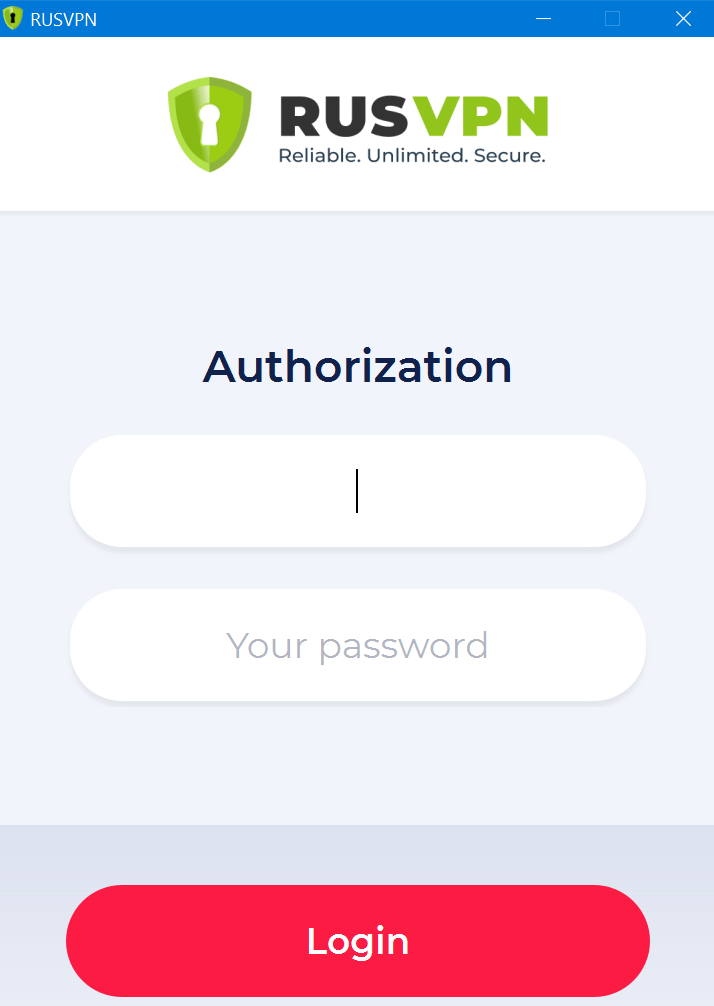
Once inside the graphic user interface of RusVPN, my original I.P. address will automatically be displayed. This is on top of the notification regarding the unprotected internet connection status. This is what will appear since I’m not yet connected to one of the virtual private network servers of RusVPN.

In order to connect to one of the VPN servers of RusVPN, I actually need to click the button that corresponds to a specific name of a particular country beside a specific flag. Once I do that, all of the available countries where the RusVPN have VPN servers will automatically be displayed. After selecting a specific country, I just need to click the “Connect” button in order to be able encrypt my internet connection.

In a few seconds, I will automatically be connected to one of the virtual private network servers in the particular country I have chosen. Aside from that, my original I.P. address will automatically be masked and be hidden as it will be replaced by one of the virtual I.P. addresses that RusVPN is using in a particular country. Moreover, once connected to one of the VPN servers of RusVPN, my internet connection will automatically be protected with 256-bit AES encryption.
In order to disconnect to the VPN connection, all I have to do is click the “Disconnect” button found in the graphic user interface of the virtual private network platform.
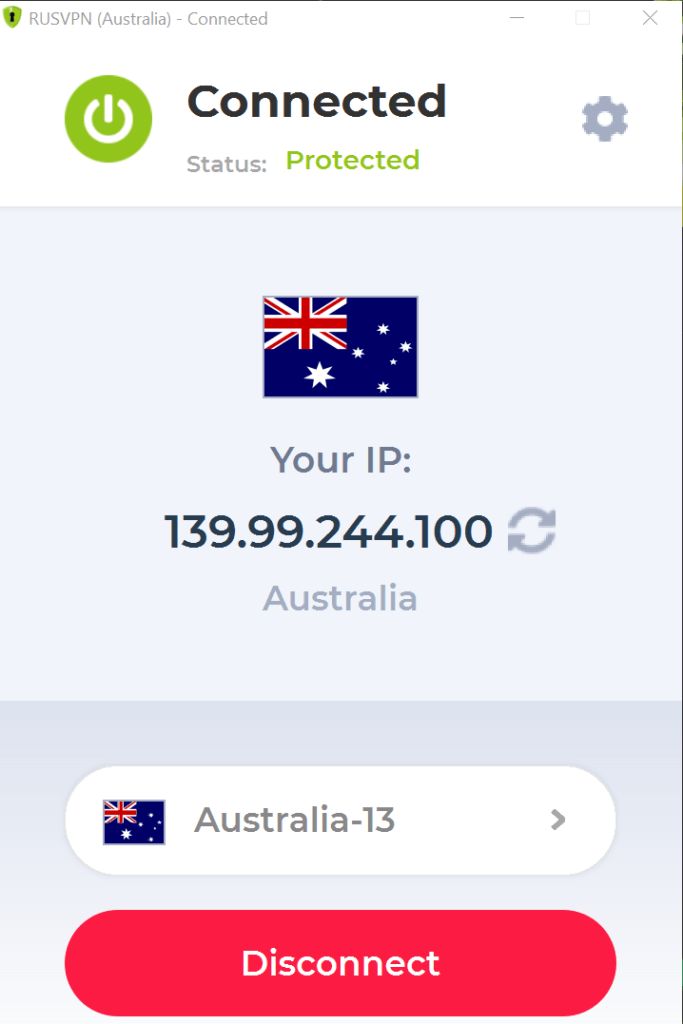
To change the VPN server location, I just need to click the click the button that corresponds to a specific name of a particular country beside a specific flag once again. The list of all server location will automatically be displayed.
In order to edit the general settings of RusVPN, I have to click the circular icon that resembles a picture of gear. This can be found on the upper right corner of the graphic user interface of the virtual private network system. Once I do that, a secondary application program screen will immediately appear.
General Settings include:
- Run with Windows (Yes or No)
- Automatic Connection (Last selected location or Recommended location)
- Protocol (IKEV2, OpenVPN UDP, OpenVPN TCP)
- Enable Kill Switch (Yes or No)
- Language selection
- Exit
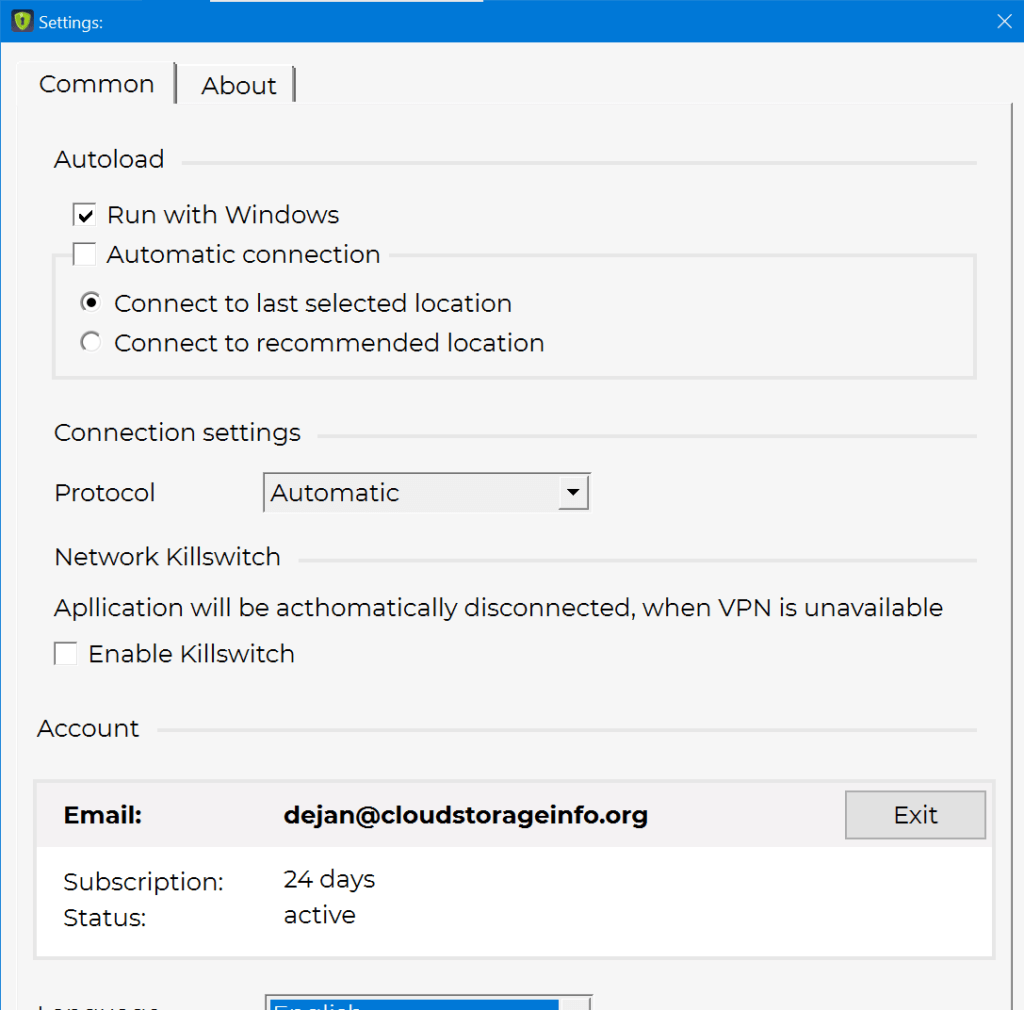
Speed & Server Locations
Based on my research, I have actually found out that RusVPN has approximately more than 377 virtual private network servers in approximately 45 countries and server locations all over the world. On top of that, I actually discovered that these VPN servers are actually spread throughout 5 different continents across the globe.
I also recently found out that it is the United States of America wherein RusVPN has the greatest number of virtual private network servers available. As a matter of fact, the United States of America currently has 42 VPN servers ready to be used by RusVPN service subscribers. This basically means that USA holds approximately 11.14% of the total available VPN servers. This has been followed by the United Kingdom and Germany which have 27 VPN servers each. This basically means that the United Kingdom and Germany each holds approximately 7.16% of the total virtual private network servers all over the world.
On the other hand, the Czech Republic currently has 25 VPN servers which means that it holds approximately 6.63% of the total VPN servers under RusVPN’s command. Aside from that, I have found out that Canada has 21 VPN servers available which also means that Canada holds approximately 5.57% of the total VPN servers of RusVPN. I also recently discovered that France has 22 servers which means that it currently holds 5.84% of the total VPN servers of RusVPN.
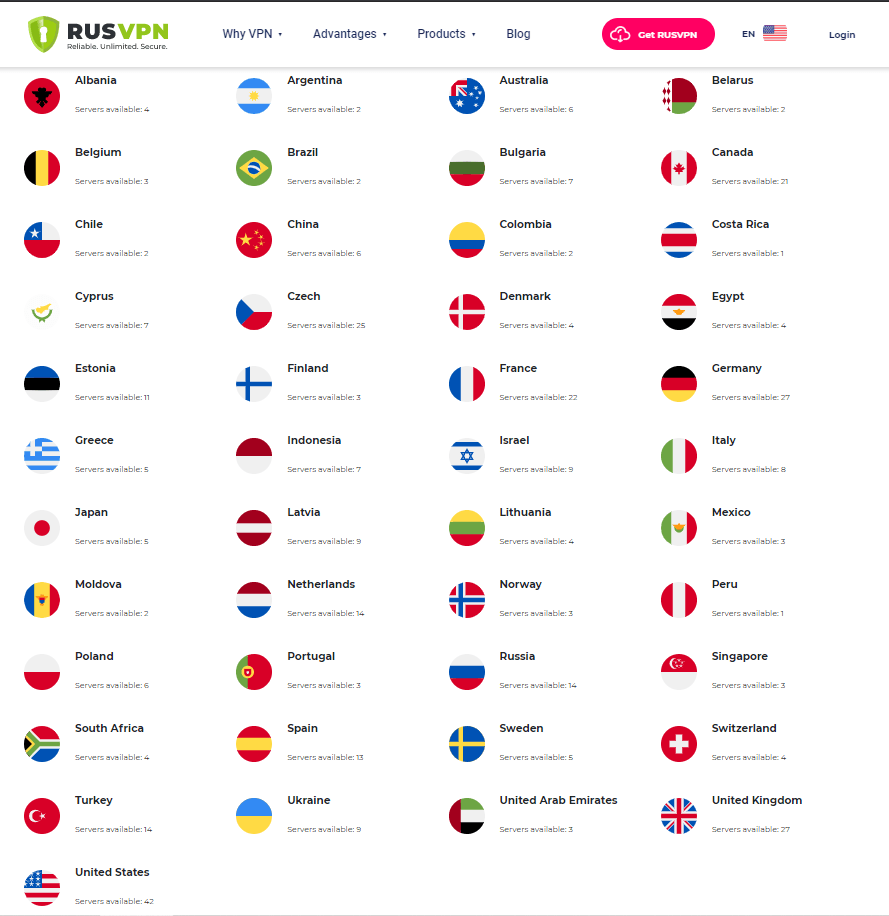
Moreover, it also came to my attention that Spain has 13 virtual private network servers available. This means that Spain holds 3.45% of the total VPN servers which I can connect to. In the case of Estonia, it holds approximately 2.92% of the total VPN server available since it has 11 virtual private network servers.
From these 8 countries alone, there are already 188 VPN servers. This means that these 7 countries comprise 49.87% of the total VPN servers of RusVPN. Aside from the 8 countries, there are also virtual private network servers located in Albania, Argentina, Australia, Belarus, Belgium, Brazil, Bulgaria, Chile, China, Colombia, Costa Rica, Cyprus, Denmark, Egypt, Finland, Greece, Indonesia, Israel, Italy, Japan, Latvia, Lithuania, Mexico, Moldova, Netherlands, Norway, Peru, Poland, Portugal, Russia, Singapore, South Africa, Sweden, Switzerland, Turkey, Ukraine, and United Arab Emirates.
The good thing about RusVPN is that server switching is actually unlimited. On top of that, this virtual private network platform offers unlimited bandwidth.
I actually tried connected to at least 7 different virtual private network servers of RusVPN and compared the speed test results with my current internet connection without a VPN protection. The actual speed test results are recorded in the table below.
| Server location | Ping [ms] | Download [Mbps] | Upload [Mbps] |
| No VPN (Philippines) | 11 | 11.19 | 11.06 |
| Singapore | 96 | 8.26 | 10.26 |
| United Kingdom | 228 | 10.03 | 10.38 |
| Canada | 292 | 9.90 | 9.76 |
| Australia | 155 | 5.15 | 9.85 |
| USA | 175 | 9.82 | 6.00 |
| South Africa | 375 | 6.11 | 9.94 |
| United Arab Emirates | 254 | 9.95 | 9.71 |
| Average | 198.25 | 8.80 | 9.62 |
Based on the results of the speed tests conducted above, I was able to find out that VPN servers in the United Kingdom are the least affected by the slow down of internet connection due to the data encryption of the VPN connection. As a matter of fact, the download speed of the VPN connection in the United Kingdom is only 10.37% slower that the internet connection without the protection of a virtual private network system. On top of that, the upload speed in the United Kingdom is only 6.15% slower than the original unencrypted internet connection. This basically means that the United Kingdom is the most resilient location with regards to the speed and latency of the VPN connection.
On the average, the registered download speed using the various server locations of RusVPN is 21.36% slower than the internet connection without the protection of the virtual private network platform. On the other hand, I was also able to discover that the upload speed using the various server locations of RusVPN is just 13.02% slower than the internet connection without the VPN connection. Based on the standards set by the industry, the difference in the download and upload speeds is quite acceptable. In fact, it is normal to see such slow down considering that the virtual private network platform has introduced 256-bit AES encryption to the VPN connection.
Security & Privacy
I recently found out that RusVPN is currently using 256-bit AES encryption in order to protect the privacy and security of all internet traffic that passes through the virtual private network connection. Aside from that, this best VPN service provider is equipped with 4096-bit RSA encryption in order to strengthen the security and privacy of the virtual private network platform. I also recently learned that RusVPN uses and operates its own DNS servers. This basically means that I really don’t have to worry about DNS forwarding since it is entirely impossible to happen. Since there is no DNS forwarding, I can assure you that there is no chance that a DNS leak could actually happen. DNS queries will always become private as there are no 3rd parties involved.
Aside from that, I recently discovered that RusVPN is currently implementing a zero-logging policy. This basically means that this virtual private network platform does not collect information that is detriment to your identity. As a matter of fact, it doesn’t collect my name, address, and mobile number. On top of that, RusVPN also doesn’t record the original I.P. address that I’m using. The virtual private network service provider also doesn’t record and store information regarding the websites I visit while connected to one of the VPN servers of RusVPN. It also doesn’t record the type of internet activities I’m actually doing while enjoying the VPN connection.

During account registration, RusVPN will only ask for a valid e-mail address and a password to from a log-in credential. On top of that, debit card and credit card details are not recorded by RusVPN. Information regarding subscription payments are forwarded to a payment gateway through SSL encryption. However, I found out that the I.P. address assigned to me while connected to one of the VPN servers are recorded and stored for a few hours. After that, it will automatically and permanently be erased.
Based on my research, I also have found out that RusVPN is equipped with I.P Leak Protection, WebRTC Leak Protection, as well as DNS Leak Protection. Aside from that, I also have recently discovered that RusVPN supports various VPN tunneling protocols such as IKEV2, OpenVPN UDP, and OpenVPN TCP. Moreover, I actually discovered that RusVPN also supports PPTP as well as L2TP/IPSec VPN tunneling protocols. For best results, I can also just set the VPN tunneling protocol to Automatic.
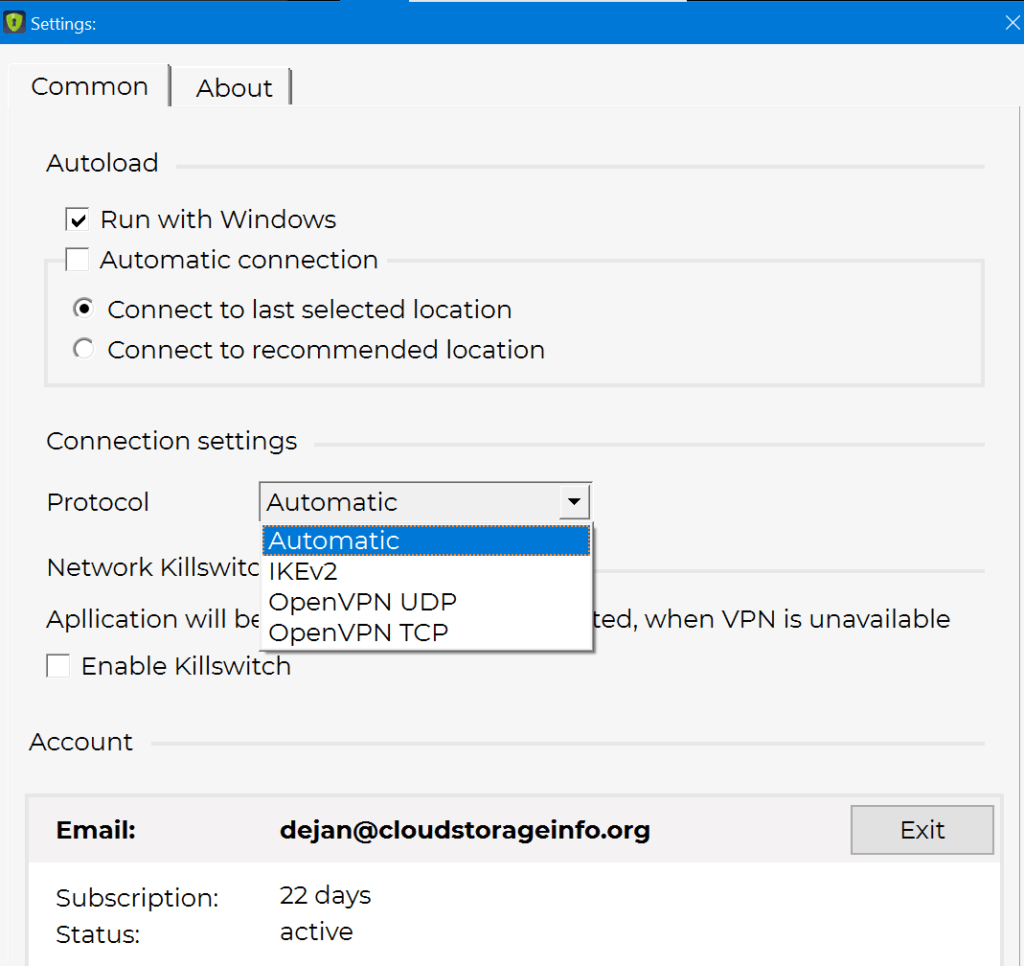
Streaming
RusVPN is really effective in terms of unblocking the geo-restrictions placed by various video streaming services. As a matter of fact, I tried connecting to one of the VPN servers of RusVPN in the United States of America and tried accessing Netflix US. Based on my experience, it is quite easy to access Netflix US using RusVPN since it only took less than 5 seconds before the selected movie or TV series episode to initially load. I also didn’t experience any video buffering while a specific video is playing. Because of this, I can confidently say that I really had a smooth video streaming experience on Netflix US using RusVPN. Aside from that, I also never experienced any technical problem and any technical difficulty while enjoying watching a Netflix US movie while connected to RusVPN.
While it was not mentioned whether or not RusVPN is compatible with Smart TVs, I still think that any Smart TV can be connected to this particular virtual private network platform through a router. Aside from Netflix, I was able to find out that RusVPN can bypass the VPN blockers and DPI firewalls by other video streaming services such as YouTube, HBO GO, NBC, BBC News, CBC Television, beIN Sports, NBA, NHL TV, and BBC Sports.
Online Support
RusVPN has user manuals pertaining to the installation of various desktop client versions, web browser extensions, and mobile application programs of RusVPN. Aside from that, it also has a user manual for the installation and connection of RusVPN to a router. Moreover, I also have found out that I can send an e-mail to the developers of RusVPN at support@rusvpn.com in order to address my queries and technical concerns. On top of that, there is a customer ticket support system available. Based on the data gathered on the official website, the e-mail customer support of RusVPN is open 24/7. However, I found out that there is no live chat support and no phone customer support available at the moment.
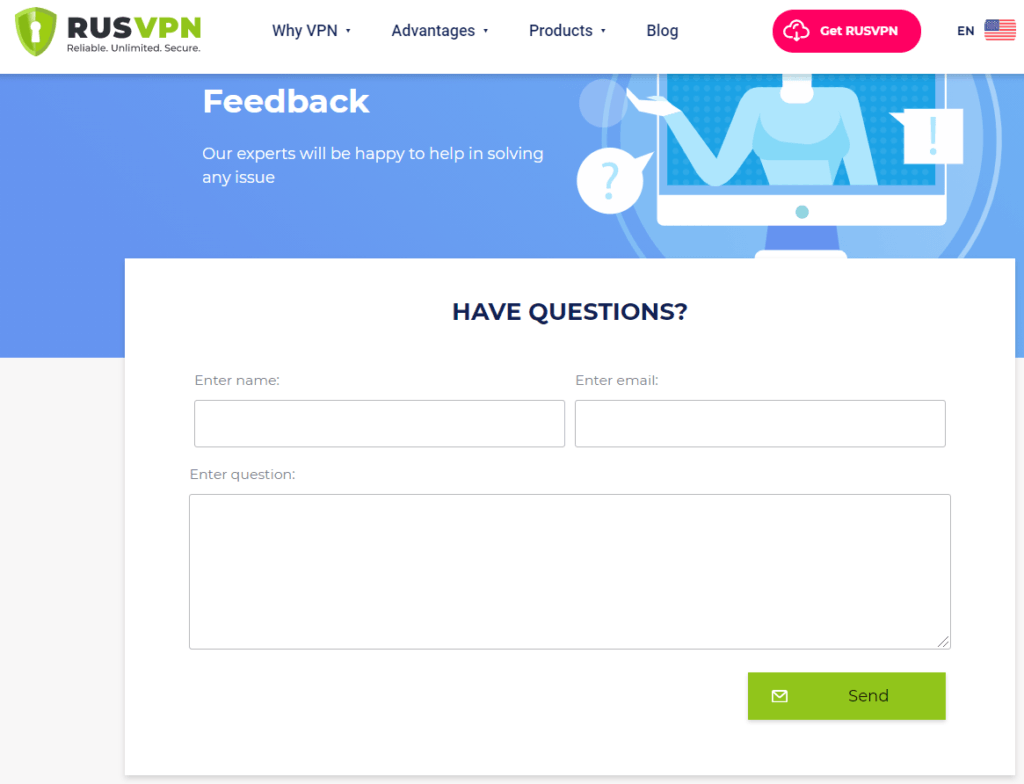
Additional Features
RusVPN has additional features such as the internet kill switch, password generator, virus scan, and mobile application programs. These features will be discussed in detail below.
Internet Kill Switch
This particular feature allows RusVPN to immediately block all forms of internet traffic in the event that the VPN connection is suddenly disrupted and disconnected. In this way, there is no possibility that my original I.P. address will be leaked that could lead to the discovery to my true location. Aside from that, the confidentiality of my internet activities will not be exposed even if the VPN protection is disconnected as long as the internet kill switch is active. I can switch it on and off by clicking on the small check box provided in the settings section of the graphic user interface of RusVPN.In my experience, the internet kill switch of RusVPN is working efficiently and effectively.

Password Generator
This feature allows me to create a very strong password which will be used in order to secure my RusVPN account. This feature is accessible in the official website of this particular virtual private network service provider.
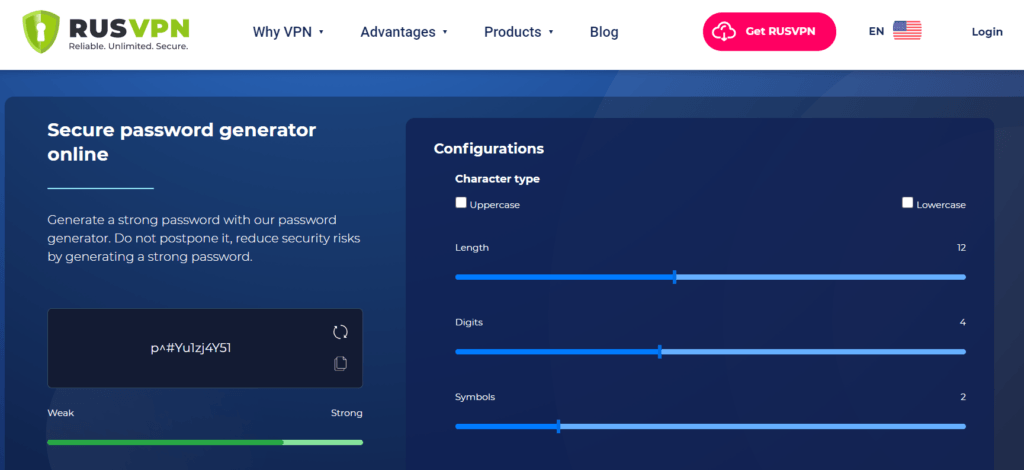
Virus Scan
The virus scan feature allows me to upload any file from my local computer to the official website of RusVPN in order to be analyzed whether or not such file contains viruses or malware. In the same way, I can also type any URL in the space provided in order to be analyzed whether or not such link found online is a potential cyber threat or not.
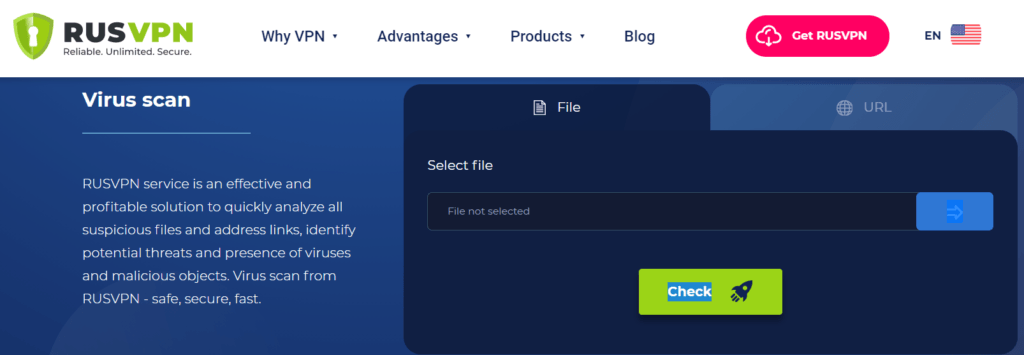
Mobile Application Programs
RusVPN has mobile application programs for both Android and iOS devices. These mobile application programs are dedicated to mobile devices such as smartphones and tablets running on either Android or iOS.

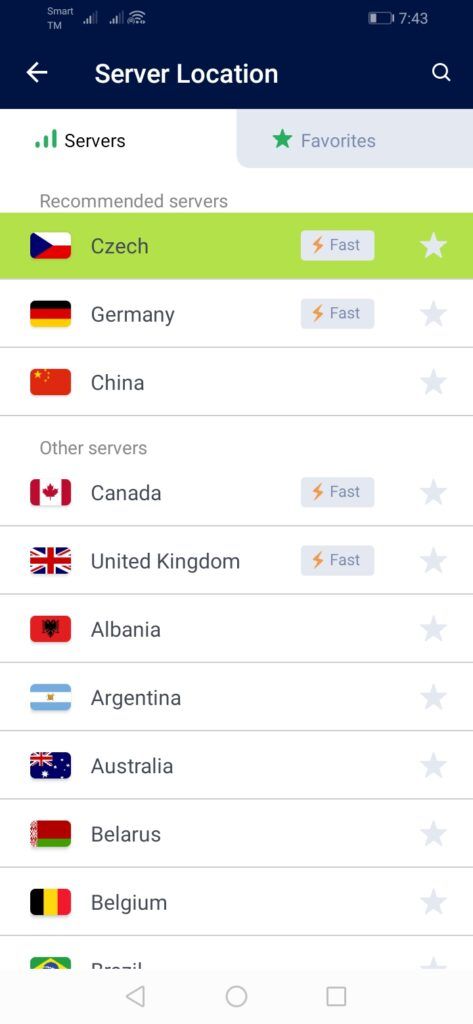
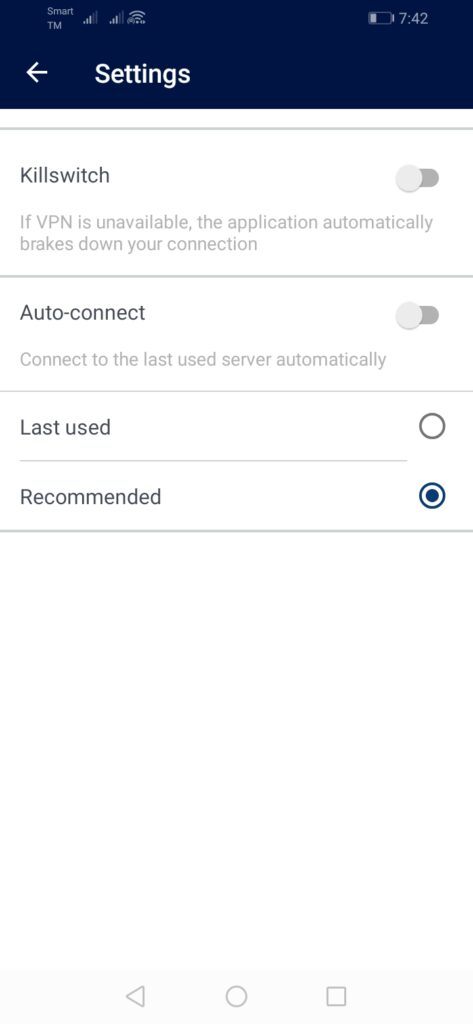
Conclusion
RusVPN has very reasonable and has very affordable virtual private network service subscription plans available to the public. I’m more inclined to purchase the 3-year subscription plan since it is the most cost-effective option. RusVPN currently can accommodate 5 simultaneous VPN connections on various types of devices. I also have found out that the virtual private network platform of RusVPN is very easy to use. The number of VPN servers available in RusVPN is also quite impressive in my opinion. As a matter of fact, it currently has approximately more than 377 virtual private network servers in approximately 45 countries and server locations all over the world. All of these servers offer unlimited bandwidth. Aside from that, unlimited server switching is also allowed.
I’m also quite impressed in terms of privacy and security since it uses 256-bit AES encryption on top of the 4096-bit RSA encryption. It also currently implements zero-logging policy. It currently supports IKEV2, OpenVPN TCP, OpenVPN UDP, PPTP, as well as L2TP/IPSec VPN tunneling protocols.
I also have a smooth video streaming experience in Netflix US using this particular VPN service. On top of that, RusVPN can also bypass the VPN blockers and DPI firewalls by other video streaming services such as YouTube, HBO GO, NBC, BBC News, CBC Television, beIN Sports, NBA, NHL TV, and BBC Sports.
RusVPN has additional features such as the internet kill switch, password generator, virus scan, and mobile application programs for both Android and iOS. Moreover, the online customer support system is also quite satisfactory.
I would definitely recommend everyone to use RusVPN as a virtual private network platform.
I hope I answered all your questions within this RusVPN Review. If you have any more questions, feel free to ask them in the comments section down below!

