Perfect Privacy VPN
$12.99/monthPros
- Has internet kill switch protection
- AES-128-CBC, AES-128-GCM, AES-256-CBC, AES-256-GCM encryption
- Camellia-128-CBC, and Camellia-256-CBC encryption
- Has zero-logging policy & public Wi-Fi protection
- Supports OpenVPN, IPSec and Stealth VPN protocols
- Supports HTTP proxy & SOCKS5 Proxy
- Has Multi-Hop VPN & Can access Netflix US
- Has port forwarding, DNS leak protection & IPV6 leak protection
- Has NeuroRouting feature & TrackStop feature
Cons
- Monthly subscription price is higher than competitors
- Limited number of servers
Perfect Privacy VPN Review
Perfect Privacy VPN is one of the most creative and one of the most innovative virtual private network providers who have given their very best to give the most efficient and effective solution for internet privacy, anonymous web browsing, and secure data transfer protocol. The VPN platform was created in 2008 and has been in existence for 12 years already. Currently speaking, Perfect Privacy VPN has tapped the expertise and technical knowledge of Steffen Wernéry to provide guidance in the development of the features of the VPN system. He is currently the Data Protection Officer of the Perfect Privacy. Up to this day, the VPN provider is dedicated to providing the best virtual private network service available. In a span of 8 years, the VPN platform has been widely available and has been able to reach at least 26 countries worldwide. There are currently 36 employees working in Perfect Privacy VPN. The company has a registered business address at 14-2 Terbatas St., Riga, Riga, Latvia. Read the full Perfect Privacy VPN Review to learn more.
Jump to:
Pricing & Subscription Plans
Who is it for?
Ease of Use
Speed & Server Locations
Security & Privacy
Streaming
Online Support
Additional Features
Conclusion
Pricing & Subscription Plans
I have discovered the Perfect Privacy VPN is currently offering 3 VPN subscription plans to the general public. The company has a monthly subscription plan which costs $12.99 per month. It might not be an affordable subscription plan for me based on my estimate. That is the reason why I’m more attracted to the annual subscription plan for $119.99 each year. If converted to monthly payments, it will just cost me approximately $9.99 per month. Such price is at par with the monthly subscription plans of some of the competitors of Perfect Privacy VPN. I also discovered the 2-year subscription plan for $214.95. However, the length of the subscription is very long which in my opinion is not yet ideal for me.
Hopefully, I would not need to use the money-back guarantee for the first 7 days of my subscription that Perfect Privacy VPN is offering. I can also easily pay for my chosen subscription plan. There are currently 60 different payment options which include credit cards, debit cards, PayPal, UnionPay, Mobiamo, and Mint. The good thing about Perfect Privacy VPN is that it allows unlimited simultaneous connections to the virtual private network system.
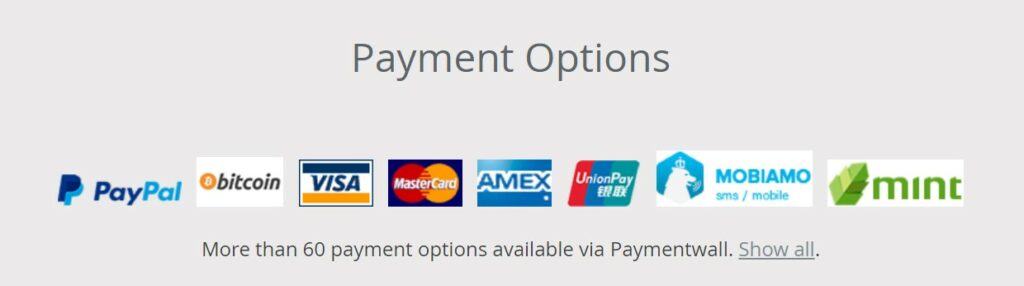
Who is it for?
Perfect privacy VPN is for people who want maximum protection in terms of internet privacy and data transfer security. This is proven by the ability of Privacy VPN to conduct Multi-hop VPN connections that can simultaneously use 4 different servers in 4 different locations worldwide. If you are considering bypassing geo-restrictions and internet censorship systems of various countries, then Perfect Privacy VPN can help you achieve that specific goal. If you are fond of testing advanced VPN features, then Perfect Privacy VPN is a perfect fit for you.
Ease of Use
It is easy to locate the installer files of Perfect Privacy VPN. In my case, I just clicked the “VPN Apps” menu option at the upper right corner of the main website of Perfect Privacy VPN. I then tried downloading the desktop client version of Perfect Privacy VPN to my local computer. It took me 1 minute and 10 seconds to download the installer file.
It is also easy to sign-up for an account and pay for the appropriate subscription plan. I just selected a subscription plan by clicking the small circle indicating the option and then provided an e-mail address. After that, I selected a payment method and then clicked the “Buy Now” button. It is very easy and hassle-free.

I also learned that Perfect Privacy VPN can be used in Mac, Windows, and Linux computer operating systems. I also discovered that the VPN system also perfect fits Android, Blackberry, and iOS mobile devices. I can also install and integrate the VPN platform to other devices such as routers, Smart TVs, and Amazon Fire TV Stick.

Once I’m inside my Perfect Privacy VPN account, I can do the following options:
- Request new password
- Add VPN package
- Change e-mail address
- E-mail encryption (Set up PGP encrypted email)
- Invoice address (View / Edit)
- NeuroRouting (On / Off)
- TrackStop (On / Off)
- Random IP Address (On / Off)
- Port Forwarding (On / Off)
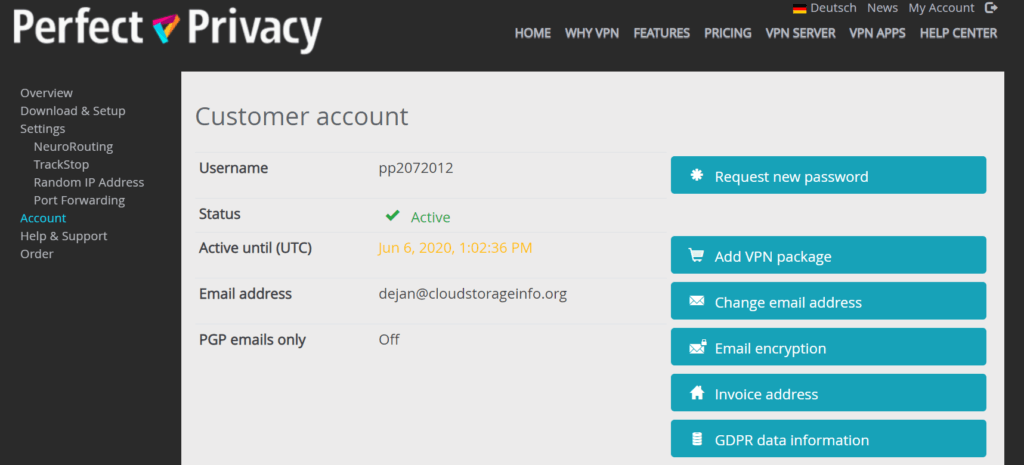
Once I’m inside the desktop client version of Perfect Privacy VPN, I can edit the following program settings:
- Start with Windows (activate / deactivate)
- Start minimized (activate / deactivate)
- Auto-connect on startup (activate / deactivate)
- Sort servers
- Show gigabit servers on top (activate / deactivate)
- Invert bandwidth panel (activate / deactivate)
- Use TCP configuration files (activate / deactivate)
- Use single server configuration (activate / deactivate)
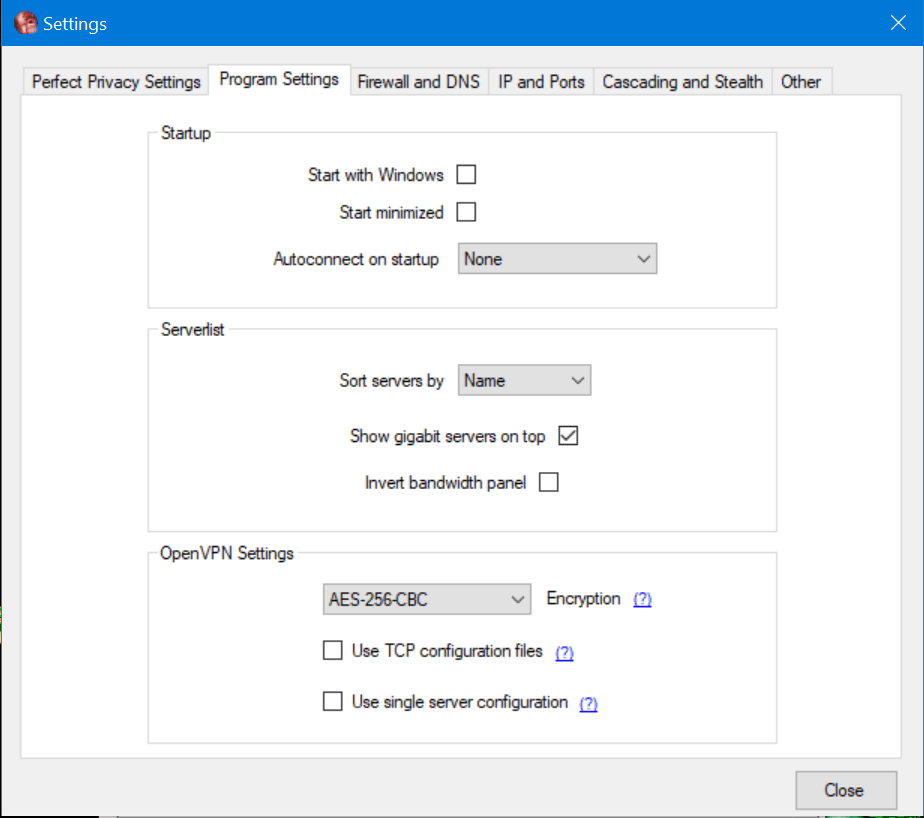
Speed & Server Locations
Perfect Privacy VPN has currently 58 dedicated bare metal servers placed on 26 different countries worldwide. While the number of servers is quite small, the Perfect Privacy VPN can’t still be discounted with regards to speed and efficiency. In fact, the servers are still strategically placed in various countries such as Netherlands, Switzerland, Serbia, Germany, Romania, Egypt, France, USA, Denmark, China, Turkey, UK, Spain, Sweden, Australia, Italy, Canada, Russia, Norway, Czech Republic, Iceland, Latvia, Singapore, Luxembourg, Israel, and Japan. They also offer IPv6 addresses on most of their servers.
Perfect Privacy VPN has 10 servers placed in the Netherlands. It also has 7 servers in Germany and 7 servers in Switzerland. This best VPN service provider also has 5 servers placed in the United States of America. These 4 locations alone comprise 50% of the total servers of Perfect Privacy VPN which are all allowing up to 1000 Mbps bandwidth.

Check the results of actual speed tests we conducted independently below.
The first speed test was conducted from Slovenia, Europe. We noticed that when we tried to connect to Belgrade, Serbia our IP was actually in Frankfurt, Germany. We also weren’t able to connect to certain websites such as google.com. It turned out that we had both NeuroRouting and Google filter activated in the dashboard settings. At least we know it’s working :). After turning those off we were able to properly test the speeds of the service using OpenVPN protocol.
| Server location | Ping [ms] | Download [Mbps] | Upload [Mbps] |
| No VPN (Slovenia) | 6 | 193.10 | 5.83 |
| Belgrade, Serbia | 31 | 68.30 | 5.27 |
| Dallas, USA | 141 | 64.91 | 4.65 |
| Singapore, Australia | 199 | 46.44 | 5.25 |
| London, UK | 39 | 42.63 | 5.30 |
| Montreal, Canada | 112 | 63.48 | 5.30 |
| Amsterdam, Netherlands | 36 | 67.82 | 5.25 |
| Berlin, Germany | 45 | 65.17 | 5.34 |
| Average | 86.14 | 59.82 | 5.19 |
The second speed test was conducted from Philippines, Southeast Asia.
| Server location | Ping [ms] | Download [Mbps] | Upload [Mbps] |
| No VPN (Philippines) | 46 | 10.74 | 10.68 |
| Singapore | 70 | 8.95 | 9.43 |
| Netherlands | 363 | 6.21 | 6.18 |
| Australia | 208 | 7.52 | 8.95 |
| UK | 320 | 6.63 | 8.97 |
| Canada | 283 | 9.16 | 9.63 |
| USA | 173 | 8.51 | 9.13 |
| Germany | 330 | 8.35 | 8.49 |
| Average | 224.13 | 8.26 | 8.93 |
We were quite happy with ping and upload speeds but Perfect Privacy generally disappoints when it comes to download speeds in our experience. Reaching 31% of the maximum available download speed on average is quite limiting.
Security & Privacy
I can easily protect my internet privacy by connecting to the Perfect Privacy VPN. Once connected, it will hide my original I.P. address and issue a false I.P. address that is acceptable in the server location which I’m connected to. I can do that by selecting a server and then by clicking the “plug” icon on the desktop client version of Perfect Privacy VPN. It will take a few seconds before the server connection is established.
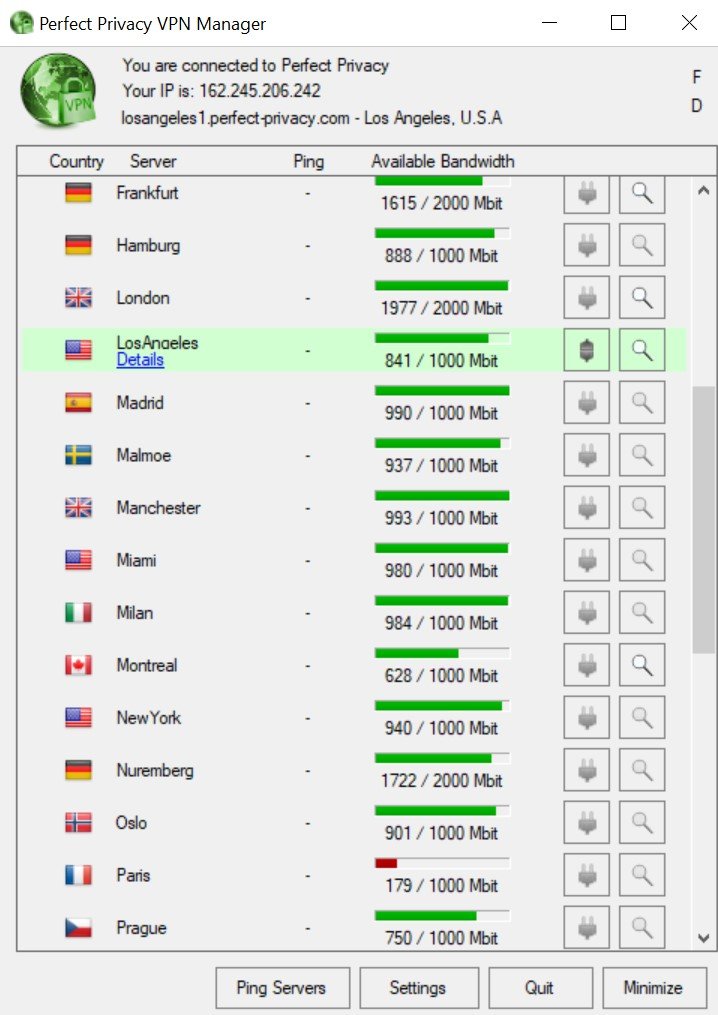
By going to the “Program Settings,” I can adjust the type of data encryption that Perfect Privacy VPN will use. I have multiple options such as the AES-128-CBC, AES-128-GCM, AES-256-CBC, AES-256-GCM, Camellia-128-CBC, and Camellia-256-CBC. I can only select one option. The VPN platform also implements a zero-logging policy.
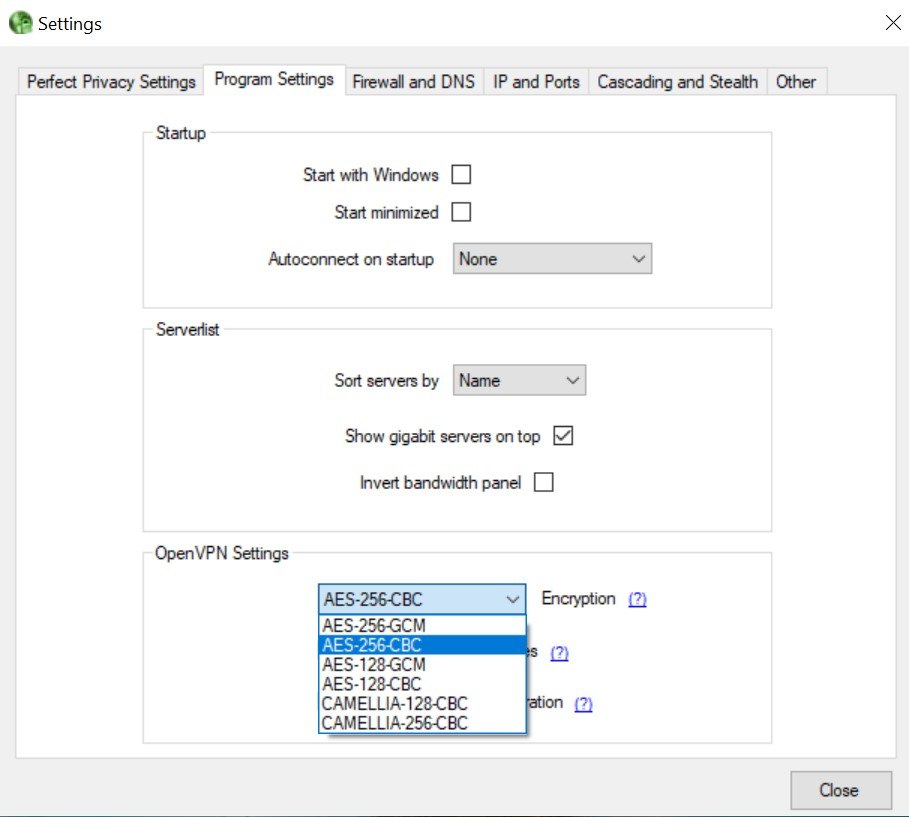
By going to the “Perfect Privacy Settings” I can easily choose whether to implement an OpenVPN tunneling protocol or an IPSec tunneling protocol. I recommend using OpenVPN protocol for better encryption. I can also activate the Stealth VPN protocol which can actually be an SSH2, Stunnel, or Obfsproxy VPN protocol. By checking the appropriate checkbox, I can also easily connect to the VPN via HTTP proxy or a SOCKS5 Proxy.
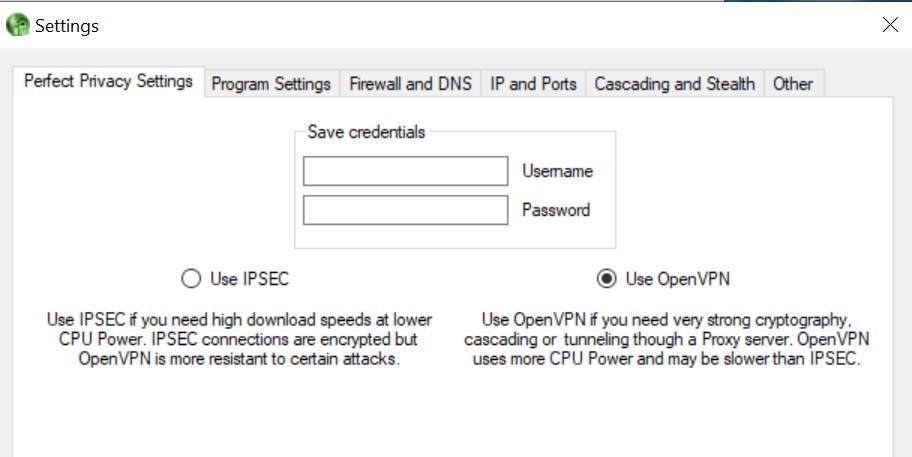
Streaming
I was surprised how fast video streaming Netflix US can be with Perfect Privacy VPN. It actually surpassed my expectations. In less than 7 seconds, the video I selected in Netflix US loaded efficiently. Because of the fast server connection in the United States, I experienced no video buffering while watching the movie. I have not even experienced technical difficulties while watching Netflix US shows. The video displayed was in HD format too. Because of this experience, I was able to prove that the Perfect Privacy VPN can truly defeat bandwidth throttling and geo-restrictions. However, there is no indication that it can also bypass geo-restrictions of other video streaming services. Another thing that you should follow is that you should not activate the Multi-Hop Feature when streaming videos in Netflix US as there is a negative effect on the streaming experience.
Online Support
Perfect Privacy VPN has an efficient online customer support system. I have discovered that through the Help Center page of the company’s website, I can easily access the user manuals and frequently asked questions (FAQs) of the VPN platform. There is also a forum available to discuss technical matters with other VPN platform users. I can also easily create a support ticket in order to discuss my concerns. I can also send an e-mail to may info@perfect-privacy.com.
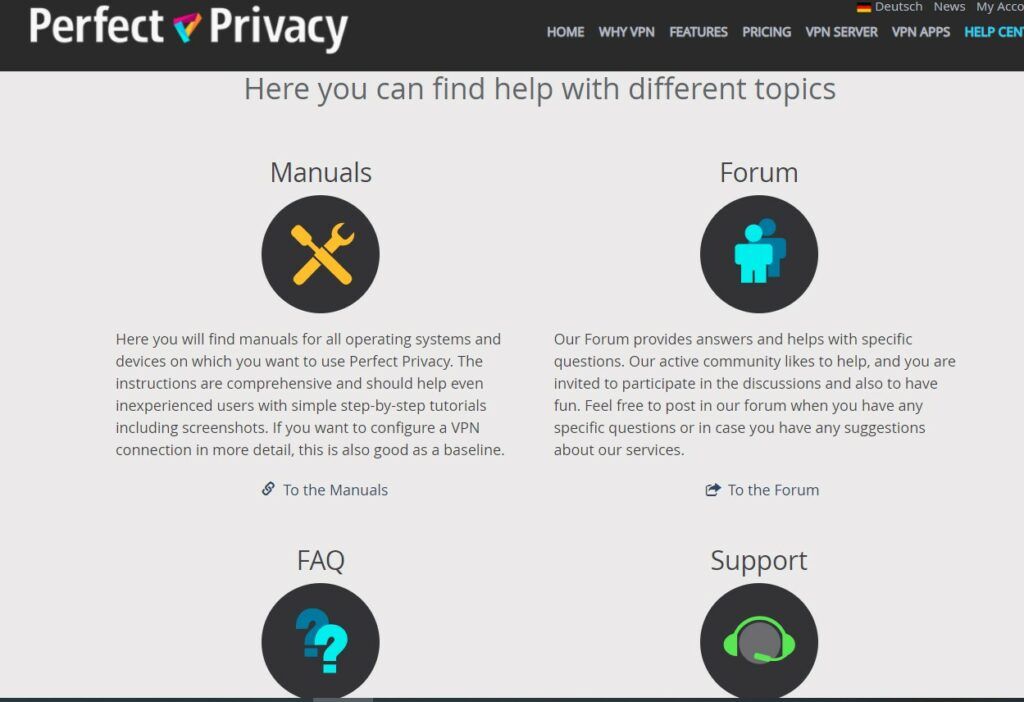
Additional Features
Listed below are the following advanced features of Perfect Privacy VPN.
Internet Kill Switch
Perfect Privacy VPN has an Internet Kill Switch in the form of a Firewall system. I can manually edit the setting of the Internet Kill Switch by going to the “Firewall and DNS” menu on the settings page of the desktop client version of the VPN platform. I can choose one of the 3 options. First, I can choose to activate the Internet Kill Switch while the VPN tunnel is active and while connected to one of the servers. Second, I can activate the Internet Kill Switch every time the Perfect Privacy VPN platform is running. Third, I can activate the Internet Kill Switch permanently even if I quit the Perfect Privacy VPN software.
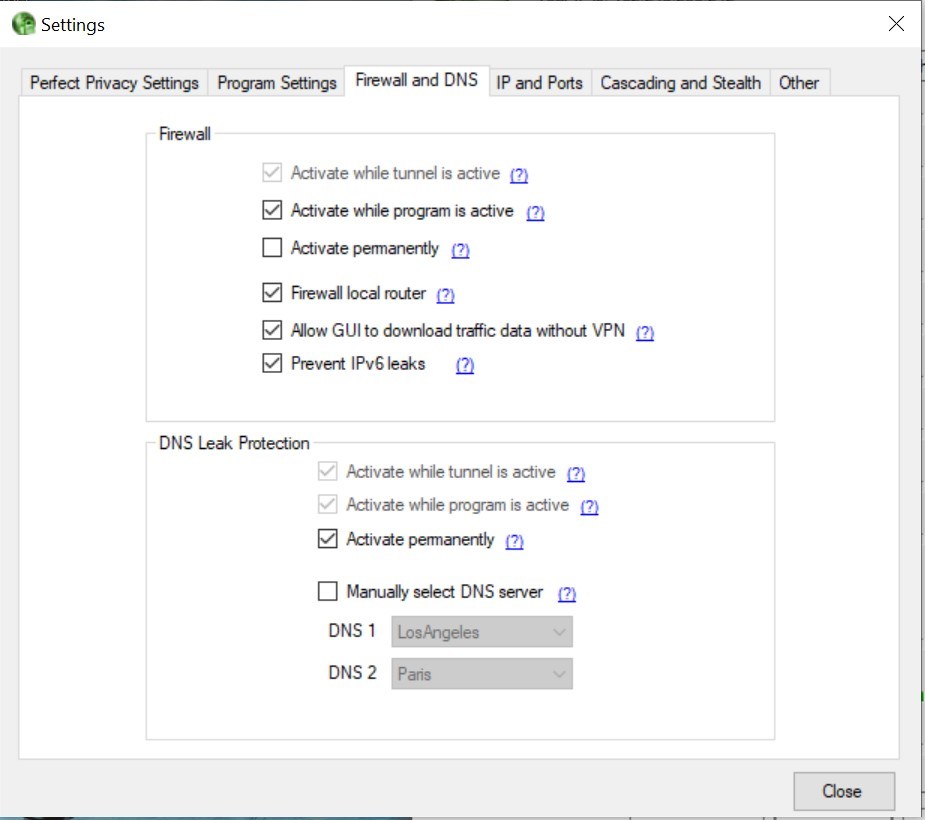
Firewall, DNS Leak Protection & IPV6 Leak Protection
The VPN system also has a DNS leak protection system. There are also 3 modes that I can choose from. I can activate it while the tunnel is active, I can activate it while the program is active, or I can activate it permanently. I can also manually select the DNS server. On top of that, I can also activate the IPV6 leak protection by clicking the appropriate checkbox.
Multi-Hop VPN
I can also activate the Multi-Hop VPN feature which can cascade VPN connection up to a maximum of 4 different servers from 4 different locations. This means that I can encrypt my VPN connection 4 times. I only use it when sending sensitive information on the internet where data privacy should not be breached. I can activate the Cascading feature under the “Cascading and Stealth” menu on the desktop client settings of Perfect Privacy VPN.
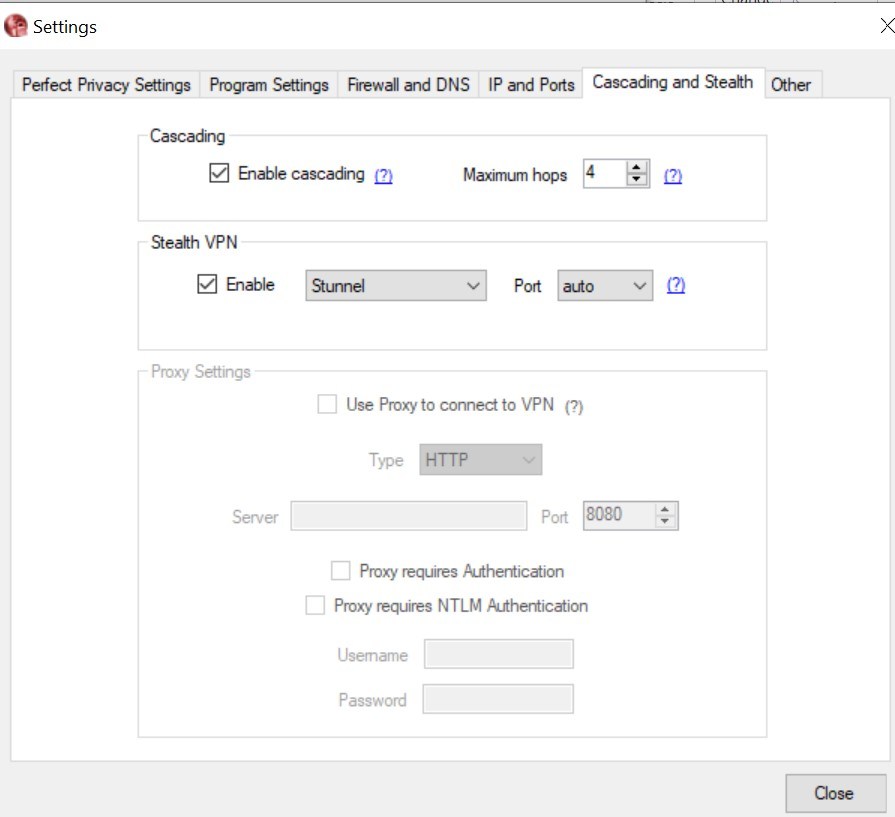
Port Forwarding Feature & Random Exit I.P. Address Feature
Perfect Privacy VPN also has a port forwarding feature as well as a random exit I.P. address feature. I can activate both by checking the appropriate box on the “I.P. and Ports” menu on the settings.
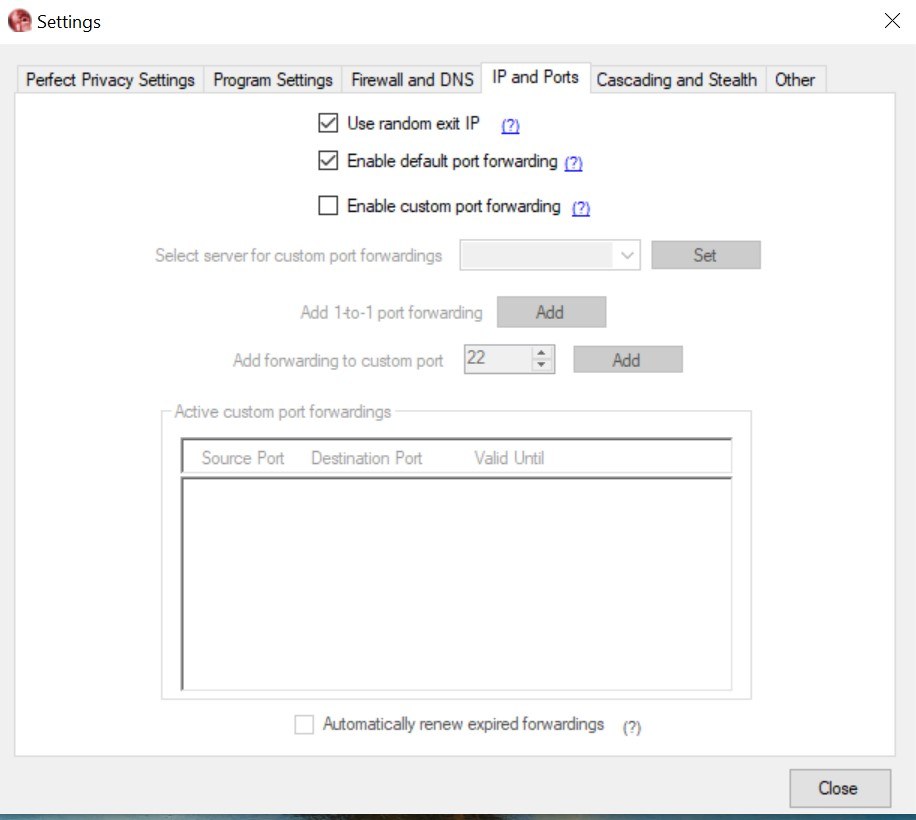
NeuroRouting Feature
I can also activate the NeuroRouting feature by signing into my account in the Perfect Privacy VPN website. I just have to click the switch button. If I enable this feature, my internet traffic is brought as close as possible to the destination within the encrypted VPN Network. In that way, my internet traffic is more secure.
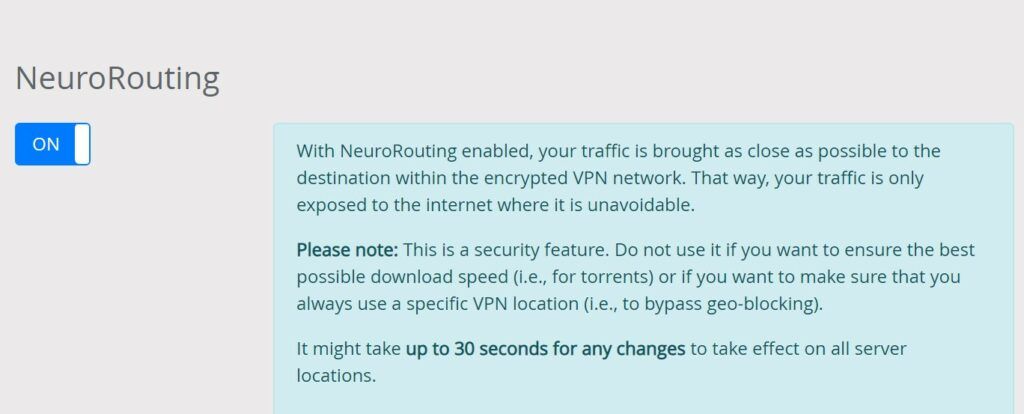
TrackStop Feature
I can also activate the TrackStop feature on the website of Perfect Privacy VPN. There is a Child Protection filter, Tracking & Advertisement filter, Fraud filter, Fake News filter, Social Media filter, Facebook filter, and Google filter. I can switch it on or switch it off with a click of a button.
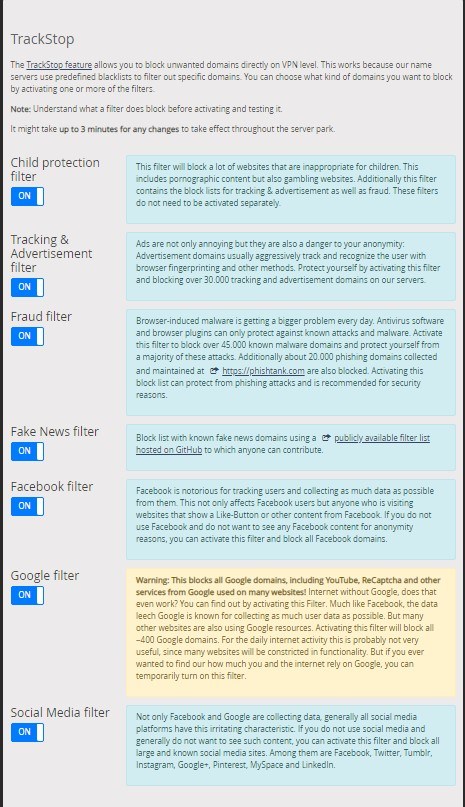
Mobile Applications
I can download the mobile apps of Perfect Priacy VPN for Android and iOS mobile devices. If I use the mobile apps when connecting to the internet using my mobile phone, my internet privacy and data security remain to be protected.
Other Features
Perfect Privacy also provides protection against MS leaks which can potentially expose my Windows login and password information.
Conclusion
I can easily protect my internet privacy by connecting to the Perfect Privacy VPN. Once connected, it will hide my original I.P. address and issue a false I.P. address to spoof my location. I can also encrypt my internet connection by choosing from a drop-down menu list of the available systems for encryption. I can choose AES or the Camellia encryption. I prefer the 256-bit AES encryption for tighter data security measure. In this manner, I can enjoy anonymous web browsing in a very secure manner. Furthermore, my internet privacy is assured while connected to the VPN system. Data encryption is also of the highest quality.
I was also able to prove that Perfect Privacy VPN can truly defeat bandwidth throttling and geo-restrictions implemented by video streaming services such as Netflix US. I have not experienced video buffering nor experienced technical difficulties while watching Netflix US shows. Based on the tests I conducted, the servers are performing optimally as evidenced by very high speeds.
All of the advanced features such as the internet kill switch, Muti-hop VPN, NeuroRouting, and TrackStop work well based on the tests I conducted. Perfect Privacy VPN also has an efficient online customer support system. The annual subscription plan for $119.99 each year is more attractive since it is more affordable. I recommend you use this VPN system.
I hope I answered all your questions within this Perfect Privacy VPN Review. If you have any more questions, feel free to ask them in the comments section down below!


I hope they at least pay you some decent commissions, because the users you’ve sent their way aren’t getting anything…