IPVanish VPN
$11.99/month - Regular PricePros
- Has internet kill switch protection
- Supports split tunneling for Android & Amazon Fire
- P2P connection & Torrent are supported
- Protected Wi-Fi access & NAT Firewall
- 256-bit AES encryption & zero-logging policy
- Has DNS leak & IPv6 leak protections
- Access Netflix US, Amazon Prime & Hulu
- OpenVPN, L2TP/IPSec, PPTP & IKEV2
- Unlimited Bandwidth & 250 GB SygarSync cloud storage
Cons
- Regular subscription prices are higher than some competitors
IPVanishVPN Review
IPVanish VPN is one of the virtual private network platforms in the internet privacy industry that has caught the attention of other big businesses offering the same type of internet anonymity services. It all started when IPVanish VPN was created and developed in 2012 by an organization known as Mudhook Media Inc. The same business organization was actually an independent subsidiary of the Highwinds Network Group that was founded as early as 2002. These 2 aforementioned business entities have undergone several mergers and acquisitions in recent years placing the ownership of these organizations to other powerful business entities. In 2019, the IPVanish VPN platform was later acquired by J2 Global. When IPVanish started in 2012, they only have 32 servers. But as of today, the IPVanish VPN platform has become one of the leading brands in the virtual private network industry. Read the full IPVanish VPN review below to know more.
Jump to:
Pricing & Subscription Plans
Who is it for?
Ease of Use
Speed & Server Locations
Security & Privacy
Streaming
Online Support
Additional Features
Conclusion
Pricing & Subscription Plans
IPVanish VPN has a very promising offer with regards to its subscription plans. As of the moment, the virtual private network provider is currently offering 3 sets of subscription plans for first-time users of the VPN service that you can take advantage of. This promo serves as a huge discount for the potential users of the virtual private network provider.
First and foremost, IPVanish VPN has a monthly subscription promo offer that allows users just like me to access the VPN platform for only $5.00 per month. Second, I also have the prerogative to choose the discounted quarterly subscription plan which will only cost me $13.50 for every 3 months that I use the VPN service. I can also take the promotional annual subscription plan which will only cost me $39.00 per year. However, I should take note that these 3 promo subscription plans can only be applied to the first year subscription only. After that, regular rates will apply.
In terms of regular subscription plans, I found out that the regular monthly subscription plan will cost me $11.99 per month. The regular quarterly subscription plan will cost me $35.97 for every 3 months that I use the IPVanish VPN system. On the other hand, the regular annual subscription plan will cost me $143.88 for every year that I use IPVanish VPN.
IPVanish does not offer a free trial period. However, I should take note that the IPVanish VPN platform gives a money-back guarantee that I can avail within the first 7 days of the service subscription.
IPVanish VPN is also one of the best VPN service providers that can accommodate a maximum of 10 simultaneous connections from different devices. As customers, we are really quite obsessed with the number of connections that we can enjoy while using the VPN service. All of the subscription plans, regardless if it is the introductory price or the regular price, have the same benefits that I can avail of. Because of this, IPVanish VPN is recognized as the best VPN for multiple devices.
IPVanish VPN also offers a 20% discount for students who want to use the virtual private network system. The promotional offer can be availed by signing up with StudentBeans. Aside from that, there are other subscription plans designed for students. Look at the table below.

I can pay via credit cards such as Visa, Visa Electron, Mastercard, American Express, Discover, JCB, and Delta. I can also purchase a subscription plan via PayPal.

Who is it for?
IPVanish VPN is for all people who wish to remain completely anonymous and stay completely protected while browsing the internet. It is also for students who wish to use virtual private networks at a discounted price. Bypassing internet censorship and geo-restrictions in some countries are also some of the reasons why you should use IPVanish VPN.

Ease of Use
Signing for an account and purchasing a subscription plan of IPVanish VPN is quite easy. I just have to choose a subscription plan, create an account, choose a payment method, check the boxes stipulating the acceptance of terms & conditions, and then click the pay button. I can create an account by providing a valid e-mail address and a password.
IPVanish VPN can be used with computers that are using the Windows, Mac, and Linux operating systems. It can also be used with mobile devices running on Android & iOS. It also works well with routers that have the DD-WRT, Tomato, Asus-WRT, and Merlin firmware. On top of that, IPVanish works with Chrome OS too. The VPN provider can also be used in Amazon Fire TV and Amazon Fire Stick.

Once I’m inside the desktop client version of IPVanish VPN and once I’ve entered my log-in details, I can modify the following settings:
- Language (select language)
- Enable Speech Feedback (enable / disable)
- Start IPVanish when Windows starts (enable / disable)
- Hide IPVanish on startup (enable / disable)
- Do not automatically connect (enable / disable)
- Connect to last connected server (enable / disable)
- Connect to best server (enable / disable)
- Connect to best server in country (select country)
- Connect to best server in (select server location)
- Quit Application (enable / disable)
- Hide to Tray (enable / disable)
- Show Dialog and Ask (enable / disable)
- Opt-in to IPVanish Beta (enable / disable)
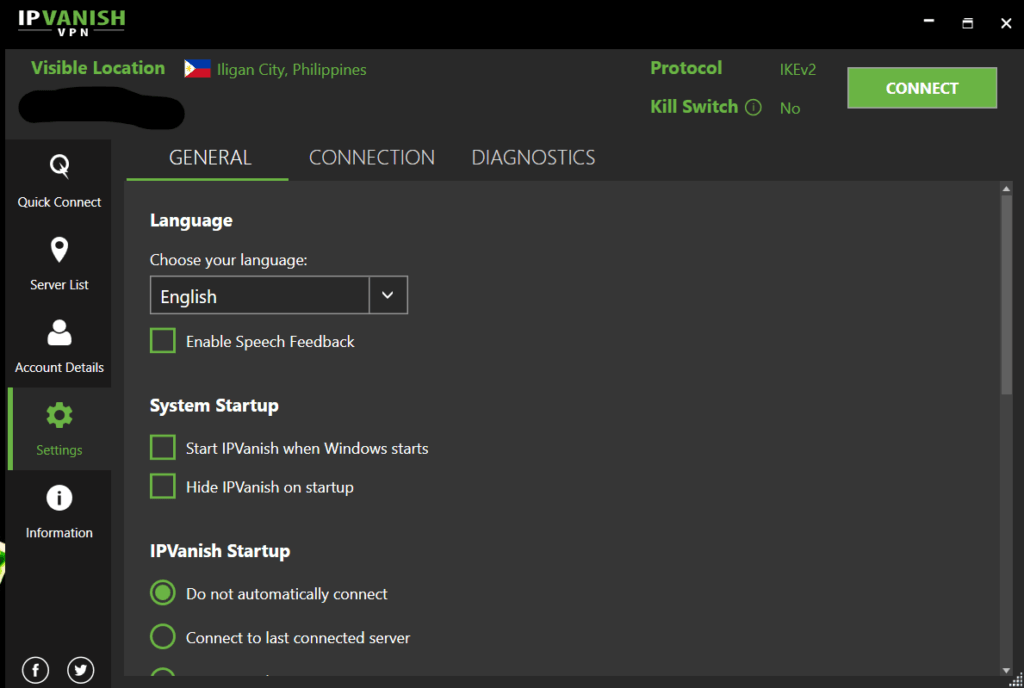
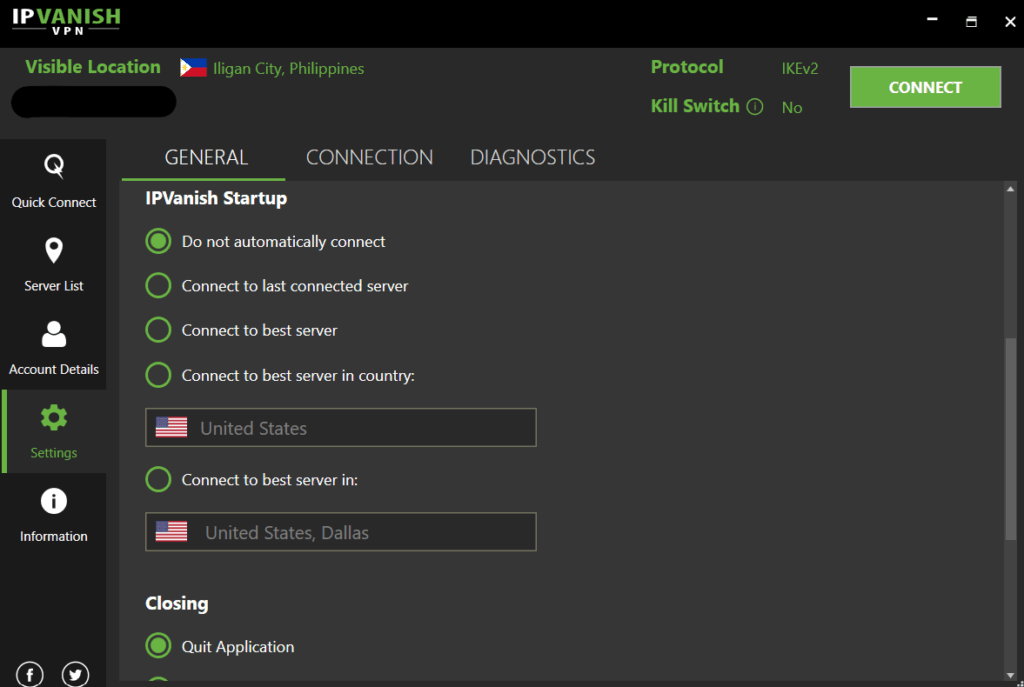
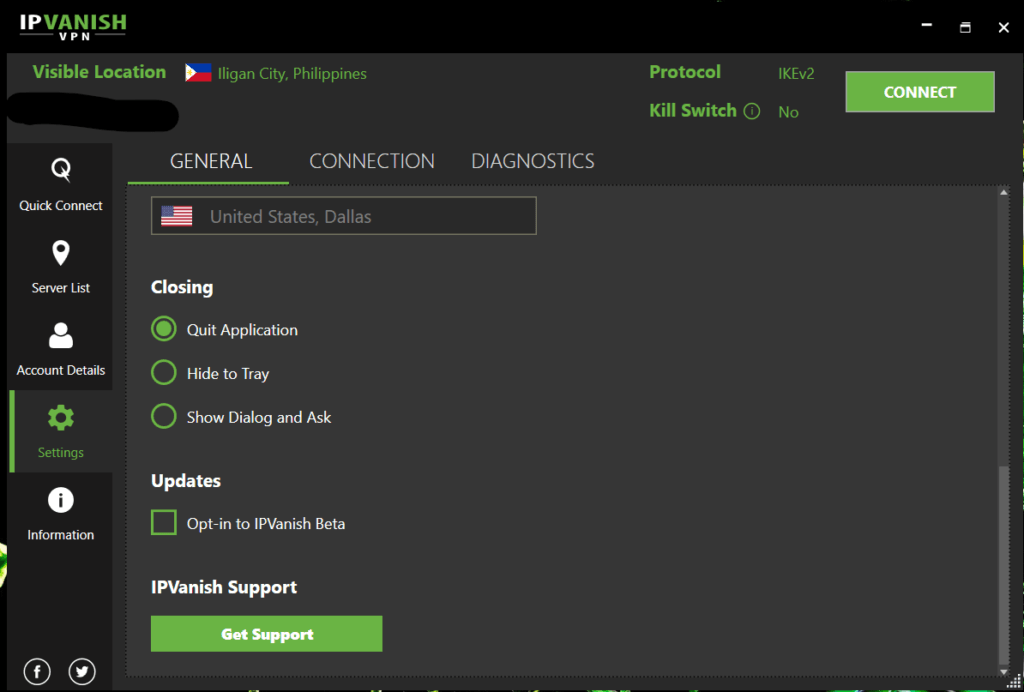
Speed & Server Locations
While IPVanish VPN has humble beginnings by having only 32 servers in 2012, it quickly expanded in recent years. In fact, IPVanish VPN has currently more than 1,400 servers in more than 75 locations worldwide as of 2020. In just a matter of 8 years, IPVanish has achieved unprecedented growth.
IPVanish VPN has 722 servers placed in North America. It is the geographical region that holds approximately 50% of all the IPVanish VPN servers. It is then followed by Europe which has 469 servers. The Oceania region holds 72 servers. On the other hand, Asia has 64 servers. South America has 32 servers while Africa has 6 servers. The rest of the servers are in undisclosed locations.

IPVanish VPN has approximately 40,000 I.P. addresses that can be shared by all of the users of the VPN platform. It also implements an unlimited bandwidth system in combination with unlimited server switching. To have a better picture of the speed of IPVanish VPN, I conducted an independent assessment that details the latency of the various servers as well as their respective download and upload speeds. Take a look at the table below.
We first conducted a speed test from Slovenia, Europe using the default IKEv2 protocol.
| Server location | Ping [ms] | Download [Mbps] | Upload [Mbps] |
|---|---|---|---|
| No VPN (Slovenia) | 6 | 193.23 | 5.91 |
| With VPN (Slovenia) | 8 | 128.15 | 5.64 |
| USA (Miami) | 138 | 134.08 | 5.66 |
| UK (London) | 38 | 115.58 | 5.60 |
| Netherlands (Amsterdam) | 31 | 123.71 | 5.61 |
| Canada (Toronto) | 119 | 121.06 | 5.62 |
| Australia (Perth) | 236 | 86.39 | 5.57 |
| Brazil (Sao Paolo) | 237 | 89.18 | 5.26 |
| Average | 115.29 | 114.02 | 5.57 |
The second speed test was conducted from the Philippines, Southeast Asia.
| Server location | Ping [ms] | Download [Mbps] | Upload [Mbps] |
|---|---|---|---|
| No VPN (Philippines) | 10 | 10.07 | 10.92 |
| With VPN (Philippines) | 30 | 10.57 | 10.13 |
| USA (Seattle) | 304 | 6.44 | 8.65 |
| UK (London) | 313 | 3.23 | 9.69 |
| Netherlands (Amsterdam) | 328 | 7.83 | 8.04 |
| Canada (Toronto) | 252 | 6.91 | 10.04 |
| Australia (Sydney) | 263 | 4.50 | 10.85 |
| Brazil (Sao Paolo) | 371 | 3.87 | 6.69 |
| Average | 233.88 | 6.68 | 9.38 |
We were able to reach almost 70% of the download speed provided by the ISP from Slovenia which isn’t a bad result. The pings were also decent apart from a few locations. The speed result from the Philippines had quite poor ping results though but we were able to reach maximum speeds.
Security & Privacy
IPVanish VPN system is one of the most secure virtual private network systems in the entire world. This is deemed possible because of its 256-bit AES encryption system. Such a data protection feature is unbreakable. IPVanish VPN also supports multiple VPN tunneling protocols which include the OpenVPN, L2TP/IPSec, and IKEV2. PPTP is also supported but only in Windows OS. I can select one of the VPN tunneling protocols from a drop-down menu under the “Connection” settings.
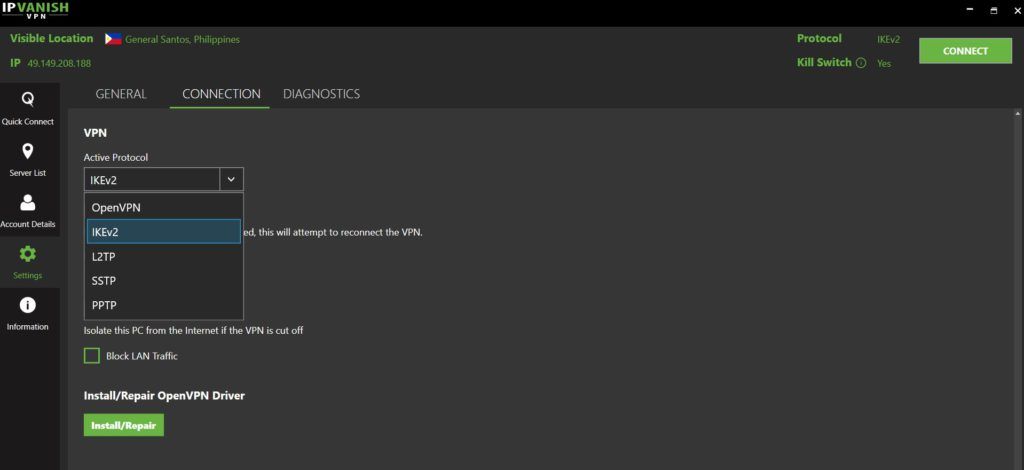
In order to establish a VPN connection, I need to click the “Server List” menu option on the left corner of the graphic user interface of the desktop client version of IPVanish VPN. Once I do that, all of the available server locations will appear in a drop-down menu. I then need to click one of the server locations so that it will be highlighted. After that, I need to click the “Connect” button at the upper right corner of the graphic user interface. Once I do that, the VPN connection will automatically initiate.

Once I’m connected to one of the VPN servers, my original I.P. address was automatically masked and replaced by one of the shared I.P. addresses being used by IPVanish VPN. My internet connection is also automatically encrypted using the impenetrable 256-bit AES.

IPVanish VPN system can also use the SOCKS5 web proxy technology. While it is true that such technology remains to be unencrypted, it can still mask the original I.P. address that I’m using while making VoIP and P2P connections. The IPVanish VPN platform can also bypass censored websites and apps. It is also important to take note the IPVanish VPN strictly implements the no-logging policy or the zero-logging policy.
In terms of privacy policies, IPVanish VPN abides by the rules and regulations laid out by the GDPR, California Consumer Privacy Act, as well as the Children’s Online Privacy Protection Act.
Streaming
Video streaming Netflix US is possible since geo-restrictions and VPN blockers can be bypassed by IPVanish. As a matter of fact, I can view Netflix US easily. The video streaming service can’t detect that I’m using a VPN service.
On top of that, there were no major issues while viewing and video streaming Netflix US shows. The initial loading of video took less than a minute. After the initial video buffering, everything ran smoothly. I haven’t experienced video buffering at the middle of watching a Netflix show since internet speed even when connected to the VPN is still good enough. Furthermore, Hulu and Amazon Prime Video can also be accessed as well. This proves that IPVanish VPN is indeed the best VPN for streaming videos online.
Online Support
IPVanish VPN has a very strong online customer support. Its website has a complete set of setup guides as well as a comprehensive frequently asked questions (FAQs) page. There is also an e-mail support system. Contact IPVanish at support@ipvanish.com. There is also a live chat system in the customer support of IPVanish. If I need immediate technical assistance, I can contact IPVanish through phone support by dialing +1-800-591-5241.
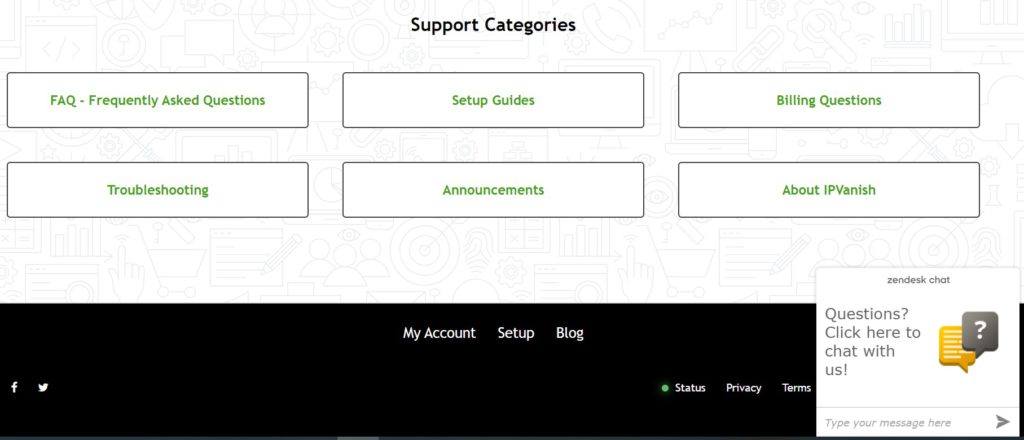
Additional Features
Listed below are the advanced features of IPVanish.
Internet Kill Switch
IPVanish has its own Internet Kill Switch that blocks all unencrypted internet traffic that could potentially pass through and harm my internet privacy once I’m disconnected unintentionally from the virtual private network.

Split Tunneling
VPN split tunneling feature is also available for Android as well as Amazon Fire devices. This feature allows me to select which applications running on internet connection can bypass the established VPN connection. I can also select which applications pass through the VPN connection.

P2P & Torrent
The P2P connection is also supported so that I can securely download and upload files quickly but securely from and to the internet. With the said technology, accessing torrent files will also be easy for me.
NAT Firewall System
IPVanish VPN uses a NAT firewall system. Through this feature, I can also protect my Wi-Fi access from any form of KRACK attack.
Mobile Applications
I always use the mobile applications of IPVanish for my mobile devices that run on Android and iOS. I always activate the VPN connection on my mobile device to protect my internet privacy and data security while connecting to a public Wi-Fi connection.
Other Features
The virtual private network provider also has DNS leak protection as well as IPV6 leak protection. Furthermore, it is interesting to know that all of the subscription plans of IPVanish come with free access to 250 GB worth of SugarSync cloud storage.
Conclusion
I don’t really have to worry about breach of confidential information and internet privacy since my original I.P. address was masked and replaced by one of the shared I.P. addresses being used by IPVanish VPN. My internet connection is also encrypted using the impenetrable 256-bit AES.
Based on the speed tests I conducted, the severs of IPVanish work fast and efficient enough. However, in some servers of the VPN, the download speed is somewhat affected. The good news is that the upload speed is consistent.
One great thing about IPVanish VPN is that I was able to stream Netflix US efficiently and effectively. There was no problem watching Netflix US shows at all based on my experience. I haven’t experienced video buffering at the middle of watching a Netflix show. There was also no technical issues. Aside from Netflix US, Hulu and Amazon Prime Video can also be accessed as well.
All of the advanced features such as the Internet Kill Switch and Split Tunneling works well based on my experience. On top of that, IPVanish VPN has a very strong online customer support system. I also suggest that you take the annual subscription plan for more affordability. I certainly recommend using IPVanish VPN for internet privacy and data security needs.
I hope I answered all your questions within this IPVanish Review. If you have any more questions, feel free to ask them in the comments section down below!

