Hotspot Shield VPN
€12.99/monthPros
- 3,200 VPN servers in 116 server locations in 84 different countries
- 256-bit AES data encryption ; Standard 1.2 TLS Handshake
- 2048-bit key RSA certificates ; Elliptic Curve Diffie-Hellman algorithm
- Access Netflix US and Hulu
- Supports Catapult Hydra VPN Protocol
- Has Internet Kill Switch & Split Tunneling
- Ad Blocker, Malware Blocker, Tracker Blocker & Cookies Blockers
- DNS leak protection, IPV6 leak protection & WebRTC leak protection
- Has free lifetime subscription plan
Cons
- Has data privacy issues
- Shady data collection and data sharing practices
- Subscription prices are higher than competitors
Hotspot Shield VPN Review
Hotspot Shield VPN is a virtual private network platform initially developed by a company called AnchorFree. The VPN system development started in 2005 but it was only in 2008 that the desktop client version of the virtual private network for Both Windows and Mac OS was released to the public. In 2011 up to 2012, Hotspot Shield VPN was also able to create its own mobile application systems for Android and iOS. In 2019, the VPN system was acquired by Pango Inc. As of today, there are already more than 600 million users and service subscribers of Hotspot Shield VPN in more than 200 countries worldwide. Read the full Hotspot Shield VPN Review to learn more.
Jump to:
Pricing & Subscription Plans
Who is it for?
Ease of Use
Speed & Server Locations
Security & Privacy
Streaming
Online Support
Additional Features
Conclusion
Pricing & Subscription Plans
What I like about Hotspot Shield VPN is that it has a free lifetime basic subscription plan that I can avail of easily. It allows me to connect to 1 VPN server location specifically in the United States of America. I can connect to the VPN system and have access to 500 MB worth of internet traffic daily with the free subscription plan. However, only 1 connection is allowed. There will be no human-based online support system with the free subscription plan. While it is an enticing offer, I would still opt for a paid premium subscription plan that the VPN provider is currently offering.
There are 3 paid premium subscription plans that Hotspot Shield VPN can offer me based on my research. There is a 3-year subscription plan on top of the monthly and yearly subscription plans. These paid subscription plans allow me to have 5 simultaneous connections at once. It also gives me full access to all of the VPN servers of the Hotspot Shield VPN. It also allows me to have human-based interaction with the online customer support system of the VPN provider. Check the price table I created below to learn more.
I can also avail of the 7-day free trial option for the premium subscription plans just to test the VPN system. However, I need to reveal my credit card details if I do so. I also like the money-back guarantee of the VPN provider since it is available within 45 days of purchasing a premium subscription plan. I can also pay for my chosen subscription plan through major debit cards, credit cards, and PayPal.
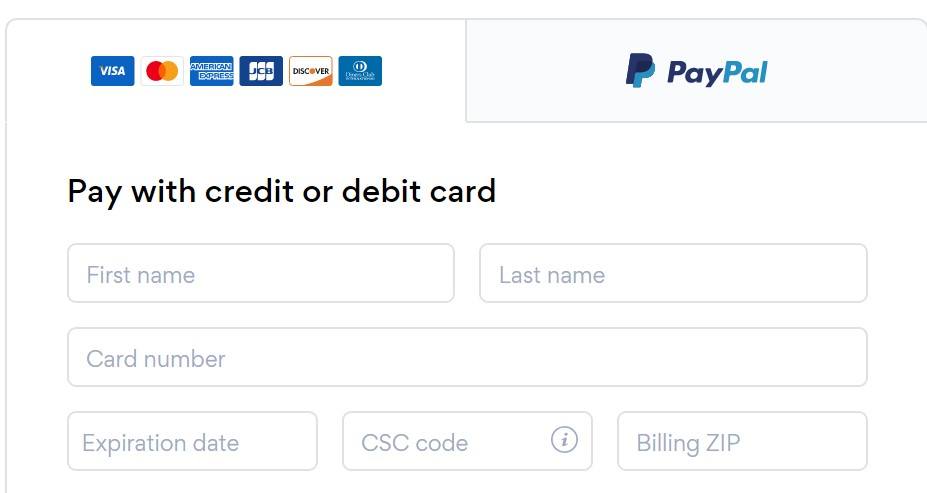
Who is it for?
If you want an easy to use virtual private network system, then I suggest you use Hotspot Shield VPN. If you want a free VPN system that allows you to have 500 MB worth of encrypted internet access, then I suggest you download Hotspot Shield VPN on your computers and mobile phones. If you want internet privacy, anonymous web browsing, and data security, then this VPN provider is a good option to consider. If you want to bypass geo-restrictions and VPN blockers, then Hotspot Shield VPN is a VPN service that you should consider.
Ease of Use
Hotspot Shield VPN is very easy to use. In fact, I can download the desktop client version of the VPN service even without registering for an account because of the free lifetime subscription plan. The Graphic User Interface (GUI) is also easy to understand and operate. In fact, once I run the desktop client version of Hotspot Shield VPN on my computer, I just need to click the circular switch on and switch off button of the VPN platform.

If I want to change my virtual location, I just need to click the “Virtual Location” menu button on the screen so that it will redirect me to the complete list of VPN server locations available worldwide. I just need to select a specific country and a specific city in some cases and then click the “Connect” menu option in order to establish a secure VPN connection.


There are also shortcuts that can be used while navigating the GUI of the VPN platform. These are the following:
- Connect / Disconnect – Ctrl + Shift + C
- Virtual Locations – Ctrl + Shift + V
- Back – Alt + Left
- Support – F1
- Quit – Ctrl + Q
- Force Quit – Ctrl + Shift + Q

There are also other settings such as the following:
- Start on launch
- Start minimized
- Auto-Connect
- Notifications
- Connection Quality Feedback
- Language (5 options)

I can download the desktop client version of Hotspot Shield VPN on Windows, Mac, and Linux computer operating systems. I can also download and install the same software on my Android and iOS mobile devices. Moreover, I can also install the Google Chrome web browser extension. I can also install it on my routers and Android Smart TVs, Amazon Fire TVs, Amazon Fire Stick, and Android TV boxes.

Speed & Server Locations
I found out that Hotspot Shield VPN has approximately 3,200 VPN servers placed in 116 server locations in 84 different countries worldwide. There are already 20 VPN server locations in the United States of America.

It is followed by Australia with 6 VPN server locations. On the other hand, Canada has 4 VPN server locations while Italy has 3 VPN server locations. The United Kingdom as well as France has 2 VPN server locations each. The rest of the countries have 1 VPN server locations each.


Hotspot Shield VPN implements unlimited bandwidth and unlimited server switching. Check the actual server speed tests I personally conducted below.
| Server location | Ping [ms] | Download [Mbps] | Upload [Mbps] |
| No VPN (Philippines) | 57 | 27.15 | 26.66 |
| Philippines (With VPN) | 108 | 23.42 | 20.04 |
| Russia | 295 | 19.21 | 19.13 |
| USA | 185 | 26.68 | 22.22 |
| UK | 284 | 16.31 | 14.11 |
| Canada | 279 | 17.63 | 15.32 |
| Australia | 282 | 15.21 | 14.39 |
| Germany | 384 | 18.61 | 17.49 |
| Average | 234.25 | 20.53 | 18.67 |
Security & Privacy
Once I’m connected to one of the VPN servers of Hotspot Shield VPN, my original I.P. address becomes hidden and is then replaced with a shared I.P. address used by the VPN provider on one of its server locations. My internet traffic also becomes automatically encrypted with military-grade 256-bit AES data encryption. This best VPN service provider is very unique since it uses its own VPN tunneling protocol called the “Catapult Hydra Protocol.” It uses 2048-bit key RSA certificates in combination with the Elliptic Curve Diffie-Hellman algorithm (ECDHE). It also uses a standard 1.2 TLS Handshake. According to my research and analysis, this type of VPN tunneling protocol is twice faster than the OpenVPN tunneling protocol when tested on long distances.
The VPN provider claims that it complies with the EU-U.S. Privacy Shield Framework and the Swiss-U.S. Privacy Shield Framework. It also asserts that it abides with the California Consumer Privacy Act (CCPA). However, I’m quite skeptical about the data collection data sharing policies of the Hotspot Shield VPN. There are lots of contradictory statements. In fact, the VPN provider collects data that can expose your true identity. It shares your collected information to 3rd parties as well as to law enforcement agencies.

Streaming
I can bypass the geo-restrictions as well as defeat the VPN blockers placed by Netflix US and Hulu. In fact, I tested the VPN system and tried watching videos through Netflix US. I have not experienced video buffering. There were also no technical problems encountered during the process. The video loaded on HD video quality by default which means that the US VPN servers are actually fast and efficient.
Online Support
Hotspot Shield VPN has a very impressive online customer support system for its premium plan subscribers. As a matter of fact, the VPN provider has user manuals as well as informative and comprehensive answers to frequently asked questions (FAQs). There is also a ticket support system available to raise a technical issue, give feedback, or simply to ask questions. Usually it takes 24 hours before the ticket support raised or e-mail is replied to. On top of that, there is also a 24/7 live chat support system that allows me to interact with a real human being to address my concerns instantly. I can also send an e-mail directly to support@hotspotshield.com.
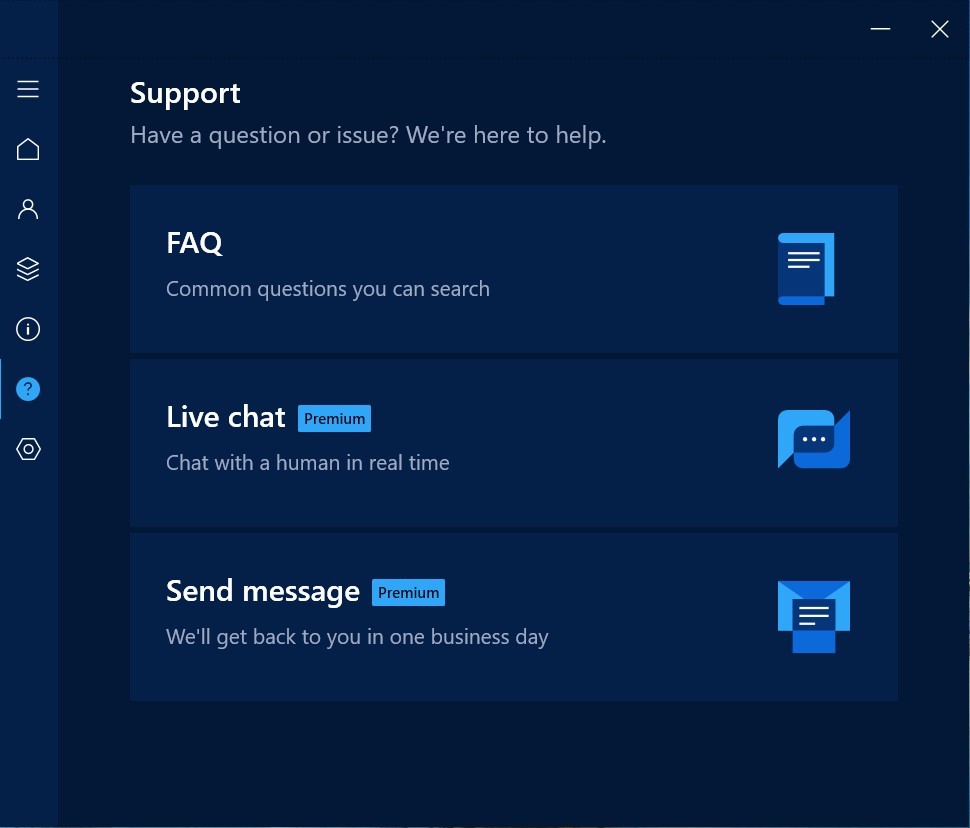
Additional Features
Hotspot Shield VPN has the following advanced features:
Internet Kill Switch
I can also activate the internet kill switch that allows me to stop all forms of internet traffic if my VPN connection is suddenly lost or disrupted unexpectedly. The feature is working well based on my experience. I can’t access the internet if the VPN connection is lost.

Smart VPN (Split Tunneling)
Smart VPN works as a split tunneling feature that allows me to select websites and applications that can bypass VPN connections. It means that I can still run the selected websites and apps and access the internet if I add them to the list.

1Password (Premium Users Only)
When I buy a premium subscription plan, I automatically gain access to the 1Password app. It allows me to create strong passwords for various online accounts. All of my passwords are safely and securely stored in the 1Password app. I only need to have one master password in order to open all of my online accounts for various websites and various online apps with just a click of a button.
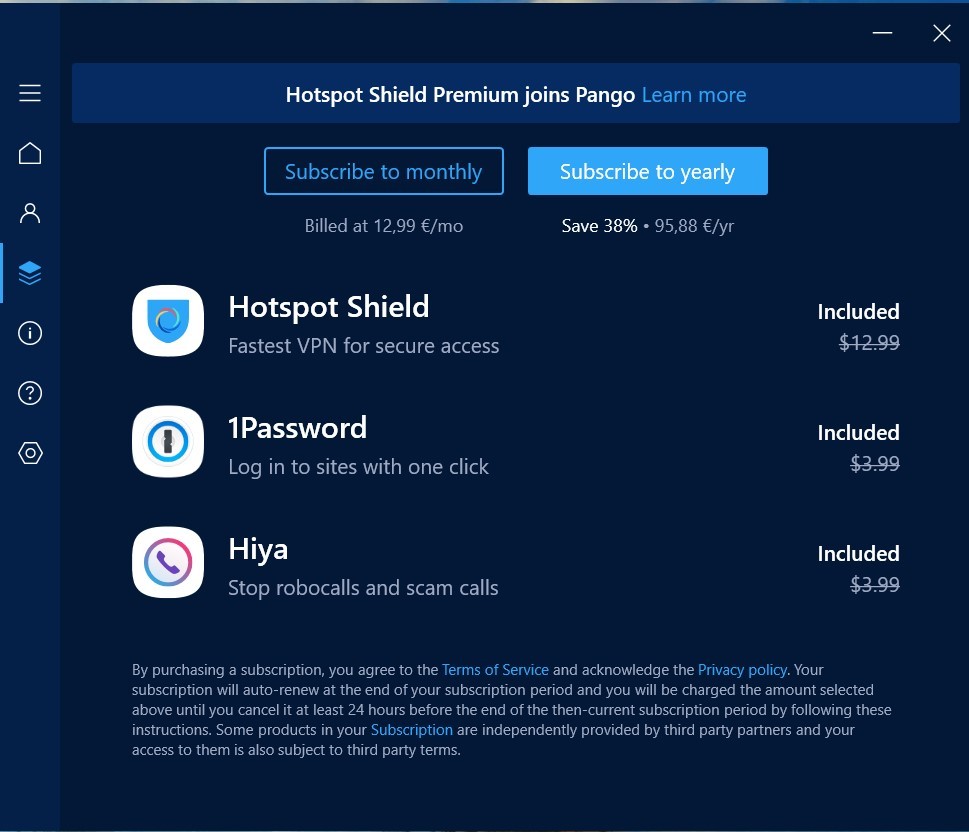
Hiya (Premium Users Only)
When I buy a premium subscription plan, I automatically gain access to the Hiya app. It allows me to block unsolicited calls, scam calls as well as robocalls.
Ad Blocker, Malware Blocker, Tracker Blocker & Cookies Blockers (Beta Features)
Once I activate these features, malicious ads, as well as malware, analytic trackers, and internet cookies are automatically blocked by the Chrome web browser extension of Hotspot Shield VPN.
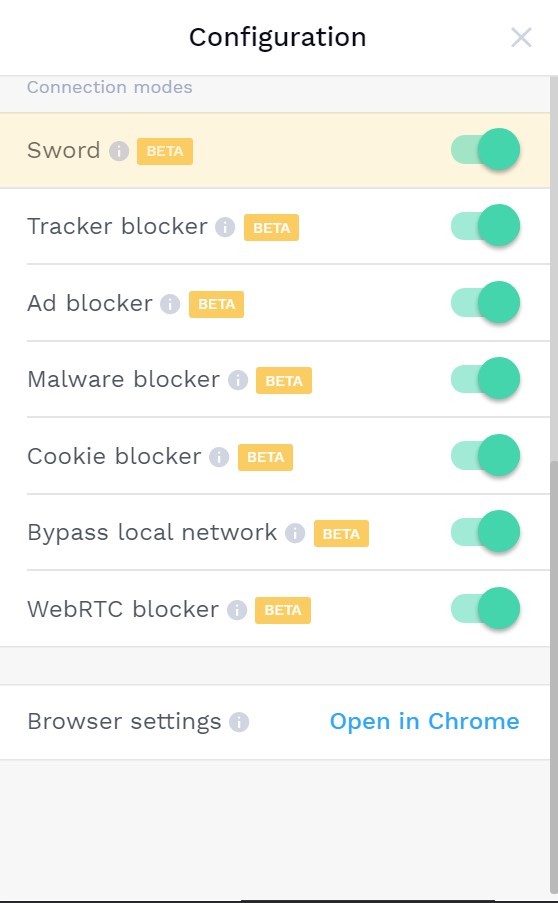
Sword (Beta Feature)
Through this feature, it allows me to feed fake web activities to all analytics tools and web activity trackers so that my real online activities remain private.

Other Features
Hotspot Shield VPN has DNS leak protection, IPV6 leak protection, and WebRTC leak protection. It also has a bypass local network feature and WebRTC blocker.
Conclusion
I can hide my real location and implement anonymous web browsing by masking my original I.P. address using Hotspot Shield VPN. On top of that, the VPN system is also very easy to use. In fact, the Graphic User Interface (GUI) is easy to understand and operate. Shortcuts can be used while navigating the GUI. It has a 45-day money-back guarantee which is longer than the offer of most competitors. It has 3,200 VPN servers placed in 116 server locations in 84 different countries worldwide. It also encrypts my internet connection using 256-bit AES encryption. Server speeds are also fast and efficient. It can bypass the geo-restrictions as well as defeat the VPN blockers placed by Netflix US and Hulu. In fact, I have not experienced video buffering. Hotspot Shield VPN also has a very impressive online customer support system. The advanced features are good too. However, there are data collection and data sharing policies that can potentially compromise my identity. I just have to take extra caution when using this particular VPN provider. I suggest that you subscribe to other VPN providers because of privacy and data security issues.
I hope I answered all your questions within this Hotspot Shield VPN Review. If you have any more questions, feel free to ask them in the comments section down below!

