CyberGhost VPN
$12.99/monthPros
- Affordable subscription plans
- More than 6,800 VPN servers in 111 locations
- OpenVPN, IKEV2, WireGuard & PPTP
- Has 256-bit AES encryption & Zero-logging policy
- Supports P2P & Torrent
- Has Internet Kills Switch & Split tunneling feature
- Has DNS Domain Blocker & DNS leak protection
- Has IPV6 Connection Disabler
- Unblocks Netflix, Disney+, NBC, Amazon Prime Video, BBC iPlayer, Hulu, ESPN, HBO Now, Vudu, Fox
Cons
- Certain issues can arise for Windows users
CyberGhost VPN Review
If you are looking for a reliable virtual private network service provider, then I guess its your lucky day since CyberGhost VPN is ready to serve you. This particular virtual private network system came into existence in 2011 when a group of IT professionals banded together in Bucharest, Romania. After a short notice, the group started conceptualizing a decent virtual private network platform designed to protect the people’s right to internet privacy. On top of that, CyberGhost VPN has also been assembled to ensure the people’s right to free speech through uncensored access to the internet without any form of restriction. Throughout the years, this has always been the battle cry of CyberGhost VPN. I suggest you read the entirety of this CyberGhost VPN Review to know more about this virtual private network platform.
As of this moment, there are more than 70 experts in the field of information technology and data security that works collaboratively in order to enhance the features of CyberGhost VPN. These IT professionals are currently based in Romania and Germany. This is the reason why people actually loved this particular virtual private network service. Customers and service subscribers can definitely feel that their data privacy is well protected with the help of the professionals in the information security industry. As a matter of fact, I recently found out that there are now more than 36 million people in this world who have access to the CyberGhost VPN platform. This is enough proof that lots of people are actually trusting this virtual private network system.

Upon reading the company page of CyberGhost VPN, I have found out that the company is being led by Robert Knapp. He is considered to be one of the company’s co-founders alongside Timo Beyel which is currently the company’s Chief Technology Officer (CTO). On the other hand, Patrick Arns has been assigned to be the head of software development for CyberGhost VPN. Aside from that, I have discovered that all of the 70 employees and working staff of CyberGhost VPN has been named one by one on its corporate website which means that this virtual private network service provider has nothing to hide.
CyberGhost VPN is completely transparent. This has been further proven with its release of transparency reports which details the number of malicious activities, number of police requests, as well as number of DMCA requests involving the CyberGhost VPN platform. Of course, there are other data points that are included in the transparency reports aside from the ones mentioned above. Based on my analysis, it is CyberGhost VPN who have first published such kind of transparency report in order to gain the trust and confidence of the public especially the ones who are using the VPN service.
Read the full CyberGhost VPN Review below to learn more.
Jump to:
Pricing & Subscription Plans
Who is it for?
Ease of Use
Speed & Server Locations
Security & Privacy
Streaming
Online Support
Additional Features
Conclusion
Pricing & Subscription Plans
The pricing structure of the subscription plans of CyberGhost VPN is very easy to understand. As a matter of fact, all of the subscription plans offer the same features, same service and level of VPN protection. The only thing that differentiates one price plan from another is the frequency of the payments and the amount of discount that can be availed.Based on my research, I have found out that all of the subscription plans will allow me to create 7 VPN connections simultaneously. I also have discovered that all of the subscription plans of CyberGhost VPN will allow me to get access to live customer support 24 hours a day and 7 days a week.
Aside from that, I have to respectfully inform you that the monthly subscription plan of CyberGhost VPN is available for $12.99 per month. This type of subscription plan comes with a money-back guarantee for the first 14 days. It may seem expensive if I get the monthly payment option that’s why I’m recommending the annual subscription plan instead. In case you are not yet aware, the annual subscription plan will only cost me $47.88 each year. This basically means that it is the same as just spending $3.99 each month for a VPN service if I get the annual subscription plan. On top of that, it will allow me to enjoy a money-back guarantee for 45 days.
If I really want to get as much discount as I want, then I might consider getting the 2-year subscription plan of CyberGhost VPN. This is primarily because of the fact that it will only cost me $83.76 for the next 2 years. Computing for the effective rate of this kind of pricing plan, it will yield an expense of only $3.49 each single month. Aside from that, I can still enjoy the money-back guarantee good for 45 days just like the annual subscription.
If I intend to get a subscription plan longer than the annual subscription, then I would really be inclined to purchase the 3-year subscription plan which only costs $87.75. One unique feature of this pricing structure is that it gives me additional 3 months’ worth of VPN service absolutely for free. This basically means that the 3-year subscription plan of CyberGhost VPN will allow me to use the VPN service for 39 consecutive months. Moreover, it also came to my attention that the money-back guarantee for 45 days is also applicable in this type of VPN subscription.
On top of that, I actually conducted a cost-benefit analysis on the 3-year subscription plan of Ghost VPN. I found out that it will be the same as spending as $2.25 per month for the next 39 months with the 3-year subscription. Even if compared to other virtual private network service providers, this is still relatively cheaper. This is the reason why getting this type of subscription plan is the best course of action since it maximizes the cost-efficiency of this particular virtual private network platform.
Aside from the regular subscription plans, there are also add-on services that are available granting that I’m willing to pay the additional price. For example, I can get a premium password manager for 1 whole year for an additional price of $19.99 that will be billed on top of the subscription plan that I have chosen. CyberGhost VPN actually uses PassCamp as the password manager on the add-on service. I can also get a dedicated I.P. address for $5.00 a month additional expense billed on top of my regular VPN subscription. The dedicated I.P. address add-on service is only available in specific locations in Germany, France, United Kingdom, as well as the United States of America.
CyberGhost VPN is also very versatile with regards payment options. As a matter of fact, I can pay for any of the subscription plans available through debit cards, credit cards, PayPal, as well as major cryptocurrencies such as Bitcoin. For debit cards and credit cards, the VPN service provider prefers Visa, Mastercard, as well as American Express. On the other hand, I have found out that Bitcoin payments are processed through BitPay.

Moreover, another good thing that I was able to observe is that CyberGhost VPN allows me to test the virtual private network platform for free for 1 whole day without making any commitment. I even don’t need to type my credit card details just to avail of the 1-day free trial. This is definitely a good sign on the part of potential customers and service subscribers.
Who is it for?
If you are the kind of person who is very meticulous with internet privacy and data security, then I suggest that you get one of the subscription packages being offered by CyberGhost VPN. It is one of the most reliable virtual private network platforms that is a strong advocate of data privacy. On top of that, CyberGhost VPN is also very vocal with regards to advancing net neutrality and is very vocal against internet censorship. If you share the same ideals as CyberGhost VPN, then this virtual private network service provider is best for you.
On top of that, I recently found out that CyberGhost VPN is one of the best options with regards to unblocking the geo-restrictions placed by video streaming services. If you are the type of person who loves watching movies and TV shows using video streaming platforms, then I highly recommend that you use CyberGhost VPN to gain full access to all of the movies and TV shows that might be tagged with geo-restrictions.
Ease of Use
It is actually very easy to create an account with CyberGhost VPN. As a matter of fact, all I have to do is click the “My Account” menu button at the upper right corner of the main website of CyberGhost VPN. It will redirect me to a log-in page wherein the sign-up link is also present. Once I click the “Sign up now” link, it will redirect me to a screen wherein the sign-up form will be displayed. After that, all I have to do is type a valid e-mail address and create a password for my CyberGhost VPN account. I have to input the elected password twice so I really have to make sure that both passwords match. Once I did that, I have to click the “Sign up” button on the same page to process the creation of my account.
Once my CyberGhost VPN account has been created, I just need to sign-in using the newly registered log-in credentials. In order to do that, I need to click the “My Account” menu button at the upper-right corner of the main page of CyberGhost VPN’s website. It will redirect me to a page where I can input both my registered e-mail address and registered password. Once the log-in attempt is successful, the screen will show me a dashboard of my CyberGhost VPN account.

I immediately noticed that there are clickable buttons flashed on the screen corresponding to each of the computer operating system of the desktop client version of CyberGhost VPN. Upon further investigating, I found out that there are downloadable desktop client versions for Windows, Linux, as well as MacOS. Since I’m personally using a laptop that runs on Windows OS, I downloaded the CyberGhost VPN for Windows with a touch of a button.
In less than 13 seconds, the installer file for the desktop client version has been downloaded successfully. After that, I just need to run the installer file on my local computer so that the installation process will initiate smoothly and hassle-free. Once the desktop client version installation process is successful, I just need to sign in to my CyberGhost VPN account using the desktop client version so that I can enjoy the virtual private network protection.
Aside from the 3 types of desktop client versions, I also have recently discovered that CyberGhost VPN also has mobile application programs running on Android and iOS. On top of that, the developers of this virtual private network platform are very hardworking since they have created web browser extensions to make the use of CyberGhost VPN easier. As of this moment, web browser extensions can be installed on both Google Chrome as well as Mozilla Firefox.

It also came to my attention that CyberGhost VPN is also compatible with most types of wireless routers. On top of that, I also realized that this virtual private network platform is also compatible with various smart TVs such as Samsung Smart TV, LG Smart TV, Apple TV, Amazon Fire TV, as well as Android TV. Furthermore, I recently discovered that CyberGhost VPN is also compatible with other media devices such as Google Chromecast as well as Roku TV.
I must admit that I’m really amazed with the desktop client version of CyberGhost VPN. It is literally easy to use based on my first-hand experience and observation. The graphic user interface of the desktop client version is also easy to navigate. As a matter of fact, I just need to click the circular icon on the lower left corner of the graphic user interface of the virtual private network platform in order to access the settings of CyberGhost VPN. Once I do that, the screen will expand and will show 2 types of settings.
General Settings include the following:
- App Launch (On / Off)
- Language (select any of the 18 languages available)
- Theme (Dark, Light, or System Default)
- Check for updates
- Submit anonymous usage data (On / Off)
- Reset to default
CyberGhost VPN settings include:
- VPN Protocol (OpenVPN, Ikev2, WireGuard, or Automatic Selection)
- Use TCP instead of UDP (On / Off)
- Use Random Port to Connect (On / Off)
- Disable IPV6 connections (On / Off)
- Repair Virtual Network Card
Speed & Server Locations
I realized that CyberGhost VPN is one of the few virtual private network service providers that I have analyzed and scrutinized with lots of VPN servers available. As a matter of fact, as of this very moment, I have learned that CyberGhost VPN currently has access to more than 6,800 virtual private network servers found in more than 111 locations worldwide. The VPN servers are well-distributed across geographical regions since CyberGhost VPN is present in approximately 90 countries around the entire world.
Based on my observation, the United States of America holds the greatest number of virtual private network servers of CyberGhost VPN. As a matter of fact, there are 1,315 VPN servers within the borders of the United States of America. This makes the United States of America possess 19.17% of the total CyberGhost VPN servers available. This is then followed by the United Kingdom which holds 988 VPN servers. When further analyzed, you will easily know that the United Kingdom holds 14.41% of the total CyberGhost VPN servers.
On the other hand, Germany has 690 virtual private network servers which makes the country the holder of approximately 10.06% of the total CyberGhost VPN servers. On top of that, I also discovered that France has 622 VPN servers. This means that France holds 9.07% of the total CyberGhost virtual private network servers that are available. Moreover, it recently came to my attention that Canada has 341 servers which makes the country the holder of approximately 4.97% of the available virtual private network servers under the management of CyberGhost VPN.
Check the table below to see the actual results of the speed tests I conducted on various CyberGhost VPN servers.
| Server location | Ping [ms] | Download [Mbps] | Upload [Mbps] |
| No VPN (Philippines) | 8 | 25.82 | 27.35 |
| With VPN (Philippines) | 92 | 23.80 | 24.68 |
| Canada | 206 | 23.45 | 14.64 |
| UK | 216 | 20.90 | 24.37 |
| USA | 256 | 10.23 | 20.18 |
| Average | 155.60 | 20.84 | 22.24 |
Security & Privacy
In terms of privacy and security, I have no doubt that CyberGhost VPN is one of the best. This is primarily due to the fact that my internet connection is protected by 256-bit AES encryption whenever I connect to one of the VPN servers of this virtual private network service provider. Whenever I connect to the OpenVPN as well as IKEV2 VPN tunneling protocols, the 256-bit AES encryption is immediately activated. However, in the case of WireGuard VPN tunneling protocol, the encryption is changed to ChaCha20.
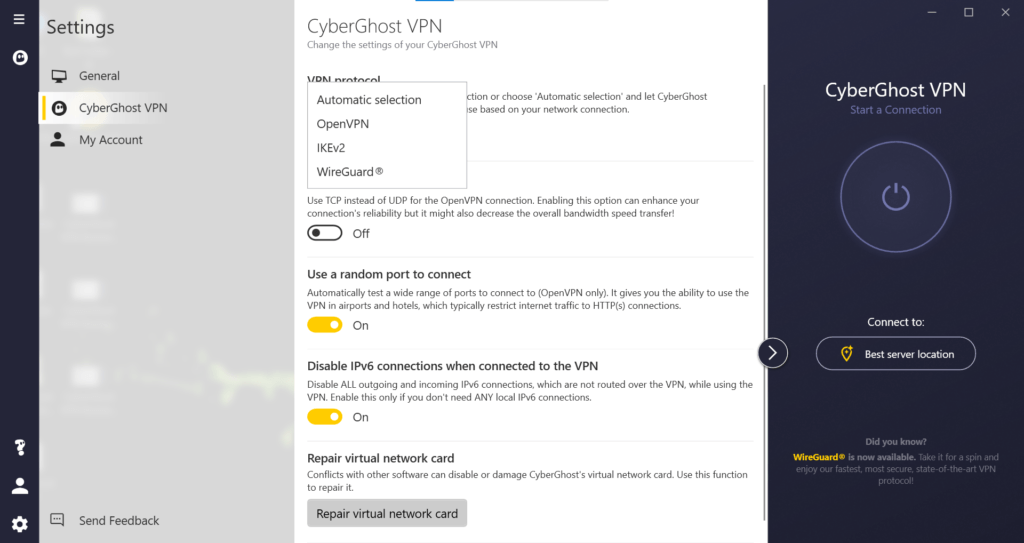
In order to connect to one of the virtual private network servers of CyberGhost VPN, all I have to do is click the circular button found on the graphic user interface of the desktop client version of the virtual private network platform. By default, CyberGhost VPN will connect me to the best server location available based on my current location. I don’t have to worry about that as I can change this particular setting by clicking the oval-shape button just below the circular switch button of the virtual private network platform.

Depending on my preference, I can easily select a particular server based on the type of internet activity I want to pursue. First and foremost, I can select a VPN server optimized for video streaming. Second, I can also choose a virtual private network server optimized for peer-to-peer file transfers and torrent activities. Third, I can also select a virtual private network server that has previously tagged as “Favorites.” And fourth, I can choose a VPN server from a complete list of available virtual private network servers worldwide. Whenever I double-click any of the VPN servers from the list, the virtual private network connection will automatically be established.
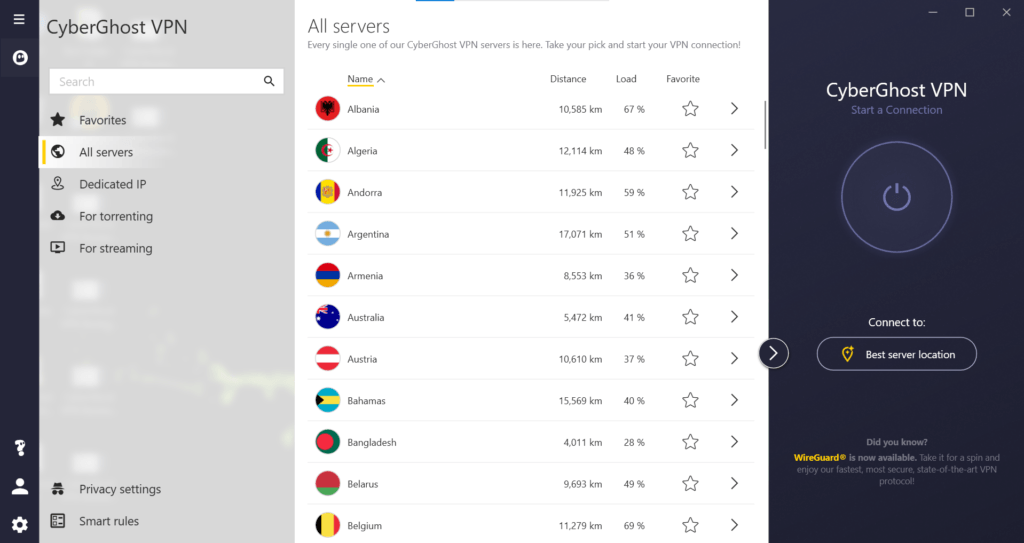
Once the VPN connection pushed through and has been established, the I.P. address is changed automatically to coincide with the virtual location chosen. This means that my original I.P. address will be kept hidden from the sight of the internet service providers, websites, as well as web search engines. Not even the government can gain insight as to my real location.It would really be impossible to track down my true location because of the I.P. masking process of the VPN connection.
During the course of my research, I have found out that CyberGhost VPN also adheres to the zero-logging policy. It even uses its own DNS servers in order to prevents all forms of DNS leaks that could breach your internet privacy and data security.
Streaming
I can easily defeat the geo-restrictions posed by various video streaming services with the use of CyberGhost VPN. As a matter of fact, I was able to bypass the VPN blockers and DPI firewalls of Netflix, Disney+, NBC, Amazon Prime Video, BBC iPlayer, Hulu, ESPN, HBO Now, Vudu, Fox, and other famous video streaming platforms. There are at least 49 different online video streaming platforms where the geo-restrictions can be removed with the use of CyberGhost VPN.
On top of that, I tested one of the VPN servers optimized for video streaming and connected to Netflix US. True enough, I was able to bypass the geo-restrictions without the VPN platform being detected. This means that I was able to circumvent the VPN blockers and the DPI firewalls placed by Netflix US. As a result, I was able to easily gain access to 15 Netflix libraries through the VPN connection.
However, the video streaming speed using the CyberGhost VPN is way too slow. This means that video streaming experience is quite affected. While the videos maintained its HD quality, the initial loading of the videos is way longer than usual. As a matter of fact, it took at least 20 seconds before the chosen movie or TV show loaded. The good news is that there is no video buffering in between.

Online Support
I’m really satisfied on how CyberGhost VPN handles its customer service. As a matter of fact, I recently found out that this virtual private network service provider has provided detailed user manuals for each type of device that can be connected to CyberGhost VPN. I also recently discovered that the troubleshooting guides are very helpful as well. On top of that, I can gain lots of insights coming from the frequently asked questions (FAQ) page of this virtual private network provider.
I have also explored other ways to know more about the products and services of CyberGhost VPN. As a matter of fact, I can direct my additional queries and concerns by sending an e-mail to webmaster@cyberghost.ro. I can use the e-mail address to seek help and guidance regarding the technical problems I might experience on both the desktop client version and the web user interface of the virtual private network platform. I can also fill up an online customer support form that can be found in the customer support web page of CyberGhost VPN to contact the virtual private network provider.

On top of that, I also recently discovered that I can use the live chat feature of CyberGhost VPN in order to contact one of the customer care representatives online. The live chat feature is available 24/7 which is indeed a big help for VPN service subscribers residing in various countries all over the world. However, there is no phone support system as of the moment.
Additional Features
I found some interesting features that CyberGhost VPN currently has embedded on its virtual private network platform. First and foremost, it has an internet kill switch capability. Second, CyberGhost VPN also has a DNS domain blocker. Third, I found out that this virtual private network system is also capable of preventing DNS leaks through the DNS leak protection system. By paying an additional price on top of the regular subscription, the dedicated I.P. address capability can also be activated. Moreover, I have discovered that CyberGhost VPN have lots of P2P virtual private network servers as well. I’m also surprised that the split tunneling feature is also available.
Internet Kill Switch
I’m impressed with the internet kill switch capability of CyberGhost VPN since by default, the system prevents it from being disabled. This means that whether you like it or not, this feature will remain active as long as CyberGhost VPN is active. The internet kill switch is really working since my internet access is temporarily blocked whenever changing virtual locations through various VPN servers. When the new virtual location is successfully established, the internet connection is automatically restored.
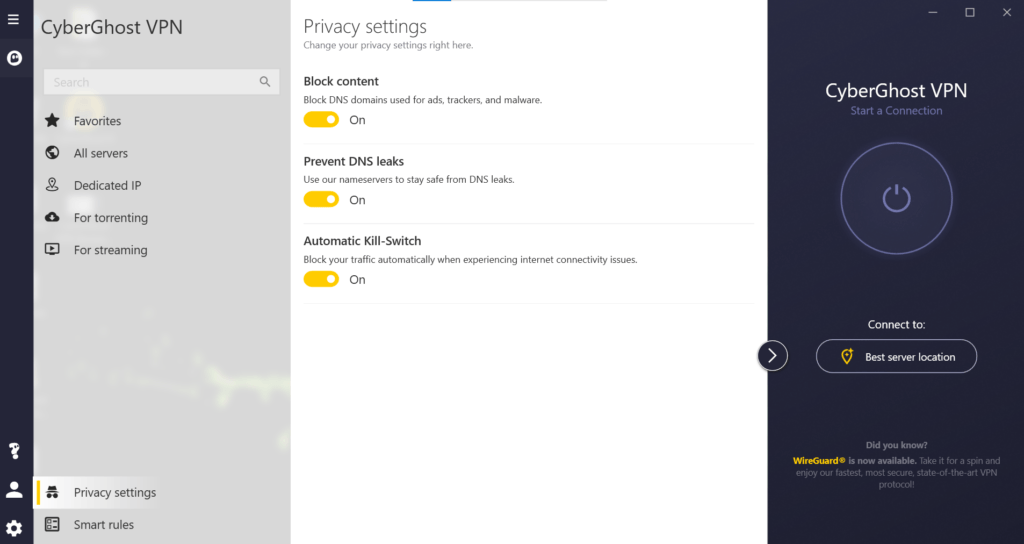
DNS Domain Blocker
It is quite surprising to find out that CyberGhost VPN is actually equipped with DNS domain blocker. It is a sort of an adware blocker and a malware blocker. In its own way, it can also block all forms of web data trackers. But instead of directly warding off the cyber threats, the domains that are possibly being used to carry out such attacks and network intrusion attempts are the ones that are being blocked instead.
Dedicated I.P. Address
If I paid for an add-on service such as the dedicated I.P. address, I will be able to enjoy the exclusive use of a virtual location. In this way, there will be no possibility that data privacy is breached since I’m the only person who can gain access to such I.P. address and virtual location. All data from the internet traffic using the dedicated I.P. address will remain hidden from the sight of everyone else.

DNS Leak Protection
When this feature is active, I’m ensured that CyberGhost VPN will use and run its own DNS servers to avoid DNS forwarding. This means that DNS requests are handled internally and will not require the use of 3rd party services.
IPV6 Connection Disabler
This feature allows me to block all incoming and outgoing IPV6 connections. This is a very vital feature in order to prevent possible I.P. leaks that could happen. I’ve researched about this a little bit further and have found out that most of the available VPN tunneling protocols have been created even before the IPV6 connectivity has existed. This means that the VPN tunneling protocols have only been originally designed to only reroute the internet traffic from the IPV4 connection to the VPN server to make it secure and encrypted.
This implies that as of today, most of the popular VPN tunneling protocols have no capability to reroute the internet connection that passes through the IPV6 system. For this reason, it would be a big help if an IPV6 connection disabler is embedded in the virtual private network platform to lessen the likelihood of I.P. leaks.

P2P servers
I also recently discovered that the P2P servers of CyberGhost VPN are very useful for peer-to-peer file sharing and are very effective in initiating torrent activities. It is also very delightful to hear that P2P virtual private network servers of CyberGhost VPN are enabled in at least 63 countries worldwide.

Split Tunneling
I did not actually expect to find split tunneling as one of the unique selling points of CyberGhost VPN. Luckily, I explored the “Smart Rules” setting on the desktop client version of the virtual private network platform. Under the “Make Exceptions” menu option, I can actually compile a list of websites that will be able to bypass the VPN connection that I have established. In this manner, the internet speed is boosted since I’m connected to the regular internet connection instead of the VPN connection whenever accessing certain websites.
I just need to make sure that the activities that I do on such websites are not confidential. It should be my guideline whenever I include something in the list of websites that can bypass the virtual private network connection. However, based on my observation, there is no split tunneling feature for application programs on the desktop client version. Such feature is only available in the Android version of the CyberGhost VPN.

Mobile Application
I have found out that CyberGhost VPN has mobile application programs for both Android and iOS.
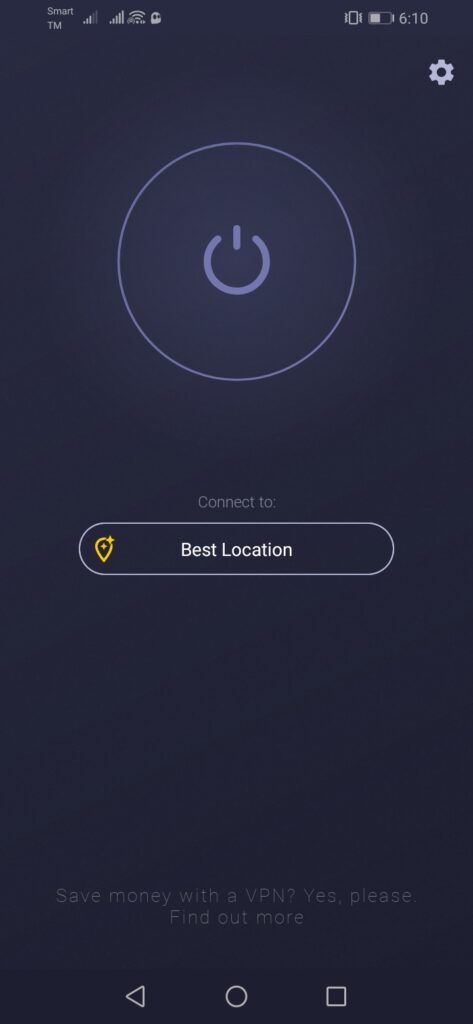


Conclusion
In terms of pricing and subscription plans, I have no doubt that CyberGhost VPN is one of the best. I’m inclined to purchase the 3-year subscription plan which will cost me $87.75. Since it will allow me to use the virtual private network platform for 39 months, I’m actually just paying $2.25 per month for this kind of subscription. It is very affordable and is quite cheaper even when compared to other virtual private network service providers available. The money-back guarantee is also very enticing since it is available for the first 45 days upon subscription.
CyberGhost VPN can also protect 7 devices simultaneously which is actually very good. On top of that, it is compatible with lots of devices. As a matter of fact, it can be used in laptops, desktop computers, mobile devices such as smartphones and tablets, routers and even Smart TVs. Moreover, web browser extensions are available too. Based on my research CyberGhost VPN has more than 6,800 virtual private network servers found in more than 111 locations worldwide. It is present in approximately 90 countries across the globe. The results of the speed tests are also very satisfactory.
I’m also very happy with regards to the privacy and security measures being implemented by CyberGhost VPN. As a matter of fact, 256-bit AES encryption is being implemented on the virtual private network platform whenever OpenVPN and IKEV2 is chosen as the VPN tunneling protocol. However, this can be changed to ChaCha20 data encryption whenever WireGuard VPN tunneling protocol is used to initiate the virtual private network connection. On top of that, zero-logging policy is made possible through the use of DNS servers that CyberGhost VPN personally owns.

Through the use of CyberGhost VPN, I can also easily bypass the VPN blockers and DPI firewalls of Netflix, Disney+, NBC, Amazon Prime Video, BBC iPlayer, Hulu, ESPN, HBO Now, Vudu, Fox, and other famous video streaming platforms. The only thing that bothers me with regards to video streaming is that the internet speed is reduced whenever using the VPN server located in the United States of America. This can result to slower initial load time of videos. However, if the download speed of your original internet connection without the VPN is quite fast, the slowdown will not matter.
The online customer support system of CyberGhost VPN is also very satisfactory. User manuals, troubleshoot guides, as well as the frequently asked questions page are all available. On top of that, e-mail customer support and live chat system as also easily accessible.
In terms of additional features, I’m also quite impressed with CyberGhost VPN. This is because it has an internet kill switch, split tunneling feature, DNS domain blocker, DNS leak protection system, IPV6 disabler, dedicated I.P. address add-on service, and special P2P virtual private network servers.
The only thing that will discourage me from using CyberGhost VPN is that an internet connectivity issue can happen even if successfully connected to one of its virtual private network servers. When this happens, all you have to do is to log-out from your account and exit the desktop client version of CyberGhost VPN. You also need to restart your computer, run the desktop client version of CyberGhost VPN once again and log-in to your account. This will solve the problem based on my experience. This particular connectivity issue can arise if you are using the Windows computer operating system based on my research.
Given all the facts cited above, I would definitely recommend you to use CyberGhost VPN as a virtual private network system.
I hope I answered all your questions within this CyberGhost VPN Review. If you have any more questions, feel free to ask them in the comments section down below!

