Ivacy VPN
$9.95/monthPros
- Has internet kill switch protection
- Supports split tunneling & secure Wi-Fi connection
- 256-bit AES encryption & zero-logging policy
- Has smart purpose selection technology
- Has DDoS attack protection & secure DNS capability
- Supports UDP, L2TP, TCP, and even IKEV
- Has DNS leak & IPv6 leak protections
- Access Netflix US, Amazon Prime, Hulu, ESPN, and HBO
- Unlimited bandwidth
Cons
- Subscription price is higher than competitors
Ivacy VPN Review
I can easily explore what Ivacy VPN can do for me whenever I’m looking for a reliable virtual private network provider. Based on my research and observation, the Ivacy VPN platform is one of the pioneers in the virtual private network industry revolution. As a matter of fact, the platform was created and launched as early as 2007 amidst strict internet censorship regulations that are being implemented in Singapore. The Ivacy VPN platform has also been very useful in bypassing geo-restrictions, internet privacy, and data transmission security. The virtual private network system was created by PMG Pte. Ltd. The company has its base of operations in 38 Beach Road, #29-11 South Beach Tower, Singapore 189767. Read the entire Ivacy VPN Review below to know more about the virtual private network platform’s various capabilities.
Pricing & Subscription Plans
I can choose 3 different subscription plans if I choose Ivacy VPN as my virtual private network provider. I can choose the monthly subscription plan which allows me to use the VPN service for only $9.95 per month. I can also choose the semi-annual subscription plan for only $30.00. This means that if I convert such amount into monthly payments, I’m only paying as low as $5.00 a month for that particular subscription plan.
If I want to get the best value for the VPN service Ivacy is offering me, then I must choose the yearly subscription plan which costs $42.00 each year. The bill will be amortized regularly each month for $3.50.
Aside from the 3 basic subscription plans cited above, I can also customize the offering by subscribing to certain add-ons such as a dedicated I.P. address for only $1.99 per month. I can also avail of the port forwarding service by paying $1.00 per month on top of the basic subscription plan that I have chosen.
There are lots of payment methods available in order to subscribe to the service Ivacy VPN is offering. First and foremost, I can pay via regular debit cards or credit cards such as Visa, Mastercard, American Express, Discover, JCB, and Diner’s Club. I can also pay via PayPal, BitPay, and Alipay. On top of that, I can also pay by sending the equivalent amount of money in cryptocurrencies. And last but not the least, I can also send payments via payment walls such as Clickandbuy, Dotpay, Neosurf, Necard, and Mobiamo.

Ivacy VPN offers a 1-day free trial period for any of the 3 basic subscription plans mentioned above. This is one advantage of Ivacy VPN as not all virtual private network providers are giving such privilege to its potential customers. Aside from that, there is a 30-day money-back guarantee if I’m not satisfied with Ivacy VPN’s service.
Who is it for?
Ivacy VPN is for people wanting to have maximum internet privacy and anonymity. It is also one of the best VPN service providers that allow you to bypass strict internet censorship. If you are a video streaming service lover, this platform is recommended since it can bypass geo-restrictions for video streaming services. It also ensures a secure data transmission process without compromising speed due to its split tunneling system.
Ease of Use
It is very easy to sign up for an account to access the 1-day free trial program of Ivacy VPN. I only need to type a valid e-mail address and create a password in order to create a free account.
In the case of the paid subscription plans, I just have to follow 4 easy steps. First, I need to select one of the 3 paid subscription plans. Second, I need to type a valid e-mail address. Third, I can then select optional security add-ons such as port forwarding and dedicated I.P. addresses. Fourth, I need to select one of the payment methods enumerated above. Fifth, I need to click the “Proceed to Payment” button on the sign-up webpage screen.
Ivacy VPN can support up to 5 devices connected to the platform simultaneously. Because of this, Ivacy VPN is recognized as the best VPN for multiple devices. Another thing that I learned about Ivacy VPN is that it is compatible with Windows, Mac, and Linux operating systems. The virtual private network platform is also compatible with routers, game consoles, Smart TV, OpenELEC, and Kodi.
On top of that, Ivacy VPN is proud to announce that it is compatible with Android, IOS, and BlackBerry devices. Furthermore, there are also web browser extensions available such as the Ivacy for Chrome and Ivacy for Firefox. It is also compatible with Raspberry Pi & Roku systems.
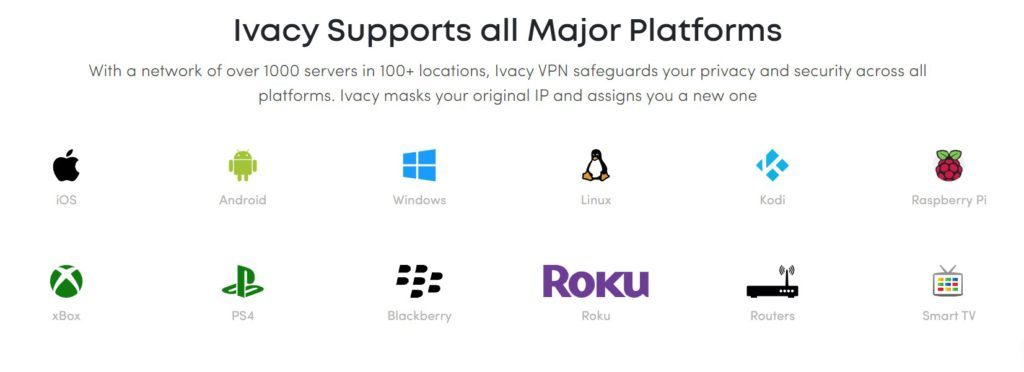
Once I’m inside the desktop client version of Ivacy VPN, I can edit the following settings:
- Launch on System Startup (enable / disable)
- Auto connect after launch (enable / disable)
- Disconnect VPN on app exit (enable / disable)
- IP / DNS Leak Protection (enable / disable)
- Enable Notifications (enable / disable)
- Minimize to tray (enable / disable)
- Start app mode (select mode)
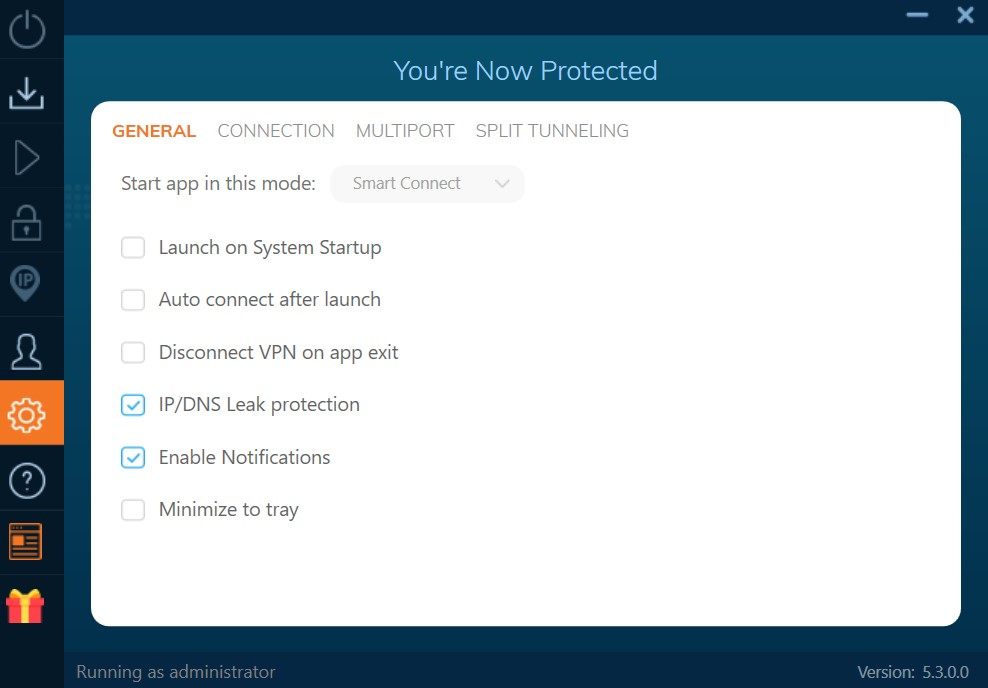
All other settings and advanced features not mentioned above are discussed in detail under security and privacy section as well as in the additional features section of Ivacy VPN Review.
Speed & Server Locations
Ivacy VPN has over 1000 servers spread strategically in over 100 different locations throughout the entire world. As a matter of fact, it has 104 servers placed in North America, 6 servers in South America, 220 servers in Europe, 74 servers in Asia, 25 servers in Oceania & Australia, and 21 servers in Africa. The locations of the rest of the servers are still undisclosed. This means that server distribution is completely balanced. There should be no major issues whenever connecting to the VPN platform regardless of our current location.
On top of that, Ivacy VPN assures its users that it will provide unlimited bandwidth on its platform. Furthermore, I can easily defeat ISP throttling with this particular VPN provider. To have a complete picture of the efficiency of Ivacy VPN, check the table below for the speed tests I conducted on different server locations.
| Server location | Ping [ms] | Download [Mbps] | Upload [Mbps] |
|---|---|---|---|
| No VPN (Phillippines) | 9 | 10.48 | 10.95 |
| Brunei | 124 | 8.95 | 10.15 |
| Japan | 112 | 9.53 | 10.19 |
| USA | 208 | 7.15 | 10.24 |
| Australia | 130 | 5.69 | 9.88 |
| Germany | 324 | 6.88 | 5.85 |
| Russia | 359 | 3.68 | 9.43 |
| United Kingdom | 312 | 10.10 | 10.00 |
| Average | 197.25 | 7.81 | 9.59 |
Security & Privacy
Ivacy VPN is one of the best virtual private network providers in terms of privacy and security. It has a 256-bit AES encryption technology which is unbeatable up to this day. Because of the platform, I can also have a secure internet connection whenever using public Wi-Fi. I also don’t have to worry about breach of confidential information as the Ivacy VPN implements a very strict zero-logging policy. It does not collect data at all. Masking the original I.P. address and issuing a false I.P. address are also being implemented by Ivacy VPN based on my experience.

In order to establish a secure VPN connection, I need to click the circular switch on button found in the graphic user interface of the desktop client version of Ivacy VPN. In order to change server location, I need to click the “Select Location” button found on top of the circular switch on button. Once I do that, all of the available server locations will appear in a drop-down menu. Ivacy VPN also has multiple VPN tunneling protocols which I can choose including UDP, L2TP, TCP, and even IKEV.
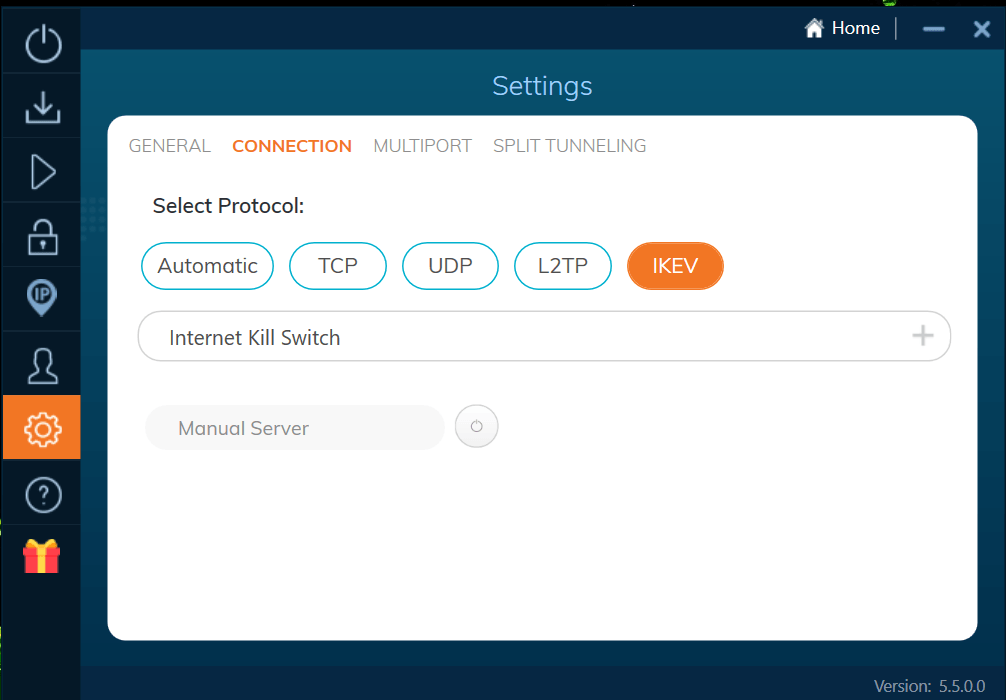
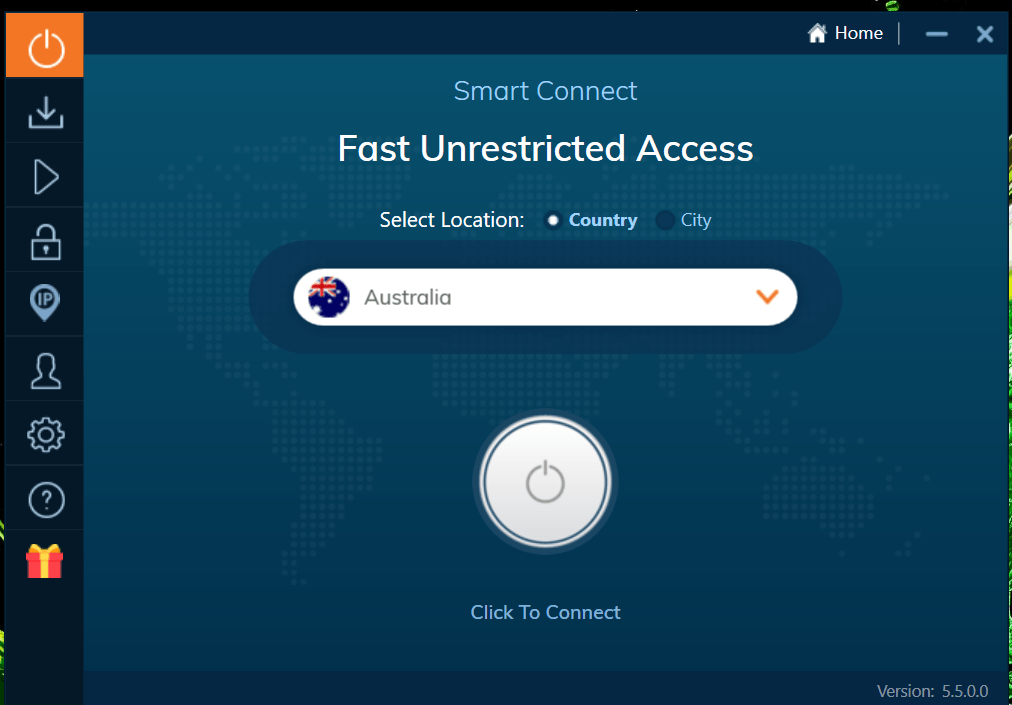

The only thing that could potentially breach my privacy is when I use PayPal, debit cards and credit cards in subscribing to the services of Ivacy VPN. The company has no control and jurisdiction on how these 3rd parties process the collected data and information. I’m pretty sure, they are also complying with data privacy laws but we can never be too sure.
Streaming
With Ivacy VPN, I can bypass geo-restrictions and internet censorship placed in various countries and even defeat VPN blockers and DPI Firewall systems. In fact, when I tested Netflix US, I was able to ward off the VPN blocker placed by the video streaming service. In just 6 seconds, the video I selected played smoothly. It uses HD video quality as a default option since the server speed is fast and efficient. I have not experienced video buffering. I also have not noticed any technical issue while streaming Netflix US videos. Streaming Netflix as well as Amazon Prime, Hulu, ESPN, and even HBO is possible with this virtual private network provider. I can stream almost any video streaming service hassle-free. I can choose a specific video streaming service on the “Select Channel” menu option found under the “Streaming” menu section. This proves that Ivacy VPN is indeed the best VPN for streaming videos online.
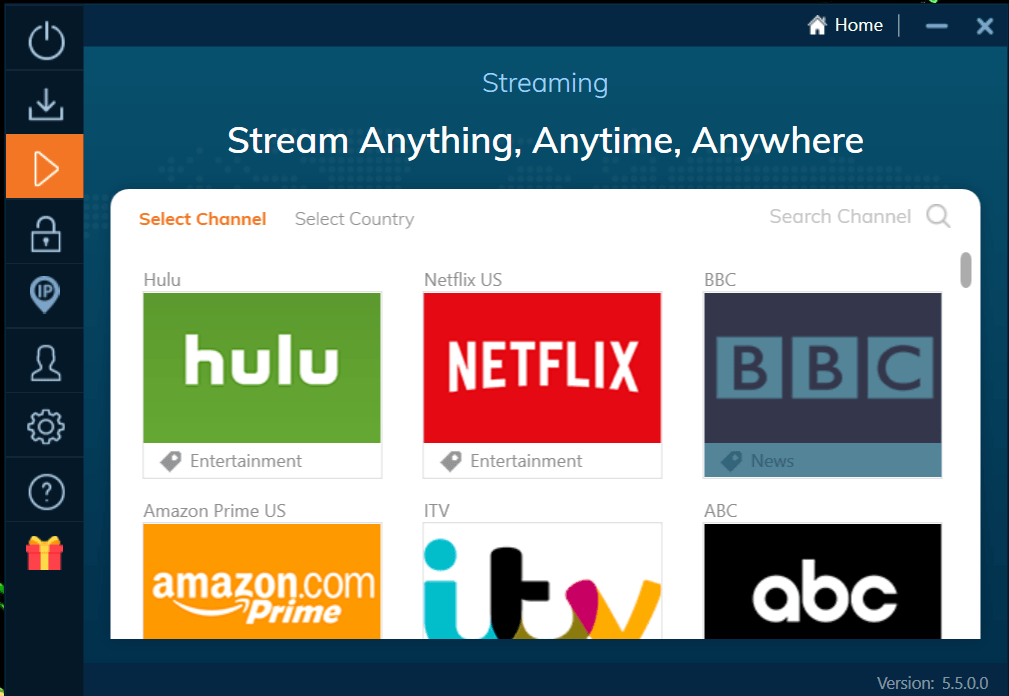

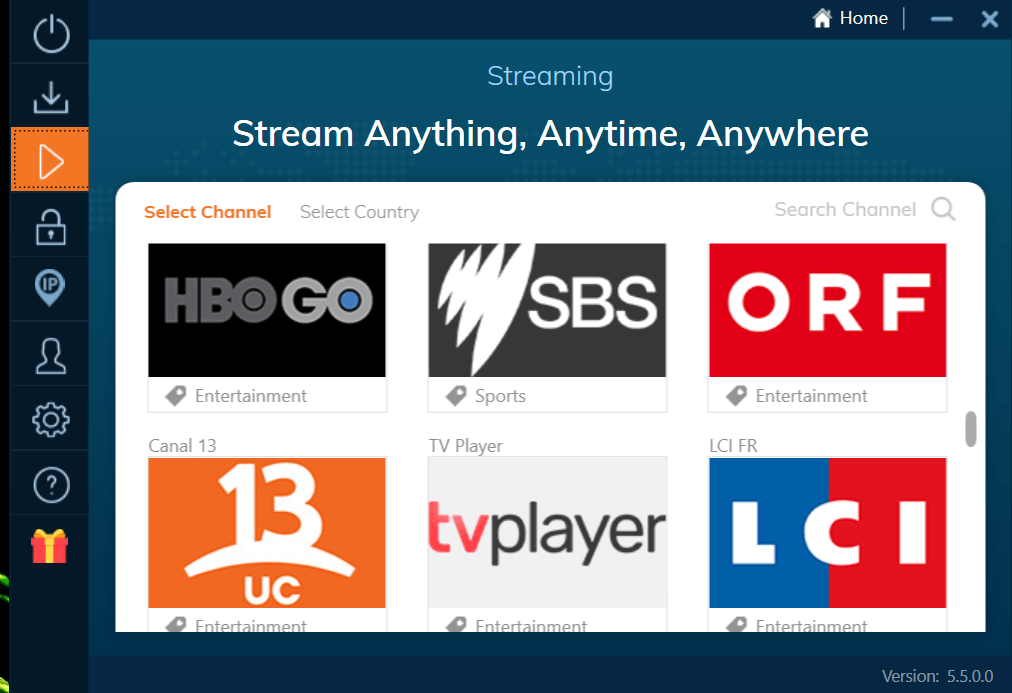
Online Support
Ivacy VPN is one of the virtual private network providers with the best customer online support system. The VPN platform has a complete set of user guides consisting of written manuals and video tutorials. It also has its own dedicated frequently asked questions (FAQs) page. Furthermore, the VPN provider has opened various channels where customers like me can address concerns and technical problems related to the VPN platform. I also found out that Ivacy VPN has an e-mail support system as well as a live chat support system that runs 24/7. I can also create a support ticket in order to address my concerns. Furthermore, I’m always welcome to visit the company’s headquarters in Singapore during business hours. There is no phone support system yet but the live chat support system will take care of my concerns efficiently and effectively.

Additional Features
Listed below are the advanced features being offered by Ivacy VPN.
Smart Connect Feature
Ivacy VPN has a smart purpose selection technology that will give me automatic settings based on the type of online activity I want to do. With a touch of a button, I can also select the “Secure download” option, the “Streaming” menu option, and the “Unblocking” menu option as well.

Internet Kill Switch
Ivacy VPN is also proud to announce that it has the Internet Kill Switch capability to prevent me from unsecured internet access whenever I’m disconnected to the VPN provider. In this way, my internet access is immediately blocked if my VPN connection is disrupted or If I have not actually connected to one of the servers of Ivacy VPN. The Internet Kill Switch program works efficiently when I tested it.
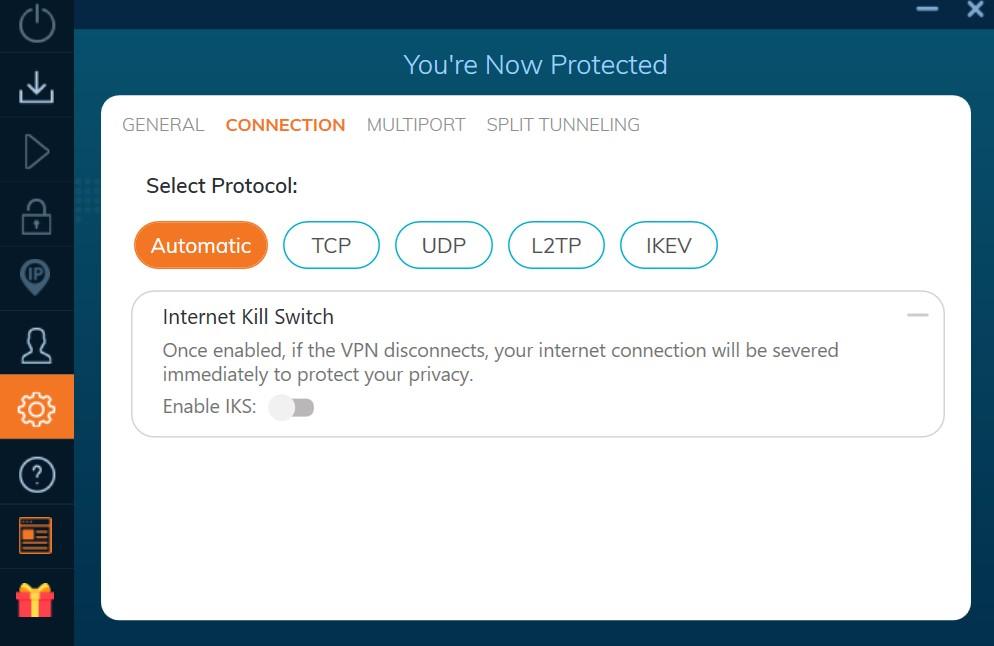
Multiport Feature
Once activated, the Multiport feature allows me to scan for open ports that will help me bypass port blocking systems.
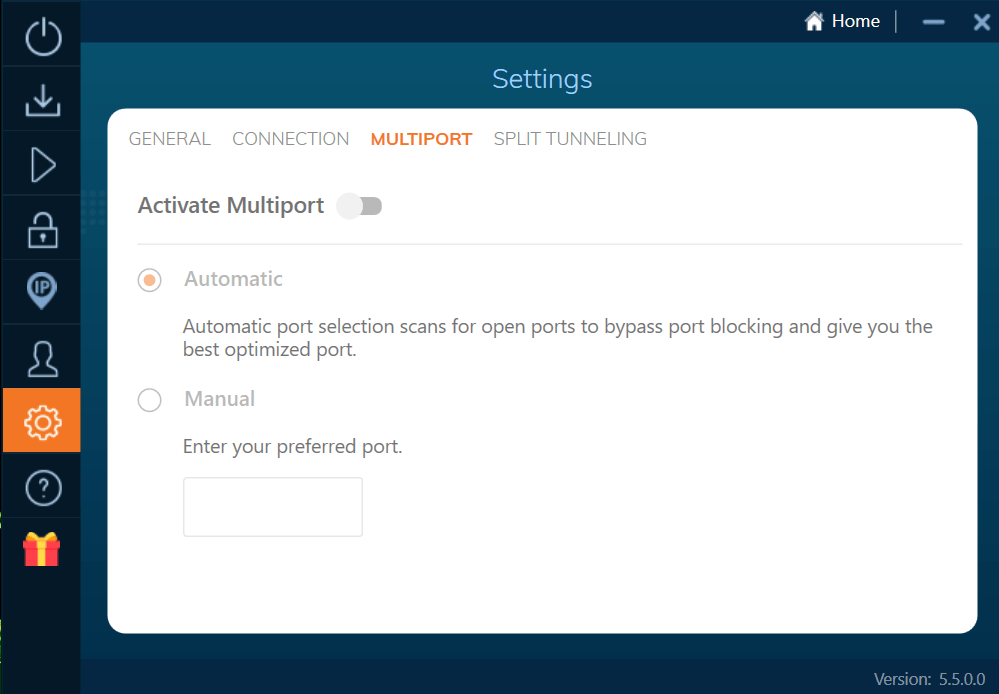
Dedicated I.P. Address (Add-On)
I can also have my own dedicated I.P. address as an add-on feature of my VPN subscription. I alone can use that I.P. address to make sure that there will be no unauthorized access.
Split Tunneling
Ivacy VPN is one of the first VPN providers who have successfully offered a split tunneling system wherein I have the power to choose which internet traffic goes through the VPN and which online activities go to the unsecured internet gateway. I can activate the split tunneling feature by clicking the switch on button. I can also manually add online application systems to the list of applications where it is directed to pass through the VPN connection. All other apps not declared will bypass the VPN connection.
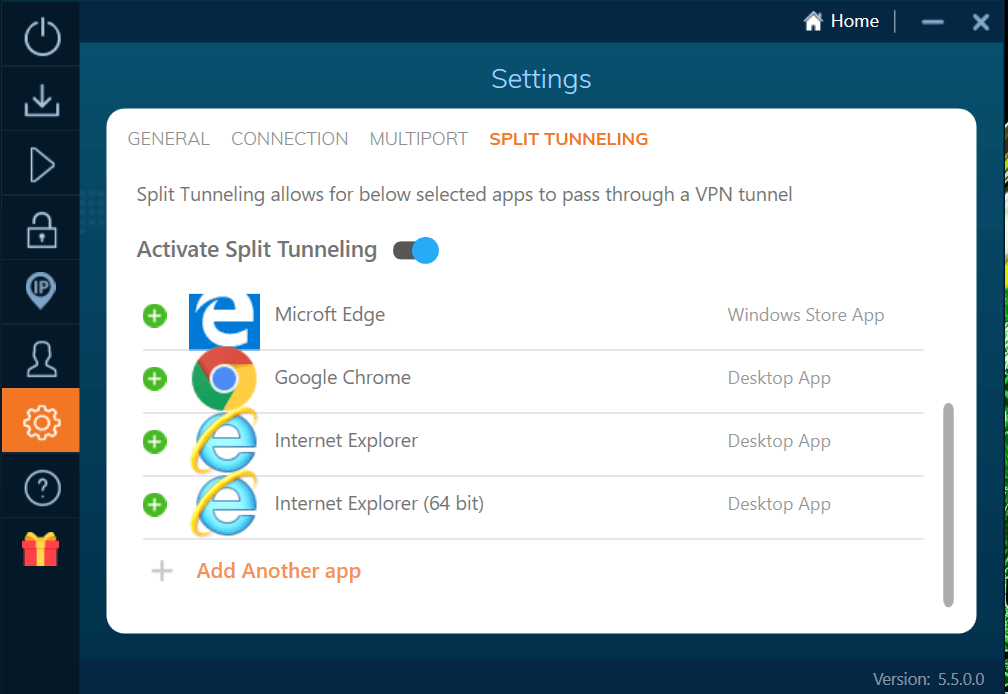
Mobile Applications
I always download, install, and use the mobile applications of Ivacy VPN for Android, iOS, and BlackBerry in my mobile devices. This is needed in order to protect myself against session hijacking and illegal eavesdropping on my online activities while connecting to a public Wi-Fi connection.
Other Features
Ivacy VPN also has a DNS leak protection and IPV6 leak protection. On top of that, the virtual private network has also been automatically equipped with DDoS attack protection. Aside from that, Ivacy VPN is equipped with malware protection.
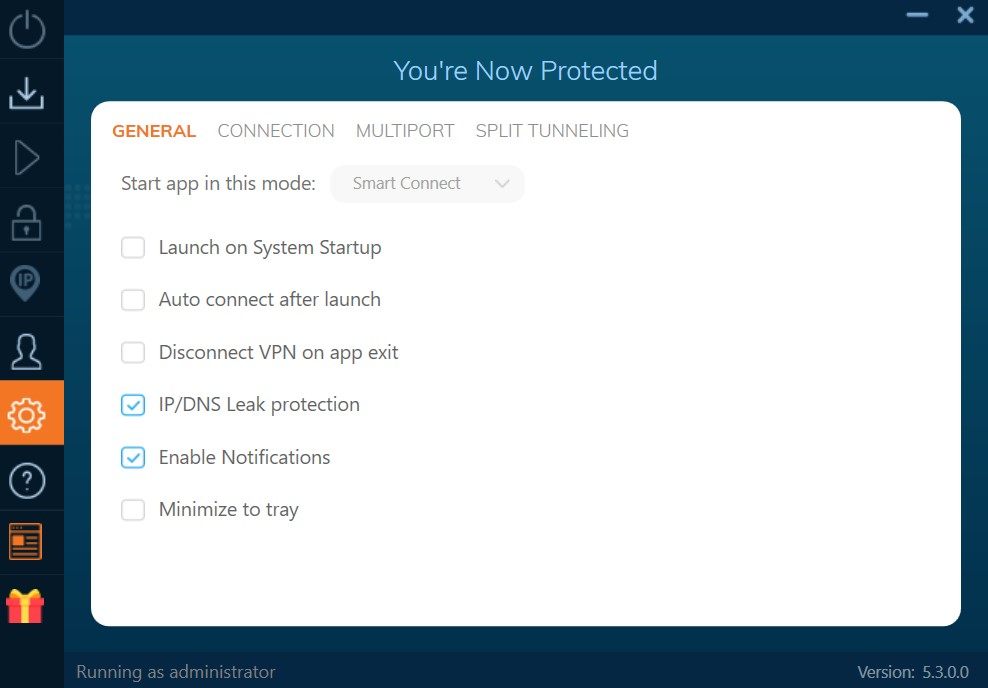
Conclusion
Ivacy VPN is one of the best VPN providers that I can rely on. It uses a 256-bit AES encryption technology which is unbeatable. Masking the original I.P. address and issuing a false I.P. address are also being implemented by Ivacy VPN based on my experience. In this way encrypted anonymous web browsing is possible whenever connected to the VPN.
Hassle-free video streaming is also possible. I have not experienced video buffering. I also have not noticed any technical issue while streaming Netflix US videos. It easily have beaten the VPN blockers placed by Netflix US along with other popular video streaming services such as Hulu, Amazon Prime Video, and HBO GO.
Subscription plans are also affordable. Security and privacy are impenetrable. Online support is reliable. The additional features such as Internet Kill Switch and Split Tunneling seem to be readily available. All of the advanced features all seems to be working efficiently and have no known issues at all. I would personally recommend using the Ivacy VPN platform.
I hope I answered all your questions within this Ivacy VPN Review. If you have any more questions, feel free to ask them in the comments section down below!

