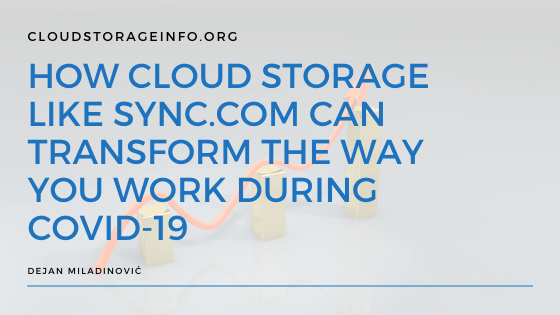
Covid-19 Pandemic & Cloud Storage
The start of 2020 certainly wasn’t the way everyone imagined it. Depending on our location in the world we all faced this new challenge in one way or another. The Covid-19 pandemic influenced most of us by changing the way we socialize, work and enjoy our free time. Working from home especially became something ordinary and enforced by employees all over the world. This type of work has been becoming increasingly popular due to the rise of the internet for the past decades but it has certainly achieved a “big boom” during the latest coronavirus outbreak. Those working from home know that besides the communication which happens via various software products such as Zoom, Microsoft Teams,… one must also transfer various files to co-workers which can be achieved via e-mail or other much better options such as cloud storage (for example Sync.com) that comes with an array of additional advantages.
Working From Home During Covid-19
Working from home isn’t possible within all industries but it has certainly expanded during Covid-19. Any type of administrative or other work that requires a desk and a cool looking gadget (called computer) can be done from home. For us that have been working on our website in this fashion since the start, this represents a fairly standard practise but it’s a whole different thing – moving from the work office to your home.
The first part of that is ensuring you have the physical space and means to work efficiently and without interruptions. A separate room is an ideal solution though oftentimes not available. I know a lot of people that just had to make do with what they had such as turning their anteroom/entrance room into a little office by bringing in a small table and a chair. Get a part of your home, enclose it and leave all the other interruptions outside if possible.
The second part is ensuring you have all the required tools. This mostly means ensuring you have access to the work computer (either by bringing it home or by connecting to it via a VPN protocol) and other quirks.
Covid-19 Remote Work Issues
This is where issues begin though. A friend of mine works in accounting at a medium-sized company and he was moved to work from home during the pandemic. All of the bills and documents were still sent to the company address so he had a coworker send him all of it so that he could continue to manage the books from home. The sending part got tricky since the scanned files weren’t that small which crossed e-mail off the list. Not to mention that using e-mail for that purpose becomes extremely non-efficient and unmanageable at a larger scale. The same problem arose with sending files to other business partners as well.
He also had all of his documents stored at the work computer so he had to make a trip to collect all of them via a USB. What’s more, if he ever needed other documents he had to ask a coworker to send them it via e-mail and hope that they weren’t too large.
Covid-19 certainly pushed a lot of people into areas they’re not familiar with but it’s in a way a chance to change certain work habits to increase productivity using various software solutions such as cloud storage. Let’s see how using a cloud storage like Sync.com can help us achieve that.
How Sync.com Can Transform The Way You Work In The Age Of Covid-19
Sticking with conventional methods of storing and sharing data simply doesn’t make sense anymore in terms of both productivity and security. It didn’t make sense before Covid-19 and it’s certainly not a good way to keep doing things now. I’ve been using Sync.com for years hence why I decided to build this article based on their cloud storage. It’s secure and it does the job of storing and sharing files well.
Increase your storage capacity
Cloud storages work on the principle of storing our data in the cloud. “In the cloud” essentially means storing our files on their servers. Once they’re uploaded you’re free to delete them locally and have them stored only in the cloud, essentially freeing up your local storage.
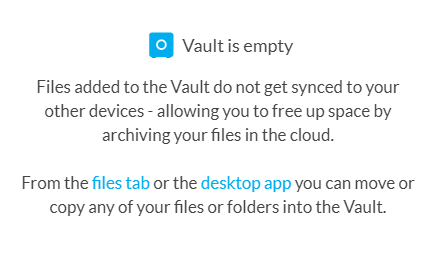
Sync.com offers the “Vault” functionality which essentially means storing the files in the cloud only rather than storing them locally as well across all the synchronised devices. That brings us to our next perk of using Sync.com.
Synchronise your data
Let’s be honest here, still storing your files on a USB drive and carrying it around is slightly outdated. I have nothing against that way of transferring files and I am still guilty of doing it on some occasions, heck it’s the easiest and fastest solution sometimes. But I would be insane to do everything this way in this day in age with so many better options out there. Sync.com and file synchronisation is one of them.
By installing the Sync.com desktop and mobile phone apps you’re essentially creating synchronisation points across all of your devices.
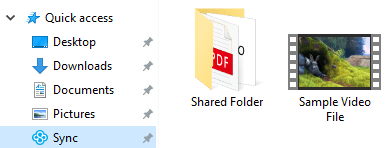
What does that mean in practice? It’s simple, I edit a document on my work desktop and save it to the “Sync folder”. On the bus home, I preview a bunch of files that I need to review on my mobile phone. When I come home I open that same file on my home desktop and continue the work where I left off. This method resolves all the hassle of dealing with file transfers between various locations and devices, it’s the best thing since the invention of a hot dog. It’s affordable and keeps you satisfied haha :). On a serious note though, I can easily recommend using this kind of setup, it helps me tremendously.
Share files with ease and security
The Covid-19 made any human interaction even harder with all the social distancing and other prevention measures. That applies to sharing files as well. If I could just step into the office next door with a USB stick in my hand or bring it to a business meeting with me in the past it’s certainly not a viable solution anymore.
Sync.com allows you to share files with others in 2 key ways:
- Sharing folders
- Sharing links to folders & files
Sharing folders
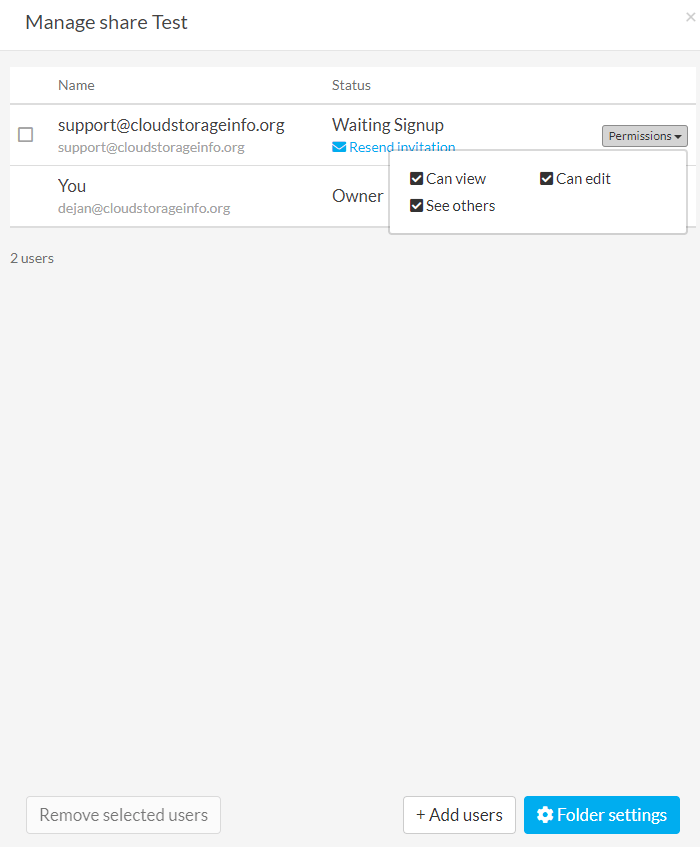
Sharing folders with specific people is possible in-case both involved parties have a Sync.com account. By sharing a folder with a specific person (and his e-mail) you can assign different levels of permissions:
- Can view
- Can edit
- See others (that have access to the folder)
Sharing links to folders & files
Creating a sharing link to a folder gives you plenty of options that dictate the manner in which the folder will be shared. You can then share the link via social media, email or other means. It’s possible to set a password or an expiry date which are both great security features.
The “Upload permissions” are very interesting since they allow you to create “Download-only”, “View&Upload-only” or “Upload-only” links. These all come in very handy in different situations. You can safely request files from people or share them your own.
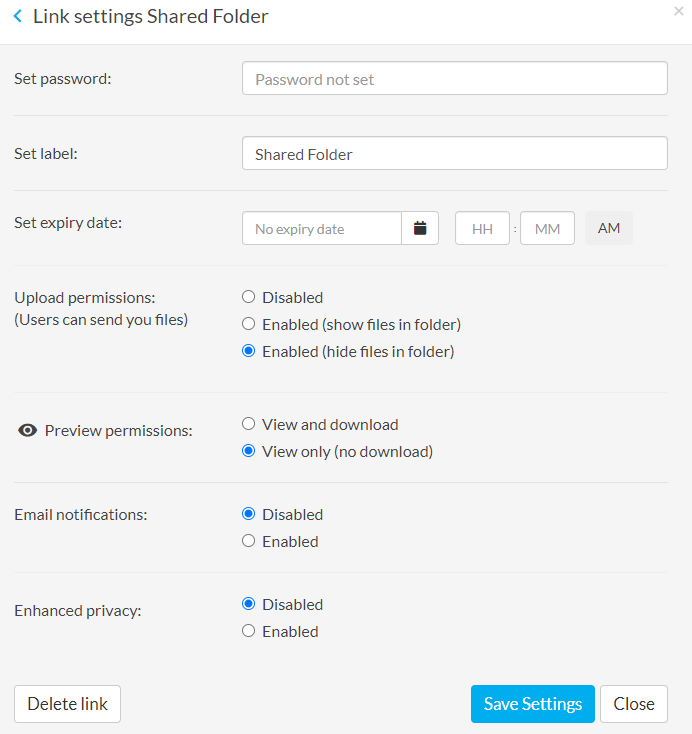
Sharing specific files rather than folders is also possible. It comes with preview permissions and the ability to set a download limit.
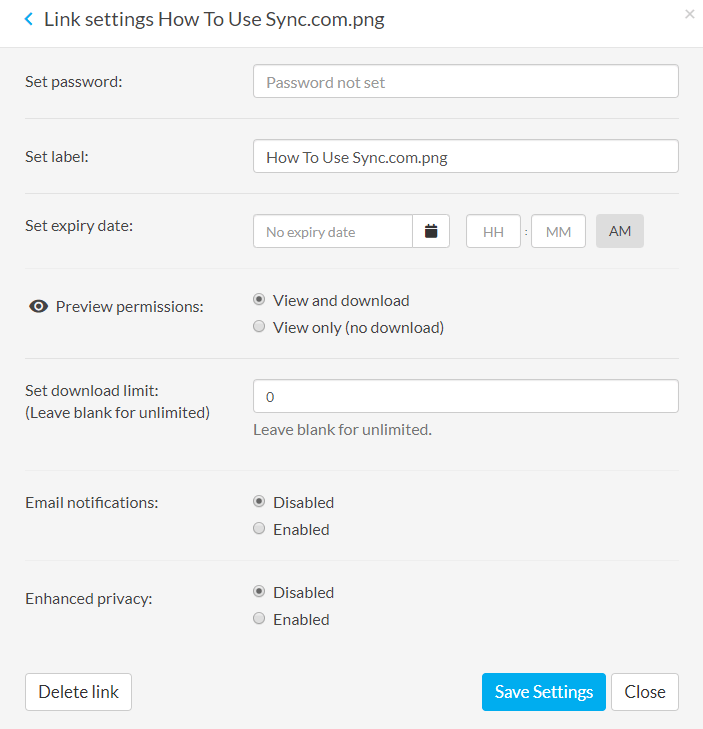
All of the link options also have the “Enhanced privacy” option. This provides true end-to-end encryption on top of the already existing SSL in-transit encryption.
Avoid future headaches
Sync.com is one of the top solutions for storing data online from both security & privacy perspective. Data is stored in multiple SSAE 16 type 2 certified secure data centers in Canada with SAS RAID storage, automatic failover and a 99,9% or better uptime SLA.
They also store all of the encryption keys with you (which is called client-side encryption) using 256-bit AES and 2048-bit RSA encryption for data stored at-rest. All of the files in-transit are encrypted using SSL. Their system prevents anyone apart from you from accessing the files (not even the server administrators can access them).
We’ve done an elaborate article covering Canadian privacy laws and how Sync.com complies with them, more specifically the PIPEDA (Personal Information Protection and Electronic Documents Act) which safe-keeps your personal information. Sync.com is also HIPAA compliant (Health Insurance Portability and Accountability Act) and will sign a BAA (Business Associate Agreement) with all companies that deal with sensitive patient information. This is truly a sign of how much the folks’ at Sync.com care about your privacy. Being HIPAA compliant and signing BAA requires a team of lawyers and a well-designed structure to support the compliance, not to mention that they’re then also held accountable if a leak of any sort happens and must undergo extensive audits. Since they also offer their service to EU citizens & companies it’s mandatory that they comply with the famous GDPR rules.
By storing data in the cloud you’re protecting yourself against hardware failure or other issues such as overwriting files. Sync.com implements both a file versioning and file recovery system. Don’t put yourself into a position where you can lose important files that you just can’t afford to lose.
Conclusion
Covid-19 brought a lof of stress into our daily lives with some employees requiring the same level of outcome and productivity as before. We hope you’ll take a shot with Sync.com which should definitely lower some of that stress compared to the conventional methods and increase your productivity. Sync.com also has a free plan with 5 GB of storage so feel free to test it out. We’ve been using it for years and love the security & privacy it offers. Stay safe!
What are your thoughts on Covid-19 and working from home? Which are the biggest problems you tackle every day related with that? Let us know down below!
