PersonalVPN
$5.99/monthPros
- Supports OpenVPN, IKEV1, IKEV2, L2TP/IPSec & PPTP
- 256-bit AES with an unshared 4096-bit RSA security certificate
- zero-logging policy & NAT firewall system
- Can access Netflix US, Hulu & Sky
- Has stealth VPN protocol bypassing VPN blockers
- Has DNS leak protection & IPV6 leak protection
- Has Internet Kill Switch & perfect forward secrecy mechanism
- Compatible with routers, gaming consoles & Smart TVs
- Public Wi-Fi protection
Cons
- Has no split tunneling
PersonalVPN Review
PersonalVPN is a virtual private network platform launched by WiTopia Inc. The VPN system is one of the 3 main products launched by the company in 2005. Aside from the PersonalVPN system, WiTopia Inc. also created the CloakBox VPN Router as well as the SecureMyEmail encryption software. WiTopia Inc. stands for Wireless Utopia which has been the symbol for their advocacy of also ensuring privacy and data security in public Wi-Fi connection on top of anonymous web browsing and internet privacy. WiTopia Inc., the company behind PersonalVPN has a registered business address at 11654 Plaza America Drive #316, Reston, Virginia 20190-4700, USA. Read the full PersonalVPN review below to know more.
Jump to:
Pricing & Subscription Plans
Who is it for?
Ease of Use
Speed & Server Locations
Security & Privacy
Streaming
Online Support
Additional Features
Conclusion
Pricing & Subscription Plans
Based on my research, I have found out that there are 3 ways to gain access to the PersonalVPN system. First, I can try the PersonalVPN Basic subscription plan. With this pricing plan, I can connect up to a maximum of 5 simultaneous connections from this best VPN for multiple devices. I can easily select the billing frequency. Options include monthly, semi-annually, annually, every 2 years or every 3 years. Check the price table below for all the prices under the PersonalVPN Basic subscription plan.
I can also purchase the PersonalVPN Pro subscription plan which allows me to connect up to 5 simultaneous connections. This type of subscription plan has a Stealth VPN protocol included. I can choose whether billing frequency is semi-annually, annually, 2 years, or 3 years. Check the price table below for all the prices under the PersonalVPN Pro subscription plan.
What I recommend you to buy is the PersonalVPN Premier type of subscription plan. You can reap all the features that PersonalVPN Pro subscription plan plus you have the opportunity to connect up to 8 simultaneous connections to the VPN platform all at once. With PersonalVPN Premier, I can also connect Gaming consoles, Smart TVs, as well as other devices that have an Ethernet or Wi-Fi. The billing frequency can be semi-annually, annually, 2 years, or 3 years. Check the price table below for all the prices under the PersonalVPN Premier subscription plan.
All of the 3 types of subscription plans have a money-back guarantee for the first 30 days from the date of purchase. However, there is no free trial as of this moment yet. I can also pay for the subscription plan chosen through PayPal or any credit card with the logo of Visa, Mastercard, American Express, and Discover.
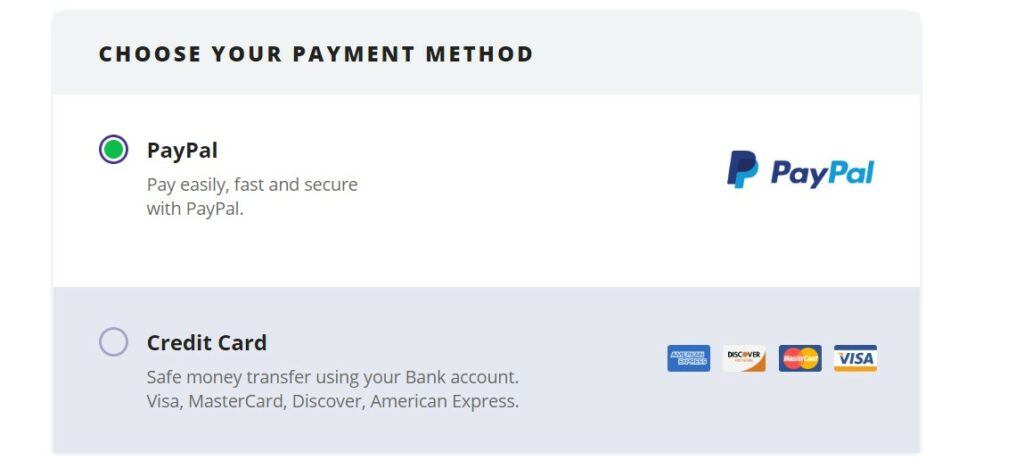
Who is it for?
If you want to take advantage of keeping your internet activities a secret, then I strongly advise that you the services of a reliable virtual private network provider such as PersonalVPN. It will give you the power to have anonymous web browsing while subverting geo-restrictions as well as internet censorship.
Ease of Use
It is easy to sign up and purchase a subscription plan.
All I have to do is go to their pricing plans page and then select the type of subscription plan. I then have to select the billing frequency and click the “Add to Cart” button. After that, I have to click the “Proceed to Checkout” button. I then should enter an e-mail address and a password in order to create an account. After that, I have to select the payment method and type some other details such as name and address. The last step of the procedure is clicking the “Place Your Order” button.
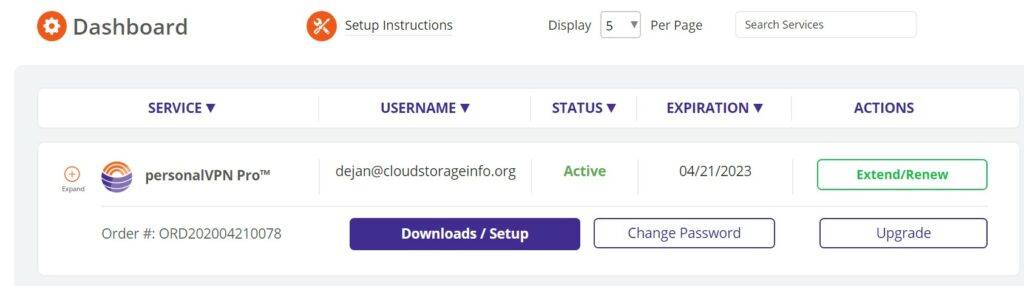
Before I was able to download the desktop client version of PersonalVPN, I must first logged-in to my account on the website. I did this by clicking the “Customer Login” button at the upper right corner of the main page of the website. Once I’m in the dashboard, I clicked the “Downloads / Setup” button that will allow me to select the type of operating system I will be downloading.
I was able to find out that the PersonalVPN can be used on Windows, Mac, and Linux computer operating systems. I can also use the VPN platform on Android & iOS mobile devices as well. If I purchase the PersonalVPN Premier Plan, then I can also use the VPN system on gaming consoles, Smart TVs, Amazon Fire Stick, Amazon Fire TV, Boxee, Blackberry, and Chromebook.
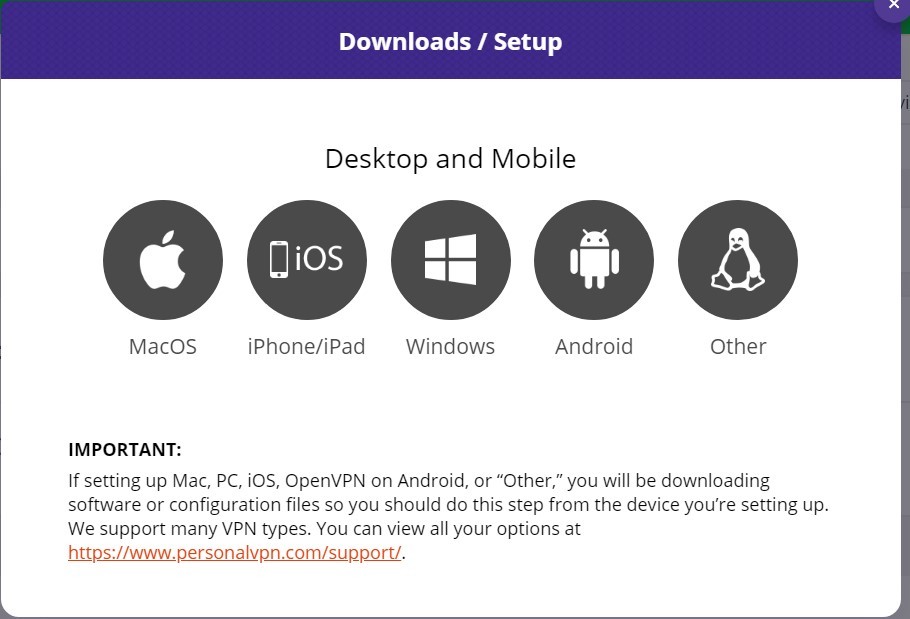
It took me 1 minute and 11 seconds to fully download the PersonalVPN desktop client version installer on my computer. The downloaded file is in a ZIP format which means that I have to extract the file first by clicking the “Extract Here” menu option. After doing such action, it then showed me the PersonalVPN desktop client version installer itself which I doubled-clicked so that I can install it on my computer.
Once I’m logged in to my PersonalVPN account through the desktop client version, I can manually edit various settings of the virtual private network system. There are 5 main settings options available. These are the following:
- Connection Settings
- Protocol Settings
- DNS Settings
- General Settings
- Advanced Settings
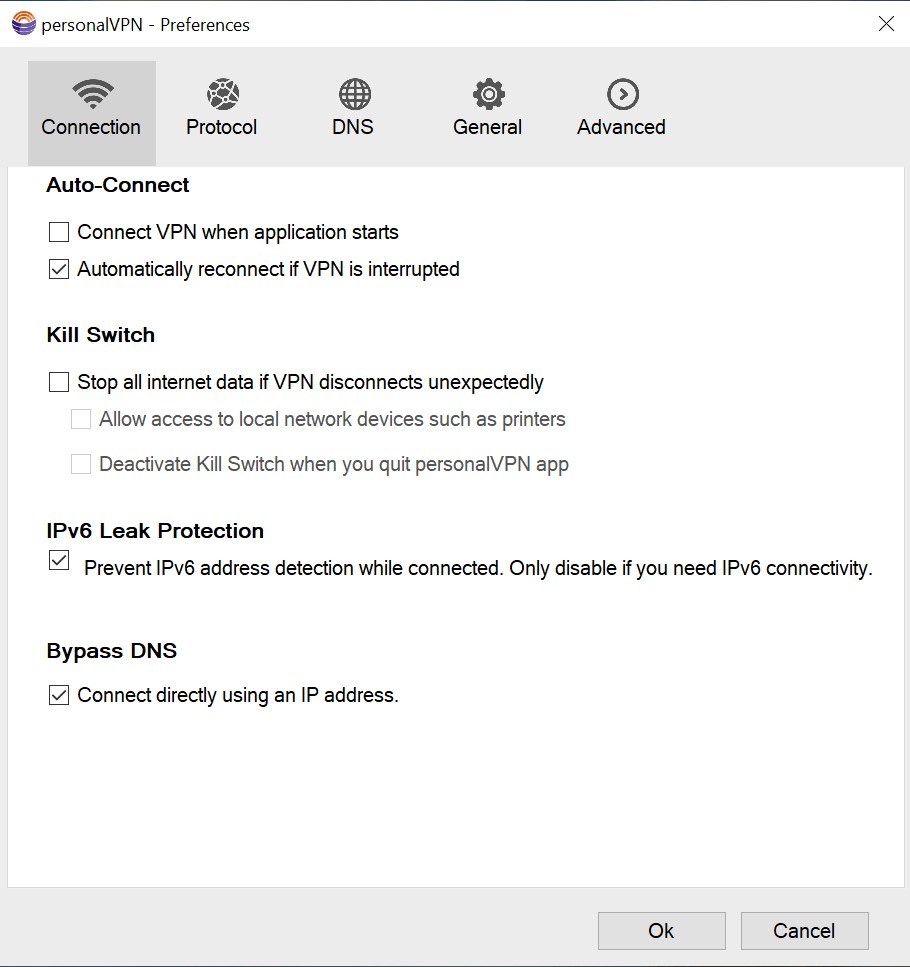
Under the connection settings, I can activate and deactivate the following settings:
- Connect VPN when application starts
- Automatically reconnect if VPN is interrupted
- Stop all internet data if VPN disconnects unexpectedly
- Allow access to local networks such as printers
- Deactivate kill switch when you quit PersonalVPN app
- Prevent IPV6 address detection while connected
- Connect directly using an I.P. address
Under the connection settings, I can modify the following settings:
- Launch PersonalVPN at computer startup (activate or deactivate)
- Go To VPN Dashboard
- Change Username and Password
- Check for updates
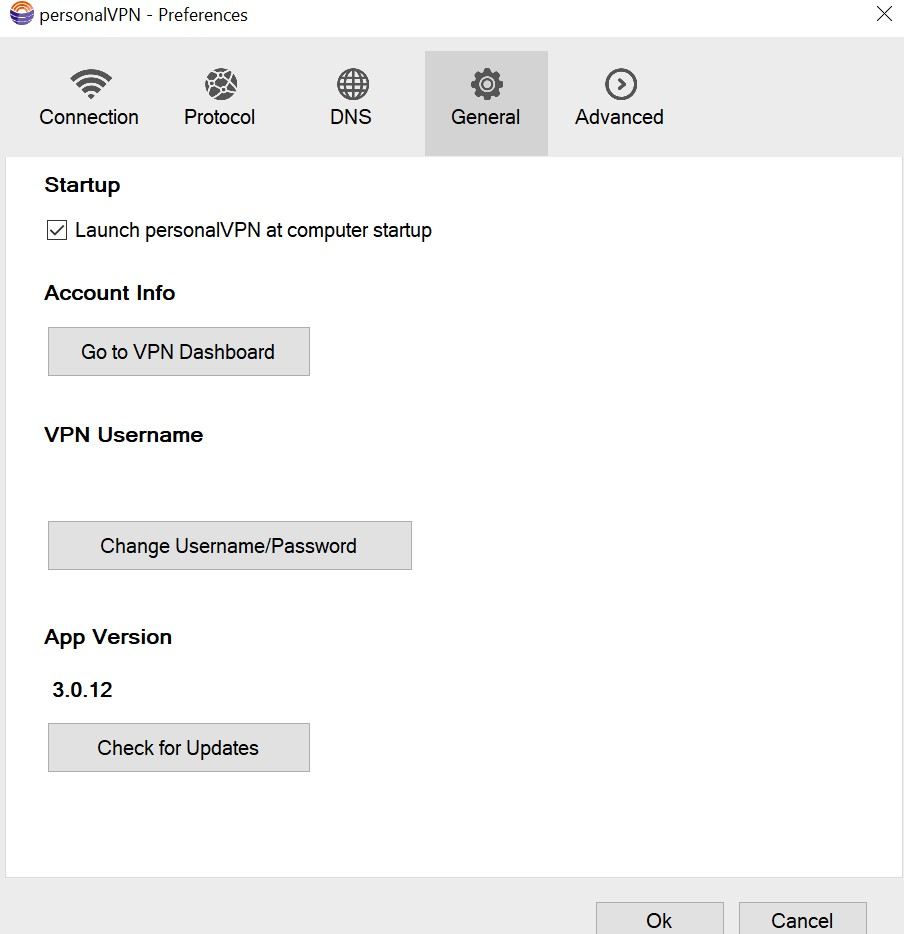
Under the advanced settings, I can modify the following:
- Verbosity
- MTU
- Restore Settings
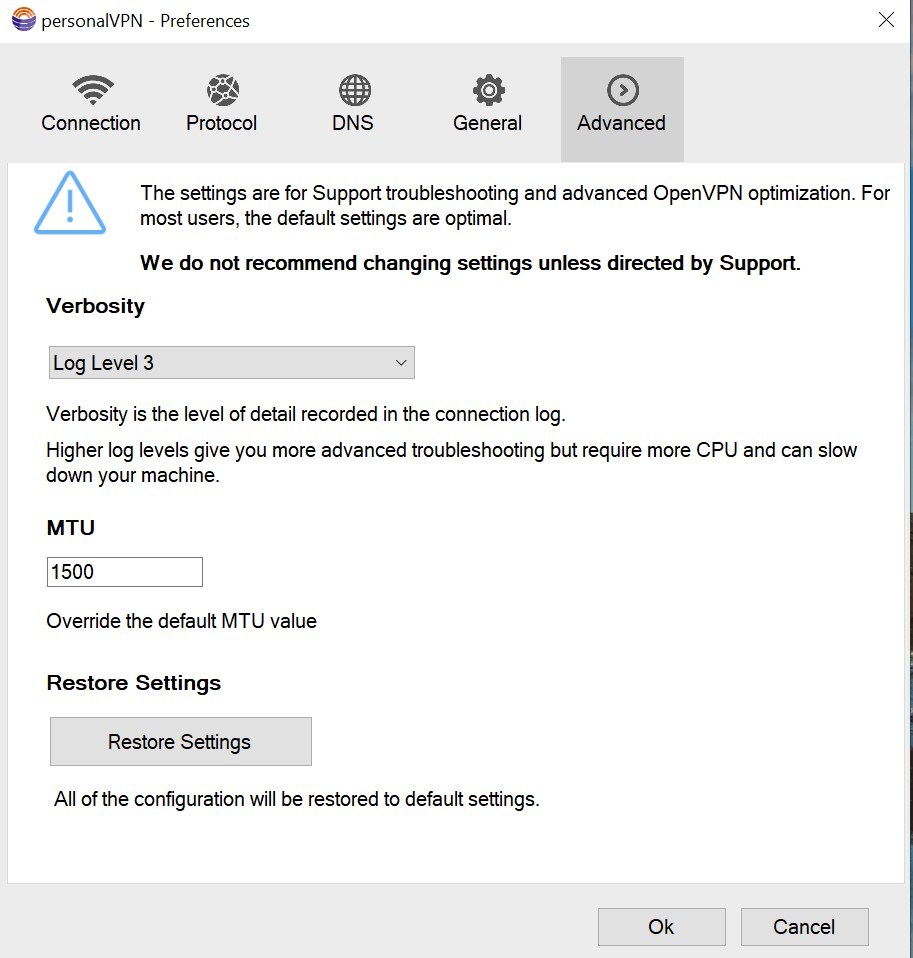
I strongly advise against modifying the advanced settings unless directed by the online customer support group. All other settings not mentioned above are clearly discussed under the security and privacy section as well as in the additional features section of this review.
Speed & Server Locations
PesonalVPN has 62 server locations in 42 countries worldwide. Based on my research, I was also able to find out that PersonalVPN has approximately 1000 VPN servers available in total. The USA has the highest number of server locations among the countries where PersonalVPN is currently present. As of this moment, the United States of America has 17 server locations in the different US States. It is followed by Canada with 3 server locations. The United Kingdom has 2 server locations. It is the same with Australia which also has 2 server locations. The rest of the countries have 1 server location each.
PersonalVPN has a presence in USA, UK, Canada, Australia, Mexico, Brazil, Austria, Belgium, Czech Republic, Denmark, Finland, France, Germany, Ireland, Iceland, Italy, Latvia, Lithuania, Luxembourg, Netherlands, Norway, Poland, Portugal, Romania, Russia, Spain, Sweden, Switzerland, Turkey, Ukraine, Hong Kong, India, Japan, Malaysia, Singapore, South Korea, Thailand, Vietnam, New Zealand, Israel, Egypt, and South Africa.
PersonalVPN implements unlimited server switching and unlimited bandwidth. There is no bandwidth throttling as PersonalVPN can defeat this restriction. I tested the speed of the PersonalVPN servers from 8 countries and recorded the results in the table below.
| Server location | Ping [ms] | Download [Mbps] | Upload [Mbps] |
| No VPN (Philippines) | 27 | 23.18 | 27.70 |
| Hong Kong | 215 | 12.09 | 22.69 |
| Australia | 166 | 27.68 | 24.91 |
| Canada | 251 | 15.62 | 24.18 |
| UK | 279 | 11.59 | 23.25 |
| USA | 178 | 20.70 | 23.09 |
| Russia | 314 | 15.65 | 24.35 |
| South Africa | 288 | 7.77 | 13.79 |
| Average | 214.75 | 16.79 | 23.00 |
Security & Privacy
I feel safe browsing the internet using the PersonalVPN system. Once I selected a server and clicked the “Connect” circle button on the VPN platform, it automatically hides my original I.P. address and then issues another fake I.P. address to spoof my location. I can also select the “Smart Server” option. PersonalVPN also implements a zero-logging policy. On top of that, it also has an integrated NAT firewall system for added security that is activated automatically once the VPN connection is turned on.
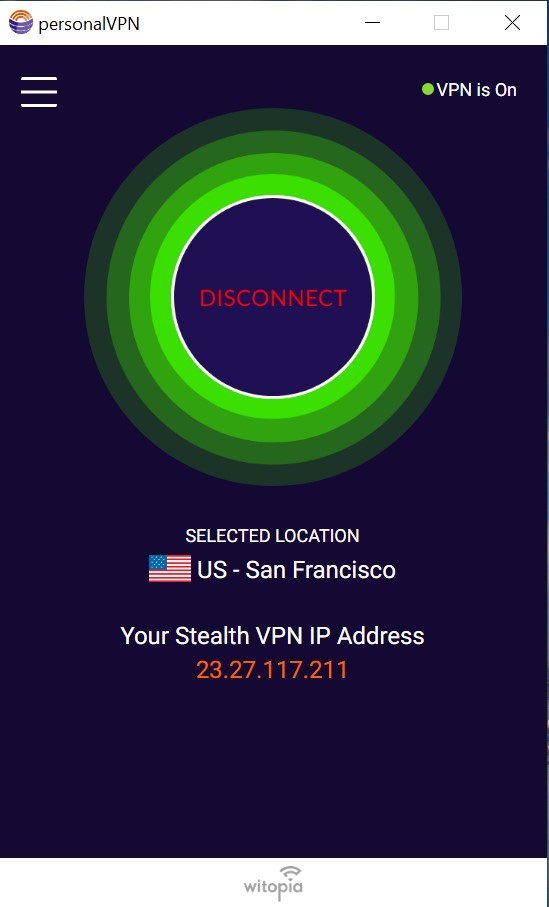
Personal VPN supports OpenVPN, IKEV1, IKEV2, L2TP/IPSec, PPTP, and Stealth VPN protocols. If I select OpenVPN, I can manually select the level of encryption. I can either choose a 128-bit AES or 256-bit AES. If I select IKEV2, the level of encryption automatically goes up to 256-bit AES in combination with an unshared 4096-bit RSA security certificate. It also has a perfect forward secrecy mechanism in place.
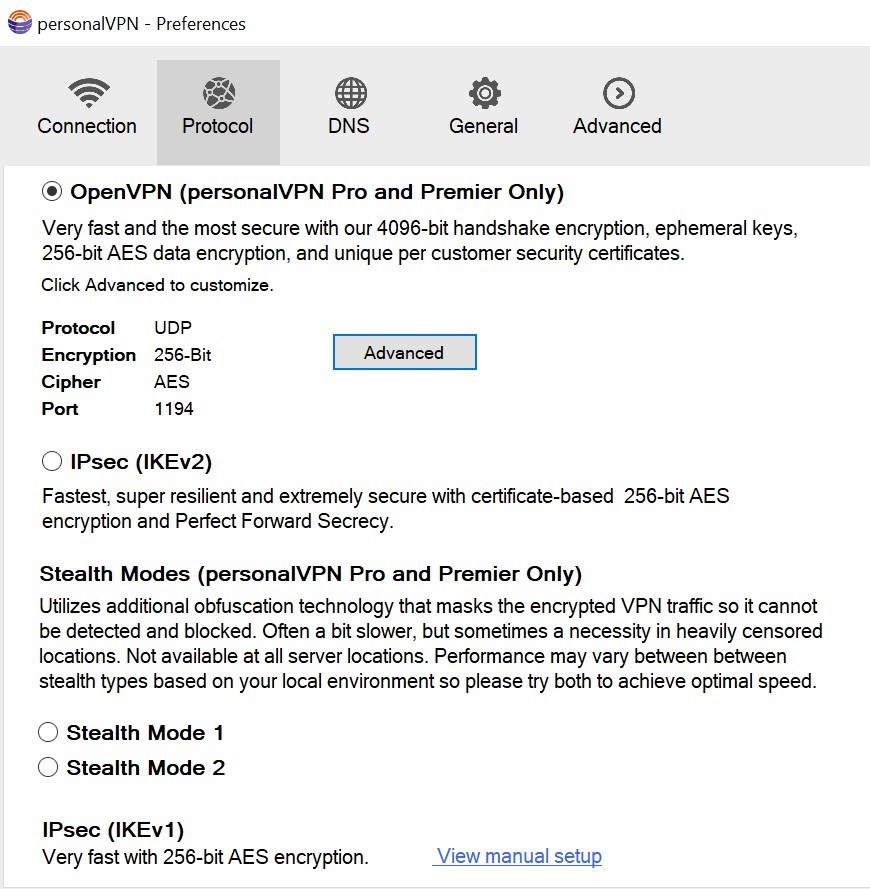
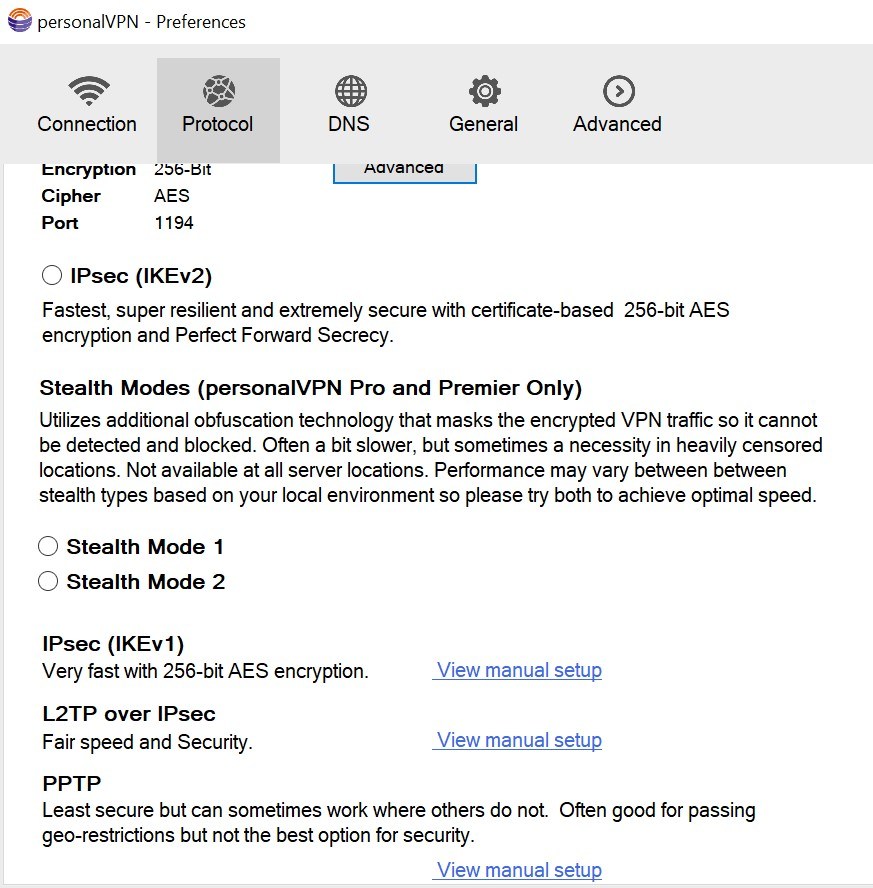

Streaming
In order to watch geo-restricted contents of video streaming services, I have to select a “Media” server from the list of available servers. There are 2 available servers for Netflix US in both East and West. I also found out that there are also 2 servers dedicated to Hulu video streaming. On top of that, video streaming from Sky in the United Kingdom is also possible.
In my case, I selected the Netflix US – West server and clicked the “Connect” circle button on the VPN platform. I then logged in to my Netflix account and selected a TV series episode to test. In just 5 seconds, the video loaded and played without any disruption. I have not experienced video buffering since the speed of the server is relatively fast. My video streaming experience is smooth since there was no technical issue encountered. However, in ideal circumstances, I can bypass geo-restrictions along with VPN blockers and DPI firewalls from any of the PersonalVPN servers globally.
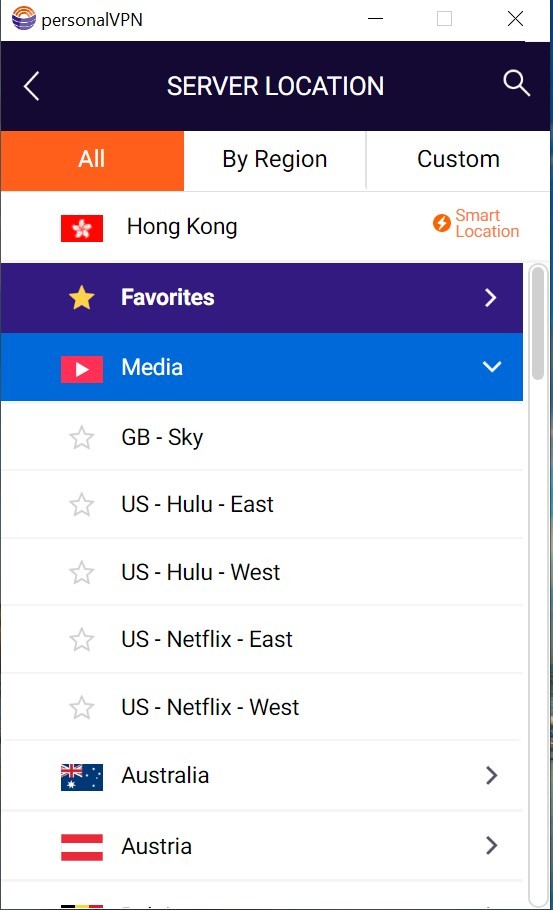
Online Support
PersonalVPN has an efficient and very reliable online customer support system. As I browsed the support page of the VPN system, I found out that there are user manuals for both setting up the VPN and troubleshooting the VPN system. There is also a frequently asked questions (FAQs) page as well. The PersonalVPN system has a 24/7 customer support feature through the live chat system. I can also easily send an e-mail to support@witopia.net.

Additional Features
Listed below are the additional features of PersonalVPN.
Internet Kill Switch
PersonalVPN has an Internet Kill Switch that will block your access to the internet if you are not connected to one of the servers of this best VPN service provider. When activated, you will not be allowed to connect to an unsecured internet connection. It is a must-have feature so that you can continue to enjoy anonymous web browsing while increasing data security.
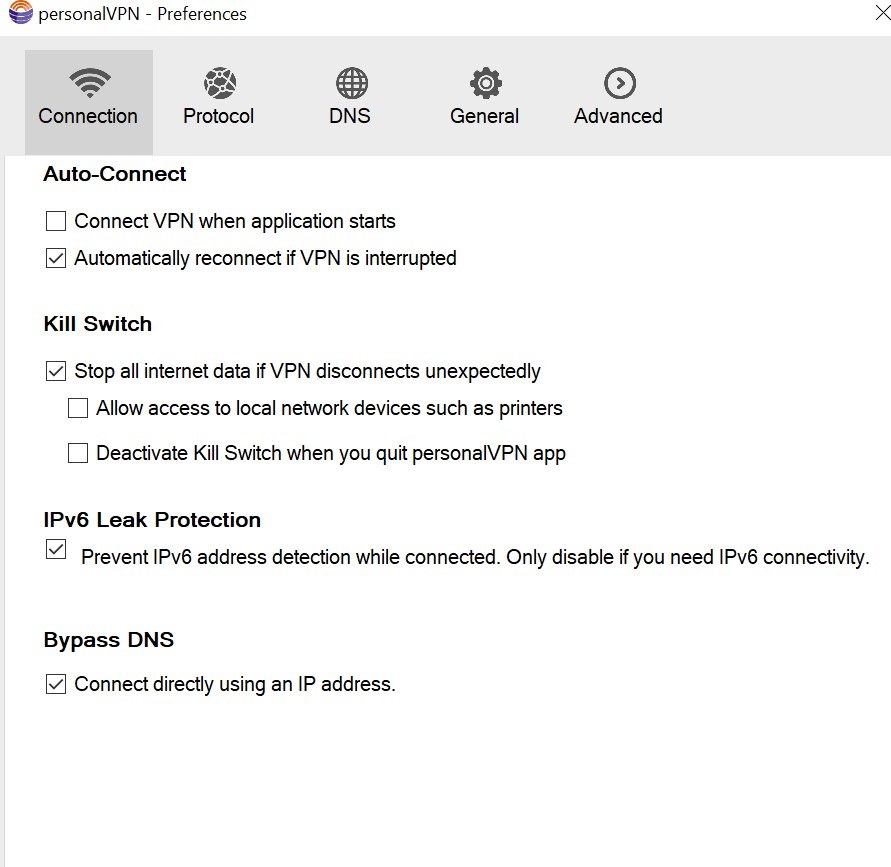
Stealth Mode
PersonalVPN has a stealth VPN protocol. This feature allows your VPN connection to be disguised as normal internet traffic which can’t be detected by VPN blockers by video streaming services and other websites with geo-restrictions and internet censorship mechanisms. It is useful for heavily censored locations. In my experience, the Stealth Mode feature of PersonalVPN works very well. As a matter of fact, Netflix US was not able to find out that I’m using a VPN.
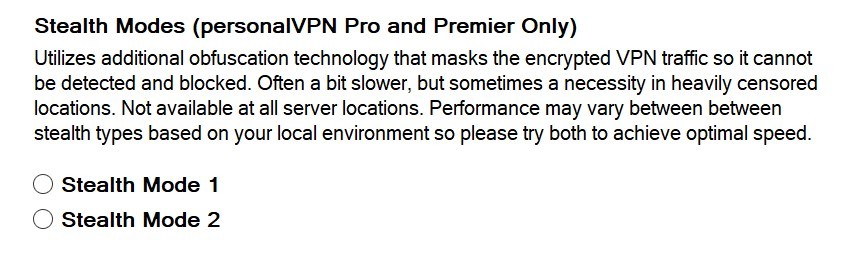
Mobile Applications
With the mobile applications of PersonalVPN for both Android and iOS devices, I can keep my internet connection secured even when connected to public W-Fi. I can use the VPN protocols available for PersonalVPN through my mobile phone.
Other Features
PersonalVPN also has a DNS leak protection system. As a matter of fact, it uses its own DNS system. On top of that, it also has the IPV6 leak protection system.
Conclusion
I feel safe browsing the internet using the PersonalVPN system. This is because I can encrypt my internet connection using 256-bit AES. I can also spoof my location using a false I.P. address that replaces my original one that is hidden whenever connected to the VPN system. This means that I can enjoy anonymous web browsing because of the VPN technology. On top of that, PersonalVPN has relatively fast server speeds based on the tests I conducted. While some servers have a slower connection than others, the average server speed is actually high and is still considered efficient. Stealth VPN protocol also works effectively. I was able to bypass geo-restrictions and internet censorship. I was also able to stream Netflix US without any issue. It is also very easy to use the PersonalVPN system. Online support is also very good. Subscription plans are also affordable. However, the Internet Kill Switch is not working so you better watch out. Overall, I still recommend using PersonalVPN.
I hope I answered all your questions within this PersonalVPN Review. If you have any more questions, feel free to ask them in the comments section down below!

